Okay, I'm having some difficulties with posting the images in the right order, I've tried it twice and this darn website has a bug and keeps reordering my images. So, please view the last image in this post as the first image in the sequence, and then move down from there. I know that is confusing and quite ironic that the images designed to explain how the sequencer works are out of sequence!
Here is the general idea of how the sequencer works. There are 10 steps labeled: Gear Up - Step 1 - Step 2 - Step 3 - Step 4 - Step 5 - Step 6 - Step 7 - Step 8 - Gear Down
For each of these steps one can choose the position of the retracts (up or down) and the position of the gear doors (open or closed). When you hit your retract switch the sequencer simply runs through the steps. E.g. if you flip your retract switch to put the gear Down the sequence starts at Gear Up and runs through Steps 1 thru Step 8 until it gets to Gear Down. When you flip the switch to put the Gear Up the sequencer runs through the sequence in reverse starting with Gear Down Step 8, Step 7...Step 1 until it reaches Gear Up. At each Step the sequencer simply positions the retracts and the gear doors according to how they are set for that step. You can also set a specific time delay for each step if you need to. IMPORTANT NOTES: Make sure you run through your RC Learn function before you try to configure the sequencer, this tells the LG15 your switch positions for gear up and gear down. Also, make sure that you set the endpoints for your gear door BEFORE you start playing with the sequencer. Also, I highly recommend disconnecting your gear door servo and using another loose servo plugged into your Door1 port while you configure the sequencer, this will allow you to check that everything is configured properly so you don't damage your nose gear door during this process.
To get started click on the Sequence button from the Setup Menu, you will see a page similar to the last image in this post. If it says something like Step 1 or Gear Down click on the "-" button until you see Gear Up.
Then check that all three gear are up (Red) as indicated by the three red squares. If the any of the three squares are Green click on them to make them Red. Then, click on the Doors button and you will see the following...if the doors are green click on them to make each of them Red.
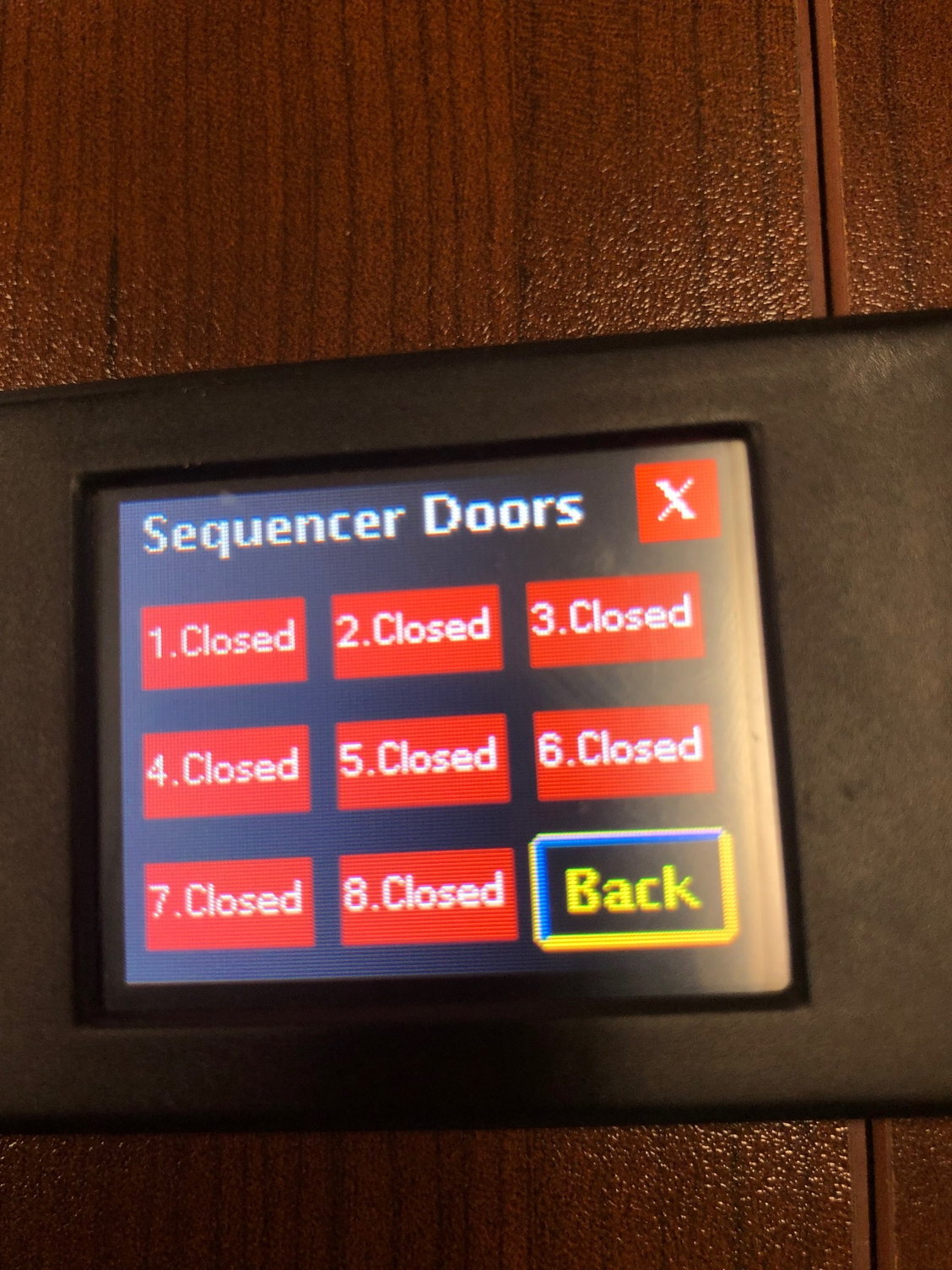 ...this indicates that all possible 8 doors (for the mini we'll only use 1) are closed when the gear are up. Click on the Back button.
...this indicates that all possible 8 doors (for the mini we'll only use 1) are closed when the gear are up. Click on the Back button.
 Now back at this window, from here click on the '+' button and the Gear Up will change to "Step 1", now click on the Doors button again and change all the Red Doors to green.
Now back at this window, from here click on the '+' button and the Gear Up will change to "Step 1", now click on the Doors button again and change all the Red Doors to green.
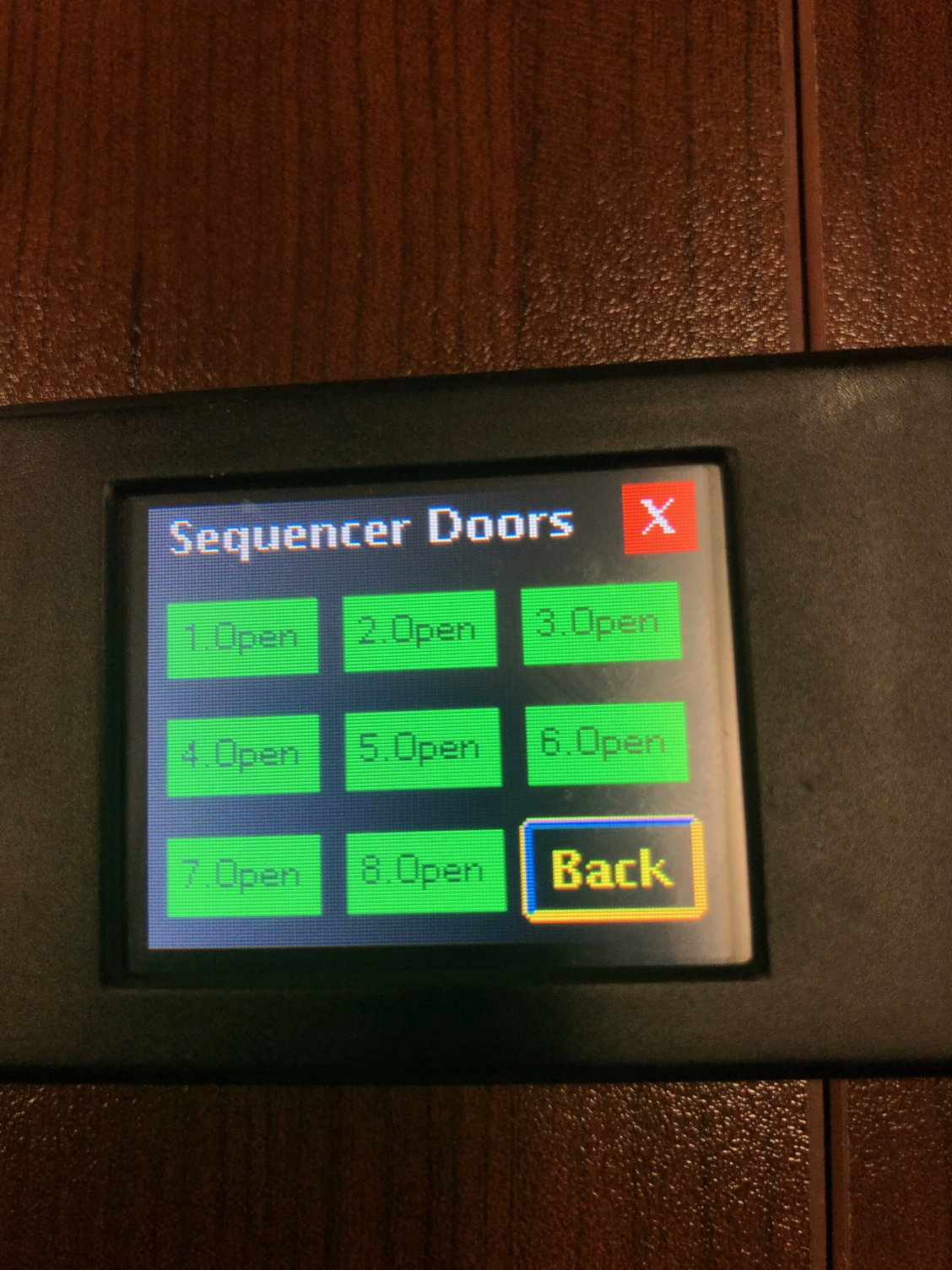 This is what you will see once you click on all the Red Doors to change them to Green, now click on the Back button.
This is what you will see once you click on all the Red Doors to change them to Green, now click on the Back button.
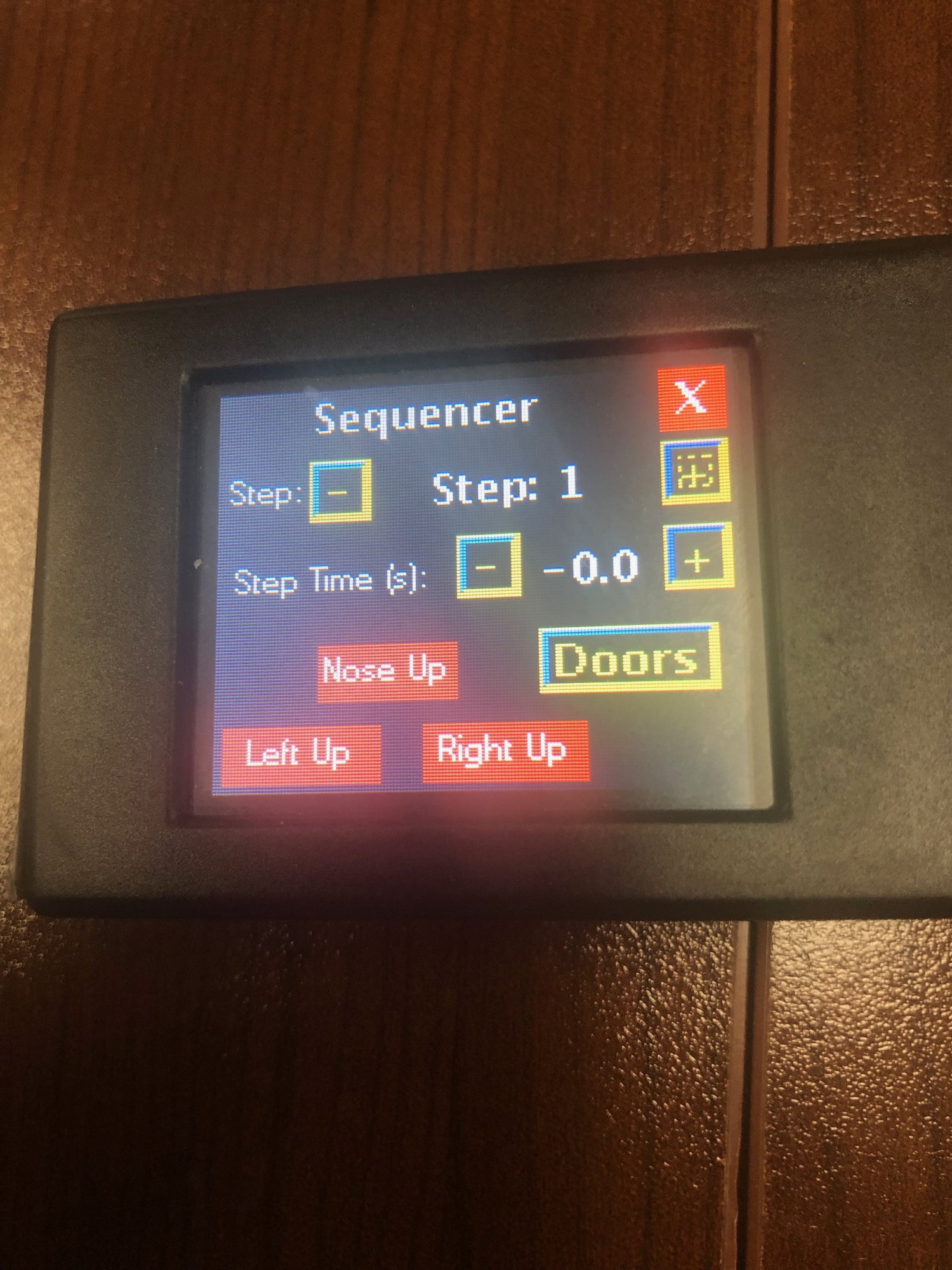 you will now be back at the "Step 1" screen with three red squares at the bottom, now click the "+" button again until you see "Step 8".
you will now be back at the "Step 1" screen with three red squares at the bottom, now click the "+" button again until you see "Step 8".
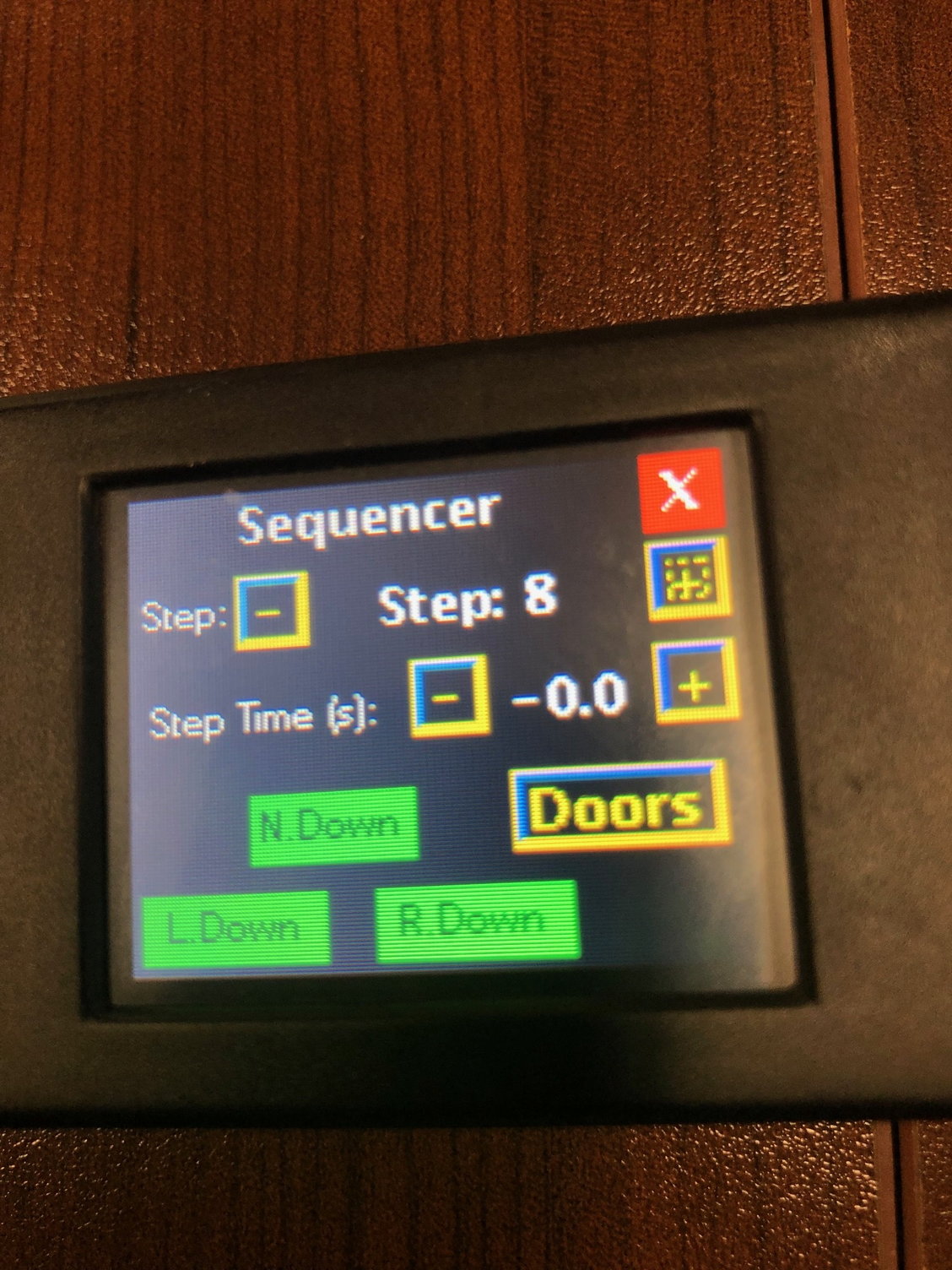 once you see Step 8 click on the three Red Squares and change them to Green.
once you see Step 8 click on the three Red Squares and change them to Green.
 Now click on the "+" one more time and you should see "Gear Down" Make sure the three square at the bottom are still green, if not click them to change them to Green. Then click the Doors button and make sure that all the Doors are still Green, if not click on them and make them Green.
Now click on the "+" one more time and you should see "Gear Down" Make sure the three square at the bottom are still green, if not click them to change them to Green. Then click the Doors button and make sure that all the Doors are still Green, if not click on them and make them Green.
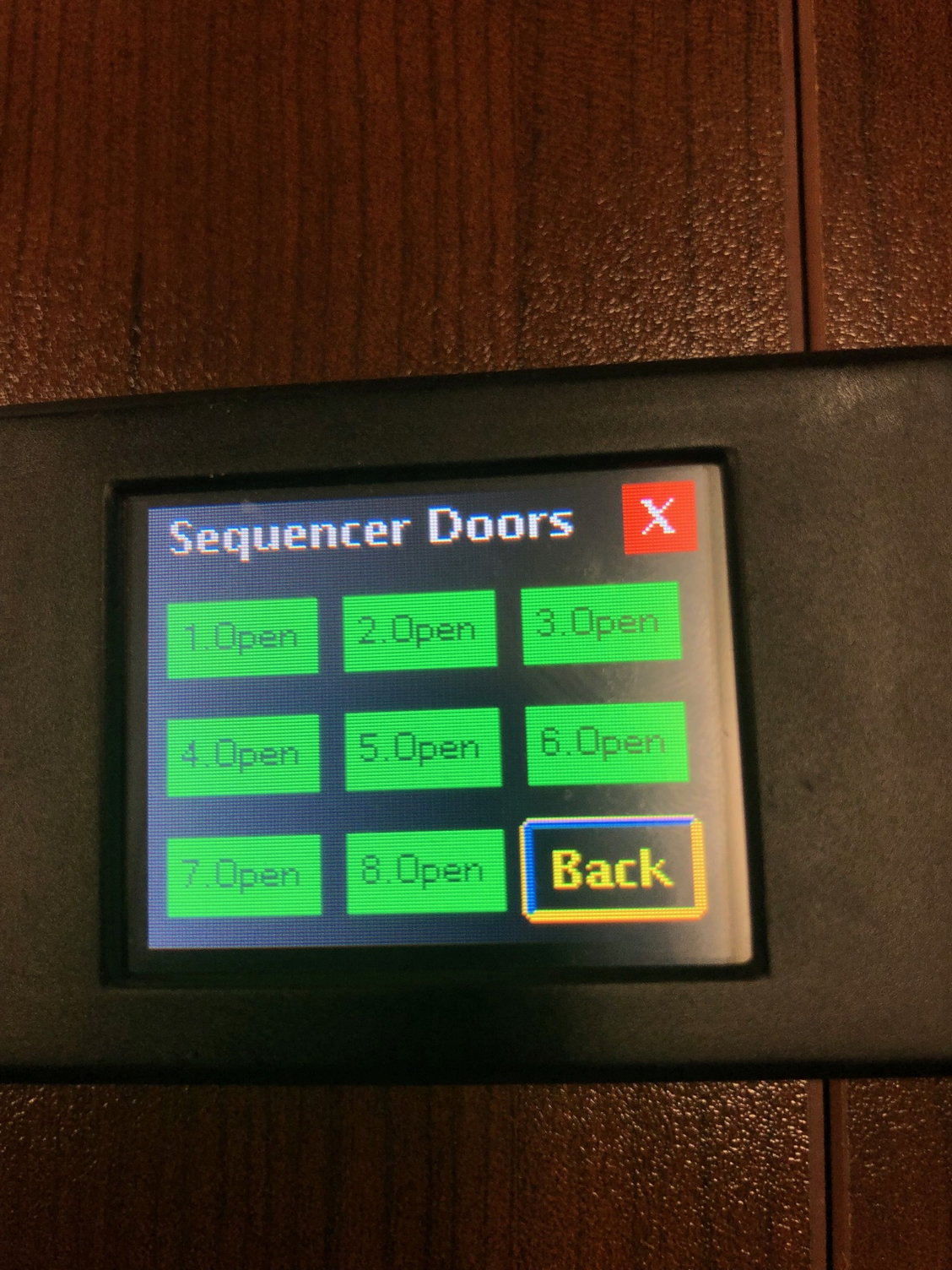 After making sure all the doors are green click the Back button. That's it, you are done.
After making sure all the doors are green click the Back button. That's it, you are done.
