This is my first attempt at building an RC Airplane since 1981. I decided to take the frugal route, so I am using a discarded yard sign from the last local elections. I designed it in AutoCAD and made it as simple as I could. Since all I had was 4mm thick coroplast I decided to make it as big as I could because of the weight. I have an 8' piece of clear sheet rock corner protector I am going to cut to make the motor mount and connect all the pieces together. I plan to use a coat hanger to form the landing gear. I decided to cut the pieces out from the plotted full size template, so I could position the wing, fuse and elevator to try to get colors from the sign that will look a little more stylish. That way I won't have to paint it and it will still look like it was made from a yard sign.

I bought one of those reflectors you use to mark you dirveway. It is on a 44" 1/4" x 44" round fiberglass rod. I am going to zip tie it to the bottom of the wing to stiffen the wing. I have a 3D Printer and I was going to print all the connecting parts and motor mount, but I decided to do it with common hardware, because most people don't have a 3D Printer. I ordered al electronics from BangGood, so they are coming on a slow boat from China I guess.

I ordered motor, prop, ESC, servos and battery.
I will post more pics as I do more.
This is not a beginner plane and I am a beginner, so I will have a friend help me get it flying. I am logging a lot of flight sim hours on RF8 with similar 3D planes as this, so I hope I don't crash it too beyond repair. If I do, I have 4 more 48" x 48" signs to cut out more parts.
TIP: I cut the plastic coro with a rolling fabric cutter from Wallmart and it cut so east. I cut it over a rubber door mat I got from DollarTree and that worked great.
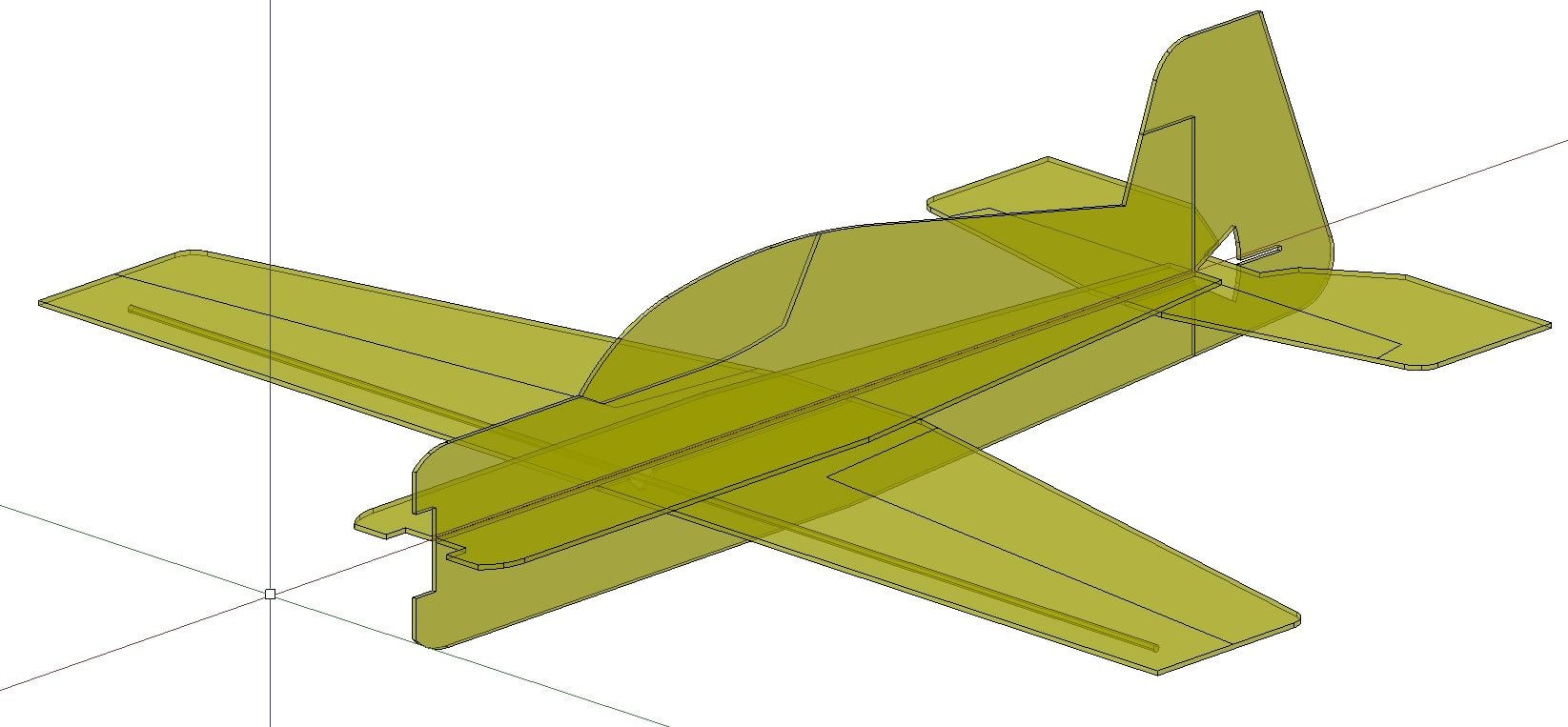 3D AutoCAD rendering of Yard Sign Airplane
3D AutoCAD rendering of Yard Sign Airplane
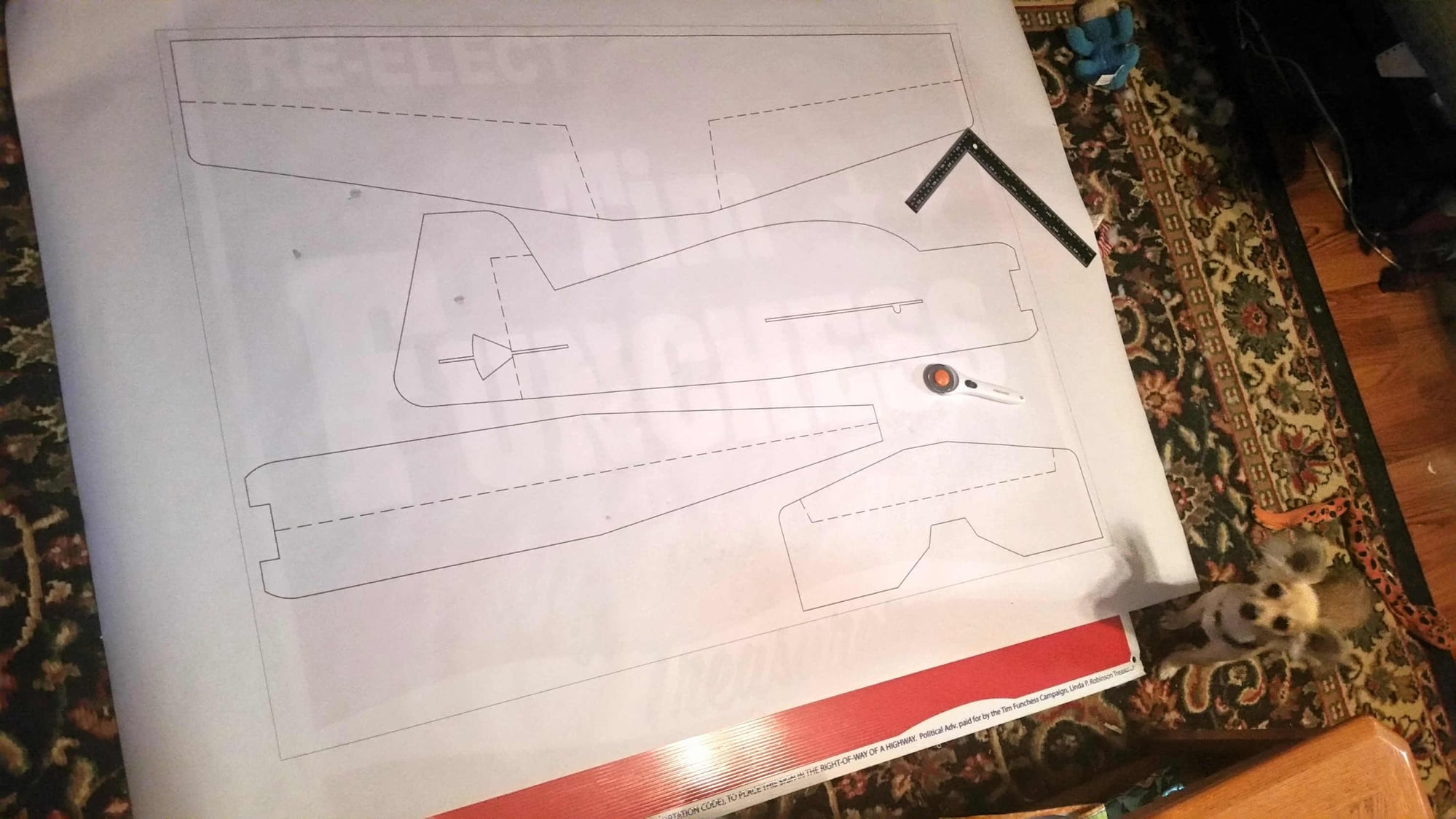 I laid the printed plans on the sign.
I laid the printed plans on the sign.
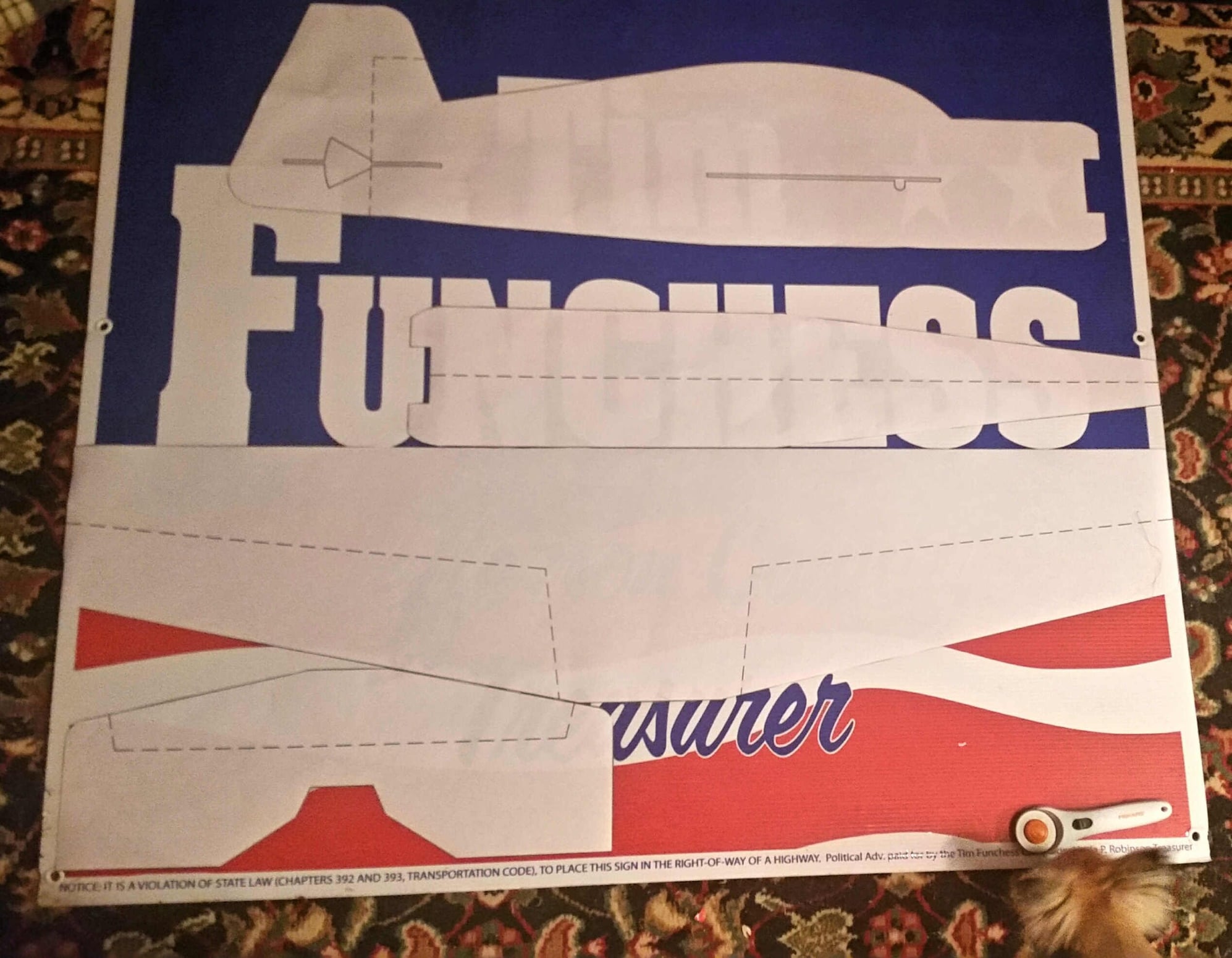 I decided to cut out the parts from the plans so I could position the wing, fuse and elevator on parts of the sign that may look better.
I decided to cut out the parts from the plans so I could position the wing, fuse and elevator on parts of the sign that may look better.
 Here are the 4 main parts. Next I need to cut the slots to insert the wing and elevator. I also need to cut one side out to the rudder, elevator and ailarons can move.
Here are the 4 main parts. Next I need to cut the slots to insert the wing and elevator. I also need to cut one side out to the rudder, elevator and ailarons can move.
This being my first design / build I am crossing my fingers. Comments and suggestion are welcomed of course.
I am thinking about naming the airplane "Tim" for some reason.