How to send On/OFF to aircraft
#1
Junior Member
Thread Starter
Join Date: Jun 2012
Location: XX,
NM
Posts: 5
Likes: 0
Received 0 Likes
on
0 Posts
Hello I have now Futaba 6EX-2.4GHz FASST transmitter, and the receiver for it.
It is already set up, i can control different channels as well as the PWM output coming from the receiver, but now, i have some devices on the aircraft which need ON/OFF signal, and I'm trying to figure out if i can make the receiver output full logic 1 or 0 signal on any of the channels?
Is it realizable?
I'm looking through the transmitter manual right now, it has lots of stuff about mixing, trimming, endpoint slection etc, but I do not find where it explicitly tells me how can i make receiver pump out not PWM but all the way HIGH or LOW signals?
any hints?
thanks.
It is already set up, i can control different channels as well as the PWM output coming from the receiver, but now, i have some devices on the aircraft which need ON/OFF signal, and I'm trying to figure out if i can make the receiver output full logic 1 or 0 signal on any of the channels?
Is it realizable?
I'm looking through the transmitter manual right now, it has lots of stuff about mixing, trimming, endpoint slection etc, but I do not find where it explicitly tells me how can i make receiver pump out not PWM but all the way HIGH or LOW signals?
any hints?
thanks.
#2
Senior Member
Seems you are a bit confused! A "conventional" R/C system's receiver outputs a train of pulses with a pulse width between 1 and 2 MS. There are commonly about 1024 steps of the pulse widths. An "ON/OFF" signal to operate a device uses am electronic circuit that sees the pulse width from the receiver, and switches on or off when the pulse width is above or below designed or selected widths.
A switch on the transmitter can be set to generate a more or less specific pulse width for each position. How this gets done varies between transmitters and the particular switch.
The flap switch or gear switch on many transmitters are examples of switches that are set to cause specific pulse widths to be sent.
The key is knowing that the transmitters usually show a percentage of travel or position. a quick example is that 50% is ideally 1.5MS pulse width. The transmitters may show 0-100% or -100 +100 as a way to represent the limits of 1-2MS, and 0 or 50% for center.
http://www.hansenhobbies.com/products/onboardacc/ers/
Shows some typical on/off switching devices.
A switch on the transmitter can be set to generate a more or less specific pulse width for each position. How this gets done varies between transmitters and the particular switch.
The flap switch or gear switch on many transmitters are examples of switches that are set to cause specific pulse widths to be sent.
The key is knowing that the transmitters usually show a percentage of travel or position. a quick example is that 50% is ideally 1.5MS pulse width. The transmitters may show 0-100% or -100 +100 as a way to represent the limits of 1-2MS, and 0 or 50% for center.
http://www.hansenhobbies.com/products/onboardacc/ers/
Shows some typical on/off switching devices.
#3
You can buy aftermarket on/off switches for receiver channels.
http://www.superdroidrobots.com/shop....aspx?catid=70
Or you can cobble something up with a cheap servo and a microswitch.
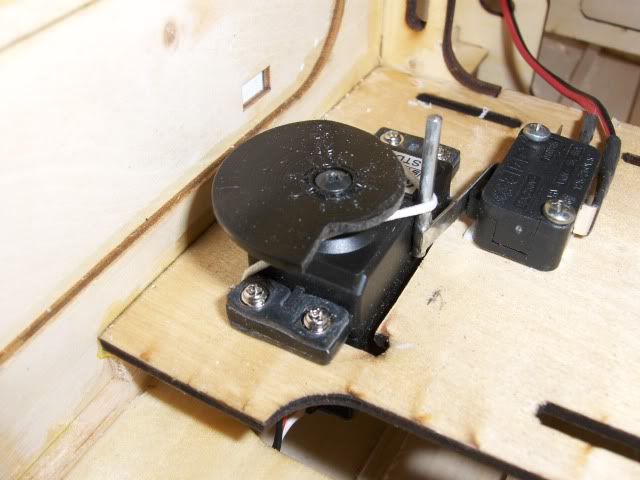

http://www.superdroidrobots.com/shop....aspx?catid=70
Or you can cobble something up with a cheap servo and a microswitch.
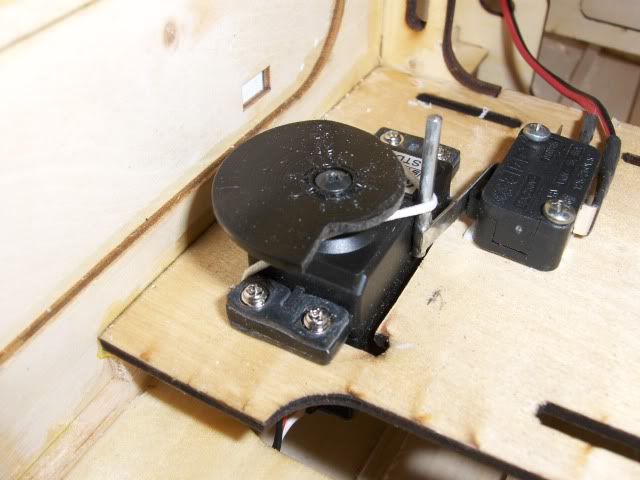

#4
Senior Member
Search for RC kill switch. there are several at different prices, some plug into your receiver and the other end will switch on/off to the output wires. There are also some with optical isolation.
#6





