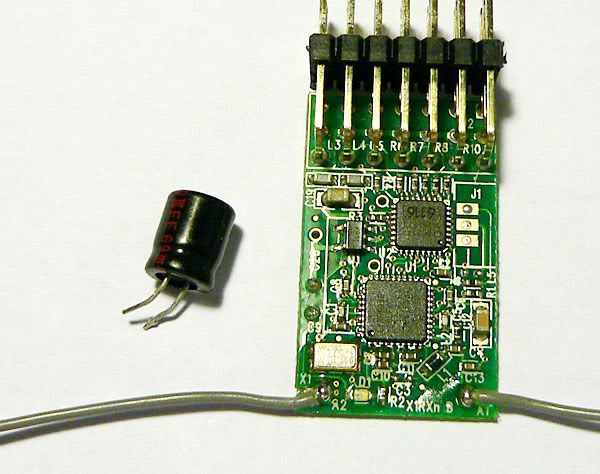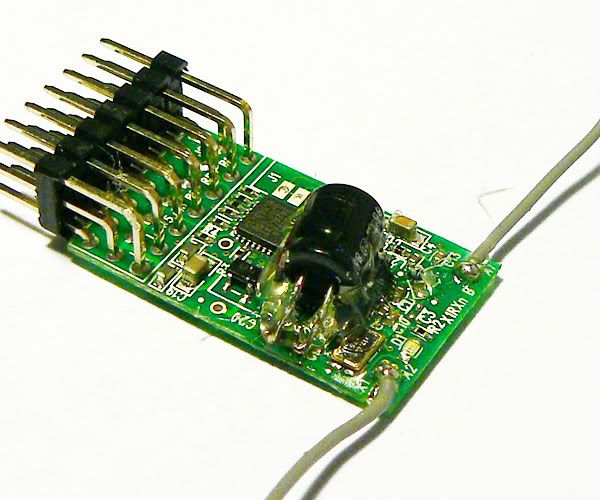DX6, DX6i, DX7 thread
#126
Senior Member
Join Date: Nov 2004
Location: South City,
CA
Posts: 968
Likes: 0
Received 0 Likes
on
0 Posts
Those are the instructions I used to switch a friends dx6i over about a month ago. She made the mistake of buying at a great price from HONG KONG ! [ ] Oh yes, be sure to take the batteries out when servicing it and also a good idea is to put a grounding strap on your wrist and fasten it to the neg battery terminal. Just in case you have a static discharge.
] Oh yes, be sure to take the batteries out when servicing it and also a good idea is to put a grounding strap on your wrist and fasten it to the neg battery terminal. Just in case you have a static discharge.
 ] Oh yes, be sure to take the batteries out when servicing it and also a good idea is to put a grounding strap on your wrist and fasten it to the neg battery terminal. Just in case you have a static discharge.
] Oh yes, be sure to take the batteries out when servicing it and also a good idea is to put a grounding strap on your wrist and fasten it to the neg battery terminal. Just in case you have a static discharge.
#127
Senior Member
Join Date: Nov 2004
Location: South City,
CA
Posts: 968
Likes: 0
Received 0 Likes
on
0 Posts
They have instructions on the Telebee, I thought that was the whole idea of the Telebee is make you guess and guess again at what you are doing.

#129
Afternoon All
I did som testing on the Dual Rates to find out exactly what they do.
I have been trying to get a full understanding of the Dual Rates settings so with the heli down for parts, I did some testing on the D/R settings and here is what I learned, maybe you already knew this.
Setting percentages used are only for testing. Use what you want for flight.
Set the COMBI to use the aileron (or the one you would prefer) switch. With the Aileron switch set to 0. Set the D/R to 100% and EXPO 25%, then Flip the switch to 1 and set to 80% and 15% EXPO Press the roller for 3 seconds and release to save the settings. Go back to the D/R settings menu, and you will see that when you flip the aileron switch that each setting will appear, one set for each switch position. This is exactly what I wanted, because it allows the throw %, and the center adjust % to be used in combination.
For you that are new to the DX6i, the EXPO makes the center of stick area softer to responce. The left setting controlls the percentage of full throw on the servos.
Have A Great Day
R[8D]n Sr
I did som testing on the Dual Rates to find out exactly what they do.
I have been trying to get a full understanding of the Dual Rates settings so with the heli down for parts, I did some testing on the D/R settings and here is what I learned, maybe you already knew this.
Setting percentages used are only for testing. Use what you want for flight.
Set the COMBI to use the aileron (or the one you would prefer) switch. With the Aileron switch set to 0. Set the D/R to 100% and EXPO 25%, then Flip the switch to 1 and set to 80% and 15% EXPO Press the roller for 3 seconds and release to save the settings. Go back to the D/R settings menu, and you will see that when you flip the aileron switch that each setting will appear, one set for each switch position. This is exactly what I wanted, because it allows the throw %, and the center adjust % to be used in combination.
For you that are new to the DX6i, the EXPO makes the center of stick area softer to responce. The left setting controlls the percentage of full throw on the servos.
Have A Great Day
R[8D]n Sr
#130
Senior Member
Join Date: Feb 2008
Location: San Jose,
CA
Posts: 616
Likes: 0
Received 0 Likes
on
0 Posts
ORIGINAL: disney1
Afternoon All
I did som testing on the Dual Rates to find out exactly what they do.
I have been trying to get a full understanding of the Dual Rates settings so with the heli down for parts, I did some testing on the D/R settings and here is what I learned, maybe you already knew this.
Setting percentages used are only for testing. Use what you want for flight.
Set the COMBI to use the aileron (or the one you would prefer) switch. With the Aileron switch set to 0. Set the D/R to 100% and EXPO 25%, then Flip the switch to 1 and set to 80% and 15% EXPO Press the roller for 3 seconds and release to save the settings. Go back to the D/R settings menu, and you will see that when you flip the aileron switch that each setting will appear, one set for each switch position. This is exactly what I wanted, because it allows the throw %, and the center adjust % to be used in combination.
For you that are new to the DX6i, the EXPO makes the center of stick area softer to responce. The left setting controlls the percentage of full throw on the servos.
Have A Great Day
R[8D]n Sr
Afternoon All
I did som testing on the Dual Rates to find out exactly what they do.
I have been trying to get a full understanding of the Dual Rates settings so with the heli down for parts, I did some testing on the D/R settings and here is what I learned, maybe you already knew this.
Setting percentages used are only for testing. Use what you want for flight.
Set the COMBI to use the aileron (or the one you would prefer) switch. With the Aileron switch set to 0. Set the D/R to 100% and EXPO 25%, then Flip the switch to 1 and set to 80% and 15% EXPO Press the roller for 3 seconds and release to save the settings. Go back to the D/R settings menu, and you will see that when you flip the aileron switch that each setting will appear, one set for each switch position. This is exactly what I wanted, because it allows the throw %, and the center adjust % to be used in combination.
For you that are new to the DX6i, the EXPO makes the center of stick area softer to responce. The left setting controlls the percentage of full throw on the servos.
Have A Great Day
R[8D]n Sr
Very nice Ron.....I have not delved into that area just because I was using the ain't broke don't fix it mentality....Now that someone else has done my homework and I have a resource for tech support. I will prolly go here soon....I bet most of us have not even scratched the surface on the potential we have with our Spektrum radio's.
Peace and thanks,
Z
#131
Senior Member
Join Date: Nov 2005
Location: San Diego, CA
Posts: 323
Likes: 0
Received 0 Likes
on
0 Posts
Hello everyone,
I have a question for DX6i. How to set up the Gear switch in Heli mode. I didn't see the Gear in travel adj screen. I want to setup the gear switch to turn on and off for landing light.
Thanks
I have a question for DX6i. How to set up the Gear switch in Heli mode. I didn't see the Gear in travel adj screen. I want to setup the gear switch to turn on and off for landing light.
Thanks
#132
Morning Tom_sandiego:
It is very easy. You go to Gyro in the Main menu, and set the Gyro settings to INH. That disables the Gyro function you then use the Flap switch to activate the servo that you will plug into the Gear location on the RX. Do not forget that the Gaer switch in Heli mode becomes your Normal and Stunt Mode switch. That is why you use the Flap Switch.
If you have a Rate Gyro there is no differance in the Gyro operation. If you have a HH Gyro you will no longer be able to TX select between HH and Rate. You will have to manually adjust the HH Gyro to your desired settings.
This info is from Tech Suppoer at Horizon Hobby, and I tested it, It dose work.
R[8D]N Sr
It is very easy. You go to Gyro in the Main menu, and set the Gyro settings to INH. That disables the Gyro function you then use the Flap switch to activate the servo that you will plug into the Gear location on the RX. Do not forget that the Gaer switch in Heli mode becomes your Normal and Stunt Mode switch. That is why you use the Flap Switch.
If you have a Rate Gyro there is no differance in the Gyro operation. If you have a HH Gyro you will no longer be able to TX select between HH and Rate. You will have to manually adjust the HH Gyro to your desired settings.
This info is from Tech Suppoer at Horizon Hobby, and I tested it, It dose work.
R[8D]N Sr
#134
great now hw thinks he is a man. Wow. lol its ok Pops when i get my DX6I I will call and have you walk me through it. and see ho fast i can crash. lol at least i will have a empty hanger to crash in
#136
"M: has us all beat. the only person i know that can make a Electric Heli crash and burst in to flames. he is a crashing GOD we arnt worthey of your greatness
#137
Senior Member
My Feedback: (1)
Join Date: Aug 2008
Location: x, FL
Posts: 540
Likes: 0
Received 0 Likes
on
0 Posts
I have been flying the DX6i/6200 kit with my King2.
I recently bought a 6100e to install in the king, so I could move the 6200 RX to my 450 build. The 6100e failed in less than 10 minutes, crashing my king. I could hear a capacitor rattling around inside the casing when I inspected it. It went back to Spektrum and they sent a new replacement.
I installed the replacement and the same capacitor broke off in less than 20 minutes. It really tore up the head this time too. Dammit!
I took it apart and the capacitor sits on long legs that are bent at 90 degrees with no support for the capacitor. The legs broke at the top of the solder, due to normal vibration.
I soldered it back on and hot glued it to the board.
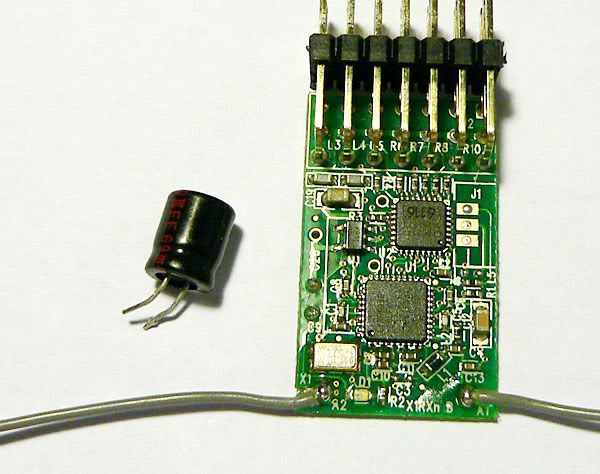
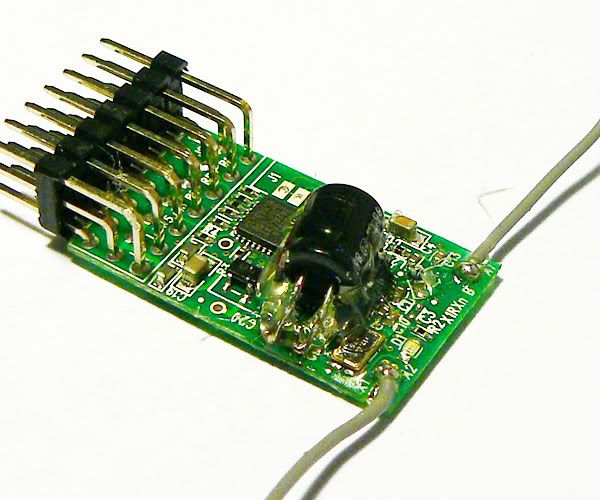
I recently bought a 6100e to install in the king, so I could move the 6200 RX to my 450 build. The 6100e failed in less than 10 minutes, crashing my king. I could hear a capacitor rattling around inside the casing when I inspected it. It went back to Spektrum and they sent a new replacement.
I installed the replacement and the same capacitor broke off in less than 20 minutes. It really tore up the head this time too. Dammit!
I took it apart and the capacitor sits on long legs that are bent at 90 degrees with no support for the capacitor. The legs broke at the top of the solder, due to normal vibration.
I soldered it back on and hot glued it to the board.