First Flight a Disaster
#1
Junior Member
Thread Starter
Join Date: Jan 2012
Location: Dumfries, VA
Posts: 25
Likes: 0
Received 0 Likes
on
0 Posts
I just attempted to fly my Esky Belt-CP V2 heli for the first time today and it was a failure. As soon as the heli lifted off, it banked to the left and crashed. It was only about 6" off the ground, but both rotor blades split at the ends (stock wooden blades) and one of the fins on the tail boom snapped (no clue how that happened). Needless to say I'm pretty pissed. Any clues as to what could have caused this? Perhaps the left/right (aileron?) trim on the controller should havebeen adjusted? It was in the center like it was supposed to be though soI don't understand what happened. I made sure the blades were tracking properly a few days ago indoors, but do seem to remember that the heli started leaning and/or turning a tad bit to the left while I was testing it indoors (without liftingoff). Does it sound like something is out ofadjustment? I thought the gryo would have compensated for this.
I am going to order some carbon fiber blades and a new tail fin, but if this happens again, Imay be selling this thing, which I really don't want to do. Please help.
#2

My Feedback: (6)
Why don't you get some help from an experienced pilot locally? It seems to me like the helicopter did something and you did not have time to react. From your description of the incident, nobody can tell you if something was mis-adjusted because helicopters do not hover by themselves, you have to fly them all the time. What happened sounds completely normal.
Did you have training gear on while attempting your first flight?
When you say this:
Was it leaning, or was it turning? a better description of this action would potentially point to a possible mis-adjustment, but not necessarily the cause of the crash.
Rafael
Did you have training gear on while attempting your first flight?
When you say this:
but do seem to remember that the heli started leaning and/or turning a tad bit to the left while I was testing it
Rafael
#3
Junior Member
Thread Starter
Join Date: Jan 2012
Location: Dumfries, VA
Posts: 25
Likes: 0
Received 0 Likes
on
0 Posts
Thanks for responding. When I tested it indoors, as I increased the throttle the right skid began to lift off first causing the heli to lean to the left and back. So considering the right stick and trim was dead center, does it sound like one of the linkages or the aileron servo could be out of adjustment? To answer your question, no I did not use the training gear. I was pretty confident, especially after using the training simulator and mastering my 4 channel indoor heli. I have watched several videos online and most people's helis lift straight off the ground. Mine did not for some reason. I plan on connecting the battery with the ESC disconnected and playing with the aileron stick to see if the servo is working properly. If the servo arm is not centered when the rightstick is centered, then should adjusting the trim on the transmitter fix my problem, or do I need to calibrate the servo somehow, or adjust the aileron linkage, or all of the above?
Update: I adjusted the linkages and ensured the servos are at 90 degrees this evening. While doing so, I noticed that one of the main blade holders (not sure what they're called) is twisted. I initially thought it was supposed to be that way, but the intact one just turns left and right, whereas the bent one turns left and right and swivels. I removed the shaft/pinand was able to bend it backstraight. Everything looks pretty good now. I just need to get the blades tracking right and I'm going to attempt another hover. Another thing Inoticed was that the tail servo does not return to the 90 degree position when I release the stick. In fact, if I tap one direction multiple times, it moves more and more in that direction and more and more off of 90 degrees. It seems to be sticking or something. Is this normal? Do I have a bad tail servo? The other two servos return to the 90 degree position just fine.
Update: I adjusted the linkages and ensured the servos are at 90 degrees this evening. While doing so, I noticed that one of the main blade holders (not sure what they're called) is twisted. I initially thought it was supposed to be that way, but the intact one just turns left and right, whereas the bent one turns left and right and swivels. I removed the shaft/pinand was able to bend it backstraight. Everything looks pretty good now. I just need to get the blades tracking right and I'm going to attempt another hover. Another thing Inoticed was that the tail servo does not return to the 90 degree position when I release the stick. In fact, if I tap one direction multiple times, it moves more and more in that direction and more and more off of 90 degrees. It seems to be sticking or something. Is this normal? Do I have a bad tail servo? The other two servos return to the 90 degree position just fine.
#4
Senior Member
My Feedback: (4)
Join Date: Dec 2001
Location: Abbotsford,
BC, CANADA
Posts: 1,026
Likes: 0
Received 0 Likes
on
0 Posts
Are you sure the cyclic servo's are not reversed. In other words, when you push the aileron stick right, does the swash move to the right?
#5
Junior Member
Thread Starter
Join Date: Jan 2012
Location: Dumfries, VA
Posts: 25
Likes: 0
Received 0 Likes
on
0 Posts
No. They are not reversed. I just didn't take the time to set everything up properly. I've been spending the past several days dialing everything in. Next flight should go pretty well.
#6

Join Date: Oct 2007
Location: Tampa,
FL
Posts: 1,067
Likes: 0
Received 0 Likes
on
0 Posts
Check out some vids on youtube regarding heli training stands that you build yourself. There are some really nice ones that will work wonders. Im going to be building one in the upcoming weeks in prep for the new bird.
#7

Join Date: Dec 2005
Location: East Syracuse,
NY
Posts: 779
Likes: 0
Received 0 Likes
on
0 Posts
If something was bent and you straightened it, I'll bet your next question will be "why can't I track it and why does it have a vibration". I found that you have to replace bent items on helicopters. It does not take much to throw things out of wack on helicopters.
#8
Senior Member
Join Date: Oct 2007
Location: FromeSomerset, UNITED KINGDOM
Posts: 830
Likes: 0
Received 0 Likes
on
0 Posts
o.k.!
let's start from the very beginning!
firstly (i'm guessing not!) did you take the time to check your pitch settings using a gauge in idle up/stunt mode? it sounds like you might need to take the head off and check the swash is level first! make sure you disconnect two of the three connections to the motor fron the esc, have the transmitter (Tx) in idle up/stunt mode (not sure what Tx you're using so will generalise) with the sticks centred! if the horns on the three cyclic servos (Sx's) are not at 90deg. to the control rods remove them from the Sx's and position as close as possible! connect the links to the swash from the Sx's and adjust the lengths until the swash is level (you can mk I eyeball it but using a swash level tool leaves doubt)!
now you want to re-install the head and connecting linkages from head to swash! keeping the flybar at 90deg. to the main shaft, using a pitch gauge, check that the blades are at 0deg pitch whilst at 90deg. to the heli fuselage in the rotor disc! if not, adjust the link from swash to blade pitch horn (roughly one full turn of the link end will be approx. 1 deg.) *make sure you hold the shaft of the link firmly whilst adjusting the ball link end - a pair of ball link pliers are invaluable for this*
now you can measure the full + and - pitch range when you move the collective stick fully up and down! it is surprisingly a lot easier to do all of this if using a computerised Tx!!
next:
the helicopter will always move left when lifting off the ground! this is because it has a nice big fan mounted vertically on the tail and is constantly pushing air to the right! this can be compensated for by applying a small amount of right cyclic stick on lift off! also try to get moving off the ground in a timely fashion (not 3D smack-down style but in a smooth fluid motion) to get above the ground wash created by the downforce of the main rotor!
finally (i think!!):
the tail gyro is set in heading hold mode! if you move the Sx via the Tx the Sx is going to stay where it is until the aircraft moves round to the instructed position, where it will centralise once more (try it on the ground: move the rudder stick one way, then move the aircraft by hand round in that direction and watch the Sx behaviour ****obviously NOT whilst the rotor is spinning!!!!****)
if a shaft is bent (excepting the flybar) always replace it!!!
hope this provides some insight!
Raphael is right though: do go to a local club, shop, flying field and seek assistance from someone who knows! the bird you are trying to master can, if not treated correctly, seriously do some physical damage to you or maybe worse someone else!!!
hope you keep at it and prevail
Matty
let's start from the very beginning!
firstly (i'm guessing not!) did you take the time to check your pitch settings using a gauge in idle up/stunt mode? it sounds like you might need to take the head off and check the swash is level first! make sure you disconnect two of the three connections to the motor fron the esc, have the transmitter (Tx) in idle up/stunt mode (not sure what Tx you're using so will generalise) with the sticks centred! if the horns on the three cyclic servos (Sx's) are not at 90deg. to the control rods remove them from the Sx's and position as close as possible! connect the links to the swash from the Sx's and adjust the lengths until the swash is level (you can mk I eyeball it but using a swash level tool leaves doubt)!
now you want to re-install the head and connecting linkages from head to swash! keeping the flybar at 90deg. to the main shaft, using a pitch gauge, check that the blades are at 0deg pitch whilst at 90deg. to the heli fuselage in the rotor disc! if not, adjust the link from swash to blade pitch horn (roughly one full turn of the link end will be approx. 1 deg.) *make sure you hold the shaft of the link firmly whilst adjusting the ball link end - a pair of ball link pliers are invaluable for this*
now you can measure the full + and - pitch range when you move the collective stick fully up and down! it is surprisingly a lot easier to do all of this if using a computerised Tx!!
next:
the helicopter will always move left when lifting off the ground! this is because it has a nice big fan mounted vertically on the tail and is constantly pushing air to the right! this can be compensated for by applying a small amount of right cyclic stick on lift off! also try to get moving off the ground in a timely fashion (not 3D smack-down style but in a smooth fluid motion) to get above the ground wash created by the downforce of the main rotor!
finally (i think!!):
the tail gyro is set in heading hold mode! if you move the Sx via the Tx the Sx is going to stay where it is until the aircraft moves round to the instructed position, where it will centralise once more (try it on the ground: move the rudder stick one way, then move the aircraft by hand round in that direction and watch the Sx behaviour ****obviously NOT whilst the rotor is spinning!!!!****)
if a shaft is bent (excepting the flybar) always replace it!!!
hope this provides some insight!
Raphael is right though: do go to a local club, shop, flying field and seek assistance from someone who knows! the bird you are trying to master can, if not treated correctly, seriously do some physical damage to you or maybe worse someone else!!!
hope you keep at it and prevail
Matty
#9
Junior Member
Thread Starter
Join Date: Jan 2012
Location: Dumfries, VA
Posts: 25
Likes: 0
Received 0 Likes
on
0 Posts
I've been doing some research over the past couple weeks since the crash and I think I pretty much have everything dialed in properly now. Servos are at 90, swashplate is level, blades are tracking. I'm awaiting my training/anti-crask kit which should be here later this week and will be attempting my second flight this weekend. Only thing I haven't done is balance the blades. I planned on making my own balancing tool but the hardware store didn't have anything smaller than a 4mm screw(blade screw is 3mm). However, the CGis the same for both blades and they are tracking properly. Can I getaway without balancing the blades or is it absolutely necessary? To answer the question regarding the crash, the heli banked (not rotated) to the left and back when first lifting off. I later found that the swashplate was not level.
#10

Join Date: Dec 2005
Location: East Syracuse,
NY
Posts: 779
Likes: 0
Received 0 Likes
on
0 Posts
When you first lift off, the helicopter will bank to the left. It will not go straight up. After it is flying, you can trim it out. So be ready to react to whatever way it moves when you first pick up.
#11
Junior Member
Thread Starter
Join Date: Jan 2012
Location: Dumfries, VA
Posts: 25
Likes: 0
Received 0 Likes
on
0 Posts
Huh???I don't understand why this is supposedly normal. I have watched several videos online of people flying for the first time and the helis have not done this. I can understand yaw during initial liftoff, but not aileron.Please explain/elaborate.
#12
Senior Member
Join Date: Dec 2008
Location: Coldwater,
MI
Posts: 407
Likes: 0
Received 0 Likes
on
0 Posts
All helicopters lean to the right while in a hover. It's more noticeable the smaller the helicopter is.
In order to counteract the torque of the rotors, the tail rotor has to constantly push air to the right in order to keep the tail from rotating. This air is enough to cause the helicopter to slide to the left and begin to roll over. To counteract this the helicopter has to be cocked over to the right slightly to balance everything out. Leaning back during takeoff is fairly normal as well but I can't give you specifics as to why.
These behaviors are amplified while the heli is in ground effect, meaning close enough to the ground that it sort of rides on top of a pillow of turbulent air coming off the rotors and bouncing back off of the ground. Once it gets up into clean air it will settle down considerably.
I don't understand why the first reply to this thread didn't say this. Your helicopter is almost certainly set up just fine. Unless it's pitching very violently and quickly or your controls aren't doing what they should, this behavior is 100% normal for a helicopter. The same thoughts went through my head when I was starting out on a sim, it seemed odd to me that it always moved to the left and I could have sworn that none of the ones I'd seen in videos had behaved like that. The fact of the matter is that in most videos you're not going to watch the pilot hover out a whole pack, and if they do it's easy to not notice the lean from most viewing angles. Also these are consistent behaviors that you will learn to counteract subconsciously as your skills develop, the heli will look smoother and smoother as your flying improves.
So don't give up! Don't sell your heli just yet or try to rebuild it and change your whole setup. Build yourself some training gear, you'll find it saves you a ton of grief and is extremely inexpensive and easy to rig up. Don't be shy about asking questions here, we're here to help and enjoy answering! I wish you luck, the first few steps with CPs are the hardest but also EXTREMELY rewarding
In order to counteract the torque of the rotors, the tail rotor has to constantly push air to the right in order to keep the tail from rotating. This air is enough to cause the helicopter to slide to the left and begin to roll over. To counteract this the helicopter has to be cocked over to the right slightly to balance everything out. Leaning back during takeoff is fairly normal as well but I can't give you specifics as to why.
These behaviors are amplified while the heli is in ground effect, meaning close enough to the ground that it sort of rides on top of a pillow of turbulent air coming off the rotors and bouncing back off of the ground. Once it gets up into clean air it will settle down considerably.
I don't understand why the first reply to this thread didn't say this. Your helicopter is almost certainly set up just fine. Unless it's pitching very violently and quickly or your controls aren't doing what they should, this behavior is 100% normal for a helicopter. The same thoughts went through my head when I was starting out on a sim, it seemed odd to me that it always moved to the left and I could have sworn that none of the ones I'd seen in videos had behaved like that. The fact of the matter is that in most videos you're not going to watch the pilot hover out a whole pack, and if they do it's easy to not notice the lean from most viewing angles. Also these are consistent behaviors that you will learn to counteract subconsciously as your skills develop, the heli will look smoother and smoother as your flying improves.
So don't give up! Don't sell your heli just yet or try to rebuild it and change your whole setup. Build yourself some training gear, you'll find it saves you a ton of grief and is extremely inexpensive and easy to rig up. Don't be shy about asking questions here, we're here to help and enjoy answering! I wish you luck, the first few steps with CPs are the hardest but also EXTREMELY rewarding

#13

My Feedback: (6)
Sorry I missed the continuation of this thread.
mossman77: Although it is possible to learn by yourself, I strongly suggest against it. Believe me, I did and I don't wish the punishment to my worst enemy. The frustration can be so harsh that will dirve you to an inch of quitting, or make you quit the hobby all together. THE HOBBY WILL NOT BE ENJOYABLE DURING THIS TIME.
Thanks to TakeshiSkunk for the very technical explanation of why the helicopter may be behaving the way you describe. I was trying to take it in steps, but missed a few opportunities there for some reason. Again I apologize.
No helicopter will lift off straight up, You have to fly it off the ground.
Rafael
mossman77: Although it is possible to learn by yourself, I strongly suggest against it. Believe me, I did and I don't wish the punishment to my worst enemy. The frustration can be so harsh that will dirve you to an inch of quitting, or make you quit the hobby all together. THE HOBBY WILL NOT BE ENJOYABLE DURING THIS TIME.
Thanks to TakeshiSkunk for the very technical explanation of why the helicopter may be behaving the way you describe. I was trying to take it in steps, but missed a few opportunities there for some reason. Again I apologize.
No helicopter will lift off straight up, You have to fly it off the ground.
Rafael
#14
Senior Member
Join Date: Dec 2008
Location: Coldwater,
MI
Posts: 407
Likes: 0
Received 0 Likes
on
0 Posts
I actually managed to teach myself very successfully, but it involved a lot more sim time than actual time and a fair amount of questions asked on the forums.
Face to face help from a decent pilot is probably the optimum method, but don't get discouraged if there isn't anyone near you to help out. Just ask a lot of questions and definitely buy a simulator, it's the best money you'll ever spend on helis.
Face to face help from a decent pilot is probably the optimum method, but don't get discouraged if there isn't anyone near you to help out. Just ask a lot of questions and definitely buy a simulator, it's the best money you'll ever spend on helis.
#15
Much of the challenge flying helicopters stems from the fact that a pilot often has to manipulate all four primary controls at the same time (compare the average airplane pilot uses only two controls most of the time). Fortunately, training on a simulator allows a heli pilot to learn the controls independently before putting them all together.
This article focuses primarily on the control techniques required to fly more agile collective pitch helicopters, with the understanding that if a person can fly a collective pitch heli in a sim, flying a highly stable fixed pitch will seem like child’s play in the real world.
The biggest difference flying an entry level fixed pitch heli is that it’s designed to return to upright flight when the pilot neutralizes the controls. The tradeoff for the increased agility of collective pitch helis is that they are less stable and thus will not return to upright on their own, rather, deviations will tend to grow worse unless immediately corrected by the pilot. Consequently, collective pitch helicopters require more control inputs to fly and there’s less margin for error if over-controlled.
Ground School 101
Unlike an airplane that moves in the direction it’s pointed, as a rule, a helicopter’s movement is determined by which way the main rotor disk is tilted irrespective of where it’s pointing. Example: Pulling the right “cyclic” control stick to tilt the heli’s nose up causes the heli to move backward and tilting the nose down causes it to move forward. Tilting the rotor disk to the right causes the heli to move to the right, and vice-versa. The amount of tilt is determined by the size and duration of the control inputs. The steeper the tilt, the more rapidly the heli will move in that direction and the more prone it also is to dropping. The left “collective” control stick is used to control height by changing throttle/rotor rpms along with changing the angle/pitch of the main rotor blades to increase and decrease lift. Moving the left control stick left and right varies the tail rotor to control yaw (where the nose is pointed). As a rule, when the left stick is neutral, a good heading-hold tail rotor gyro will continue to keep the nose pointing in the same direction. Note: It is customary to use the airplane term “aileron” to describe bank and roll control, “elevator” to describe tilting the heli forward and backward, and “rudder” to describe yaw. This is also how the controls are listed in the transmitter menu.
Takeoff & Hover Technique
To keep the heli from moving around prior to lift off, you’ll need to smoothly “spool up” the rotor rpm’s to the point where the heli appears light on the skids. Then steadily advance the throttle further to lift off. Spooling up in stages should prevent the rotor torque from jerking the heli around and thus make it easier to enter a stable hover.
During a stationary hover, the right control stick is used to correct unwanted left and right, forward and backward movements while the rudder is used to keep the nose pointing in the same direction. Thanks to the stabilizing effect of a heading-hold gyro, most of the attention given to the left stick at this point will be directed at working the throttle to take off and control altitude.
You may run into experienced heli pilots who put a lot of emphasis on the left stick tail rotor control because they use it as much as the right while maneuvering and performing aerobatics. However, 90% of the control inputs made during a stationary hover are brief bumps of aileron and elevator with the right stick.
Once airborne, the name of the game is to keep all your control inputs small and brief. The problem with making a large input or holding one in is that it often requires another large input to compensate, thus increasing the risk of over-controlling. Consequently, deviations during hover need to be corrected with small brief bumps of aileron and elevator (figure 2). It’s important not to jerk the stick since that would make controlling the size of the bumps difficult; instead, a bump is a controlled in-out input that affects a slight heli response as long as the input is small. Excluding aerobatics, experienced pilots vary the size of their bumps; very very small, very small, and small, depending on how large of a correction they’re looking for. Novice pilots are best served to try to keep all their bumps “tiny” and operate by the rule that if one bump isn’t enough, you can always apply another.
There are differing opinions about whether it is best to look at the rotor disk or the body of the helicopter while hovering. The fact is it’s a combination of both, but mostly it’s the body. The problem with trying to detect deviations strictly looking at the rotor disk is that often by the time the pilot sees the disk tilting, the heli has already started drifting. Furthermore, a helicopter can be moving even when the rotor disk is level, or remain stationary when the rotor disk is banked into the wind for example. Therefore, watching the rotor disk to determine what corrections to make doesn’t always work. That is why proficient pilots primarily watch the body or the “heli as a whole”.
During a stationary hover, the rudder is used to keep the body of the helicopter pointing in the same direction. If your heli features a quality heading-hold gyro or you’re flying in the ideal world of a sim, there will only be an occasional need to use the rudder to realign the nose. If the deviations are corrected early, small nudges of rudder should straighten it out. If the deviation is larger, thanks to the stabilizing effect of the tail rotor gyro, it’s ok to hold in the rudder as long as you need to.
Whenever things start becoming hectic, focus on using the right stick to level the rotor disk and reestablish a stationary hover, then use the rudder to correct the body. Understand, crashing out of a hover usually doesn’t occur because the nose is 10 degrees off heading, crashes occur when a pilot is so focused on correcting yaw that he neglects to return the heli to level or stop it from moving.
Taken from 1st U.S. R/C Flight School's Heli Flight Training manual
This article focuses primarily on the control techniques required to fly more agile collective pitch helicopters, with the understanding that if a person can fly a collective pitch heli in a sim, flying a highly stable fixed pitch will seem like child’s play in the real world.
The biggest difference flying an entry level fixed pitch heli is that it’s designed to return to upright flight when the pilot neutralizes the controls. The tradeoff for the increased agility of collective pitch helis is that they are less stable and thus will not return to upright on their own, rather, deviations will tend to grow worse unless immediately corrected by the pilot. Consequently, collective pitch helicopters require more control inputs to fly and there’s less margin for error if over-controlled.
Ground School 101
Unlike an airplane that moves in the direction it’s pointed, as a rule, a helicopter’s movement is determined by which way the main rotor disk is tilted irrespective of where it’s pointing. Example: Pulling the right “cyclic” control stick to tilt the heli’s nose up causes the heli to move backward and tilting the nose down causes it to move forward. Tilting the rotor disk to the right causes the heli to move to the right, and vice-versa. The amount of tilt is determined by the size and duration of the control inputs. The steeper the tilt, the more rapidly the heli will move in that direction and the more prone it also is to dropping. The left “collective” control stick is used to control height by changing throttle/rotor rpms along with changing the angle/pitch of the main rotor blades to increase and decrease lift. Moving the left control stick left and right varies the tail rotor to control yaw (where the nose is pointed). As a rule, when the left stick is neutral, a good heading-hold tail rotor gyro will continue to keep the nose pointing in the same direction. Note: It is customary to use the airplane term “aileron” to describe bank and roll control, “elevator” to describe tilting the heli forward and backward, and “rudder” to describe yaw. This is also how the controls are listed in the transmitter menu.
Takeoff & Hover Technique
To keep the heli from moving around prior to lift off, you’ll need to smoothly “spool up” the rotor rpm’s to the point where the heli appears light on the skids. Then steadily advance the throttle further to lift off. Spooling up in stages should prevent the rotor torque from jerking the heli around and thus make it easier to enter a stable hover.
During a stationary hover, the right control stick is used to correct unwanted left and right, forward and backward movements while the rudder is used to keep the nose pointing in the same direction. Thanks to the stabilizing effect of a heading-hold gyro, most of the attention given to the left stick at this point will be directed at working the throttle to take off and control altitude.
You may run into experienced heli pilots who put a lot of emphasis on the left stick tail rotor control because they use it as much as the right while maneuvering and performing aerobatics. However, 90% of the control inputs made during a stationary hover are brief bumps of aileron and elevator with the right stick.
Once airborne, the name of the game is to keep all your control inputs small and brief. The problem with making a large input or holding one in is that it often requires another large input to compensate, thus increasing the risk of over-controlling. Consequently, deviations during hover need to be corrected with small brief bumps of aileron and elevator (figure 2). It’s important not to jerk the stick since that would make controlling the size of the bumps difficult; instead, a bump is a controlled in-out input that affects a slight heli response as long as the input is small. Excluding aerobatics, experienced pilots vary the size of their bumps; very very small, very small, and small, depending on how large of a correction they’re looking for. Novice pilots are best served to try to keep all their bumps “tiny” and operate by the rule that if one bump isn’t enough, you can always apply another.
There are differing opinions about whether it is best to look at the rotor disk or the body of the helicopter while hovering. The fact is it’s a combination of both, but mostly it’s the body. The problem with trying to detect deviations strictly looking at the rotor disk is that often by the time the pilot sees the disk tilting, the heli has already started drifting. Furthermore, a helicopter can be moving even when the rotor disk is level, or remain stationary when the rotor disk is banked into the wind for example. Therefore, watching the rotor disk to determine what corrections to make doesn’t always work. That is why proficient pilots primarily watch the body or the “heli as a whole”.
During a stationary hover, the rudder is used to keep the body of the helicopter pointing in the same direction. If your heli features a quality heading-hold gyro or you’re flying in the ideal world of a sim, there will only be an occasional need to use the rudder to realign the nose. If the deviations are corrected early, small nudges of rudder should straighten it out. If the deviation is larger, thanks to the stabilizing effect of the tail rotor gyro, it’s ok to hold in the rudder as long as you need to.
Whenever things start becoming hectic, focus on using the right stick to level the rotor disk and reestablish a stationary hover, then use the rudder to correct the body. Understand, crashing out of a hover usually doesn’t occur because the nose is 10 degrees off heading, crashes occur when a pilot is so focused on correcting yaw that he neglects to return the heli to level or stop it from moving.
Taken from 1st U.S. R/C Flight School's Heli Flight Training manual
#16
Senior Member
My Feedback: (2)
Join Date: Apr 2011
Location: elmira,
NY
Posts: 775
Likes: 0
Received 0 Likes
on
0 Posts
wow thats a ton of typing guys. im self taught had plenty of crashes and had plenty of time to get to know how to repair things we dont have a nearby fly club so i just said why not and started with a blade 400. forgive me for saying this and i may be wrong but i was under the presumption to do a visual check for blade track you had to get it eye level . that is unless your using the lazer pointer method? simply getting the heli light on the skids and trying to lay on the ground is 1 very dangerous and 2 wont give you a good true tracking visual. like i said i may be wrong but i have always hovered at eye level 10 ft away and had 2 sets of eyes on em to check.
#17
I always check my blade tracking while in a hover at eye level.
Also...to the OP about a balancing tool. here is what I do.
Take one of your blade bolts and bolt both blades together with it. I always mount them with the same surface pointing in the same direction (exactly opposite of how they are actually mounted to the blade grips to fly). Then I take several CD cases and hang the bolt head/thread that protrudes from each side of the blade and let that rest between the 2 stacks of cd's. Whichever side "dips" low...apply some tape to the opposite blade until you have them balanced out level.
Here is a crude drawing...
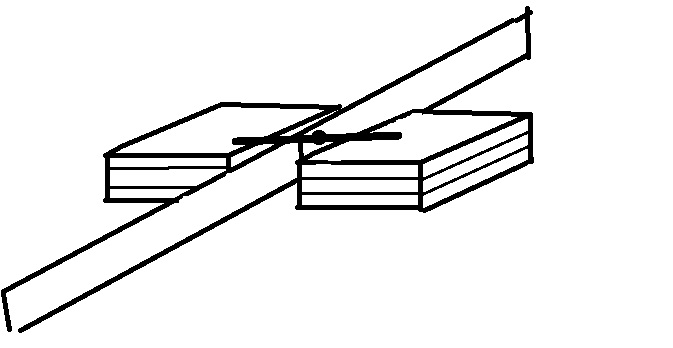
Im also one of the self taught. It is a long tough road that some of us are faced with because of not having anyone to mentor us. I recently felt a huge jump in my skills after I bought an mCPX. Even though I could fly very well on the SIM...I found it tough to get the nerves under me for my real helis. But with the mCPX being smaller and more crash resistant I didnt seem to be as nervous flying it. Ive even done a few flips and loops and rolls with it (something I would have never tried on my 450 or larger helis at this point in the game).
However...SIM time does matter. I will always use the SIM no matter what my skillset is. You just cant beat being able to crash a heli 200 times in a day and it not cost ya a single dime in repairs!
Also...to the OP about a balancing tool. here is what I do.
Take one of your blade bolts and bolt both blades together with it. I always mount them with the same surface pointing in the same direction (exactly opposite of how they are actually mounted to the blade grips to fly). Then I take several CD cases and hang the bolt head/thread that protrudes from each side of the blade and let that rest between the 2 stacks of cd's. Whichever side "dips" low...apply some tape to the opposite blade until you have them balanced out level.
Here is a crude drawing...
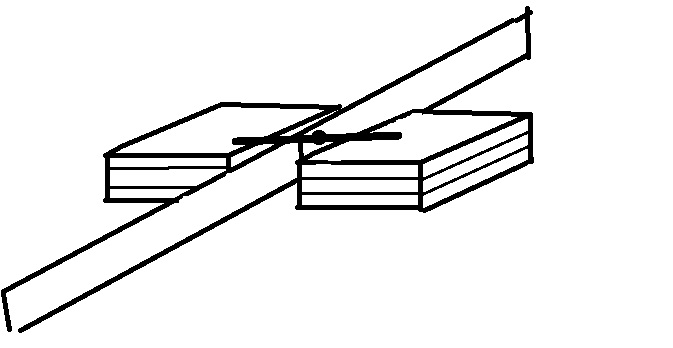
Im also one of the self taught. It is a long tough road that some of us are faced with because of not having anyone to mentor us. I recently felt a huge jump in my skills after I bought an mCPX. Even though I could fly very well on the SIM...I found it tough to get the nerves under me for my real helis. But with the mCPX being smaller and more crash resistant I didnt seem to be as nervous flying it. Ive even done a few flips and loops and rolls with it (something I would have never tried on my 450 or larger helis at this point in the game).
However...SIM time does matter. I will always use the SIM no matter what my skillset is. You just cant beat being able to crash a heli 200 times in a day and it not cost ya a single dime in repairs!
#18
Junior Member
Thread Starter
Join Date: Jan 2012
Location: Dumfries, VA
Posts: 25
Likes: 0
Received 0 Likes
on
0 Posts
Whichever side "dips" low...apply some tape to the opposite blade until you have them balanced out level.
#19
ORIGINAL: mossman77
...add tape to the CG points correct? Otherwise you will through off the CG.
Whichever side "dips" low...apply some tape to the opposite blade until you have them balanced out level.
I just add tape to the end of the blade that is light. It doesnt take much.
I really dont know what you are referring to as in CG point of the blades though. I always test the helicopters CG by extending the main rotor blades like Im getting ready to fly and hold the flybar under my fingers next to the flybar cage. If the heli hangs level, your CG is spot on. Adjust with weight and/or moving stuff around to get it proper.
Something similar to this...





