Futaba 9Z - Unofficial Workshop Manual Available (Service, Repair, Reference & More)
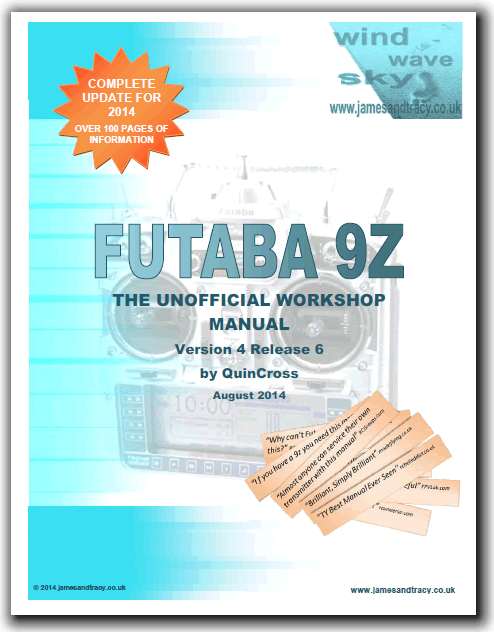
I wrote this for some guys over at RCG - but having got some of the key info from this forum, it's only right to credit you guys and post it here as well. It's a full workshop manual for the Futaba 9Z serises of transmitters (ZAP/ZHP, ZAW/ZHW WC1 & WC2). It contains pretty much every procedure I could think of, tried or found on the web including things like changing the back up battery, replacing 2 position & upgrading to 3 position switches, changing the flight mode & version etc.
Anyhow you can download it from my website (I'd like to maintain config control on such a large document - 60 pages):
http://www.jamesandtracy.co.uk/howto/9Z.htm
Screenshots of the manual and a full listing of the contents are below:
.

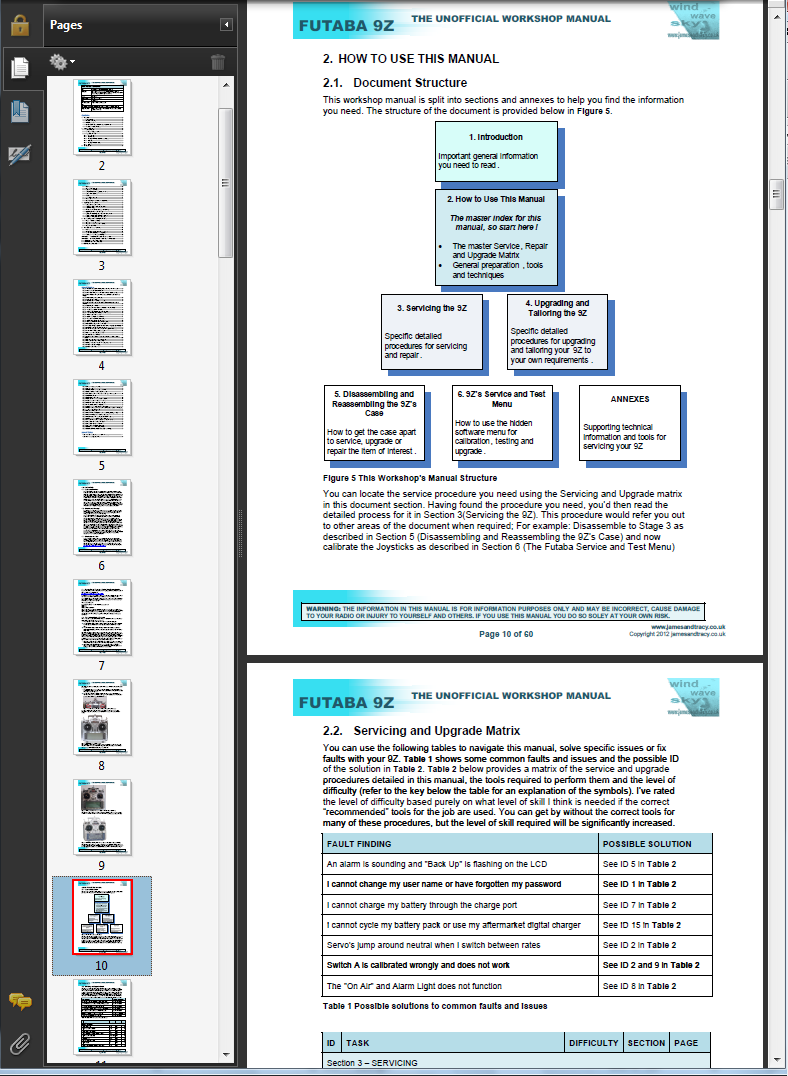
For reference the full list of contents are:
1. Introduction 6
1.1. Document Overview 6
1.2. Disclaimer & Warning! 6
1.3. Distribution and Use 6
1.4. How to Report Errors and Get the Most Recent Version 7
1.5. The Different Futaba 9Z Models 7
2. How to use this Manual 10
2.1. Document Structure 10
2.2. Servicing and Upgrade Matrix 11
2.3. Preparation and Tools 12
2.3.1. General Tools 12
2.3.2. Specific Tools 13
2.3.3. Working with Printed Circuit Boards (PCBs) 14
2.3.4. Soldering 14
2.3.5. Working with Ribbon Cables 14
2.3.6. Attitude 14
3. Servicing the 9Z 15
3.1. User Password 15
3.2. 9Z Transmitter Calibration 15
3.3. Replacing Corner Switches 15
3.4. Aerial, Front face controls, gimbals, and POTs 16
3.5. Backup (Lithium) Battery 18
3.6. LCD Screen 20
3.7. Transmitter battery pack 21
3.8. RF Module 22
3.9. Hard Resetting the 9Z Back to Factory Settings 23
4. Upgrading and Tailoring the 9Z 25
4.1. Adding extra 3 position switches 25
4.2. Tailoring the Reference Plane of Joysticks 25
4.3. Backlit LCD Display 26
4.4. 9Z Mode and Version Change (e.g. ZAP to ZHP) 28
4.5. Upgrading to 2.4GHz and Telemetry 28
4.6. Cycling and Fast Charging the Transmitter Battery Pack 30
4.7. Building a DSC Cable for Direct Servo Control 33
4.8. Building a Training Cable for Buddy Boxing 33
5. Disassembling and Reassembling the 9Z’s Case 35
5.1. Stage 1 – Module and Battery 37
5.2. Stage 2 – Case Back 37
5.3. Stage 3 – Case Sides and Corner Switches 43
5.4. Stage 4 – LCD Panel 45
6. The Futaba Service and Test Menu 51
6.1. Overview 51
6.2. How to Access and Use these Menus on the 9Z 51
6.3. Service Menus (Calibration and Upgrade) 53
6.4. Test Menus (Fault Finding & Checking) 54
APPENDIX A. The (Almost) Universal Service Menu Enabler 55
APPENDIX B. RF Module, CAMPAC & DSC/Trainer Port Information 56
B.1. Futaba RF Module Pin-out Information 56
B.2. Futaba DSC/Trainer Pin-out Information 56
B.3. CAMPAC Pin-out Information 57

I've had my 9z for almost 17 years now and it has been trouble free all this time but this manual is really nice!
Thanks so much for the effort and making it available.
Time for you to get started on the 18MZ!!! [8D]
Man....you can say THAT again!!
<snip>
Time for you to get started on the 18MZ!!! [8D]

Other than the 9Z, I have a 8UAPS (my back-up) and old 9VAP (For my retro models - I've already done something on that for accessing the service menu & mode change). After that I'm kinda out of transmitters - so sorry, it's probably not going to be the first in a series of workshop manuals!

Anyhow - glad it's helped / found use with a few peeps! I always buy second hand sets and I always refurbish every set I get and this time thought it'd be a crime to waste the knowlege
 I'm suprised how many peeps actually want to pull there own transmitters apart and do things themselves - I know it's not hard, but there seems to have been a 'fear'in the rc world of this kind of thing since the mid-90s. I've had club flyers look at me in horror when I say I routinely pull my sets apart, stupid really as if you got have a car you'd check the brakes and replace the brake pads/shoes for safety, but many are happy to fly with a set that hasn't been serviced in years (I have to say this is not really helped by certain manufacturer's huge & very profitable service charges for what are very simple jobs).
I'm suprised how many peeps actually want to pull there own transmitters apart and do things themselves - I know it's not hard, but there seems to have been a 'fear'in the rc world of this kind of thing since the mid-90s. I've had club flyers look at me in horror when I say I routinely pull my sets apart, stupid really as if you got have a car you'd check the brakes and replace the brake pads/shoes for safety, but many are happy to fly with a set that hasn't been serviced in years (I have to say this is not really helped by certain manufacturer's huge & very profitable service charges for what are very simple jobs).</snip>

Jon
Man....you can say THAT again!!
<snip>
Time for you to get started on the 18MZ!!! [8D]
Other than the 9Z, I have a 8UAPS (my back-up) and old 9VAP (For my retro models - I've already done something on that for accessing the service menu & mode change). After that I'm kinda out of transmitters - so sorry, it's probably not going to be the first in a series of workshop manuals!

Anyhow - glad it's helped / found use with a few peeps! I always buy second hand sets and I always refurbish every set I get and this time thought it'd be a crime to waste the knowlege
 I'm suprised how many peeps actually want to pull there own transmitters apart and do things themselves - I know it's not hard, but there seems to have been a 'fear' in the rc world of this kind of thing since the mid-90s. I've had club flyers look at me in horror when I say I routinely pull my sets apart, stupid really as if you got have a car you'd check the brakes and replace the brake pads/shoes for safety, but many are happy to fly with a set that hasn't been serviced in years (I have to say this is not really helped by certain manufacturer's huge & very profitable service charges for what are very simple jobs).
I'm suprised how many peeps actually want to pull there own transmitters apart and do things themselves - I know it's not hard, but there seems to have been a 'fear' in the rc world of this kind of thing since the mid-90s. I've had club flyers look at me in horror when I say I routinely pull my sets apart, stupid really as if you got have a car you'd check the brakes and replace the brake pads/shoes for safety, but many are happy to fly with a set that hasn't been serviced in years (I have to say this is not really helped by certain manufacturer's huge & very profitable service charges for what are very simple jobs).</snip>
Any chance you could provide the info on the 9VAP service menu and mode change? Would be interested as I have one that works well.
Jon
See this post on RCUniverse :www.rcuniverse.com/forum/m_10966370/anchors_10966370/mpage_1/key_/anchor/tm.htm#10966370
Or here to download it from my site:www.jamesandtracy.co.uk/howto/9V.htm


JULY 2012 - Futaba 9Z Unofficial WorkshopManual Version 3 Released
Version 3 of the Unofficial Workshop Manual has been released today and can be downloaded from the link in the original post or below.
This is a major update and contains over 20 pages of additional information, bringing the document to over 80 pages. Please be aware you'll need a PDF reader compatible with v7 and above to read the document.
If you're wondering what happened to version 2, this was released in May as a restricted Beta release for subscribers who left their details on my site. This release has incorporated the summary of comments made on version 2 throughout the Beta stage.

I have a calibration problem with my elevator
When you access the dual rates / expo screen the elevator does not line up with the zero axis and is showing approx +5 when you go to the servo test screen
I am having a problem finding a technician to repair as Im fom New Zealand.
Any help would be appreciated
I have a calibration problem with my elevator
When you access the dual rates / expo screen the elevator does not line up with the zero axis and is showing approx +5 when you go to the servo test screen
I am having a problem finding a technician to repair as Im fom New Zealand.
Any help would be appreciated
For your 10C just have a look at the 9Z workshop manual - ignore all the stuff about dissassembling the 9Z's case as your 10C is a different case and far more simple to take apart. In the 9Z Unofficial Workshop Manual have a look at the Fault Finding Table and carry out the appropriate procedure listed for your fault. There is very little difference between the 9Z and 10C in this area - the chances are your POT has slipped. A simple fix and the same procedure in general for the 10C as the 9Z! Do it yourself.
 Simply visit my site and download the 9VAP service menu and mode change manual from this link: http://www.jamesandtracy.co.uk/howto/RC.htm
Simply visit my site and download the 9VAP service menu and mode change manual from this link: http://www.jamesandtracy.co.uk/howto/RC.htm
Version 4 of the manual has now been released and is available for download. There are now over 100 pages of information and, as a result of numerous requests, the manual now includes 6 different 9Z LCD button templates to repair or customise your 9 ZAP, WC1 or WC2 LCD buttons now that these Futaba parts are no longer available.
And thanks to all who continue to donate to support this guide - it all helps to keep things going

An updated list of contents for this version of the manual is shown below and as always you can download it from my website: http://www.jamesandtracy.co.uk/howto/RC.htm
Anyhoo, have fun! QX
--------------------------------CONTENTS UPDATED FOR VERSION 4 (AUG 2014) --------------------------------
For reference the full list of contents are:
1. Introduction .................................................. .................................................. ........... 9
1.1. Document Overview .................................................. ......................................... 9
1.2. Please help support this work .................................................. ........................... 9
1.3. Disclaimer & Warning! .................................................. ...................................... 9
1.4. Distribution and Use .................................................. ....................................... 10
1.5. How to Report Errors and Get the Most Recent Version .................................. 10
1.6. The Different Futaba 9Z Models .................................................. ..................... 11
2. How to use this Manual .................................................. ......................................... 14
2.1. Document Structure .................................................. ........................................ 14
2.2. Servicing and Upgrade Matrix .................................................. ........................ 15
2.3. Preparation and Tools .................................................. .................................... 17
2.3.1. General Tools .................................................. .......................................... 17
2.3.2. Specific Tools .................................................. .......................................... 18
2.3.3. Working with Printed Circuit Boards (PCBs) ............................................. 20
2.3.4. Soldering .................................................. ................................................. 20
2.3.5. Working with Ribbon Cables .................................................. ................... 20
2.3.6. Attitude .................................................. .................................................. .. 20
3. Servicing the 9Z .................................................. .................................................. .. 21
3.1. User Password .................................................. ............................................... 21
3.2. 9Z Transmitter Calibration .................................................. .............................. 21
3.3. Replacing Corner Switches .................................................. ............................ 21
3.4. Tachometer .................................................. .................................................. ... 22
3.5. Front face controls, gimbals, and POTs .................................................. ......... 23
3.5.1. Removing the Throttle Ratchet for Flying Helicopters ............................... 24
3.5.2. Replacing the Joysticks and Potentiometers (POTS) ................................ 26
3.5.3. Fixing Potentiometer (POT) Slippage .................................................. ...... 31
3.5.4. Replacing the 9Z Buzzer .................................................. ......................... 32
3.6. Replacement of LCD button panels .................................................. ................ 32
3.7. 35MHz Aerial Replacement and Servicing .................................................. ..... 34
3.8. Backup (Lithium) Battery .................................................. ................................ 35
3.9. Cleaning the LCD Screen .................................................. ............................... 38
3.10. Replacing the LCD Screen .................................................. .......................... 39
3.11. Servicing the 9Z Transmitter Battery Pack .................................................. .. 40
3.12. RF Module .................................................. .................................................. . 42
3.13. Hard Resetting the 9Z Back to Factory Settings ........................................... 43
4. Upgrading and Tailoring the 9Z .................................................. ............................. 45
4.1. Adding extra 3 position switches .................................................. .................... 45
4.2. Tailoring the Reference Plane of Joysticks .................................................. ..... 45
4.3. Strengthening and Repairing the Joysticks .................................................. .... 46
4.4. Backlit LCD Display .................................................. ........................................ 48
4.5. 9Z Mode and Version Change (e.g. ZAP to ZHP) ............................................ 50
4.6. Upgrading to 2.4GHz and Telemetry .................................................. .............. 51
4.6.1. IMPORTANT: Antenna positioning for maximum range ............................ 52
4.6.2. Upgrading to 2.4GHz using the FrSky DHT-U ........................................... 53
4.6.3. Upgrading to 2.4GHz using the Spektrum DM8 module ........................... 56
4.7. Cycling and Fast Charging the Transmitter Battery Pack ................................. 57
4.8. How to Make a 9Z Transmitter Battery Pack .................................................. .. 60
4.9. Building a DSC Cable for Direct Servo Control ................................................ 61
4.10. DIY CAMPAC’s and “backing up” model memory to a PC ............................ 62
4.11. Building a Training Cable for Buddy Boxing .................................................. 63
4.12. Futaba 10Z upgrade - Adding a 10th Channel to the 9Z ................................ 64
5. Disassembling and Reassembling the 9Z’s Case .................................................. . 65
5.1. Stage 1 – Module and Battery .................................................. ........................ 67
5.2. Stage 2 – Case Back .................................................. ...................................... 67
5.3. Stage 3 – Case Sides and Corner Switches .................................................. ... 73
5.4. Stage 4 – LCD Panel .................................................. ...................................... 75
6. The Futaba Service and Test Menu .................................................. ...................... 81
6.1. Overview .................................................. .................................................. ....... 81
6.2. How to Access and Use these Menus on the 9Z .............................................. 81
6.3. Service Menus (Calibration and Upgrade) .................................................. ...... 83
6.4. Test Menus (Fault Finding & Checking) .................................................. ......... 84
APPENDIX A. The (Almost) Universal Service Menu Enabler .................................. 85
APPENDIX B. Connection Port PIN-OUT Information ............................................... 86
B.1. 9Z Transmitter Battery Cassette Pin-out Information .............................................. 86
B.2. Futaba RF Module Pin-out Information .................................................. ................. 86
B.3. Futaba DSC/Trainer Pin-out Information .................................................. ............... 87
B.4. CAMPAC Pin-out Information....................................... ........................................... 88
APPENDIX C. Component Part Numbers .................................................. ................ 89
APPENDIX D. T9ZAP printable Button panel Patterns .............................................. 91
APPENDIX E. 9Z Circuit and Wiring Diagrams .................................................. ....... 93





