Jeti Duplex 2.4Ghz DS-16 Radio & Telemetry, Flameout Alarm/Fuel Sensor
#1
Senior Member
Thread Starter
Join Date: Jun 2013
Location: , FL
Posts: 423
Likes: 0
Received 0 Likes
on
0 Posts
As some of you know in past 18 months we took over the effort of reintroducing Jeti Model products back to North/South American markets. We are strong believer of high quality products as well as long term strategy and future upgradability.
We would like to use RC Universe platform as direct communication link between Jeti USA & Jet Pilots. Jeti USA will be coordinating all feedbacks and suggestions from our friends and customers and send them directly to Jeti Software/Hardware manufacturing & programming team for future updates. We would like to use this forum as well as our dedicated www.JetiUSA.com web site as an official platform for all Software Updates, Announcements and Future Introductions.
We would like to use RC Universe platform as direct communication link between Jeti USA & Jet Pilots. Jeti USA will be coordinating all feedbacks and suggestions from our friends and customers and send them directly to Jeti Software/Hardware manufacturing & programming team for future updates. We would like to use this forum as well as our dedicated www.JetiUSA.com web site as an official platform for all Software Updates, Announcements and Future Introductions.
Thank you
Zb/Jeti USA
http://www.espritmodel.com/jeti-cz.aspx

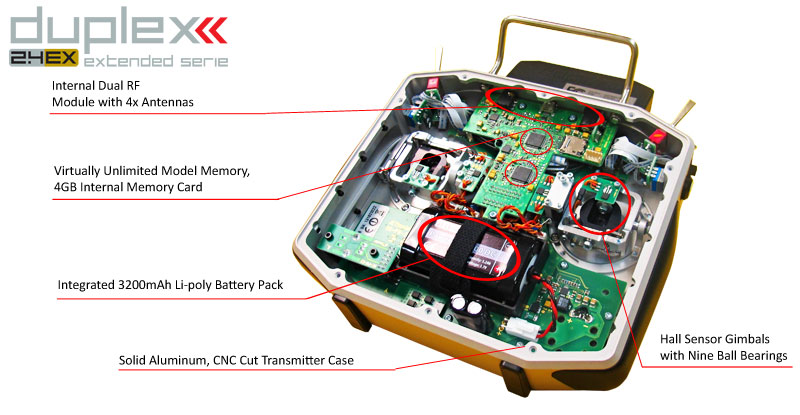
#2
Senior Member
Thread Starter
Join Date: Jun 2013
Location: , FL
Posts: 423
Likes: 0
Received 0 Likes
on
0 Posts
Jeti Duplex 2.4GHz Dual Path, True Redundant RF Link!!!
- [*]Both receivers feeding a Jeti Central Box or other servo distribution systems such as the Powerbox.[*]Both receivers connected to the same set of servos via Jeti EnLinks[*]Using one receiver for each half of the model[/list]
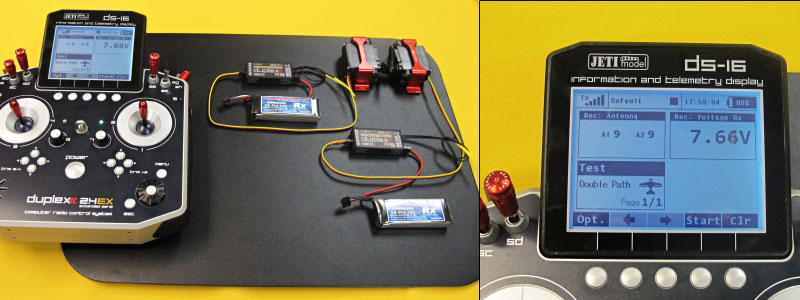
#3
Senior Member
Thread Starter
Join Date: Jun 2013
Location: , FL
Posts: 423
Likes: 0
Received 0 Likes
on
0 Posts
Fuel Consumption Monitoring for Jets!!!
This is a very interesting article from the Jeti site that is of interest to jet modelers as to how to use the MUI 30A Current/Voltage sensors to monitor fuel usage by monitoring the fuel pump consumption as the amount of energy consumed by pump and amount of pumped fuel is linear.Great usage and imagination in the use of the Jeti Duplex telemetry!!!
(Full Story)
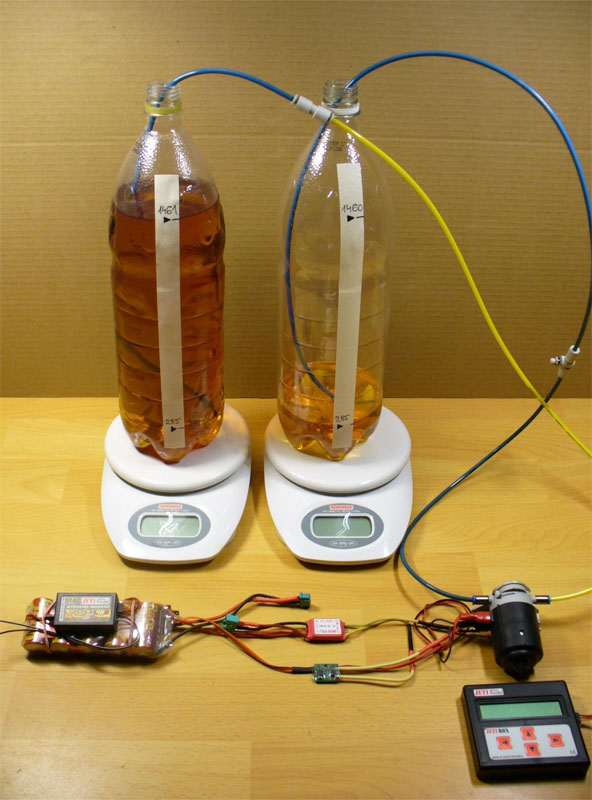
#4
Senior Member
Thread Starter
Join Date: Jun 2013
Location: , FL
Posts: 423
Likes: 0
Received 0 Likes
on
0 Posts
Alarm for in Flight Turbine Shut Down!!!
If the fuel pump draws 0,8-1A at idle rpm and the alarm trigger is set to <0,5A. If the ECU shuts down the fuel pump for any reasons, you get an audio warning "Warning, Flame Out!" (Custom Sound for Example). Then you will know in an instant something that you usually need a few seconds, if not more, to realize and potentially safe your very expensive model.The amp-draw information from the MUI 30A Current/Voltage sensors can be used as a flameout warning. Always easy to hear when others are flying around you.
(Full Story)



#5
Senior Member
Thread Starter
Join Date: Jun 2013
Location: , FL
Posts: 423
Likes: 0
Received 0 Likes
on
0 Posts
Few Pictures from Kentucky Jets.
Just got back from Jets Over Kentucky. Almost 200 pilots and 400-600 jets. Very impressive, this was one of the best shows I have ever been. No problems, no drama, just pure fun.
Zb/Jeti USA
Just got back from Jets Over Kentucky. Almost 200 pilots and 400-600 jets. Very impressive, this was one of the best shows I have ever been. No problems, no drama, just pure fun.
Zb/Jeti USA
#7
The MUI 30 setup is very good. You can extend your flights when not pushing it and you can land in time when flying a display flight in windy conditions where you use more power in avarage. Really a big step forward from the normal timer :-)
#8

My Feedback: (4)
I first saw this radio system at Top Gun again at Kentucky and am quite impressed by several of its features. I especially like the flexibility to install any type of switch at any location, including the ends of the sticks. I also like the custom programmable telemetry; my plan is to have to voice repeat altitude and airspeed when my plane is in landing configuration. The Tx mounted accelerometers also seem unique and I would likely use them to give a voice readout of the timer. Additionally, the ability to turn on the plane's receiver via the transmitter will eliminate needing flight line access to the Rx switch.
I do have some questions about the "true redundant" RF link in the three options you list above. Option 3 (Using one receiver for each half of the model) doesn't appear to provide a redundant link; if one receiver fails, you lose the servos/controls connected to that receiver.
I'd like to have a system where, upon the loss of function of one receiver, the second receiver takes over all servos/controls in the plane. I think this is what is described in Option 1 (Both receivers feeding a Jeti Central Box or other servo distribution systems such as the Powerbox) and in Option 2 (Both receivers connected to the same set of servos via Jeti EnLinks). Please confirm this. I don't have any experience with a Powerbox, Jeti Central Box, or Jeti EnLinks. Can you provide more details on these methods and the advantages/disadvantages of each option.
Regards,
Jim
I do have some questions about the "true redundant" RF link in the three options you list above. Option 3 (Using one receiver for each half of the model) doesn't appear to provide a redundant link; if one receiver fails, you lose the servos/controls connected to that receiver.
I'd like to have a system where, upon the loss of function of one receiver, the second receiver takes over all servos/controls in the plane. I think this is what is described in Option 1 (Both receivers feeding a Jeti Central Box or other servo distribution systems such as the Powerbox) and in Option 2 (Both receivers connected to the same set of servos via Jeti EnLinks). Please confirm this. I don't have any experience with a Powerbox, Jeti Central Box, or Jeti EnLinks. Can you provide more details on these methods and the advantages/disadvantages of each option.
Regards,
Jim
#9

My Feedback: (11)
Join Date: Jan 2009
Location: azle, TX
Posts: 180
Likes: 0
Received 0 Likes
on
0 Posts
Some videos would be helpful also such as Dustin did for the DX 18. I looked at it a little more in depth at KY and I have to say its pretty impressive. I like that you can tell any channel where you want it. Also really like the feel of it.
#10
Senior Member
Thread Starter
Join Date: Jun 2013
Location: , FL
Posts: 423
Likes: 0
Received 0 Likes
on
0 Posts
#12
Senior Member
Thread Starter
Join Date: Jun 2013
Location: , FL
Posts: 423
Likes: 0
Received 0 Likes
on
0 Posts
#13
Senior Member
Thread Starter
Join Date: Jun 2013
Location: , FL
Posts: 423
Likes: 0
Received 0 Likes
on
0 Posts
Jeti Duplex Device Explorer, Wireless Programming Link!!!
http://www.youtube.com/watch?v=38KkS...ature=youtu.be
#15
Senior Member
Thread Starter
Join Date: Jun 2013
Location: , FL
Posts: 423
Likes: 0
Received 0 Likes
on
0 Posts
There is much more coming, about in 3-4 weeks we will have true Fuel Flow Sensor.
There will be two versions,1st with Festo 4mm connectors, 2nd for large gasoline fuel lines.
There will be two versions,1st with Festo 4mm connectors, 2nd for large gasoline fuel lines.
Zb/Jeti USA
#16
Will you be making a Jeti-Box converter thingy so we can use your sensors with the Futaba 18MZ? I feel like I've been Robbe..d! Just Kidding. Brilliant work, we love gadgets!
#17
Was going to purchase this radio next year but don't think I can wait. I've been following it's development for years on the other site.
It's light-years ahead of the competition and half the price!
It's light-years ahead of the competition and half the price!
#18
Senior Member
Thread Starter
Join Date: Jun 2013
Location: , FL
Posts: 423
Likes: 0
Received 0 Likes
on
0 Posts
ORIGINAL: stevekott
Will you be making a Jeti-Box converter thingy so we can use your sensors with the Futaba 18MZ? I feel like I've been Robbe..d! Just Kidding. Brilliant work, we love gadgets!
Will you be making a Jeti-Box converter thingy so we can use your sensors with the Futaba 18MZ? I feel like I've been Robbe..d! Just Kidding. Brilliant work, we love gadgets!
Actually you can use JetiBox Profi with any of the small Jeti Duplex receivers and sensors.
You will be running independent telemetry.
Zb/Jeti USA

Try our interactive page: http://www.espritmodel.com/jeti-dupl...telemetry.aspx
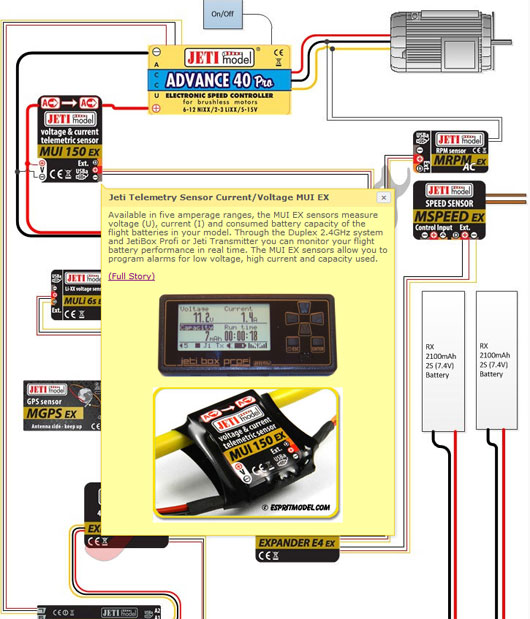
Zb/Jeti USA

Try our interactive page: http://www.espritmodel.com/jeti-dupl...telemetry.aspx
Jeti Duplex 2.4Ghz Telemetry Interactive Page!!!
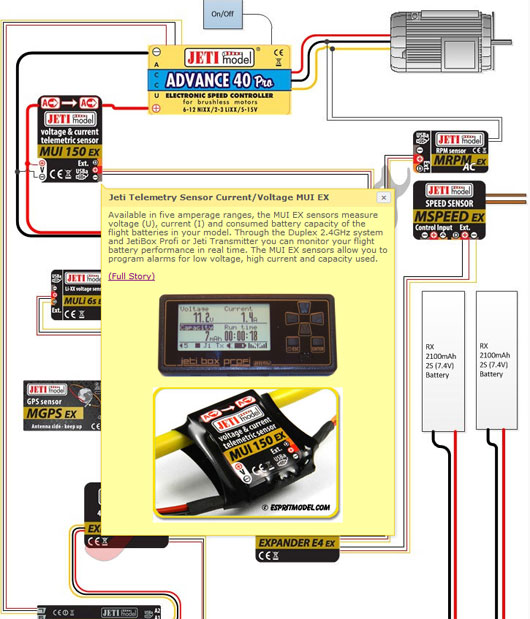
#19
Senior Member
Thread Starter
Join Date: Jun 2013
Location: , FL
Posts: 423
Likes: 0
Received 0 Likes
on
0 Posts
quote: ORIGINAL: RCKen The thread has been restored Ken
Thank you, please let your people know that we would be interested placing paid Banner on RC Universe. I tried to contact Eric Royer but no answer as of todayyet.
Zb/Jeti USA
Thank you, please let your people know that we would be interested placing paid Banner on RC Universe. I tried to contact Eric Royer but no answer as of todayyet.
Zb/Jeti USA
#20
Senior Member
Thread Starter
Join Date: Jun 2013
Location: , FL
Posts: 423
Likes: 0
Received 0 Likes
on
0 Posts
We Made the Cover, Jeti DS-16 Review Now Available!!!
Check out the November issue of AMA Model Aviation magazine featuring the Jeti DS-16 Radio System. On Newsstands October 20[SUP]th[/SUP], 2013. Get your copy and read first part of the review of this revolutionary RC system!
Zb/Jeti USA
(Click Here for Download)


Check out the November issue of AMA Model Aviation magazine featuring the Jeti DS-16 Radio System. On Newsstands October 20[SUP]th[/SUP], 2013. Get your copy and read first part of the review of this revolutionary RC system!
Zb/Jeti USA
(Click Here for Download)


#22

My Feedback: (10)
I saw this radio at BITW, Jim if I am not ,mistaken you are correct about Option 1 and Option 2.
5 experiencd guys at my field have bought this radio recently , and if I am not mistaken they all had DX18.
I like the dual RF (only Weatronics has this). And the price. I can't get over the $3K for the Futaba 18 for what you get.
5 experiencd guys at my field have bought this radio recently , and if I am not mistaken they all had DX18.
I like the dual RF (only Weatronics has this). And the price. I can't get over the $3K for the Futaba 18 for what you get.
#24
Senior Member
Thread Starter
Join Date: Jun 2013
Location: , FL
Posts: 423
Likes: 0
Received 0 Likes
on
0 Posts
This might be something interesting for people who fly large models with many servos.


http://www.youtube.com/watch?v=4fUNh...layer_embedded
The Central Box 200 is a switchboard designed for the complete management of servos in a model with an emphasis on safety. The Central Box has a unique design that provides overload protection at each servo output. The Central Box can manage up to two batteries and fully supports the Jeti EX telemetry system. Up to two receivers with serial (PPM, EX Bus) output as well as two power batteries can be connected at the same time to the Central Box for complete Power & RF signal redundancy.
With Jeti Duplex 2.4GHz DC/DS transmitters, the full potential of the Central Box can be used, such as an easy way to wirelessly configure the Servo Outputs, EX Telemetry, Fail-Safe Setting or Fast Servo Response.
JetiBox Configuration
The JetiBox monitor/programmer can be used for parameter setting and retrieving data. After connecting to the Central Box (Ext1), a startup screen appears that contains identification of the device in the first line of the JetiBox display.
Power Supply
The power batteries are connected to the Central Box using MPX connectors. The Central Box allows two batteries to be connected. During use, the power is actually supplied from the battery with the higher voltage. If the voltage is the same, the power can be used from both batteries at the same time. When the voltage of the batteries is different, the power is not shared and each pack is isolated from the other. This allows you to use batteries of different capacity, number of cells and chemistry type. If the power for the Central Box is provided only from one battery, it can be connected via battery (BATT1) Input.
Magnetic Switch (Included)
The magnetic switch is used to turn the Central Box ON/OFF and is connected to a separate slot labeled "Switch". To turn on the Central Box using the magnetic switch it is necessary to hold the supplied magnet (key) to the target so that the key and the target on the magnetic switch are properly oriented.
Wireless Switch R3/RSW (Optional)
State-of-the-art device that sets Jeti as a leading designer and manufacturer of radio control systems. Wireless power switch is fully integrated into the 2.4GHz radio system. For first time your receiver can be turned ON/OFF with simple flipping of the switch wirelessly from the Jeti DC/DS transmitters.
Features:
- Control Management with Configurable Servo Output
- Power Distribution with Two Independent Inputs
- Firmware Updatable via Jeti USB Adapter
- Jeti Duplex EX Bus or PPM Compatible
- Wirelessly Programmable Using DC/DS Tx Device Explorer
- Independent Receiver Signal Inputs (SAT1, SAT2)
- Up to 15x Servo Outputs with Overload Protection
- Up to 3x Telemetry Sensors Inputs (Ext1, Ext/14, Ext/15)
- Input for Included Magnetic or Optional Wireless Switch
- Input Voltage: 3.5-15V
- Output Current: 2x 10A Continues/90A Peak
- Dimensions/Weight: 62mm x 38mm x 16mm/30g



http://www.youtube.com/watch?v=4fUNh...layer_embedded
The Central Box 200 is a switchboard designed for the complete management of servos in a model with an emphasis on safety. The Central Box has a unique design that provides overload protection at each servo output. The Central Box can manage up to two batteries and fully supports the Jeti EX telemetry system. Up to two receivers with serial (PPM, EX Bus) output as well as two power batteries can be connected at the same time to the Central Box for complete Power & RF signal redundancy.
With Jeti Duplex 2.4GHz DC/DS transmitters, the full potential of the Central Box can be used, such as an easy way to wirelessly configure the Servo Outputs, EX Telemetry, Fail-Safe Setting or Fast Servo Response.
JetiBox Configuration
The JetiBox monitor/programmer can be used for parameter setting and retrieving data. After connecting to the Central Box (Ext1), a startup screen appears that contains identification of the device in the first line of the JetiBox display.
Power Supply
The power batteries are connected to the Central Box using MPX connectors. The Central Box allows two batteries to be connected. During use, the power is actually supplied from the battery with the higher voltage. If the voltage is the same, the power can be used from both batteries at the same time. When the voltage of the batteries is different, the power is not shared and each pack is isolated from the other. This allows you to use batteries of different capacity, number of cells and chemistry type. If the power for the Central Box is provided only from one battery, it can be connected via battery (BATT1) Input.
Magnetic Switch (Included)
The magnetic switch is used to turn the Central Box ON/OFF and is connected to a separate slot labeled "Switch". To turn on the Central Box using the magnetic switch it is necessary to hold the supplied magnet (key) to the target so that the key and the target on the magnetic switch are properly oriented.
Wireless Switch R3/RSW (Optional)
State-of-the-art device that sets Jeti as a leading designer and manufacturer of radio control systems. Wireless power switch is fully integrated into the 2.4GHz radio system. For first time your receiver can be turned ON/OFF with simple flipping of the switch wirelessly from the Jeti DC/DS transmitters.
Features:
- Control Management with Configurable Servo Output
- Power Distribution with Two Independent Inputs
- Firmware Updatable via Jeti USB Adapter
- Jeti Duplex EX Bus or PPM Compatible
- Wirelessly Programmable Using DC/DS Tx Device Explorer
- Independent Receiver Signal Inputs (SAT1, SAT2)
- Up to 15x Servo Outputs with Overload Protection
- Up to 3x Telemetry Sensors Inputs (Ext1, Ext/14, Ext/15)
- Input for Included Magnetic or Optional Wireless Switch
- Input Voltage: 3.5-15V
- Output Current: 2x 10A Continues/90A Peak
- Dimensions/Weight: 62mm x 38mm x 16mm/30g

Last edited by Jeti USA; 10-28-2013 at 10:04 AM.
#25
Senior Member
Thread Starter
Join Date: Jun 2013
Location: , FL
Posts: 423
Likes: 0
Received 0 Likes
on
0 Posts
Letting all guys know, that we have new Transmitter update.
Zb/Jeti USA
New Language Added: Italian
The menu item for gyro settings is also available to the airplane models. When setting-up the model it is possible to activate up to three independent functions for adjusting control gain of a stabilization system.
- Maximum available sound volume increased
- New supported receivers in Device Explorer: R5L EU, R3
- Fixed an issue of lost pre-flight switching settings of the proportional controls when setting a new model
- Fixed "Release Button" message during startup
- Automatic selection of servo side during process of servo calibration
- Improved function of Rx low voltage alarm/reset of the receiver
- Fixed Czech and French voice number announcements
- Added links to Servo Monitor to Ailevator menu, V-Tail, Delta wing
- Telemetry data analyzer can now handle more than 32 telemetry values from the log-file record
- Improved acoustic signalization of classic MVario (non-EX)
- Audio is paused whenever a new log is being created or a screenshot is being generated
- Ailevator mix is in new models is set by default to 100% for elevator and 0% for ailerons
- Several sensor variables are concentrated into a single line in the log file
- The clock panel is able to display receiver voltage, model time and antenna signal strength
- Fixed CRC of EX data stream from DC-16 inner connector, ex. for connecting the RCDroidBox
Please read the attached Release Notes prior to performing any update. This document always includes the actual information given to the current version of firmware.Download Release Notes for 2.22 Update EN (.pdf)
Download Release Notes for 2.22 Update FR (.pdf)
Download Release Notes for 2.22 Update DE (.pdf)
Updating procedure for version 2.22:
1. Connect TX via USB to PC.
2. In the TX confirm communication with PC.
3. Download the appropriate update file for your language. Unzip its contents into a temporary folder at your hard drive.
4. Copy all files from the temporary folder to the root folder of the SD card. If you have a version 1.05 or older, we recommend deleting the original system sounds located in /Audio folder to take effect of the updated audio files. The updated system audio files are located in /Audio/en folder. In order to keep all your settings please do not delete these files: /Config/Config.jsn, /Config/Calib.jsn. Please keep the /Model folder untouched as well.
5. Switch off and switch on the TX. After that, the update will run.
UPDATE 2.22 (December 3, 2013)
Download Firmware DC/DS-16 v2.22
Zb/Jeti USA
New Language Added: Italian
The menu item for gyro settings is also available to the airplane models. When setting-up the model it is possible to activate up to three independent functions for adjusting control gain of a stabilization system.
- Maximum available sound volume increased
- New supported receivers in Device Explorer: R5L EU, R3
- Fixed an issue of lost pre-flight switching settings of the proportional controls when setting a new model
- Fixed "Release Button" message during startup
- Automatic selection of servo side during process of servo calibration
- Improved function of Rx low voltage alarm/reset of the receiver
- Fixed Czech and French voice number announcements
- Added links to Servo Monitor to Ailevator menu, V-Tail, Delta wing
- Telemetry data analyzer can now handle more than 32 telemetry values from the log-file record
- Improved acoustic signalization of classic MVario (non-EX)
- Audio is paused whenever a new log is being created or a screenshot is being generated
- Ailevator mix is in new models is set by default to 100% for elevator and 0% for ailerons
- Several sensor variables are concentrated into a single line in the log file
- The clock panel is able to display receiver voltage, model time and antenna signal strength
- Fixed CRC of EX data stream from DC-16 inner connector, ex. for connecting the RCDroidBox
Please read the attached Release Notes prior to performing any update. This document always includes the actual information given to the current version of firmware.Download Release Notes for 2.22 Update EN (.pdf)
Download Release Notes for 2.22 Update FR (.pdf)
Download Release Notes for 2.22 Update DE (.pdf)
Updating procedure for version 2.22:
1. Connect TX via USB to PC.
2. In the TX confirm communication with PC.
3. Download the appropriate update file for your language. Unzip its contents into a temporary folder at your hard drive.
4. Copy all files from the temporary folder to the root folder of the SD card. If you have a version 1.05 or older, we recommend deleting the original system sounds located in /Audio folder to take effect of the updated audio files. The updated system audio files are located in /Audio/en folder. In order to keep all your settings please do not delete these files: /Config/Config.jsn, /Config/Calib.jsn. Please keep the /Model folder untouched as well.
5. Switch off and switch on the TX. After that, the update will run.
UPDATE 2.22 (December 3, 2013)
Download Firmware DC/DS-16 v2.22






