Jeti-duplex-ds-16-2.4-ghz
#3051

My Feedback: (99)
I posted this on another board but thought I would ask here as well:
I just got a used plane last weekend with a Powerbox in it and two Futaba receivers. Of course I want to use my DS16 with it.... BUT here is the issue. The JR servos are all non-HV and the plane came with Thunder Power batteries. So to use my CB200 that I have new in box that was waiting for a plane and my Demon Cortex I would have to buy either a regulator and somehow hook it up, or buy some A123 batts at $100 each, or buy a CB400, or just hook two Jeti RX's to the Powerbox and use everything that is in there.... FYI it is a Futura and the PB is the Champion.
I like the last option but have no Idea what RX's to buy and if this is even a good idea or not... opinions please? Thanks in advance....
I just got a used plane last weekend with a Powerbox in it and two Futaba receivers. Of course I want to use my DS16 with it.... BUT here is the issue. The JR servos are all non-HV and the plane came with Thunder Power batteries. So to use my CB200 that I have new in box that was waiting for a plane and my Demon Cortex I would have to buy either a regulator and somehow hook it up, or buy some A123 batts at $100 each, or buy a CB400, or just hook two Jeti RX's to the Powerbox and use everything that is in there.... FYI it is a Futura and the PB is the Champion.
I like the last option but have no Idea what RX's to buy and if this is even a good idea or not... opinions please? Thanks in advance....
#3052

My Feedback: (3)
I would suggest just buying 2 R3/SW receivers (the standard receiver for use with Powerbox or CentralBox) and updating the firmware for UDI (instructions and firmware available on JetiUSA/EspritModel firmware update page)
Once done, the Powerbox form has step by step instructions on connecting/configuring the Jeti receivers (the Rest Of World calls then RSAT ... in the USA we get the R3) to the PB.
The R3s can be used/re-used in any future planes or projects...or even as a 3rd R3 for remote turn on/turn off of a CentralBox equipped plane.
Once done, the Powerbox form has step by step instructions on connecting/configuring the Jeti receivers (the Rest Of World calls then RSAT ... in the USA we get the R3) to the PB.
The R3s can be used/re-used in any future planes or projects...or even as a 3rd R3 for remote turn on/turn off of a CentralBox equipped plane.
#3055

My Feedback: (28)
Got mine yesterday. Spent last night setting it up. Pretty easy except for finding the correct menu but once I found it the actual setting was easy. Today I will remove my current radio from 1 jet, install the Jeti and set the control throws. Test fly tomorrow. I am using a R12 w/R3 as a satellite in an Excalibur+ and Cortex gyro. Dual batteries through DSM10 mag switch. The videos are a great help also.
#3056

Sorry if this has been asked already (this thread is huge!).
I have a MBar sensor connected to a R18EX receiver's ext port. The port is set to Ex Bus and the firmware is the latest version.
Into the MBar I have a BEC 2D Plus Ex and a Xicoy telemetry adapter. The inputs on the MBar are set to 'expander'. All telemetry works fine but I can only see the MBar in the Jetibox emulator. I should be able to see and adjust the BEC and ECU settings but can't.
Any ideas?
I have a MBar sensor connected to a R18EX receiver's ext port. The port is set to Ex Bus and the firmware is the latest version.
Into the MBar I have a BEC 2D Plus Ex and a Xicoy telemetry adapter. The inputs on the MBar are set to 'expander'. All telemetry works fine but I can only see the MBar in the Jetibox emulator. I should be able to see and adjust the BEC and ECU settings but can't.
Any ideas?
#3057
Senior Member
Join Date: Jun 2013
Location: , FL
Posts: 423
Likes: 0
Received 0 Likes
on
0 Posts
A Closer Look: Jeti 2.4GHz and 900MHz Dual Band Redundancy using new Jeti R3 REX 900MHz Receiver
https://www.youtube.com/watch?v=DsE7vqcrs3c
http://www.espritmodel.com/jeti-dupl...telemetry.aspx
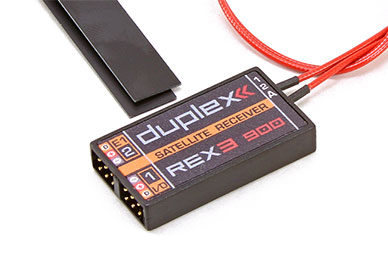
https://www.youtube.com/watch?v=DsE7vqcrs3c
http://www.espritmodel.com/jeti-dupl...telemetry.aspx
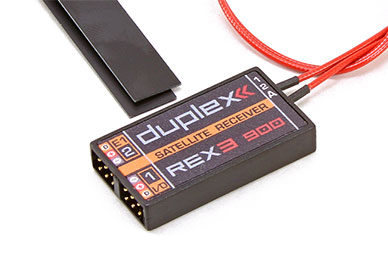
#3058

My Feedback: (7)
Sorry if this has been asked already (this thread is huge!).
I have a MBar sensor connected to a R18EX receiver's ext port. The port is set to Ex Bus and the firmware is the latest version.
Into the MBar I have a BEC 2D Plus Ex and a Xicoy telemetry adapter. The inputs on the MBar are set to 'expander'. All telemetry works fine but I can only see the MBar in the Jetibox emulator. I should be able to see and adjust the BEC and ECU settings but can't.
Any ideas?
I have a MBar sensor connected to a R18EX receiver's ext port. The port is set to Ex Bus and the firmware is the latest version.
Into the MBar I have a BEC 2D Plus Ex and a Xicoy telemetry adapter. The inputs on the MBar are set to 'expander'. All telemetry works fine but I can only see the MBar in the Jetibox emulator. I should be able to see and adjust the BEC and ECU settings but can't.
Any ideas?
Last edited by wfield0455; 03-24-2017 at 10:29 AM.
#3059

Sorry if this has been asked already (this thread is huge!).
I have a MBar sensor connected to a R18EX receiver's ext port. The port is set to Ex Bus and the firmware is the latest version.
Into the MBar I have a BEC 2D Plus Ex and a Xicoy telemetry adapter. The inputs on the MBar are set to 'expander'. All telemetry works fine but I can only see the MBar in the Jetibox emulator. I should be able to see and adjust the BEC and ECU settings but can't.
Any ideas?
I have a MBar sensor connected to a R18EX receiver's ext port. The port is set to Ex Bus and the firmware is the latest version.
Into the MBar I have a BEC 2D Plus Ex and a Xicoy telemetry adapter. The inputs on the MBar are set to 'expander'. All telemetry works fine but I can only see the MBar in the Jetibox emulator. I should be able to see and adjust the BEC and ECU settings but can't.
Any ideas?
I had searched the Jeti website for all available firmware updates but couldn't find any for the MBar. I have since downloaded the Jeti Studio software and connected the MBar to check for updates. There was actually a firmware update available that I was unaware of and updating from V1.0 to V1.01 seems to have fixed my issue. Fingers crossed.
#3060
There is way how to do it.
1) Replace 2nd. R3 with R7-9...
2) Remove + & - wires (power) from Sat2 to EXT, leave only SIGNAL wire
3) Connect Port 15 with 2nd receiver (R7), BUT only + & - wires (Power), NO SIGNAL
4) Assign low power channels to R7, DO NOT forget you are only supplying power from single CB200 port
Zb/Jeti USA
1) Replace 2nd. R3 with R7-9...
2) Remove + & - wires (power) from Sat2 to EXT, leave only SIGNAL wire
3) Connect Port 15 with 2nd receiver (R7), BUT only + & - wires (Power), NO SIGNAL
4) Assign low power channels to R7, DO NOT forget you are only supplying power from single CB200 port
Zb/Jeti USA
R9 setup as exbus, and pins as 1->17ch and so on.
Now I have a following problem. As I assign my gear to ch17, it does not work. If I assign it to ch15 in Tx or less and also assign it from R9 too as similar, it works. So basically any data above ch 17 is not going thru. All updates installed into the rx, tx and cb200.
What I am missing here?
I will run retract valves from R9.
#3061

My Feedback: (7)
OK. Now it has been setup as described above. Binded too.
R9 setup as exbus, and pins as 1->17ch and so on.
Now I have a following problem. As I assign my gear to ch17, it does not work. If I assign it to ch15 in Tx or less and also assign it from R9 too as similar, it works. So basically any data above ch 17 is not going thru. All updates installed into the rx, tx and cb200.
What I am missing here?
I will run retract valves from R9.
R9 setup as exbus, and pins as 1->17ch and so on.
Now I have a following problem. As I assign my gear to ch17, it does not work. If I assign it to ch15 in Tx or less and also assign it from R9 too as similar, it works. So basically any data above ch 17 is not going thru. All updates installed into the rx, tx and cb200.
What I am missing here?
I will run retract valves from R9.
Since you are able to assign functions to channel 17 you must have 24 channel mode enabled.
Can you see channel 17 operate as expected in the servo monitor ? Receivers running V3.25 firmware ?
Based on how you have it wired it sounds like you have channels as CB200 uses channels 1 - 14 with channel 15 powering the R9 so no servo connected. R9 outputs mapped as port 1 = ch15, port 2 = ch16, port 3 = ch17, etc?
#3063
Ok I am officially baffled now.
I tried following.
Updated all stuff again just for sure. R9 accepts only 3.24 update, so could this be the reason its not working? (3.25 only for r3 and r2).
R9 set up with signal wire from CB200 port rx2, power from any servoport I had available. Bound both receivers, Dual path and showing good. Disabled fail safe. Changed protocol to EXBUS in R9, R2sat has EXBUS+PPM positive.
1. Assigned gear to ch 14, doors ch15 and brakes ch16. Then assigned ch14-ch15 to pins 1-3 in R9 via device manager (it shows 16 pins here too where to assign.. weird!)
Got all working right.
2. Tried to assign gear to ch 17, door ch18 and brakes ch19. Nothing works. (assigned from both R9 and TX)
Then I remembered ch16 is the last ch which is not on-off style, so assigned ch16 to brakes with slider, ch17 to doors and ch18 for gear. All again from TX and R9.
Now this gets interesting. Now Ch16 works via R9 as it should BUT ch 17 AND at least CH 18 (havent tested the rest of the pins..) gets a copied signal from CH16. So ports act as ch16 as far as I know.
So is R9 capable of operating my system or was this a miss? I have been fiddling several hours with this and no help. Do I have to put Rsat2 back to CB200 and try binding 3rd receiver (r9 ) as for gears ? (is that even possible..)
Help needed from people who know more..
I tried following.
Updated all stuff again just for sure. R9 accepts only 3.24 update, so could this be the reason its not working? (3.25 only for r3 and r2).
R9 set up with signal wire from CB200 port rx2, power from any servoport I had available. Bound both receivers, Dual path and showing good. Disabled fail safe. Changed protocol to EXBUS in R9, R2sat has EXBUS+PPM positive.
1. Assigned gear to ch 14, doors ch15 and brakes ch16. Then assigned ch14-ch15 to pins 1-3 in R9 via device manager (it shows 16 pins here too where to assign.. weird!)
Got all working right.
2. Tried to assign gear to ch 17, door ch18 and brakes ch19. Nothing works. (assigned from both R9 and TX)
Then I remembered ch16 is the last ch which is not on-off style, so assigned ch16 to brakes with slider, ch17 to doors and ch18 for gear. All again from TX and R9.
Now this gets interesting. Now Ch16 works via R9 as it should BUT ch 17 AND at least CH 18 (havent tested the rest of the pins..) gets a copied signal from CH16. So ports act as ch16 as far as I know.
So is R9 capable of operating my system or was this a miss? I have been fiddling several hours with this and no help. Do I have to put Rsat2 back to CB200 and try binding 3rd receiver (r9 ) as for gears ? (is that even possible..)
Help needed from people who know more..

#3064
Got it working. Ch 1-16 are assignable for R9 to work with, 17-24 do not work. But you can assign 17-24 for cb200 outputs and it understands them.
So now its working as it should.
One minor thing.. if I take signal wire from R9 out and keep power wire on, no signal loss alert... so signal loss alert seems to be tied to power lines..
I also cannot put any fail safe settings for ch16 upwards. But only rudders running as 17 and 18 so no biggie..
So now its working as it should.
One minor thing.. if I take signal wire from R9 out and keep power wire on, no signal loss alert... so signal loss alert seems to be tied to power lines..
I also cannot put any fail safe settings for ch16 upwards. But only rudders running as 17 and 18 so no biggie..
#3065

My Feedback: (7)
Got it working. Ch 1-16 are assignable for R9 to work with, 17-24 do not work. But you can assign 17-24 for cb200 outputs and it understands them.
So now its working as it should.
One minor thing.. if I take signal wire from R9 out and keep power wire on, no signal loss alert... so signal loss alert seems to be tied to power lines..
I also cannot put any fail safe settings for ch16 upwards. But only rudders running as 17 and 18 so no biggie..
So now its working as it should.
One minor thing.. if I take signal wire from R9 out and keep power wire on, no signal loss alert... so signal loss alert seems to be tied to power lines..
I also cannot put any fail safe settings for ch16 upwards. But only rudders running as 17 and 18 so no biggie..
I had forgotten that V3.25 can't be loaded on an R9 and since V3.24 doesn't support 24 channel mode so this makes sense now.
While you have it working, you have no redundancy on your upper channels since the R9 can't pass them to the CB200. In other words, if your R3 doesn't receive the signal but the R9 does then channels above 16 still have no signal and won't operate. I can't say as I like this much...
Not getting signal loss is also expected unless you disconnect power from the receiver, not just the signal wire since the receiver will continue to communicate with the transmitter as long as it has power.
In order to work as you originally wanted you need to use one of the REX receivers with the latest firmware that will support 24 channel mode..
#3067

My Feedback: (3)
Jeti trainee here ... The good news is that I have my flaps working how I want them to but it seems like I may be over complicating how I have them programmed.
I want to use a three way switch to control flaps ... flaps up, take off flaps, landing flaps. On landing flaps I want to have crow (butterfly).
Could someone please summarize the best way to set things up this way?
The way I have them programmed my servo setup (max limit, sub trim, min limit) are setting my three flap positions and butterfly adds the ailerons but does not do my flaps. It seems like I may be using a combination of methods to accomplish the task.
I also have flight modes setup on the same switch with trims for aileron and elevator set to "S".
Thanks for the help!
JS
I want to use a three way switch to control flaps ... flaps up, take off flaps, landing flaps. On landing flaps I want to have crow (butterfly).
Could someone please summarize the best way to set things up this way?
The way I have them programmed my servo setup (max limit, sub trim, min limit) are setting my three flap positions and butterfly adds the ailerons but does not do my flaps. It seems like I may be using a combination of methods to accomplish the task.
I also have flight modes setup on the same switch with trims for aileron and elevator set to "S".
Thanks for the help!
JS
Last edited by jsnipes; 03-27-2017 at 05:31 PM.
#3068

With Jeti there are many way to do things. I do the following:
Flight modes for Cruise, Takeoff, and Landing. These are selected by the flap switch (3 position).
Butterfly set to S. Butterfly control is also the flap switch. Butterfly needs to be active in each flight mode.
Flap, Aileron, and elevator compensation are all set in the Butterfly menu. I leave the flap servos set to default in the Servo Setup menu.
Trims are set to S
Gyro is set to S. Gains are set as needed for each flight mode. A 2 position switch is assigned to the Gyro function so I can turn the gains off in any flight mode.
I use a flight mode delay to slow the transition between each mode/flap setting.
Flight modes for Cruise, Takeoff, and Landing. These are selected by the flap switch (3 position).
Butterfly set to S. Butterfly control is also the flap switch. Butterfly needs to be active in each flight mode.
Flap, Aileron, and elevator compensation are all set in the Butterfly menu. I leave the flap servos set to default in the Servo Setup menu.
Trims are set to S
Gyro is set to S. Gains are set as needed for each flight mode. A 2 position switch is assigned to the Gyro function so I can turn the gains off in any flight mode.
I use a flight mode delay to slow the transition between each mode/flap setting.
Last edited by F1 Rocket; 03-27-2017 at 06:20 PM.
#3071

My Feedback: (7)
Yes, it basically can. With a pulse width range of 1200us that turns into about .3us per step and the system is capable delivering that. The problem is the servos. I don't know if many servos that can produce useable output from such a small change, Some have indicated that the new Ditex servos at least come close but just because a servo says even 2048 resolution doesn't mean it can actually reproduce that many strips. Most 2048 resolution servos I've tested can barely detect a 2 us change which is more like 600 usable steps..
#3072

My Feedback: (3)
I was considering the Savox SB-2231SG servo. It states 4096 resolution,with a 250-333 Hz frequency range and a pulse width frequency of 1520. But if I'm not going to get the resolution out of it I may as well go with a less expensive option like the SV-1270TG. Thoughts? JS
Yes, it basically can. With a pulse width range of 1200us that turns into about .3us per step and the system is capable delivering that. The problem is the servos. I don't know if many servos that can produce useable output from such a small change, Some have indicated that the new Ditex servos at least come close but just because a servo says even 2048 resolution doesn't mean it can actually reproduce that many strips. Most 2048 resolution servos I've tested can barely detect a 2 us change which is more like 600 usable steps..
#3074

My Feedback: (1)
Join Date: Feb 2002
Location: private, UNITED KINGDOM
Posts: 3,672
Likes: 0
Received 26 Likes
on
16 Posts
I was considering the Savox SB-2231SG servo. It states 4096 resolution,with a 250-333 Hz frequency range and a pulse width frequency of 1520. But if I'm not going to get the resolution out of it I may as well go with a less expensive option like the SV-1270TG. Thoughts? JS
Anyway, for all the alleged resolution of the transmitted signal, your fingers' muscles cannot hold a stick so steadily that it doesn't jitter around, the receiver still converts it into a plain old fuzzy analogue PPM signal for the servo which then tries to match that fuzziness with an analogue wiper on a carbon track, so fuzziness abounds. Also, resolution is not accuracy. Even if a servo did step that many times in response to the Tx, it may not be accurate and may do some longer and some shorter steps.
My gut feeling is that we have gone beyond the point of useful improvements in technology and are now in the stage of being sold/frightened/worried by performance that we were very happy with when we were in blissful ignorance of the actual numbers.





