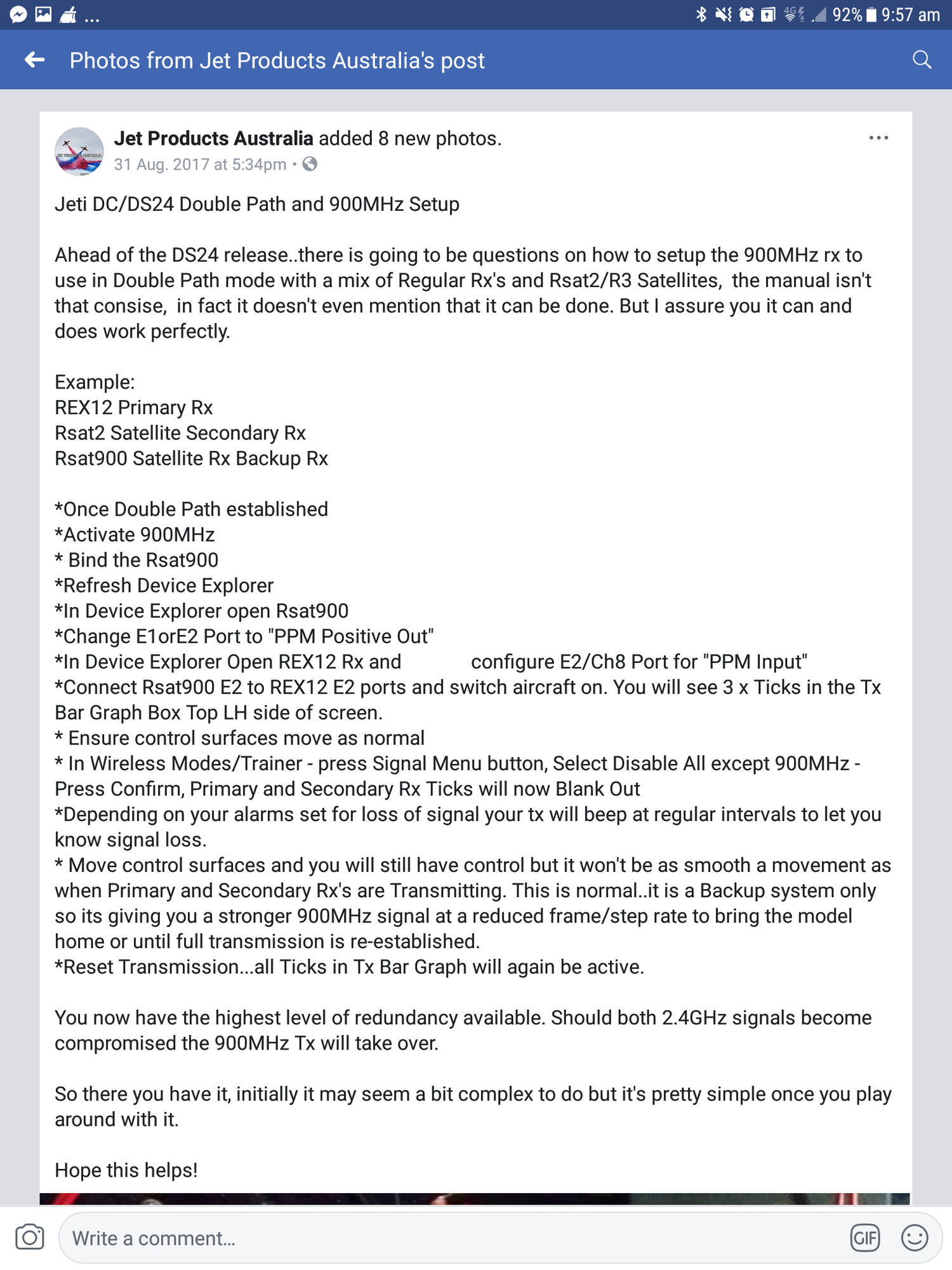Jeti DS-24
#854

#855

My Feedback: (20)
It was suggested I ask these questions on the DS-24 forum here.
The question is can you connect 2 or 3 receivers together to use dual path 2.4 and 900 back up RF links WITHOUT using a central box.
1. For the DS-24 can you connect an R12 Assist as primary and R900 secondary to use the 2.4 link with a 900 link as backup? If so how?
2. With the DS-24 could you use an R12 Assist primary and an R3 in dual path and still get an R900 into the R12 to use the 900 RF link with out a central box? If so how?
Thanks, Gary
The question is can you connect 2 or 3 receivers together to use dual path 2.4 and 900 back up RF links WITHOUT using a central box.
1. For the DS-24 can you connect an R12 Assist as primary and R900 secondary to use the 2.4 link with a 900 link as backup? If so how?
2. With the DS-24 could you use an R12 Assist primary and an R3 in dual path and still get an R900 into the R12 to use the 900 RF link with out a central box? If so how?
Thanks, Gary
#856
It was suggested I ask these questions on the DS-24 forum here.
The question is can you connect 2 or 3 receivers together to use dual path 2.4 and 900 back up RF links WITHOUT using a central box.
1. For the DS-24 can you connect an R12 Assist as primary and R900 secondary to use the 2.4 link with a 900 link as backup? If so how?
2. With the DS-24 could you use an R12 Assist primary and an R3 in dual path and still get an R900 into the R12 to use the 900 RF link with out a central box? If so how?
Thanks, Gary
The question is can you connect 2 or 3 receivers together to use dual path 2.4 and 900 back up RF links WITHOUT using a central box.
1. For the DS-24 can you connect an R12 Assist as primary and R900 secondary to use the 2.4 link with a 900 link as backup? If so how?
2. With the DS-24 could you use an R12 Assist primary and an R3 in dual path and still get an R900 into the R12 to use the 900 RF link with out a central box? If so how?
Thanks, Gary
Here is a how to...i posted on my Facebook page.
https://m.facebook.com/story.php?story_fbid=1441358265899742&id=585144978187746
#858
FYI 4.28 just came out for the transmitters..
IF you updated to 4.27, then I recommend you update to 4.28 ASAP.. they corrected a couple little things in 4.27 that popped up ...
That being said, I still recommend updating to this one because they organized the displayed telemetry add. its nicer when you select the different sensors and LUA's.,
IF you updated to 4.27, then I recommend you update to 4.28 ASAP.. they corrected a couple little things in 4.27 that popped up ...
That being said, I still recommend updating to this one because they organized the displayed telemetry add. its nicer when you select the different sensors and LUA's.,
#859

My Feedback: (20)
Yes you can.
Here is a how to...i posted on my Facebook page.
https://m.facebook.com/story.php?sto...85144978187746
Here is a how to...i posted on my Facebook page.
https://m.facebook.com/story.php?sto...85144978187746
Awesome! this is just what I wanted to know and HOW to do it. Many thanks for the step by step from your FB since I don't have FB.
Thanks
Gary
#860

My Feedback: (99)
FYI 4.28 just came out for the transmitters..
IF you updated to 4.27, then I recommend you update to 4.28 ASAP.. they corrected a couple little things in 4.27 that popped up ...
That being said, I still recommend updating to this one because they organized the displayed telemetry add. its nicer when you select the different sensors and LUA's.,
IF you updated to 4.27, then I recommend you update to 4.28 ASAP.. they corrected a couple little things in 4.27 that popped up ...
That being said, I still recommend updating to this one because they organized the displayed telemetry add. its nicer when you select the different sensors and LUA's.,
#863

My Feedback: (20)
Gary
#864

My Feedback: (1)
Join Date: Feb 2002
Location: private, UNITED KINGDOM
Posts: 3,672
Likes: 0
Received 26 Likes
on
16 Posts
Just updated to v4.28 using Jeti Studio. Being a computer idiot I was a little uneasy getting it set up and pressing the update button but I followed the instructions and it worked very well. It made a backup first and stored it on the SD card then it did the update. Overall it was pretty easy I will try using the Studio to update all my Jeti devices from now on.
Gary
Gary
#866

Just updated to v4.28 using Jeti Studio. Being a computer idiot I was a little uneasy getting it set up and pressing the update button but I followed the instructions and it worked very well. It made a backup first and stored it on the SD card then it did the update. Overall it was pretty easy I will try using the Studio to update all my Jeti devices from now on.
Gary
Gary
Outdoor flying show, fortunately my laptop was with me in the middle of nowhere.
Zb/Jeti USA
Last edited by ZB; 05-16-2018 at 06:30 AM.
#868

Who is going to the First in Flight Jet meet in NC? We are planning on being on the field next Thursday and Friday, on the way back we want to stop by at the Charleston SC.
Zb/Jeti USA
Zb/Jeti USA
#872

Wanted to let everyone with Assist receivers know that while we are still working on an update for firmware, you can run an assist on the CB100/200 and still run Dual Path or Dual Band and have a backup.
This will require using only the RX1 port on the CB200. Your Assist receiver will be the primary and will be connected to RX1 from either E1 or E2 in EX Bus. You will then set the unused E1 or E2 port to PPM input. Your secondary receiver is set to output ppm positive and plugs from the correct port (receiver specific) to the port you set to ppm input on the primary.
You will set the Assist to “Stabilize EX Bus” under Advanced settings and change the failsafe to Assist disabled. This will allow the radio to switch between receivers without needing the CB to make the determination of lost signal. All alarms will function as normal.
Zb/Jeti USA
This will require using only the RX1 port on the CB200. Your Assist receiver will be the primary and will be connected to RX1 from either E1 or E2 in EX Bus. You will then set the unused E1 or E2 port to PPM input. Your secondary receiver is set to output ppm positive and plugs from the correct port (receiver specific) to the port you set to ppm input on the primary.
You will set the Assist to “Stabilize EX Bus” under Advanced settings and change the failsafe to Assist disabled. This will allow the radio to switch between receivers without needing the CB to make the determination of lost signal. All alarms will function as normal.
Zb/Jeti USA
#874

My Feedback: (53)
Wanted to let everyone with Assist receivers know that while we are still working on an update for firmware, you can run an assist on the CB100/200 and still run Dual Path or Dual Band and have a backup.
This will require using only the RX1 port on the CB200. Your Assist receiver will be the primary and will be connected to RX1 from either E1 or E2 in EX Bus. You will then set the unused E1 or E2 port to PPM input. Your secondary receiver is set to output ppm positive and plugs from the correct port (receiver specific) to the port you set to ppm input on the primary.
You will set the Assist to “Stabilize EX Bus” under Advanced settings and change the failsafe to Assist disabled. This will allow the radio to switch between receivers without needing the CB to make the determination of lost signal. All alarms will function as normal.
Zb/Jeti USA
This will require using only the RX1 port on the CB200. Your Assist receiver will be the primary and will be connected to RX1 from either E1 or E2 in EX Bus. You will then set the unused E1 or E2 port to PPM input. Your secondary receiver is set to output ppm positive and plugs from the correct port (receiver specific) to the port you set to ppm input on the primary.
You will set the Assist to “Stabilize EX Bus” under Advanced settings and change the failsafe to Assist disabled. This will allow the radio to switch between receivers without needing the CB to make the determination of lost signal. All alarms will function as normal.
Zb/Jeti USA
Last edited by Dansy; 05-22-2018 at 02:42 AM.
#875

My Feedback: (11)
Thank you for the videos. I was looking at my setup on my DS-24 with my T1. My flaps and crow were setup differently with more complicated programming. After watching your video I copied settings to a test model in the radio and began doing your setup. Much simpler and works perfectly.
Cheers,
Jeff