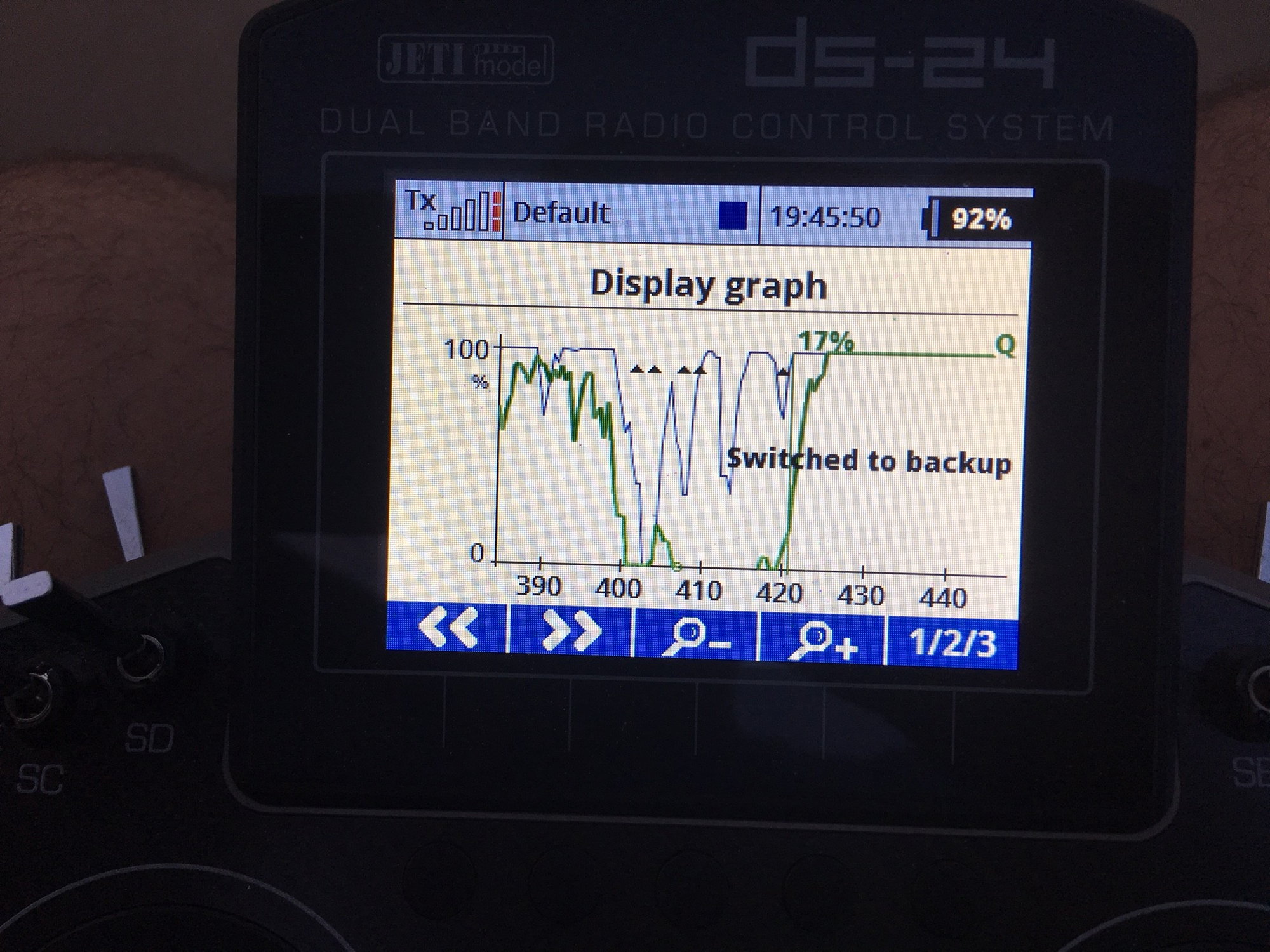Jeti DS-24
#901

My Feedback: (7)
thanks all. I went back and edited my original posts to note to error in my initial statement that CB200 does not have EX bus out .. since it does!
I hooked it all up with channels 1-14 run by the CB200, pin 15 of the CB set to EX Bus out, and the remainder of the EX signals translated to S-Bus with the same channel numbers via the SlinkE device connected to pin 15, feeding the Sbus line to the devices on the nose of the jet, power fed from a servo port on CB200. Works like a charm :-)
I may do some further testing .. perhaps since pin 15 can also be a servo output, settable to EX bus, it might do more current than a dedicated EX bus output and not have the EX bus pin current limitation.
thanks for the clarification on the devices, Carsten. Do you and Sandor have that new Jeti device for sale yet?
Dave
I hooked it all up with channels 1-14 run by the CB200, pin 15 of the CB set to EX Bus out, and the remainder of the EX signals translated to S-Bus with the same channel numbers via the SlinkE device connected to pin 15, feeding the Sbus line to the devices on the nose of the jet, power fed from a servo port on CB200. Works like a charm :-)
I may do some further testing .. perhaps since pin 15 can also be a servo output, settable to EX bus, it might do more current than a dedicated EX bus output and not have the EX bus pin current limitation.
thanks for the clarification on the devices, Carsten. Do you and Sandor have that new Jeti device for sale yet?
Dave
Last edited by wfield0455; 06-01-2018 at 09:46 AM.
#905

My Feedback: (10)
thanks all. I went back and edited my original posts to note to error in my initial statement that CB200 does not have EX bus out .. since it does!
I hooked it all up with channels 1-14 run by the CB200, pin 15 of the CB set to EX Bus out, and the remainder of the EX signals translated to S-Bus with the same channel numbers via the SlinkE device connected to pin 15, feeding the Sbus line to the devices on the nose of the jet, power fed from a servo port on CB200. Works like a charm :-)
I may do some further testing .. perhaps since pin 15 can also be a servo output, settable to EX bus, it might do more current than a dedicated EX bus output and not have the EX bus pin current limitation.
thanks for the clarification on the devices, Carsten. Do you and Sandor have that new Jeti device for sale yet?
Dave
I hooked it all up with channels 1-14 run by the CB200, pin 15 of the CB set to EX Bus out, and the remainder of the EX signals translated to S-Bus with the same channel numbers via the SlinkE device connected to pin 15, feeding the Sbus line to the devices on the nose of the jet, power fed from a servo port on CB200. Works like a charm :-)
I may do some further testing .. perhaps since pin 15 can also be a servo output, settable to EX bus, it might do more current than a dedicated EX bus output and not have the EX bus pin current limitation.
thanks for the clarification on the devices, Carsten. Do you and Sandor have that new Jeti device for sale yet?
Dave
Danny at Aeropanda can help you.
he does all our usa&canada sales.
you can see all other products also at www.digitech.nl
#914

My Feedback: (14)
As I learned from Danny this morning (wow does that guy know a lot about this system .. and is very generous to share it) .. the return signal sent by the RX is transmitted with less power than the transmitter that controls the model .. so the return link will (by design) have lower quality than the uplink.
The idea is that when the downlink (which is what you see on that screen) is bad, you take action to bring the model closer or land, and use the extra transmit power of the uplink as insurance so the model is still under control. Very sensible design, I'd say...
Dave
The idea is that when the downlink (which is what you see on that screen) is bad, you take action to bring the model closer or land, and use the extra transmit power of the uplink as insurance so the model is still under control. Very sensible design, I'd say...
Dave
#915

My Feedback: (1)
Join Date: Nov 2003
Location: Caracas, VENEZUELA
Posts: 551
Likes: 0
Received 0 Likes
on
0 Posts
Gabriel,
The receivers send information to the transmitter everytime they receive an information package. In other words, there is an acknowledgment of package received.
The transmitter counts the number of acknowledgments that it "heard" and compares it with the number of packages sent. Q represents that percentage.
Q = 100% means all packages sent were received, with no doubt.
Q < 100% could either mean that the packages were not received; or, that the acknowledgement was not "heard" by the transmitter.
The important values to monitor are the A's. They represent the volume or intensity of the signal received.
Q related alarms are annoying and useless in my opinion. Alarms for a low value of "A" (say 3) are great information.
#917

My Feedback: (10)
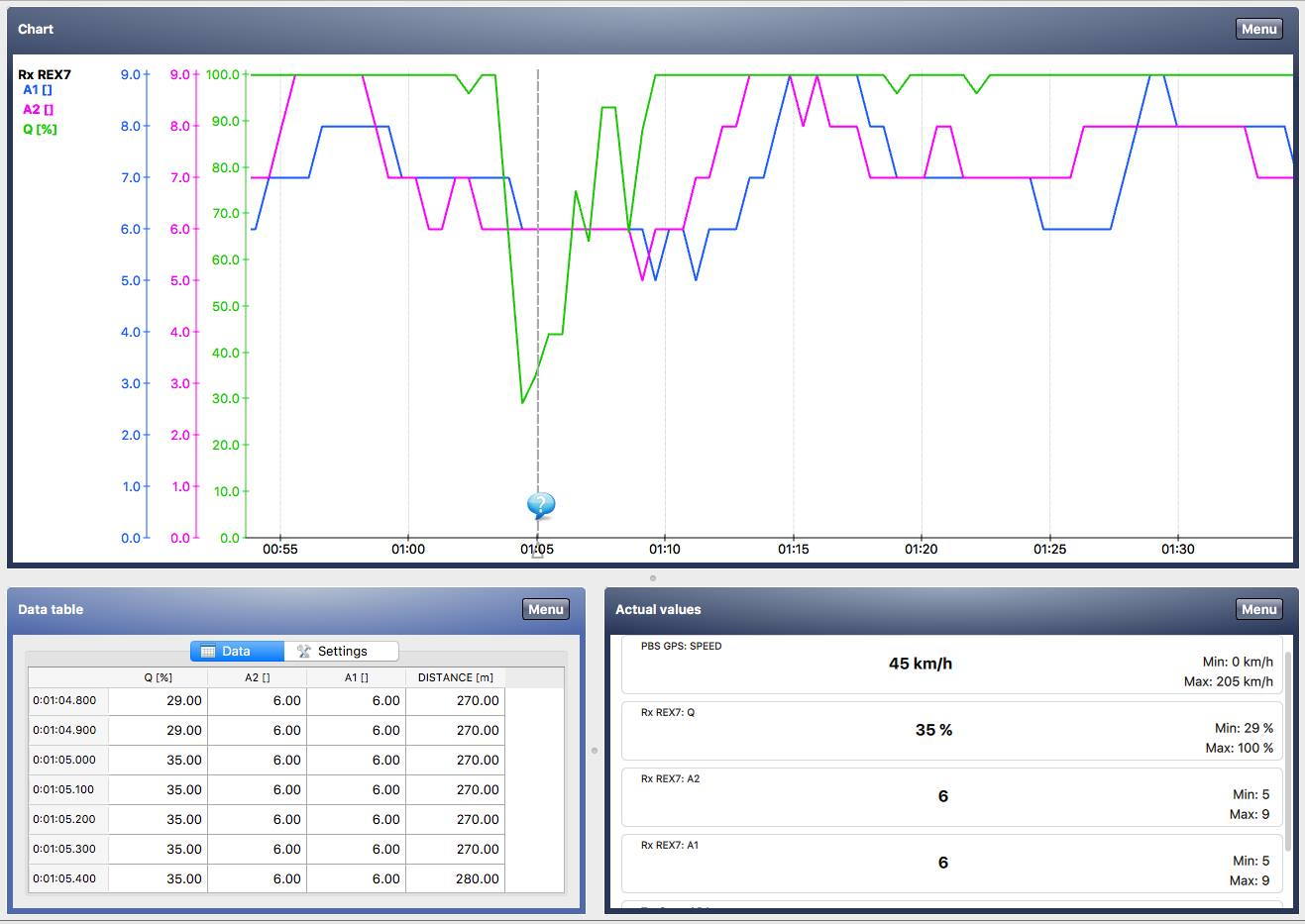
\
Imagine you are in a large room listening to someone whispering at the other side of the room.
The volume is low ( A values) but you can clearly make out every word, high Q value.
Now fill the room with other people all talking, the noise level is very high, the person talking to you is almost shouting in your ear ( high volume, high A value) but you still cannot make out some words they say,
low Q value. So what matters most is the Q value because you want to make out all the words they are saying regardless of how loud.
#918

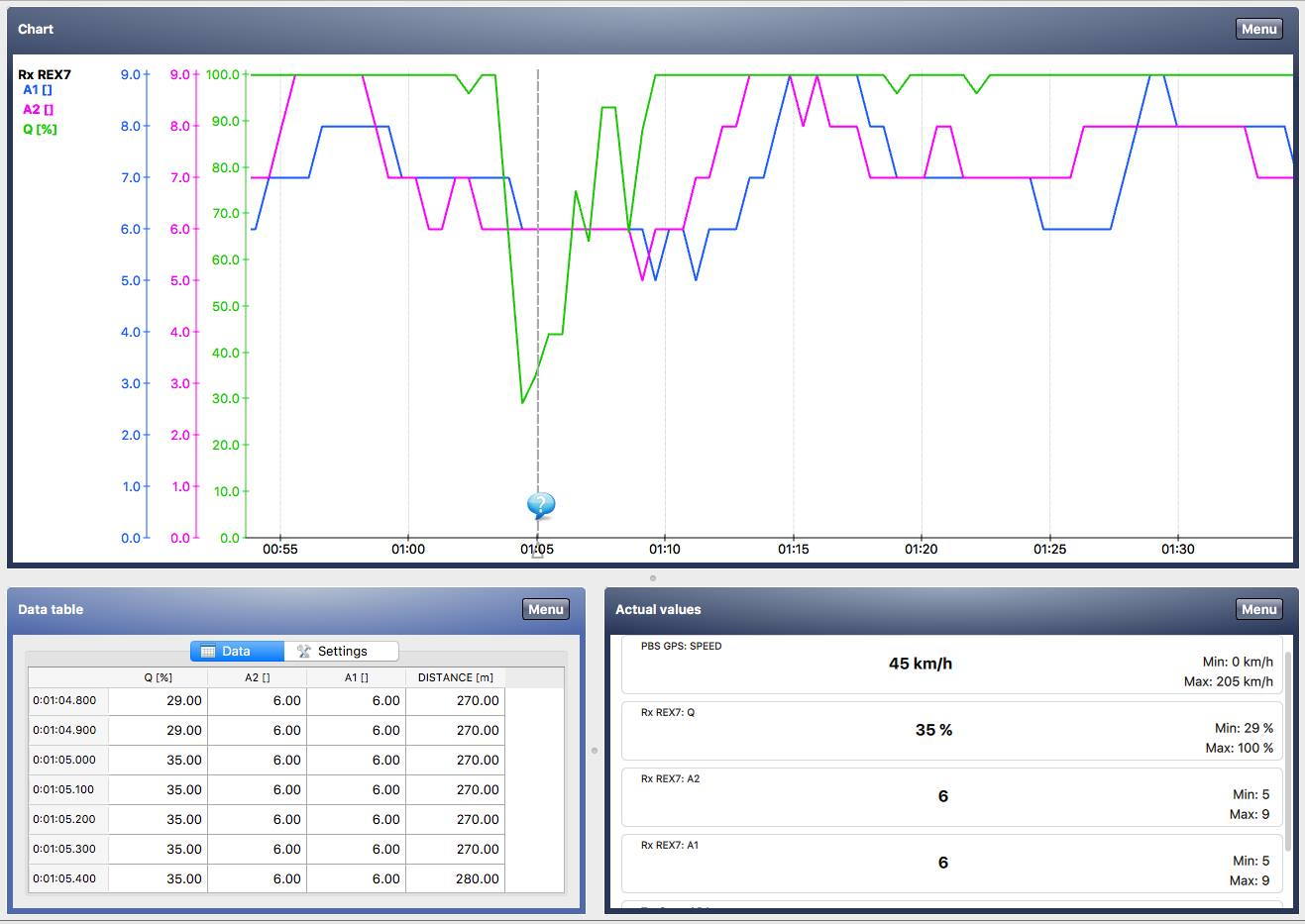
\
Imagine you are in a large room listening to someone whispering at the other side of the room.
The volume is low ( A values) but you can clearly make out every word, high Q value.
Now fill the room with other people all talking, the noise level is very high, the person talking to you is almost shouting in your ear ( high volume, high A value) but you still cannot make out some words they say,
low Q value. So what matters most is the Q value because you want to make out all the words they are saying regardless of how loud.

Q is important but what is also important is to understand that all of what we and the transmitter know of Q, signal strength (A1/A2) and all other telemetry is dependent on the quality of the downlink. Since the Jeti system is designed with the intent of losing the downlink before the uplink there is a margin that can be used to continue to fly even when the downlink is lost and alarms based on this downlinked data are screaming at us. How big is the margin? Testing in fairly quiet RF environments with onboard data loggers has shown anywhere from 15-30% better uplink "Q" than what is reported on the downlink. Is this safe? Well, before the Jeti system there really wasn't much live downlinked telmetery available to us. We all would fly and range out until something bad happened. Most of the time everything worked out great and we got to fly again. But every now and then we found ourselves running towards our out of control airplanes transmitter held high above our head screaming "I ain't got it!". I would never say downlinked telemetry is requited for safe flight but I do like having it available to make better decisions.
#920
In my experience to improve your Q values in a saturated field use “Default” mode for transmittion. In this mode ALL four transmitter antennas are communicating with the receiver rather than just two transmitter antennas in “Double Path”. I use R900 as backup in Sat2
David
David
#921

In my experience to improve your Q values in a saturated field use “Default” mode for transmittion. In this mode ALL four transmitter antennas are communicating with the receiver rather than just two transmitter antennas in “Double Path”. I use R900 as backup in Sat2
David
David
I don´t have the Jeti box.
#922

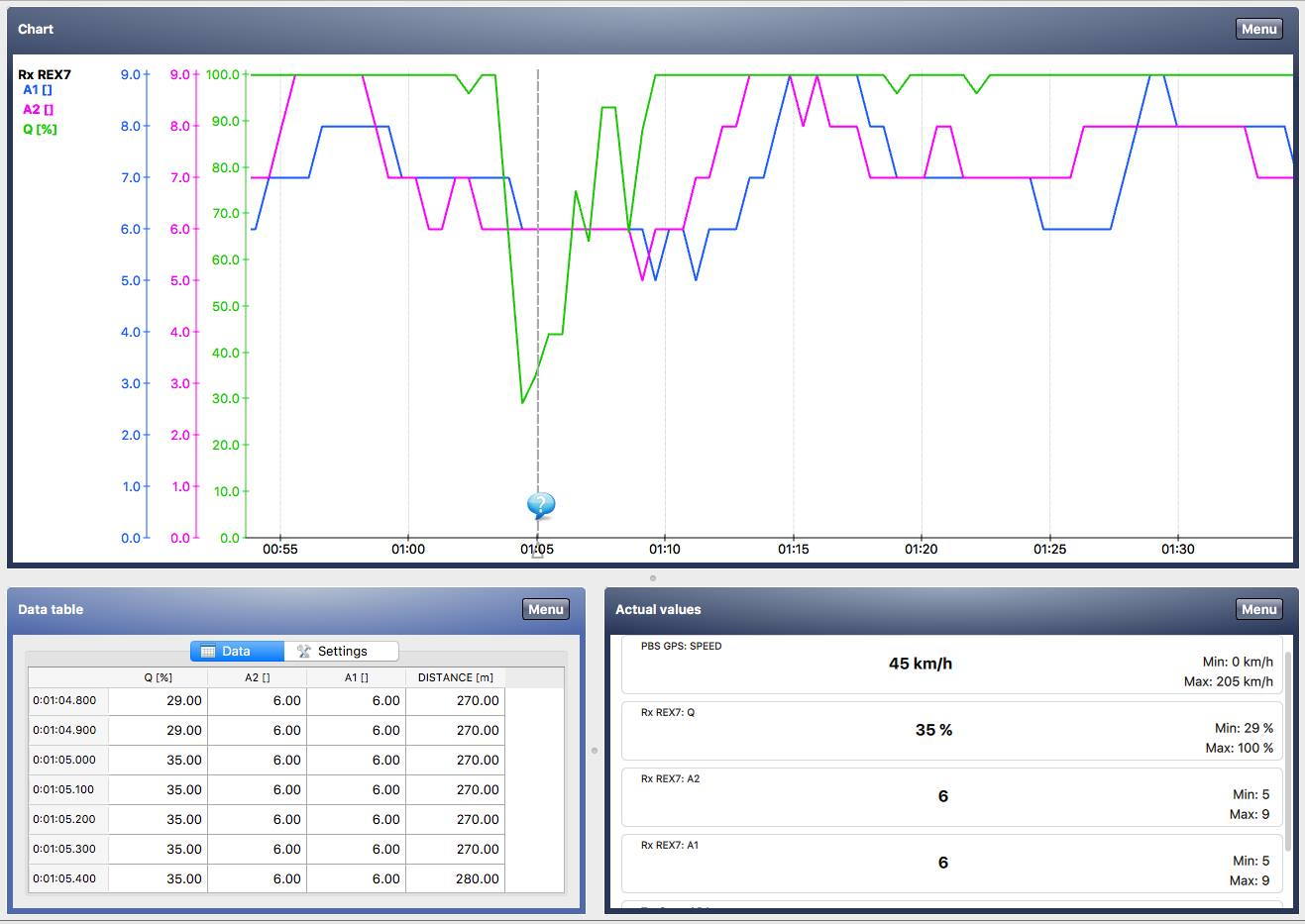
\
Imagine you are in a large room listening to someone whispering at the other side of the room.
The volume is low ( A values) but you can clearly make out every word, high Q value.
Now fill the room with other people all talking, the noise level is very high, the person talking to you is almost shouting in your ear ( high volume, high A value) but you still cannot make out some words they say,
low Q value. So what matters most is the Q value because you want to make out all the words they are saying regardless of how loud.
#923

My Feedback: (10)
i fly Jeti for about 8-9 years started with drones.
we always used 2 Rsat cloned for reception.
first thing that went out was the telemetric data , however this ment also the drone was OUT of sight!.
i use Jeti now for my hobby also , and fly Jets only , i use a simple rex 12 with telemetric , sometimes i get a Signal warning , but only at a specific spot on the field and antennas pointing towards me.
i dont worry.....
one thing i really should point out , Jeti made a mistake!.
they should have used a transparent backplate so see how well thought and quality their PCB,s are , thats allready a enjoyment to look at... ;-)
we always used 2 Rsat cloned for reception.
first thing that went out was the telemetric data , however this ment also the drone was OUT of sight!.
i use Jeti now for my hobby also , and fly Jets only , i use a simple rex 12 with telemetric , sometimes i get a Signal warning , but only at a specific spot on the field and antennas pointing towards me.
i dont worry.....
one thing i really should point out , Jeti made a mistake!.
they should have used a transparent backplate so see how well thought and quality their PCB,s are , thats allready a enjoyment to look at... ;-)
#924
DavId
#925

My Feedback: (40)
Yes a Jeti Box is helpful. But first try to re flash the R3 with firmware again.. not sure but possibly will remove the clone mode and back to standard mode. Also if you are comfortable you can use the Jetibox emulator on your transmitter to get into the clone receiver
DavId
DavId
· Jeti Telemetry & Spin/Mezon ESC JetiBox Monitor/Programmer
· Jeti Telemetry & Spin/Mezon ESC JetiBox Mini Monitor/Programmer
· Jeti Telemetry JetiBox Profi Monitor/Programmer
Could someone please explain the difference/function of these products and what one actually needs to access and/or delete "clone mode"?
Thanks,
Craig




 Wayne that was an easy one....
Wayne that was an easy one....