Jeti DS-24
#1078

Hi,
I´m trying to setup a twin turbine telemetry setup in my ds-24. It´s the Jetcat adapter. The tx can´t read booth adapter at the same time. Only one of them no matter in what rx I plug it. I tried booth on same rx with a Y harness or in different rx ports as well. No success. Has anyone made this?
Thanks in advance for your help.
I´m trying to setup a twin turbine telemetry setup in my ds-24. It´s the Jetcat adapter. The tx can´t read booth adapter at the same time. Only one of them no matter in what rx I plug it. I tried booth on same rx with a Y harness or in different rx ports as well. No success. Has anyone made this?
Thanks in advance for your help.
#1080
Hi,
I´m trying to setup a twin turbine telemetry setup in my ds-24. It´s the Jetcat adapter. The tx can´t read booth adapter at the same time. Only one of them no matter in what rx I plug it. I tried booth on same rx with a Y harness or in different rx ports as well. No success. Has anyone made this?
Thanks in advance for your help.
I´m trying to setup a twin turbine telemetry setup in my ds-24. It´s the Jetcat adapter. The tx can´t read booth adapter at the same time. Only one of them no matter in what rx I plug it. I tried booth on same rx with a Y harness or in different rx ports as well. No success. Has anyone made this?
Thanks in advance for your help.
4 of these will even do quad setup (yes, 4 engines!)
#1081

My Feedback: (10)
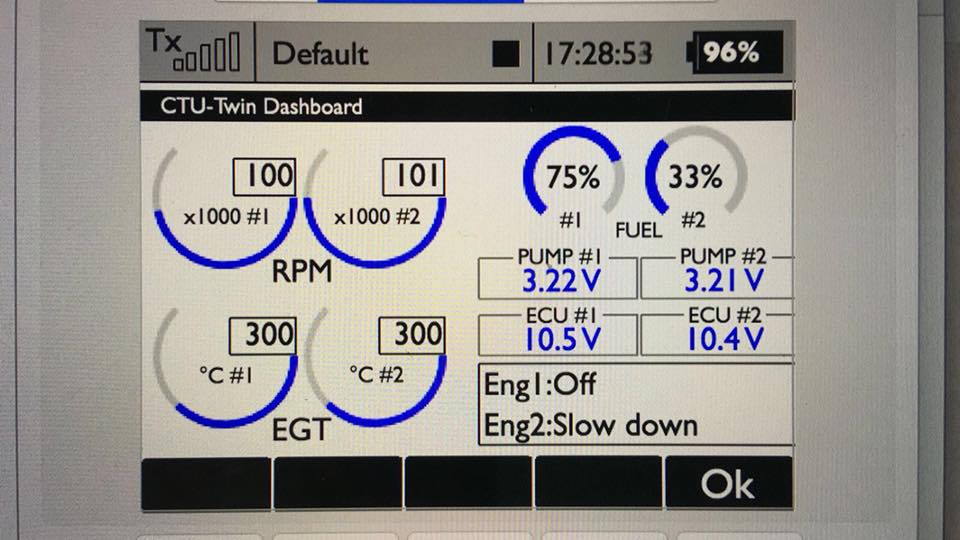
Twin LUA Digitech CTU
if im not mistaking, the jetcat can not be set as a master and slave.
therefor only using one at a time.
the Digitech CTU can be set as a master and up to another 3 slaves , and has multiple EX ports for expansion.
we just made the twin LUA for customers , and tested by the little jet company for their SeaDart project with 2 x P-300.
#1083

My Feedback: (53)
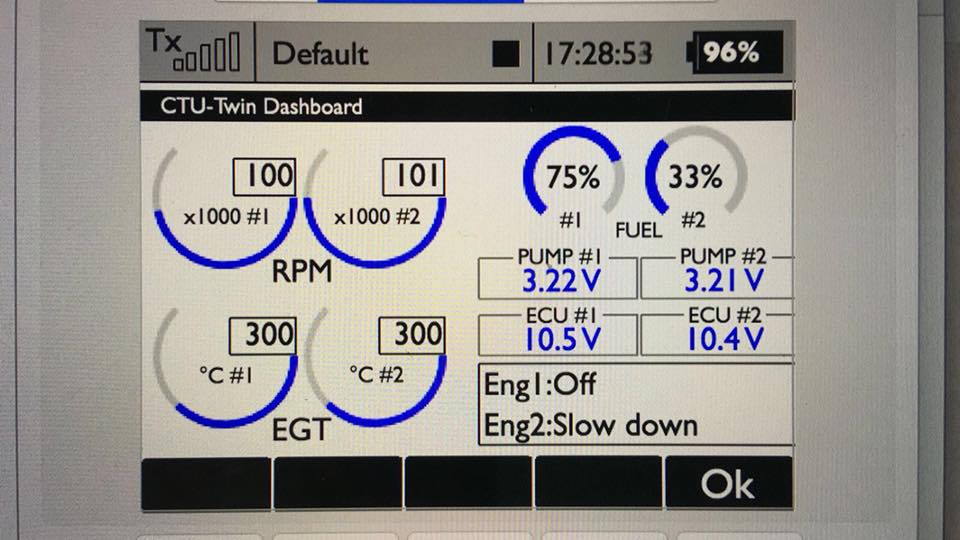
Twin LUA Digitech CTU
if im not mistaking, the jetcat can not be set as a master and slave.
therefor only using one at a time.
the Digitech CTU can be set as a master and up to another 3 slaves , and has multiple EX ports for expansion.
we just made the twin LUA for customers , and tested by the little jet company for their SeaDart project with 2 x P-300.
#1088

Hi Guys,
Running into some problems with the 900 MHz backup Rx. Using a single Rex 12 with 900 backup.
Rex 12 is connected to port E1 and selected PPM input and 900 connected to port E2 PPM output.
problem is when I select disable all transmission except 900 in the Tx it will switch to backup and 1 elevator servo won’t work. Rest all surfaces work fine on the backup 900.
Anyone seen this before or knows what I can try next.
Thanks
Chatty.
Running into some problems with the 900 MHz backup Rx. Using a single Rex 12 with 900 backup.
Rex 12 is connected to port E1 and selected PPM input and 900 connected to port E2 PPM output.
problem is when I select disable all transmission except 900 in the Tx it will switch to backup and 1 elevator servo won’t work. Rest all surfaces work fine on the backup 900.
Anyone seen this before or knows what I can try next.
Thanks
Chatty.
#1090
Hi Guys,
Running into some problems with the 900 MHz backup Rx. Using a single Rex 12 with 900 backup.
Rex 12 is connected to port E1 and selected PPM input and 900 connected to port E2 PPM output.
problem is when I select disable all transmission except 900 in the Tx it will switch to backup and 1 elevator servo won’t work. Rest all surfaces work fine on the backup 900.
Anyone seen this before or knows what I can try next.
Thanks
Chatty.
Running into some problems with the 900 MHz backup Rx. Using a single Rex 12 with 900 backup.
Rex 12 is connected to port E1 and selected PPM input and 900 connected to port E2 PPM output.
problem is when I select disable all transmission except 900 in the Tx it will switch to backup and 1 elevator servo won’t work. Rest all surfaces work fine on the backup 900.
Anyone seen this before or knows what I can try next.
Thanks
Chatty.
#1091

any new tricks here?🙂
Thanks
Chatty.
#1092
Will try this and get back, downloaded the Jeti studio V 1.1.1 and the Rx will not show up on the computer in the device update. Earlier version would show up instantly. Tried it on other Rex Rx as well, same problem on a Mac and PC.
any new tricks here?🙂
Thanks
Chatty.
#1093

#1094
Download firmware 1.12 manually here. Firmware Update: Receivers, controllers, sensors, Tx Modules: JETI model s. r. o.
#1095

Download firmware 1.12 manually here. Firmware Update: Receivers, controllers, sensors, Tx Modules: JETI model s. r. o.
#1096

Hi Guys,
Running into some problems with the 900 MHz backup Rx. Using a single Rex 12 with 900 backup.
Rex 12 is connected to port E1 and selected PPM input and 900 connected to port E2 PPM output.
problem is when I select disable all transmission except 900 in the Tx it will switch to backup and 1 elevator servo won’t work. Rest all surfaces work fine on the backup 900.
Anyone seen this before or knows what I can try next.
Thanks
Chatty.
Running into some problems with the 900 MHz backup Rx. Using a single Rex 12 with 900 backup.
Rex 12 is connected to port E1 and selected PPM input and 900 connected to port E2 PPM output.
problem is when I select disable all transmission except 900 in the Tx it will switch to backup and 1 elevator servo won’t work. Rest all surfaces work fine on the backup 900.
Anyone seen this before or knows what I can try next.
Thanks
Chatty.
I may know the problem.
Go to Device Explorer => RSat900 => General Settings and increase the number of channels.
Regards,
Mylo
#1097

Regards
Chatty
#1098

#1099
Junior Member
Join Date: Nov 2018
Posts: 3
Likes: 0
Received 0 Likes
on
0 Posts
Hello DS24 owners,
I am a new DS24 owner and am struggling to get it set up as I am spoiled with the ever user friendly Futaba radios which I have been using for a very very long time. I bought this DS24 (arrived last week) mainly because of the dual frequency transmission signal feature which gives an extra bit of safety when I start my new hobby in turbine jets as I am flying gas giant planes for a long time now & have decided to try the 3d turbine jets.
So back to my problem with the DS24.
My question is whether the DS24 allows me to add additional “select options” to the FREE MIXES function. This is because I want to mix for example,
Mix 1 - Elevator1 to Elevator2
Mix 2 - Aileron1 to Aileron2
Mix 3 - Rudder1 to Rudder2 to Rudder3.
I have no problem creating these mixes in my Futaba radios as the options to select are plentiful. I wonder why the DS24 has only the limited basic functions like Ailerons, Elevator, Rudder, Throttle, Butterfly to select from. Am I missing something in order to get more options to select and if addtional options can be created, I thank you in advance to disclose the setting to me.
Thank you all.
I am a new DS24 owner and am struggling to get it set up as I am spoiled with the ever user friendly Futaba radios which I have been using for a very very long time. I bought this DS24 (arrived last week) mainly because of the dual frequency transmission signal feature which gives an extra bit of safety when I start my new hobby in turbine jets as I am flying gas giant planes for a long time now & have decided to try the 3d turbine jets.
So back to my problem with the DS24.
My question is whether the DS24 allows me to add additional “select options” to the FREE MIXES function. This is because I want to mix for example,
Mix 1 - Elevator1 to Elevator2
Mix 2 - Aileron1 to Aileron2
Mix 3 - Rudder1 to Rudder2 to Rudder3.
I have no problem creating these mixes in my Futaba radios as the options to select are plentiful. I wonder why the DS24 has only the limited basic functions like Ailerons, Elevator, Rudder, Throttle, Butterfly to select from. Am I missing something in order to get more options to select and if addtional options can be created, I thank you in advance to disclose the setting to me.
Thank you all.
#1100

Hello DS24 owners,
I am a new DS24 owner and am struggling to get it set up as I am spoiled with the ever user friendly Futaba radios which I have been using for a very very long time. I bought this DS24 (arrived last week) mainly because of the dual frequency transmission signal feature which gives an extra bit of safety when I start my new hobby in turbine jets as I am flying gas giant planes for a long time now & have decided to try the 3d turbine jets.
So back to my problem with the DS24.
My question is whether the DS24 allows me to add additional “select options” to the FREE MIXES function. This is because I want to mix for example,
Mix 1 - Elevator1 to Elevator2
Mix 2 - Aileron1 to Aileron2
Mix 3 - Rudder1 to Rudder2 to Rudder3.
I have no problem creating these mixes in my Futaba radios as the options to select are plentiful. I wonder why the DS24 has only the limited basic functions like Ailerons, Elevator, Rudder, Throttle, Butterfly to select from. Am I missing something in order to get more options to select and if addtional options can be created, I thank you in advance to disclose the setting to me.
Thank you all.
I am a new DS24 owner and am struggling to get it set up as I am spoiled with the ever user friendly Futaba radios which I have been using for a very very long time. I bought this DS24 (arrived last week) mainly because of the dual frequency transmission signal feature which gives an extra bit of safety when I start my new hobby in turbine jets as I am flying gas giant planes for a long time now & have decided to try the 3d turbine jets.
So back to my problem with the DS24.
My question is whether the DS24 allows me to add additional “select options” to the FREE MIXES function. This is because I want to mix for example,
Mix 1 - Elevator1 to Elevator2
Mix 2 - Aileron1 to Aileron2
Mix 3 - Rudder1 to Rudder2 to Rudder3.
I have no problem creating these mixes in my Futaba radios as the options to select are plentiful. I wonder why the DS24 has only the limited basic functions like Ailerons, Elevator, Rudder, Throttle, Butterfly to select from. Am I missing something in order to get more options to select and if addtional options can be created, I thank you in advance to disclose the setting to me.
Thank you all.
Gabriel




 )
)