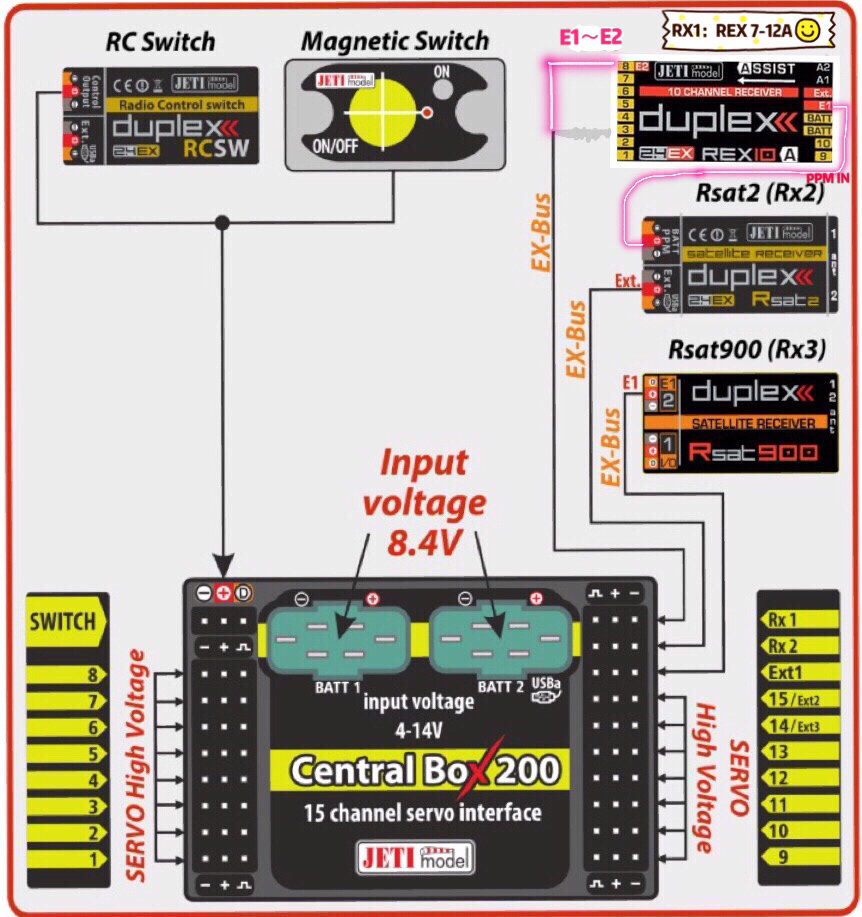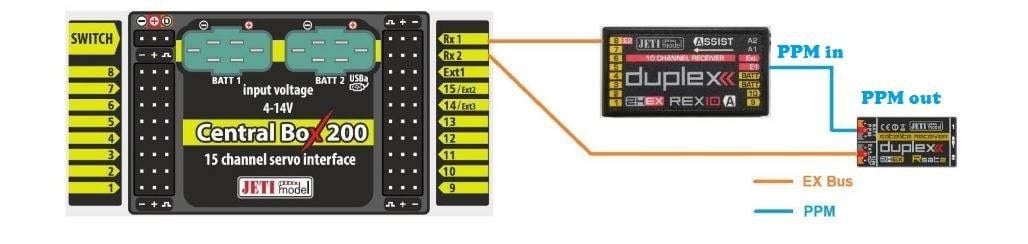Jeti DS-24
#1176

My Feedback: (53)
New to Jeti and wanted to ask how to do something. When I turn on a plane I would like to get a voice announcement when a particular RX binds. I have looked around at different threads but have not found the way to do it. I know how to set the voice announcement, but don't know how to tie it to a particular RX.
Patrick
Patrick
#1179
Just following this up. Plugged an Mbar sensor into 15 on Exbus and it works fine which would imply the issue is with JetCat integration on Ext2 / 3. Doesn't solve my problem but at least we know the firmware is fine for Jeti sensors.
#1180

Danny
#1181
#1182

My Feedback: (1)
Join Date: Feb 2002
Location: private, UNITED KINGDOM
Posts: 3,672
Likes: 0
Received 26 Likes
on
16 Posts
It's worse than that Danny, MBAR plugged into the main Ext1 on CB200, and 400 keeps disconnecting. Several of us have the problem. I actually posted my equipment back to Jeti to check but just days before they closed for xmas Jeti sent me a video denying to me that there is any problem.
Last edited by HarryC; 01-02-2019 at 10:46 AM.
#1184

My Feedback: (7)
As far as I know, even though they added support for 3 receivers, the recommendations for connecting an Assist with a secondary 2.4Ghz receiver to a CB200 hasn't changed and the secondary should be connected through the Primary (Assist) receiver, not directly to the CB200. The way you have things drawn there will be no stabilization when ever the secondary 2.4Ghz receiver is used. If the secondary is connected via the Primary (Assist), even if it switches to and uses the secondary receiver, the Assist will provide a stabilized Ex Bus output to the CB200.
#1186

My Feedback: (7)
I don't understand this configuration.. I don't think the Cb200 will ever use the rx2 ex bus input in that configuration unless there was some sort of hard failure of the Assist. In that case, since the secondary receiver is physically conneceted to the Assist, it would probably take it with it as well.
Last edited by wfield0455; 01-04-2019 at 05:45 AM.
#1188
Top marks to Jeti for revising the firmware so quickly. I'd love to report this has fixed my engine telemetry issue on Ext2 / Ext3, however, this is not the case and the problem still persists. Guess for now I will just have to refresh the pin settings in device explorer before engine start.
#1189

I would like to let you know that we have decided to add two more receivers and expand our offering.
Next month we will be adding new Jeti REX 7 and REX 7 Assist with 400mm long antennas.
This way we have smaller REX and REX Assist if anybody would like to add them to any of the Central Boxes.
Zb/Jeti USA
I am talking about this type of antenna.

Next month we will be adding new Jeti REX 7 and REX 7 Assist with 400mm long antennas.
This way we have smaller REX and REX Assist if anybody would like to add them to any of the Central Boxes.
Zb/Jeti USA
I am talking about this type of antenna.
#1190

My Feedback: (4)
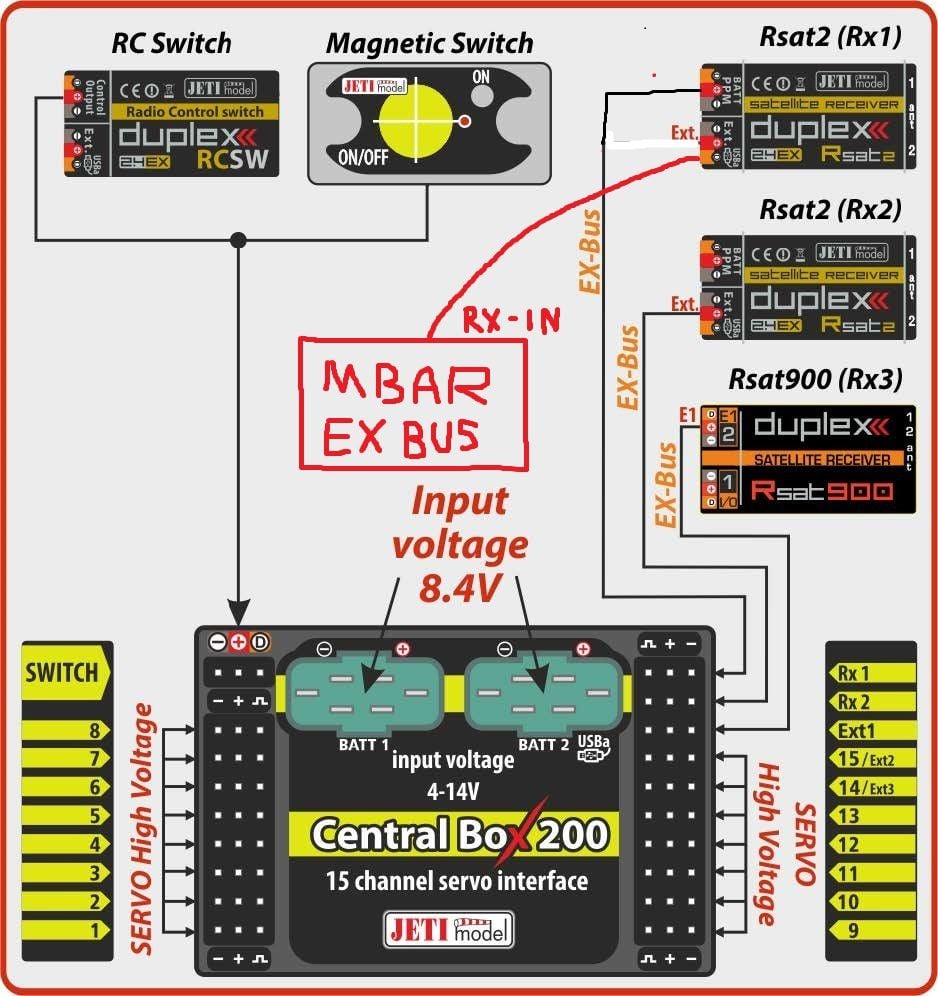
I am trying to get the Mbar air pressure sensor to lower the gear and this is how I have it physically set up. I am not sure this is correct way but the only way I could get it to register the pressure.
Here are the instructions I found and programmed it just like this but will not do anything.
Step 1: Create a "Telemetry Control" using the sensor "MBAR: Pressure". Type of control is "Switch". Condition is "X < value" where value is the pressure you consider low (in KiloPascals). Duration is 0. Default is 0%. Switch is none.Step 2: Create a "Logical Switch". Control 1 is the Telemetry Control you just created above. Condition is "AND". Control 2 is your physical gear switch. When assigning the physical gear switch, start with it in the gear down position. Go to add switch and move the switch to the gear up position. The Control 2 should show a check mark when the gear switch is in the gear up position.
Step 3: Assign the Logical Switch you just created above to the Gear channel in "Functions Assignment."
Any help is appreciated
Nick
#1192

My Feedback: (4)
I tried "or" and every combination would either do nothing or would work the gear until 0 pressure. Does anyone have a Mbar set up to lower the gear differently? maybe I am going at it the wrong way using those instructions I found.
I can see the mbar with displayed pressure in the "device explorer" menu under the RX, but when I create a "displayed telemetry" it will not display the pressure (will display temp in both when I choose that just not pressure shows 2 dashes).
Thanks
I can see the mbar with displayed pressure in the "device explorer" menu under the RX, but when I create a "displayed telemetry" it will not display the pressure (will display temp in both when I choose that just not pressure shows 2 dashes).
Thanks
#1193

My Feedback: (13)
1) Setup a Telemetry control Mx1 (Low Pressure) : Type=Switch, Condition X < 410 +/- 34 Kpa, Duration = 0.3seconds
2) Setup a logical Switch (Gear Down) : Sa (or whatever is your gear down switch) OR Mx1
3) Assign the logical switch as the Control for the gear down function (Functions Assignment Menu).
Good luck
#1194
Hi, I was using a powerbox Royal with the PowerBus to Pwm and Futaba...
Since I switched from Futaba to Jeti I want to install a CB400 on that plane with a CortexPro, the question is, can I still run the PwerBus from PwrBox or I'll have to re route all the cables and take that out??
If not I think is better to just add 2 Jetti Rx's to the royal, but in this case can I still install a 900mHz back up??
Since I switched from Futaba to Jeti I want to install a CB400 on that plane with a CortexPro, the question is, can I still run the PwerBus from PwrBox or I'll have to re route all the cables and take that out??
If not I think is better to just add 2 Jetti Rx's to the royal, but in this case can I still install a 900mHz back up??
#1196

My Feedback: (9)
Is my understanding of this configuration correct?
- RX1 provides RF + stabilization over EX-Bus to CB (Rx1)
- If RF fails, but RX1 still active, then RX2 RF pass through RX1, stabilized signal provided to CB (Rx1)
- If RX1 completely fails, then RX2 provides unstabilized RF over RX1 EX-Bus to CB (Rx2)
- If both RX1 and RX2 fail, then 900mhz RF pass over EX-Bus to CB (Ext1)
- If RX1 completely fails, then RX2 provides unstabilized RF over RX1 EX-Bus to CB (Rx2)
- If both RX1 and RX2 fail, then 900mhz RF pass over EX-Bus to CB (Ext1)
#1199
Hi, I was using a powerbox Royal with the PowerBus to Pwm and Futaba...
Since I switched from Futaba to Jeti I want to install a CB400 on that plane with a CortexPro, the question is, can I still run the PwerBus from PwrBox or I'll have to re route all the cables and take that out??
If not I think is better to just add 2 Jetti Rx's to the royal, but in this case can I still install a 900mHz back up??
Since I switched from Futaba to Jeti I want to install a CB400 on that plane with a CortexPro, the question is, can I still run the PwerBus from PwrBox or I'll have to re route all the cables and take that out??
If not I think is better to just add 2 Jetti Rx's to the royal, but in this case can I still install a 900mHz back up??
Tnks in advance,,,