Jeti DS-24
#1203

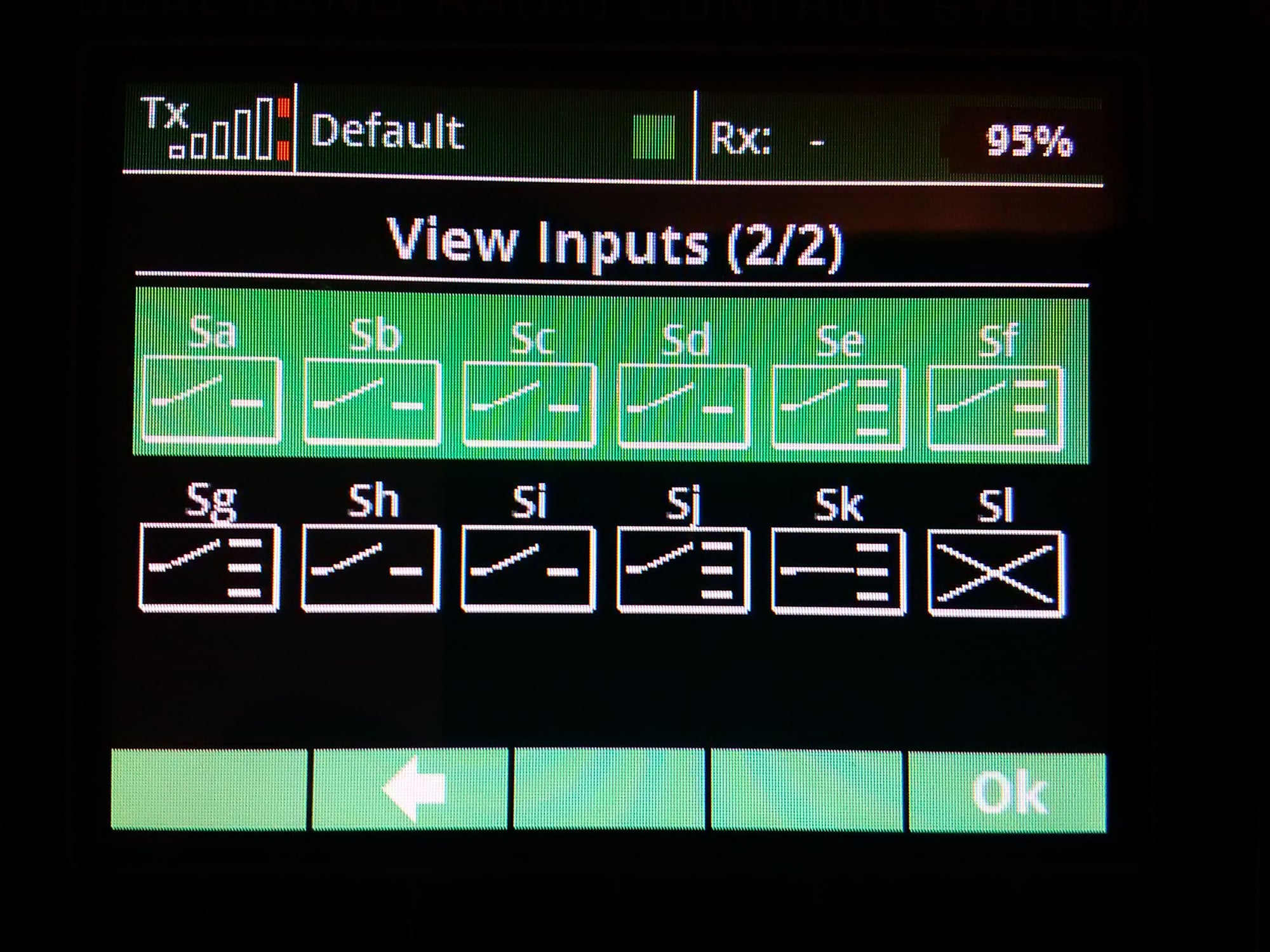
Just got a dc-24 and installed 3 position stick switch, was a litle tricky to get in yet all went well. Does not seem to work, when i look at the switch setting it shows up as SK yet does not move. the other stick sl has nothing on it and shows the x?
Any thoughts?
Regards,
#1204

My Feedback: (3)
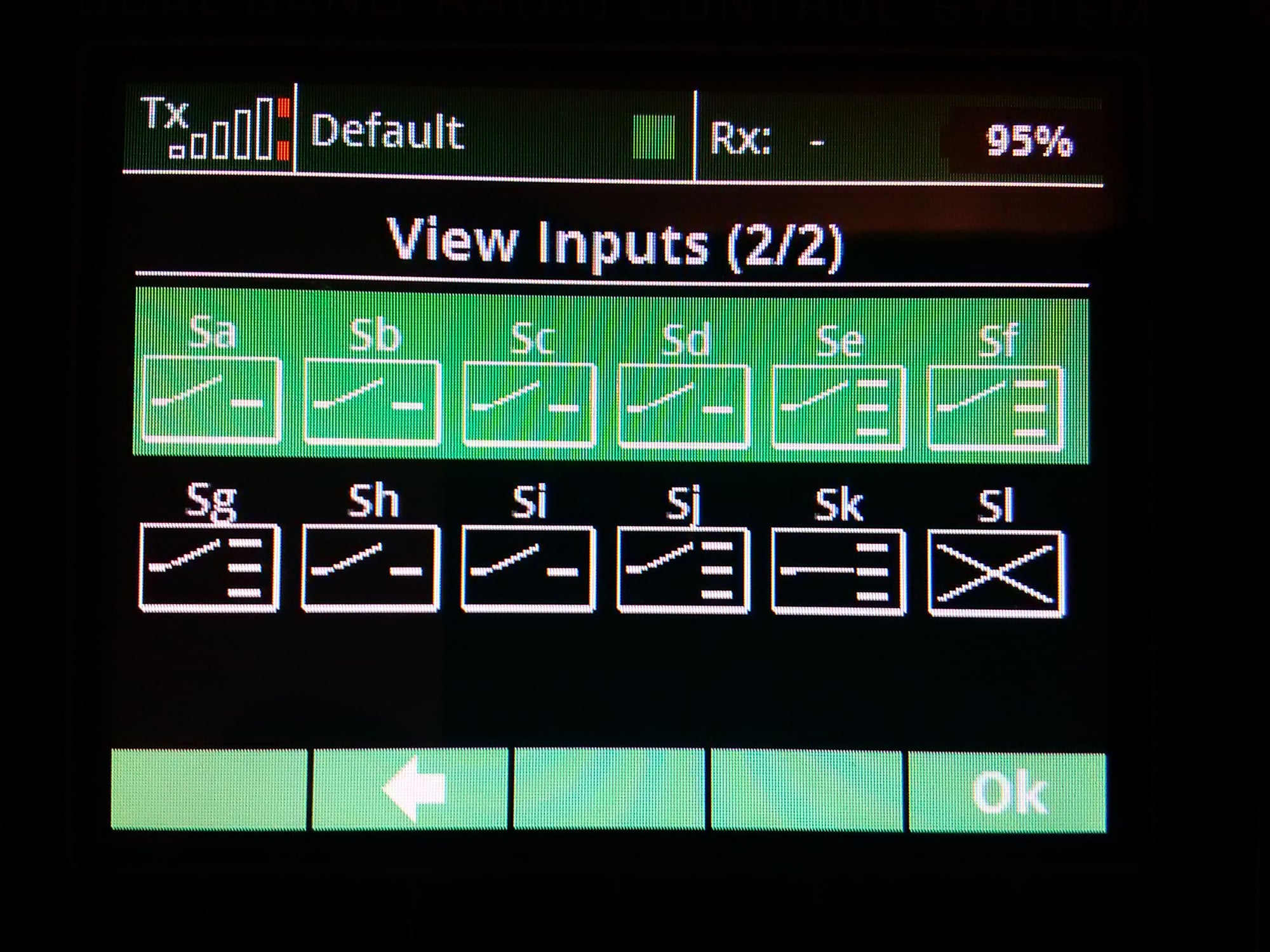
Just got a dc-24 and installed 3 position stick switch, was a litle tricky to get in yet all went well. Does not seem to work, when i look at the switch setting it shows up as SK yet does not move. the other stick sl has nothing on it and shows the x?
Any thoughts?
Regards,
Hope this helps.
Tim
#1206

My Feedback: (53)
There’s no ribbon at all in the DC-24, for the stick switch you need to solder, the connections....and it’s small soldering....
Please take a photo of the back of each sticks to see what is wrong...
Did you go into the advance property, stick/switches setup page? Go to SK and change the type of control to what ever switch you install (button/2 or 3 position, I found that sometime the auto selection doesn’t work....
For SL the wire are not install properly, maybe some solder across ?
I have installed stick switches in 3 DC’s so far on both sticks....and change many many switches
Please take a photo of the back of each sticks to see what is wrong...
Did you go into the advance property, stick/switches setup page? Go to SK and change the type of control to what ever switch you install (button/2 or 3 position, I found that sometime the auto selection doesn’t work....
For SL the wire are not install properly, maybe some solder across ?
I have installed stick switches in 3 DC’s so far on both sticks....and change many many switches

#1207

Go to Stick/Switch menu a manually select type of the switch, sometimes system does not recognize type and it needs to be selected manually.
DC does not have ribbon cable, plug & play type.
Zb/Jeti USA
DC does not have ribbon cable, plug & play type.
Zb/Jeti USA
#1209

Thanks guys, have not had another crack at it this week been non stop. Will pull off the back again and get some photos.
Many thanks,
Many thanks,
#1210

Ok well un-soldered everything redid and still nothing, pulling my hair out ( not much left to pull ) and then finally tried SL and of course there she was. So was trying to get the stick with no switch on it to register?
Little embarrassed yet all working great now, just waiting on another 3 position switch for the other stick, hopefully will go a little smoother this time around.
Thanks for the input,
Regards,
Little embarrassed yet all working great now, just waiting on another 3 position switch for the other stick, hopefully will go a little smoother this time around.
Thanks for the input,
Regards,
#1211

Hi Guys, just upgraded the CB200 to firmware 1.31 and it shows up as an error in device select on the DS24
Reloaded firmware 1.27 and all works well. Any thoughts?
Thanks
Chatty.
Reloaded firmware 1.27 and all works well. Any thoughts?
Thanks
Chatty.
#1212

My Feedback: (10)
In that zip file was a folder with devices.
in there is a file called cb200.bin
you need to copy that file into your tx in the folder devices.
by not doing so you have a fault in the id.
replace it and it will work.!
Central Box 200 V1.31.zip
in there is a file called cb200.bin
you need to copy that file into your tx in the folder devices.
by not doing so you have a fault in the id.
replace it and it will work.!
Central Box 200 V1.31.zip
#1215
#1216

#1217

Looks like a bit of a gnarly learning curve is coming.................................
Awesome system.
Regards,
Awesome system.
Regards,
#1218

In that zip file was a folder with devices.
in there is a file called cb200.bin
you need to copy that file into your tx in the folder devices.
by not doing so you have a fault in the id.
replace it and it will work.!
Attachment 2263624
in there is a file called cb200.bin
you need to copy that file into your tx in the folder devices.
by not doing so you have a fault in the id.
replace it and it will work.!
Attachment 2263624
shows up as an error in device select.
Regards Chatty
#1219

My Feedback: (2)
Question, So I ran out of channels on my cb200.My setup is a Rex 7 assist into a cb200 with the second receiver being an r3 (yes I found today I don't get any redundancy with the rex assist unless it comes completely unhooked from the cb200) and an r3 for the switch. I just need 2 more channels to run signal inputs to turn my lights on and off lights. I was trying to use the outputs from my rex 7 assist (I k now I have to power it separate of the receiver port of the cb200) Problem is when I change a output channel on the rex7 it changes the corresponding channel on the cb200 to what ever I set on the rex channel, It even says the correct channel in the cb200 menu but outputs what ever the rex is set to. is there a way to fix this? I don't have the room for a cb400 nor do I feel like it's necessary since I only have 10 servos hooked the rest are things like throttle for the ecu and brake gear inputs and light inputs (doesn't power the lights). any way to use one of the 3 receivers I have?
#1220

My Feedback: (53)
Aeropanda....help me before so, I have done that before, are you going into devices receiver output....as long as you are on ExBus you have 24 channels possible channels, and have a secondary power your should be good to go.
#1221

My Feedback: (7)
Question, So I ran out of channels on my cb200.My setup is a Rex 7 assist into a cb200 with the second receiver being an r3 (yes I found today I don't get any redundancy with the rex assist unless it comes completely unhooked from the cb200) and an r3 for the switch. I just need 2 more channels to run signal inputs to turn my lights on and off lights. I was trying to use the outputs from my rex 7 assist (I k now I have to power it separate of the receiver port of the cb200) Problem is when I change a output channel on the rex7 it changes the corresponding channel on the cb200 to what ever I set on the rex channel, It even says the correct channel in the cb200 menu but outputs what ever the rex is set to. is there a way to fix this? I don't have the room for a cb400 nor do I feel like it's necessary since I only have 10 servos hooked the rest are things like throttle for the ecu and brake gear inputs and light inputs (doesn't power the lights). any way to use one of the 3 receivers I have?
Last edited by wfield0455; 03-12-2019 at 04:45 AM.
#1222

My Feedback: (2)
wfield0455, I wish it was that simple. No matter how I set it up what ever pin 1 on the rex assist receiver is set to is what outputs on pin 1 of the cb200. Even if I set Pin 1 of the rex to ch 20 which is gear lights and the cb200 pin 1 set ch1 which is L. Aileron it still outputs ch 20 on the cb 200. I mean if the cb200 is going to output whatever the input receiver is outputting why even have a setting for it? I feel like there is a setting not correct that's causing this. I have a call into Danny, he was tied up when I called earlier. Hopefully he can help me figure it out. I ordered a Digitech expander but hate to add more electronics to an already electronic full bird. I mean this has a Rex 7a, 2x r3, cb200, cortex pro, gear controller, brake controller, light controller, ECU, dps40 electronic switch (feeds power to the gear light and brake contollers), and a wireless switch expander. Plus 10 actual servos.
#1225

My Feedback: (7)
wfield0455, I wish it was that simple. No matter how I set it up what ever pin 1 on the rex assist receiver is set to is what outputs on pin 1 of the cb200. Even if I set Pin 1 of the rex to ch 20 which is gear lights and the cb200 pin 1 set ch1 which is L. Aileron it still outputs ch 20 on the cb 200. I mean if the cb200 is going to output whatever the input receiver is outputting why even have a setting for it? I feel like there is a setting not correct that's causing this. I have a call into Danny, he was tied up when I called earlier. Hopefully he can help me figure it out. I ordered a Digitech expander but hate to add more electronics to an already electronic full bird. I mean this has a Rex 7a, 2x r3, cb200, cortex pro, gear controller, brake controller, light controller, ECU, dps40 electronic switch (feeds power to the gear light and brake contollers), and a wireless switch expander. Plus 10 actual servos.






