*** CG Wizard *** by Digitech
#301

Join Date: Jun 2015
Posts: 95
Likes: 0
Received 0 Likes
on
0 Posts
I just have to say excellent customer service Aeropanda. I had purchased one of the original CG Wizards which had a misalignment on the laser I sat on the laser for a while before contacting sander or Aeropanda even though time had passed the product I bought was covered 100% I sent my wizard to Danny and within two days it has been repaired and sent back you can't ask for better service thank you
#306
#309

#313

My Feedback: (13)
Hello,
Just got one of the Pro version.
Reading this thread I noticed that the photos posted mostly have the front sensor placed so that the USB cable connecting it is oriented to the nose of the plane (matching the mains sensors orientation). However the manual shows the front sensor oriented so that the USB cable is oriented toward the back of the plane.
Which one is the correct orientation, or does it not matter?
Thanks
Just got one of the Pro version.
Reading this thread I noticed that the photos posted mostly have the front sensor placed so that the USB cable connecting it is oriented to the nose of the plane (matching the mains sensors orientation). However the manual shows the front sensor oriented so that the USB cable is oriented toward the back of the plane.
Which one is the correct orientation, or does it not matter?
Thanks
#314

Join Date: May 2014
Posts: 344
Likes: 0
Received 0 Likes
on
0 Posts
does not matter as long as you have enough cable to reach the ecu unit in middle of plane
the sensor has same distance to pad in either direction so all is well enjoy. this is the only way to balance a large plane well
the sensor has same distance to pad in either direction so all is well enjoy. this is the only way to balance a large plane well
#315

My Feedback: (45)
I had this unit, nothing but problems. Was sent back due to a bad battery which was supposedly causing issues with connections to the app. Received it back and was still having issues, it either wouldn't connect or if it did, would not stay connected. Sometimes it would connect but freeze up. This was tried with 4 separate devices, 3 apple and 1 android. Same problem time and time again. Not worth the trouble. Chucked it in the trash.
#316
[QUOTE=Mpizpilot;12549525]
I had this unit, nothing but problems. Was sent back due to a bad battery which was supposedly causing issues with connections to the app. Received it back and was still having issues, it either wouldn't connect or if it did, would not stay connected. Sometimes it would connect but freeze up. This was tried with 4 separate devices, 3 apple and 1 android. Same problem time and time again. Not worth the trouble. Chucked it in the bin.
sorry to hear this.
I have not heard about this case.
Otherwise we would have swapped it for a new one.
the problems you encountered we never had issues with.
exept if you dont close the app the device wont shut doen.
as for android location needs to be on.
next time dont bin it , contact me and i will sort it out.
br Sandor Kruise
sorry to hear this.
I have not heard about this case.
Otherwise we would have swapped it for a new one.
the problems you encountered we never had issues with.
exept if you dont close the app the device wont shut doen.
as for android location needs to be on.
next time dont bin it , contact me and i will sort it out.
br Sandor Kruise
#317

My Feedback: (4)
Join Date: Mar 2005
Location: narragansett,
RI
Posts: 41
Likes: 0
Received 0 Likes
on
0 Posts
I donít think the CG wizard NG app is working correctly
The App is telling me I have an extremely nose heavy plane, yet the mechanical balance machine says its near perfect.
I also put the weight and measurement data from the app into a spreadsheet and the numbers came out very close to the desired CG and match what the mechanical balance machine says.
However the CG APP has the CG off by 40 mm
Data
Sensor spacing 410mm
CG distance is 100mm
Front shows 478g
Left 1.53 kg
Right 1.41 kg
The App shows the CG at 142mm , while the spreadsheet and machinal system both show a CG of 100mm. Somethings not right with the APP
Its also unclear what the number at the bottom left side means, mine says 700mm , but I have no idea where the number comes from.
The App is telling me I have an extremely nose heavy plane, yet the mechanical balance machine says its near perfect.
I also put the weight and measurement data from the app into a spreadsheet and the numbers came out very close to the desired CG and match what the mechanical balance machine says.
However the CG APP has the CG off by 40 mm
Data
Sensor spacing 410mm
CG distance is 100mm
Front shows 478g
Left 1.53 kg
Right 1.41 kg
The App shows the CG at 142mm , while the spreadsheet and machinal system both show a CG of 100mm. Somethings not right with the APP
Its also unclear what the number at the bottom left side means, mine says 700mm , but I have no idea where the number comes from.
#318

My Feedback: (53)
I donít think the CG wizard NG app is working correctly
The App is telling me I have an extremely nose heavy plane, yet the mechanical balance machine says its near perfect.
I also put the weight and measurement data from the app into a spreadsheet and the numbers came out very close to the desired CG and match what the mechanical balance machine says.
However the CG APP has the CG off by 40 mm
Data
Sensor spacing 410mm
CG distance is 100mm
Front shows 478g
Left 1.53 kg
Right 1.41 kg
The App shows the CG at 142mm , while the spreadsheet and machinal system both show a CG of 100mm. Somethings not right with the APP
Its also unclear what the number at the bottom left side means, mine says 700mm , but I have no idea where the number comes from.
The App is telling me I have an extremely nose heavy plane, yet the mechanical balance machine says its near perfect.
I also put the weight and measurement data from the app into a spreadsheet and the numbers came out very close to the desired CG and match what the mechanical balance machine says.
However the CG APP has the CG off by 40 mm
Data
Sensor spacing 410mm
CG distance is 100mm
Front shows 478g
Left 1.53 kg
Right 1.41 kg
The App shows the CG at 142mm , while the spreadsheet and machinal system both show a CG of 100mm. Somethings not right with the APP
Its also unclear what the number at the bottom left side means, mine says 700mm , but I have no idea where the number comes from.
#320
Member
Dear Daniel,
are you sure that it’s only on the Android Version ? I‘m trying to Set the CG of my Avanti and had some doubts with the values of the CG Wizard - when I use that calculation ( https://www.radiocontrolinfo.com/inf...ane-cofg-calc/ ) I find a tail heavy plane when the CG Wizard tells me to remove weight from the Front….
I also miss the tare function with both IPAD and IPHONE, additionally the german version still asks for the manufactureres CG which is misleading as this should be the gap between laser CG and end of main gear…..
Thank you
markus
are you sure that it’s only on the Android Version ? I‘m trying to Set the CG of my Avanti and had some doubts with the values of the CG Wizard - when I use that calculation ( https://www.radiocontrolinfo.com/inf...ane-cofg-calc/ ) I find a tail heavy plane when the CG Wizard tells me to remove weight from the Front….
I also miss the tare function with both IPAD and IPHONE, additionally the german version still asks for the manufactureres CG which is misleading as this should be the gap between laser CG and end of main gear…..
Thank you
markus
#323

Join Date: Nov 2013
Posts: 16
Likes: 0
Received 0 Likes
on
0 Posts
#324

Join Date: Nov 2013
Posts: 16
Likes: 0
Received 0 Likes
on
0 Posts
Dear Daniel,
are you sure that itís only on the Android Version ? IĎm trying to Set the CG of my Avanti and had some doubts with the values of the CG Wizard - when I use that calculation ( https://www.radiocontrolinfo.com/inf...ane-cofg-calc/ ) I find a tail heavy plane when the CG Wizard tells me to remove weight from the FrontÖ.
I also miss the tare function with both IPAD and IPHONE, additionally the german version still asks for the manufactureres CG which is misleading as this should be the gap between laser CG and end of main gearÖ..
Thank you
markus
are you sure that itís only on the Android Version ? IĎm trying to Set the CG of my Avanti and had some doubts with the values of the CG Wizard - when I use that calculation ( https://www.radiocontrolinfo.com/inf...ane-cofg-calc/ ) I find a tail heavy plane when the CG Wizard tells me to remove weight from the FrontÖ.
I also miss the tare function with both IPAD and IPHONE, additionally the german version still asks for the manufactureres CG which is misleading as this should be the gap between laser CG and end of main gearÖ..
Thank you
markus
Thanks for your comments:
Let's do some examples. I crated a model on the app, where the gap between sensors is 1500mm, then I entered the suggested CG at 544mm.
then, I put 300gr on each sensor.
Here are 2 screenshots (one made on an iPhone, one on an Android), as you may see, both shows the CG at the same position (a few millimeters difference because the small variations on the weights).
If I enter the same data on the site that you pointed out, I get the following results
- Total All up weight (AUW) 900 grams
- Distance between required CofG and Actual CofG: 0 mm Behind Center of Gravity.
- Distance CofG is from the main landing gear: 500 mm away
- Nose Weight to add to achieve correct CofG: 0 grams
However, CGWizard calculates this distance from the rear end of the sensors. Given that the sensor is 88mm length, you must add half this distance 44mm.
Hope it is clear.
Regarding the tare function, it appears when you press and hold any of the icons representing the balances. Now you can tare all the balances at the same time, or each one individually.
Finally, about the translations to german, and since I don't speak it, any suggestions to replace the current text is welcome!
Cheers

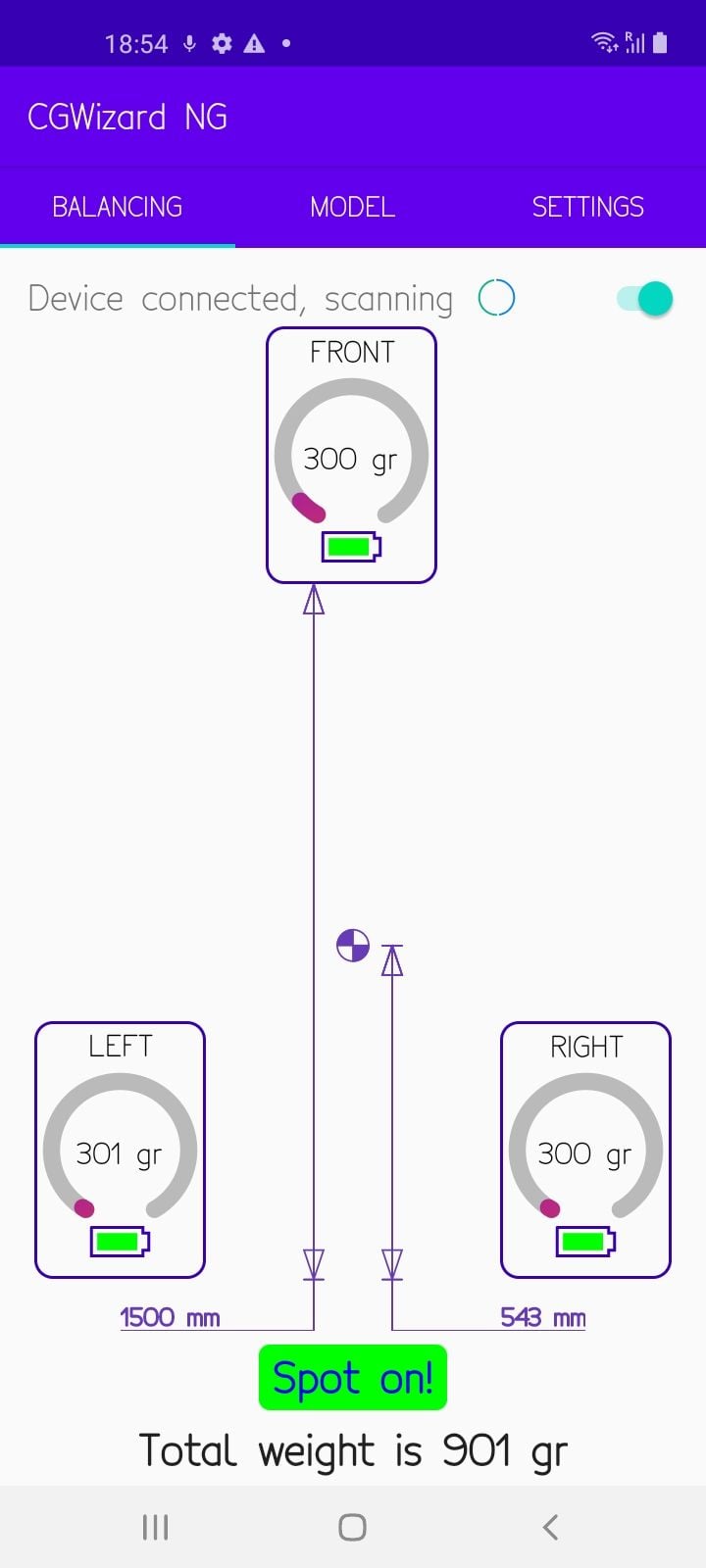
#325
Member
Hi Daniel,
thank your for the swift reply - I did enter the distance between axle main vs. axle front (as I indeed thought about that potential error).
Maybe my mistake is somewhere else....lets just confirm that I get it right:
"Sensor Abstand" - here I enter the distance between end of the scales at main gear to end of scale front gear, correct ?
"Modellgewicht" - is this the supposed weight or shall we enter the weight which is measured by the scales (that might be my mistake...) If that is the case, I would probably call it "gemessenes Modellgewicht" (measures model weight)
"Hersteller SP"- the most misleading thing in german means in theory "Manufacturers CG" - I guess that is wrong. In the old app, you had to enter the distance Laser Pointer on CG to end of main gear scales.
If my understanding is correct, I would call that "Abstand markierter SP - Hinterkante Waagen" (= distance marked CG - rear end of scales) .
I really like the device but the latest SW version has created more doubts for me than anything before (as you can imagine I use the device maybe once a year as I'm not a collector of models) which troubles me so much that I didn't dare to go for my Avanti maiden flight today :-)
Thanks for solving the TARE mystery....I saw a screenshot where you could see a TARE button next to LASER ON/OFF.....it's not enough self-explaining for me :-)))))
Thank you in advance & BR
Markus

thank your for the swift reply - I did enter the distance between axle main vs. axle front (as I indeed thought about that potential error).
Maybe my mistake is somewhere else....lets just confirm that I get it right:
"Sensor Abstand" - here I enter the distance between end of the scales at main gear to end of scale front gear, correct ?
"Modellgewicht" - is this the supposed weight or shall we enter the weight which is measured by the scales (that might be my mistake...) If that is the case, I would probably call it "gemessenes Modellgewicht" (measures model weight)
"Hersteller SP"- the most misleading thing in german means in theory "Manufacturers CG" - I guess that is wrong. In the old app, you had to enter the distance Laser Pointer on CG to end of main gear scales.
If my understanding is correct, I would call that "Abstand markierter SP - Hinterkante Waagen" (= distance marked CG - rear end of scales) .
I really like the device but the latest SW version has created more doubts for me than anything before (as you can imagine I use the device maybe once a year as I'm not a collector of models) which troubles me so much that I didn't dare to go for my Avanti maiden flight today :-)
Thanks for solving the TARE mystery....I saw a screenshot where you could see a TARE button next to LASER ON/OFF.....it's not enough self-explaining for me :-)))))
Thank you in advance & BR
Markus





