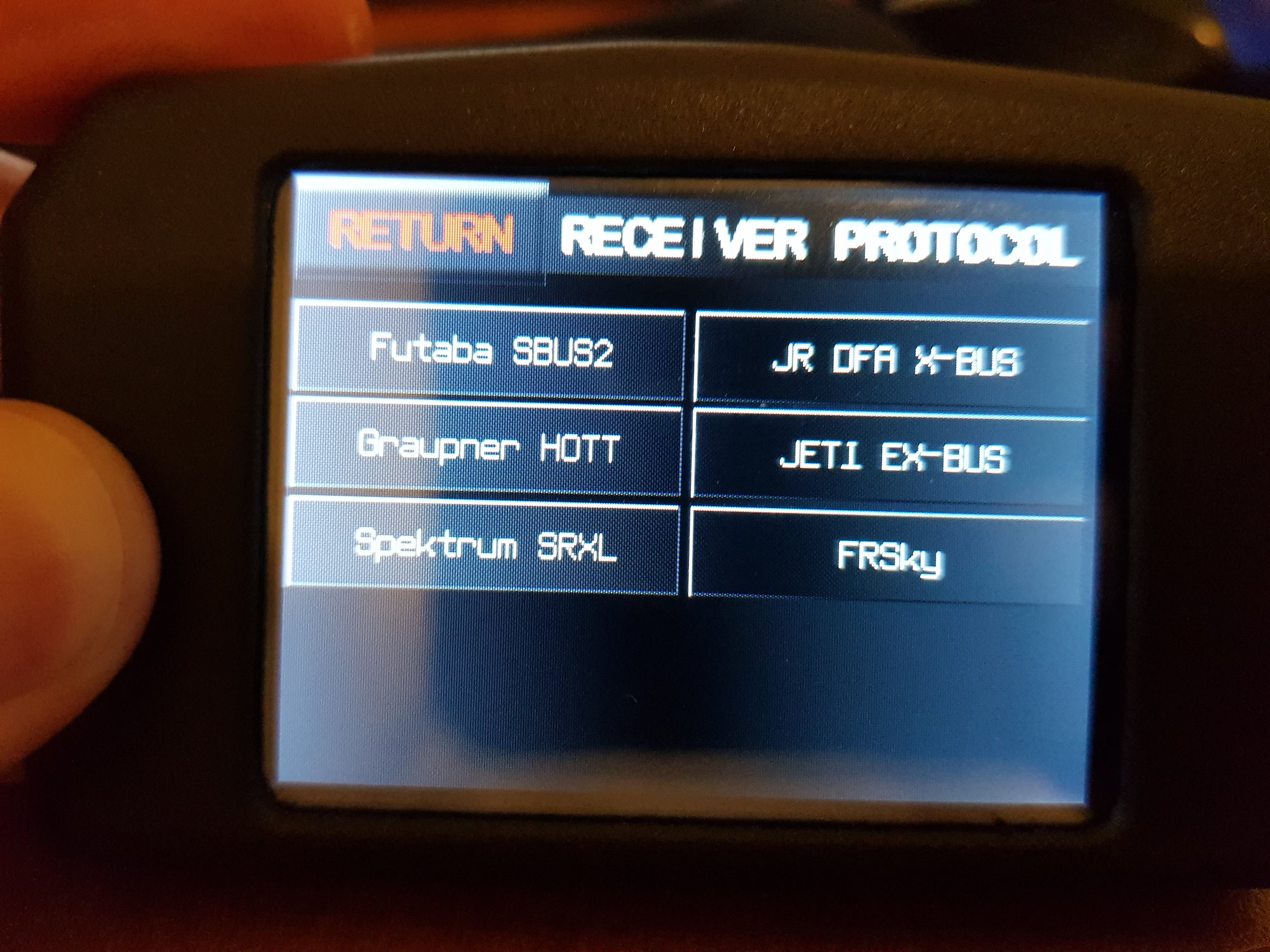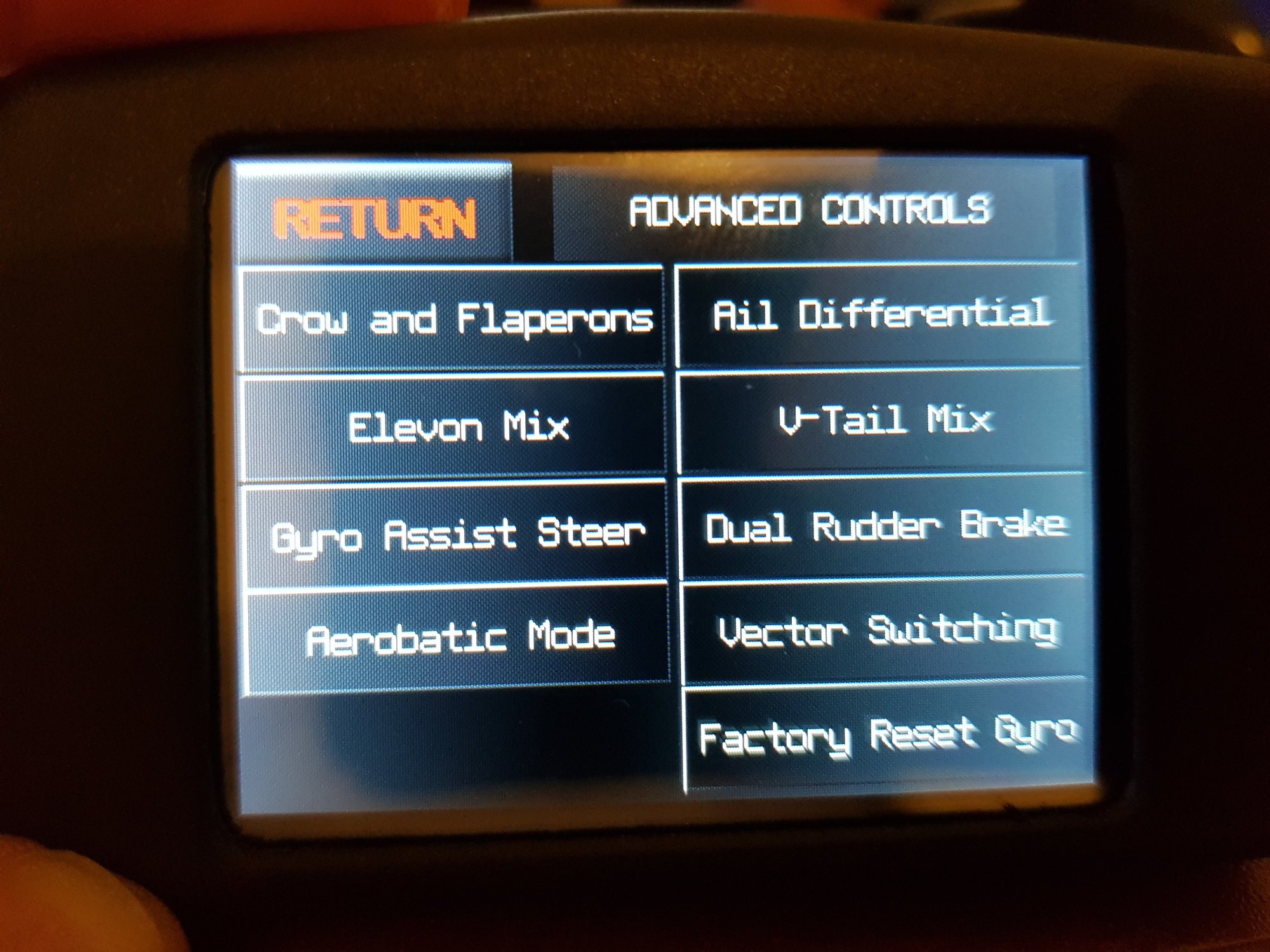New Advanced Radio (AR) 26 channel receiver for spektrum futaba and jeti BEST GYRO!!
#129

Join Date: Dec 2002
Location: Flinders, AUSTRALIA
Posts: 29
Likes: 0
Received 0 Likes
on
0 Posts
Hey guys, for anyone wondering about the Jeti RC switch.
Here is the video posted from the Australian distributor Phil.
https://www.facebook.com/JetProducts...7899345502832/
Simply plug the RC switch into the switch port of the Smoothflite or Smart Bus and away you go.
Here is the video posted from the Australian distributor Phil.
https://www.facebook.com/JetProducts...7899345502832/
Simply plug the RC switch into the switch port of the Smoothflite or Smart Bus and away you go.
#130

My Feedback: (20)
Hey guys, for anyone wondering about the Jeti RC switch.
Here is the video posted from the Australian distributor Phil.
https://www.facebook.com/JetProducts...7899345502832/
Simply plug the RC switch into the switch port of the Smoothflite or Smart Bus and away you go.
Here is the video posted from the Australian distributor Phil.
https://www.facebook.com/JetProducts...7899345502832/
Simply plug the RC switch into the switch port of the Smoothflite or Smart Bus and away you go.
Hi Brendan,
I talked to you on Friday May 17th at Joe Nall about the RC remote switch and setup for Jeti and the Smoothflite. Do you know when it will be listed on the website and be available for sale?
Thanks,
Gary
#132

My Feedback: (114)
Hi All -
Having some issues getting my Bobcat XL to feel right with the Smoothflite. Tried a bunch of different settings but would like a better place to start as it still feels pretty bad.
At the moment I have Autogain - on, Aileron, Elev and Rudder Proportional - On, and Aerobatic Mode - On. Using stock gains...
I tried Aerobatic Mode - Off and it felt horribly slow to respond. That's with zero expo at the moment.
Also, when I turn on the gyro, it appears to change the elev trim - inflight it starts a noticeable descent with the gyro on. Turn it off and trims go back to normal. That part was weird.
Can you all confirm what settings you are using with jets? Have you changed the factory gain settings?
Thanks in advance!
Having some issues getting my Bobcat XL to feel right with the Smoothflite. Tried a bunch of different settings but would like a better place to start as it still feels pretty bad.
At the moment I have Autogain - on, Aileron, Elev and Rudder Proportional - On, and Aerobatic Mode - On. Using stock gains...
I tried Aerobatic Mode - Off and it felt horribly slow to respond. That's with zero expo at the moment.
Also, when I turn on the gyro, it appears to change the elev trim - inflight it starts a noticeable descent with the gyro on. Turn it off and trims go back to normal. That part was weird.
Can you all confirm what settings you are using with jets? Have you changed the factory gain settings?
Thanks in advance!
#134

My Feedback: (114)
Still having lots of issues. . Due to the aileron mechanics of the jet, the radio aileron travel must be set at 60%. If I set the radio aileron travel at 100%, I run out of endpoint travel in the Smooth flite. The mechanics of the servo and arms can not be changed at this point. I currently have low gain set at 5 and high gain at 9. Strangely, when I go from gyro off to low gain, the travel actually decreases. Going to full gain the travel then increases. I suspect that the radio 60% travel setting is making the gyro behave as though the jet is always flying right around the midpoint and adding in too much correction. Ughh... Getting frustrated. Thought this was supposed to be an easy setup.
#135

Join Date: Dec 2002
Location: Flinders, AUSTRALIA
Posts: 29
Likes: 0
Received 0 Likes
on
0 Posts
Still having lots of issues. . Due to the aileron mechanics of the jet, the radio aileron travel must be set at 60%. If I set the radio aileron travel at 100%, I run out of endpoint travel in the Smooth flite. The mechanics of the servo and arms can not be changed at this point. I currently have low gain set at 5 and high gain at 9. Strangely, when I go from gyro off to low gain, the travel actually decreases. Going to full gain the travel then increases. I suspect that the radio 60% travel setting is making the gyro behave as though the jet is always flying right around the midpoint and adding in too much correction. Ughh... Getting frustrated. Thought this was supposed to be an easy setup.
With the Smooth Flite the model may not need every control surface flying gyro to feel locked in. For example we fly one of our sports jets with just rudder on gyro. This gets rid of tail waggle, hold the nose up a little more during turns and makes the plane fly really locked.
#136

Join Date: Dec 2002
Location: Flinders, AUSTRALIA
Posts: 29
Likes: 0
Received 0 Likes
on
0 Posts
There have been questions about some controls moving a little after startup. Also the model carrying slight trim change when the gyro is switched on. Here are some answers.
At start up (with the gyro switched to ON position) the Smooth Flite does a gyro calibration followed by and auto control offset calculation. To activate this feature make sure the model is switched on with the Gyro switch in the ON position (i.e. low or high gain position). You may see a bump followed by a second bump on some of the control surfaces. For best results it is important that you do not move TX sticks or physically move the model until the calibration has completed.
At start up (with the gyro switched to ON position) the Smooth Flite does a gyro calibration followed by and auto control offset calculation. To activate this feature make sure the model is switched on with the Gyro switch in the ON position (i.e. low or high gain position). You may see a bump followed by a second bump on some of the control surfaces. For best results it is important that you do not move TX sticks or physically move the model until the calibration has completed.
#137

My Feedback: (20)
Hey guys, for anyone wondering about the Jeti RC switch.
Here is the video posted from the Australian distributor Phil.
https://www.facebook.com/JetProducts...7899345502832/
Simply plug the RC switch into the switch port of the Smoothflite or Smart Bus and away you go.
Here is the video posted from the Australian distributor Phil.
https://www.facebook.com/JetProducts...7899345502832/
Simply plug the RC switch into the switch port of the Smoothflite or Smart Bus and away you go.
Thanks, Gary
#139

My Feedback: (21)
There have been questions about some controls moving a little after startup. Also the model carrying slight trim change when the gyro is switched on. Here are some answers.
At start up (with the gyro switched to ON position) the Smooth Flite does a gyro calibration followed by and auto control offset calculation. To activate this feature make sure the model is switched on with the Gyro switch in the ON position (i.e. low or high gain position). You may see a bump followed by a second bump on some of the control surfaces. For best results it is important that you do not move TX sticks or physically move the model until the calibration has completed.
At start up (with the gyro switched to ON position) the Smooth Flite does a gyro calibration followed by and auto control offset calculation. To activate this feature make sure the model is switched on with the Gyro switch in the ON position (i.e. low or high gain position). You may see a bump followed by a second bump on some of the control surfaces. For best results it is important that you do not move TX sticks or physically move the model until the calibration has completed.
rick how long does calibration normally take? I have completed my install and awaiting a window to take jet out for first flights.
#142

My Feedback: (51)
There have been a lot of talks going on about Booma RC Smoothflite next version release.
i have been playing with this version for a bit before its public release and im so impressed.
RickGell and BrendanGell have taken the leading product in the market, to a whole new level!
The list of added features is simply overwhelming. i will add some teaser pictures for you guys though
notice that FrSky radios are now supported with an awesome custom widget for the Smoothflite.
Official release is coming within several days! 😍

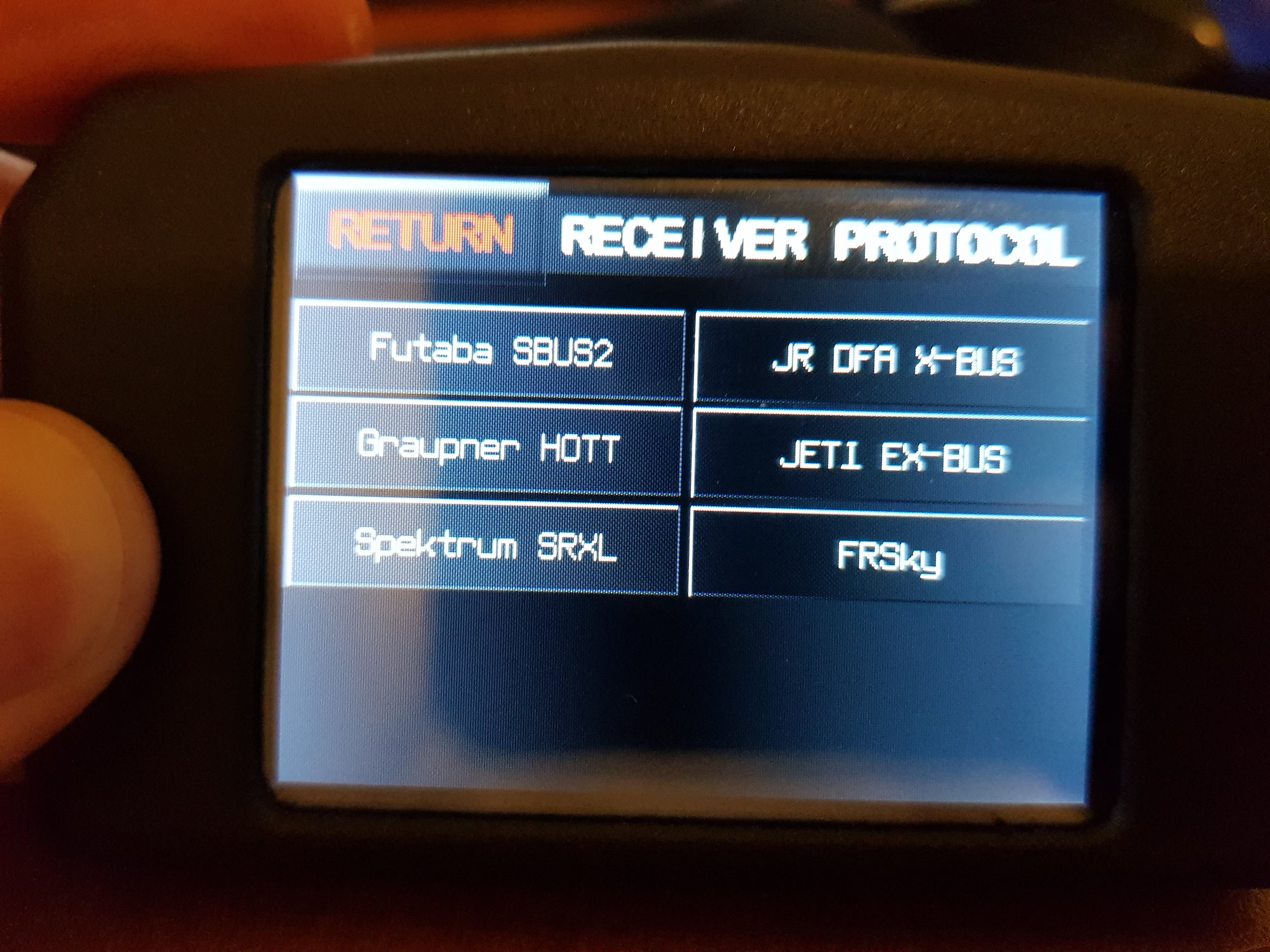

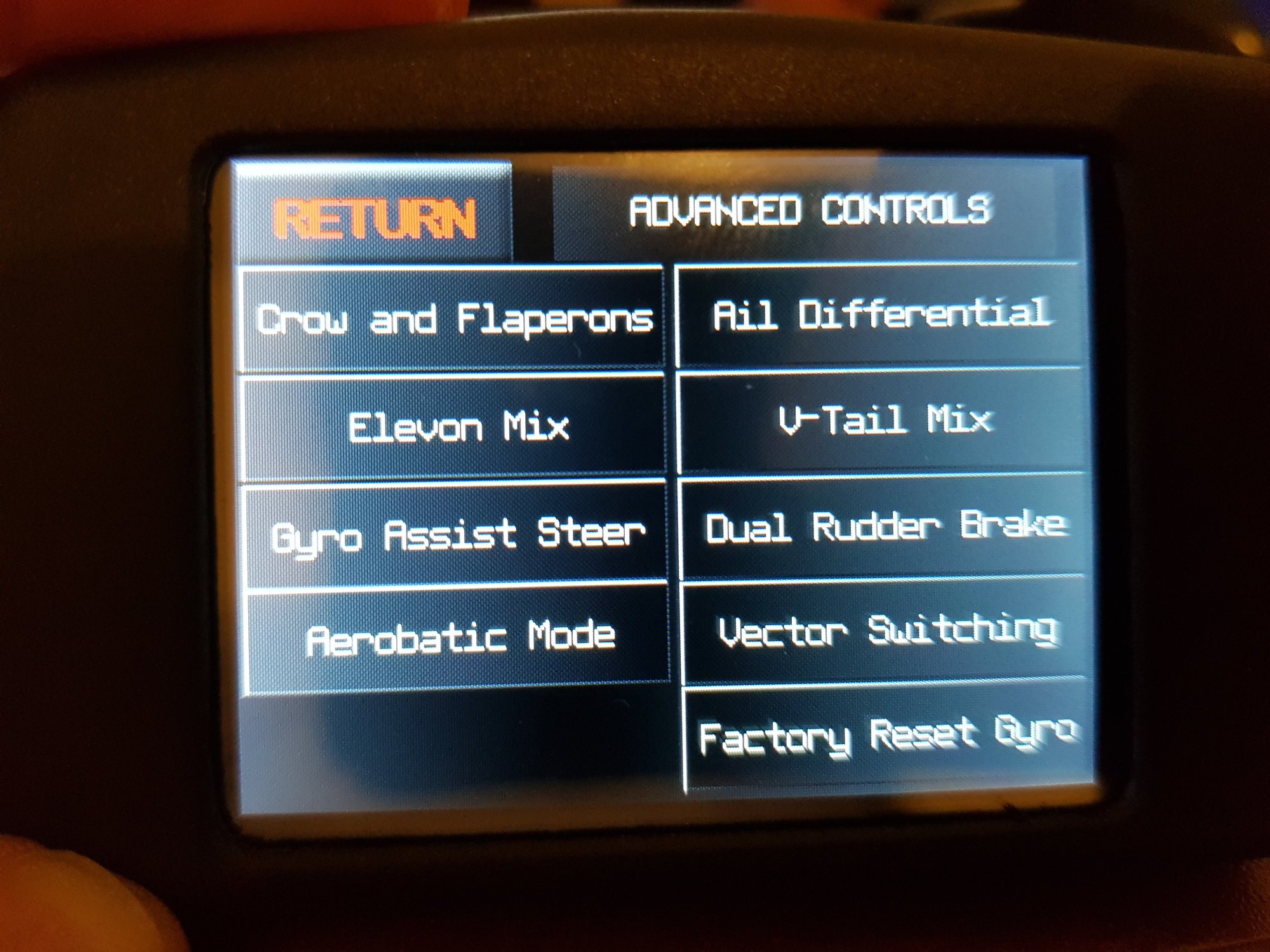
i have been playing with this version for a bit before its public release and im so impressed.
RickGell and BrendanGell have taken the leading product in the market, to a whole new level!
The list of added features is simply overwhelming. i will add some teaser pictures for you guys though

notice that FrSky radios are now supported with an awesome custom widget for the Smoothflite.
Official release is coming within several days! 😍