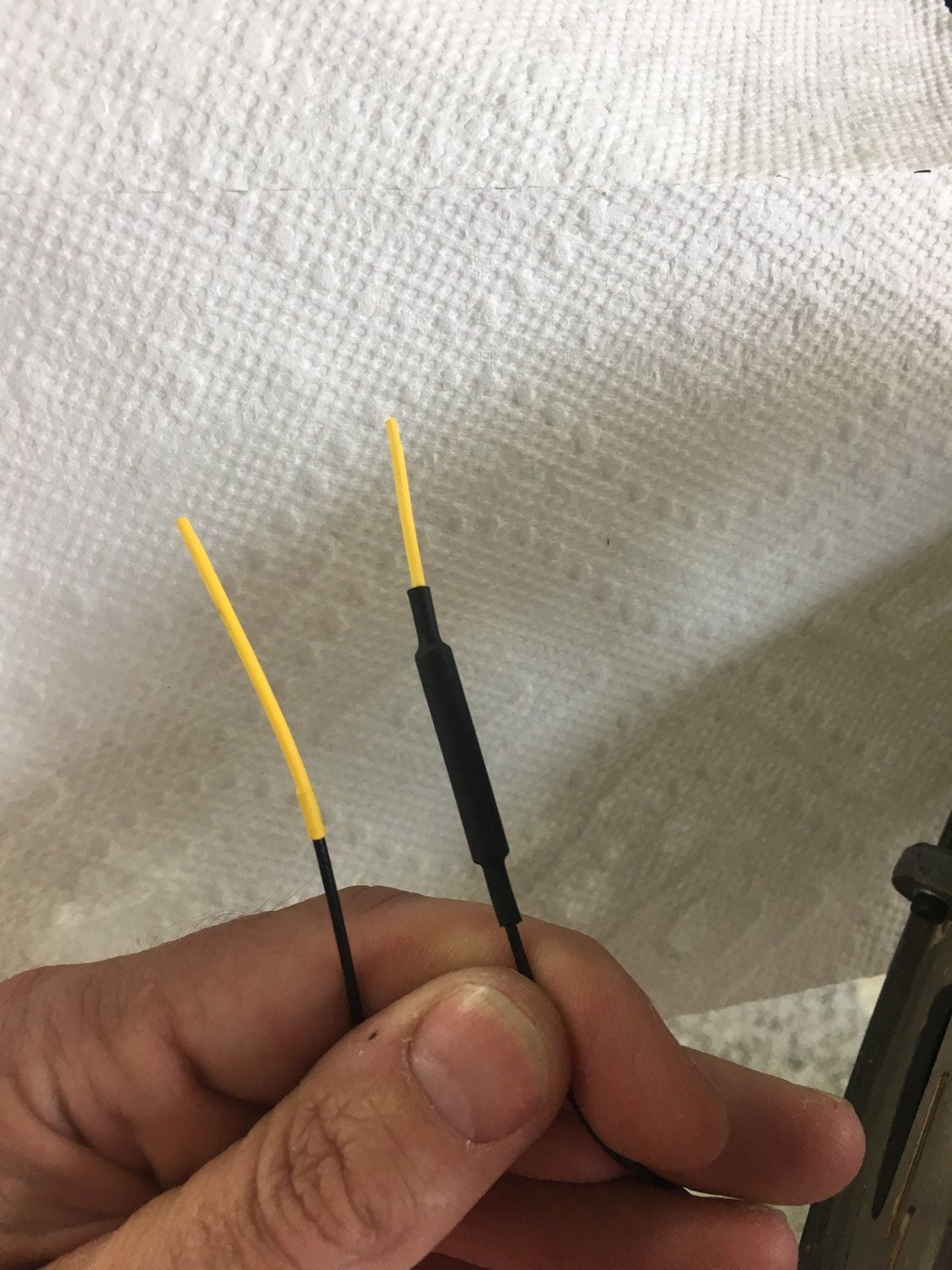REX12 And R3/900 and CB200 Set Up
#1
Saw an interesting set up the other day and trying to emulate it. REX12 (not Assist) being used as primary receiver into a CB200, with the R3/900mhz backup also into the CB200. Using DS24. Having trouble getting this to work as the REX12 continues to lose its signal, even though it has been bound and appears in Devices. Anyone using similar set up and if so, any help on how to configure would be appreciated.
#2

My Feedback: (3)
On my Havoc, I have a REX12 as primary in default mode with a 2nd REX12 setup as a clone and plugged directly into the primary REX12. These are plugged into a Cortex Pro that is plugged into RX1 port of the CB200.. I have my 900 MHz backup plugged into RX2 of the CB200. Excellent Q values thus far. Very happy with the setup.
Iím stealing this diagram from GooseF22 over on the DS24 thread. It was very helpful to me. Mine is similar to this except I have a REX12 clone plugged into the primary REX12 instead of an R3 plugged into the Cortex Pro.
Hope this helps! JS
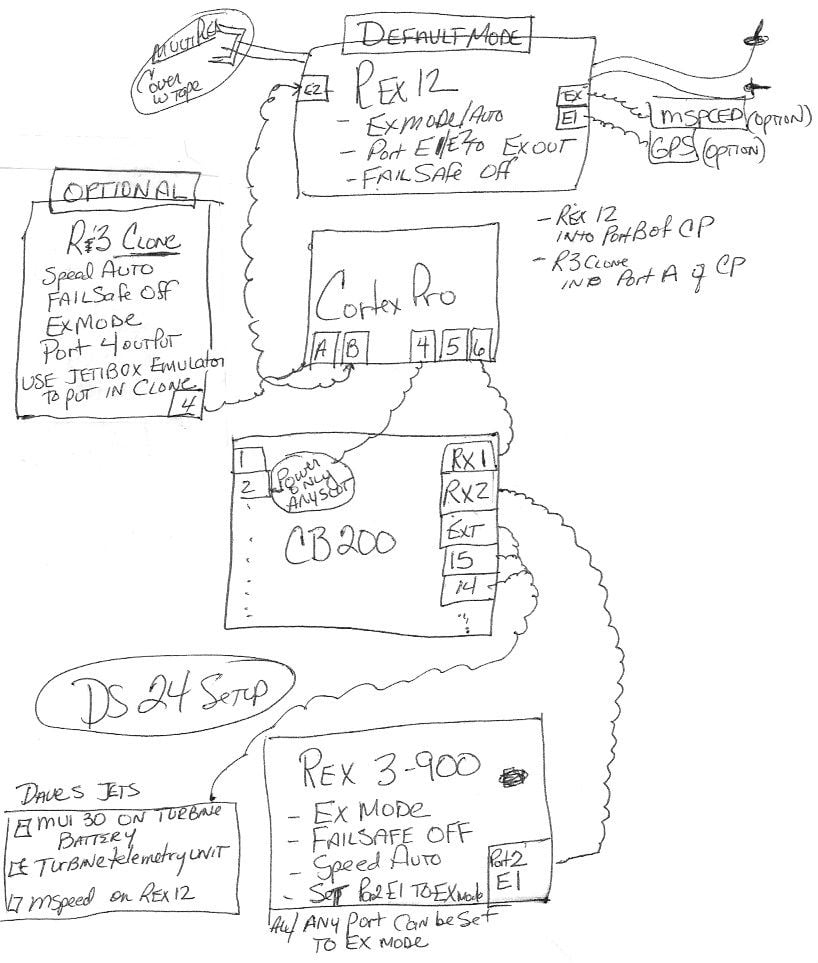
Iím stealing this diagram from GooseF22 over on the DS24 thread. It was very helpful to me. Mine is similar to this except I have a REX12 clone plugged into the primary REX12 instead of an R3 plugged into the Cortex Pro.
Hope this helps! JS
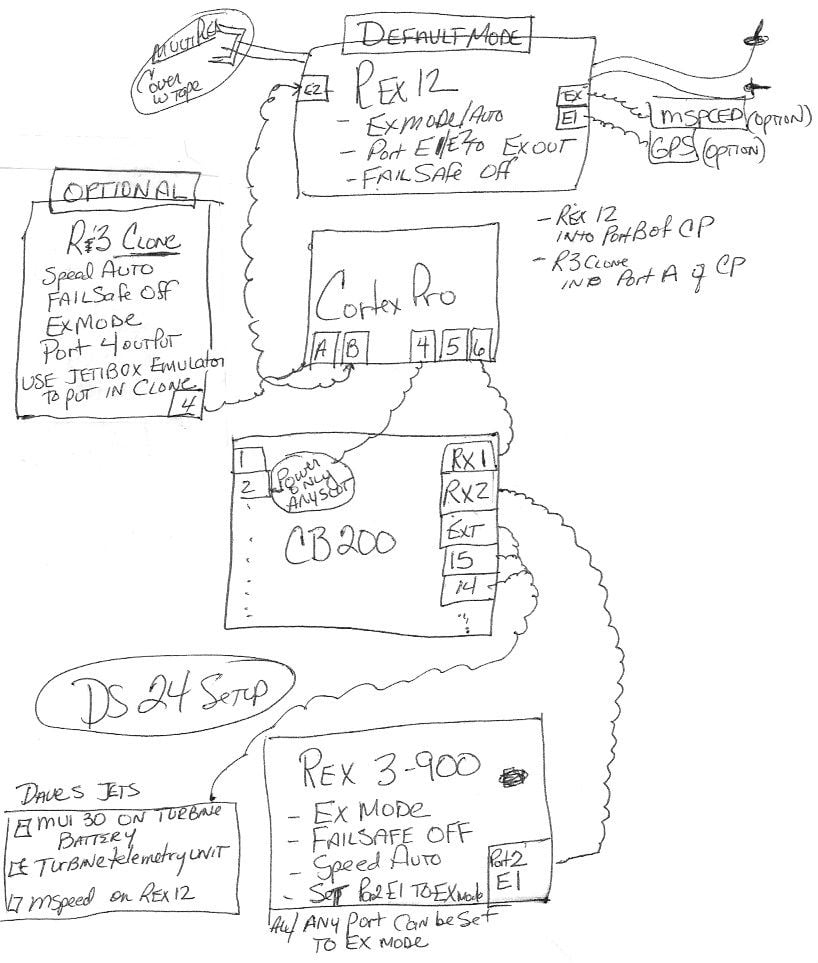
#8

My Feedback: (53)
Because of better antenna....I now do that on my setup.....REx 12 R3 2.4 and R3 900.....plus the switch R3....the 2.4 into the cortex pro...out to the cb and the 900 into the ext port of the cb....
But I have run the 2x R3 2.4 both into directly the cb and via the cortex pro in the past, and frankly i see no difference what so ever...
But I have run the 2x R3 2.4 both into directly the cb and via the cortex pro in the past, and frankly i see no difference what so ever...
#10

My Feedback: (4)
Because of better antenna....I now do that on my setup.....REx 12 R3 2.4 and R3 900.....plus the switch R3....the 2.4 into the cortex pro...out to the cb and the 900 into the ext port of the cb....
But I have run the 2x R3 2.4 both into directly the cb and via the cortex pro in the past, and frankly i see no difference what so ever...
But I have run the 2x R3 2.4 both into directly the cb and via the cortex pro in the past, and frankly i see no difference what so ever...
#11

My Feedback: (1)
Join Date: Nov 2003
Location: Caracas, VENEZUELA
Posts: 551
Likes: 0
Received 0 Likes
on
0 Posts
Since both are active (R3 and R12), and simultaneously transmitting data to the transmitter, you can visualize and compare the antennas behavior or gain on the screen.
They can also be compared side by side using the antennas telemetry log, after flying.
So far, I haven't seen any difference. (I have a R12 / R3 set up in a couple of jets where I don't need more than 12 channels).
I know that there are guys that have lab tested these receivers extensively; would be interesting to know their findings.
R12 antennas are sturdier, but I think it's just a construction difference.
Jack
#14

My Feedback: (40)
On my Havoc, I have a REX12 as primary in default mode with a 2nd REX12 setup as a clone and plugged directly into the primary REX12. These are plugged into a Cortex Pro that is plugged into RX1 port of the CB200.. I have my 900 MHz backup plugged into RX2 of the CB200. Excellent Q values thus far. Very happy with the setup.
Hope this helps! JS
Hope this helps! JS
Just curious....with this setup, how are the signals from the connected 2 REX12's integrated? That is, is there some criteria within the primary REX12 to use the clone data vs it's own? I know the CB 200/400 perform this function with signals received via the RX1 and RX2 inputs but trying to understand how it works with this configuration.
Thanks,
Craig
#16

My Feedback: (3)
Craig ... admittedly I do not fully understand the signal handling with the clone setup, meaning that I know that I can not see all 4 antennas like you can in dual path but I have been told that default mode gives much better integrity of telemetry data plus you have all 4 antennas in the Tx working at the same time versus dual path where only 2 of them are working at any given instant. From what I understand its the two horizontal together and then the two vertical. Therefore if you are facing 90 degrees to the runway with your Tx and your jet is at the far left or right end of the field then you are getting 1/2 the signal due to Tx antenna orientation. This may be a gross over simplication. I decided to give it a try and if I didnít like it then go to dual path. So far I have had 100% Q on every flight (20 flights) on my Havoc except on 2 flights I had a single blip each flight down to 93%.
What I donít know is whether the Q and antenna values are completely devoid of clone data or if the data is a combination of primary and clone Rx antennas but you just canít tell which is which. I would like to better understand that just for the sake of it.
Others are correct ... Iím using REX12ís because of the reports in bad RF areas that the REX12 outpeforms R3ís. I ran R3ís in the past on other jets. At my local fields (good RF areas) I always had good numbers for Q and antenna strength. At FIF where there are a lot of guys standing very close together, etc (poor RF environment) I can see a degradation in Q and antennas strength with R3ís on dual path. Iím looking forward to seeing if the REX12s make a difference or not.
Iím going with what Iíve heard are the best practices whether or not they really matter. TIme will tell but my data looks excellent so far. Itís great being able to share setups and information so we can all benefit and go with what each of us feels is best.
Keep the info coming!
JS
What I donít know is whether the Q and antenna values are completely devoid of clone data or if the data is a combination of primary and clone Rx antennas but you just canít tell which is which. I would like to better understand that just for the sake of it.
Others are correct ... Iím using REX12ís because of the reports in bad RF areas that the REX12 outpeforms R3ís. I ran R3ís in the past on other jets. At my local fields (good RF areas) I always had good numbers for Q and antenna strength. At FIF where there are a lot of guys standing very close together, etc (poor RF environment) I can see a degradation in Q and antennas strength with R3ís on dual path. Iím looking forward to seeing if the REX12s make a difference or not.
Iím going with what Iíve heard are the best practices whether or not they really matter. TIme will tell but my data looks excellent so far. Itís great being able to share setups and information so we can all benefit and go with what each of us feels is best.
Keep the info coming!
JS
#17

My Feedback: (40)
Jamie,
Thanks for the explanation. I like the idea of all 4 antennas functioning at the same time but I'm still curious to know how the data is processed. For example, if the data packets should differ between the antennas, how is that handled. I'm told that the clone is invisible to the TX (i.e., no return telemetry) so how do we really know what's going on with it? Anyhow, I guess the success is in the results and it sounds like your setup is working well. I'm looking forward to discussing this with others at SJS next week.
Craig
Thanks for the explanation. I like the idea of all 4 antennas functioning at the same time but I'm still curious to know how the data is processed. For example, if the data packets should differ between the antennas, how is that handled. I'm told that the clone is invisible to the TX (i.e., no return telemetry) so how do we really know what's going on with it? Anyhow, I guess the success is in the results and it sounds like your setup is working well. I'm looking forward to discussing this with others at SJS next week.
Craig
#19

My Feedback: (3)
I’m not a big fan of mixing different brands of equipment so I will not explore that route. I plan to have a conversation with Danny to better understand how signals are handled in my configuration. My rudimentary understanding (which may be wrong) is that the clone receiver is essentially just another set of antennas....which I like the idea of for path diversity so I went this route versus no clone. I’ll report back what I find out.
I think in “clean” RF environments there is not much difference between setups ... the real test is when RF environment gets noisy, e.g. large events, RF saturated areas, etc.
JS
I think in “clean” RF environments there is not much difference between setups ... the real test is when RF environment gets noisy, e.g. large events, RF saturated areas, etc.
JS
#20

My Feedback: (7)
Iím not a big fan of mixing different brands of equipment so I will not explore that route. I plan to have a conversation with Danny to better understand how signals are handled in my configuration. My rudimentary understanding (which may be wrong) is that the clone receiver is essentially just another set of antennas....which I like the idea of for path diversity so I went this route versus no clone. Iíll report back what I find out.
I think in ďcleanĒ RF environments there is not much difference between setups ... the real test is when RF environment gets noisy, e.g. large events, RF saturated areas, etc.
JS
I think in ďcleanĒ RF environments there is not much difference between setups ... the real test is when RF environment gets noisy, e.g. large events, RF saturated areas, etc.
JS
If the signal to the main RX gets bad enough that it receives NOTHING for approximately 10-12 frames in a row then the second receiver will never be used, even if it has perfect reception. Also, even if the primary is working poorly a single frame properly received will reset the timeout and it won't look at the seonc rx unless the required # of consecutive frames is dropped. Personally I don't consider this to be diversity at all and since I discovered this is how it works I've never bothered with the expense of dual receivers since and I've never had any problems with just a single receiver.
Also I think you have the 4 antenna display for clone vs dual path backwards as clones provide no telemetry,
'
#21

My Feedback: (40)
Actually the clone really doesn't provide any diversity when used with a REX12 as unless the signal from the REX 12 is lost for about 100ms then the data from the clone will never be looked at, this is the same as for dual path. With the new CB200 firmware in mix mode you can have it look at the second receiver on almost a frame by frame basis but a second receiver, either clone or dual path connected to a REX Rx will never be looked at until the primary receiver has nearly lost all signal and Q has dropped to < ~10%. Also this has nothing to do with whether the second RX is connected to the main REX receiver via PPM or EX Bus.
If the signal to the main RX gets bad enough that it receives NOTHING for approximately 10-12 frames in a row then the second receiver will never be used, even if it has perfect reception. Also, even if the primary is working poorly a single frame properly received will reset the timeout and it won't look at the seonc rx unless the required # of consecutive frames is dropped. Personally I don't consider this to be diversity at all and since I discovered this is how it works I've never bothered with the expense of dual receivers since and I've never had any problems with just a single receiver.
Also I think you have the 4 antenna display for clone vs dual path backwards as clones provide no telemetry,
'
If the signal to the main RX gets bad enough that it receives NOTHING for approximately 10-12 frames in a row then the second receiver will never be used, even if it has perfect reception. Also, even if the primary is working poorly a single frame properly received will reset the timeout and it won't look at the seonc rx unless the required # of consecutive frames is dropped. Personally I don't consider this to be diversity at all and since I discovered this is how it works I've never bothered with the expense of dual receivers since and I've never had any problems with just a single receiver.
Also I think you have the 4 antenna display for clone vs dual path backwards as clones provide no telemetry,
'
Thanks for joining the conversation. Question please; can you explain the difference between "Default" mode and "Double Path" mode? Danny (at Aeropanda) recommended I use "Default" mode and connect a REX12 to RX1 on the CB200 (via CortexPro), and connect the 900Mhz to RX2 (no 3rd rx anywhere). My DS-24 refers to the 900mhz as the "backup" rx. Is the logic for switching to the 900mhz the same as switching between rx's in default? Again, I'm just trying to understand how this all works and the most reliable/practical configuration.
Thanks,
Craig
#22

My Feedback: (3)
Wayne, your post makes a lot of sense.
Can you explain in what set of conditions that a clone is “used” when connected to a receiver set in Default mode? E.g. when would it use clone Rx versus switching over to 900 MHz?
There has to be some set of conditions where the clone is used, right?!? (Or wrong??)
This is my biggest question to understand because right now I have the clone receiver because it can’t be a bad thing, but I also don’t necessarily know when it will/won’t help me.
I don’t care about the system using “the best” antenna at any given moment, only that it’s using one that’s “good”. So I don’t care if it never uses the clone ... actually hope it never has to use the clone or the 900 MHz backup ... but it would be great to understand how and then the clone might come into play.
Thanks!
JS
Can you explain in what set of conditions that a clone is “used” when connected to a receiver set in Default mode? E.g. when would it use clone Rx versus switching over to 900 MHz?
There has to be some set of conditions where the clone is used, right?!? (Or wrong??)
This is my biggest question to understand because right now I have the clone receiver because it can’t be a bad thing, but I also don’t necessarily know when it will/won’t help me.
I don’t care about the system using “the best” antenna at any given moment, only that it’s using one that’s “good”. So I don’t care if it never uses the clone ... actually hope it never has to use the clone or the 900 MHz backup ... but it would be great to understand how and then the clone might come into play.
Thanks!
JS
Last edited by jsnipes; 09-21-2019 at 02:38 PM.
#23

My Feedback: (7)
Wayne,
Thanks for joining the conversation. Question please; can you explain the difference between "Default" mode and "Double Path" mode? Danny (at Aeropanda) recommended I use "Default" mode and connect a REX12 to RX1 on the CB200 (via CortexPro), and connect the 900Mhz to RX2 (no 3rd rx anywhere). My DS-24 refers to the 900mhz as the "backup" rx. Is the logic for switching to the 900mhz the same as switching between rx's in default? Again, I'm just trying to understand how this all works and the most reliable/practical configuration.
Thanks,
Craig
Thanks for joining the conversation. Question please; can you explain the difference between "Default" mode and "Double Path" mode? Danny (at Aeropanda) recommended I use "Default" mode and connect a REX12 to RX1 on the CB200 (via CortexPro), and connect the 900Mhz to RX2 (no 3rd rx anywhere). My DS-24 refers to the 900mhz as the "backup" rx. Is the logic for switching to the 900mhz the same as switching between rx's in default? Again, I'm just trying to understand how this all works and the most reliable/practical configuration.
Thanks,
Craig
In Default mode both transmitter 2.4Ghz RF sections talk to the receiver alternately and as I recall in double path mode each transmitter 2.4Ghz RF section talks to the Primary and Secondary receivers. In dual double mode, both the Primary and secondary receivers support telemetry telemetry. The 900Mhz is a backup receiver and never even fully activates until BOTH 2.4Ghz (if there are 2) have failed. I'm assuming Danny's recommendation for the REX12 is the longer antenna leads and the different antennas. I'm not 100% certain that they really work any better but I can't say they don't either. The longer leads certainly allow better separation of the antennas which should make it easier to avoid having both antennas shadowed by an object in the aircraft. As for Danny's recommendation to connect the 900Mhz directly to the Rx2 of the CB200 I'm not sure he wasn't recommending that before the CB200 had been updated to allow 2, 2.4Ghz receivers AND an R900Mhz. As I said, I'm not all that big a fan of dual receivers anymore so I certainly wouldn't be concerned about a single 2.4 I'hz RX and a single 900Mhz (I don't use 900Mhz either myself as I have no issues at all with 2.4Ghz). Still, since a Cortex PRo was involved I'm not sure why he didn't suggest connecting the R900 directly to the REX12 and then only the Cortex pro to the CB200. Now that the REX receivers allow a second receiver to be connected via Ex Bus I'm not sure why he didn't suggest connecting the R900 direct to the REX12 or even the Cortex Pro so that you would still get stabilization should the system fail over to 900Mhz. Still since I don't use the Cortex Pro I may be missing something obvious and Danny is the expert with the Cortex devices so I'd follow his recommendations,..
#24

My Feedback: (7)
Wayne, your post makes a lot of sense.
Can you explain in what set of conditions that a clone is ďusedĒ when connected to a receiver set in Default mode? E.g. when would it use clone Rx versus switching over to 900 MHz?
There has to be some set of conditions where the clone is used, right?!? (Or wrong??)
This is my biggest question to understand because right now I have the clone receiver because it canít be a bad thing, but I also donít necessarily know when it will/wonít help me.
I donít care about the system using ďthe bestĒ antenna at any given moment, only that itís using one thatís ďgoodĒ. So I donít care if it never uses the clone ... actually hope it never has to use the clone or the 900 MHz backup ... but it would be great to understand how and then the clone might come into play.
Thanks!
JS
Can you explain in what set of conditions that a clone is ďusedĒ when connected to a receiver set in Default mode? E.g. when would it use clone Rx versus switching over to 900 MHz?
There has to be some set of conditions where the clone is used, right?!? (Or wrong??)
This is my biggest question to understand because right now I have the clone receiver because it canít be a bad thing, but I also donít necessarily know when it will/wonít help me.
I donít care about the system using ďthe bestĒ antenna at any given moment, only that itís using one thatís ďgoodĒ. So I donít care if it never uses the clone ... actually hope it never has to use the clone or the 900 MHz backup ... but it would be great to understand how and then the clone might come into play.
Thanks!
JS
Operating in default mode a Clone receiver would only ever be actually used if the main receiver failed to receiver valid data for more than a certain # of consecutive frames. I forget the exact # but its somewhere around 8 or 10 or no signal for approximately 100ms... Then it will look at the data from the Clone and if it's valid will send it to the servo outputs of the main receiver. I don't personally use 900Mhz so I'm not certain exactly how a clone receiver would effect fail over to the 900Mhz but I'm guessing that if it receives the signal correctly that it would prevent fail over to 900Mhz.
As for the using the best receiver data, data is either received correctly or it isn't not so it's not a matter of best vs good, it's a matter of the servos getting updated or not. By not immediately looking at the clone data if the main rx fails to receive, your servos simply don't get updated until valid data is received or until the timeout occurs and clone rx data gets used, even though valid clone rx data may have been available all along.Just seems kind of wasteful but certainly not the end of the world.. It's just one of those things that you feel is worth it or not. I personally don't so I don't bother with dual receivers or 900Mhz but others feel diffidently and if it seems worthwhile to you by all means go for it..
#25

My Feedback: (3)
This is how I suspected the clone worked but wasn’t 100% sure. In my opinion it DOES give me path diversity ... if primary cannot provide “good” data then clone has an opportunity (with 2 differently placed antennas, aka path diversity) to provide “good” data. If all that fails, then backup 900MHz goes to work to save the day.
I’m very happy with my setup, based on the data I’m seeing. I do wish there was a way to “see” if it is ever using clone versus primary. I don’t think you can see that...only if it switches to 900 MHz.
Thanks for the help in understanding how it all works together.
JS
I’m very happy with my setup, based on the data I’m seeing. I do wish there was a way to “see” if it is ever using clone versus primary. I don’t think you can see that...only if it switches to 900 MHz.
Thanks for the help in understanding how it all works together.
JS
Jamie,
Operating in default mode a Clone receiver would only ever be actually used if the main receiver failed to receiver valid data for more than a certain # of consecutive frames. I forget the exact # but its somewhere around 8 or 10 or no signal for approximately 100ms... Then it will look at the data from the Clone and if it's valid will send it to the servo outputs of the main receiver. I don't personally use 900Mhz so I'm not certain exactly how a clone receiver would effect fail over to the 900Mhz but I'm guessing that if it receives the signal correctly that it would prevent fail over to 900Mhz.
As for the using the best receiver data, data is either received correctly or it isn't not so it's not a matter of best vs good, it's a matter of the servos getting updated or not. By not immediately looking at the clone data if the main rx fails to receive, your servos simply don't get updated until valid data is received or until the timeout occurs and clone rx data gets used, even though valid clone rx data may have been available all along.Just seems kind of wasteful but certainly not the end of the world.. It's just one of those things that you feel is worth it or not. I personally don't so I don't bother with dual receivers or 900Mhz but others feel diffidently and if it seems worthwhile to you by all means go for it..
Operating in default mode a Clone receiver would only ever be actually used if the main receiver failed to receiver valid data for more than a certain # of consecutive frames. I forget the exact # but its somewhere around 8 or 10 or no signal for approximately 100ms... Then it will look at the data from the Clone and if it's valid will send it to the servo outputs of the main receiver. I don't personally use 900Mhz so I'm not certain exactly how a clone receiver would effect fail over to the 900Mhz but I'm guessing that if it receives the signal correctly that it would prevent fail over to 900Mhz.
As for the using the best receiver data, data is either received correctly or it isn't not so it's not a matter of best vs good, it's a matter of the servos getting updated or not. By not immediately looking at the clone data if the main rx fails to receive, your servos simply don't get updated until valid data is received or until the timeout occurs and clone rx data gets used, even though valid clone rx data may have been available all along.Just seems kind of wasteful but certainly not the end of the world.. It's just one of those things that you feel is worth it or not. I personally don't so I don't bother with dual receivers or 900Mhz but others feel diffidently and if it seems worthwhile to you by all means go for it..
Last edited by jsnipes; 09-21-2019 at 06:22 PM.