Weatronic 2.4 RF diagnostic tool
#2251
Junior Member
Join Date: Jun 2010
Location: Hong Kong, HONG KONG
Posts: 24
Likes: 0
Received 0 Likes
on
0 Posts
I got a JR module adapter from Weatronic and they said it can be used on JR12XMV.
I plugged the adpater and the transmitter module in the 12X, with PPM modulation selected with the 72MHz module.
However all I get is this screen:
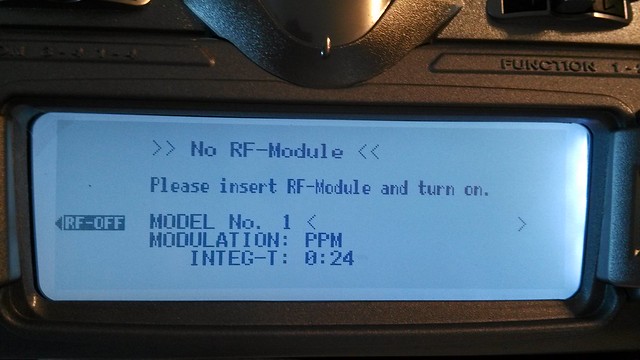
The 12X couldn't register the Weatronic transmitter module/adapter and thought nothing has been inserted in the back.
The transmitter module was working fine on my Multiplex MC4000. So it must be the adapter or the 12X's problem. Anyone has this problem before?
Thanks.
I plugged the adpater and the transmitter module in the 12X, with PPM modulation selected with the 72MHz module.
However all I get is this screen:
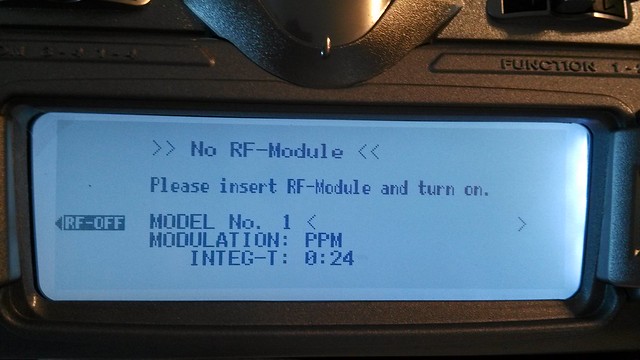
The 12X couldn't register the Weatronic transmitter module/adapter and thought nothing has been inserted in the back.
The transmitter module was working fine on my Multiplex MC4000. So it must be the adapter or the 12X's problem. Anyone has this problem before?
Thanks.
#2252

Join Date: Jul 2007
Location: Auckland, NEW ZEALAND
Posts: 328
Likes: 0
Received 0 Likes
on
0 Posts
Hi All,
I appear to have struck a new problem with the DV4BTA. It has been working perfectly up till now, since I received it a couple of weeks ago. However now when I switch the tx on the yellow LED also lights and I cannot bind to a receiver.
Replacing the A with a standard unit, there is no yellow LED and it binds perfectly.
Any ideas as to what could cause the yellow led to be showing on the DV4BTA, and how do I fix it.
Thanks
Ross
I appear to have struck a new problem with the DV4BTA. It has been working perfectly up till now, since I received it a couple of weeks ago. However now when I switch the tx on the yellow LED also lights and I cannot bind to a receiver.
Replacing the A with a standard unit, there is no yellow LED and it binds perfectly.
Any ideas as to what could cause the yellow led to be showing on the DV4BTA, and how do I fix it.
Thanks
Ross
#2254
Senior Member
Join Date: Dec 2011
Location: , GERMANY
Posts: 190
Likes: 0
Received 0 Likes
on
0 Posts
Hi Ross,
as far as I know, the yellow LED is for indicating the range check mode (blinking slow and in the end fast), Spektrum Analyzer active (blinking fast) and it also signals (continous for at least 3 min) the download of the speech file from the microSD-card to the module-board. While the speech file is transfered in the background, the DV4 can already send control information to the model. I did not test if binding also works during this stage. Maybe your "problem" is tied to that theme...
If nothing works, I would try to
- backup the DV4BTA settings with GC
- reset the DV4BTA in GC
- (re)flash the newest Firmware for DV4 (v2.63)
- flash the latest voice file (2.63, short or long version)
in the given order.
If all does not help, you maybe have to give it to WEA service or even better, contact Jens Ackermann from WEA first,
Is the module still reachable with GC in its current condition ?
best regards from germany
Thomas
as far as I know, the yellow LED is for indicating the range check mode (blinking slow and in the end fast), Spektrum Analyzer active (blinking fast) and it also signals (continous for at least 3 min) the download of the speech file from the microSD-card to the module-board. While the speech file is transfered in the background, the DV4 can already send control information to the model. I did not test if binding also works during this stage. Maybe your "problem" is tied to that theme...
If nothing works, I would try to
- backup the DV4BTA settings with GC
- reset the DV4BTA in GC
- (re)flash the newest Firmware for DV4 (v2.63)
- flash the latest voice file (2.63, short or long version)
in the given order.
If all does not help, you maybe have to give it to WEA service or even better, contact Jens Ackermann from WEA first,
Is the module still reachable with GC in its current condition ?
best regards from germany
Thomas
#2257

Join Date: Jul 2007
Location: Auckland, NEW ZEALAND
Posts: 328
Likes: 0
Received 0 Likes
on
0 Posts
Thanks for the info Thomas, for some reason the yellow LED corrected itself, and now appears to work perfectly again.
Best wishes Ross
ps: Lets hope the BAT60 arrives soon.
Best wishes Ross
ps: Lets hope the BAT60 arrives soon.
#2258
Senior Member
Join Date: Dec 2011
Location: , GERMANY
Posts: 190
Likes: 0
Received 0 Likes
on
0 Posts
Hi Ross,
thanks for the feedback. There is one thing left with the yellow LED: If you are running v2.63 in the DV4* you can reload/change the speech-file without re-flashing the firmware itself. Simply copy the voicefile of your choice to the SD-card and insert it into the powered-off module. (Be sure there is only one voicefile (*.voc) residing on the card in the root dir !). Then switch on.
On every power-up, the DV4 first looks if the speechfile (*.voc) on the inserted sd-card (if any) has the same signature as the one already loaded on the module. In case it differs, the module starts transfering the "new" speech file to the module, which lasts around 3 min. -> During that, the yellow LED lights up constantly.
I have intensively "played" with the latest BAT60 and its firmware at the ProWing fair last Saturday. It was fascinating; for me, there is nothing compareable on the market, regardless of the price. Also the latest tray-type TX looks fine... The reaction-speed of the configuration screens have dramatically improved. This will be a great TX coming soon...
best regards
Thomas
thanks for the feedback. There is one thing left with the yellow LED: If you are running v2.63 in the DV4* you can reload/change the speech-file without re-flashing the firmware itself. Simply copy the voicefile of your choice to the SD-card and insert it into the powered-off module. (Be sure there is only one voicefile (*.voc) residing on the card in the root dir !). Then switch on.
On every power-up, the DV4 first looks if the speechfile (*.voc) on the inserted sd-card (if any) has the same signature as the one already loaded on the module. In case it differs, the module starts transfering the "new" speech file to the module, which lasts around 3 min. -> During that, the yellow LED lights up constantly.
I have intensively "played" with the latest BAT60 and its firmware at the ProWing fair last Saturday. It was fascinating; for me, there is nothing compareable on the market, regardless of the price. Also the latest tray-type TX looks fine... The reaction-speed of the configuration screens have dramatically improved. This will be a great TX coming soon...

best regards
Thomas
#2260

Join Date: Jul 2007
Location: Auckland, NEW ZEALAND
Posts: 328
Likes: 0
Received 0 Likes
on
0 Posts
Thanks Thomas,
Everything cannot be documented, that is why this forum is so good, thanks for the info.
Its nice to read your comments on the BAT60, I am certainly looking forward for it, to use with my big sailplanes.
A question was the programming totally universal, in that i could put servos anywhere, as I could do with the Multiplex profi 4000,
whereas the Graupner MX24S I am using now wants servos in specific places, such as ailerons in positions 2 and 5, etc.
Regards
Ross
Everything cannot be documented, that is why this forum is so good, thanks for the info.
Its nice to read your comments on the BAT60, I am certainly looking forward for it, to use with my big sailplanes.
A question was the programming totally universal, in that i could put servos anywhere, as I could do with the Multiplex profi 4000,
whereas the Graupner MX24S I am using now wants servos in specific places, such as ailerons in positions 2 and 5, etc.
Regards
Ross
#2261
Senior Member
Join Date: Dec 2011
Location: , GERMANY
Posts: 190
Likes: 0
Received 0 Likes
on
0 Posts
Hi Ross,
as far as I have seen it, this is a completely new and flexible concept in the BAT60. You can configure nearly everything. The look n feel is more likely than using a software on a computer or tablet. You can for example add a mixer or a phase by clickin on a "+" type button and remove one when clicking on "-" ...
You must know that there is a "complete" LINUX running on the specific board in the BAT60, and the touchdisplay is connected to that LINUX Board as a computer screen, so to say. This explains why the possibilities are nearly endless. There is a webserver running; that is why you can use an external browser with multiple tabs for configuring the BAT60 from a PC/Tablet etc... as good as the internal customized browser which you use to operate the BAT60 with its touchscreen.
When you boot it, you first see the TUX and some kernel messages, then you get the BAT60 splash screen with load indicator progess bar. That booting lasts some seconds of course, BUT remote-controlling the model itself is possible in less of a second from power-on :-)
There are so much things to tell about the BAT60, I could write a whole article and even would not cover all aspects.
best regards
Tom
PS: you can have two slave receivers to the one main receiver right now with the BAT60. And the sub-RX will be able to send back basic telemetry info, in addition to the full set of telemetry data send by the main RX...
as far as I have seen it, this is a completely new and flexible concept in the BAT60. You can configure nearly everything. The look n feel is more likely than using a software on a computer or tablet. You can for example add a mixer or a phase by clickin on a "+" type button and remove one when clicking on "-" ...
You must know that there is a "complete" LINUX running on the specific board in the BAT60, and the touchdisplay is connected to that LINUX Board as a computer screen, so to say. This explains why the possibilities are nearly endless. There is a webserver running; that is why you can use an external browser with multiple tabs for configuring the BAT60 from a PC/Tablet etc... as good as the internal customized browser which you use to operate the BAT60 with its touchscreen.
When you boot it, you first see the TUX and some kernel messages, then you get the BAT60 splash screen with load indicator progess bar. That booting lasts some seconds of course, BUT remote-controlling the model itself is possible in less of a second from power-on :-)
There are so much things to tell about the BAT60, I could write a whole article and even would not cover all aspects.
best regards
Tom
PS: you can have two slave receivers to the one main receiver right now with the BAT60. And the sub-RX will be able to send back basic telemetry info, in addition to the full set of telemetry data send by the main RX...
Last edited by tms-ger; 05-14-2014 at 02:58 AM.
#2262

Thread Starter
#2263

My Feedback: (1)
Join Date: Feb 2002
Location: private, UNITED KINGDOM
Posts: 3,672
Likes: 0
Received 26 Likes
on
16 Posts
Many thanks to Martyn Little of acejets.co.uk for lending me a Weatronic JR standard adapter.
I have been doing bench testing of it in a Frsky Taranis, and it works. The Taranis, as well as having its own 16 channel Frsky transmission, has a JR module slot to accept any brand transmission system in a standard JR module and can be configured to send from 8 to 16 channels to it.
David Gladwin let me try a Weatronic JR12x adapter but that didn't work.
I have a DV3 module which only recognises up to 12 channels so it worked with the Taranis set anywhere between 8 and 12 channels, but stopped working above 12 channels. I expect the DV4 module would recognise the Taranis up to 16 channels.
In most cases 12 channels is enough since so much can be done on the 12-22 Rx. Given the awful delays to the BAT60, surely Wea would have been much better to initially make a straightforward Tx and get it out on sale, relying on the superb Rx to do much of the work?
The advantage to Taranis is its fantastic OpenTx firmware which is very probably the best, most powerful, most flexible Tx firmware available today. It also helps that it is incredibly low price. The reason I will not use it with my jets is that I do not trust Frsky receivers yet, looking closely at them I am not wholly convinced that they are of sturdy enough construction. I haven't got a problem with using the Taranis.
However the disadvantage would seem to be the refresh rate. With my Multiplex 4000 in 12 channel mode, Giga Control shows it providing 40 source frames per second to the Wea module. GC shows the Taranis in 12 channel mode providing 32 source frames per second. By comparison the old PPM standard is about 50 frames per second for 8 channels. Having said that, I could not notice any difference of the model's reaction when I moved the Taranis's sticks. In 12 channel mode the Mpx 4000 always seemed to have a tiny delay which we attributed to the speed of processing all its program, it was designed in the early 1990s so its hardware is from that era. I expect Taranis to be much faster at processing the signal than the old Mpx 4000 so that may be compensating for the slightly slower data rate. I expect true 2.4Ghz systems to be much faster since they are not choked by having to use the the old PPM data frames, although you end up in the debate about can anyone notice it anyway unless flying extreme helis etc.
The Taranis is basically the old JR9303 case but I don't think Wea makes an aerial mounting to fit the 2.4ghz aerial socket on the Taranis, so it would probably need a user-made item.
I would be interested to hear from anyone who has a JR, Graupner or Futaba Tx that can run 12 channels with Wea, what source frame rate Giga Control says they are getting in 12 channel mode.
I have been doing bench testing of it in a Frsky Taranis, and it works. The Taranis, as well as having its own 16 channel Frsky transmission, has a JR module slot to accept any brand transmission system in a standard JR module and can be configured to send from 8 to 16 channels to it.
David Gladwin let me try a Weatronic JR12x adapter but that didn't work.
I have a DV3 module which only recognises up to 12 channels so it worked with the Taranis set anywhere between 8 and 12 channels, but stopped working above 12 channels. I expect the DV4 module would recognise the Taranis up to 16 channels.
In most cases 12 channels is enough since so much can be done on the 12-22 Rx. Given the awful delays to the BAT60, surely Wea would have been much better to initially make a straightforward Tx and get it out on sale, relying on the superb Rx to do much of the work?
The advantage to Taranis is its fantastic OpenTx firmware which is very probably the best, most powerful, most flexible Tx firmware available today. It also helps that it is incredibly low price. The reason I will not use it with my jets is that I do not trust Frsky receivers yet, looking closely at them I am not wholly convinced that they are of sturdy enough construction. I haven't got a problem with using the Taranis.
However the disadvantage would seem to be the refresh rate. With my Multiplex 4000 in 12 channel mode, Giga Control shows it providing 40 source frames per second to the Wea module. GC shows the Taranis in 12 channel mode providing 32 source frames per second. By comparison the old PPM standard is about 50 frames per second for 8 channels. Having said that, I could not notice any difference of the model's reaction when I moved the Taranis's sticks. In 12 channel mode the Mpx 4000 always seemed to have a tiny delay which we attributed to the speed of processing all its program, it was designed in the early 1990s so its hardware is from that era. I expect Taranis to be much faster at processing the signal than the old Mpx 4000 so that may be compensating for the slightly slower data rate. I expect true 2.4Ghz systems to be much faster since they are not choked by having to use the the old PPM data frames, although you end up in the debate about can anyone notice it anyway unless flying extreme helis etc.
The Taranis is basically the old JR9303 case but I don't think Wea makes an aerial mounting to fit the 2.4ghz aerial socket on the Taranis, so it would probably need a user-made item.
I would be interested to hear from anyone who has a JR, Graupner or Futaba Tx that can run 12 channels with Wea, what source frame rate Giga Control says they are getting in 12 channel mode.
Last edited by HarryC; 05-23-2014 at 12:27 AM.
#2265

My Feedback: (1)
Join Date: Feb 2002
Location: private, UNITED KINGDOM
Posts: 3,672
Likes: 0
Received 26 Likes
on
16 Posts
Thanks Alan,
That's an interesting number as it implies each servo pulse can max at 1.85milliseconds, which is less servo travel than the normal JR 100% pulse at 1.9ms. Is that really with the Tx in 12 channel mode?
That's an interesting number as it implies each servo pulse can max at 1.85milliseconds, which is less servo travel than the normal JR 100% pulse at 1.9ms. Is that really with the Tx in 12 channel mode?
Last edited by HarryC; 05-23-2014 at 01:05 AM.
#2268

My Feedback: (1)
Join Date: Feb 2002
Location: private, UNITED KINGDOM
Posts: 3,672
Likes: 0
Received 26 Likes
on
16 Posts
Then that's an impressive data rate for 12 ch PPM. Does it impose any limits on travel, for example the Mpx 4000 in 12 ch mode imposes a 100% limit, you can't turn it up higher as you normally can do.
#2270

My Feedback: (1)
Join Date: Feb 2002
Location: private, UNITED KINGDOM
Posts: 3,672
Likes: 0
Received 26 Likes
on
16 Posts
Then well done to Graupner. The numbers for a 12 channel PPM data frame don't work at 45 frames a second so Graupner must be using some other form of data to pass to the module.
#2273

My Feedback: (1)
Join Date: Feb 2002
Location: private, UNITED KINGDOM
Posts: 3,672
Likes: 0
Received 26 Likes
on
16 Posts
Thanks for all the info. Although Taranis works with it and I cannot see any obvious delay it seems a pity to go to a much slower frame rate in this day and age. Though I have a feeling that the famous futaba 9zap was about 30ish frames/second in 9channel pcm mode and nobody complained about that!
The Taranis shows the frame length that it chooses as a safe rate when you select the number of channels. You can then change the frame length to whatever you want and I can turn it down to 25 or even 20ms which equate to roughly 40 or 50 frames per second respectively. But I do not want to do that as I don't know how it will behave if the sum of all the channel pulses exceeds the set length. I will pose the questio in the opentx forum and see if one of the developers knows the answer.
The Taranis shows the frame length that it chooses as a safe rate when you select the number of channels. You can then change the frame length to whatever you want and I can turn it down to 25 or even 20ms which equate to roughly 40 or 50 frames per second respectively. But I do not want to do that as I don't know how it will behave if the sum of all the channel pulses exceeds the set length. I will pose the questio in the opentx forum and see if one of the developers knows the answer.
#2274

My Feedback: (1)
Join Date: Feb 2002
Location: private, UNITED KINGDOM
Posts: 3,672
Likes: 0
Received 26 Likes
on
16 Posts
Got a quick reply from an opentx developer, Taranis will lengthen a frame if required to acommodate all the servo pulses so I will set Taranis to a faster frame rate and test it and report back.



