Window Trim mask easy in Adobe Illusterator.
#1
Senior Member
Thread Starter
Join Date: Aug 2003
Location: anaheim,
CA
Posts: 182
Likes: 0
Received 0 Likes
on
0 Posts
If some of you have wondered how to design a window trim on the computer, here is one easy way to do it using Adobe Illustrator.

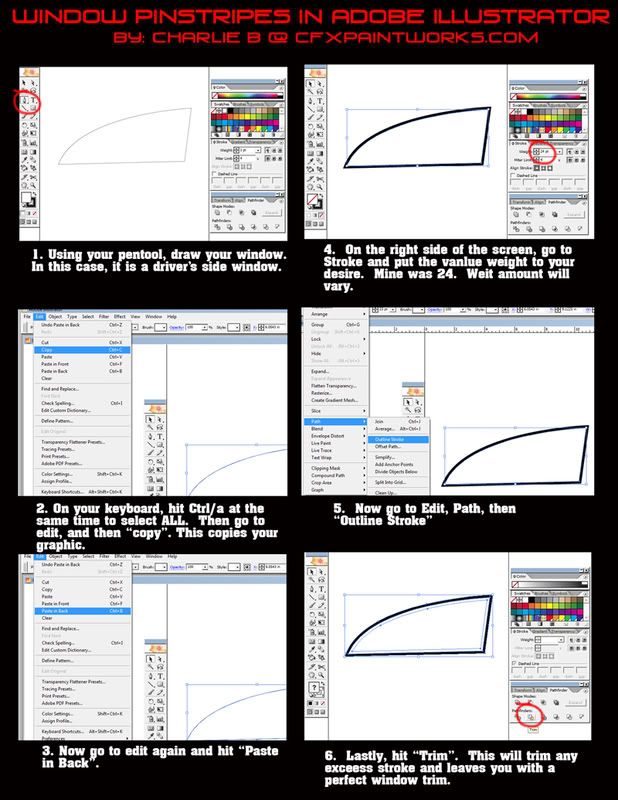
For more tips and tutorials, go to www.cfxpaintworks.com

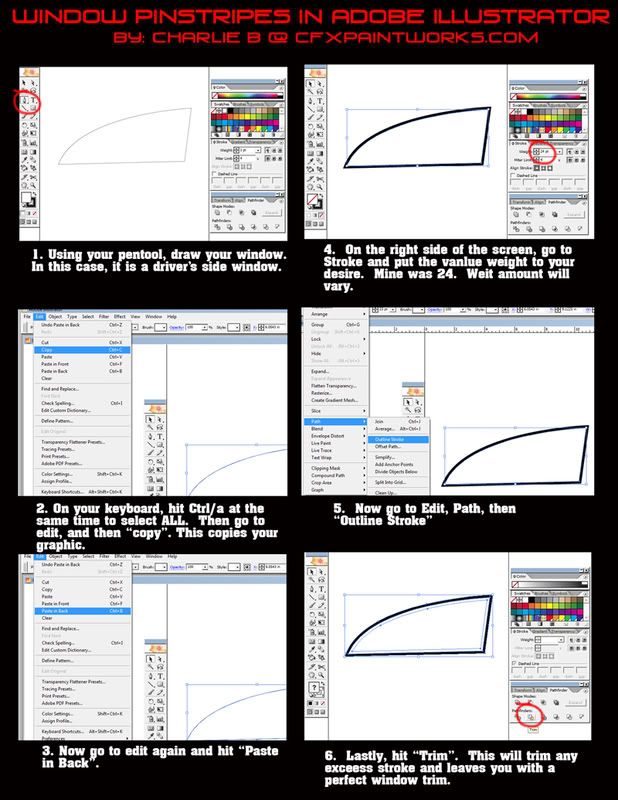
For more tips and tutorials, go to www.cfxpaintworks.com
#2
Senior Member
Join Date: Jul 2008
Location: Corpus Christi,
TX
Posts: 104
Likes: 0
Received 0 Likes
on
0 Posts
Your like a pro im new (to painting) how do you keep the paint from chipping, what paint do you recomend, in spray cans, any tips on how to do it.
#3
Senior Member
Thread Starter
Join Date: Aug 2003
Location: anaheim,
CA
Posts: 182
Likes: 0
Received 0 Likes
on
0 Posts
Hey ACF.
As far as spray cans, there are at least 3 companies i recommend. Spazstix, Pactra, and Tamiya. They are all great companies. One thing to remember when you paint is paint in thin layers. I like to start with a very thin coat to start. Also called a "tac" coat. This lets the rest of the coats stick to the body. Then keep adding thin coats until the desired coverage. Remember, take your time. Even with one color with spray cans, you should give yourself at least half an hour to complete everything. If you ahve more question, there is a plethora of answers at [link=http://www.cfxpaintworks.com]CFX[/link]
As far as spray cans, there are at least 3 companies i recommend. Spazstix, Pactra, and Tamiya. They are all great companies. One thing to remember when you paint is paint in thin layers. I like to start with a very thin coat to start. Also called a "tac" coat. This lets the rest of the coats stick to the body. Then keep adding thin coats until the desired coverage. Remember, take your time. Even with one color with spray cans, you should give yourself at least half an hour to complete everything. If you ahve more question, there is a plethora of answers at [link=http://www.cfxpaintworks.com]CFX[/link]




