FRSky Taranis Beginners Support Group
#177

Join Date: Sep 2015
Location: Bellingen NSW Australia
Posts: 332
Likes: 0
Received 0 Likes
on
0 Posts
I managed to update my SD card by removing it and using a card reader to transfer the updated file.
Now my Taranis X9D Plus tx. gives me a SD card warning requesting the earlier version of the SD card contents!
Meanwhile, the simulator in Companion still does not work.
What to do?
Now my Taranis X9D Plus tx. gives me a SD card warning requesting the earlier version of the SD card contents!
Meanwhile, the simulator in Companion still does not work.
What to do?
#178

A mismatch in your OpenTX versions and/or the SD files? In Companion, go to "Help" and "About" to find out what version it is. On your TX, go into the bootloader (hold the two trim levers, and power on), and verify the version there, listed on the bottom of the screen.
Companion uses the "SD card" files that are stored somewhere on your computer. (In Companion, got to "Settings", then "Settings" again. Look for the entry for "SD Structure Path" for where the files are on your computer).
The TX, of course, uses the files that are on the actual SD card.
TX and Companion should be on the same version. And the two locations for the SD card files should each have the files for that same version.
A few like to change the "SD Structure Path" to go directly to the SD card in the transmitter, in order to only have one location to keep track of the files. But that means you have to hitch up the transmitter to the computer if you want to have full function in Companion. It is kind of a pain to update two locations when changing version software for OpenTX. There is a "synch" function in Companion to coordinate changes from the files on the computer to the files on the SD card....but I tend not to trust processes like that - too easy to do it wrong, and overwrite/loose files, so I don't use it very often.
Companion uses the "SD card" files that are stored somewhere on your computer. (In Companion, got to "Settings", then "Settings" again. Look for the entry for "SD Structure Path" for where the files are on your computer).
The TX, of course, uses the files that are on the actual SD card.
TX and Companion should be on the same version. And the two locations for the SD card files should each have the files for that same version.
A few like to change the "SD Structure Path" to go directly to the SD card in the transmitter, in order to only have one location to keep track of the files. But that means you have to hitch up the transmitter to the computer if you want to have full function in Companion. It is kind of a pain to update two locations when changing version software for OpenTX. There is a "synch" function in Companion to coordinate changes from the files on the computer to the files on the SD card....but I tend not to trust processes like that - too easy to do it wrong, and overwrite/loose files, so I don't use it very often.
#179

Join Date: Sep 2015
Location: Bellingen NSW Australia
Posts: 332
Likes: 0
Received 0 Likes
on
0 Posts
A mismatch in your OpenTX versions and/or the SD files? In Companion, go to "Help" and "About" to find out what version it is. On your TX, go into the bootloader (hold the two trim levers, and power on), and verify the version there, listed on the bottom of the screen.
Companion uses the "SD card" files that are stored somewhere on your computer. (In Companion, got to "Settings", then "Settings" again. Look for the entry for "SD Structure Path" for where the files are on your computer).
The TX, of course, uses the files that are on the actual SD card.
TX and Companion should be on the same version. And the two locations for the SD card files should each have the files for that same version...................
Companion uses the "SD card" files that are stored somewhere on your computer. (In Companion, got to "Settings", then "Settings" again. Look for the entry for "SD Structure Path" for where the files are on your computer).
The TX, of course, uses the files that are on the actual SD card.
TX and Companion should be on the same version. And the two locations for the SD card files should each have the files for that same version...................
A few like to change the "SD Structure Path" to go directly to the SD card in the transmitter, in order to only have one location to keep track of the files. But that means you have to hitch up the transmitter to the computer if you want to have full function in Companion. It is kind of a pain to update two locations when changing version software for OpenTX. There is a "synch" function in Companion to coordinate changes from the files on the computer to the files on the SD card....but I tend not to trust processes like that - too easy to do it wrong, and overwrite/loose files, so I don't use it very often.
Jim.
#180

Join Date: Sep 2015
Location: Bellingen NSW Australia
Posts: 332
Likes: 0
Received 0 Likes
on
0 Posts
Ted,
Yes, I do have different OpenTx versions between the tx. and my loaded Companion. You guessed in straight away from the little information I provided you with.
Question:
Before I hurry off and update anything, I need to know what is the best version to load into both.
Can you advise please?
Jim.
Yes, I do have different OpenTx versions between the tx. and my loaded Companion. You guessed in straight away from the little information I provided you with.
Question:
Before I hurry off and update anything, I need to know what is the best version to load into both.
Can you advise please?
Jim.
#181

Easy to guess at the solution, when one has done exactly the same thing to himself!
I'm running 2.2.4, and found it to be very bug free for my relatively simple uses. If you are just using various flavors of the X9D (Taranis), then 2.3.2 appears to be fine, but the Horus and Jumper guys seem to have uncovered some bugs. So the OpenTX team has been scrambling to put out revised versions. I considered moving up just today, but I think I'll wait until the new year before making the leap. Here's the thread with all the gory details about it all: Official-OpenTX-version-2-3-Discussion-Thread
I'm running 2.2.4, and found it to be very bug free for my relatively simple uses. If you are just using various flavors of the X9D (Taranis), then 2.3.2 appears to be fine, but the Horus and Jumper guys seem to have uncovered some bugs. So the OpenTX team has been scrambling to put out revised versions. I considered moving up just today, but I think I'll wait until the new year before making the leap. Here's the thread with all the gory details about it all: Official-OpenTX-version-2-3-Discussion-Thread
#182

Join Date: Sep 2015
Location: Bellingen NSW Australia
Posts: 332
Likes: 0
Received 0 Likes
on
0 Posts
...................... Here's the thread with all the gory details about it all: Official-OpenTX-version-2-3-Discussion-Thread
However, with some 51 pages and still going, do you consider it necessary for me to read the entire thread?
I do hope that is not necessary.
Jim.
#183

As I noted, it looks like everything is good to go for Taranis and people using the ACCST protocol. Since I don't usually update every time there is a minor release, and they have been coming pretty quickly as of late, I'm just going to wait a bit until it all settles down. There are some nicer new features in 2.3.x, but nothing "gotta have right away".
What I really want - for them to fix the problems with cross trims! That has been know for a number of years. I have the elevator use the throttle trim, the aileron use the rudder trim, etc. That way I don't have to take my hand off the ele/ail stick to get at the ail/ele trim levers. But this means their "throttle trim idle only" checkbox doesn't work correctly, nor does the "instant trim" feature. There are other ways to make the radio do the same functions, but that means additional programming, which is a bit of an inconvenience when setting up a new model. They've promised fixes for every major release since 2.0, but it always gets pushed to the next version.
#184

Join Date: Sep 2015
Location: Bellingen NSW Australia
Posts: 332
Likes: 0
Received 0 Likes
on
0 Posts
If that is good enough for you, then I will do the same.
Why prevaricate and agonise over some minor (unnecessary) complication or other, especially when most of it will never apply to me?
Besides, I have long since concluded that I will never keep up with all the latest OpenTx variations and intricacies; I already have a life.
Once again, many thanks for your patient assistance.
Jim.
#185

I agree fully. I had considered getting a Horus 10S-E (the latest and greatest), which led me down the rabbit hole of that thread. Sounds like a new Horus TX is in the works, anyway. My current Taranii are already much more capable than I will ever need, so no real reason to jump to the bleeding edge of the technology.
#186
Junior Member
Join Date: Nov 2019
Posts: 6
Likes: 0
Received 0 Likes
on
0 Posts
Hi everyone! Here is another question from a Noob. I just bought a X9D + SE 2019. Found that it does not support the multiprotical module. So I tried to upgrade the firmware using companion I tried 2.3.2 and I get an error (the current firmware is not compatible with new firmware) and the upload to the xmitter aborts. any ideas?? I have posted this over on r/c groups, but thought that posting on this beginners thread might be better.
thanks Mike,
thanks Mike,
#187
Hi everyone! Here is another question from a Noob. I just bought a X9D + SE 2019. Found that it does not support the multiprotical module. So I tried to upgrade the firmware using companion I tried 2.3.2 and I get an error (the current firmware is not compatible with new firmware) and the upload to the xmitter aborts. any ideas?? I have posted this over on r/c groups, but thought that posting on this beginners thread might be better.
thanks Mike,
thanks Mike,
The new firmware (2.3.2) is a product of OpenTX developers while the firmware that FrSky ships on the Tx is a FrSky mangled version of OpenTX. So -- you'll get that message the first time -- ignore it and press through -- making sure you've downloaded the Correct version for the Taranis .... 2019 version.
#188

Join Date: Sep 2015
Location: Bellingen NSW Australia
Posts: 332
Likes: 0
Received 0 Likes
on
0 Posts
But...........how to you just "press through" this error notice?
Apologies for the obtuse beginners question.
(But hey, this is a beginners forum, is it not?.......)
Jim.
#189
Junior Member
Join Date: Nov 2019
Posts: 6
Likes: 0
Received 0 Likes
on
0 Posts
Jim I had that problem. There is a check box on the screen in companion where you are ready upload the firmware to the xmitter. It says something like check firmware for compatibility. uncheck that box and the new firmware should go ahead and load.
Mike,
Mike,
#190

Join Date: Sep 2015
Location: Bellingen NSW Australia
Posts: 332
Likes: 0
Received 0 Likes
on
0 Posts
And I celebrate the fact that I can ask such simple questions on this thread without being reprimanded for not reading post # xxxx in a thread 1575 pages long, or more!
The light at the end of the tunnel is getting brighter!
Happy days......................
#192
#193
Junior Member
Join Date: Nov 2019
Posts: 6
Likes: 0
Received 0 Likes
on
0 Posts
Another question, I am guessing unless you are in to IMAC or pattern this probably isn't something you worry about. I am trying to mix out some of the rudder coupling in my test plane. how do I mix in up elevator with both right rudder and left rudder?
Thanks Mike,
Thanks Mike,
#194
To do this you create two new input lines. One with rudder input for the positive direction (right) and one for rudder input for negative direction (left). Then in the ELE mixes you add these two lines and set their weight (throw). So when RUD stick is move the ELE surface will respond. However you need to set one of the lines to a negative weight (throw) to get the effect you're looking for.
In the example below I have the amount of ELE surface movement from RUD stick greatly exaggerated so you can see the effect.
This is only one way to execute this in OpenTX. You could also use a curve shaped like a chevron, or certainly other ways. Also - if you wanted you could set the amount of throw the RUD imparts to the ELE on a pot or slider. To level things up even more it's possible to have the value of the pot or slider read aloud after moving the pot or slider. This is very useful for in the air experimenting. Of course you can also set a switch to have three different rates to move the ELE surface based on RUD stick movement and also expo for the same.
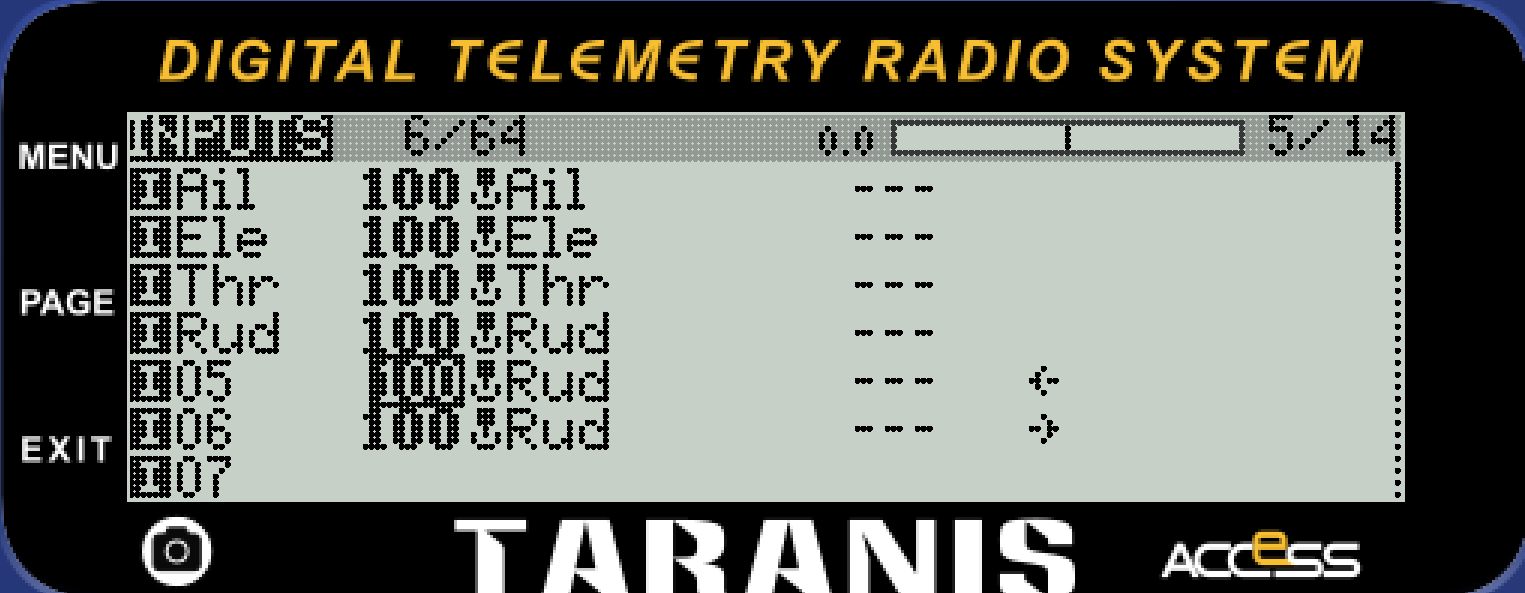
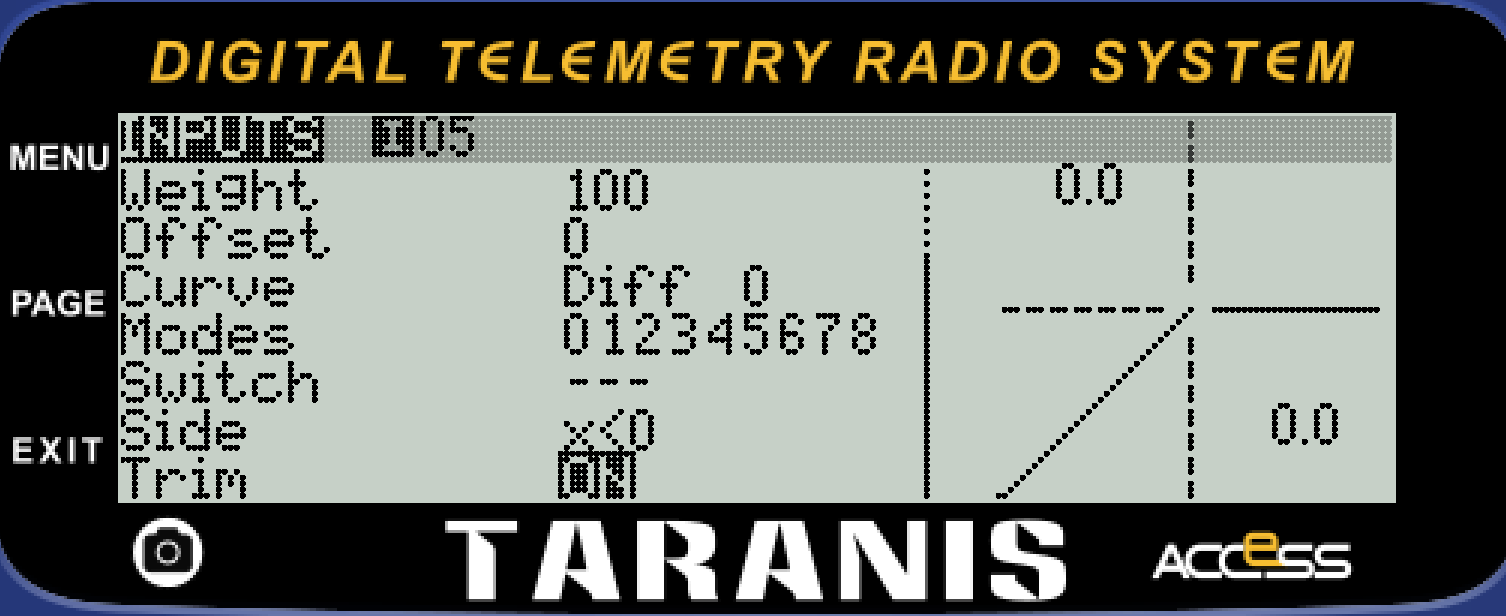
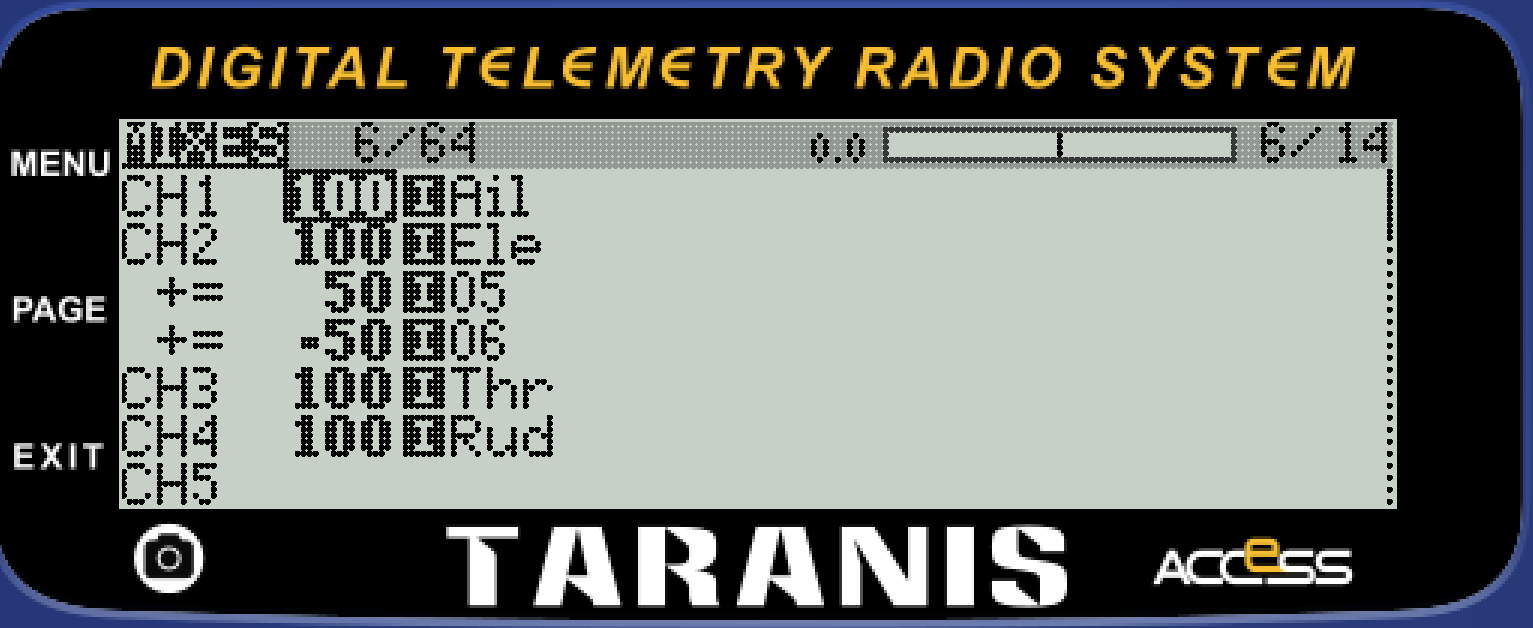
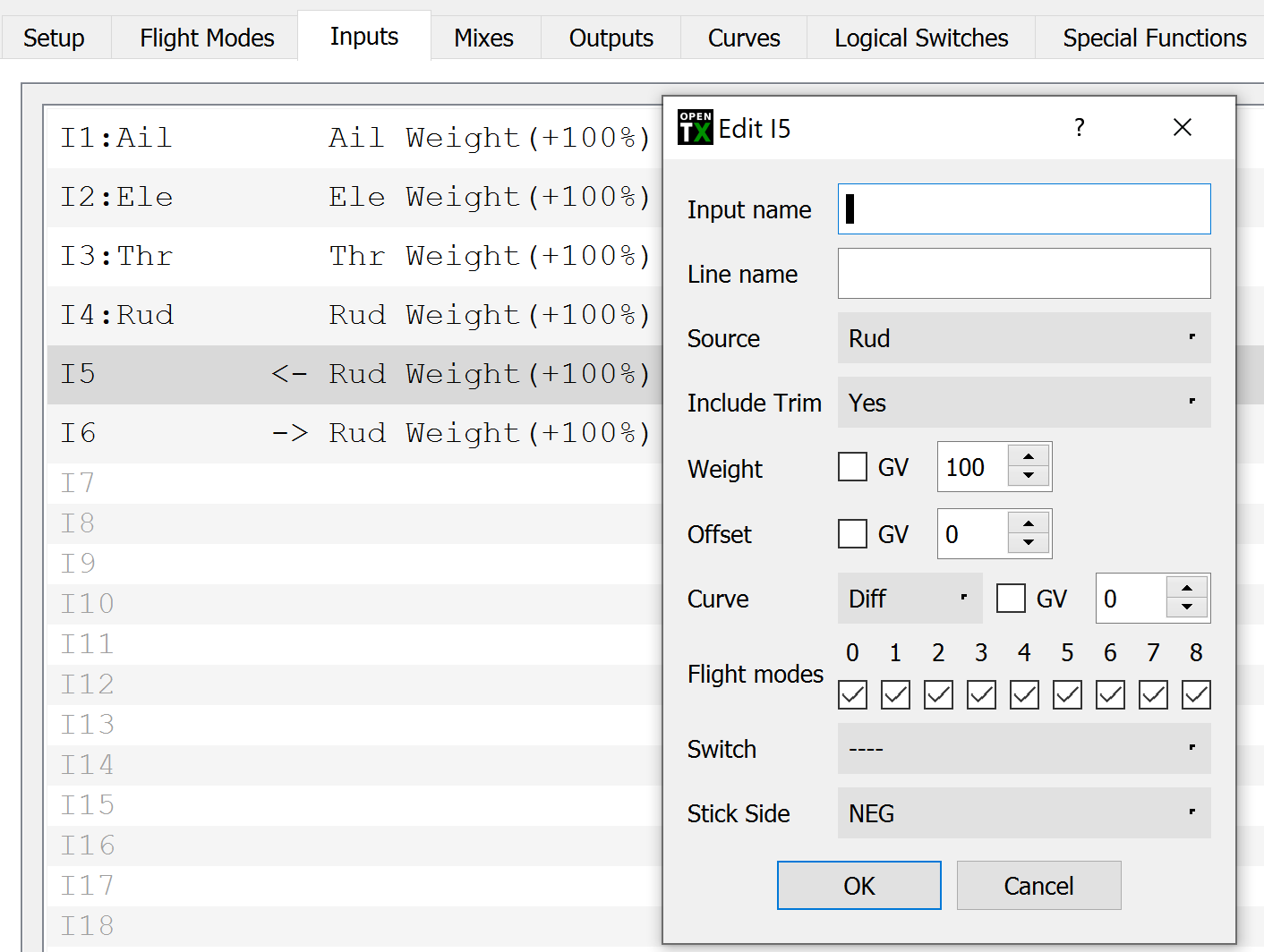
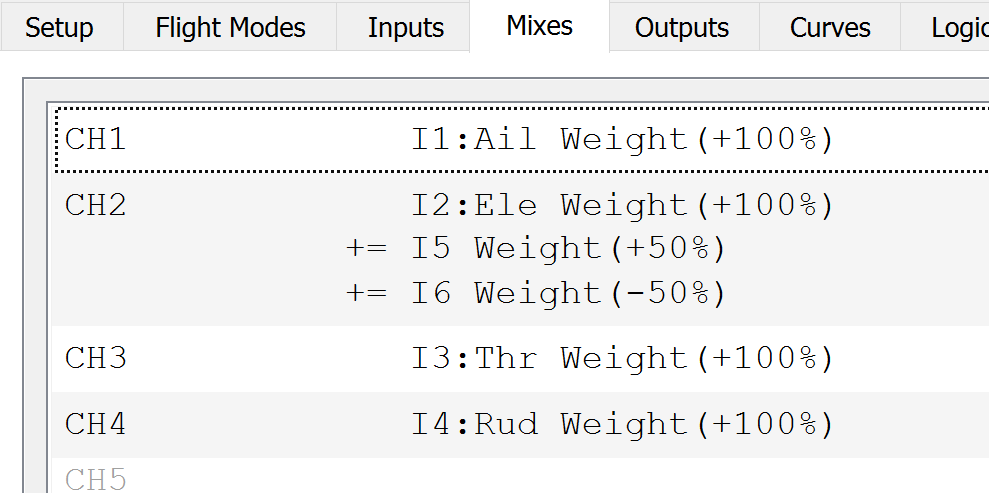
#197
It will not harm your transmitter and is not dangerous to use the transmitter. In fact - you can use the transmitter without the SD card at all on a Taranis. The message is an indicator that the version of OpenTX is not in sync with the version of SD card you have. As OpenTX matures there are incremental changes such as addition of new system sounds - new LUA scripts etc - that are added to the SD card image. The message is to alert users that the card is not in sync. Having an older version card may result in something happening like rather than getting a low battery warning you might get a different sound entirely - as many of the system sounds correspond to a number. As time goes by some sounds may be dropped and other added -- into the same number slot. The biggest changes occur with major version changes - but the thing about OpenTx is that it's always maturing and getting better. A person can stay on a specific version forever and be fine - but updating allows new features to be realized on existing hardware -- however when doing an update one really should update 1. OpenTX Companion. 2.the OpenTX firmware on the Tx 3. the SD card and 4. the bootloader. This is the best practice -- keeping all of these components in sync. Probably nobody does this every time -- but at least keep the firmware and SD card in sync.
#199

I could envision a situation where a badly corrupted file could cause the system to "hang", but have not ever heard of that happening in the years I have used OpenTX.
#200

Join Date: Sep 2015
Location: Bellingen NSW Australia
Posts: 332
Likes: 0
Received 0 Likes
on
0 Posts
I only now realise I have not been asking the right question about saving a single file.
Yes, I have been able to understand the description you have provided and repeated all you have explained.
However, that is for saving a new single file.
What I have in front of me now is the need to save an existing file of a well developed model set up in order to subsequently post a .otx file of it.
This is for follow up after a question I asked here:
https://www.rcgroups.com/forums/show...hread/page2278
I am unable to isolate the tug plane file from the list of model set ups in my Companion and so cannot post the .otx file of it as Mike requested.
Can you help please?
Edit:
Please ignore this; I think I may have worked it out. Time will tell. I await the feedback ( or backlash?) over on the other thread if I have it wrong!
Jim.
Last edited by Jim.Thompson; 01-05-2020 at 01:59 AM.



