FRSky Taranis Beginners Support Group
#126

Join Date: Sep 2015
Location: Bellingen NSW Australia
Posts: 332
Likes: 0
Received 0 Likes
on
0 Posts
Ted,
I look forward to continuing this discussion when you are able to return to it after your trip.
Thanks,
Jim....................(I was going to ask you about LUA...................nah! Just joking).
I look forward to continuing this discussion when you are able to return to it after your trip.
Thanks,
Jim....................(I was going to ask you about LUA...................nah! Just joking).
Last edited by Jim.Thompson; 05-31-2019 at 08:10 PM.
#127

Join Date: Sep 2015
Location: Bellingen NSW Australia
Posts: 332
Likes: 0
Received 0 Likes
on
0 Posts
I had an eventful evening last night; I managed to brick my Taranis X9D Plus and then to my amazement, I was able to "unbrick" it again an hour or two later.
Full account here for those interested: https://www.rcgroups.com/forums/show...-2-2-1/page368
It all hinged around the updating of the SD card!
My good news is that I have successfully set up a flap to elevator compensation volume control by following instructions here: In flight adjusters with OpenTx
I have to boot my older version of Linux Mint (18.3) to enable Companion to work. When I do so, I will post a screenshot of the full mix page. If anyone is interested that is.
Full account here for those interested: https://www.rcgroups.com/forums/show...-2-2-1/page368
It all hinged around the updating of the SD card!
My good news is that I have successfully set up a flap to elevator compensation volume control by following instructions here: In flight adjusters with OpenTx
I have to boot my older version of Linux Mint (18.3) to enable Companion to work. When I do so, I will post a screenshot of the full mix page. If anyone is interested that is.
#128

Join Date: Nov 2006
Location: Pueblo West,
CO
Posts: 404
Likes: 0
Received 0 Likes
on
0 Posts
I posted this same question on RC Groups, but can not get a helpful answer.
Actually, I havenít found a solution anywhere yet.
I Just bought a new X9D plus se from Hobbyking.
I am new to the X9D. I spent a few days learning how to set up the basic controls.
When it came time to bind the receivers I ran into my problem.
I have numerous FrSky receivers as I have used a FrSky module with my old Futaba for years now.
I have new unused V8FRII, V8R7II receivers, plus I bought a L9R with the radio.
I began with the V8 receivers. I have watched every video I can find and read what I can find on forums. I have tried binding numerous receivers, but the receivers will not bind. I have checked and double checked that I am doing it the same as the instructions. The receiver light stays solid red.
I did try the L9R and it bound perfectly the first try. But I still canít get the others to bind.
For the V8 receivers this is what I have
MODEL SETUP
Internal RF
D8
CH 1-8
[BIND]
And the receivers will not bind.
I have also tried changing the mode and number of channels, etc. Yes, I do have the jumper between ch 1 and 2 on the receiver
I have powered the receiver first, then activate the Bind on the transmitter. I have powered the receiver after the transmitter. I have moved the transmitter and receiver apart before binding. Tried different receivers. I even tried both 6volt and 4.8Volt batteries on the receiver. Fully charged the transmitter. The l9R receiver works, but I have not been able to get any of my V8 type to bind.
Any suggestions would be helpful. From what I read I canít see that I am skipping anything. But it could be something simple.
I am on the verge of trying to send it back as I havenít been able to find any suggestions other than what I have already tried. The problem is Hobby King is out of stock on those radios.
Actually, I havenít found a solution anywhere yet.
I Just bought a new X9D plus se from Hobbyking.
I am new to the X9D. I spent a few days learning how to set up the basic controls.
When it came time to bind the receivers I ran into my problem.
I have numerous FrSky receivers as I have used a FrSky module with my old Futaba for years now.
I have new unused V8FRII, V8R7II receivers, plus I bought a L9R with the radio.
I began with the V8 receivers. I have watched every video I can find and read what I can find on forums. I have tried binding numerous receivers, but the receivers will not bind. I have checked and double checked that I am doing it the same as the instructions. The receiver light stays solid red.
I did try the L9R and it bound perfectly the first try. But I still canít get the others to bind.
For the V8 receivers this is what I have
MODEL SETUP
Internal RF
D8
CH 1-8
[BIND]
And the receivers will not bind.
I have also tried changing the mode and number of channels, etc. Yes, I do have the jumper between ch 1 and 2 on the receiver
I have powered the receiver first, then activate the Bind on the transmitter. I have powered the receiver after the transmitter. I have moved the transmitter and receiver apart before binding. Tried different receivers. I even tried both 6volt and 4.8Volt batteries on the receiver. Fully charged the transmitter. The l9R receiver works, but I have not been able to get any of my V8 type to bind.
Any suggestions would be helpful. From what I read I canít see that I am skipping anything. But it could be something simple.
I am on the verge of trying to send it back as I havenít been able to find any suggestions other than what I have already tried. The problem is Hobby King is out of stock on those radios.
#129

Join Date: Sep 2015
Location: Bellingen NSW Australia
Posts: 332
Likes: 0
Received 0 Likes
on
0 Posts
The V8 series receiver will not bind in the Taranis X9D Plus. Not when the internal RF is used. It is possible if the FrSky DJT module is used in the back of the tx. and that is selected.
The V8FR-11 will bind (in the Taranis internal RF) if the two first signal pins are jumpered. I know, because I just bound one here on my desk about 1/2 hour ago.
Have you looked at the FrSky documentation? I would expect this information to be there.
Jim.
Edit: Manual here: https://www.frsky-rc.com/wp-content/...LUS-manual.pdf
Last edited by Jim.Thompson; 06-06-2019 at 10:59 AM.
#130

Join Date: Nov 2006
Location: Pueblo West,
CO
Posts: 404
Likes: 0
Received 0 Likes
on
0 Posts
When I said I tried with the the V8 receivers I meant the ones I mentioned, the V8FRII, and V8R7II, I just shortened the name. I'm aware the others will not bind.
I spent a week going through the documentation, watching videos reading on the internet about binding, as I explained in my post. I tried every combination of receiver first, transmitter first many times, however that was not the problem. Also, as mentioned I did successfully bind a LR9 receiver. I just couldn't get the V8II series to bind.
However just to be sure, as a last stand trial I pulled a receiver out of an airplane I had been flying successfully with my Futaba with a Frsky module. I plugged it in and it bound with the Taranis.
So, I tried the original receiver again, and no change, would not bind. I had begun to think I had a bad receiver.
Before giving up I did it one more time with the V8R7II and it didn't seem to bind at first, but just as I was about to stop, the light started flashing and I was able to bind it.
Once more I went back to the one that first caused me problems and lo and behold it worked too after a couple of tries..
I didn't do anything different from this time to the times before when I wrote this question. I did create a new model in the transmitter for each receiver, however I had a new model when I first started and nothing would bind.
I don't think I made any mistakes. All I can say is, if you know you are using the right procedure, keep trying, maybe it will work eventually.
I know I haven't given any solution to my problem, just to say it didn't work at first, now it does, with me doing nothing different. We will see if it will continue to bind.
I spent a week going through the documentation, watching videos reading on the internet about binding, as I explained in my post. I tried every combination of receiver first, transmitter first many times, however that was not the problem. Also, as mentioned I did successfully bind a LR9 receiver. I just couldn't get the V8II series to bind.
However just to be sure, as a last stand trial I pulled a receiver out of an airplane I had been flying successfully with my Futaba with a Frsky module. I plugged it in and it bound with the Taranis.
So, I tried the original receiver again, and no change, would not bind. I had begun to think I had a bad receiver.
Before giving up I did it one more time with the V8R7II and it didn't seem to bind at first, but just as I was about to stop, the light started flashing and I was able to bind it.
Once more I went back to the one that first caused me problems and lo and behold it worked too after a couple of tries..
I didn't do anything different from this time to the times before when I wrote this question. I did create a new model in the transmitter for each receiver, however I had a new model when I first started and nothing would bind.
I don't think I made any mistakes. All I can say is, if you know you are using the right procedure, keep trying, maybe it will work eventually.
I know I haven't given any solution to my problem, just to say it didn't work at first, now it does, with me doing nothing different. We will see if it will continue to bind.
#131

Join Date: Sep 2015
Location: Bellingen NSW Australia
Posts: 332
Likes: 0
Received 0 Likes
on
0 Posts
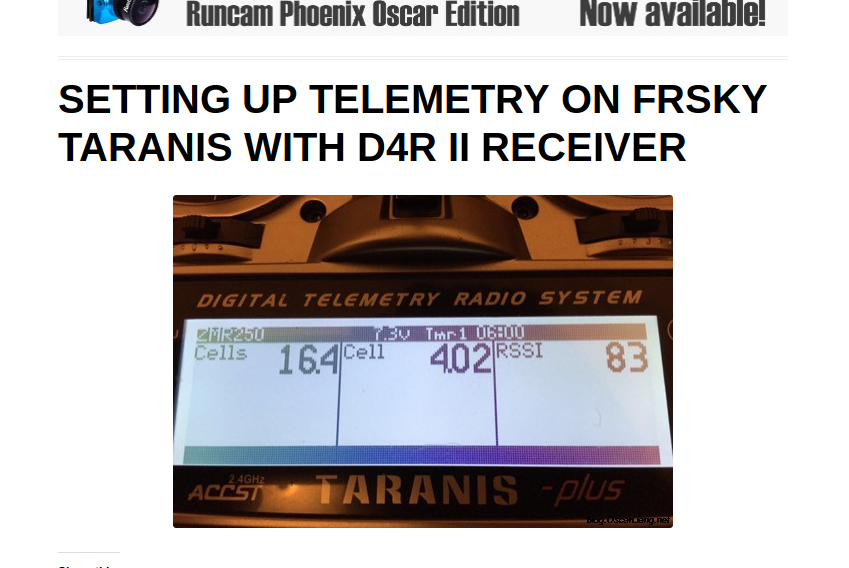
This is a very silly beginners question, but it has me stumped!
I received my FrSky RPM sensor only yesterday and set it up to read cylinder head temperature on the IC engine in my new tug plane.
All good............except..........I am totally unable to find the full telemetry display screen.
I want two things that I have yet to achieve:
1. Temperature display along side the battery level at top of screen.
2. I want to find the "full" telemetry display screen as shown in the printed manual and here: https://oscarliang.com/telemetry-frsky-taranis-d4r-ii/
I will attach a screenshot for further confirmation of what I am referring to.
Can someone please assist?
Edit: Please ignore my post. I found out how to access that page by pure accident. It turns out if the exit button and the page buttons are pushed simultaneously, the full telemetry window is displayed.
Is this the "normal" way to access it?
If so, yet another basic detail not mentioned in the printed manual by Lothar!
Last edited by Jim.Thompson; 06-13-2019 at 09:24 PM.
#132
Junior Member
Join Date: Jun 2019
Posts: 2
Likes: 0
Received 0 Likes
on
0 Posts
Hi Guys, I have waited all my life for a variometer which could go in the model and have audio on the tx... well the Taranis x7 with the new vario-rx does that! Except I can't quite get it to work. Probably I have come to computer radios a bit late in life ( I'm 73).
The radio works ok in the model as far as normal things like moving the control surfaces go. And the telemetry works as far as being able to display the altitude and vertical speed on the tx. But it just does not make the sounds! So thermalling my Phoenix would mean I would have to look down at the tx all the time.
The tx audio works, I get voice messages about time etc. Strangely, when I disconnect the rx ( on the ground ) the voice says "telemetry lost" and then at intervals gives me a vario spoken output of zero.
Now on the radio setup pages, there are things like "special functions", "analogs" and "global functions" which may be what I need to use ...
I sure would be grateful for any help. I have asked the factory in China but no reply so far.
The radio works ok in the model as far as normal things like moving the control surfaces go. And the telemetry works as far as being able to display the altitude and vertical speed on the tx. But it just does not make the sounds! So thermalling my Phoenix would mean I would have to look down at the tx all the time.
The tx audio works, I get voice messages about time etc. Strangely, when I disconnect the rx ( on the ground ) the voice says "telemetry lost" and then at intervals gives me a vario spoken output of zero.
Now on the radio setup pages, there are things like "special functions", "analogs" and "global functions" which may be what I need to use ...
I sure would be grateful for any help. I have asked the factory in China but no reply so far.
Last edited by Bruce Tuncks; 06-20-2019 at 11:28 PM.
#134

Bruce - pretty straightforward. You're right about using Special Functions. Decide what switch you want to use. On my Taranis, I use SG(up) for the vario, middle is off, and SG(down) for the Altitude.
In the first column of the Special Function line you want to use (can be any of them, doesn't have to be the first), pick your switch and its position. Under action, choose the entry "Vario". Done.
Now on the next line, again pick your switch and position for speaking altitude. Under Action, pick "Play Value". Under Parameters, look for "TELE 1:Alt". (The TELE1 part may be different, depending on how you have your telemetry set up - the important part is the "Alt"). Under "Enable" assign how often it should automatically play when the switch is flipped - I have it every 10s. There are other "Alt" choices with parameters, I'll leave it to you to google manuals for descriptions on what they do.
I assume you are using the G-RX8 receiver. I had an earlier version, and it was very inconsistent in telemetry operation - Alt either didn't work and I had to do a reset after the system had fully started up - or it just sometimes wouldn't work at all. A software update to the receiver from the FrSky website fixed it last year. If yours is a recent purchase, you likely won't have to worry about that.
There's a long, long thread about that receiver on RCGroups - some are critical because it isn't all that accurate, and the readings drift a bit from reality over time during a flight. The software update has apparently made it better. For me, I use it just for fun, and whether it is off a bit either way doesn't bother me at all.
In the first column of the Special Function line you want to use (can be any of them, doesn't have to be the first), pick your switch and its position. Under action, choose the entry "Vario". Done.
Now on the next line, again pick your switch and position for speaking altitude. Under Action, pick "Play Value". Under Parameters, look for "TELE 1:Alt". (The TELE1 part may be different, depending on how you have your telemetry set up - the important part is the "Alt"). Under "Enable" assign how often it should automatically play when the switch is flipped - I have it every 10s. There are other "Alt" choices with parameters, I'll leave it to you to google manuals for descriptions on what they do.
I assume you are using the G-RX8 receiver. I had an earlier version, and it was very inconsistent in telemetry operation - Alt either didn't work and I had to do a reset after the system had fully started up - or it just sometimes wouldn't work at all. A software update to the receiver from the FrSky website fixed it last year. If yours is a recent purchase, you likely won't have to worry about that.
There's a long, long thread about that receiver on RCGroups - some are critical because it isn't all that accurate, and the readings drift a bit from reality over time during a flight. The software update has apparently made it better. For me, I use it just for fun, and whether it is off a bit either way doesn't bother me at all.
Last edited by tedsander; 06-21-2019 at 07:13 PM.
#136
Junior Member
Join Date: Jun 2019
Posts: 2
Likes: 0
Received 0 Likes
on
0 Posts
Thanks a million tedsander. I now have the system working, not perfectly yet but greatly better following your advice. I now have telemetry reports on alt and vspd with a spoken voice.
This morning, I flew my Bixler with the taranis and it went well. Gosh its a powerful control program for the radio, but a lot to learn.
Thanks again, Bruce from South Australia.
This morning, I flew my Bixler with the taranis and it went well. Gosh its a powerful control program for the radio, but a lot to learn.
Thanks again, Bruce from South Australia.
#137
Hello, I have a problem with my Taranis X9D Plus EU version and X8Rs EU version. Right after I enter range mode, in one out of 1 to 5 times the signal is lost no mather which of the 4 rx I use. I've noticed that if the RSSI starts at higher than usual, 91 or so than most likely will drop to zero along with telemetry lost alert and lost of control, if it starts at about 77 RSSI it usualy keeps the link. The control is regained by: aproaching the rx at 2-6m or exit range mode, or reboot the rx or the tx. This happens with all my four X8Rx, and only in range mode. But once it happened during flight when I heard telemetry lost. Well heaving 2 rx onboard I never felt a signal loss so I landed the plane safely.
The rxs have their antenas at 90 degree, and were tested at over one meter from the ground on a wooden tripod. When activating range mode if the signal isn't lost in the first 3 sec it will last and I get 50 RSSI at 100m which is good. With an orange module atached on the back I get 30m on the orange rxs with no problems. Is it the XJT module, the soft of the range mode, or what? The sistem has over an year. I didn't rush to firmware as I've read that many that did, got other problems after that.
A video in the house with the exact thing that happens at the field, just that in the house because of limited space I had to keep the tip or botom of the Tx antena towards the rx which is not the case at the field.
The rxs have their antenas at 90 degree, and were tested at over one meter from the ground on a wooden tripod. When activating range mode if the signal isn't lost in the first 3 sec it will last and I get 50 RSSI at 100m which is good. With an orange module atached on the back I get 30m on the orange rxs with no problems. Is it the XJT module, the soft of the range mode, or what? The sistem has over an year. I didn't rush to firmware as I've read that many that did, got other problems after that.
A video in the house with the exact thing that happens at the field, just that in the house because of limited space I had to keep the tip or botom of the Tx antena towards the rx which is not the case at the field.
#138

Hello, I have a problem with my Taranis X9D Plus EU version and X8Rs EU version. Right after I enter range mode, in one out of 1 to 5 times the signal is lost no mather which of the 4 rx I use. I've noticed that if the RSSI starts at higher than usual, 91 or so than most likely will drop to zero along with telemetry lost alert and lost of control, if it starts at about 77 RSSI it usualy keeps the link. The control is regained by: aproaching the rx at 2-6m or exit range mode, or reboot the rx or the tx. This happens with all my four X8Rx, and only in range mode. But once it happened during flight when I heard telemetry lost. Well heaving 2 rx onboard I never felt a signal loss so I landed the plane safely.
The rxs have their antenas at 90 degree, and were tested at over one meter from the ground on a wooden tripod. When activating range mode if the signal isn't lost in the first 3 sec it will last and I get 50 RSSI at 100m which is good. With an orange module atached on the back I get 30m on the orange rxs with no problems. Is it the XJT module, the soft of the range mode, or what? The sistem has over an year. I didn't rush to firmware as I've read that many that did, got other problems after that.
A video in the house with the exact thing that happens at the field, just that in the house because of limited space I had to keep the tip or botom of the Tx antena towards the rx which is not the case at the field.https://www.youtube....B&index=21&t=0s
The rxs have their antenas at 90 degree, and were tested at over one meter from the ground on a wooden tripod. When activating range mode if the signal isn't lost in the first 3 sec it will last and I get 50 RSSI at 100m which is good. With an orange module atached on the back I get 30m on the orange rxs with no problems. Is it the XJT module, the soft of the range mode, or what? The sistem has over an year. I didn't rush to firmware as I've read that many that did, got other problems after that.
A video in the house with the exact thing that happens at the field, just that in the house because of limited space I had to keep the tip or botom of the Tx antena towards the rx which is not the case at the field.https://www.youtube....B&index=21&t=0s
The very first thing to look at - take the case apart, and inspect the wire from the base of the antenna to the PCB board. At the antenna, it should be very secure, making good electrical contact, with no sign of damage. At the PCB board, it should be another very tight, secure connection. Aloft Hobbies here in the States asked Frsky to modify all of the SE versions they sold to have solder on antenna wiring on the PCB board, rather than clip on connectors. I've soldered the antenna wire before, but it is a difficult job - tiny connections that are easily damaged. Not something someone should attempt if they aren't very familiar with soldering electronics. In range mode, the output power is greatly reduced, so if the antenna wiring is compromised, it could easily give you the variable problem you are seeing. Is there a repair facility you can send it to?
It is not working correctly now, so you might as well try the software update to the XJT module (which is a different update than one of the operating system). But I fear that it will do little to correct the problem.
#139


Thanks Ted, the first signal loss in range mode happened after four months and about 20 flights with the first two X8Rs. Ițve took the case apart and the antena wire seems to me to be well soldered, ițve made pictures. I even turn it on, moved the rx a few meters away in the house, enter range mode and moved the antena wire with a wooden toothpick and the RSSI stayed at 52-57 (there was a wall between Tx-Rx). I thought that moving the wire, if there is poor connection the signal will drop but no. I don't know how to be able to see the end of the wire inside the antena, but I quess that if movin it didn't do anything, than is ok. Should I order a new rf module? If the orange module does ok, which is using the same hardware and software of the Tx except for the XJT module than I think is the XJT.. The antena wire connection whith reduced signal in range mode realy gived me hoppe this is it...now I'm confused again.
#140

If you were just having issues with telemetry lost, and dropping of the RSSI value, I'd tend to blame the downlink from the receiver to the transmitter., and perhaps ignore it. But the loss of control is, of course, critical. The antenna looks well connected, so is probably not the issue.
I'd recommend upgrading the XJT module AND your receivers to the latest versions. It won't cost anything, and there is a chance it will fix it. The worst? It would still not work.
RCStudio over in Czechia seems to be the available FrSky repair facility. You could order a new "backboard" (which has the XJT module in it). Soldering the antenna is the only electronics work you need to do - it's small, delicate work...but not hard for someone with previous experience in electronics work. Perhaps a friend or someone at a local club?
Or, it seems RCStudio would be the place to send it to.
Aloft Hobbies here in the States runs a forum on their site for all things FrSky - you may want to post there, and their staff (who performs a lot of repairs) may also have better suggestions than I have! (https://forum.alofthobbies.com/index.php)
I'd recommend upgrading the XJT module AND your receivers to the latest versions. It won't cost anything, and there is a chance it will fix it. The worst? It would still not work.
RCStudio over in Czechia seems to be the available FrSky repair facility. You could order a new "backboard" (which has the XJT module in it). Soldering the antenna is the only electronics work you need to do - it's small, delicate work...but not hard for someone with previous experience in electronics work. Perhaps a friend or someone at a local club?
Or, it seems RCStudio would be the place to send it to.
Aloft Hobbies here in the States runs a forum on their site for all things FrSky - you may want to post there, and their staff (who performs a lot of repairs) may also have better suggestions than I have! (https://forum.alofthobbies.com/index.php)
#141
Just dropped a quick look at the link with aloft hobbyes, I think it's the only one on wich I did't post 😁 in the first 4 threads in radio section there is one topic: "After update Taranis X9D to OTX2.2.3, bootloader doesn't start" So you see this and other simlar opinions I've read after people updated is the worst that can happend and that keept me from jumping right to update. It would be superb if updating never would bring any bugs. Regarding the backplate, if it's the internal module I will have to change it eventualy. Didn't jump to that either coz including transport it's almost half the price of the Taranis 😯 maybe I will find one at somebody that doesn't use it and I will pay it and be gratefull to have found the solution. Regarding soldering I think I will ask the cellphone service in town to solder as they work with miniatures. Until then I will post on aloft..and I'm considering buying the external module and one x8R combo from hobbyking at about 54 euros. That means I would have the external module at less than half the price of the internal one and no soldering needed but...it's not a permanent solution because I also use the orange external module and want to keep that attached. But the ext xjt would help me see if the module is the problem and don't even have to solder. And one x8R is always wellcome. What do you think?
#142

Well, if you read the thread, it didn't start because the user downloaded the wrong version of the bootloader. When he used the correct version, all was good.
Yes, things can happen when installing software. But, given the huge number of users, it has been pretty well proven out to be operator error, and not some flaw in the software itself, with the current versions.
Note that there are actually 3 parts to updating a radio - Opentx itself, the xjt module, and the bootloader. I was suggesting just flashing the XJT module itself - but check for compatibility to your version of OpenTX. It looks like FrSky hasn't actually updated anything for it in quite a while, so any version of OpenTX at or above 2.2 should be fine (but research this yourself to make sure).
But I'd lay odds that you need a new backboard (that contains the module).
Yes, things can happen when installing software. But, given the huge number of users, it has been pretty well proven out to be operator error, and not some flaw in the software itself, with the current versions.
Note that there are actually 3 parts to updating a radio - Opentx itself, the xjt module, and the bootloader. I was suggesting just flashing the XJT module itself - but check for compatibility to your version of OpenTX. It looks like FrSky hasn't actually updated anything for it in quite a while, so any version of OpenTX at or above 2.2 should be fine (but research this yourself to make sure).
But I'd lay odds that you need a new backboard (that contains the module).
#143

Join Date: Sep 2015
Location: Bellingen NSW Australia
Posts: 332
Likes: 0
Received 0 Likes
on
0 Posts
Saving a single model set up.
I know how to save my model set ups in Companion ok. However, that is for all the models programmed into the transmitter.
I don't know how to save (and later share) a single file. By that I mean, the set up for one model only.
Can someone please advise?
Jim.
I know how to save my model set ups in Companion ok. However, that is for all the models programmed into the transmitter.
I don't know how to save (and later share) a single file. By that I mean, the set up for one model only.
Can someone please advise?
Jim.
#144

Jim -
In Companion, import your models. With that on screen, go to "File" and "New". Select the single model you want, and drag and drop to the new file window, any position. Save that file with an appropriate name. It now has the single model, that you can share. To add single model files to your radio, drag and drop from the single model file, to the list imported from your radio, then write that list back to the radio.
Ted
In Companion, import your models. With that on screen, go to "File" and "New". Select the single model you want, and drag and drop to the new file window, any position. Save that file with an appropriate name. It now has the single model, that you can share. To add single model files to your radio, drag and drop from the single model file, to the list imported from your radio, then write that list back to the radio.
Ted
#146

Join Date: Sep 2015
Location: Bellingen NSW Australia
Posts: 332
Likes: 0
Received 0 Likes
on
0 Posts
I have still not got around to trying to save one isolated model yet. I expect to get time tomorrow.
Meanwhile, I have a more basic question. I have done a search for a glossary of symbols, but cannot find one.
I still don't know all the source symbols.
I know the "sticks" one and the "inputs" one, but there is a third.
Can someone please tell me what this is?
Jim.
Meanwhile, I have a more basic question. I have done a search for a glossary of symbols, but cannot find one.
I still don't know all the source symbols.
I know the "sticks" one and the "inputs" one, but there is a third.
Can someone please tell me what this is?
Jim.
#147

I have still not got around to trying to save one isolated model yet. I expect to get time tomorrow.
Meanwhile, I have a more basic question. I have done a search for a glossary of symbols, but cannot find one.
I still don't know all the source symbols.
I know the "sticks" one and the "inputs" one, but there is a third.
Can someone please tell me what this is?
Jim.
Meanwhile, I have a more basic question. I have done a search for a glossary of symbols, but cannot find one.
I still don't know all the source symbols.
I know the "sticks" one and the "inputs" one, but there is a third.
Can someone please tell me what this is?
Jim.
Inputs ? RCdiy
Scroll down until you get to "Source"
#148

Join Date: Sep 2015
Location: Bellingen NSW Australia
Posts: 332
Likes: 0
Received 0 Likes
on
0 Posts
I looked at that site too! I must not have scrolled down enough, or was half asleep etc.
The one symbol that was confusing me was the trims symbol.
Which leads to a further question:
When and why would a "trim" be used a source?
Jim.
#149

The trim levers are just another variable potentiometer, just like the sliders and the knobs. I don't fly sailplanes, but I gather in some configurations the throttle stick is used for flaps. Therefore the throttle trim is unused, so can be used for some other control, if desired. In real life, it is probably the guys doing ships, tanks, robots, etc. that see the full benefit of having the trim sliders available as another control source.
#150

Join Date: Sep 2015
Location: Bellingen NSW Australia
Posts: 332
Likes: 0
Received 0 Likes
on
0 Posts
The trim levers are just another variable potentiometer, just like the sliders and the knobs. I don't fly sailplanes, but I gather in some configurations the throttle stick is used for flaps. Therefore the throttle trim is unused, so can be used for some other control, if desired. In real life, it is probably the guys doing ships, tanks, robots, etc. that see the full benefit of having the trim sliders available as another control source.
Thanks again for the reply,
Jim.



