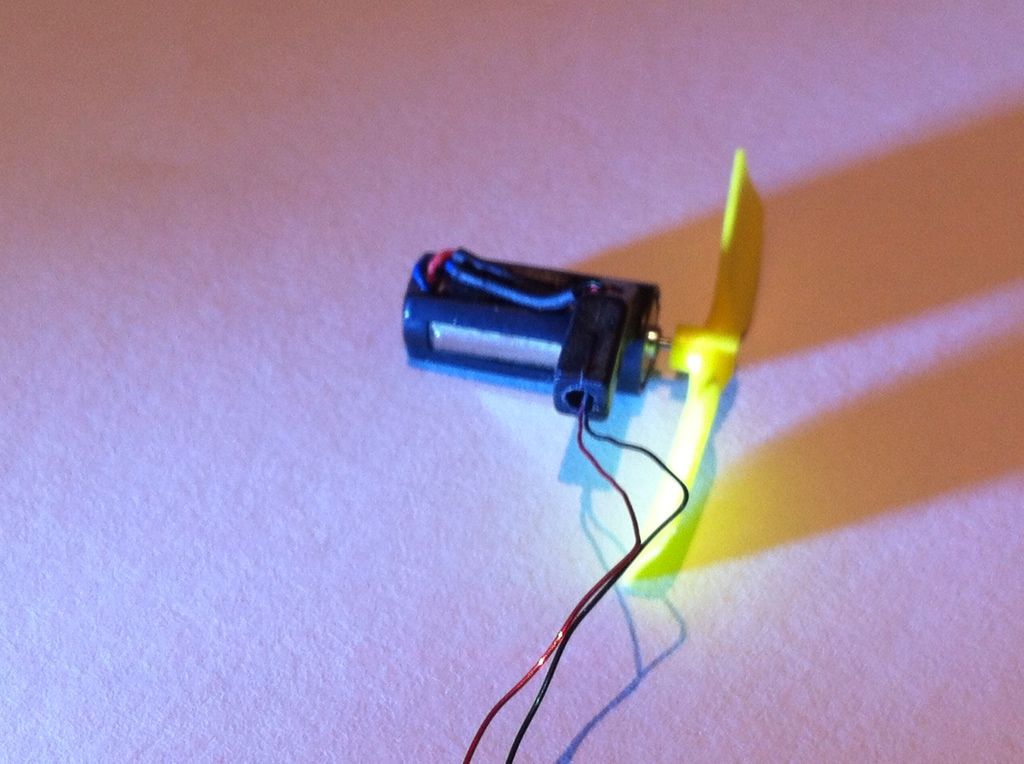HK-450GT CCPM Alloy T-Rex compatible - Part II
#2776
ORIGINAL: Kozzy_98
Wasn't able to get much stick time this week due to the weather, so I had two flights of the MCPX to keep my thumbs in shape. First lipo was just a hover in the living room with a couple of piros, but with the second lipo I used the IdleUp switch for the first time, keeping in mind that mid stick is zero, I didn't crash!
That's GREAT news!! If you can transition into IU permanatly you will appreciate the lack of sketchy acention/decention! Do that transition as quick as you can!Hopefully the weather clears up so I can fly my recently repaired 450 #1
Also decided that 30% expo is a tad too much for me. Will try tomorrow with 25%. Next adjustment that I will make is increasing the rates.
I underestmated my hand/eye coordination and found that ZERO expo is my friend. I have actually NEVER used D/R and have NO idea how to set it up.Sometimes I get a vibration in the body, kind of an oscillation, like the gain is set too high. Am I not letting the gyros initialise properly? Or is it a problem with the swash?
Prolly has something to do with that completely extranious Bell/Hiller head! "Flybar, I don't need no stinkin' flybar"! Simon and I both actually wore OUT our swash from flying and there was 1/2 mm slop in the nylon bushing on the swash. It was amazing it could fly! Depending upon the TYPE of vibration it could be head/tail or gyro. Check them all!
Wasn't able to get much stick time this week due to the weather, so I had two flights of the MCPX to keep my thumbs in shape. First lipo was just a hover in the living room with a couple of piros, but with the second lipo I used the IdleUp switch for the first time, keeping in mind that mid stick is zero, I didn't crash!
That's GREAT news!! If you can transition into IU permanatly you will appreciate the lack of sketchy acention/decention! Do that transition as quick as you can!Hopefully the weather clears up so I can fly my recently repaired 450 #1

Also decided that 30% expo is a tad too much for me. Will try tomorrow with 25%. Next adjustment that I will make is increasing the rates.
I underestmated my hand/eye coordination and found that ZERO expo is my friend. I have actually NEVER used D/R and have NO idea how to set it up.Sometimes I get a vibration in the body, kind of an oscillation, like the gain is set too high. Am I not letting the gyros initialise properly? Or is it a problem with the swash?
Prolly has something to do with that completely extranious Bell/Hiller head! "Flybar, I don't need no stinkin' flybar"! Simon and I both actually wore OUT our swash from flying and there was 1/2 mm slop in the nylon bushing on the swash. It was amazing it could fly! Depending upon the TYPE of vibration it could be head/tail or gyro. Check them all!
#2777
Senior Member
Join Date: Aug 2011
Location: Ingleburn, AUSTRALIA
Posts: 1,558
Likes: 0
Received 0 Likes
on
0 Posts
ORIGINAL: Kozzy_98
Wasn't able to get much stick time this week due to the weather, so I had two flights of the MCPX to keep my thumbs in shape. First lipo was just a hover in the living room with a couple of piros, but with the second lipo I used the IdleUp switch for the first time, keeping in mind that mid stick is zero, I didn't crash!
Hopefully the weather clears up so I can fly my recently repaired 450#1
Also decided that 30% expo is a tad too much for me. Will try tomorrow with 25%. Next adjustment that I will make is increasing the rates.
Sometimes I get a vibration in the body, kind of an oscillation, like the gain is set too high. Am I not letting the gyros initialise properly? Or is it a problem with the swash?
Wasn't able to get much stick time this week due to the weather, so I had two flights of the MCPX to keep my thumbs in shape. First lipo was just a hover in the living room with a couple of piros, but with the second lipo I used the IdleUp switch for the first time, keeping in mind that mid stick is zero, I didn't crash!
Hopefully the weather clears up so I can fly my recently repaired 450#1

Also decided that 30% expo is a tad too much for me. Will try tomorrow with 25%. Next adjustment that I will make is increasing the rates.
Sometimes I get a vibration in the body, kind of an oscillation, like the gain is set too high. Am I not letting the gyros initialise properly? Or is it a problem with the swash?
Thats if you are talking about the MCPX.
#2778
ORIGINAL: ingleburn
No they all ossilate like that. If its a V1 you can make it better by putting canopy grommets between the swash and links.
Thats if you are talking about the MCPX.
ORIGINAL: Kozzy_98
Wasn't able to get much stick time this week due to the weather, so I had two flights of the MCPX to keep my thumbs in shape. First lipo was just a hover in the living room with a couple of piros, but with the second lipo I used the IdleUp switch for the first time, keeping in mind that mid stick is zero, I didn't crash!
Hopefully the weather clears up so I can fly my recently repaired 450 #1
Also decided that 30% expo is a tad too much for me. Will try tomorrow with 25%. Next adjustment that I will make is increasing the rates.
Sometimes I get a vibration in the body, kind of an oscillation, like the gain is set too high. Am I not letting the gyros initialise properly? Or is it a problem with the swash?
Wasn't able to get much stick time this week due to the weather, so I had two flights of the MCPX to keep my thumbs in shape. First lipo was just a hover in the living room with a couple of piros, but with the second lipo I used the IdleUp switch for the first time, keeping in mind that mid stick is zero, I didn't crash!
Hopefully the weather clears up so I can fly my recently repaired 450 #1

Also decided that 30% expo is a tad too much for me. Will try tomorrow with 25%. Next adjustment that I will make is increasing the rates.
Sometimes I get a vibration in the body, kind of an oscillation, like the gain is set too high. Am I not letting the gyros initialise properly? Or is it a problem with the swash?
Thats if you are talking about the MCPX.
+1!
I read Kozz's post wrong!
It's called the "wet dog shake" where the entire bird shakes.
Look up "grommit mod for the mcp x" on youtube.
All the best!
b
#2779
Senior Member
Join Date: Dec 2009
Location: Red Oak, TX
Posts: 513
Likes: 0
Received 0 Likes
on
0 Posts
ORIGINAL: Kozzy_98
... but I am sure it will be alot more stable in the air.
... but I am sure it will be alot more stable in the air.
Brian, really zero expo! What about the "oldtimzers" shakes? Or are you just extremely medicated?

Ken
#2780
Senior Member
Join Date: Mar 2012
Location: SydneyNew South Wales, AUSTRALIA
Posts: 290
Likes: 0
Received 0 Likes
on
0 Posts
The grommet mod probably explains it... Pete gave me two MCPXs, one with the grommet mod, one without. The one with the shakes is the one with out the grommet mod, so I will mod it!
Another question, In my beginning stages I kept breaking the tail boom. To get my other MCPX back in the air, I need a new tail boom, but they cost $16 for each one! Any way to make my own? Would an aluminium tube work? If so how can I take the tail motor off its broken tail boom?
Another question, In my beginning stages I kept breaking the tail boom. To get my other MCPX back in the air, I need a new tail boom, but they cost $16 for each one! Any way to make my own? Would an aluminium tube work? If so how can I take the tail motor off its broken tail boom?
#2781
Senior Member
Join Date: Dec 2009
Location: Red Oak, TX
Posts: 513
Likes: 0
Received 0 Likes
on
0 Posts
ORIGINAL: Kozzy_98
The grommet mod probably explains it... Pete gave me two MCPXs, one with the grommet mod, one without. The one with the shakes is the one with out the grommet mod, so I will mod it!
Another question, In my beginning stages I kept breaking the tail boom. To get my other MCPX back in the air, I need a new tail boom, but they cost $16 for each one! Any way to make my own? Would an aluminium tube work? If so how can I take the tail motor off its broken tail boom?
The grommet mod probably explains it... Pete gave me two MCPXs, one with the grommet mod, one without. The one with the shakes is the one with out the grommet mod, so I will mod it!
Another question, In my beginning stages I kept breaking the tail boom. To get my other MCPX back in the air, I need a new tail boom, but they cost $16 for each one! Any way to make my own? Would an aluminium tube work? If so how can I take the tail motor off its broken tail boom?
Ken
#2782
Senior Member
Join Date: Aug 2011
Location: Ingleburn, AUSTRALIA
Posts: 1,558
Likes: 0
Received 0 Likes
on
0 Posts
ORIGINAL: Ddaddy
I haven't done this yet but have reseached it. Folks use 2mm carbon rod with a $3 mcpx tail blade. They usually cut it a little longer than stock, more authority. Google/youtube should have the steps but pretty simple (I think).
Ken
ORIGINAL: Kozzy_98
The grommet mod probably explains it... Pete gave me two MCPXs, one with the grommet mod, one without. The one with the shakes is the one with out the grommet mod, so I will mod it!
Another question, In my beginning stages I kept breaking the tail boom. To get my other MCPX back in the air, I need a new tail boom, but they cost $16 for each one! Any way to make my own? Would an aluminium tube work? If so how can I take the tail motor off its broken tail boom?
The grommet mod probably explains it... Pete gave me two MCPXs, one with the grommet mod, one without. The one with the shakes is the one with out the grommet mod, so I will mod it!
Another question, In my beginning stages I kept breaking the tail boom. To get my other MCPX back in the air, I need a new tail boom, but they cost $16 for each one! Any way to make my own? Would an aluminium tube work? If so how can I take the tail motor off its broken tail boom?
Ken

I use 2mm CF rod but others here use Aluminium tube.
Make it 30mm longer than stock and you have to dremmel or file a small flat spot on it to make it fit.
To remove the old boom simply unplug it from the board, pull out both ends and slower work your way along it breaking the CF away from the wires.
Be careful not to break the wires. When installing it be careful not to push it to far into the main frame as if it goes through the other side it will foul the ele servo.
From memory the rod cost $2 and made about 4.
#2783
Senior Member
Join Date: Mar 2012
Location: SydneyNew South Wales, AUSTRALIA
Posts: 290
Likes: 0
Received 0 Likes
on
0 Posts
Today I had a couple more flights with 25% Expo and in Idle Up!
Also a bit of comedy for you lot, Pete had two chargers in the box, one with AUS plug, the other with USA plug. Usually what I do is bend the two prongs to the AUS plug's angle and presto, but this time, they snapped! I was not so happy! Luckily for me I have lots of connectors and wire, so in 10 minutes, I made myself an XT-60>E-Flite Micro plug charging lead. Now I can charge my MCPX lipos with my HK ECO-8 charger!
My current curves for my MCPX:
Norm -
Throttle: 0-40-60-80-100
Pitch: 30-40-50-75-100
IU1 -
Throttle: 85-80-75-80-85
Pitch: 0-25-50-75-100
The curves are perfect for my level because when I hover in normal, I flip the switch and there is no increase in headspeed.
Any other mods that you guys recommend, aside from the longer tail boom?
Blasted E-Flite power plugs! At least I now have a 6V Power Supply... Now I will go down stairs to fly some more!
Also a bit of comedy for you lot, Pete had two chargers in the box, one with AUS plug, the other with USA plug. Usually what I do is bend the two prongs to the AUS plug's angle and presto, but this time, they snapped! I was not so happy! Luckily for me I have lots of connectors and wire, so in 10 minutes, I made myself an XT-60>E-Flite Micro plug charging lead. Now I can charge my MCPX lipos with my HK ECO-8 charger!
My current curves for my MCPX:
Norm -
Throttle: 0-40-60-80-100
Pitch: 30-40-50-75-100
IU1 -
Throttle: 85-80-75-80-85
Pitch: 0-25-50-75-100
The curves are perfect for my level because when I hover in normal, I flip the switch and there is no increase in headspeed.
Any other mods that you guys recommend, aside from the longer tail boom?
Blasted E-Flite power plugs! At least I now have a 6V Power Supply... Now I will go down stairs to fly some more!
#2785
Senior Member
Join Date: Aug 2011
Location: Ingleburn, AUSTRALIA
Posts: 1,558
Likes: 0
Received 0 Likes
on
0 Posts
ORIGINAL: Kozzy_98
Thanks Ingleburn and Ken. Is it possible to remove the motor and its mount from the stock tail boom? Or do I have to leave some tubing to CA to the end of the Carbon/Aluminum rod?
Thanks Ingleburn and Ken. Is it possible to remove the motor and its mount from the stock tail boom? Or do I have to leave some tubing to CA to the end of the Carbon/Aluminum rod?
Still to windy here to go flying. But if youre just hovering then a place out of the wind is all you need.
#2787
Senior Member
Join Date: Mar 2012
Location: SydneyNew South Wales, AUSTRALIA
Posts: 290
Likes: 0
Received 0 Likes
on
0 Posts
#2788
Senior Member
Join Date: Aug 2011
Location: Ingleburn, AUSTRALIA
Posts: 1,558
Likes: 0
Received 0 Likes
on
0 Posts
#2790
Senior Member
Join Date: Mar 2012
Location: SydneyNew South Wales, AUSTRALIA
Posts: 290
Likes: 0
Received 0 Likes
on
0 Posts
<<img src="" href="" >>
Put the link to your photo in the " and " after the src=
then put the link that goes directly to the photo in the " and " after href.
Also remove one of the < and > so theres only one arrow on either side.
HTMLknowledge is kicking in
Put the link to your photo in the " and " after the src=
then put the link that goes directly to the photo in the " and " after href.
Also remove one of the < and > so theres only one arrow on either side.
HTMLknowledge is kicking in

#2791

Thread Starter
Join Date: Jan 2011
Location: Gold Coast, AUSTRALIA
Posts: 1,143
Likes: 0
Received 0 Likes
on
0 Posts
ORIGINAL: ingleburn
I know how to do that but I mean to link a small pic so when you click on it, it expands to full size. I have the links on photobucket but cant get them to load here
Hope that helps. Just make sure you resize them first so they are no too big.
Jonesy
#2793
Senior Member
Join Date: Aug 2011
Location: Ingleburn, AUSTRALIA
Posts: 1,558
Likes: 0
Received 0 Likes
on
0 Posts
ORIGINAL: ahamay
The small pic is used when you upload a picture from you local pc and it's stored on the forum servers, rather than you uploading it to external hosting and just linking it in your post. There's a link at the bottom of the posting page under the file section with "Click here to upload images and files".
Hope that helps. Just make sure you resize them first so they are no too big.
Jonesy
ORIGINAL: ingleburn
I know how to do that but I mean to link a small pic so when you click on it, it expands to full size. I have the links on photobucket but cant get them to load here
Hope that helps. Just make sure you resize them first so they are no too big.
Jonesy
#2794
Senior Member
Join Date: Aug 2011
Location: Ingleburn, AUSTRALIA
Posts: 1,558
Likes: 0
Received 0 Likes
on
0 Posts
ORIGINAL: Kozzy_98
<[img][/img]>
Put the link to your photo in the " and " after the src=
then put the link that goes directly to the photo in the " and " after href.
Also remove one of the < and > so theres only one arrow on either side.
HTMLknowledge is kicking in
<[img][/img]>
Put the link to your photo in the " and " after the src=
then put the link that goes directly to the photo in the " and " after href.
Also remove one of the < and > so theres only one arrow on either side.
HTMLknowledge is kicking in


#2795

Thread Starter
Join Date: Jan 2011
Location: Gold Coast, AUSTRALIA
Posts: 1,143
Likes: 0
Received 0 Likes
on
0 Posts
ORIGINAL: ingleburn
So if I have the pics on photobucket is there a way I can do it.
ORIGINAL: ahamay
The small pic is used when you upload a picture from you local pc and it's stored on the forum servers, rather than you uploading it to external hosting and just linking it in your post. There's a link at the bottom of the posting page under the file section with "Click here to upload images and files".
Hope that helps. Just make sure you resize them first so they are no too big.
Jonesy
ORIGINAL: ingleburn
I know how to do that but I mean to link a small pic so when you click on it, it expands to full size. I have the links on photobucket but cant get them to load here
Hope that helps. Just make sure you resize them first so they are no too big.
Jonesy
Yes, like this


#2796
Senior Member
Join Date: Aug 2011
Location: Ingleburn, AUSTRALIA
Posts: 1,558
Likes: 0
Received 0 Likes
on
0 Posts
ORIGINAL: ahamay
Yes, like this

ORIGINAL: ingleburn
So if I have the pics on photobucket is there a way I can do it.
ORIGINAL: ahamay
The small pic is used when you upload a picture from you local pc and it's stored on the forum servers, rather than you uploading it to external hosting and just linking it in your post. There's a link at the bottom of the posting page under the file section with "Click here to upload images and files".
Hope that helps. Just make sure you resize them first so they are no too big.
Jonesy
ORIGINAL: ingleburn
I know how to do that but I mean to link a small pic so when you click on it, it expands to full size. I have the links on photobucket but cant get them to load here
Hope that helps. Just make sure you resize them first so they are no too big.
Jonesy
Yes, like this



#2797

Thread Starter
Join Date: Jan 2011
Location: Gold Coast, AUSTRALIA
Posts: 1,143
Likes: 0
Received 0 Likes
on
0 Posts
ORIGINAL: ingleburn
Hahaha everyones a smart as s. My son just started his IT course so I might go ask him.
ORIGINAL: ahamay
Yes, like this

ORIGINAL: ingleburn
So if I have the pics on photobucket is there a way I can do it.
ORIGINAL: ahamay
The small pic is used when you upload a picture from you local pc and it's stored on the forum servers, rather than you uploading it to external hosting and just linking it in your post. There's a link at the bottom of the posting page under the file section with "Click here to upload images and files".
Hope that helps. Just make sure you resize them first so they are no too big.
Jonesy
ORIGINAL: ingleburn
I know how to do that but I mean to link a small pic so when you click on it, it expands to full size. I have the links on photobucket but cant get them to load here
Hope that helps. Just make sure you resize them first so they are no too big.
Jonesy
Yes, like this



 I'll do a couple of screen shots, it's really quite easy. Give me a few minutes....
I'll do a couple of screen shots, it's really quite easy. Give me a few minutes....
#2800
Senior Member
Join Date: Aug 2011
Location: Ingleburn, AUSTRALIA
Posts: 1,558
Likes: 0
Received 0 Likes
on
0 Posts