Help!!! Something wrong? Blades hit boom
#1
Senior Member
Thread Starter
Join Date: Mar 2006
Location: Hazleton, PA
Posts: 306
Likes: 0
Received 0 Likes
on
0 Posts


 [:@][&o] Hello all. I just reassembeled my V1 30 head assembly. New blade grips ,fly bar, main hub ,spindle, padles. and the linkage rods @ ends. Had a decent crash from 15 or so feet up. Anyway I followed the manuaul I downloaded offline [bought heli used and it flew fine] during assembly. The only thing I can think of I may have did wrong was use A V2 main hub ibstead of A V1 I wanted to upgrade to V2 head but my LHS ordered me some wrong parts the pin that fits in the center of the hub is smaller on the V1 he told me to use it for the weekend it wouldn't affect it for hover training. [had a V1 spindle with A V2 hub] Well I set my nuetral sticks angle at the recomended 6 degrees.[ I'm new to helis] and checked the full throttle setting i think it's supposed to be twelve. I forgot and don't have manual handy. Well when I took it out to fly I warmed it up nice then slowly increased throttle, no shakes everything seems good add some more throttle seems like something went out of wack for a second so I shut it down and check everything over. All looks good so I start over just as the skids are getting light and I'm adding throttle it seems as if it drops down real fast [still have training gear so its up about a foot and a half]] and I swear I could see a blade go out of track and smack the boom. Now I have a bent boom brand new busted blades and flybar. Please help with what I should check. I 'm afraid too take this out and blow another $70.00 or so with out it ever leaving the ground. I'm getting a little discouraged and can't find any local heli guys who can help me out. The blades definatley hit the boom bending it and breaking my stabilizer.
[:@][&o] Hello all. I just reassembeled my V1 30 head assembly. New blade grips ,fly bar, main hub ,spindle, padles. and the linkage rods @ ends. Had a decent crash from 15 or so feet up. Anyway I followed the manuaul I downloaded offline [bought heli used and it flew fine] during assembly. The only thing I can think of I may have did wrong was use A V2 main hub ibstead of A V1 I wanted to upgrade to V2 head but my LHS ordered me some wrong parts the pin that fits in the center of the hub is smaller on the V1 he told me to use it for the weekend it wouldn't affect it for hover training. [had a V1 spindle with A V2 hub] Well I set my nuetral sticks angle at the recomended 6 degrees.[ I'm new to helis] and checked the full throttle setting i think it's supposed to be twelve. I forgot and don't have manual handy. Well when I took it out to fly I warmed it up nice then slowly increased throttle, no shakes everything seems good add some more throttle seems like something went out of wack for a second so I shut it down and check everything over. All looks good so I start over just as the skids are getting light and I'm adding throttle it seems as if it drops down real fast [still have training gear so its up about a foot and a half]] and I swear I could see a blade go out of track and smack the boom. Now I have a bent boom brand new busted blades and flybar. Please help with what I should check. I 'm afraid too take this out and blow another $70.00 or so with out it ever leaving the ground. I'm getting a little discouraged and can't find any local heli guys who can help me out. The blades definatley hit the boom bending it and breaking my stabilizer.
#2
Senior Member
Join Date: Dec 2001
Location: Fredericton, NB, CANADA
Posts: 2,587
Likes: 0
Received 0 Likes
on
0 Posts
Well I set my nuetral sticks angle at the recomended 6 degrees.[ I'm new to helis] and checked the full throttle setting i think it's supposed to be twelve
Have a look at this site, he has a lot of good info on setting up your heli. [link=http://www.raptortechnique.com/]http://www.raptortechnique.com/[/link]
Here are the differences between the V1 and the V2.
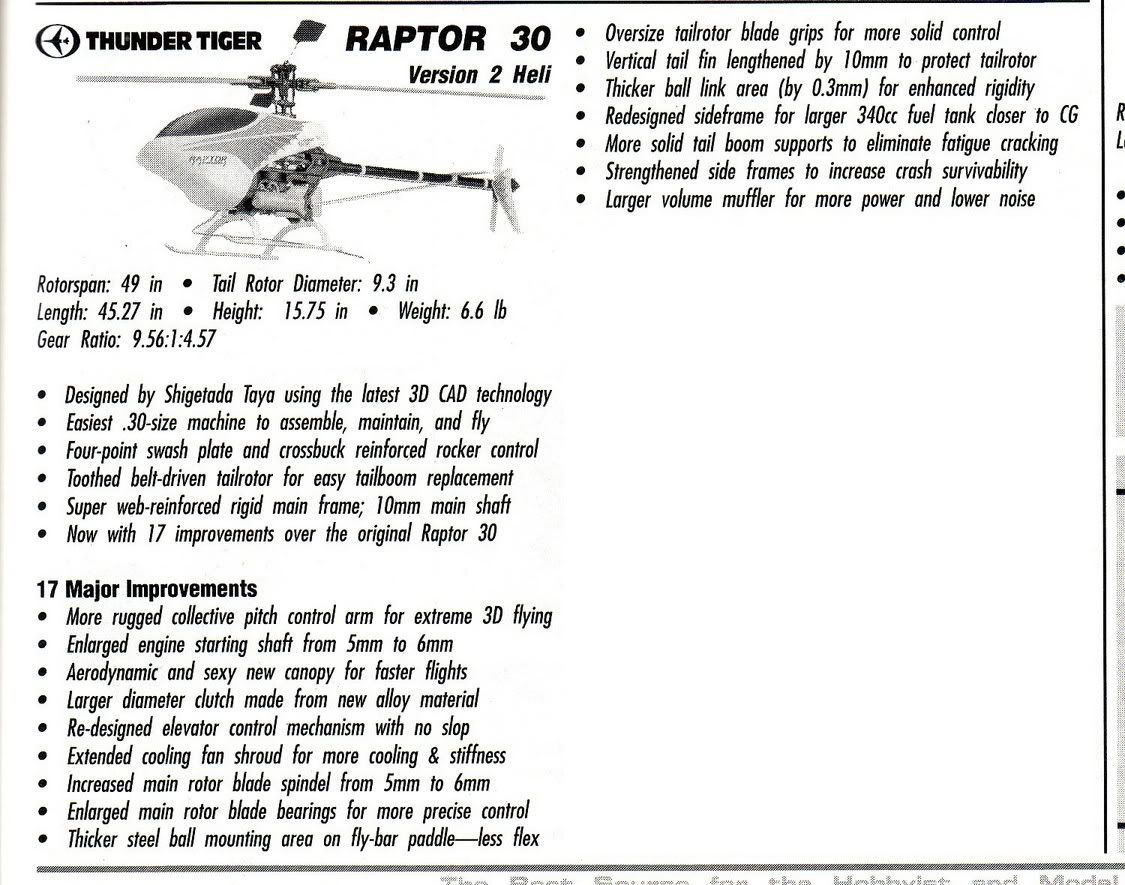
#3
Senior Member
Join Date: Oct 2002
Location: Town Creek,
AL
Posts: 1,415
Likes: 0
Received 0 Likes
on
0 Posts
ORIGINAL: mxracerx43


 [:@][&o] Hello all. I just reassembeled my V1 30 head assembly. New blade grips ,fly bar, main hub ,spindle, padles. and the linkage rods @ ends. Had a decent crash from 15 or so feet up. Anyway I followed the manuaul I downloaded offline [bought heli used and it flew fine] during assembly. The only thing I can think of I may have did wrong was use A V2 main hub ibstead of A V1 I wanted to upgrade to V2 head but my LHS ordered me some wrong parts the pin that fits in the center of the hub is smaller on the V1 he told me to use it for the weekend it wouldn't affect it for hover training. [had a V1 spindle with A V2 hub] Well I set my nuetral sticks angle at the recomended 6 degrees.[ I'm new to helis] and checked the full throttle setting i think it's supposed to be twelve. I forgot and don't have manual handy. Well when I took it out to fly I warmed it up nice then slowly increased throttle, no shakes everything seems good add some more throttle seems like something went out of wack for a second so I shut it down and check everything over. All looks good so I start over just as the skids are getting light and I'm adding throttle it seems as if it drops down real fast [still have training gear so its up about a foot and a half]] and I swear I could see a blade go out of track and smack the boom. Now I have a bent boom brand new busted blades and flybar. Please help with what I should check. I 'm afraid too take this out and blow another $70.00 or so with out it ever leaving the ground. I'm getting a little discouraged and can't find any local heli guys who can help me out. The blades definatley hit the boom bending it and breaking my stabilizer.
[:@][&o] Hello all. I just reassembeled my V1 30 head assembly. New blade grips ,fly bar, main hub ,spindle, padles. and the linkage rods @ ends. Had a decent crash from 15 or so feet up. Anyway I followed the manuaul I downloaded offline [bought heli used and it flew fine] during assembly. The only thing I can think of I may have did wrong was use A V2 main hub ibstead of A V1 I wanted to upgrade to V2 head but my LHS ordered me some wrong parts the pin that fits in the center of the hub is smaller on the V1 he told me to use it for the weekend it wouldn't affect it for hover training. [had a V1 spindle with A V2 hub] Well I set my nuetral sticks angle at the recomended 6 degrees.[ I'm new to helis] and checked the full throttle setting i think it's supposed to be twelve. I forgot and don't have manual handy. Well when I took it out to fly I warmed it up nice then slowly increased throttle, no shakes everything seems good add some more throttle seems like something went out of wack for a second so I shut it down and check everything over. All looks good so I start over just as the skids are getting light and I'm adding throttle it seems as if it drops down real fast [still have training gear so its up about a foot and a half]] and I swear I could see a blade go out of track and smack the boom. Now I have a bent boom brand new busted blades and flybar. Please help with what I should check. I 'm afraid too take this out and blow another $70.00 or so with out it ever leaving the ground. I'm getting a little discouraged and can't find any local heli guys who can help me out. The blades definatley hit the boom bending it and breaking my stabilizer.


 [:@][&o] Hello all. I just reassembeled my V1 30 head assembly. New blade grips ,fly bar, main hub ,spindle, padles. and the linkage rods @ ends. Had a decent crash from 15 or so feet up. Anyway I followed the manuaul I downloaded offline [bought heli used and it flew fine] during assembly. The only thing I can think of I may have did wrong was use A V2 main hub ibstead of A V1 I wanted to upgrade to V2 head but my LHS ordered me some wrong parts the pin that fits in the center of the hub is smaller on the V1 he told me to use it for the weekend it wouldn't affect it for hover training. [had a V1 spindle with A V2 hub] Well I set my nuetral sticks angle at the recomended 6 degrees.[ I'm new to helis] and checked the full throttle setting i think it's supposed to be twelve. I forgot and don't have manual handy. Well when I took it out to fly I warmed it up nice then slowly increased throttle, no shakes everything seems good add some more throttle seems like something went out of wack for a second so I shut it down and check everything over. All looks good so I start over just as the skids are getting light and I'm adding throttle it seems as if it drops down real fast [still have training gear so its up about a foot and a half]] and I swear I could see a blade go out of track and smack the boom. Now I have a bent boom brand new busted blades and flybar. Please help with what I should check. I 'm afraid too take this out and blow another $70.00 or so with out it ever leaving the ground. I'm getting a little discouraged and can't find any local heli guys who can help me out. The blades definatley hit the boom bending it and breaking my stabilizer.
[:@][&o] Hello all. I just reassembeled my V1 30 head assembly. New blade grips ,fly bar, main hub ,spindle, padles. and the linkage rods @ ends. Had a decent crash from 15 or so feet up. Anyway I followed the manuaul I downloaded offline [bought heli used and it flew fine] during assembly. The only thing I can think of I may have did wrong was use A V2 main hub ibstead of A V1 I wanted to upgrade to V2 head but my LHS ordered me some wrong parts the pin that fits in the center of the hub is smaller on the V1 he told me to use it for the weekend it wouldn't affect it for hover training. [had a V1 spindle with A V2 hub] Well I set my nuetral sticks angle at the recomended 6 degrees.[ I'm new to helis] and checked the full throttle setting i think it's supposed to be twelve. I forgot and don't have manual handy. Well when I took it out to fly I warmed it up nice then slowly increased throttle, no shakes everything seems good add some more throttle seems like something went out of wack for a second so I shut it down and check everything over. All looks good so I start over just as the skids are getting light and I'm adding throttle it seems as if it drops down real fast [still have training gear so its up about a foot and a half]] and I swear I could see a blade go out of track and smack the boom. Now I have a bent boom brand new busted blades and flybar. Please help with what I should check. I 'm afraid too take this out and blow another $70.00 or so with out it ever leaving the ground. I'm getting a little discouraged and can't find any local heli guys who can help me out. The blades definatley hit the boom bending it and breaking my stabilizer.
I inadvertantly connected the wrong links to the flybar tilt lever.
How it should be connect is the long links from the swash should connect to the long side of the tilt lever and the short links from the blade grips should connect to the short side of the lever. I had these backwards.
How my heli responded was it would spin up okay as long as the pitch was near 0. As some as I tried to give it some collective, the blades would go waco.
Since you just rebuilt your rotor head area ... check and see if you did the same thing. It's a quick visual check. If it's correct then you don't have to worry about it, however, if it's backwards ...
Good Luck,
d.tipton
#5
Senior Member
My Feedback: (4)
Join Date: Jan 2002
Location: Virginia Beach,
VA
Posts: 399
Likes: 0
Received 0 Likes
on
0 Posts
The only thing I can think of I may have did wrong was use A V2 main hub ibstead of A V1 I wanted to upgrade to V2 head but my LHS ordered me some wrong parts the pin that fits in the center of the hub is smaller on the V1 he told me to use it for the weekend it wouldn't affect it for hover training. [had a V1 spindle with A V2 hub]
Helicopters do not like to fly, they must be built perfectly. Close only counts with nuclear weapons, not with parts on flying lawnmower.
2 - here is a basic readio setup that may help.
The following assumes a modern computer radio with at least 5 points in the Throttle and Pitch curves. If the radio has more than 5 points simply interpolate. Less than 5 points, save up for a better radio.
The basic concept for mechanical setup is to provide a linear, mirrored response from the controls over the entire positive to negative pitch range. To do this, the mechanical levers and pushrods must move an equal amount on either side of the 0 degree center point. Once the mechanical setup has been completed, the radio software is used to tune the pitch and throttle curves for the desired flying style and response. The mechanical setup is identical for all flying styles and levels. This prevents constant readjustments of linkages and servos as flying skills increase.
MCCPM
Preliminary Setup:
Radio system is assumed to be fully charged, correct model and modulation is selected, and servos are plugged into correct ports. Helicopter is fully assembled and has mainblades installed.
- Pitch Setup
- Disconnect linkages from the throttle, pitch and tail servo.
- Power up Tx and Rx.
- Select Normal Mode, ensure pitch and throttle curves are 0, 25, 50, 75, 100%.
- Set all trims to center, subtrims to 0, ATVs to 100%.
- Pick one mainblade grip and mark the grip and blade. This will be the Master Blade. All setup adjustments will be done to this blade.
- Set linkage lengths according to the manufacturers manual.
- On the elevator and aileron servos, set the servoarms at 90 deg to the linkages. Move the arms until a position is found as close to 90 deg as possible. If it is still a little off, use the Subtrim in the Tx to move the arms.
- Physically move the swashplate up and down. Find the center point of travel. This will be the Center/Zero point and the entire setup is referenced to this point.
- On the Tx move the pitch stick to the center position. On the pitch servo, move the servo arm so it is at a 90 deg angle to the pitch pushrod. Move the arm until a position is found as close to 90 deg as possible. If it is still a little off, use the Subtrim in the Tx to move the arm. Screw on the servo arm.
- Look at bell cranks, mixing levers and washout levers. Adjust linkages as required to physically align all items to a 90 deg angle to pushrods, center of movement or level. The swashplate still stays at the center/zero point.
- Holding the pitch arm/lever so the swashplate stays at the zero point, adjust the length of the pitch linkage so it connects to the pitch servo arm.
- Install the pitch gage on the Master blade and move the blade perpendicular to the tailboom. The flybar should be exactly over the tailboom.
- Adjust linkages (usually the long links from the swashplate) on the main rotor head to obtain a zero pitch indication on the pitch gage.
- Adjust the elevator and aileron linkages to level the swashplate all the way around.
- Now the Tx pitch/throttle stick is at center, swashplate is level at center/zero point, mainblade pitch is at 0 deg, all servo arms, bell cranks, mixing levers are at 90 deg to the linkages.
- Move the Tx pitch stick all the way up and down. Make sure the pitch arm moves over the entire range of travel. If it does not, increase ATV. If it binds at the end of servo travel, reduce the ATV. If the ATV is less than 90% or more than 120%, move the ball on the pitch servo arm out or in and readjust the ATVs.
- Using the pitch gage check mainblade pitch to be in the range of at least –10 deg to +10 deg. Some helis may have pitch in excess of -/+ 12 deg. Reduce ATVs evenly to show -/+ 10 deg approximately. Both up and down ATVs should be within 5% of each other.
- Adjust linkage on the other blade to match the Master blade pitch.
- Adjust elevator and aileron ATVs to get a mainblade deflection of about 6 degrees when the Tx stick is fully deflected. If the ATV is less than 90% or more than 120%, move the ball on the servo arms out or in and readjust the ATVs. The head with the mainblades must be rotated 90 deg to get both aileron and elevator deflection readings on the pitch gage. The flybar must be held steady while taking pitch readings on the blade.
- Now the Pitch part of the mechanical setup is complete. The up and down movement mirrors each other and the response is linear. At center stick, everything is centered/level: servo arms, bellcranks, mixing levers, swashplate and mainblades. Adjustment for flying style is done later.
- Throttle Setup
- Set the throttle trim all the way down. Set pitch/throttle stick on the Tx to the midpoint (zero degree) position.
- On the carburetor, move the arm to the center of its travel range or on the midpoint tickmark on the carb body. Adjust the carb servo arm so it is at a 90 deg angle to the linkage if it would be connected to the throttle servo arm.
- On the throttle servo, move the servo arm so it is at a 90 deg angle to the linkage if it would be connected to the carb arm.
- With the throttle linkage connected at either the carb or throttle servo (not both), move the Tx pitch/throttle stick all the way up and down. Adjust ATV to fully open the carb without binding if the linkage would be connected. If the ATV is less than 90% or more than 120%, move the ball on the servo arm in or out and readjust the ATVs. Do the same at the fully down position to close the carburetor with the Tx stick in the fully down position. Both ATVs should be within 5% of each other.
- Connect the linkage and check again that the range of travel is sufficient to fully open and close the carb.
- Move the throttle trim up to the ¾ position. This will open the carb enough to allow the engine to idle. Enable throttle cut (if available) and check to make sure that activating throttle cut fully closes the carb. Alternatively, make sure that full down throttle trim closes the carb.
- The throttle should now be fully open at up stick, ½ way open at midstick and a little open at full down stick. Opening is CCW, closing is CW. ATVs should be evenly matched.
- Tail Setup
- As there are many gyros on the market, RTFM is required.
- Several items are universal in regards to gyros and tailrotor control. The linkage must be as smooth and drag free as possible. There must be no play in the tail components. The gyro sensor must be securely mounted to the heli. The tailrotor servo must not bind at end of throws.
- It is very important to correctly setup the tailrotor servo throw direction and gyro direction. The nose of the helicopter must follow the rudder stick. Left stick and the nose of the heli should swing left. If the heli is rotated, the gyro should input an opposing rudder command.
-
- Final Setup
- Now the helicopter is setup mechanically. This setup should never change. All pitch and throttle curve adjustments for individual flying styles will be done with the pitch and throttle curves in the computer radio.
- Adjust Throttle point % to give approximately 30% throttle at 0 stick, 50% at hover stick and 100% at full throttle.
Fritz
#6
Senior Member
Join Date: Oct 2004
Location: Auckland,
SK, NEW ZEALAND
Posts: 192
Likes: 0
Received 0 Likes
on
0 Posts
High. Good advice regarding set up but, you need to decide 0 to -3 degree pitch for yourself. I set mine up with -3 right from the outset (I was self taught too) simply on the theory that if the motor cut I could at least try and save it rather than 0 and basicaly just watching it "go in"
And yes I did save it a couple of times.
Just my thoughts
Cheers
Glen
And yes I did save it a couple of times.
Just my thoughts
Cheers
Glen
#7
Senior Member
Join Date: Oct 2002
Location: Town Creek,
AL
Posts: 1,415
Likes: 0
Received 0 Likes
on
0 Posts
The decision to use either 0 or -3 is answered very simply. Ask yourself what is the response you would take if your heli gets out of sorts and how high off the ground are you.
As an absolute beginner, you may spend most of your first few tanks of gas just light on the skids or maybe no more than a inch or two of the ground. In this case, you don't want to slam your heli into the ground with -3 degrees when you jerk the stick back to recover from the heli getting out of sorts.
As you gain experience, the instinct to make sudden and quick stick movements will fade away. The likelihood of pounding your heli into the ground is less likely due to your new found stick instincts.
Once the stick movements are toned down and you start getting further away from the ground with your flights, the the bottom can be adjusted to -3. Your "recovery" efforts will change to. Instead of easing off the collective and landing your heli (as a beginner), once you've gained some experience, your "recovery" will be to increase collective and get away from the ground.
Once you start doing some descents, you will welcome the -3 degrees.
So, 0 is OK for your first little baby steps and depending on how quick you learn, be prepared to make the transition to -3. You could actually make the transition in baby steps also (ie fly with 0 degrees, adjust to -1 and fly a little, adjust to -2 and fly a little). Just make your final setting something the you want to fly with. -2 to -4 seems to be the norm for Normal mode but is not forbidden to have other settings.
Good Luck,
d.tipton
As an absolute beginner, you may spend most of your first few tanks of gas just light on the skids or maybe no more than a inch or two of the ground. In this case, you don't want to slam your heli into the ground with -3 degrees when you jerk the stick back to recover from the heli getting out of sorts.
As you gain experience, the instinct to make sudden and quick stick movements will fade away. The likelihood of pounding your heli into the ground is less likely due to your new found stick instincts.
Once the stick movements are toned down and you start getting further away from the ground with your flights, the the bottom can be adjusted to -3. Your "recovery" efforts will change to. Instead of easing off the collective and landing your heli (as a beginner), once you've gained some experience, your "recovery" will be to increase collective and get away from the ground.
Once you start doing some descents, you will welcome the -3 degrees.
So, 0 is OK for your first little baby steps and depending on how quick you learn, be prepared to make the transition to -3. You could actually make the transition in baby steps also (ie fly with 0 degrees, adjust to -1 and fly a little, adjust to -2 and fly a little). Just make your final setting something the you want to fly with. -2 to -4 seems to be the norm for Normal mode but is not forbidden to have other settings.
Good Luck,
d.tipton
#8
Senior Member
Thread Starter
Join Date: Mar 2006
Location: Hazleton, PA
Posts: 306
Likes: 0
Received 0 Likes
on
0 Posts
Hey this is awesome thanks everyone for taking the time to help me out. I did have the links backwards on the control arms. Still all the other info has helped me alot. Again thanks everyone!!!!!
#9

I "think" the most you can get with the Raptor 30 is +10 on the top and -10 on the bottom,
and while not for the beginner, i myself run -10 to +12 in ALL flight modes, this way the only difference is rotor RPM and if i'm inverted a few feet off the deck and have a flame out i dont have to worry about flipping hold when i get it back over so i've got enough pitch to cushion the set down.
kc




