Futaba and Jeti Mezon telemetry
#1
Hi
I currently setting up a new model with a Futaba MZ18 and a Jeti Mezon.
I have used this combo before but then with the Danish telemetry device.
This time I was thinking about to try the Mezon telemetry and the Jlog S32 to translate the telemtry signal to the reciver.
but plans is alwasy something other than ..well cant get it connected correctly ..( I has telemetry from rec voltage)
has someone a easy go throug , It also seems that I cant get the S32 Connected to my computer ..
I have checking th website but cant get any that I understand...
someone?
I currently setting up a new model with a Futaba MZ18 and a Jeti Mezon.
I have used this combo before but then with the Danish telemetry device.
This time I was thinking about to try the Mezon telemetry and the Jlog S32 to translate the telemtry signal to the reciver.
but plans is alwasy something other than ..well cant get it connected correctly ..( I has telemetry from rec voltage)
has someone a easy go throug , It also seems that I cant get the S32 Connected to my computer ..
I have checking th website but cant get any that I understand...
someone?
#3

Hi Rune,
I have been using the Jlog-32 for more than 14 months. Excellent product and I don't understand why people more don't use it.
1) Make sure you have the latest software and firmware. If you cant talk to it with your PC then you have an issue to sort out. Once the terminal software has started connect your Jlog-32 and it should be recognised. You need to get past this before you can get to the next step. Your receiver wont see any data until you configure the device parameters correctly. Try a different USB cable - I had a cable which refused to connect - Tried another out of desperation and it worked immediately. Send me a PM once you get sorted and I can assist further.
Peter
I have been using the Jlog-32 for more than 14 months. Excellent product and I don't understand why people more don't use it.
1) Make sure you have the latest software and firmware. If you cant talk to it with your PC then you have an issue to sort out. Once the terminal software has started connect your Jlog-32 and it should be recognised. You need to get past this before you can get to the next step. Your receiver wont see any data until you configure the device parameters correctly. Try a different USB cable - I had a cable which refused to connect - Tried another out of desperation and it worked immediately. Send me a PM once you get sorted and I can assist further.
Peter
Last edited by PeterP; 04-01-2018 at 02:51 PM.
#4
well , I have manage to to put in the Mezon and futaba int the Jlog , latest software and firmware...
I deleted all sensors in TX even tried With a "New Model" when I re load sensors it find Not "roxxy" but a cur..some number (dont remeber what), if I remove the S32 from the cabels it dont find any...but I cant get any read out from what it find.
I have also tried to delet the parameters in the S32 and put them back , change to some thing complet diffrent and then back again same thing.
I also got a config file from a friend that has the S32 but in some way the Interface find the file bad
I deleted all sensors in TX even tried With a "New Model" when I re load sensors it find Not "roxxy" but a cur..some number (dont remeber what), if I remove the S32 from the cabels it dont find any...but I cant get any read out from what it find.
I have also tried to delet the parameters in the S32 and put them back , change to some thing complet diffrent and then back again same thing.
I also got a config file from a friend that has the S32 but in some way the Interface find the file bad
#5

Hi Rune,
Here are some setup pictures I took which may assist you.
JLOG - (Which will appear as a Roxxy Sensor in your TX) must be registered before anything will work. The whole setup was very easy to install as I am going by memory but here are some suggestions which may possibly help
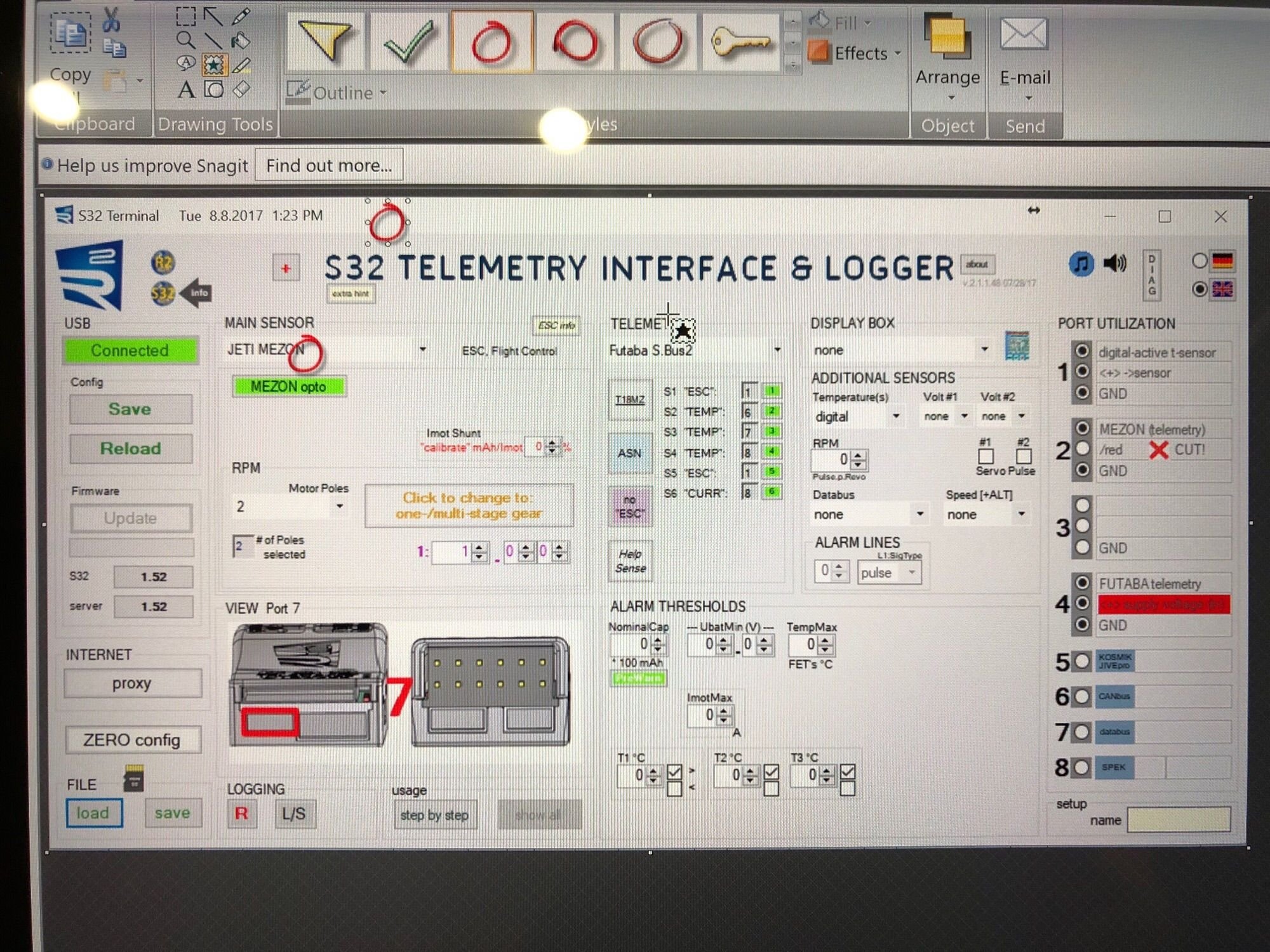
Mezon setup in Jlog
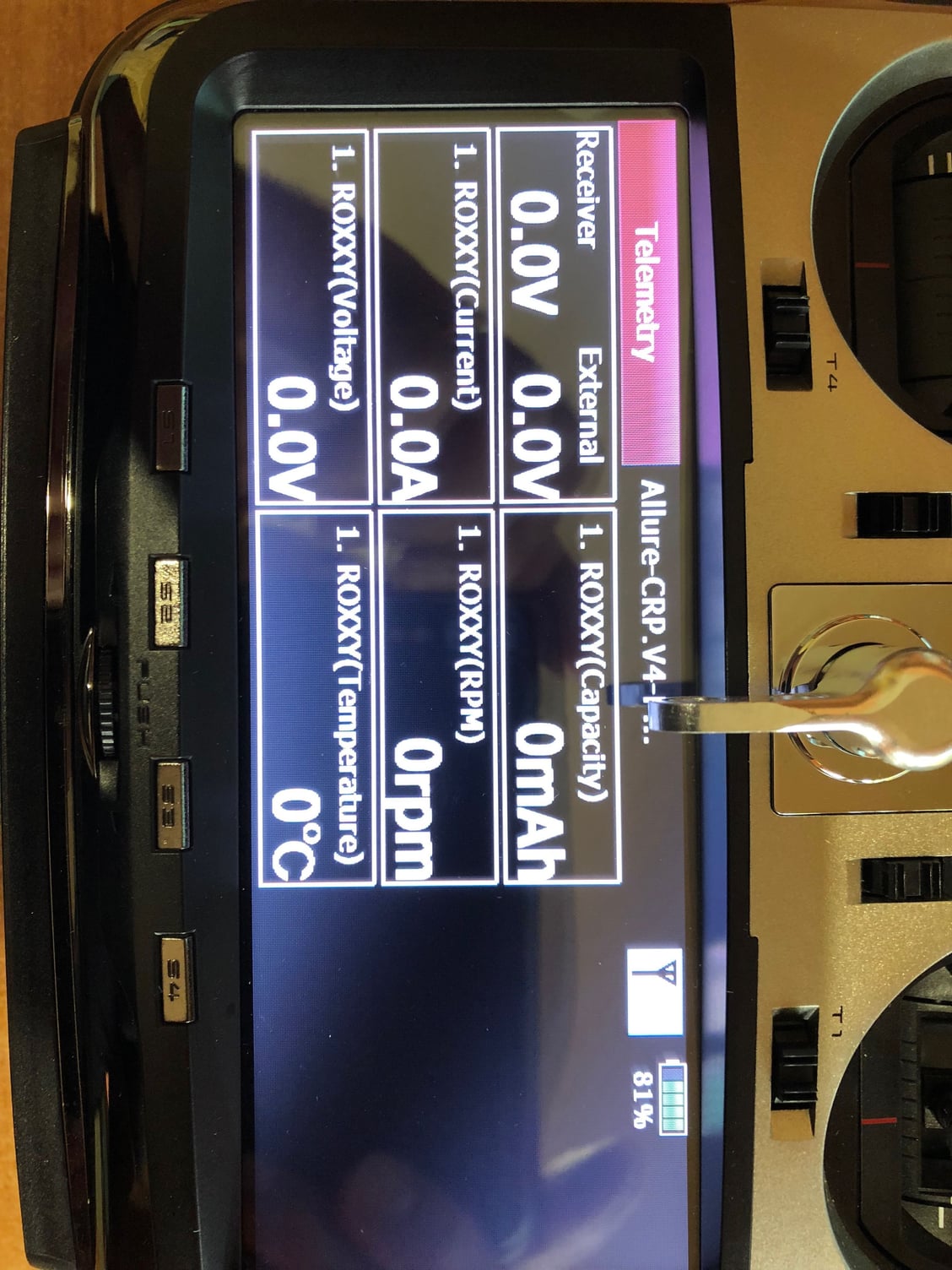
Telemetry Display
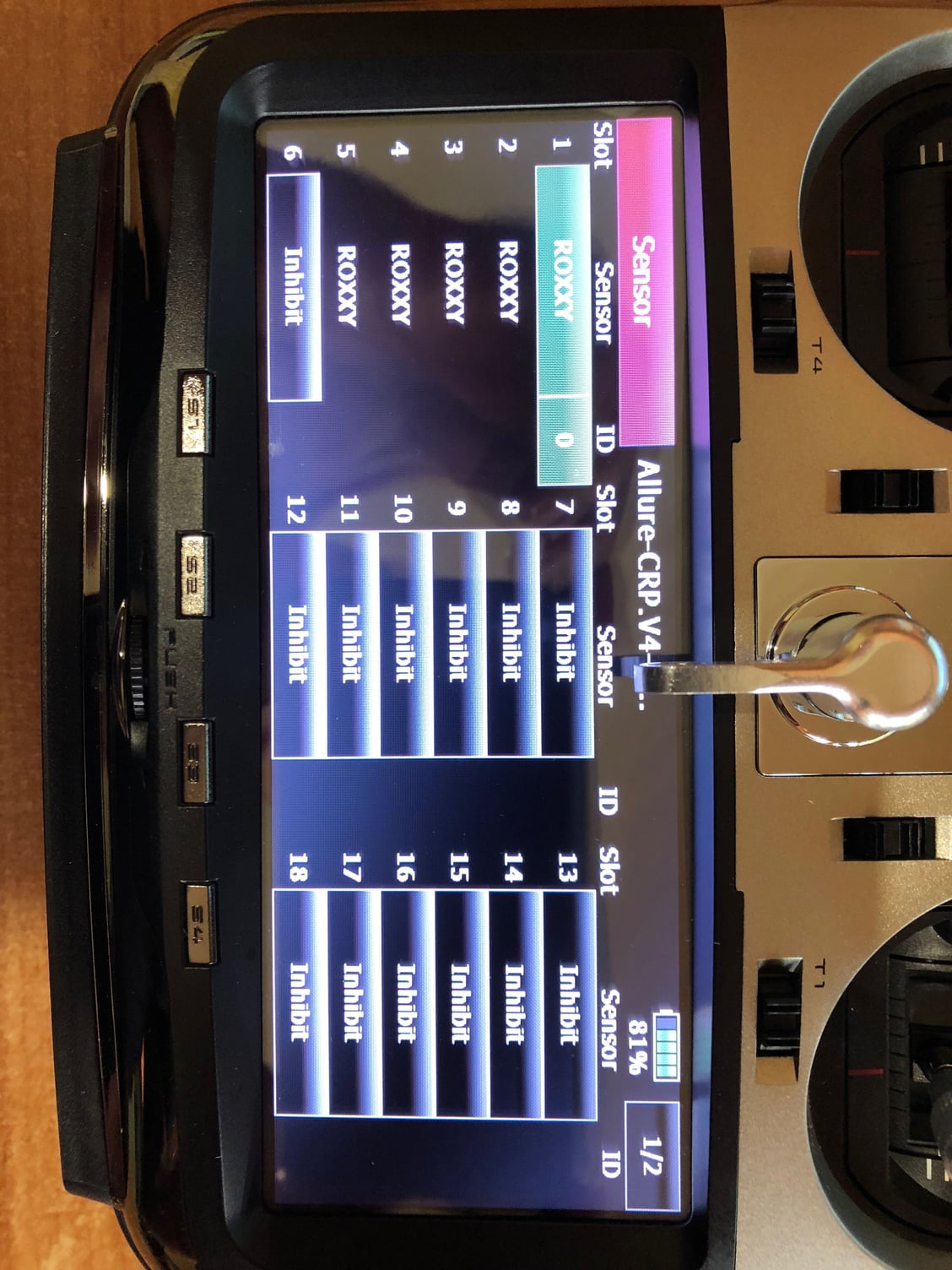
Jlog appearance in TX Telemetry Setup
Here are some setup pictures I took which may assist you.
JLOG - (Which will appear as a Roxxy Sensor in your TX) must be registered before anything will work. The whole setup was very easy to install as I am going by memory but here are some suggestions which may possibly help
- S32 Terminal - Will it talk to device to allow software updates and configuration changes Y
- Once configured connect JLOG to rear of transmitter for registration. Check cables and orientation + use a battery in a hub as the Jlog will need power for this step. TX does not provide power on this port.
- Go to Telemetry screen and press "Reload" to clear all slots and then press "Register" Should get some message with "Registration Successful"
- Roxxy should appear as available sensors - configure as needed
- I have separated telemetry and SBUS servos - Using the SB7008 Receiver - All servos connect to SBUS port and JLOG/GPS connect to SBUS2 port. Refer to receiver instructions to configure correctly to allow both ports to operate concurrently.
- The connections on the JLOG can be a little confusing at first by the way the labels are marked on the case. Mezon must connect to Port 2. I use a short extension lead between "RED" Jeti EX port connector and the JLOG port and cut the red +ve at one end otherwise you will avoid your OPTO isolation to your receiver. Check your cable orientation!
- Connect male/male lead between Port-4 on JLOG and receiver SBUS2 port
- Turn "ON" model - no need to connect motor battery at this stage.
- Are you getting receiver telemetry voltage? - Y good means your telemetry link between receiver and radio has been established. No - you will need to re-link the receiver to transmitter - refer to Futaba manual
- Connect motor battery. The only light on JLOG should be a blue flashing light only. Any other combination means you have a problem. Blue flashing light indicates there is data moving from ESC to JLOG.
- If you can't get past the step of registering the JLOG with your TX, please send me a PM as you may have an issue with the JLOG.
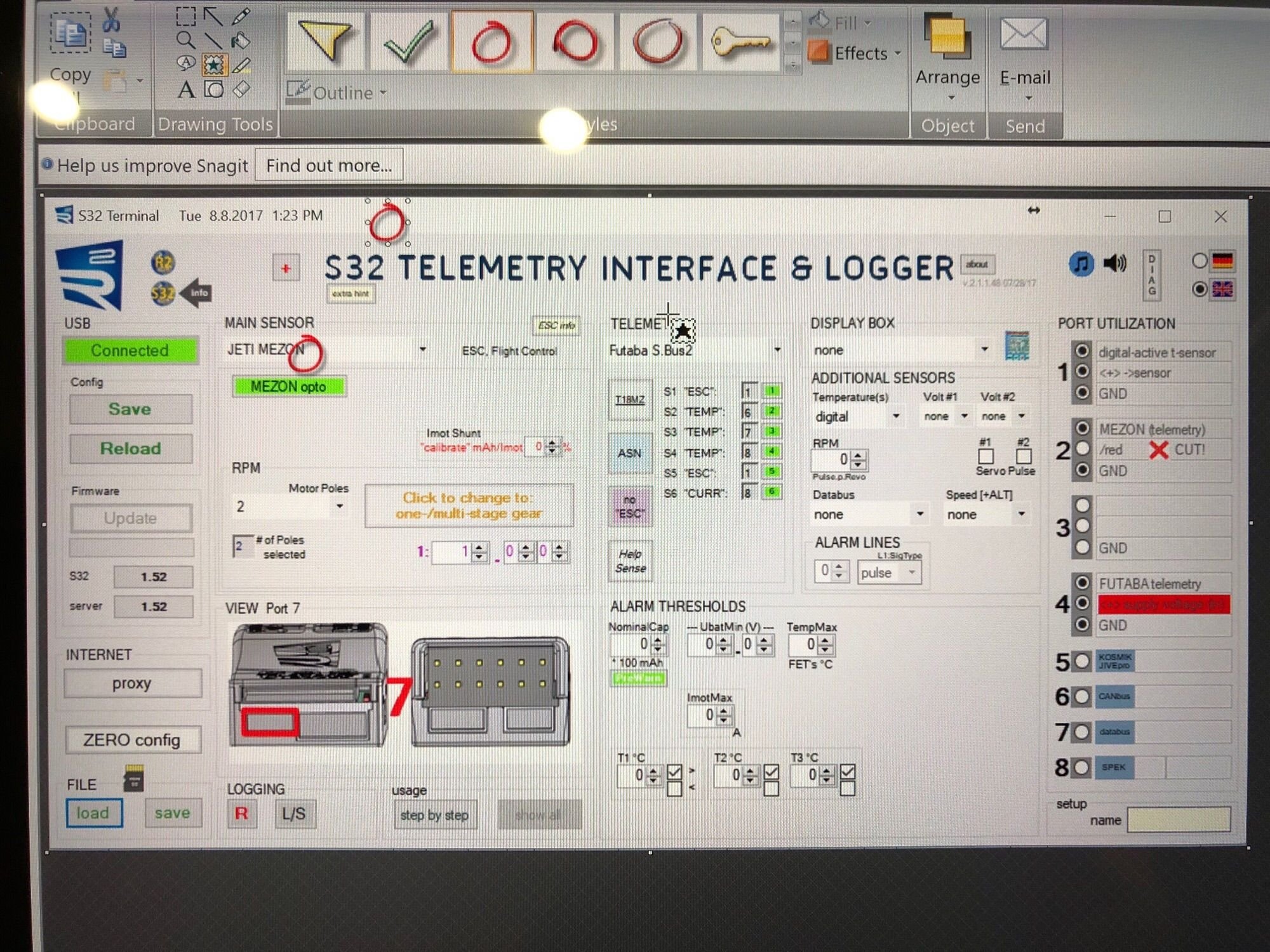
Mezon setup in Jlog
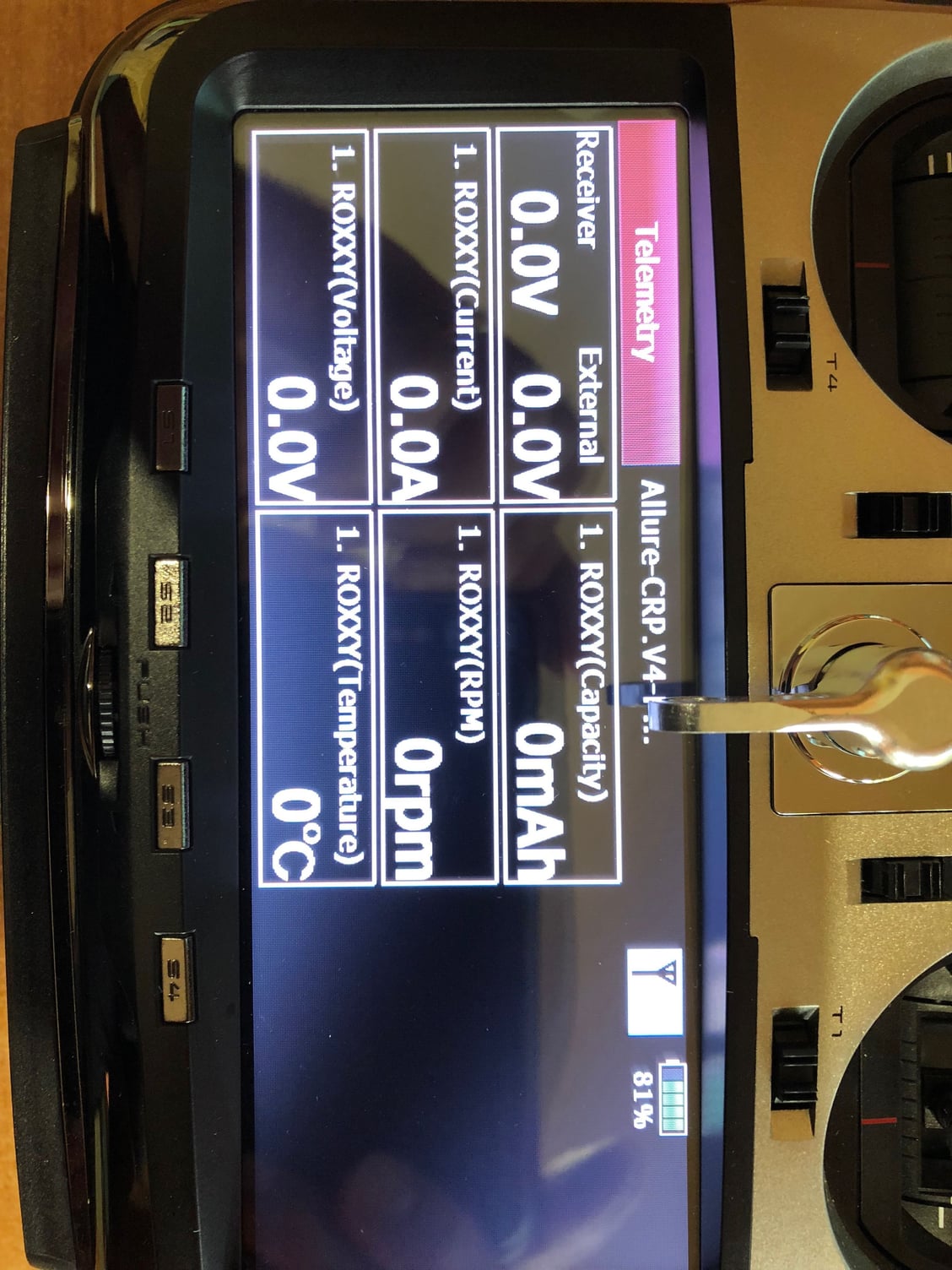
Telemetry Display
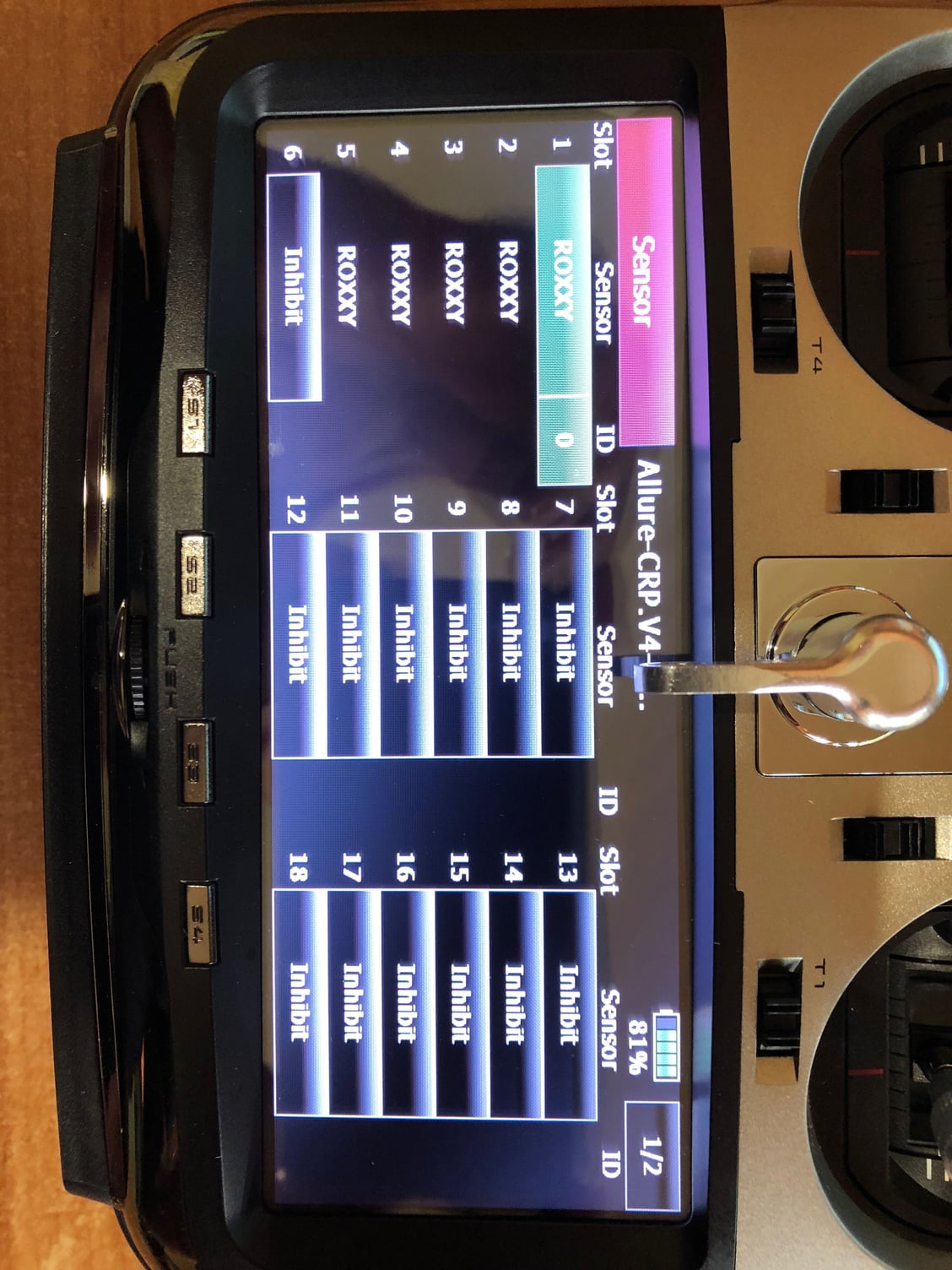
Jlog appearance in TX Telemetry Setup
Last edited by PeterP; 03-30-2018 at 03:26 PM.
#6
HI Peter
Thanks for Your time , i vill give a try again during this week to day its to Nice weather to be in the workshop out to fly , but I see you hav placed the sensor's from slot no 1 , I thought no 1 was not free but it was the rx voltage that was assign to no1?
Thanks for Your time , i vill give a try again during this week to day its to Nice weather to be in the workshop out to fly , but I see you hav placed the sensor's from slot no 1 , I thought no 1 was not free but it was the rx voltage that was assign to no1?
#7

My Feedback: (1)
Hi Peter
T18MZ, RX7008,S32 JLOG
EVerything connected ok, except I had no rpm
I realized I had a Mezon opto and did the modification, and update the firmware to 1.70 and T18 too
Since I'm no longer able to register Reload is Ok, but get the message registering failed, connected sensor is not ready.
Any idea ?
Thanks
T18MZ, RX7008,S32 JLOG
EVerything connected ok, except I had no rpm
I realized I had a Mezon opto and did the modification, and update the firmware to 1.70 and T18 too
Since I'm no longer able to register Reload is Ok, but get the message registering failed, connected sensor is not ready.
Any idea ?
Thanks
#9

My Feedback: (1)
Since I updated the JLog to firmware 1.70 both the T18 and the T18 WC no longer recognize it
Telemetry reset + reload ok ... but still the same message
" registering failed, connected sensor is not ready. "
When trying to relocate .... unknown
And it was working before I updated to 1.70
Unfortunately, no access to previous firmware to check...
Would Peter have any idea ?
JP
Telemetry reset + reload ok ... but still the same message
" registering failed, connected sensor is not ready. "
When trying to relocate .... unknown
And it was working before I updated to 1.70
Unfortunately, no access to previous firmware to check...
Would Peter have any idea ?
JP




