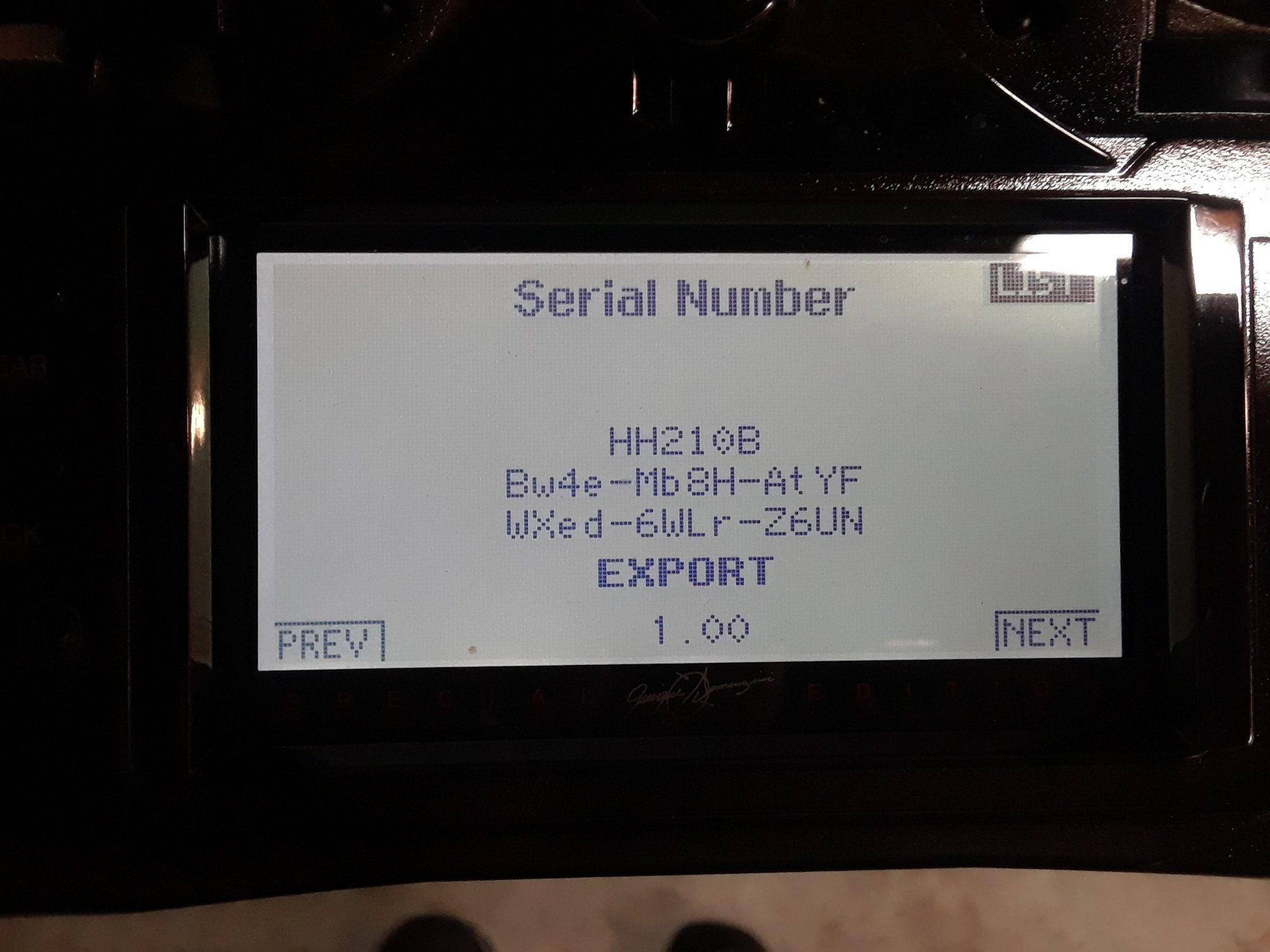QQ DX18 need help with X-plus
#1
I'm a Futaba guy, Im helping a friend set up a KinCat and he is expectrum guy, I've been learning expectrum in a hurry, I got most if it and got some help with other things.
The receiver is an AR20310T, I'm using 3 chls on X-plus, all is good except, pass chl 12 I get power but no signal all the way to chl 18, 5 chls on X-plus are not moving anything, on the radio display xplus page I can see chl 13/X-plus 3 moving just fine but the receiver is not listening to the signal past chl 13.
Thanks in advance.
The receiver is an AR20310T, I'm using 3 chls on X-plus, all is good except, pass chl 12 I get power but no signal all the way to chl 18, 5 chls on X-plus are not moving anything, on the radio display xplus page I can see chl 13/X-plus 3 moving just fine but the receiver is not listening to the signal past chl 13.
Thanks in advance.
Last edited by CARS II; 08-09-2019 at 11:27 PM.
#2

Channel 13 is X+1, Channel 14 is X+2, etc. I don't know how many phone calls I've had from people telling me that their DX18 is not controlling the channels on that receiver the way they expected. X+8 is channel 20 - work backwards from there.
Channels 11 & 12 are copies of X+1 and X+2. To get those X-Plus channels sent, you need to be using version 2.01 (there's a bug in v2.00 that can keep the X-Plus channels from being driven). You also need to have your Frame Rate screen set to enable X-Plus, which will force it into 22ms mode.
Hope that helps!
Andy
Channels 11 & 12 are copies of X+1 and X+2. To get those X-Plus channels sent, you need to be using version 2.01 (there's a bug in v2.00 that can keep the X-Plus channels from being driven). You also need to have your Frame Rate screen set to enable X-Plus, which will force it into 22ms mode.
Hope that helps!
Andy
#9

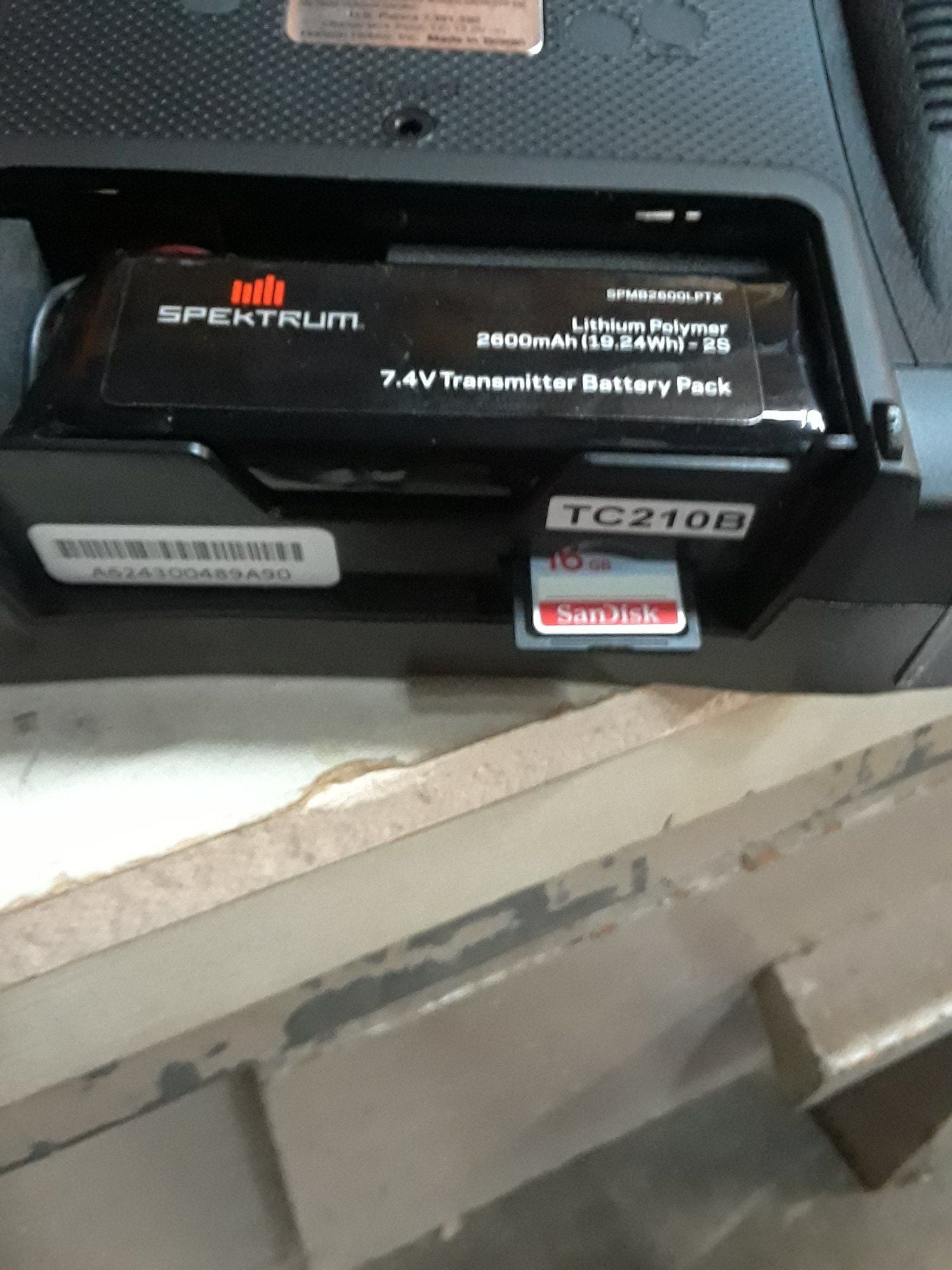


I finally got me an SD card, I also had to get me an SD card reader with a USB adapter in order to get the job done, none of my laptops has a slot for cards, I got me a 16 GB card, $25 for both at BB.
Thank you Andy for all your help.
Last edited by CARS II; 08-23-2019 at 09:13 AM.
#10
Here is how I did it.
After getting the SD card reader adapter I was able to complete the task.
If you are able to transfer the radio serial number to the card, do so ( I wasn't, had to enter it manually ) then, register, very easy to do, then, with the new SD card and the SD card reader in hand you are ready to work, also, slide the SD card into the radio and copy the models that you have in there ( very important step ) make sure you save the models into the card, all of them.
1st, register your radio by creating an account.
2nd, download the version update into the SD card ( that's all, no sound updates) just click the down load butttom ( SD card in the adapter, adapter in the USB slot.
next, the update is in the card now, slide the SD card into the radio ( radio is off ) turn radio on, let it do it's thing, use the roler to increase the contrast color so you are able to see the screen, the update should be there, it uploads fast, then up load the models that you had in the radio that are now in the card, once it's done, the models will be back in the radio from the the SD card.
This radio now has a V2.01 software update.
After getting the SD card reader adapter I was able to complete the task.
If you are able to transfer the radio serial number to the card, do so ( I wasn't, had to enter it manually ) then, register, very easy to do, then, with the new SD card and the SD card reader in hand you are ready to work, also, slide the SD card into the radio and copy the models that you have in there ( very important step ) make sure you save the models into the card, all of them.
1st, register your radio by creating an account.
2nd, download the version update into the SD card ( that's all, no sound updates) just click the down load butttom ( SD card in the adapter, adapter in the USB slot.
next, the update is in the card now, slide the SD card into the radio ( radio is off ) turn radio on, let it do it's thing, use the roler to increase the contrast color so you are able to see the screen, the update should be there, it uploads fast, then up load the models that you had in the radio that are now in the card, once it's done, the models will be back in the radio from the the SD card.
This radio now has a V2.01 software update.
#11
Here the instructions on how to given to me by Andy.
If you do the update make sure you copy the models into the SD card, when I was done updating the DX18 I noticed the models werw not there anymore, that's a the reason why I copy them into the card, I transferred the models back to the radio after.
http://www.rcuniverse.com/forum/attachment.php?attachmentid=2265001&d=1565814447
If you do the update make sure you copy the models into the SD card, when I was done updating the DX18 I noticed the models werw not there anymore, that's a the reason why I copy them into the card, I transferred the models back to the radio after.
http://www.rcuniverse.com/forum/attachment.php?attachmentid=2265001&d=1565814447
Last edited by CARS II; 08-23-2019 at 11:45 AM.