JR DFA T14X4 nose wheel (Steering) setup
#1
Junior Member
Thread Starter
Join Date: Aug 2020
Location: FL
Posts: 24
Likes: 0
Received 0 Likes
on
0 Posts
I am setting up my JRDFA T14X4 radio to pilotrc j10B jet . Steering wheel set up on a seperate channel and mixed with rudder , works well but need
1- should be set stop moving when the landing gears up(Closed)
2- there are 2 trim buttons on the tx one is flap trim FLAP.T.RTRM ANOTHER ONE AUX TRIM AUX LTRM Couldnt find these 2 trim button attached and channel and could not find to assign any channel as trim button.
my steering wheel servo assigned to aux 8 and mixed with rudder; anyone know how to assign one of theese of the a/m trim buttons to aux8 channel?
thks
1- should be set stop moving when the landing gears up(Closed)
2- there are 2 trim buttons on the tx one is flap trim FLAP.T.RTRM ANOTHER ONE AUX TRIM AUX LTRM Couldnt find these 2 trim button attached and channel and could not find to assign any channel as trim button.
my steering wheel servo assigned to aux 8 and mixed with rudder; anyone know how to assign one of theese of the a/m trim buttons to aux8 channel?
thks
#2

My Feedback: (5)
Set up your program mixes to do what you want.
Starting with the question of inhibiting nose wheel steering, first be certain the steering channel, AUX8, is disconnected from all inputs. In the DeviceSel menu INH AUX8 output on the last page of the menu. Set up a Normal program mix of RUDD > AUX8. Leave the P0 rates zero. Set the P1 rates. Leave the Offset zero. Highlight SEL SW and press the roller/selector. This opens up the select switch submenu. Pick the switch and the positions that make the gear go down. Leave unmarked those positions where the gear is retracted.
The trim is set up the same way. Check the DeviceSel and Wing Type menus that the trim switch you wish to use is not being used for something else. Set up a program mix of LTRM (or RTRM) > AUX8. The rest is the same as above.
Allan
Starting with the question of inhibiting nose wheel steering, first be certain the steering channel, AUX8, is disconnected from all inputs. In the DeviceSel menu INH AUX8 output on the last page of the menu. Set up a Normal program mix of RUDD > AUX8. Leave the P0 rates zero. Set the P1 rates. Leave the Offset zero. Highlight SEL SW and press the roller/selector. This opens up the select switch submenu. Pick the switch and the positions that make the gear go down. Leave unmarked those positions where the gear is retracted.
The trim is set up the same way. Check the DeviceSel and Wing Type menus that the trim switch you wish to use is not being used for something else. Set up a program mix of LTRM (or RTRM) > AUX8. The rest is the same as above.
Allan
#3
Junior Member
Thread Starter
Join Date: Aug 2020
Location: FL
Posts: 24
Likes: 0
Received 0 Likes
on
0 Posts
Thks for the reply and the explanations as well.
OK have done everything what you said now: my steering wheel is active when retracts open(Down) it works with my rudder, when retracts closed steering wheel is not moving .OK everything seems well but can not assign the trim button because can not see any trim button or lever etc (LTRM (or RTRM) the device sell menu either in the program mıx menu.
I can go with this situation but would be nice to assign LTRM or RTRM to my aux8
Anyhow thks again
OK have done everything what you said now: my steering wheel is active when retracts open(Down) it works with my rudder, when retracts closed steering wheel is not moving .OK everything seems well but can not assign the trim button because can not see any trim button or lever etc (LTRM (or RTRM) the device sell menu either in the program mıx menu.
I can go with this situation but would be nice to assign LTRM or RTRM to my aux8
Anyhow thks again
#4

My Feedback: (5)
The two trims are on the top front center of the transmitters. The attached drawing is for the XG14 but it is the same for the T14. Check the Wing Type menu to be certain that the trim you pick for steering isnít being used for trimming one of the surfaces. The sensitive of the trim is controlled through the Trim System menu.
Allan
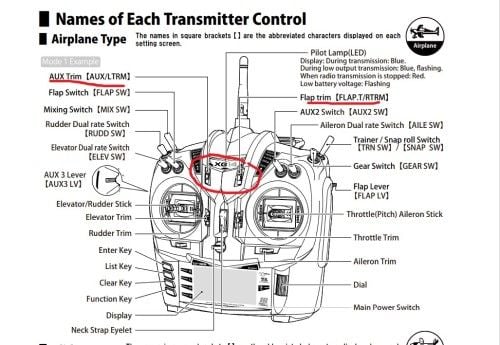
Allan
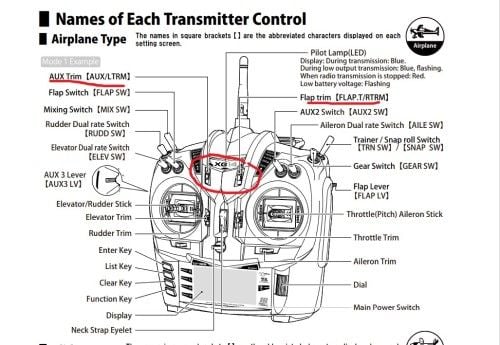
#5
Junior Member
Thread Starter
Join Date: Aug 2020
Location: FL
Posts: 24
Likes: 0
Received 0 Likes
on
0 Posts
I decided to replace my dsmx rcvr on my T One Fortune jet with DMSS 16Bpx Pro rcvr of course with JRDFA T14X4 radio) So; I could easily setup my nose gear door via my DSM11X radio from the servo speed menu. I have been trying to setup this nose gear door setup since yesterday but no success. Menu on my both TX seems same but not.
JRDFA T14X4 radio; servo speed menu has only one way control I mean by opening or closing down the LG it works not 2 way.
I can lower the door servo speed when shutting down then gear comes. But can not control the gear and door servo speed when opening, I hope explained well. Can anyone know how to activate both position servo speeds(Position 1 and position 2 was on my dsmx11 TX, know there is On and Off on my 14X4 dmss TX.
JRDFA T14X4 radio; servo speed menu has only one way control I mean by opening or closing down the LG it works not 2 way.
I can lower the door servo speed when shutting down then gear comes. But can not control the gear and door servo speed when opening, I hope explained well. Can anyone know how to activate both position servo speeds(Position 1 and position 2 was on my dsmx11 TX, know there is On and Off on my 14X4 dmss TX.
#6

My Feedback: (5)
The XG14/T14 programming is not as sophisticated as the XG11/T44. They both have two sets of servo speeds for each of the direction the servo moves. While the XG11 allows you to select the P0 speeds, the T14 doesn’t. The P0 speed set is fixed at NORM for all channels and in each direction. On the T14 menu only the speed for the P1 set is shown. When it reads OFF at the top of the screen, it means the P0 speed set is in use.
Both transmitter models use a select switch to pick which speed set is to be used. The difference is that no switch position is set in the switch select menu for the XG11 while a select switch position is set for the T14. It is the MIX SW in one of its two positions.
If you are using the MIX SW for retracting the gear and gear doors and you haven’t modified the switch select menu, in one position of the MIX SW, the gear and door servos are going to move at normal speed and in the other position they will move at the speeds you have selected.
If you want gear and door servos to move at the speeds you have selected, in the sw sel menu set both positions for the MIX SW to on.
Allan
Both transmitter models use a select switch to pick which speed set is to be used. The difference is that no switch position is set in the switch select menu for the XG11 while a select switch position is set for the T14. It is the MIX SW in one of its two positions.
If you are using the MIX SW for retracting the gear and gear doors and you haven’t modified the switch select menu, in one position of the MIX SW, the gear and door servos are going to move at normal speed and in the other position they will move at the speeds you have selected.
If you want gear and door servos to move at the speeds you have selected, in the sw sel menu set both positions for the MIX SW to on.
Allan
#7
Junior Member
Thread Starter
Join Date: Aug 2020
Location: FL
Posts: 24
Likes: 0
Received 0 Likes
on
0 Posts
The XG14/T14 programming is not as sophisticated as the XG11/T44. They both have two sets of servo speeds for each of the direction the servo moves. While the XG11 allows you to select the P0 speeds, the T14 doesn’t. The P0 speed set is fixed at NORM for all channels and in each direction. On the T14 menu only the speed for the P1 set is shown. When it reads OFF at the top of the screen, it means the P0 speed set is in use.
Both transmitter models use a select switch to pick which speed set is to be used. The difference is that no switch position is set in the switch select menu for the XG11 while a select switch position is set for the T14. It is the MIX SW in one of its two positions.
If you are using the MIX SW for retracting the gear and gear doors and you haven’t modified the switch select menu, in one position of the MIX SW, the gear and door servos are going to move at normal speed and in the other position they will move at the speeds you have selected.
If you want gear and door servos to move at the speeds you have selected, in the sw sel menu set both positions for the MIX SW to on.
Allan
Both transmitter models use a select switch to pick which speed set is to be used. The difference is that no switch position is set in the switch select menu for the XG11 while a select switch position is set for the T14. It is the MIX SW in one of its two positions.
If you are using the MIX SW for retracting the gear and gear doors and you haven’t modified the switch select menu, in one position of the MIX SW, the gear and door servos are going to move at normal speed and in the other position they will move at the speeds you have selected.
If you want gear and door servos to move at the speeds you have selected, in the sw sel menu set both positions for the MIX SW to on.
Allan
It was more easy setting up my nose gear door via my JR DSMX11 radio because of its great software. I have been using JR products over 20 years and very very pleased , JR is a known comp. and USER FRIENDLY products.
So; I have T ONE FORTUNE JET with a pneumatic landing gears on it. I was using my JR DSMX11 and controling nose gear door via my trusty radio , servo speed menu was great etc et.
After I replace with JR DFA T14X4 radio and JR 16BPX PRO power receiver I had difficulties setting up my nose gear door via servo speed menu on my T14X4 TX.
16-18 hours I spent on it , days and days but no success, before I go to mechanical nose door set up ;
Allan could you please explain me '' If you want gear and door servos to move at the speeds you have selected, in the sw sel menu set both positions for the MIX SW to on.''???
And also my retracts controlling GEAR channel and MIX sw is the SW and AUX6 is my nose gear door servo also attached to MIX SW.
So what is your solution before I throw them out




Thks
#8
Junior Member
Thread Starter
Join Date: Aug 2020
Location: FL
Posts: 24
Likes: 0
Received 0 Likes
on
0 Posts
Yes I found that how to ON both side in Servo speed menu SW selection. Both side ON now , as you mentioned one way works, only accept servo speed values in one way either opening or closing. Now its time to arrange servo place inside the fuselage etc etc. Anyhow actually its a pity such weak menu for the T14X4 TX.
Thks again
Thks again




