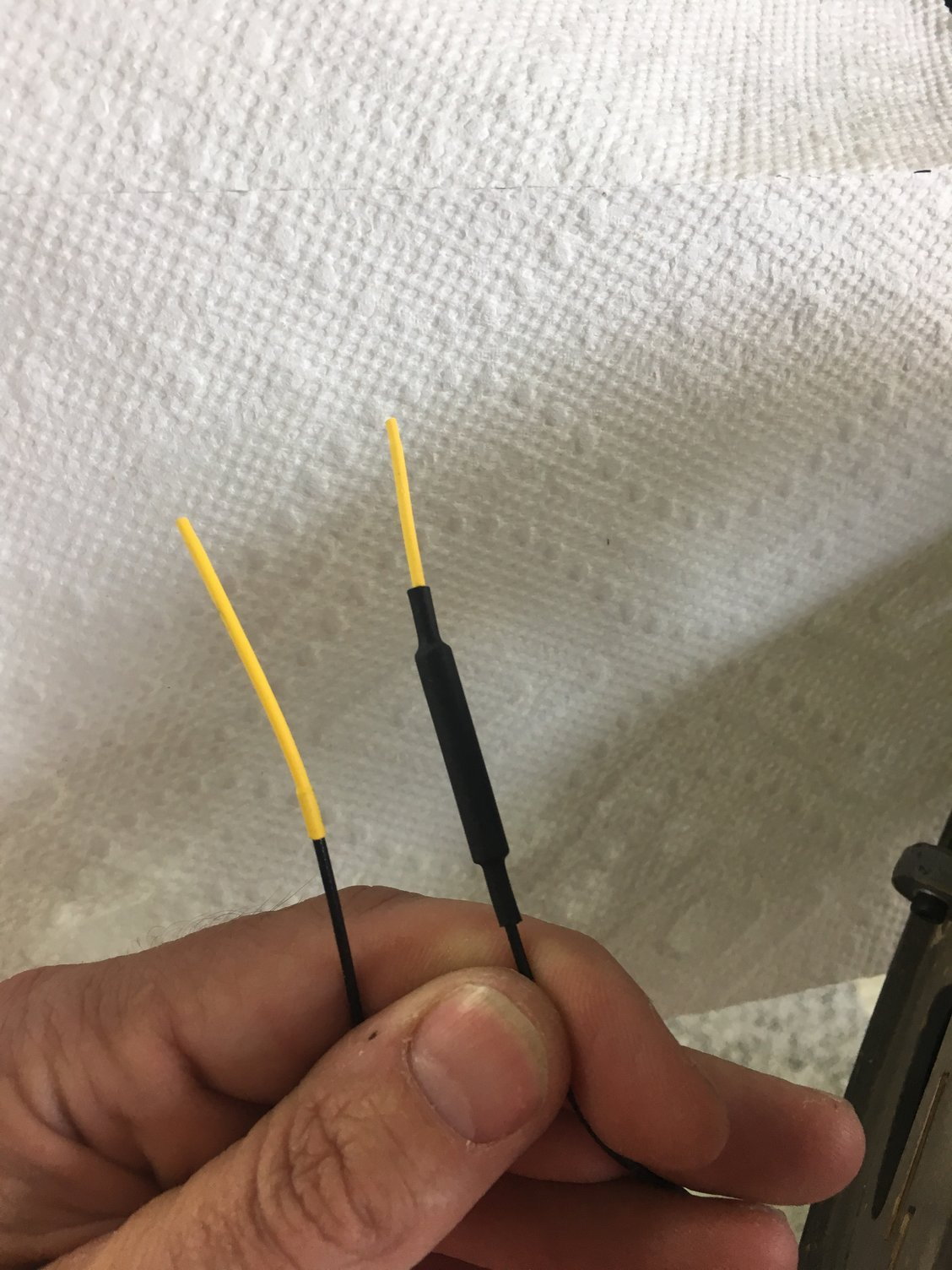Jeti-duplex-ds-16-2.4-ghz
#3451
Can anybody explain the practical difference between two Duplex receivers set up in Dual Path vs RX1 in Default and RX2 in Clone mode? My question pertains to a CB configuration (CB200 or CB400) using two receivers. In both configurations, doesn't the CB use RX1 until the values fall below some level and then switches to RX2? Some say Clone mode is better and I'm trying to understand why.
Thanks,
Craig
Thanks,
Craig
As to whats better, it really depends on your environment, and to what Transmitter you are using. But the short story is that in default/clone mode, Both transmitters talk to both receivers.. In dual path, each transmitter talks to one receiver. But with clone, you give up data monitoring with the secondary receiver.
If you have a 24, you can run a receiver in default, and use a 900 for backup, and get 3 transmitters operating.. In my opinion thats the best setup is to have a default on RX1, and a 900 on RX2.. and if you have a cortex pro, you can add a second 2.4 in clone mode on the Port A of the Cortex pro..
If you fly in the areas with no noise, then dual path gives you the most data
If you fly in hostile RF areas, seems that guys are getting "we think" better results with default / clone
#3452

My Feedback: (40)
Craig, we have hashed and hashed this over and over in the 24 thread and this one. there is also a good thread on RCgroups in the vendor area/jeti.
As to whats better, it really depends on your environment, and to what Transmitter you are using. But the short story is that in default/clone mode, Both transmitters talk to both receivers.. In dual path, each transmitter talks to one receiver. But with clone, you give up data monitoring with the secondary receiver.
If you have a 24, you can run a receiver in default, and use a 900 for backup, and get 3 transmitters operating.. In my opinion thats the best setup is to have a default on RX1, and a 900 on RX2.. and if you have a cortex pro, you can add a second 2.4 in clone mode on the Port A of the Cortex pro..
If you fly in the areas with no noise, then dual path gives you the most data
If you fly in hostile RF areas, seems that guys are getting "we think" better results with default / clone
As to whats better, it really depends on your environment, and to what Transmitter you are using. But the short story is that in default/clone mode, Both transmitters talk to both receivers.. In dual path, each transmitter talks to one receiver. But with clone, you give up data monitoring with the secondary receiver.
If you have a 24, you can run a receiver in default, and use a 900 for backup, and get 3 transmitters operating.. In my opinion thats the best setup is to have a default on RX1, and a 900 on RX2.. and if you have a cortex pro, you can add a second 2.4 in clone mode on the Port A of the Cortex pro..
If you fly in the areas with no noise, then dual path gives you the most data
If you fly in hostile RF areas, seems that guys are getting "we think" better results with default / clone
I have a renewed interest in the topic as I was getting some very low Q values last weekend at Miss Afterburner and some (apparent) switch overs to RX2 using Dual Path. The momentary switchovers were (I'm assuming) causing noticeable rudder "bumps" during the flight. My setup is with R3's, one going through a CP and the other directly to a CB400. To the best of my knowledge, MS AB is not a hostile RF area but who knows?
I have a REX12 and intend to use it in place of the primary RX through the CP.
Thanks Again,
Craig
#3453
Craig what you might want to do if flying the DS16
1. Reteach the controls on the cortex pro with the current trim settings
2. In flight sometime, turn off the CP via setting a switch to Gain Zero.. then Trim the model, then turn it back on.. That should minimize the bump.
3. Yes in your situation, It might be good to go to Default / Clone... Just make sure you unplug the primary receiver a few times to make sure the clone picks up the load.
4. Replacing the Primary receiver with a REX 12 is a good.. I just did the same thing.. the aluminum bases of the antenna increase the ground plane, and "appear" to help the signal reception.
5. This will make the "notify upon loss of rX1, 2..etc will go away.. as will the signal for RX2.
6. Just remember in Default / clone, you will get a "signal loss" when it switches over.. KEEP FLYING ALWAYS.. If I hear it, then I pop smoke, or turn back.. In almost all cases, control is never fully lost, if maybe for a few seconds.. then make sure you motor is running..
7. If you have all current digital servos, you can try Auto for CB200/400 speed. just make sure your turbine will take it. KT gen2, JM, Jetcats, and any Xicoy based ECU will, such as JC, and KT gen1.
when RX 1 returns to viable packets, it WILL immediately switch back to rX1.. every time. so the time spent on RX2 is short. Its hard to replicate this on the ground because of the Low Q and the control update rate
I am careful with my words here because, everything is measured on the quality and power of the "return link".. the ONLY way to truly know is to have data logging in the plane like Craven is doing.. anytime you get a switchover, a bump can happen because the primary receiver has to go down to a pretty low signal quality before a switchover occurs.. Again, the Q factor you see is derived from the downlink in the Transmitter.. so the true uplink quality is usually better, that was the premise, so we APPEAR to be seeing better results in Default, but that is derived from a Dual Channel downlink.. so in the end, it should result in less switchovers..
Remember as far as antenna placement, the primary antennas in the DS are oriented in horizontal polarity, so I make sure that antennas are oriented to cover this primarily from a side profile, and one vertical for vertical maneuvers, then the secondary at a off angle.
DS24 specific: out in the California and Nevada Basins, "hostile" areas, we have been getting pretty good results with RX1 Rex 12's in Default, and the 900 in RX2, and even an R3 in the second spot of the CP.. (this is my setup) once someone gets the 24. We have been putting the 900's in with the Patches on each side wall, one vertical, one horizontal.
Danny might be able to chime in here to clarify any of my foggy points..
1. Reteach the controls on the cortex pro with the current trim settings
2. In flight sometime, turn off the CP via setting a switch to Gain Zero.. then Trim the model, then turn it back on.. That should minimize the bump.
3. Yes in your situation, It might be good to go to Default / Clone... Just make sure you unplug the primary receiver a few times to make sure the clone picks up the load.
4. Replacing the Primary receiver with a REX 12 is a good.. I just did the same thing.. the aluminum bases of the antenna increase the ground plane, and "appear" to help the signal reception.
5. This will make the "notify upon loss of rX1, 2..etc will go away.. as will the signal for RX2.
6. Just remember in Default / clone, you will get a "signal loss" when it switches over.. KEEP FLYING ALWAYS.. If I hear it, then I pop smoke, or turn back.. In almost all cases, control is never fully lost, if maybe for a few seconds.. then make sure you motor is running..
7. If you have all current digital servos, you can try Auto for CB200/400 speed. just make sure your turbine will take it. KT gen2, JM, Jetcats, and any Xicoy based ECU will, such as JC, and KT gen1.
when RX 1 returns to viable packets, it WILL immediately switch back to rX1.. every time. so the time spent on RX2 is short. Its hard to replicate this on the ground because of the Low Q and the control update rate
I am careful with my words here because, everything is measured on the quality and power of the "return link".. the ONLY way to truly know is to have data logging in the plane like Craven is doing.. anytime you get a switchover, a bump can happen because the primary receiver has to go down to a pretty low signal quality before a switchover occurs.. Again, the Q factor you see is derived from the downlink in the Transmitter.. so the true uplink quality is usually better, that was the premise, so we APPEAR to be seeing better results in Default, but that is derived from a Dual Channel downlink.. so in the end, it should result in less switchovers..
Remember as far as antenna placement, the primary antennas in the DS are oriented in horizontal polarity, so I make sure that antennas are oriented to cover this primarily from a side profile, and one vertical for vertical maneuvers, then the secondary at a off angle.
DS24 specific: out in the California and Nevada Basins, "hostile" areas, we have been getting pretty good results with RX1 Rex 12's in Default, and the 900 in RX2, and even an R3 in the second spot of the CP.. (this is my setup) once someone gets the 24. We have been putting the 900's in with the Patches on each side wall, one vertical, one horizontal.
Danny might be able to chime in here to clarify any of my foggy points..
Last edited by gooseF22; 04-28-2018 at 04:27 AM.
#3459
Also, the longer leads let you get some diversity by spreading them out. We have talked to Jeti about re working the Rex 3 in the future to be like this
#3460

Join Date: Aug 2018
Posts: 18
Likes: 0
Received 0 Likes
on
0 Posts
Recently Sepp62 posted a LUA app over on RCThoughts that provided a very nice double size telemetry window for the Jeti Orbit ECU Sensor. I had been looking for an excuse to dive into LUA on my DS-16 and figured this was a good one to try. Since I have the VSpeak sensor for the ProJet Hornet III ECU I figured it was worth a try adapting his code. Four days later and I've got it working. The two major changes I made (other than getting it to work with the VSpeak) was to remove the automatic volume level change (I use a knob to take care of that) and add a fuel used reset switch (for when the taxi tank is removed to reset the fuel gauge back to 100%.) Also, the neat animation at start up does not occur until the TX connects to the aircraft and the VSpeak starts sending telemetry. Additionally, I added the ability to select an audio file for the the low fuel warning. I also changed a couple of the items that are in the display.
Since I'm doing this on a DS-16, I did not want to make the app too big, so as it is now it only works with the ProJet Hornet III. However, it should be fairly trivial to modify it for the other ECU's that VSpeak supports. I'd be happy to make those modifications but will need some information from those ECU's.
Please note that VSpeak v2.2 is required. Also, the Fuel Consumption within the ECU needs to be calibrated correctly. And, of course, the Jeti firmware must be v4.22-LUA. Be sure to check the ReadMe.txt file for an important note regarding tank size.
Have fun!
...jim
Since I'm doing this on a DS-16, I did not want to make the app too big, so as it is now it only works with the ProJet Hornet III. However, it should be fairly trivial to modify it for the other ECU's that VSpeak supports. I'd be happy to make those modifications but will need some information from those ECU's.
Please note that VSpeak v2.2 is required. Also, the Fuel Consumption within the ECU needs to be calibrated correctly. And, of course, the Jeti firmware must be v4.22-LUA. Be sure to check the ReadMe.txt file for an important note regarding tank size.
Have fun!
...jim
#3461

My Feedback: (36)
Join Date: Jul 2005
Location: E. Falmouth,
MA
Posts: 210
Likes: 0
Received 0 Likes
on
0 Posts
Looking for a little help with setting up a radio mix (or other option) so that nose gear stearing (set up on its own channes) will be disables when gear is retracted.
Thanks,
Mark
Thanks,
Mark
#3465

That's correct, in the rudder to steering mix select your gear switch and when gear is up steering will not work.
Another good tip is to use your rudder trim to operate on steering and not rudder. Once rudder is trimmed you shouldn't need to alter it again so use it as most likely your steering trim will move.
Another good tip is to use your rudder trim to operate on steering and not rudder. Once rudder is trimmed you shouldn't need to alter it again so use it as most likely your steering trim will move.
#3466

My Feedback: (53)
My rudder to Steering mix...I used that mix to change the amount of Steering by mixing the flap/mode switch
cruise mode.....flaps up full steering for taxing on tighter runway....
take-off flaps steering greatly reduce so it doesn’t track crazy on take-off
landing flaps same as take-off
for steering trim I also used the rudder trim button.....but since I used a switch for my motor trim up.....I used the motor trim button for the rudder.....since I rarely need to readjust rudder.
cruise mode.....flaps up full steering for taxing on tighter runway....
take-off flaps steering greatly reduce so it doesn’t track crazy on take-off
landing flaps same as take-off
for steering trim I also used the rudder trim button.....but since I used a switch for my motor trim up.....I used the motor trim button for the rudder.....since I rarely need to readjust rudder.
#3467

My Feedback: (36)
Join Date: Jul 2005
Location: E. Falmouth,
MA
Posts: 210
Likes: 0
Received 0 Likes
on
0 Posts
I am not currently using a mix for rudder to nose gear stearing. Use a different input channel for each servo and set them to the rudder stick. By doing so I can easily trim the nose gear independently from the rudder. Given my configuration is setting up a new mix for gear to nose stearing the best option or is there a better way?
Daniel...I like the way you are doing your stearing/flap mix setup!
Daniel...I like the way you are doing your stearing/flap mix setup!
#3468

My Feedback: (13)
I am not currently using a mix for rudder to nose gear stearing. Use a different input channel for each servo and set them to the rudder stick. By doing so I can easily trim the nose gear independently from the rudder. Given my configuration is setting up a new mix for gear to nose stearing the best option or is there a better way?
#3470

My Feedback: (2)
mmontella,
No need for a mix with how you have it, just assign a dual rate to nose wheel steering, linked to the gear switch, and set gear up to 0% dual rate and gear down to 100%.
I use the left TX left/right trim buttons for NWS trim and do not have a rudder trim capability - just not needed on a jet.
Paul
No need for a mix with how you have it, just assign a dual rate to nose wheel steering, linked to the gear switch, and set gear up to 0% dual rate and gear down to 100%.
I use the left TX left/right trim buttons for NWS trim and do not have a rudder trim capability - just not needed on a jet.
Paul
#3471
That’s the beauty of the Jeti system... so many different ways to do the same task... all good ideas.. I use a mix Rudder to nose sterling and disable the mix with gear (retract switch).. I have different mix rates for each flight mode...
Just remember to have the nose wheel come to center when retracting, in the event you are holding rudder, during take-off, to avoid retract jams...
David
Just remember to have the nose wheel come to center when retracting, in the event you are holding rudder, during take-off, to avoid retract jams...
David
#3472

My Feedback: (36)
Join Date: Jul 2005
Location: E. Falmouth,
MA
Posts: 210
Likes: 0
Received 0 Likes
on
0 Posts
David...I absolutely agree that the beauty of the Jeti system is its flexability, but just as important is the willingness of all you folks to help out when someone like me has a question or issue.
Thansk for all your input!
Thansk for all your input!
#3473

My Feedback: (2)
One of the advantages of assigning the P3 control to the nose steering servo channel and using dual rates (0% gear up, 100% gear down) is that when gear up is selected and the 0% dual rate becomes effective, it immediately centers the nose steering servo. Nothing else needs to be done to achieve said centering.
As for trims, I have cross trims. I fly mode 2, so my elevator and aileron trims are on the left side below the throttle/rudder stick. This lets me continue to fly the plane with my right thumb whilst trimming it with my left thumb. I also put the nose steering trim on the right side left/right buttons and put the rudder trim on the right side up/down buttons (just in case I needed it for some reason. So far, haven't touched it). My turbine trim is on a switch.
...jim
As for trims, I have cross trims. I fly mode 2, so my elevator and aileron trims are on the left side below the throttle/rudder stick. This lets me continue to fly the plane with my right thumb whilst trimming it with my left thumb. I also put the nose steering trim on the right side left/right buttons and put the rudder trim on the right side up/down buttons (just in case I needed it for some reason. So far, haven't touched it). My turbine trim is on a switch.
...jim
#3474

My Feedback: (54)
Instead of using extra mixes, I use the radio’s automatic mixes when setting up “Basic Properties “. I use 2 rudders and Rudder 2 becomes nose gear steering. This of course only works if you don’t have two rudders, such as an F-18. IF 2-Rudders, then use “Airbrake” under “Basic Properties “, and mix it to the rudder. I am currently using the “Airbrake” under “Basic Properties” for a gear door channel, due to running out of channels. For me, setting the mix up in “Basic Properties “, automatically sets up the extra channel for assignment.
#3475

My Feedback: (16)
Looking to see if i can get a bit of help, I'm trying to set up a gear failsafe based on an airpressure sensor. I have my gear switch on SB and i have a sequence that opens the nose gear door, then drops the gear and the door closes. That all works great, so was trying to set up a low air pressure alarm to drop the gear, i actually have a low air pressure alarm that works at 60psi and was trying to set it up so that it would drop the gear automatically at 50psi. Not having any luck, i know i need to set up a telemetry control,logical switch and maybe a mix?? but i'm having no luck.
Any help would be appreciated!
Thanks
I did find and try this, still cant get it to work. I can get my telemetry control to change from a X to a checkmark when i go past my psi setting. if you have it set for X< 50psi should you get a checkmark or an X when under 50?
Instead of internal screen shots, I have taken pictures of the screens on my transmitter... the concept is very simple..
First you setup a telemetry function (MX1).. in that screen you can state the mini air pressure you want the retract to deploy.
Second you setup a logic switch (L2.. in my system L1 is used).. You related the retract switch (Sb in my system) with the telemetry function you created above (MX1)... make sure MX1 when selected is "reversed"
Third in Function Assignment ..change the retract switch to the new Logical switch you created above...
Thats all...
Enjoy....



Any help would be appreciated!
Thanks
I did find and try this, still cant get it to work. I can get my telemetry control to change from a X to a checkmark when i go past my psi setting. if you have it set for X< 50psi should you get a checkmark or an X when under 50?
Instead of internal screen shots, I have taken pictures of the screens on my transmitter... the concept is very simple..
First you setup a telemetry function (MX1).. in that screen you can state the mini air pressure you want the retract to deploy.
Second you setup a logic switch (L2.. in my system L1 is used).. You related the retract switch (Sb in my system) with the telemetry function you created above (MX1)... make sure MX1 when selected is "reversed"
Third in Function Assignment ..change the retract switch to the new Logical switch you created above...
Thats all...
Enjoy....



Last edited by Reever45; 01-20-2019 at 03:52 PM.