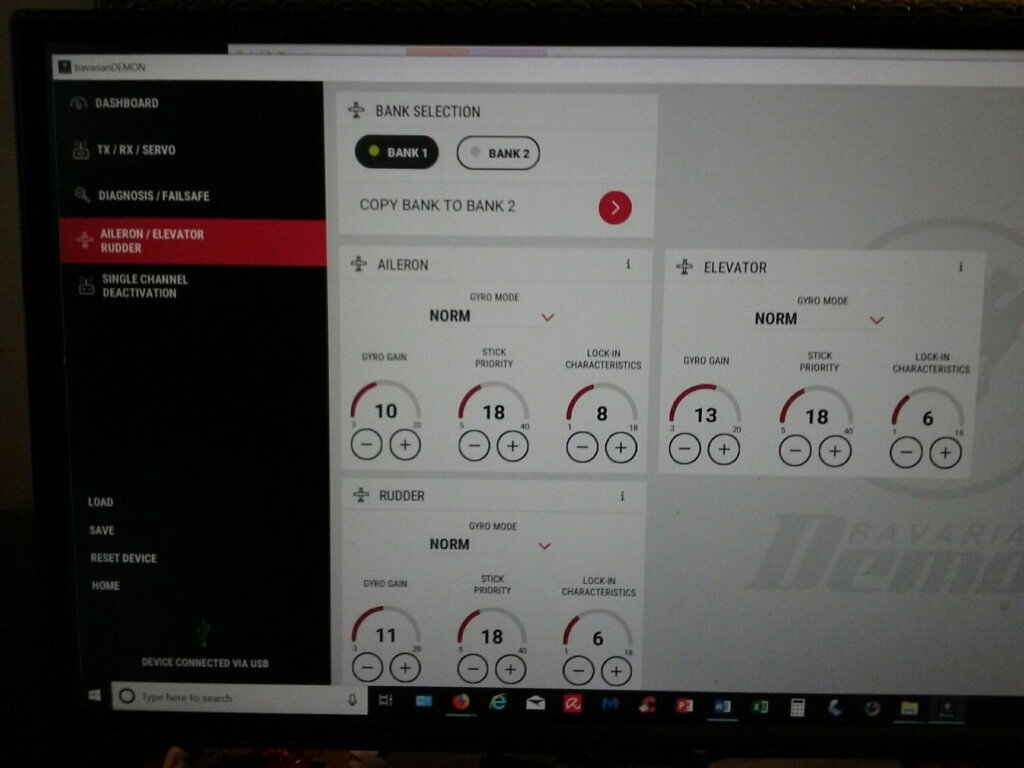Bavarian Demon Cortex PRO is here!!
#703

Join Date: Jun 2015
Posts: 112
Likes: 0
Received 0 Likes
on
0 Posts
I finally had a chance to fly my cortex and luckily it was a gust 18mph and I love it!
I still have two questions if someone could chime in.
First
do I need to teach the cortex any knife edge mixes I have in the radio? Or how does that work with mixes that had to do with stabilized surfaces?
second
there is is an option in the software that says “ lock-in characteristics “ what is that and what is it for and what should the values be?
Thank you guys
I still have two questions if someone could chime in.
First
do I need to teach the cortex any knife edge mixes I have in the radio? Or how does that work with mixes that had to do with stabilized surfaces?
second
there is is an option in the software that says “ lock-in characteristics “ what is that and what is it for and what should the values be?
Thank you guys
#704

For small mixes such as those needed for knife edge it’s best to not have these active during the teach in process.
Lock in characteristic adjusts how hard the system stops the movement when the TX stick is returned to center. For example. Do a point roll. If there is a bounce after each point you can lower the aileron lock in to get rid of the bounce.
Danny
Lock in characteristic adjusts how hard the system stops the movement when the TX stick is returned to center. For example. Do a point roll. If there is a bounce after each point you can lower the aileron lock in to get rid of the bounce.
Danny
#706

Join Date: Jun 2015
Posts: 112
Likes: 0
Received 0 Likes
on
0 Posts
Could someone shed some light on an issue I am having with one of my cortex pros. I setup the gains and got it all figured out airplane flies awesome with the gyro on except in knife edge the elevators oscillate like crazy I went into the software and turned down gain on the elevators by 20% but it is still happening. It doesn't happen in hovers, Harriers, slow rolls nothing. Only knife edge flight both fast and slow. I have the cortex pro mounted with the thick supplied double sided sticker.
Thank you
Thank you
#707

Could someone shed some light on an issue I am having with one of my cortex pros. I setup the gains and got it all figured out airplane flies awesome with the gyro on except in knife edge the elevators oscillate like crazy I went into the software and turned down gain on the elevators by 20% but it is still happening. It doesn't happen in hovers, Harriers, slow rolls nothing. Only knife edge flight both fast and slow. I have the cortex pro mounted with the thick supplied double sided sticker.
Thank you
Thank you
Danny
#709

Join Date: Jun 2015
Posts: 112
Likes: 0
Received 0 Likes
on
0 Posts
Danny
like always your knowledge never ceases to amaze me!
I moved my cortex pro from the rudder tray to somewhere more rigid and used the other sticky foam and the issue was gone. In fact I was able to add much more gain than before and this only tells me that the gyro actually was vibrating too much before
thank you
like always your knowledge never ceases to amaze me!
I moved my cortex pro from the rudder tray to somewhere more rigid and used the other sticky foam and the issue was gone. In fact I was able to add much more gain than before and this only tells me that the gyro actually was vibrating too much before
thank you
#716

My Feedback: (11)
Join Date: Dec 2003
Location: RR#7 Aylmer,
ON, CANADA
Posts: 1,291
Likes: 0
Received 0 Likes
on
0 Posts
I would like to know how to navigate through some of the fine tuning in the PC software . I would also like to know how to set up different gain settings in different flight modes.. I don’t find much detail in those instructions, for this.
#717

My Feedback: (11)
The PC software is quite intuitive I would say to hook the Gyro up click on the different menus and see what’s there it’s easy to do a reset.
I would suggest actually installing it using the quickset up manual and then with the radio system On you could move the sticks and see the actual radio input.
I would suggest actually installing it using the quickset up manual and then with the radio system On you could move the sticks and see the actual radio input.
#718

My Feedback: (11)
Join Date: Dec 2003
Location: RR#7 Aylmer,
ON, CANADA
Posts: 1,291
Likes: 0
Received 0 Likes
on
0 Posts
I have it set-up no problem and have been flying the jet, increasing the gains with a slider on the initial flights, flys great! Now I want to get into the software for fine tuning each control surface, flight modes, etc.. and don't want to screw up what I have already. LOL!
I haven't been successful at finding other peoples experiences and procedures.
I haven't been successful at finding other peoples experiences and procedures.
#719

My Feedback: (11)
I have it set-up no problem and have been flying the jet, increasing the gains with a slider on the initial flights, flys great! Now I want to get into the software for fine tuning each control surface, flight modes, etc.. and don't want to screw up what I have already. LOL!
I haven't been successful at finding other peoples experiences and procedures.
I haven't been successful at finding other peoples experiences and procedures.
#723

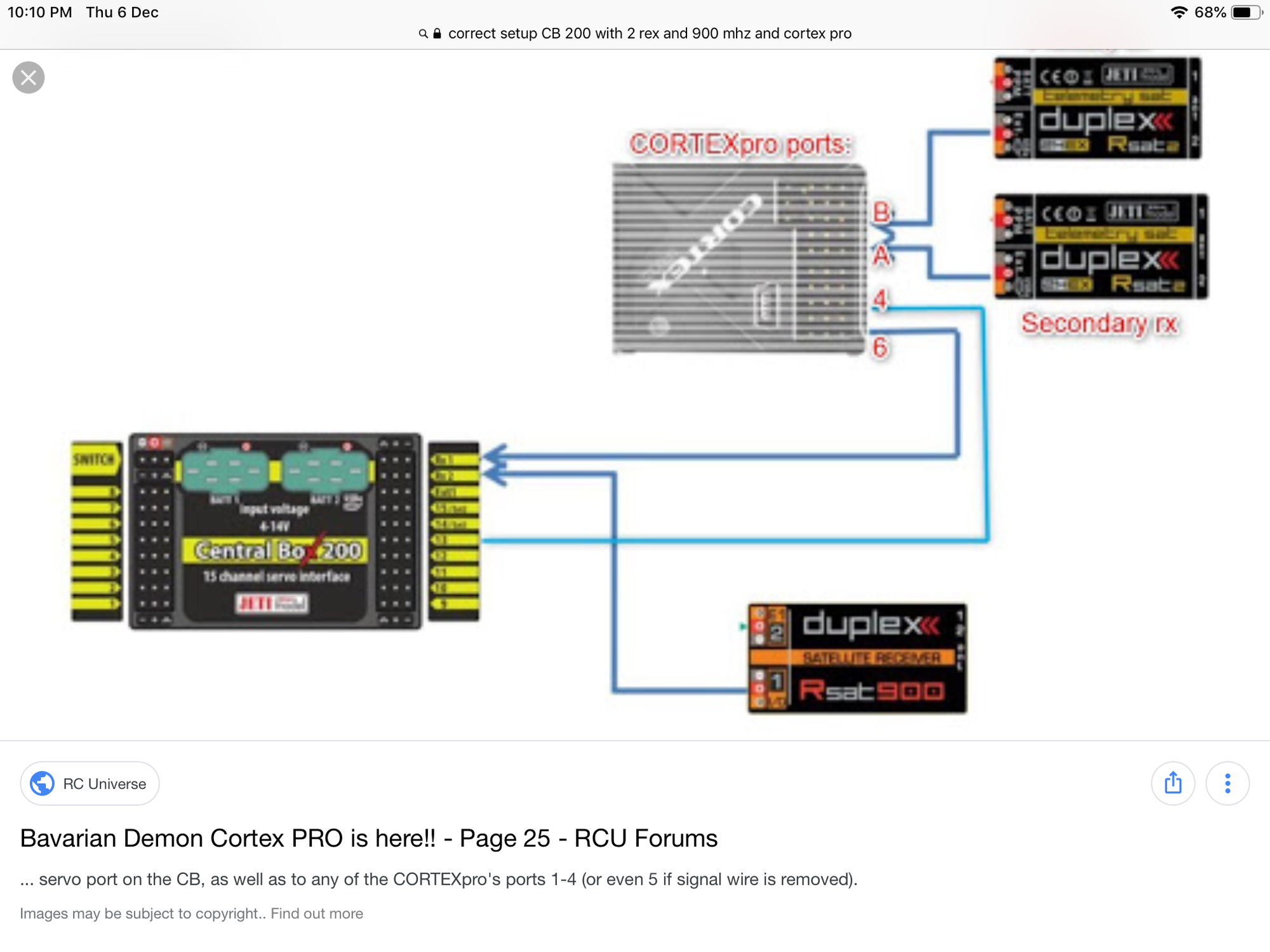
Hi Guys,
Have setup the cortex pro with 2 Jeti Rsat2 and a 900mhz Rx and CB200 as per the diagram.
This setup was before V1.31 of the CB200 came out. Now the CB200 can accept the 900 Rx in Ext 1 of the CB.
Do I continue with the old setup or configure it differently? Everything works fine but the jet is still new and not test flown yet.
Regards
Chatty
#725