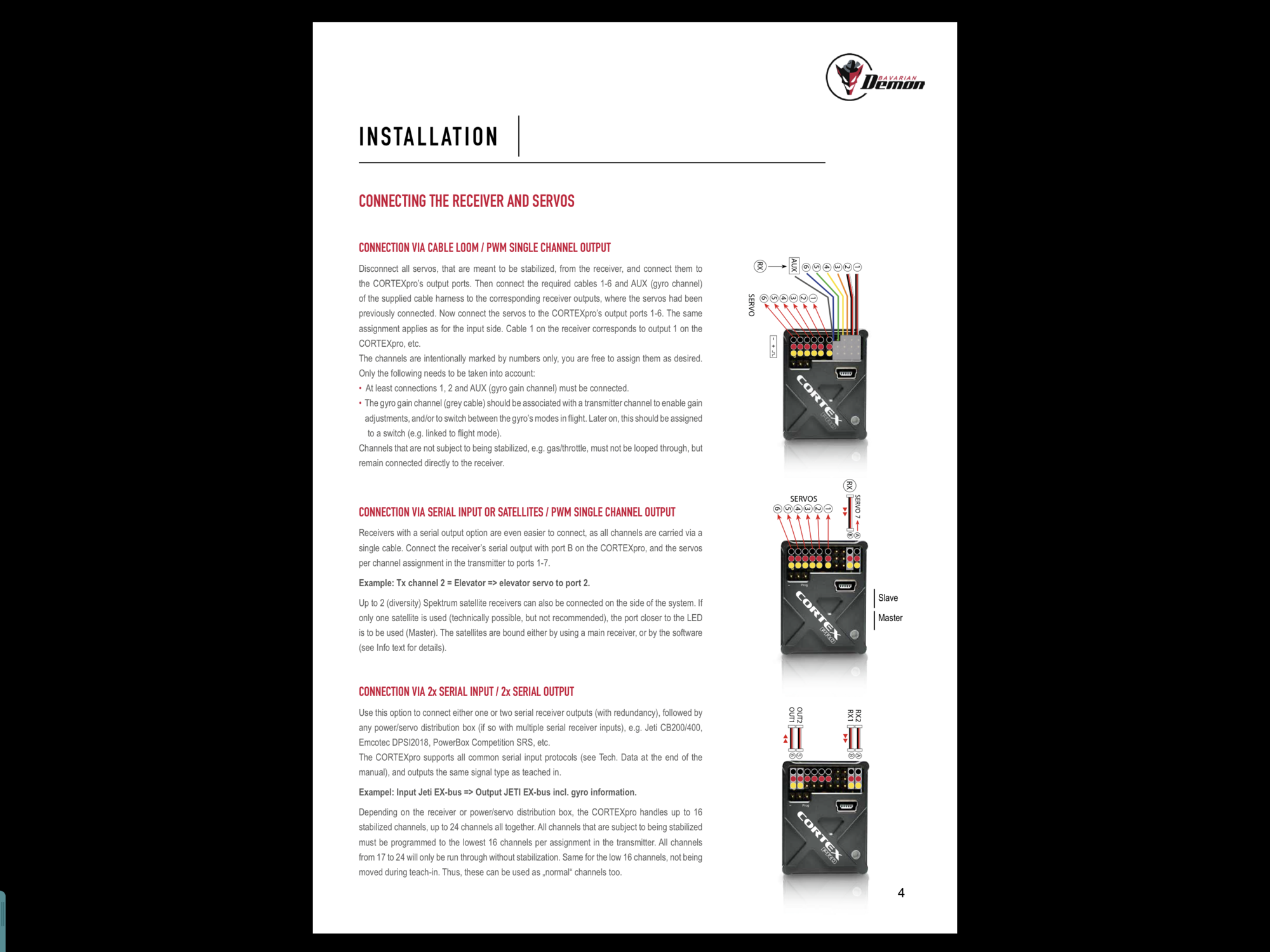Bavarian Demon Cortex PRO is here!!
#901

My Feedback: (53)
A little hard to follow  I different thing in different jets....what I mean is once setup I don’t change them even if there’s a better way, because I never loss a single RX in flight...so I’m not too worry...but I do try to set them up with the trend
I different thing in different jets....what I mean is once setup I don’t change them even if there’s a better way, because I never loss a single RX in flight...so I’m not too worry...but I do try to set them up with the trend  My trend setter is F1 Rocket
My trend setter is F1 Rocket 
I also set my model so they can flow easily without the CP, meaning normal control and enough Expo so it’s not all over the place....but also not mushy when the Gyro is ON.....normally just one mode (normal) unless it’s a vector Jets that could hover the 2 mode (normal again but different gain)
What I do is Number 1 RX goes into the CP(B) then RX 1 of the CB....
Number 2 RX into RX 2 of the CB (could be a 2.4 or 900 depending on the model)
In some model I do Number 3 RX into the EXT port of the CB (set to receiver)
I also do extra power into the CP from the CB servo port
 I different thing in different jets....what I mean is once setup I don’t change them even if there’s a better way, because I never loss a single RX in flight...so I’m not too worry...but I do try to set them up with the trend
I different thing in different jets....what I mean is once setup I don’t change them even if there’s a better way, because I never loss a single RX in flight...so I’m not too worry...but I do try to set them up with the trend  My trend setter is F1 Rocket
My trend setter is F1 Rocket 
I also set my model so they can flow easily without the CP, meaning normal control and enough Expo so it’s not all over the place....but also not mushy when the Gyro is ON.....normally just one mode (normal) unless it’s a vector Jets that could hover the 2 mode (normal again but different gain)
What I do is Number 1 RX goes into the CP(B) then RX 1 of the CB....
Number 2 RX into RX 2 of the CB (could be a 2.4 or 900 depending on the model)
In some model I do Number 3 RX into the EXT port of the CB (set to receiver)
I also do extra power into the CP from the CB servo port
#902

My Feedback: (15)
Thanks Daniel.
My question with this setup - can't you have a condition where servo inputs (gyro stabilized) come in from the CP even if the R3 isn't sending information? This could send gyro information to the CB through Rx1 input and not allow the CB to flip to receiver 2, or does the CB know the difference between the gyro signals and the receiver input?
Hope that is more clear....
Dave
My question with this setup - can't you have a condition where servo inputs (gyro stabilized) come in from the CP even if the R3 isn't sending information? This could send gyro information to the CB through Rx1 input and not allow the CB to flip to receiver 2, or does the CB know the difference between the gyro signals and the receiver input?
Hope that is more clear....
Dave
#904

My Feedback: (53)
Thanks Daniel.
My question with this setup - can't you have a condition where servo inputs (gyro stabilized) come in from the CP even if the R3 isn't sending information? This could send gyro information to the CB through Rx1 input and not allow the CB to flip to receiver 2, or does the CB know the difference between the gyro signals and the receiver input?
Hope that is more clear....
Dave
My question with this setup - can't you have a condition where servo inputs (gyro stabilized) come in from the CP even if the R3 isn't sending information? This could send gyro information to the CB through Rx1 input and not allow the CB to flip to receiver 2, or does the CB know the difference between the gyro signals and the receiver input?
Hope that is more clear....
Dave
I have never encountered any failure, not that it cannot happen but I think with the very mature software in both the cortex pro and Jeti, the only possible failure would the electronic to die...
The reason as I understand for not connecting a second receiver onto the CP, is the change over from B to A could be a little too long in some situation. And that CP 5 is not bi-directional.
Hope that help, Iím just a user of the products, and myself still learning everyday.
The following users liked this post:
ddennison (11-11-2020)
#905

A little hard to follow  I different thing in different jets....what I mean is once setup I donít change them even if thereís a better way, because I never loss a single RX in flight...so Iím not too worry...but I do try to set them up with the trend
I different thing in different jets....what I mean is once setup I donít change them even if thereís a better way, because I never loss a single RX in flight...so Iím not too worry...but I do try to set them up with the trend  My trend setter is F1 Rocket
My trend setter is F1 Rocket 
I also set my model so they can flow easily without the CP, meaning normal control and enough Expo so itís not all over the place....but also not mushy when the Gyro is ON.....normally just one mode (normal) unless itís a vector Jets that could hover the 2 mode (normal again but different gain)
What I do is Number 1 RX goes into the CP(B) then RX 1 of the CB....
Number 2 RX into RX 2 of the CB (could be a 2.4 or 900 depending on the model)
In some model I do Number 3 RX into the EXT port of the CB (set to receiver)
I also do extra power into the CP from the CB servo port
 I different thing in different jets....what I mean is once setup I donít change them even if thereís a better way, because I never loss a single RX in flight...so Iím not too worry...but I do try to set them up with the trend
I different thing in different jets....what I mean is once setup I donít change them even if thereís a better way, because I never loss a single RX in flight...so Iím not too worry...but I do try to set them up with the trend  My trend setter is F1 Rocket
My trend setter is F1 Rocket 
I also set my model so they can flow easily without the CP, meaning normal control and enough Expo so itís not all over the place....but also not mushy when the Gyro is ON.....normally just one mode (normal) unless itís a vector Jets that could hover the 2 mode (normal again but different gain)
What I do is Number 1 RX goes into the CP(B) then RX 1 of the CB....
Number 2 RX into RX 2 of the CB (could be a 2.4 or 900 depending on the model)
In some model I do Number 3 RX into the EXT port of the CB (set to receiver)
I also do extra power into the CP from the CB servo port
Thanks Chatty.
#909

My Feedback: (11)
That's impossible to answer unless your servo specs and arm lengths are all identical.
Just find what works for you. I prefer to get the max gain I can get at high speed, lock that in then add 10% or so to either the full flap or gear down position when you're flying slower and can tolerate more gain
Just find what works for you. I prefer to get the max gain I can get at high speed, lock that in then add 10% or so to either the full flap or gear down position when you're flying slower and can tolerate more gain
#910

That's impossible to answer unless your servo specs and arm lengths are all identical.
Just find what works for you. I prefer to get the max gain I can get at high speed, lock that in then add 10% or so to either the full flap or gear down position when you're flying slower and can tolerate more gain
Just find what works for you. I prefer to get the max gain I can get at high speed, lock that in then add 10% or so to either the full flap or gear down position when you're flying slower and can tolerate more gain
#911

I have a question about serial input and output from CP.Only one s.bus receiver is connected.Will the stabilized s.bus signal be exactly the same on both ports 5 and 6?Which of them is suitable for connection to the s.bus hub, from which s.bus servos will be powered and controlled?Does it make sense to connect both signals from Port 5 and 6 to the hub, in fact short-circuit them in the hub?The manual is not usable, it does not provide any information about this and the manufacturer's support no longer works.Does anyone know the correct answer?
Thanks Momo
Thanks Momo
#912

The outputs from ports 5 and 6 are the same but the ports are independent and should not be be connected together.
FYI, your email to bavarianDEMON support was forwarded to me this morning. I saw this thread before I responded to the email
FYI, your email to bavarianDEMON support was forwarded to me this morning. I saw this thread before I responded to the email

Last edited by F1 Rocket; 11-24-2020 at 12:40 PM.
#914

#916

Today I spent some time testing, after a while I managed to make it work as it should. The setting of the serial in/out mode is confusing, because it is always set as the dual rx mode. In contrast, serial in/pwm out can be selected as single rx or dual rx mode. It took me a while to understand this. I also understood that the primary Rx input in dual Rx mode is on Port B, the backup Rx is connected to Port A. Please confirm if this is really the case. This is also related to the detection of the serial in/out mode, that is always for two receivers, even if it is planned to use only one, when setting the communication mode, this rx must be connected to Port A and after detecting communication it must be moved to Port B immediately, otherwise nothing works and the setup cannot continue.
I tested two s.bus hubs each with boosted power, one for the servos on the left connected to Port 5 and second for the servos on the right connected to Port 6. Perhaps my last question is, can it ever happen that the s.bus signals on Port 5 and Port 6 are not exactly the same? During the setup, I got into a strange mode several times, when only one of these Ports worked as a source of s.bus signal. Now both run simultaneously and correctly.
I ask simply so that it doesn't happen that half of the servos stop working in flight because of that. So isn't it better to use just one port (which one?) and split the signal from it with a v-cable into both hubs for the left and right side?
As always, the matter is more complicated than it might seem.Thanks in advance for your reply.
I tested two s.bus hubs each with boosted power, one for the servos on the left connected to Port 5 and second for the servos on the right connected to Port 6. Perhaps my last question is, can it ever happen that the s.bus signals on Port 5 and Port 6 are not exactly the same? During the setup, I got into a strange mode several times, when only one of these Ports worked as a source of s.bus signal. Now both run simultaneously and correctly.
I ask simply so that it doesn't happen that half of the servos stop working in flight because of that. So isn't it better to use just one port (which one?) and split the signal from it with a v-cable into both hubs for the left and right side?
As always, the matter is more complicated than it might seem.Thanks in advance for your reply.
#918

Yes, you are wrong. The dual rx mode for pwm output can be set by software only. You have got 7 PWM outputs in single Rx mode and 6 PWM ouputs in dual Rx Mode (the port A is for second Rx input, not for PWM channel 7 output).
#922

Today I spent another two hours testing, this time I also took an oscilloscope. I figured out why it was confusing yesterday that the s.bus output was not always on both ports 5 and 6, and most importantly I found a pretty significant bug that is dangerous. The problem is that the actual behaviour of CP that occurs is not described in the manual at all and there may be a failure of management, and this is certainly not good for our toys for thousands of dollars. I will only describe the connection of receivers in serial mode, specifically the connection of s.bus receivers. Knowledge of CP's behavior with the latest V 2.0 / 2000 firmware during communication detection is absolutely essential, it was a mystery to me, now it is clear.
Serial in / pwm out mode settings:
One Rx must be connected to Port B before starting the teaching process. Attention! Only one Rx can be connected during this process, although a second Rx is also considered, it must be disconnected before starting the teaching process. After inserting the jumper, the CP switches to Single Rx mode for PWM output, no problem. After the USB connection of the software for setting the CP parameters, everything works as expected. In the software, after clicking TX / RX / SERVO, the Single Rx mode is displayed. It is possible to leave it this way or switch to Dual Rx mode here and connect a second receiver to port A and get redundancy. It is only possible to connect a second Rx after the teaching process is completed!
Serial in / serial out mode settings: It's confusing here. The manual and the software claim that this mode is always Dual Rx, the software does not show the difference when connecting one or two receivers. And this is a key issue. It is not true that this mode is always for two Rxs. At this point, it is necessary to decide whether to use one or two receivers, I note that officially these modes are not distinguished, but it is necessary to proceed differently.
Dual Rx serial in / serial out: Both Rxs must be connected to the CP before the start of the teaching process, one to Port A and the other to Port B. When the teaching process ends, the LED flashes twice, signalling the detection of two Rxs. In this mode, it is possible to disconnect one or the other Rx at any time during operation and the model control is still functional, we have redundancy.
Single Rx serial in / serial out: One Rx must be connected to Port A before starting the teaching process. At the end of the teaching process, the LED will flash only once, only one Rx has been detected. And now watch out! The manual says that it is necessary to switch Rx to Port B and continue with the settings. This is an absolute lie. If you switch Rx to Port B, the s.bus signal will not be interpreted at all, Port B is simply deactivated, it is necessary to return to Port A and continue the setup. After completing all settings, only Port A is still active, Port B is not active. And watch out a second time! Once you connect to the CP via USB and activate the TX / RX / SERVO item in the software, you just click on it without setting anything, at that moment Port A is deactivated and Port B is activated. The result is that of course you lose control because so far it has worked on Port A. This phenomenon is irreversible until you reactivate the teaching process. If you switch Rx to Port B now, everything will work from Port B. Isn't that wonderful? This confused me, and I wasn't able to figure out why it was acting weird yesterday.
Teaching process: I needed the oscilloscope to observe how the teaching process actually works and to check the similarity of the s.bus signal waveforms on port 5 and 6 in serial mode. During the teaching process, a test signal gradually appears on the output - PWM signal and s.bus signal, with the correct connection of Rx on Port A (or A and B for two Rxs), the s.bus signal first appears on Port 6 and in a few moments on Port 5, probably Port 6 is the primary port. If the learning process is not completed properly, it may happen that the s.bus signal will only be on Port 6, not on Port 5. And that happened to me yesterday and what I reported.
I know it's a long post, but I think that information is crucial. If the manufacturer's support works, manufacturer must release new firmware and correct the behaviour of the CP setting software, which should distinguish the modes really as they are, this behaviour is unacceptable. And of course, the inexperienced user has absolutely no idea what happens when suddenly loses control of the model after connecting the USB cable and running the software, fortunately it happens on the ground.
Serial in / pwm out mode settings:
One Rx must be connected to Port B before starting the teaching process. Attention! Only one Rx can be connected during this process, although a second Rx is also considered, it must be disconnected before starting the teaching process. After inserting the jumper, the CP switches to Single Rx mode for PWM output, no problem. After the USB connection of the software for setting the CP parameters, everything works as expected. In the software, after clicking TX / RX / SERVO, the Single Rx mode is displayed. It is possible to leave it this way or switch to Dual Rx mode here and connect a second receiver to port A and get redundancy. It is only possible to connect a second Rx after the teaching process is completed!
Serial in / serial out mode settings: It's confusing here. The manual and the software claim that this mode is always Dual Rx, the software does not show the difference when connecting one or two receivers. And this is a key issue. It is not true that this mode is always for two Rxs. At this point, it is necessary to decide whether to use one or two receivers, I note that officially these modes are not distinguished, but it is necessary to proceed differently.
Dual Rx serial in / serial out: Both Rxs must be connected to the CP before the start of the teaching process, one to Port A and the other to Port B. When the teaching process ends, the LED flashes twice, signalling the detection of two Rxs. In this mode, it is possible to disconnect one or the other Rx at any time during operation and the model control is still functional, we have redundancy.
Single Rx serial in / serial out: One Rx must be connected to Port A before starting the teaching process. At the end of the teaching process, the LED will flash only once, only one Rx has been detected. And now watch out! The manual says that it is necessary to switch Rx to Port B and continue with the settings. This is an absolute lie. If you switch Rx to Port B, the s.bus signal will not be interpreted at all, Port B is simply deactivated, it is necessary to return to Port A and continue the setup. After completing all settings, only Port A is still active, Port B is not active. And watch out a second time! Once you connect to the CP via USB and activate the TX / RX / SERVO item in the software, you just click on it without setting anything, at that moment Port A is deactivated and Port B is activated. The result is that of course you lose control because so far it has worked on Port A. This phenomenon is irreversible until you reactivate the teaching process. If you switch Rx to Port B now, everything will work from Port B. Isn't that wonderful? This confused me, and I wasn't able to figure out why it was acting weird yesterday.
Teaching process: I needed the oscilloscope to observe how the teaching process actually works and to check the similarity of the s.bus signal waveforms on port 5 and 6 in serial mode. During the teaching process, a test signal gradually appears on the output - PWM signal and s.bus signal, with the correct connection of Rx on Port A (or A and B for two Rxs), the s.bus signal first appears on Port 6 and in a few moments on Port 5, probably Port 6 is the primary port. If the learning process is not completed properly, it may happen that the s.bus signal will only be on Port 6, not on Port 5. And that happened to me yesterday and what I reported.
I know it's a long post, but I think that information is crucial. If the manufacturer's support works, manufacturer must release new firmware and correct the behaviour of the CP setting software, which should distinguish the modes really as they are, this behaviour is unacceptable. And of course, the inexperienced user has absolutely no idea what happens when suddenly loses control of the model after connecting the USB cable and running the software, fortunately it happens on the ground.
Last edited by MomoBrut; 11-26-2020 at 05:25 AM.
The following users liked this post:
Len (04-05-2021)
#923
While waiting on a call back I figured I would ask here, I put a regular cortex in my Harlock Viper which had an igyro. First thing I noticed was the loud digital buzzing which I get can be normal but the servos are hunting when neutral and even with the gyro on/off ailerons randomly jump. The servos are KST digital and worked without issue or this digital buzz/jolts prior, this is after initialized and all the servos jolt twice to indicate complete.
Any thoughts? I don't have a the usb for this one to check setting with the software. Thanks
Any thoughts? I don't have a the usb for this one to check setting with the software. Thanks
Last edited by FenderBean; 12-18-2020 at 11:23 AM.
#924
While waiting on a call back I figured I would ask here, I put a regular cortex in my Harlock Viper which had an igyro. First thing I noticed was the loud digital buzzing which I get can be normal but the servos are hunting when neutral and even with the gyro on/off ailerons randomly jump. The servos are KST digital and worked without issue or this digital buzz/jolts prior, this is after initialized and all the servos jolt twice to indicate complete.
Any thoughts? I don't have a the usb for this one to check setting with the software. Thanks
Any thoughts? I don't have a the usb for this one to check setting with the software. Thanks
Last edited by Tip22v; 12-18-2020 at 12:01 PM.