** Digitech Central Telemetric Unit for Jeti **
#451
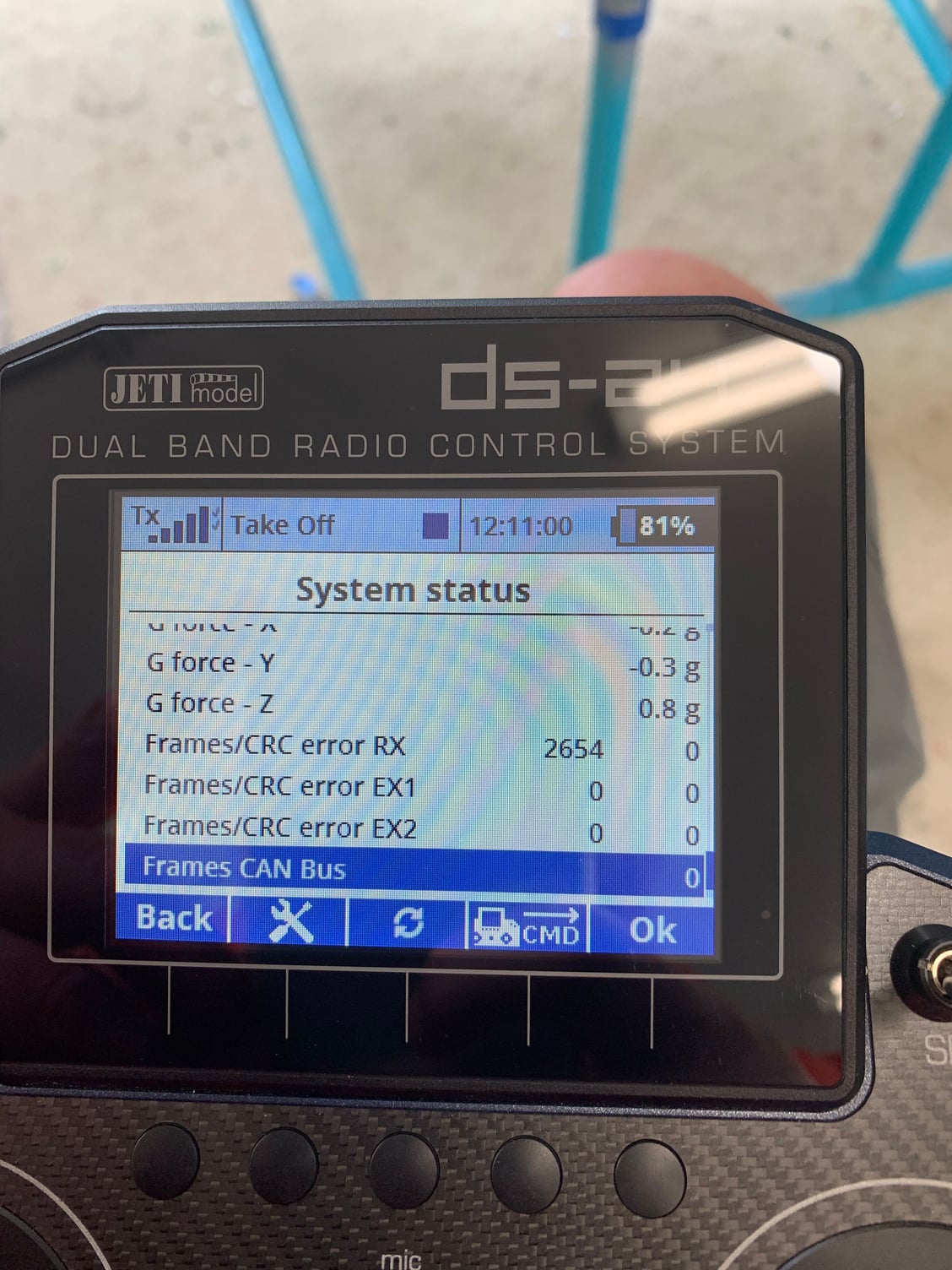
Ok, I erased all the files and then redownloaded all the files to the apps folder on my ds-24.
Powercycled and still, nothing on the LUA.
I wonder if this is interesting though...under System settings on the CTU’s through device explorer, the “Frames/CRC error RX” number keeps getting bigger and bigger on both CTU’s.
you might try Facebook support i just answered your PM
#452
is there any chance you share screenshots of your Sensor screen?
i have this suspission that its full with none existing sensors..
please connect all of them , click rescan sensors (refresh) and when it whows both CTU .
go into application and restart (cycle) lua scripts...
i have this suspission that its full with none existing sensors..
please connect all of them , click rescan sensors (refresh) and when it whows both CTU .
go into application and restart (cycle) lua scripts...
#453
I tried calling Sandor last night at 9:30 am Netherlands time, but the phone rang and rang and there was no answer.
I’ll try email next.
So after deleting the LUA applications (ctu and ctu twin)from my screen on my DS and then reloading them, I was able to get something to display for the twin lua and somehow the error disappeared from the ctu twin Lua. The problem is that there is no information now. My next try will be to disconnect the ctu’s from the cb400 and reloading them?
yes sorry about that.. im getting a lot of Calls from all over the world 99% are spoof calls from microsoft engineers warnig me about a error and want my details.
so i kinda let it ring when i see a phone number outside EU.
i didnt get your email.
however i did received your |Friend request and pm on facebook. and answered it..
you can always whatsapp me : +31454059000 its a business whatsapp account
goes a hell of a lot faster
or facebook support group so others can also have a look.
i cant be everywhere, sorry..
#455

My Feedback: (11)
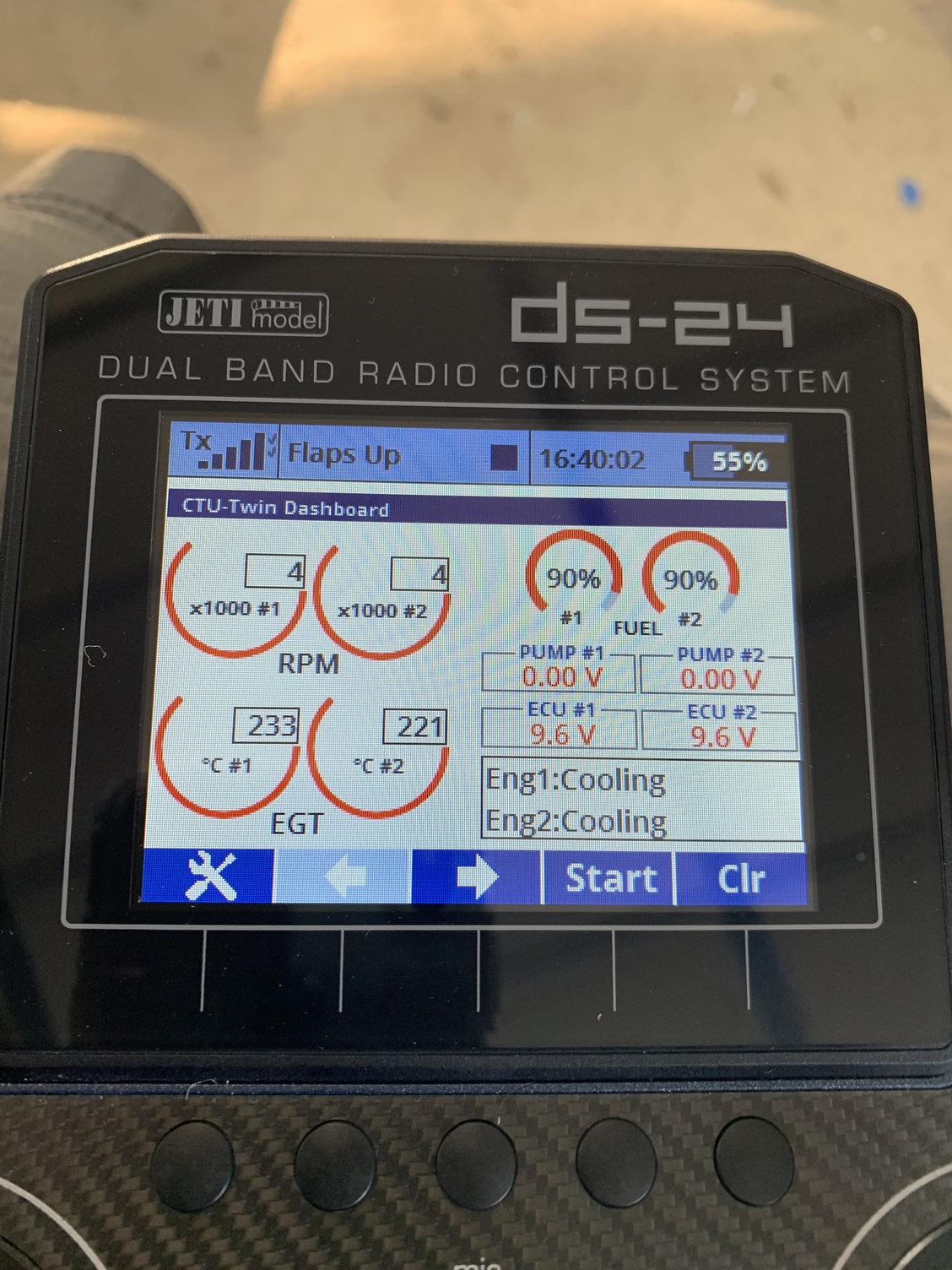
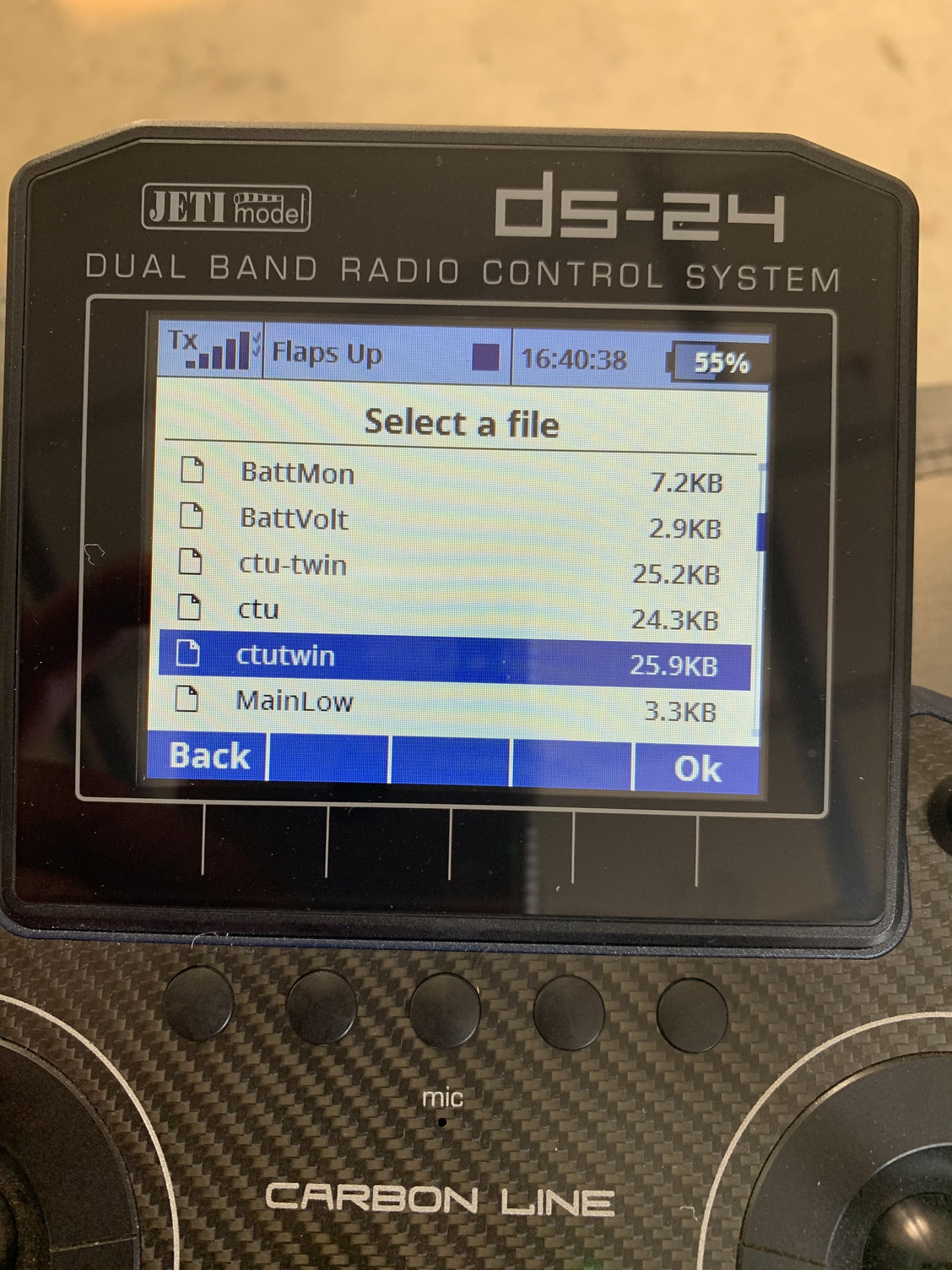
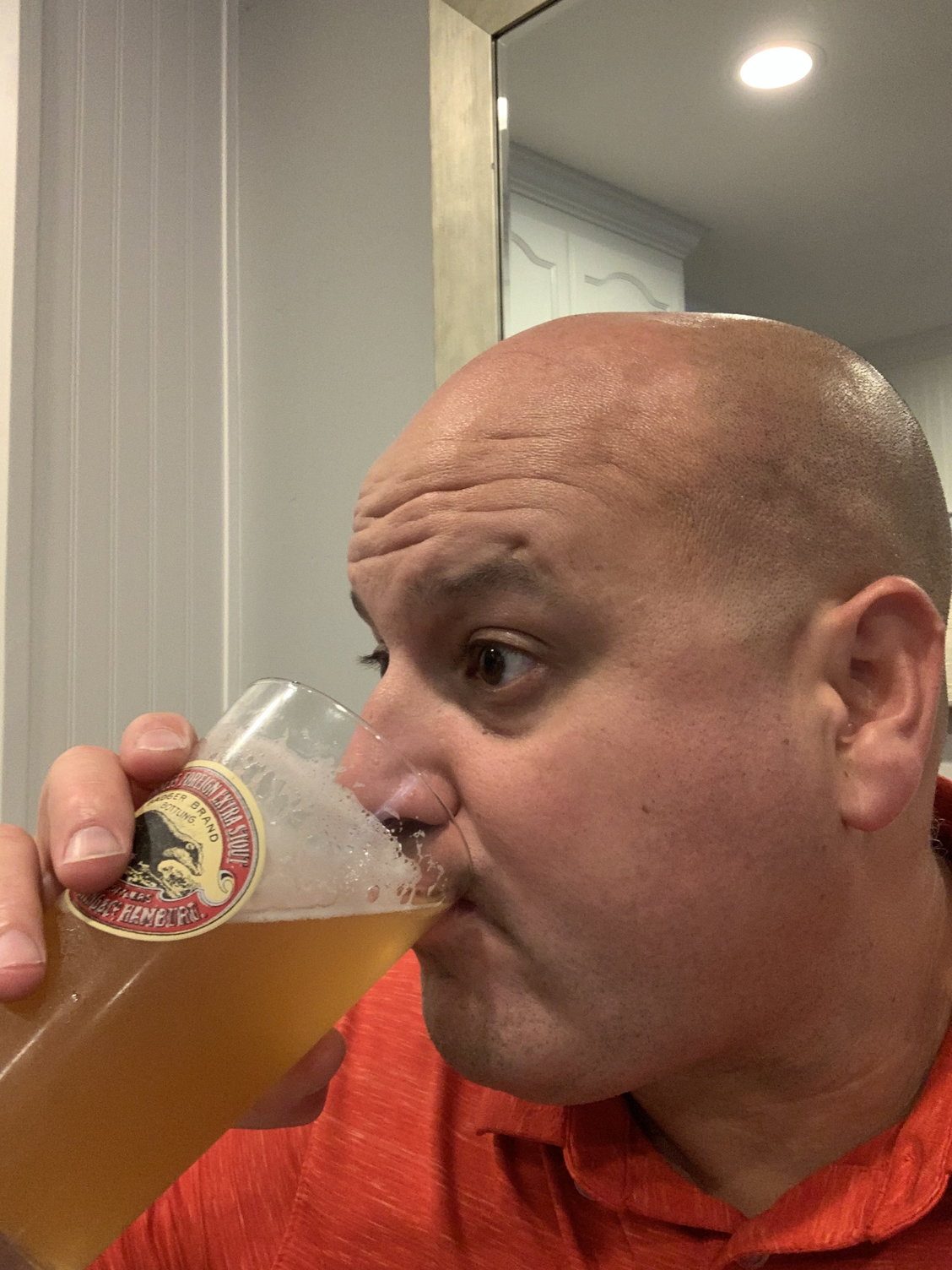
As I live and breathe. And now, have a beer.
Sandor, the “old” file of “ctutwin” is the LUA file that works.
I thought I was crazy. I mean, I likely am. My psychiatrist tells me I’m crazy, but I could not get that damn LUA to work no matter what I did.
Until I just tried that old ctu twin Lua file you sent me. And then, it was like a seat at Prez Putin’s table, the shangrila as it were!
Last edited by ravill; 09-15-2020 at 04:42 AM.
#456
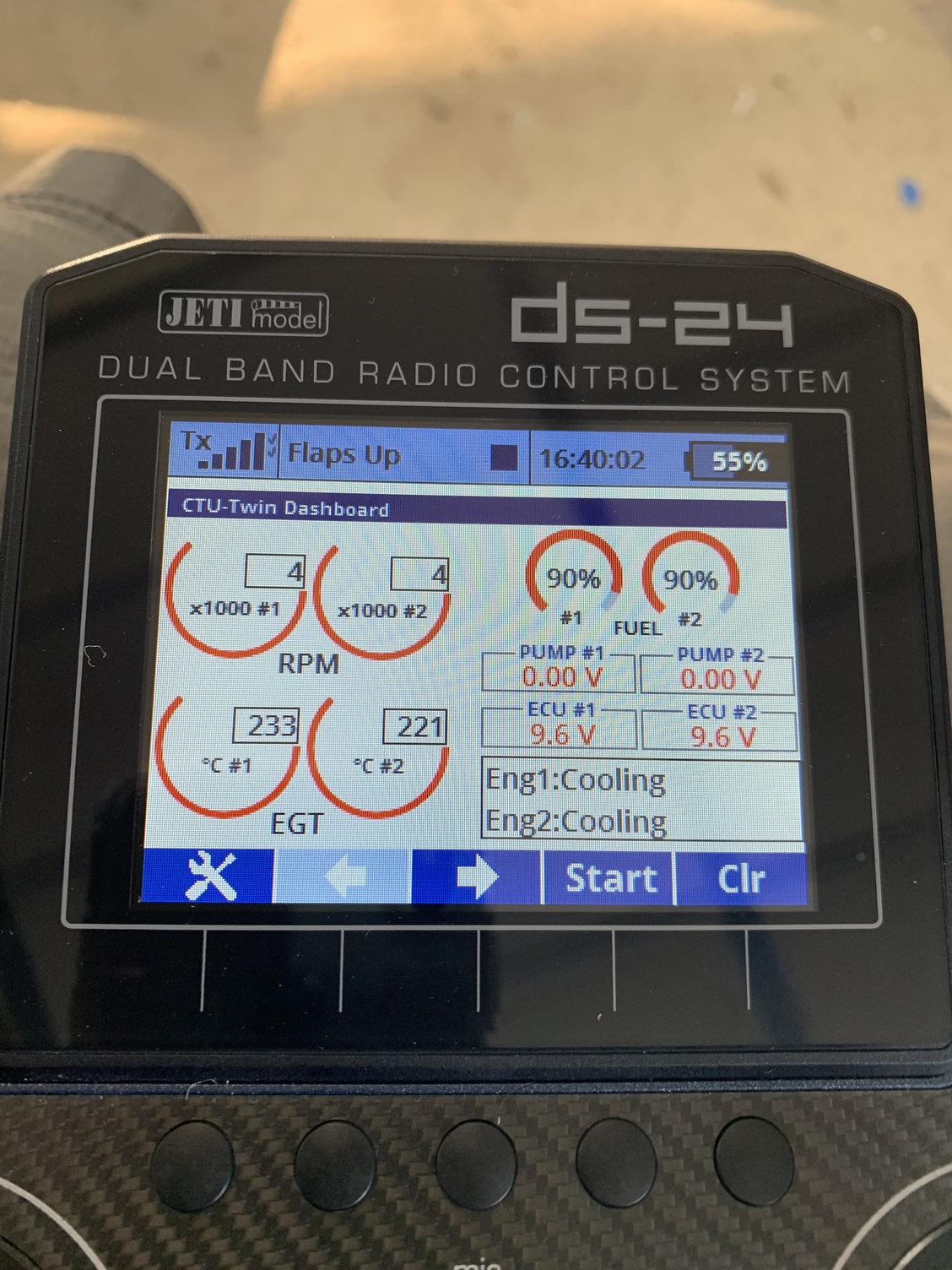
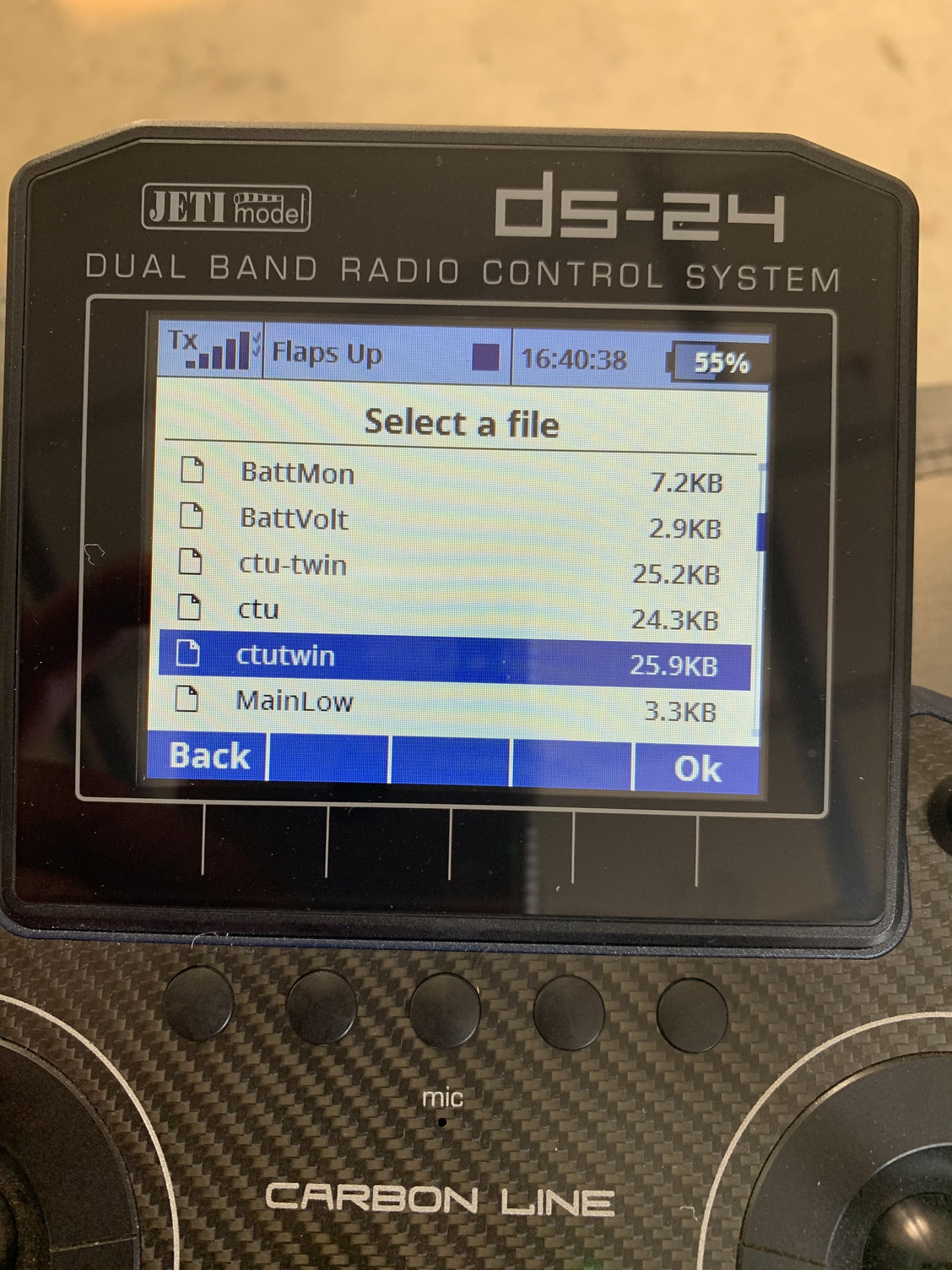
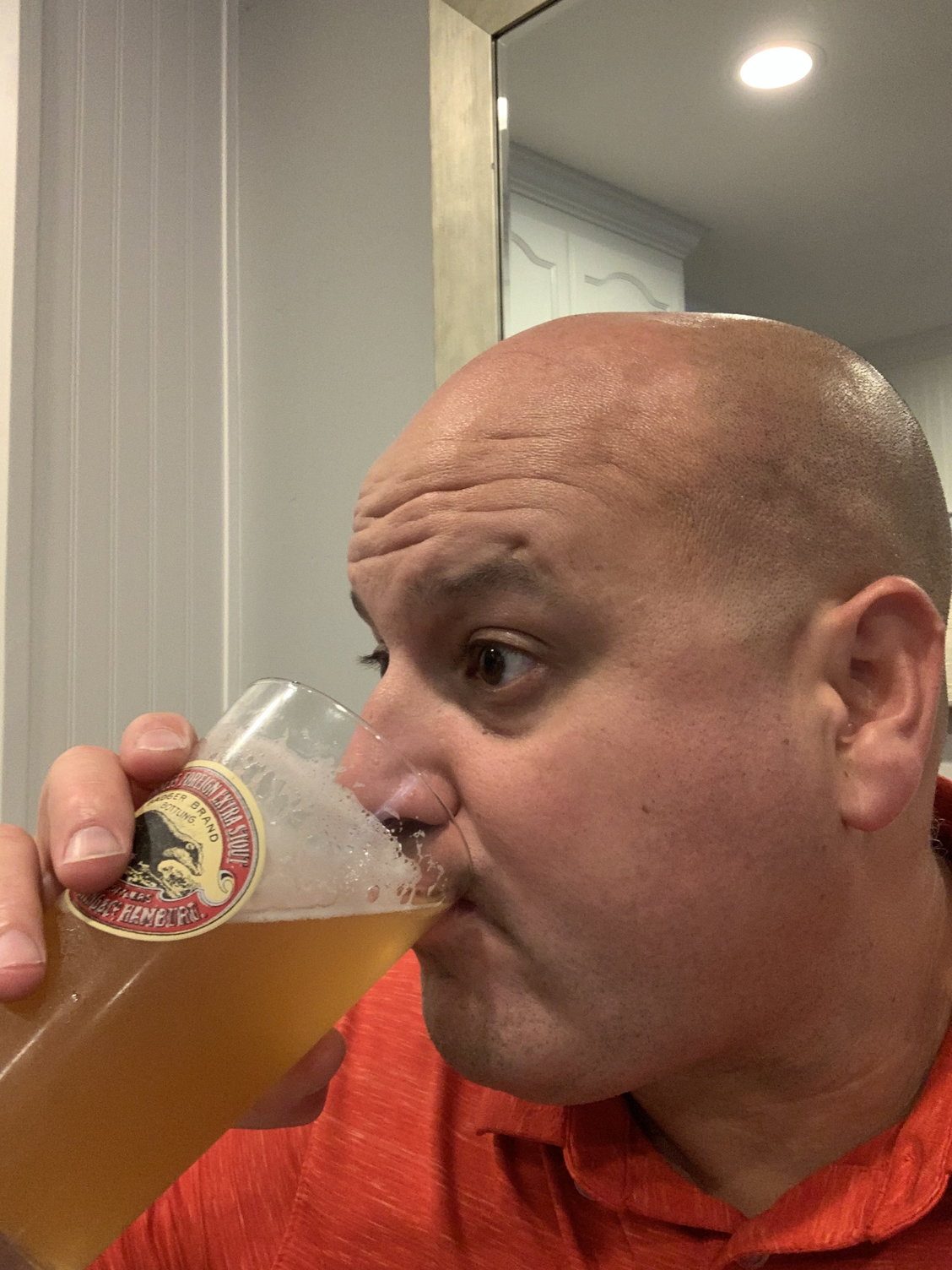
As I live and breath. And now, have a beer.
Sandor, the “old” file of “ctutwin” is the LUA file that works.
I thought I was crazy. I mean, I likely am. My psychiatrist tells me I’m crazy, but I could not get that damn LUA to work no matter what I did.
Until I just tried that old ctu twin Lua file you sent me. And then, it was like a table at Prez Putin’s table, the shangrila as it were!
ok we will have a look into the LUA luckely i kept the old one...
will replace it on line.
sorry for this , but the twin is not used a lot .
#457
Happy you got it working
 Now, the funny thing is this screen, try and get something just remotely similar to this on ANY other transmitter brand than Jeti, even those that claim "we are the best transmitter in the world" (even with a slight German accent), it really just makes one laugh.....
Now, the funny thing is this screen, try and get something just remotely similar to this on ANY other transmitter brand than Jeti, even those that claim "we are the best transmitter in the world" (even with a slight German accent), it really just makes one laugh.....
#459

My Feedback: (53)

I do get warning when I look into the CTU, but none of the changes do anything more then I’m using.
#460

My Feedback: (7)
Ok, I'm trying to setup a CTU and I'm having problems. I can select the CTU in device explorer, set the ECU type to Kingtech G2/G3, fuel capacity, etc, etc.. That all works just fine. The problem is I get no valid telemetry values displayed on the transmitter. Status reads a fixed value and doesn't change based on the turbine being armed, etc, ECU bat Voltage reads 0,etc. No useful information is displayed. I thought I remembered thre was an issue when using a Jeti Assist receiver, and since I'm using a REX12A Assist I decided to temporarily replace it with an R3 and with the R3, everything works perfectly. I noticed the manual says you need a special firmware in the CTU when using an Assist but I can't find that firmware but I did find a post on RCU saying that was no longer an issue with the latest Assist firmware. The problem is, I AM using the latest Assist firmware (V1.12) and it still doesn't work with the Assist. I have port E1 configured for EX Bus (not input / standby receiver or any of that nonsense) and it shows up in device explorer and I can talk to it there just fine, but there is no telemetry...What gives? Any suggestions ?
#461

My Feedback: (53)
Wayne try this.....unconnected the CTU from the ECU and power the RX once it’s online connect the CTU back into the GSU port....
I was the first one to used the assist and I had to did this, and I advised them they made one that worked...
I was the first one to used the assist and I had to did this, and I advised them they made one that worked...
#462

My Feedback: (7)
Thanks for the suggestion I did try that and unfortunately it didn't fix it.. However I noticed that the CTU firmware was version V0.97 so I updated it to V1.0 that is on Digitechs website and it's working now without any other changes.. Not sure if V1.0 has something for the Assist receivers in it or what but as long as it works properly, I don't really care.. Just glad it seems to be working now..
Thanks again for the suggestion,,
Wayne
#464

My Feedback: (20)
Carsten,
Will the CTUs work the new Xicoy X-45, X-90, and X120 turbines for telemetry and fuel used? In the photos of the X-45 Light adaptor it looks like a standard servo plug goes into the data port. Is there any special adaptor needed?
Thanks,
Gary
Will the CTUs work the new Xicoy X-45, X-90, and X120 turbines for telemetry and fuel used? In the photos of the X-45 Light adaptor it looks like a standard servo plug goes into the data port. Is there any special adaptor needed?
Thanks,
Gary
Last edited by Viper1GJ; 12-16-2020 at 03:02 PM.
#465
#466
not sure! It all depends on if the telemetry protocol has been changed on the ECU (which very well could be). The Xicoy adapters (so far) connects to the 3 pin ("servo type connector") on the CTU. If anyone tries this, I would very much like to hear the result. I do not unfortunately. have one of the new ECU's
#467
Gary,
not sure! It all depends on if the telemetry protocol has been changed on the ECU (which very well could be). The Xicoy adapters (so far) connects to the 3 pin ("servo type connector") on the CTU. If anyone tries this, I would very much like to hear the result. I do not unfortunately. have one of the new ECU's
not sure! It all depends on if the telemetry protocol has been changed on the ECU (which very well could be). The Xicoy adapters (so far) connects to the 3 pin ("servo type connector") on the CTU. If anyone tries this, I would very much like to hear the result. I do not unfortunately. have one of the new ECU's
i guess they want to make sure , you can,t use a CTU with a Xicoy.
only thing we can do is get a newer ecu and see what changed again.
sorry about this.
#468
#469

My Feedback: (20)
Looks like the only way now is to use the Xicoy telemetry module for Jeti. It will give the basics for starting and fuel remaining during flight. Just can't use the cool Lua display for the CTU. Hopefully Digitech can get an update soon for the new Xicoy turbines.
Gary
Gary
The following users liked this post:
Viper1GJ (12-20-2020)
#471

My Feedback: (2)
Gary,
I've been working on a LUA app to display all the important Xicoy ECU data in a simple 2-line box. It works for any number of Xicoy ECU telemetry adaptors and can automatically display either a single or twin engine set-up.
I've been flying with my Fuel Remaining LUA script for years and I have combined it with the ECU status into one app. Fuel remaining provides multiple selectable audio alarms and displays in actual units (Floz or Ml), rather than % which I find much more intuitive.
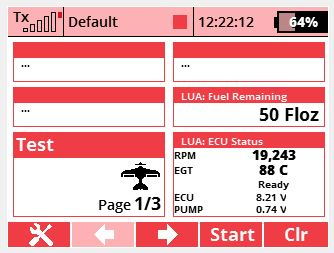
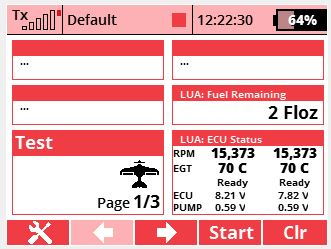
All I'm waiting for to finish this is the de-coder file from Gaspar on what each of the ECU Status numbers mean. I've worked a few of them out. The Xicoy.jsn file provided with the CTU does not provide the correct decode, at least for the current XT30 connector style ECUs that came with my Merlin 100 motors this week.
I have a couple of older telemetry adaptors and they do not transmit ECU Status, but my 2 new ones are labeled as 'Telemetry 6' and they do provide it. Gaspar says that they can be updated to the latest version. All the remaining info apart from the status message still works with older telemetry adaptors.
It's not as glitzy as the CTU displays, but as you only look at the display when you are on the ground, this fits my needs. I can still have flight timer and antenna/ signal quality displayed at the same time without changing pages.
Paul
I've been working on a LUA app to display all the important Xicoy ECU data in a simple 2-line box. It works for any number of Xicoy ECU telemetry adaptors and can automatically display either a single or twin engine set-up.
I've been flying with my Fuel Remaining LUA script for years and I have combined it with the ECU status into one app. Fuel remaining provides multiple selectable audio alarms and displays in actual units (Floz or Ml), rather than % which I find much more intuitive.
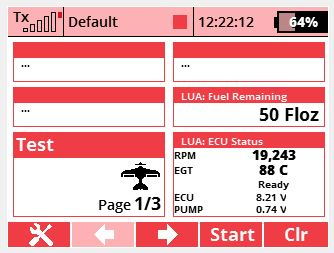
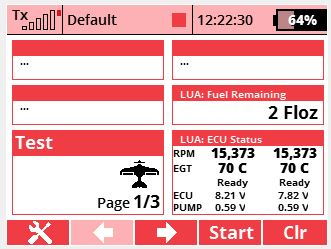
All I'm waiting for to finish this is the de-coder file from Gaspar on what each of the ECU Status numbers mean. I've worked a few of them out. The Xicoy.jsn file provided with the CTU does not provide the correct decode, at least for the current XT30 connector style ECUs that came with my Merlin 100 motors this week.
I have a couple of older telemetry adaptors and they do not transmit ECU Status, but my 2 new ones are labeled as 'Telemetry 6' and they do provide it. Gaspar says that they can be updated to the latest version. All the remaining info apart from the status message still works with older telemetry adaptors.
It's not as glitzy as the CTU displays, but as you only look at the display when you are on the ground, this fits my needs. I can still have flight timer and antenna/ signal quality displayed at the same time without changing pages.
Paul
The following users liked this post:
patf (12-21-2020)
#473

Join Date: Jun 2002
Location: Arenys de Munt- BARCELONA, SPAIN
Posts: 425
Likes: 0
Received 5 Likes
on
3 Posts
Gary,
I've been working on a LUA app to display all the important Xicoy ECU data in a simple 2-line box. It works for any number of Xicoy ECU telemetry adaptors and can automatically display either a single or twin engine set-up.
I've been flying with my Fuel Remaining LUA script for years and I have combined it with the ECU status into one app. Fuel remaining provides multiple selectable audio alarms and displays in actual units (Floz or Ml), rather than % which I find much more intuitive.
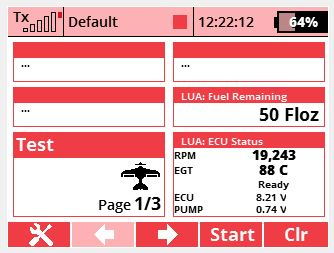
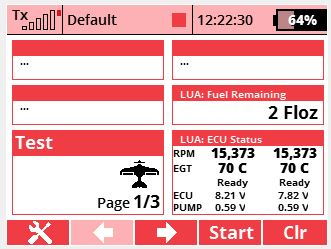
All I'm waiting for to finish this is the de-coder file from Gaspar on what each of the ECU Status numbers mean. I've worked a few of them out. The Xicoy.jsn file provided with the CTU does not provide the correct decode, at least for the current XT30 connector style ECUs that came with my Merlin 100 motors this week.
I have a couple of older telemetry adaptors and they do not transmit ECU Status, but my 2 new ones are labeled as 'Telemetry 6' and they do provide it. Gaspar says that they can be updated to the latest version. All the remaining info apart from the status message still works with older telemetry adaptors.
It's not as glitzy as the CTU displays, but as you only look at the display when you are on the ground, this fits my needs. I can still have flight timer and antenna/ signal quality displayed at the same time without changing pages.
Paul
I've been working on a LUA app to display all the important Xicoy ECU data in a simple 2-line box. It works for any number of Xicoy ECU telemetry adaptors and can automatically display either a single or twin engine set-up.
I've been flying with my Fuel Remaining LUA script for years and I have combined it with the ECU status into one app. Fuel remaining provides multiple selectable audio alarms and displays in actual units (Floz or Ml), rather than % which I find much more intuitive.
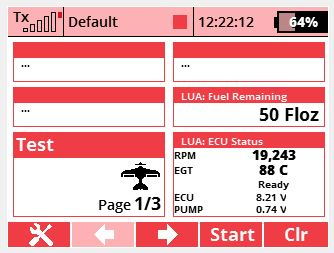
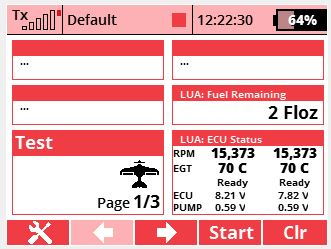
All I'm waiting for to finish this is the de-coder file from Gaspar on what each of the ECU Status numbers mean. I've worked a few of them out. The Xicoy.jsn file provided with the CTU does not provide the correct decode, at least for the current XT30 connector style ECUs that came with my Merlin 100 motors this week.
I have a couple of older telemetry adaptors and they do not transmit ECU Status, but my 2 new ones are labeled as 'Telemetry 6' and they do provide it. Gaspar says that they can be updated to the latest version. All the remaining info apart from the status message still works with older telemetry adaptors.
It's not as glitzy as the CTU displays, but as you only look at the display when you are on the ground, this fits my needs. I can still have flight timer and antenna/ signal quality displayed at the same time without changing pages.
Paul
could not find any request from you in my inbox, but here you have the list.
Status 0 = "TempHigh"
Status 1 = "Trim Low"
Status 2 = "SetIdle!"
Status 3 = "Ready "
Status 4 = "Ignition"
Status 5 = "FuelRamp"
Status 6 = "GlowTest"
Status 7 = "Running "
Status 8 = "Stop "
Status 9 = "FlameOut"
Status 10 = "SpeedLow"
Status 11 = "Cooling "
Status 12 = "IgntrBad"
Status 13 = "StarterF"
Status 14 = "Weak Gas"
Status 15 = "Start On"
Status 16 = "User Off"
Status 17 = "Failsafe"
Status 18 = "Low RPM "
Status 19 = "Reset "
Status 20 = "RxPwFail"
Status 21 = "Pre Heat"
Status 22 = "Battery!"
Status 23 = "Time Out"
Status 24 = "Overload"
Status 25 = "Ign.Fail"
Status 26 = "BurnerOn"
Status 27 = "Starting"
Status 28 = "SwitchOv"
Status 29 = "Cal.Pump"
Status 30 = "PumpLimi"
Status 31 = "NoEngine"
Status 32 = "PwrBoost"
Status 33 = "Run-Idle"
Status 34 = "Run-Max "
Status 35 = "Restart "
Status 36 = "Error "
Gaspar
#475



