Xicoy - LG15 Gyro Controlled Brakes
#226

My Feedback: (53)
I tried the GS200 connection and setup yesterday. It was incredibly easy. Thanks guys / Tom, Dansy, ...... /
What is your current setup: T1 - GS200 / LG15 / - Electron ***winter***
Tom, I think you had the basic setup:
Gyro Gain: -50%
Steering Mix: -60%
Gyro Mix: 60%
Heading Hold
What is your current setup: T1 - GS200 / LG15 / - Electron ***winter***
Tom, I think you had the basic setup:
Gyro Gain: -50%
Steering Mix: -60%
Gyro Mix: 60%
Heading Hold
#227
Senior Member
I have set up two channels for the rudder servo - one channel is assigned to the nose wheel control. The rudder and other aircraft control surfaces would be controlled by CortexPro. The nose wheel and brake control would control the GS200.
How you set it up, Dansy. The front wheel and control surfaces are controlled by CortexPro. The brakes are controlled by the GS200. Isn't that a little arguing? ***winter***
How you set it up, Dansy. The front wheel and control surfaces are controlled by CortexPro. The brakes are controlled by the GS200. Isn't that a little arguing? ***winter***
Last edited by winter1; 03-01-2020 at 05:24 AM.
#228

My Feedback: (53)
I have set up two channels for the rudder servo - one channel is assigned to the nose wheel control. The rudder and other aircraft control surfaces would be controlled by CortexPro. The nose wheel and brake control would control the GS200.
How you set it up, Dansy. The front wheel and control surfaces are controlled by CortexPro. The brakes are controlled by the GS200. Isn't that a little arguing? ***winter***
How you set it up, Dansy. The front wheel and control surfaces are controlled by CortexPro. The brakes are controlled by the GS200. Isn't that a little arguing? ***winter***
So the brake are just brake....basically if you set the brake with gyro...they will be apply a little when you take off and the wind push you hard....I donít want that....itís counter productive....
So my nose wheel is in the first 16 channels and is control by the cortex pro for the gyro function....
#231

Thread Starter
I do not used the gs200 gyro at all
So the brake are just brake....basically if you set the brake with gyro...they will be apply a little when you take off and the wind push you hard....I donít want that....itís counter productive....
So my nose wheel is in the first 16 channels and is control by the cortex pro for the gyro function....
So the brake are just brake....basically if you set the brake with gyro...they will be apply a little when you take off and the wind push you hard....I donít want that....itís counter productive....
So my nose wheel is in the first 16 channels and is control by the cortex pro for the gyro function....
in my early setups I was using steering mix, but later figured out that this was causing the problem on take- off you describe above, so I donít use steering mix at all. I do use the gyro in the GS-200 to control the nose gear steering though. The reason I do this is because the GS-200 automatically disables nose steering when the gear are retracted. When using the GS-200 gyro for nose steering you will want to disable the gyro gain from your output channel from the Cortex, this can be easily done in the device explorer. If you donít disable the gyro gain on the output channel to your GS-200 you may experience some nose steering wobbling during taxi, takeoff, landing (this happened to me).
All that being said, there might be a case to be made for bypassing the GS-200 for nose steering, I have not tried it yet but I plan to try it on one of my jets in the next few weeks: when braking, the GS-200 is designed to adjust each brake asymmetrically to keep the aircraft rolling straight, this is why we all buy them. However, in my experience, when braking, if I apply any nose steering from the left stick the GS-200 interprets the input as desired yaw and resets the braking on each wheel, which causes all kinds of hard to control behavior. Setting the steering mix to zero helps a lot, but Iím wondering if bypassing the GS-200 altogether might be better?
#232

My Feedback: (53)
What I’m saying is the Gyro in my GS200 and LG15 are not used at all....I don’t use differently braking either.....the steering servo is stabilized by the Cortex pro....the only raison for the LG15 was to be able to program the motors....nothing else....and the GS200 was included with my Havoc so I’m using it in the same way...
One other feature I like is the door function....until last summer...I didn’t enable any of my gyro except for test in cheap airframe.....and I have them in all my jets and one 3D plane, I learn to fly without anything...on an island where the wind never stop. But I have to admit that since I turned the gyro on I find it does smooth out the turbulence a lot better then I can see it....
I disable the steering easily with my TX... I also change the rate of the steering between taxi and T/O and landing....
I also change the rate of the steering between taxi and T/O and landing....
The cortex pro handle the steering way better....I scrape a wing with the LG15 during a taxi test after I install it in my mini T-1...took a second to understand that wasn’t worst going to work for me....I dump the LG15 function right after I shut it down....
I also have the CRU for my PC21....and that manufactures suggest using your external gyro if you have one....if not there’s one is in the controller.....
One other feature I like is the door function....until last summer...I didn’t enable any of my gyro except for test in cheap airframe.....and I have them in all my jets and one 3D plane, I learn to fly without anything...on an island where the wind never stop. But I have to admit that since I turned the gyro on I find it does smooth out the turbulence a lot better then I can see it....
I disable the steering easily with my TX...
 I also change the rate of the steering between taxi and T/O and landing....
I also change the rate of the steering between taxi and T/O and landing....The cortex pro handle the steering way better....I scrape a wing with the LG15 during a taxi test after I install it in my mini T-1...took a second to understand that wasn’t worst going to work for me....I dump the LG15 function right after I shut it down....
I also have the CRU for my PC21....and that manufactures suggest using your external gyro if you have one....if not there’s one is in the controller.....
Last edited by Dansy; 03-01-2020 at 10:33 AM.
#234

Thread Starter
this is only the case if you have the steering mix set to a non zero number. So if your steering mix is set to zero and your gyro mix is set to number greater than zero, the asymmetric braking will only occur when you apply brakes. This is very easy to test by pushing the aircraft around and observing what it does with the different settings.
#235
Senior Member
Hi Tom, can you give me a more detailed description of your GS200 setup? Whether your nose wheel gyro is on or off. Setting values. In detail, please. I'm getting lost. ***winter***
Last edited by winter1; 03-01-2020 at 12:27 PM.
#236

My Feedback: (53)
this is only the case if you have the steering mix set to a non zero number. So if your steering mix is set to zero and your gyro mix is set to number greater than zero, the asymmetric braking will only occur when you apply brakes. This is very easy to test by pushing the aircraft around and observing what it does with the different settings.
Last edited by Dansy; 03-01-2020 at 01:39 PM.
#237

Thread Starter
I will post my exact setup for you, Iíll try to get I posted today but might be tomorrow.
#238

Thread Starter
on the STEERING setup page I have Gyro Gain = 55%
on the BRAKE ADJUST page I have:
Pulse Ratio = 1/3
Steering Mix = 0%
Gyro Mix = -55%
Heading Hold
hope this helps. -Tom
#239

Thread Starter
If you set the Steering Mix to zero the brakes will not engage unless you apply them (via slider or other method) so you donít have to worry about brakes applying during takeoff if you set the Steering Mix =0%. I verified this today when I was at the field.
#241

My Feedback: (53)
Dansy is correct, if you have your Steering Mix set to a non-zero value the brakes can automatically engage asymmetrically without applying any brakes, how much this occurs depends on the value of your Steering Mix, Gyro Gain value, and how much uncommanded yaw occurs. This is why I set my steering mix = 0%. Early on in this thread I did not understand this and originally set Steering Mix to a non-zero number.
If you set the Steering Mix to zero the brakes will not engage unless you apply them (via slider or other method) so you donít have to worry about brakes applying during takeoff if you set the Steering Mix =0%. I verified this today when I was at the field.
If you set the Steering Mix to zero the brakes will not engage unless you apply them (via slider or other method) so you donít have to worry about brakes applying during takeoff if you set the Steering Mix =0%. I verified this today when I was at the field.
#242

Join Date: May 2013
Location: , MEXICO
Posts: 38
Likes: 0
Received 0 Likes
on
0 Posts
Well when I turn on the plane the display works and I can see information, the brakes and a landing works well because I setup few months ago, now when I push the Red Cross ok the top of the screen I can not enter to the menus itís like the display do not sense the touch of my finger, so i can not configure anything, what can I do ?
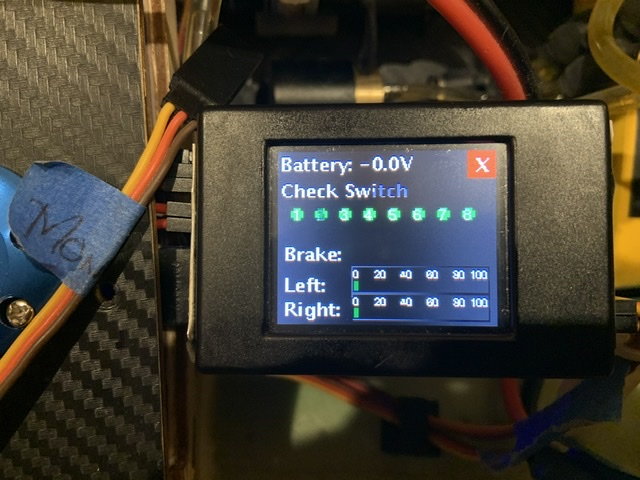
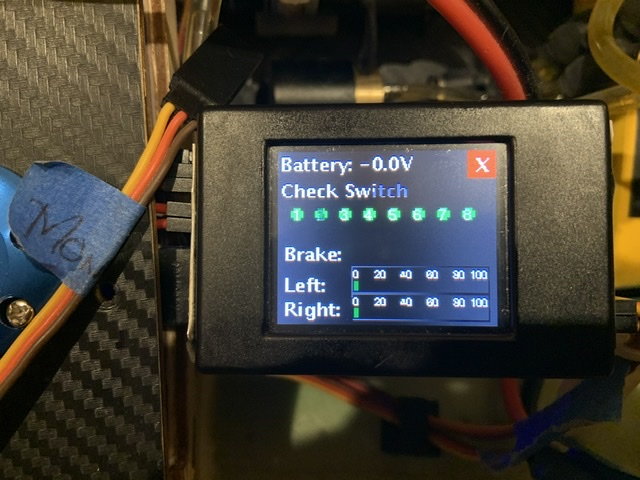
#243

Thread Starter
Well when I turn on the plane the display works and I can see information, the brakes and a landing works well because I setup few months ago, now when I push the Red Cross ok the top of the screen I can not enter to the menus it’s like the display do not sense the touch of my finger, so i can not configure anything, what can I do ?
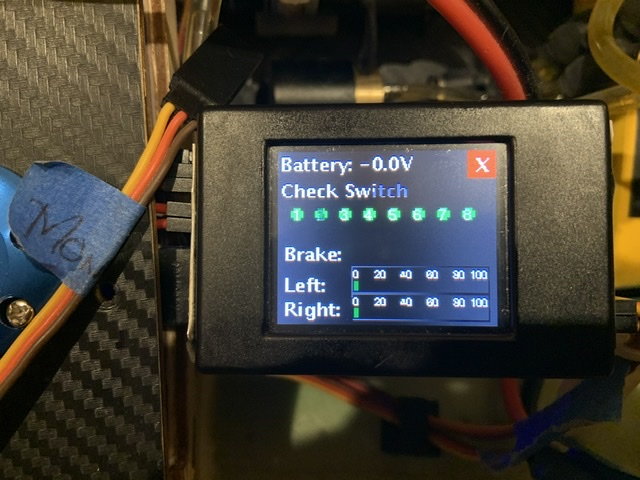
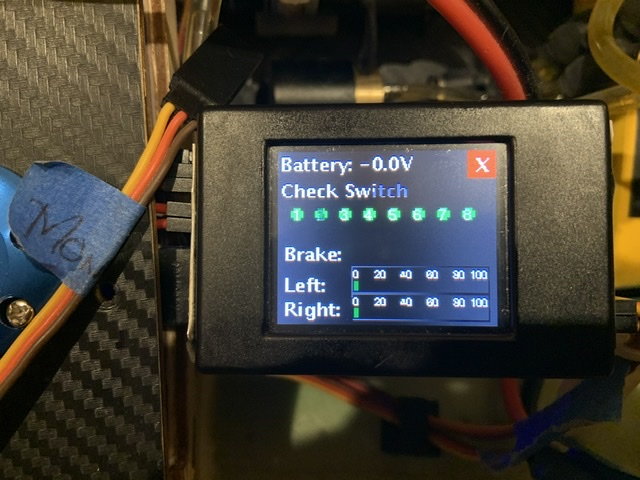
Last edited by Tip22v; 03-02-2020 at 07:54 AM.
#244
Senior Member
Winter, I run my nose gear steering into the GS-200 and then connect the nose steering servo to the GS-200. You need to make sure you disable the gyro output of your Cortex (or whatever gyro youíre might be using) so that the nose steering input to the GS-200 is not already gyro stabilized by your Cortex.
on the STEERING setup page I have Gyro Gain = 55%
on the BRAKE ADJUST page I have:
Pulse Ratio = 1/3
Steering Mix = 0%
Gyro Mix = -55%
Heading Hold
hope this helps. -Tom
on the STEERING setup page I have Gyro Gain = 55%
on the BRAKE ADJUST page I have:
Pulse Ratio = 1/3
Steering Mix = 0%
Gyro Mix = -55%
Heading Hold
hope this helps. -Tom
 ***winter***
***winter***
#245

Thread Starter
When I was out flying this weekend I noticed on one of my landings that the brakes were not adjusting to keep the aircraft straight. After taxing in I lifted the nose, applied the brakes and moved the nose left and right and sure enough the brakes were not adjusting. So, I double checked all of my settings and everything was correct. To get it working again I had to change my gyro gain by increasing it 1% then decreasing back 1% to it's original value, after that it started working again. Before my next flight I checked it and it was not working again, so I changed the Gyro Gain again and it started working. Before my third flight I checked it again and this time it was working.
I'm going to keep a close eye on this because I suspect there is something wrong with the unit. In the meantime, I recommend checking this before each flight. -Tom
I'm going to keep a close eye on this because I suspect there is something wrong with the unit. In the meantime, I recommend checking this before each flight. -Tom
#246
Senior Member
Looks like I have a problem too. I noticed that in Heading Hold mode, the left brake slowly reduces power to 0%. When I simulate the movement of the model left-right, left-right ..... the right brake power pulses as it should and maintains its braking power. The left brake starts at the same level as the right brake, and after a while the power is reduced to 0% and remains so. The larger the Gyro mix is, the more the decline is apparent. When I change the Gyro mix value to negative, the decrease in performance is reflected in the Right Brake. I think, that it's not OK. ***winter***
#247
Senior Member
The problem is confirmed. The GS200 is on its way to Spain. Thank you guys from Electron retracts for their cooperation in solving the problem . ***winter***
#248
Senior Member
Thought I'd ask this question here. I'm setting up a mini t one with a Powerbox Mercury and the Lg-15 gear controller. I'm using an sbus connection to the controller. Some have mentioned they burnt out some motors on their retract units that come with the t one and have lowered the voltage to the controller. I have done the same and wired in a BEC to the Multiplex connector of the controller and set it to about 6.5 volts. The Mercury is set to 7.4 volts.Everything is working correctly but my only concern is when I hit the gear switch, the display for the mercury kind of flashes off and on and the LG-15 display almost does the same thing. Just wondering if this is normal? Here's a video from someone else who was having a different problem but it shows the displays doing the same thing as mine at about the 50 second mark.
.
.
Last edited by Afterburners; 04-11-2020 at 05:24 PM.
#250
Senior Member



