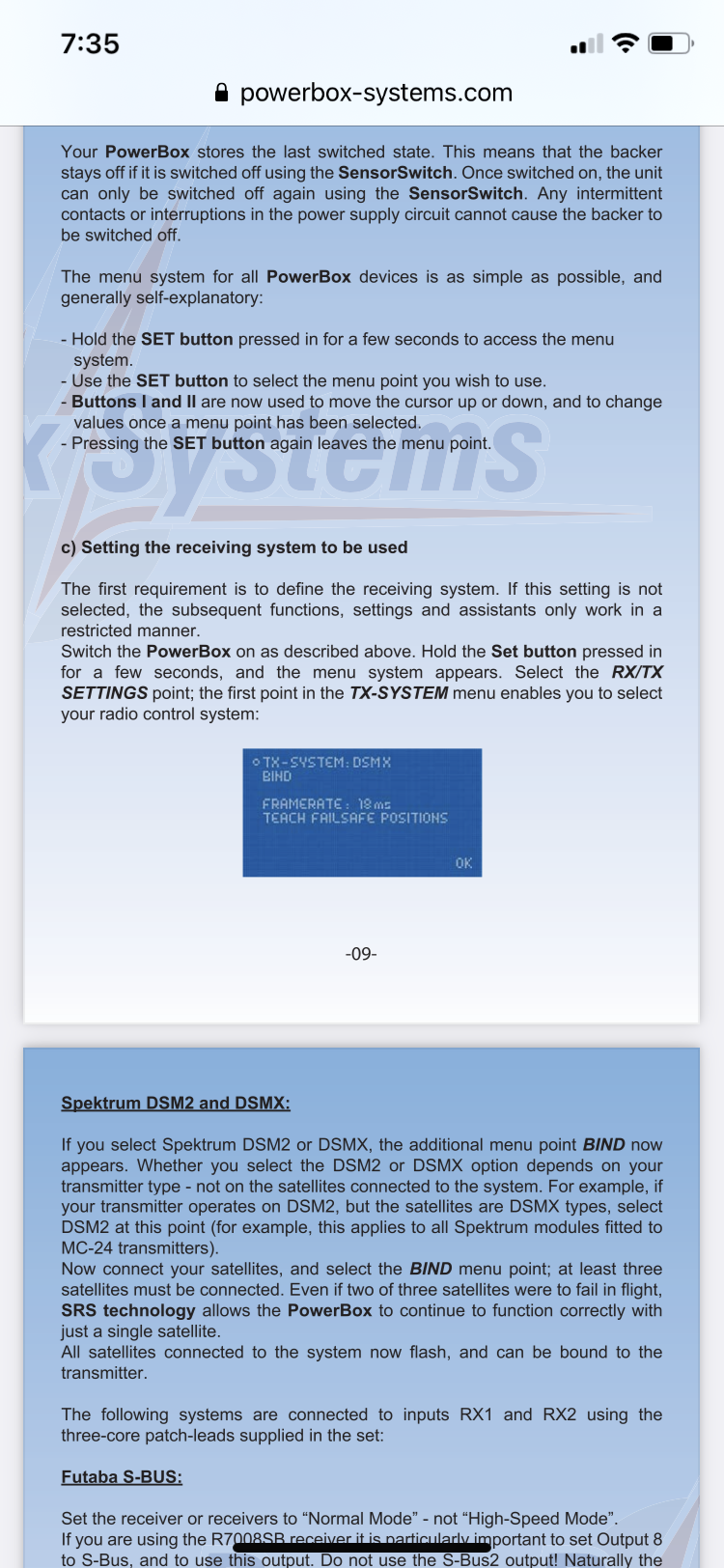Powerbox Core radio and set up thread.
#701

Thread Starter
Powerbox sell a neat small 12-15v cigarette type charger you can have in the car. I cut the cigarette part off and added croc clips for a battery, as is said even a normal 2 day Jet meeting I don’t expect to charge my Core Tx
#703
Hello Edgar,
with our ECU data converter there is a advice in the manual in order to use the pump voltage.
Pump voltage is fast and accurate as a source for the flame out alarm.
We have a "Armed-Alarm" feature/process inside our converter. This avoids a wrong alarm during turbine preparation and start up.
Once you turbine has raised a certain amount of rpm, the alarming is armed in case of a 0Volt message from the turbine ECU.
So with other words the alarm concept relies very much on the design of your CORE ECU data converter.
BR
Dirk
CB Elektronics
with our ECU data converter there is a advice in the manual in order to use the pump voltage.
Pump voltage is fast and accurate as a source for the flame out alarm.
We have a "Armed-Alarm" feature/process inside our converter. This avoids a wrong alarm during turbine preparation and start up.
Once you turbine has raised a certain amount of rpm, the alarming is armed in case of a 0Volt message from the turbine ECU.
So with other words the alarm concept relies very much on the design of your CORE ECU data converter.
BR
Dirk
CB Elektronics
#704

My Feedback: (11)
For some reason my VSpeak module is not connecting to the Core. It is for the JetsMunts 166 turbine.
Here is my set up. (please see picture)
Two PBR 26 channel receivers going into Powerbox Pioneer
Receiver one is first going into PBS Dock and then into the RX1 port in the Pioneer. The V Speak module is also hooked up to the PBS Dock.
Receiver 2 is hooked up to RX2 port
When I power up the system, the V speak module flashes both the green and blue LED's. (per the instructions this is normal)
I rescan for sensors with the radio using either the receiver or the Pioneer but no luck. Is there a procedure for rescanning for the sensor that I'm missing?
Any ideas? Thanks again
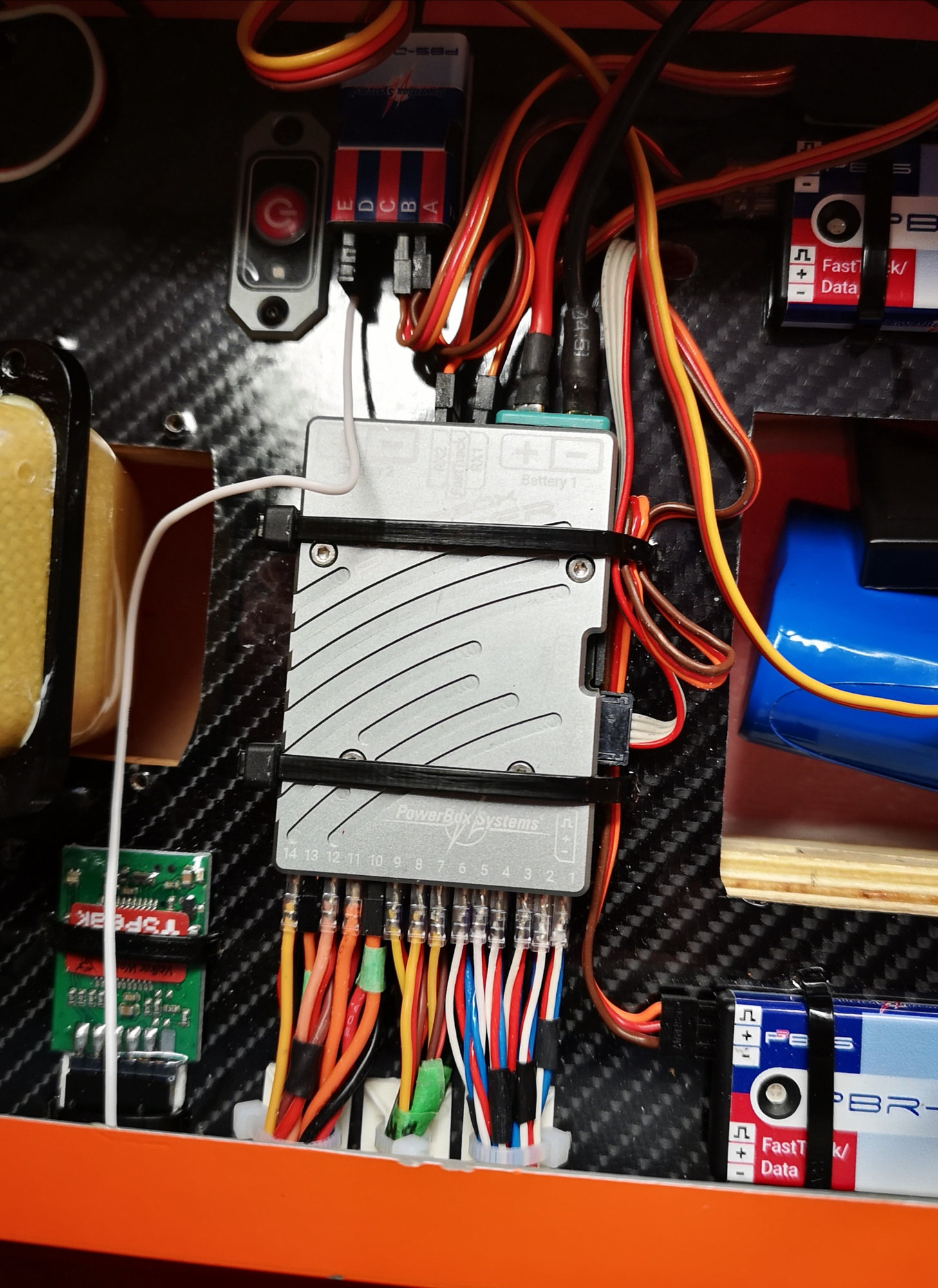
using either the receiver or the Pioneer but no luck.
Here is my set up. (please see picture)
Two PBR 26 channel receivers going into Powerbox Pioneer
Receiver one is first going into PBS Dock and then into the RX1 port in the Pioneer. The V Speak module is also hooked up to the PBS Dock.
Receiver 2 is hooked up to RX2 port
When I power up the system, the V speak module flashes both the green and blue LED's. (per the instructions this is normal)
I rescan for sensors with the radio using either the receiver or the Pioneer but no luck. Is there a procedure for rescanning for the sensor that I'm missing?
Any ideas? Thanks again
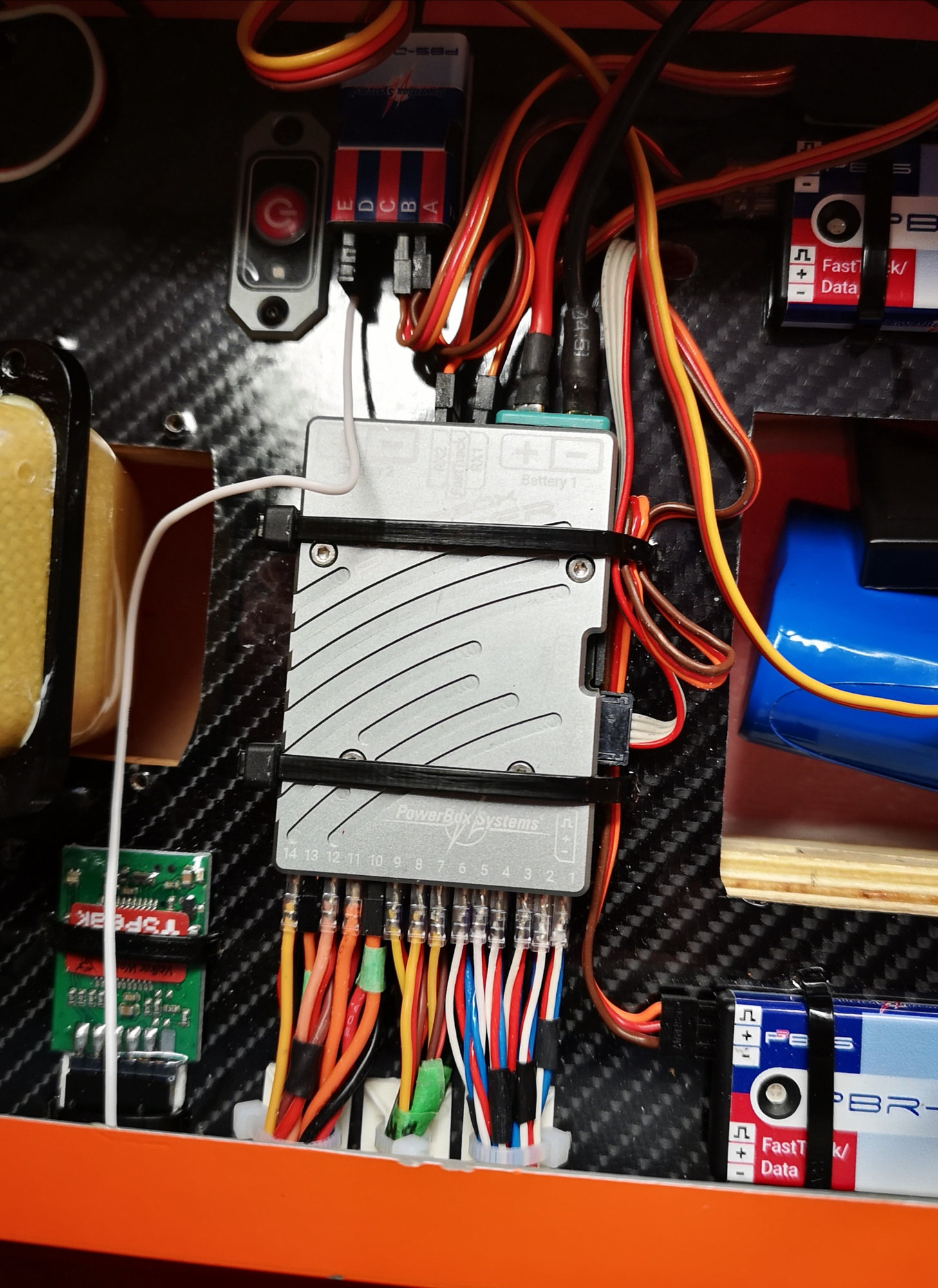
using either the receiver or the Pioneer but no luck.
#706

My Feedback: (64)
For some reason my VSpeak module is not connecting to the Core. It is for the JetsMunts 166 turbine.
Here is my set up. (please see picture)
Two PBR 26 channel receivers going into Powerbox Pioneer
Receiver one is first going into PBS Dock and then into the RX1 port in the Pioneer. The V Speak module is also hooked up to the PBS Dock.
Receiver 2 is hooked up to RX2 port
When I power up the system, the V speak module flashes both the green and blue LED's. (per the instructions this is normal)
I rescan for sensors with the radio using either the receiver or the Pioneer but no luck. Is there a procedure for rescanning for the sensor that I'm missing?
Any ideas? Thanks again
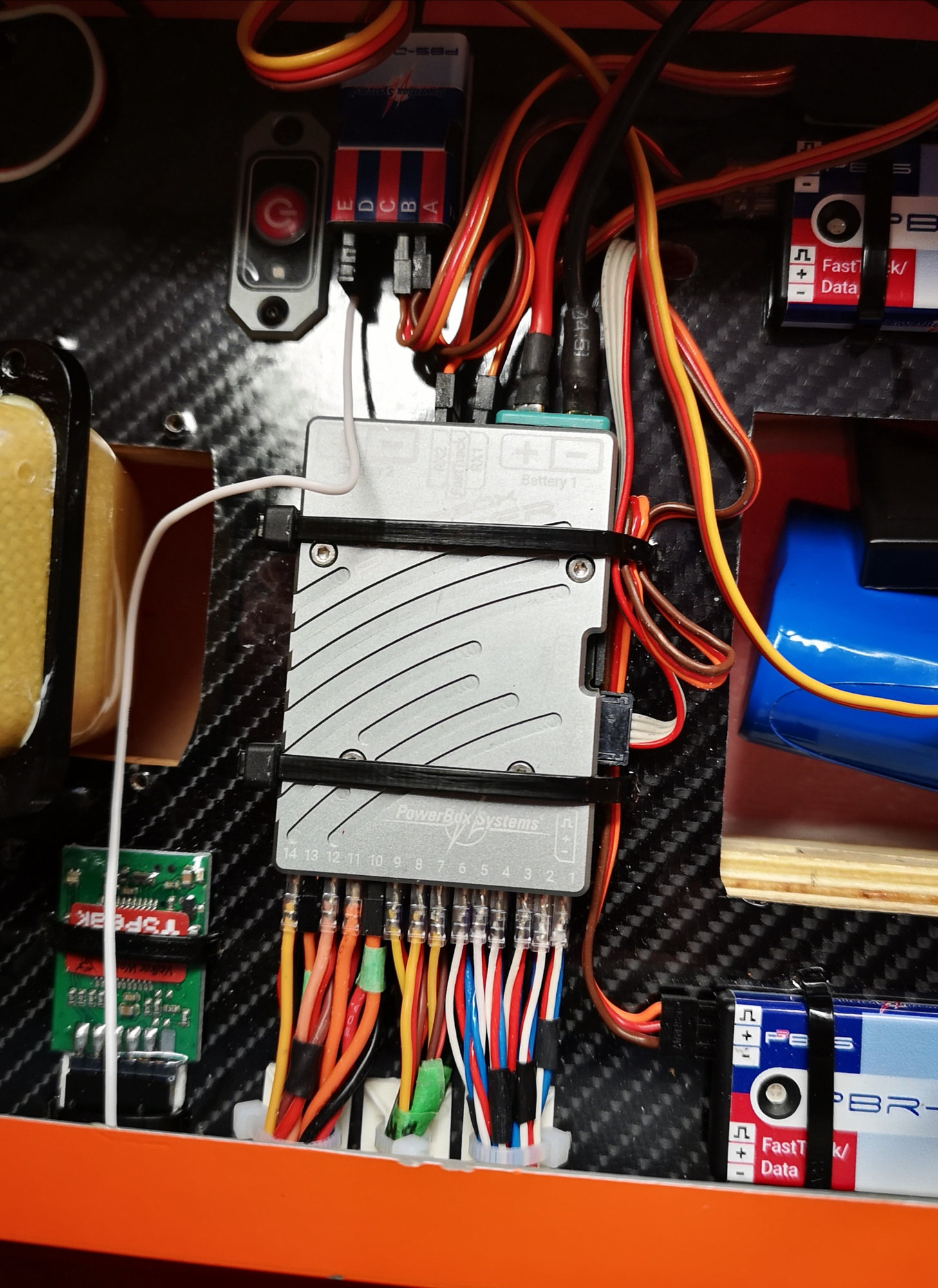
using either the receiver or the Pioneer but no luck.
Here is my set up. (please see picture)
Two PBR 26 channel receivers going into Powerbox Pioneer
Receiver one is first going into PBS Dock and then into the RX1 port in the Pioneer. The V Speak module is also hooked up to the PBS Dock.
Receiver 2 is hooked up to RX2 port
When I power up the system, the V speak module flashes both the green and blue LED's. (per the instructions this is normal)
I rescan for sensors with the radio using either the receiver or the Pioneer but no luck. Is there a procedure for rescanning for the sensor that I'm missing?
Any ideas? Thanks again
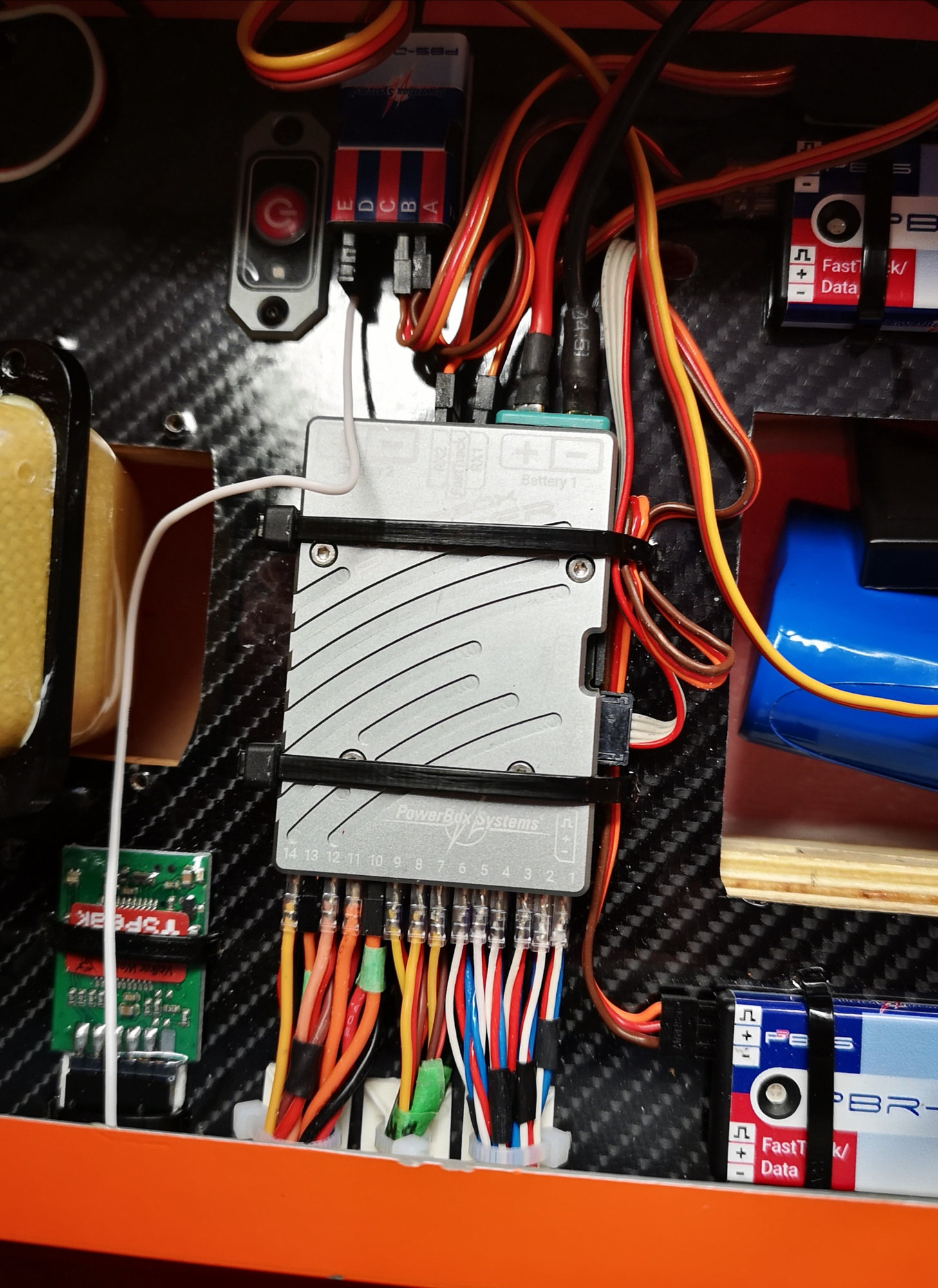
using either the receiver or the Pioneer but no luck.
#708

Join Date: Jun 2006
Location: Gold Coast, Queensland, AUSTRALIA
Posts: 1,469
Received 26 Likes
on
24 Posts
For some reason my VSpeak module is not connecting to the Core. It is for the JetsMunts 166 turbine.
Here is my set up. (please see picture)
Two PBR 26 channel receivers going into Powerbox Pioneer
Receiver one is first going into PBS Dock and then into the RX1 port in the Pioneer. The V Speak module is also hooked up to the PBS Dock.
Receiver 2 is hooked up to RX2 port
When I power up the system, the V speak module flashes both the green and blue LED's. (per the instructions this is normal)
I rescan for sensors with the radio using either the receiver or the Pioneer but no luck. Is there a procedure for rescanning for the sensor that I'm missing?
using either the receiver or the Pioneer but no luck.
Here is my set up. (please see picture)
Two PBR 26 channel receivers going into Powerbox Pioneer
Receiver one is first going into PBS Dock and then into the RX1 port in the Pioneer. The V Speak module is also hooked up to the PBS Dock.
Receiver 2 is hooked up to RX2 port
When I power up the system, the V speak module flashes both the green and blue LED's. (per the instructions this is normal)
I rescan for sensors with the radio using either the receiver or the Pioneer but no luck. Is there a procedure for rescanning for the sensor that I'm missing?
using either the receiver or the Pioneer but no luck.
JanR
Last edited by Springbok Flyer; 03-06-2021 at 10:40 PM.
#709

My Feedback: (1)
I am wondering if the Core does voice output like Jeti? i.e. when a flip the gear switch, my radio says "gear retracted". Can custom wav files be added?
Will it read out telemetry parameters on demand? I have a push button, so the radio can tell me fuel level, speed, battery info, etc.
I went 30-years without this feature, but now I'd hate to loose it.
Will it read out telemetry parameters on demand? I have a push button, so the radio can tell me fuel level, speed, battery info, etc.
I went 30-years without this feature, but now I'd hate to loose it.
#711
Junior Member
Guys, I'm in desperate need of help. I'd like to talk to someone over the phone. My phone number is (517) 375-5338. My servos are twitching severly after the receivers have been bound even though no stick movement occurs. Id prefer to talk over the phone.
#713
Junior Member
I've got two PBR-26D's connected to RX1/2. MKS HBL380's all around and MKS HV1220s on throttle and choke. PowerBox Champion SRS installed. I'm doing a transition from the 18SZ and had a bunch of programming/servo matching in the Champion SRS from my Futaba. Everything was working fine in the Futaba 18SZ with 2 R7008SB's. Once I connected the two PBR-26Ds in and bound them to the CORE radio, the servos started to twitch and not respond to my stick movements even though the servo/channels match in the champion/Core radio. Servos a going crazy and jumping all over the place while not even moving the sticks.
#715
Junior Member
#717
Junior Member
#719
Junior Member
OK: Let me rephrase everything again:I have a Champion SRS and 2 PBR-26D receivers. The CORE radio is updated to 3.25, Champion SRS is 0.1.0 and the PBR-26Ds are 2.7. Everything is updated to the latest version. The TX settings in the Champion SRS is P2-Bus S.Bus. Framerate is set to 18ms. One receiver has a y connection to the telemetry port in the Champion SRS and is connected to RX2 in the Champion. The other receiver is connected to RX1 in the champion. Both receivers are connected into the P2-Bus port and NOT the fast track/data port. Batteries are Li-Ion 5800Mah set to 7.4volts. I created a new model in the CORE and I setup all of the functions. When I bind both receivers and turn on the system, all of the servos are twitching/jerking. This happens randomly and moving the sticks on the radio makes the twitching even worse. The servos just jump around all over the place when I have the system turned on, even when I don't touch the radio sticks, the twitching/jerking of the servos is very severe and changes all of the time. Even the center position of the servo keeps jumping around. I've noticed when the CORE radio is turned off and the Champion is ON, the servos are normal and no twitching occurs. The moment I turn on the CORE radio, the twitching/jerking of the servos begins. Richard, if you happen to read this message, I'd prefer if you could give me a call at +1 517 375 5338. There's a lot of stuff to explain and it would be better if we'd talk over the phone. I'm completely lost on this issue and don't know what to do.
I've decided to reset the Champion SRS to factory settings. I made sure it was then updated to the newest version. Nothing changed. The servo twitching/jerking happens all the time. I've noticed if I move the throttle stick up and down, the jerking/twitching on all servos becomes even worse.The twitching/jerking is when worst when I move the sticks around but is still very bad when none of the sticks are moved on the CORE radio. I haven't even assigned the output mapping of the Champion SRS yet and all of the servos are jerking very badly. I don't know what to do. I've tried every possible solution at this moment and I'm simply lost at this point.
I've decided to reset the Champion SRS to factory settings. I made sure it was then updated to the newest version. Nothing changed. The servo twitching/jerking happens all the time. I've noticed if I move the throttle stick up and down, the jerking/twitching on all servos becomes even worse.The twitching/jerking is when worst when I move the sticks around but is still very bad when none of the sticks are moved on the CORE radio. I haven't even assigned the output mapping of the Champion SRS yet and all of the servos are jerking very badly. I don't know what to do. I've tried every possible solution at this moment and I'm simply lost at this point.
Last edited by vilysakowski; 03-12-2021 at 07:41 PM.
#720
Junior Member
I have MKS HBL380's all around except for throttle and choke which have HV1220's. I'm doing a transition from the 18SZ to the CORE radio. I pulled all of my Futaba Equipment from this airplane and installed PowerBox Receivers. The jerking happens on all servos. I've noticed that when the radio is turned off but the champion srs is turned on. the twitching/jerking disappears. The moment I turn the CORE radio on, the twitching begins immediately. Its very severe. Even though no functions are assigned in the Champion SRS, the twitching happens on all servos and moving the throttle stick up and down makes everything even worse. Keeping in mind I haven't even assigned anything to the throttle servo.
#721
Junior Member
Here is a comparison of my Champion SRS settings and CORE settings. This was before the reset of my Champion SRS. I plan on re-doing everything the same way if I can get rid of the twitching. Again, resetting the Champion SRS had no effect on the servo twitching. Deleting and making a new model also had no effect on the twitching/jerking of all servos in the plane.
Champion SRS:
Throttle: Channel # 3, Port - B
Choke: Channel # 10
SparkSwitch: Channel # 9
Smoke Pump: Channel # 11, Port - C
Left Aileron, Channel # 1
lnboard Servo: Port - S
Middle Servo: Port - T
Outboard Servo: Port - W
Right Aileron, Channel # 6
lnboard Servo: Port - H
Middle Servo: Port - G
Outboard Servo: Port - D
Rudder, Channel # 4
Top Servo: Port - L
Bottom Servo (Master Servo): Port - K
Elevator: Channel # 2
Left Elevator: Port - P
Right Elevator: Port - O
CORE:
Aileron Left - Servo 1
Aileron Right - Servo 6
Elevator - Servo 2
Rudder - Servo 4
Throttle - Servo 3
Choke - Servo 10
SparkSwitch - Servo 9
Smoke Pump - Servo 11
I will also add that the servos aren't responding precisely with my stick movements either. For example, when I move the rudder stick on the Core, the rudder servo will jump to the left if I move the rudder stick left but will jerk/twitch/jump afterwards and do its own movements and vise versa for right rudder.
Champion SRS:
Throttle: Channel # 3, Port - B
Choke: Channel # 10
SparkSwitch: Channel # 9
Smoke Pump: Channel # 11, Port - C
Left Aileron, Channel # 1
lnboard Servo: Port - S
Middle Servo: Port - T
Outboard Servo: Port - W
Right Aileron, Channel # 6
lnboard Servo: Port - H
Middle Servo: Port - G
Outboard Servo: Port - D
Rudder, Channel # 4
Top Servo: Port - L
Bottom Servo (Master Servo): Port - K
Elevator: Channel # 2
Left Elevator: Port - P
Right Elevator: Port - O
CORE:
Aileron Left - Servo 1
Aileron Right - Servo 6
Elevator - Servo 2
Rudder - Servo 4
Throttle - Servo 3
Choke - Servo 10
SparkSwitch - Servo 9
Smoke Pump - Servo 11
I will also add that the servos aren't responding precisely with my stick movements either. For example, when I move the rudder stick on the Core, the rudder servo will jump to the left if I move the rudder stick left but will jerk/twitch/jump afterwards and do its own movements and vise versa for right rudder.
Last edited by vilysakowski; 03-12-2021 at 08:20 PM.
#722
Junior Member
If anyone is willing to talk over the phone. My phone: (517) 375-5338. It would be easier to talk this over and maybe work out a solution. I'm basically brand new to the CORE and maybe I missed something. Call me anytime.
#724

Thread Starter
Pbus2 is correct. Take your Y lead out for now to remove your tele system.
A photo of the Rx wiring would help. Also who did you buy the system from? They are your point of contact and should phone you...
A photo of the Rx wiring would help. Also who did you buy the system from? They are your point of contact and should phone you...
The following users liked this post:
Springbok Flyer (03-13-2021)
#725
Junior Member
OK. I'll try that. I bought it from Chief Aircraft but PB America's gets it first and distributes them in the USA.