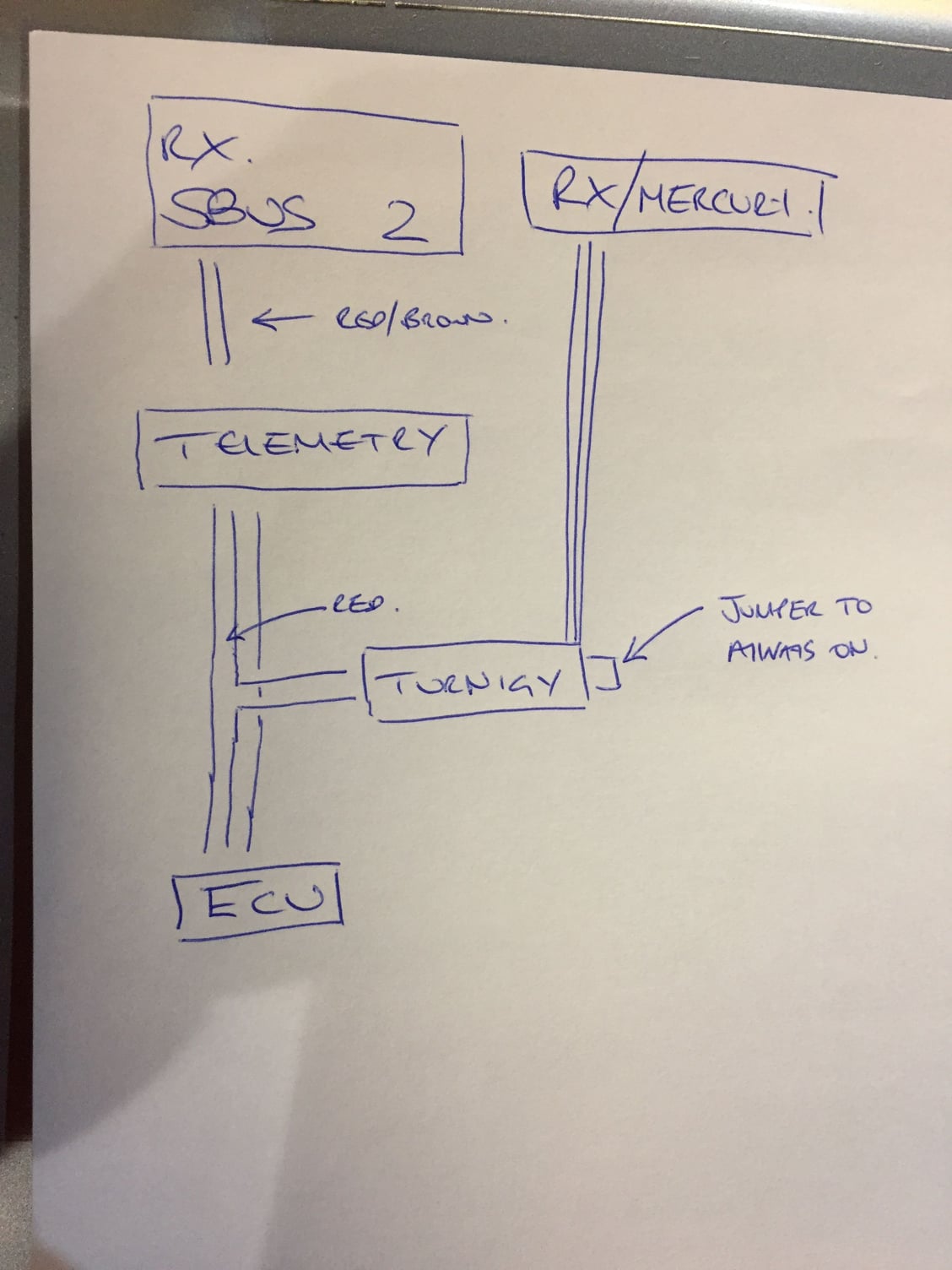Telemetry reset when using an external taxi tank?
#1

Thread Starter
Join Date: Jun 2006
Location: Gold Coast, Queensland, AUSTRALIA
Posts: 1,469
Received 26 Likes
on
24 Posts
I know this question has been asked before, but I cannot find the thread with all the good information.
I need to use a start-up/taxi tank in order to save some fuel from my onboard supply, to have a longer flight. So I will appreciate any suggestions of how I can reset the telemetry (on my 18MZ) after I disconnect the external tank, but before take-off. Or how can I start the telemetry just before I take off?
Cheers,
JanR
I need to use a start-up/taxi tank in order to save some fuel from my onboard supply, to have a longer flight. So I will appreciate any suggestions of how I can reset the telemetry (on my 18MZ) after I disconnect the external tank, but before take-off. Or how can I start the telemetry just before I take off?
Cheers,
JanR
#4
What type of sensor are you using? One solution is to use a normally on physical switch to interrupt the sensor. On my Jeti I can set the trigger voltage higher than idle so it will reset only after advancing the throttle.
#5

Thread Starter
Join Date: Jun 2006
Location: Gold Coast, Queensland, AUSTRALIA
Posts: 1,469
Received 26 Likes
on
24 Posts
Mark,
When you say; use a normally ON switch. Do I understand you correctly that you put a switch inbetween the telemetry unit and the Rx (or between the ECU and the telemetry unit - that is normally on) and to switch the signal/power? Then, when switching one of these ways, does that reset/start/switch off the telemetry?
Thanks,
JanR
When you say; use a normally ON switch. Do I understand you correctly that you put a switch inbetween the telemetry unit and the Rx (or between the ECU and the telemetry unit - that is normally on) and to switch the signal/power? Then, when switching one of these ways, does that reset/start/switch off the telemetry?
Thanks,
JanR
Last edited by Springbok Flyer; 12-25-2019 at 11:34 PM.
#6

Mark,
When you say; use a normally ON switch. Do I understand you correctly that you put a switch inbetween the telemetry unit and the Rx (or between the ECU and the telemetry unit - that is normally on) and to switch the signal/power? Then, when switching one of these ways, does that reset/start/switch off the telemetry?
Thanks,
JanR
When you say; use a normally ON switch. Do I understand you correctly that you put a switch inbetween the telemetry unit and the Rx (or between the ECU and the telemetry unit - that is normally on) and to switch the signal/power? Then, when switching one of these ways, does that reset/start/switch off the telemetry?
Thanks,
JanR
With the xicoy telemetry units I use a Turnigy receiver controlled switch where I use the two red leads (switch) between the input side of the telemetry unit on the red ( middle cable). I then control the reset using the sprung trainer switch on my transmitter.

#7

Thread Starter
Join Date: Jun 2006
Location: Gold Coast, Queensland, AUSTRALIA
Posts: 1,469
Received 26 Likes
on
24 Posts
Neil,
Thanks for that. So you put the switch between the ECU and the telemetry adapter on the positive lead. The sprung switch on your TX is always ON, so when you switch, it switches OFF and when you let go, the spring switches the TX switch back ON. Right?
JanR
Thanks for that. So you put the switch between the ECU and the telemetry adapter on the positive lead. The sprung switch on your TX is always ON, so when you switch, it switches OFF and when you let go, the spring switches the TX switch back ON. Right?
JanR
#8
Neil,
Thanks for that. So you put the switch between the ECU and the telemetry adapter on the positive lead. The sprung switch on your TX is always ON, so when you switch, it switches OFF and when you let go, the spring switches the TX switch back ON. Right?
JanR
Thanks for that. So you put the switch between the ECU and the telemetry adapter on the positive lead. The sprung switch on your TX is always ON, so when you switch, it switches OFF and when you let go, the spring switches the TX switch back ON. Right?
JanR
#9
How close are you to running out of fuel when you land? Are you running that close to dry that you have to know exactly how much fuel you're using while on the taxi tank? I understand you can be held on the taxiway for a while, but at the end your timer should be the master of your flight times. The fuel count should be secondary check. Seems like the interrupt switch is just over complicated. You're trying to solve when problem (flight time), but creating an entirely new one!
#10
How close are you to running out of fuel when you land? Are you running that close to dry that you have to know exactly how much fuel you're using while on the taxi tank? I understand you can be held on the taxiway for a while, but at the end your timer should be the master of your flight times. The fuel count should be secondary check. Seems like the interrupt switch is just over complicated. You're trying to solve when problem (flight time), but creating an entirely new one!
#11

Thread Starter
Join Date: Jun 2006
Location: Gold Coast, Queensland, AUSTRALIA
Posts: 1,469
Received 26 Likes
on
24 Posts
Correct Mark, on all my turbine models the fuel telemetry is the most important information. The timer is just a secondary indication. Back in the day we use to rely on timers, but generally speaking we set them rather conservatively and did not use our onboard fuel in the most optimal fashion. But when one is forced, as I am on this particular model, to optimise weight saving and still get the maximum flight time, then knowing the exact (or very close) amount of fuel remaining, is of critical importance. For what it's worth, I have had many a turbine flight on the same model, where the flight time has varied by 1 to 2 minutes. Mostly because of other traffic, my own variation of throttle use and sometimes due to last moment emergencies or flightline (direction) changes.
....and let's not forget the number one problem with timers - we sometimes forget to activate them!
Cheers,
JanR
....and let's not forget the number one problem with timers - we sometimes forget to activate them!
Cheers,
JanR
Last edited by Springbok Flyer; 12-26-2019 at 01:26 PM.
#15

Thread Starter
Join Date: Jun 2006
Location: Gold Coast, Queensland, AUSTRALIA
Posts: 1,469
Received 26 Likes
on
24 Posts
Neil,
Perfect thanks, exactly as I understood it to be. Just received my Turnigy switch and waiting for an 'always on' TX momentary switch before I put it all in motion.
Appreciate your help - will report back, once I have it all working.
JanR
Perfect thanks, exactly as I understood it to be. Just received my Turnigy switch and waiting for an 'always on' TX momentary switch before I put it all in motion.
Appreciate your help - will report back, once I have it all working.
JanR
#16

[QUOTE=Springbok Flyer;12571859
....and let's not forget the number one problem with timers - we sometimes forget to activate them!
Cheers,
JanR[/QUOTE]
Gear up triggers timer ON, simples !!
Works every time ! !
....and let's not forget the number one problem with timers - we sometimes forget to activate them!
Cheers,
JanR[/QUOTE]
Gear up triggers timer ON, simples !!
Works every time ! !
Last edited by David Gladwin; 01-10-2020 at 01:08 PM.
#17

Thread Starter
Join Date: Jun 2006
Location: Gold Coast, Queensland, AUSTRALIA
Posts: 1,469
Received 26 Likes
on
24 Posts
Neil,
I have been trying to get the Turnigy switch to work but no matter what I try it does not switch. Have you or anyone else ever had this happen? To check I have wired a small electric motor with a power source to it, when I add the switch inbetween and have the jumper on always ON it does not run. If I then plug the switch into a working channel on a receiver and operate the relevant channel on my TX the switch still don't work to make the motor run. If I add a servo to the same channel (using a V-cable), the servo work, but the switch does not. If I remove the switch from between the motor and the power source, the motor runs. If I add a manual switch, the motor switches on& off.
The Turnigy switch does not work! I have sent various messages with video's to Hobby King and they don't believe. Any other products out there that may do the same thing? I really like the idea.
JanR
I have been trying to get the Turnigy switch to work but no matter what I try it does not switch. Have you or anyone else ever had this happen? To check I have wired a small electric motor with a power source to it, when I add the switch inbetween and have the jumper on always ON it does not run. If I then plug the switch into a working channel on a receiver and operate the relevant channel on my TX the switch still don't work to make the motor run. If I add a servo to the same channel (using a V-cable), the servo work, but the switch does not. If I remove the switch from between the motor and the power source, the motor runs. If I add a manual switch, the motor switches on& off.
The Turnigy switch does not work! I have sent various messages with video's to Hobby King and they don't believe. Any other products out there that may do the same thing? I really like the idea.
JanR
#21

I don’t understand...
Surely the whole point of a ground tank is that you push out and start the flight with the tanks full...so the thingy sensor starts from the fuel capacity you have set?? Why do you need to reset when the ground tank capacity is not applicable.
So much complication and more joints added! I would guess there is a greater chance of flame out due to a leak/air bubble than running out of fuel.
Surely the whole point of a ground tank is that you push out and start the flight with the tanks full...so the thingy sensor starts from the fuel capacity you have set?? Why do you need to reset when the ground tank capacity is not applicable.
So much complication and more joints added! I would guess there is a greater chance of flame out due to a leak/air bubble than running out of fuel.
The following users liked this post:
FlyJ (01-21-2020)
#25

My Feedback: (7)
Neil,
I have been trying to get the Turnigy switch to work but no matter what I try it does not switch. Have you or anyone else ever had this happen? To check I have wired a small electric motor with a power source to it, when I add the switch inbetween and have the jumper on always ON it does not run. If I then plug the switch into a working channel on a receiver and operate the relevant channel on my TX the switch still don't work to make the motor run. If I add a servo to the same channel (using a V-cable), the servo work, but the switch does not. If I remove the switch from between the motor and the power source, the motor runs. If I add a manual switch, the motor switches on& off.
The Turnigy switch does not work! I have sent various messages with video's to Hobby King and they don't believe. Any other products out there that may do the same thing? I really like the idea.
JanR
I have been trying to get the Turnigy switch to work but no matter what I try it does not switch. Have you or anyone else ever had this happen? To check I have wired a small electric motor with a power source to it, when I add the switch inbetween and have the jumper on always ON it does not run. If I then plug the switch into a working channel on a receiver and operate the relevant channel on my TX the switch still don't work to make the motor run. If I add a servo to the same channel (using a V-cable), the servo work, but the switch does not. If I remove the switch from between the motor and the power source, the motor runs. If I add a manual switch, the motor switches on& off.
The Turnigy switch does not work! I have sent various messages with video's to Hobby King and they don't believe. Any other products out there that may do the same thing? I really like the idea.
JanR