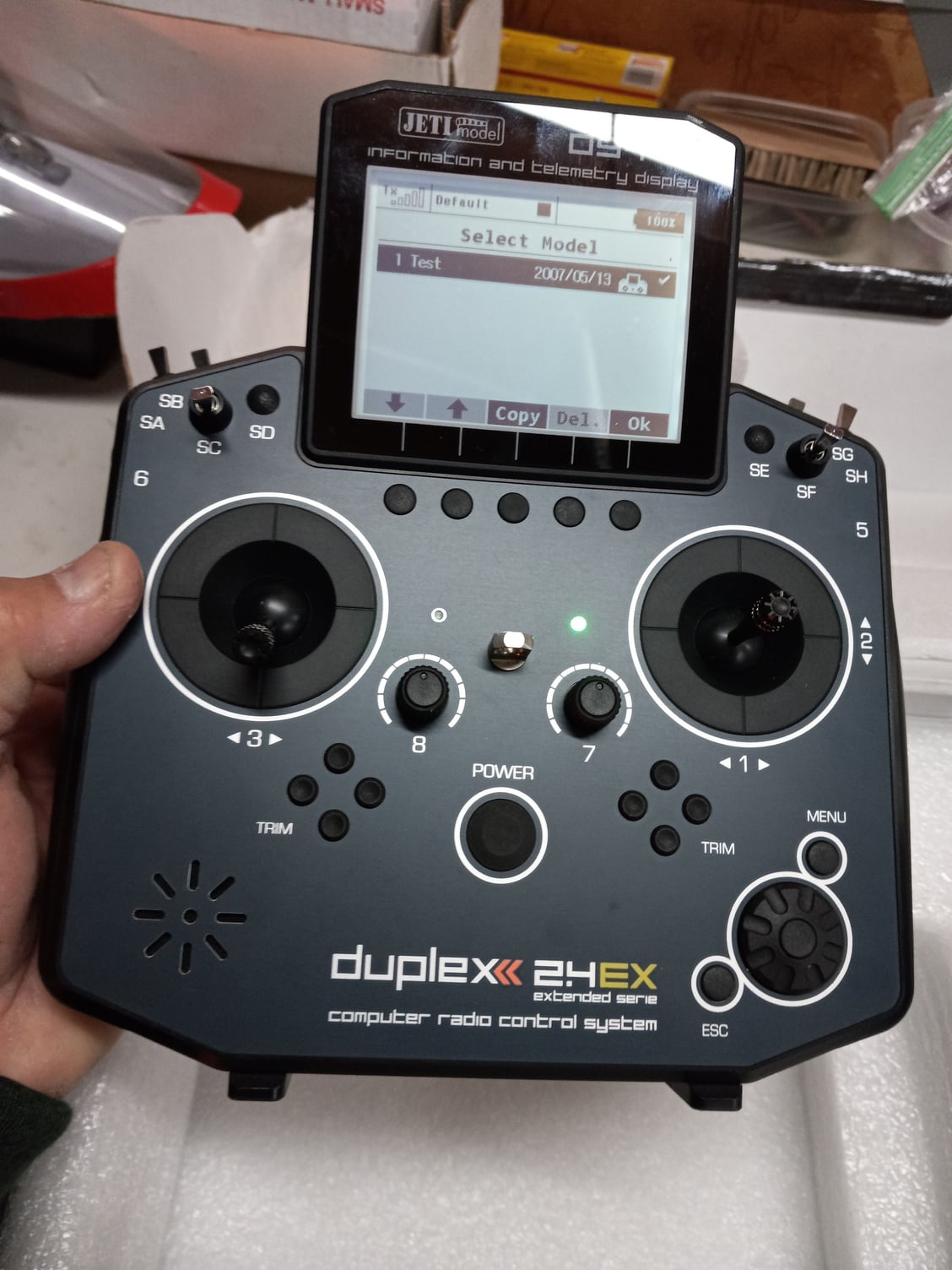Jeti DS-12
#528
Just want to let you guys know that, I turned on the gyro on my Roo after two trim flights yesterday, before the third flight I did the vibration check on it with the gyro sensitivity up to 100%, I got nearly zero vibrations for all 3 axis ( y z x ) I just saw about 3% vibration around 80% of the the throttle then, nothing, the control surfaces were not moving at all.
This will be my 4th jet with a 12chl assist receiver without any vibration concerns, my jets are semi-composite, all wood and 100% composite.


This will be my 4th jet with a 12chl assist receiver without any vibration concerns, my jets are semi-composite, all wood and 100% composite.


Last edited by CARS II; 07-29-2022 at 04:23 PM.
#529
The Roo is nose heavy on TO because of the fuel tank been forward of the CG, because of this, the Elevons have to be held up until the jet has built up enough speed to fly level.
I was thinking to add a program so the Elevons are about a 1/4 " up on TO helping it on the rotation and climbing out, it will also help to keep the jet to climb in case I get distracted by something else.
I haven't really taken the time to think how to do it but have some ideas, I would like to ask, How will you build this program? and which switches can be use?
Thank you for any suggestions.

I was thinking to add a program so the Elevons are about a 1/4 " up on TO helping it on the rotation and climbing out, it will also help to keep the jet to climb in case I get distracted by something else.
I haven't really taken the time to think how to do it but have some ideas, I would like to ask, How will you build this program? and which switches can be use?
Thank you for any suggestions.

Last edited by CARS II; 09-15-2022 at 10:18 AM.
#530

My Feedback: (1)
Join Date: Feb 2002
Location: private, UNITED KINGDOM
Posts: 3,672
Likes: 0
Received 26 Likes
on
16 Posts
The Roo is nose heavy on TO because of the fuel tank been forward of the CG, because of this, the Elevons have to be held up until the jet has built up enough speed to fly level.
I was thinking to add a program so the Elevons are about a 1/4 " up on TO helping on the rotation and climbing out, this will also help to keep the jet climbing in case I get distracted by something else.
I haven't really taken the time to think how to do it but have some ideas, I would like to ask, How will you build this program? and which switches can be use?
I was thinking to add a program so the Elevons are about a 1/4 " up on TO helping on the rotation and climbing out, this will also help to keep the jet climbing in case I get distracted by something else.
I haven't really taken the time to think how to do it but have some ideas, I would like to ask, How will you build this program? and which switches can be use?
1. Mix retracts to elevator. Then you are commited to having it whether you want it or not, on landing as well as take off.
2. The model does not have flaps but presumably you have a switch that you normally use for flaps, so it is in your mind to use it for take off and landing. Create a function that uses that switch, no servo assigned, mix function to elevator.
3. Use the "flap" switch to turn on a flight mode, use S in flight mode trim to set a bit of up ele.
#532

My Feedback: (1)
Join Date: Feb 2002
Location: private, UNITED KINGDOM
Posts: 3,672
Likes: 0
Received 26 Likes
on
16 Posts
Another great new LUA app for you. Sometimes you end up with batteries of different capacities for the same model, and the Alarm at some mAh count is only correct for one capacity. Or you have some new and some old batteries that you want to run down to different % remaining. This app lets you list the batteries for that model and then choose the correct one at powering up the model.
#536
Report on the TO mode #1 suggestion.
The Roo has an airbrake flap under the fuse, this is controlled by the flap switch, flight mods were added, also controlled via the flap switch. I'm using pos 1 for TO and the trim has been adjusted to give a light up Elev for TO making the TO and climbing out light on the stick, once on the climb up line the TO position goes to normal ( 0 flap/airbrake ) flight mode, the 2nd pos on the flap switch is for landings, the elevons have been slow down a bit, so far the mode has worked good, no wild movements have been observed when the flap/airbrake goes back to normal flight mode.
TO and Landing vid.
The Roo has an airbrake flap under the fuse, this is controlled by the flap switch, flight mods were added, also controlled via the flap switch. I'm using pos 1 for TO and the trim has been adjusted to give a light up Elev for TO making the TO and climbing out light on the stick, once on the climb up line the TO position goes to normal ( 0 flap/airbrake ) flight mode, the 2nd pos on the flap switch is for landings, the elevons have been slow down a bit, so far the mode has worked good, no wild movements have been observed when the flap/airbrake goes back to normal flight mode.
TO and Landing vid.
Last edited by CARS II; 10-01-2022 at 12:55 PM.
#538
I looked into adding the sliders on the sides, there is just enough room for the internal part of the switch, you will have to add the ppm module ( my DS12 is now a 22 chl radio because of it ) I also thought of cutting a C frame out of carbon fiber plates that I have, planned to glue them or to use counter sink screws to attach it to the radio, at the end, I didn’t see the need for the sliders, I actuate the brakes via a two positions switch that is on the top right side of the radio.
#540
Iím having a problem setting up my radios so I can have them as teacher and student via cable.
I updated my radio ( DS12 ) and the DS 14 with the latest software version ( 5.06 ) I think, this version just got released earlier this month, then I set up both radios ( DS12 as teacher ) fallowing Harryís video and connected them both with the trainer cable but, itís not working, when I flip the assigned switch the teacher radio has no control and the student radio also has no control, the boxes were selected to give the student control of the basic four control and that is where Iím stuck.
Does anyone have any suggestions? I could do a short vid sometime this week.
Tks.

I updated my radio ( DS12 ) and the DS 14 with the latest software version ( 5.06 ) I think, this version just got released earlier this month, then I set up both radios ( DS12 as teacher ) fallowing Harryís video and connected them both with the trainer cable but, itís not working, when I flip the assigned switch the teacher radio has no control and the student radio also has no control, the boxes were selected to give the student control of the basic four control and that is where Iím stuck.
Does anyone have any suggestions? I could do a short vid sometime this week.
Tks.

#541

My Feedback: (53)
Iím having a problem setting up my radios so I can have them as teacher and student via cable.
I updated my radio ( DS12 ) and the DS 14 with the latest software version ( 5.06 ) I think, this version just got released earlier this month, then I set up both radios ( DS12 as teacher ) fallowing Harryís video and connected them both with the trainer cable but, itís not working, when I flip the assigned switch the teacher radio has no control and the student radio also has no control, the boxes were selected to give the student control of the basic four control and that is where Iím stuck.
Does anyone have any suggestions? I could do a short vid sometime this week.
Tks.
Ď
I updated my radio ( DS12 ) and the DS 14 with the latest software version ( 5.06 ) I think, this version just got released earlier this month, then I set up both radios ( DS12 as teacher ) fallowing Harryís video and connected them both with the trainer cable but, itís not working, when I flip the assigned switch the teacher radio has no control and the student radio also has no control, the boxes were selected to give the student control of the basic four control and that is where Iím stuck.
Does anyone have any suggestions? I could do a short vid sometime this week.
Tks.
Ď
The following users liked this post:
Skunkwrks (12-20-2022)
#548

My Feedback: (7)
Have you looked at this: DS-12: How to establish the Trainer function over PPM Jack cable.: JETI model s. r. o.
Last edited by wfield0455; 12-20-2022 at 08:00 AM.