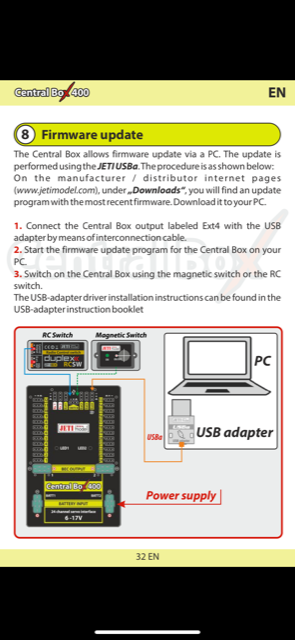Jeti CB 400 Problem
#1
I've been getting weird intermittent telemetry stuff with my CB 400.
I had a problem setting up my CTU's, then my MGPS and now when I was at my wits end, I wanted to make sure I had the latest firmware for my CB 400. Well, I can't get my CB 400 to connect to jeti studio. I can connect every other receiver and telemetry dongle and I can't get my CB 400 to connect.
I suppose the last thing to try is to reset my CB 400 to factory settings on Device Explorer. Very frustrating.
So, in essence, I'm asking if anyone else has had telemetry problems with their CB 400?
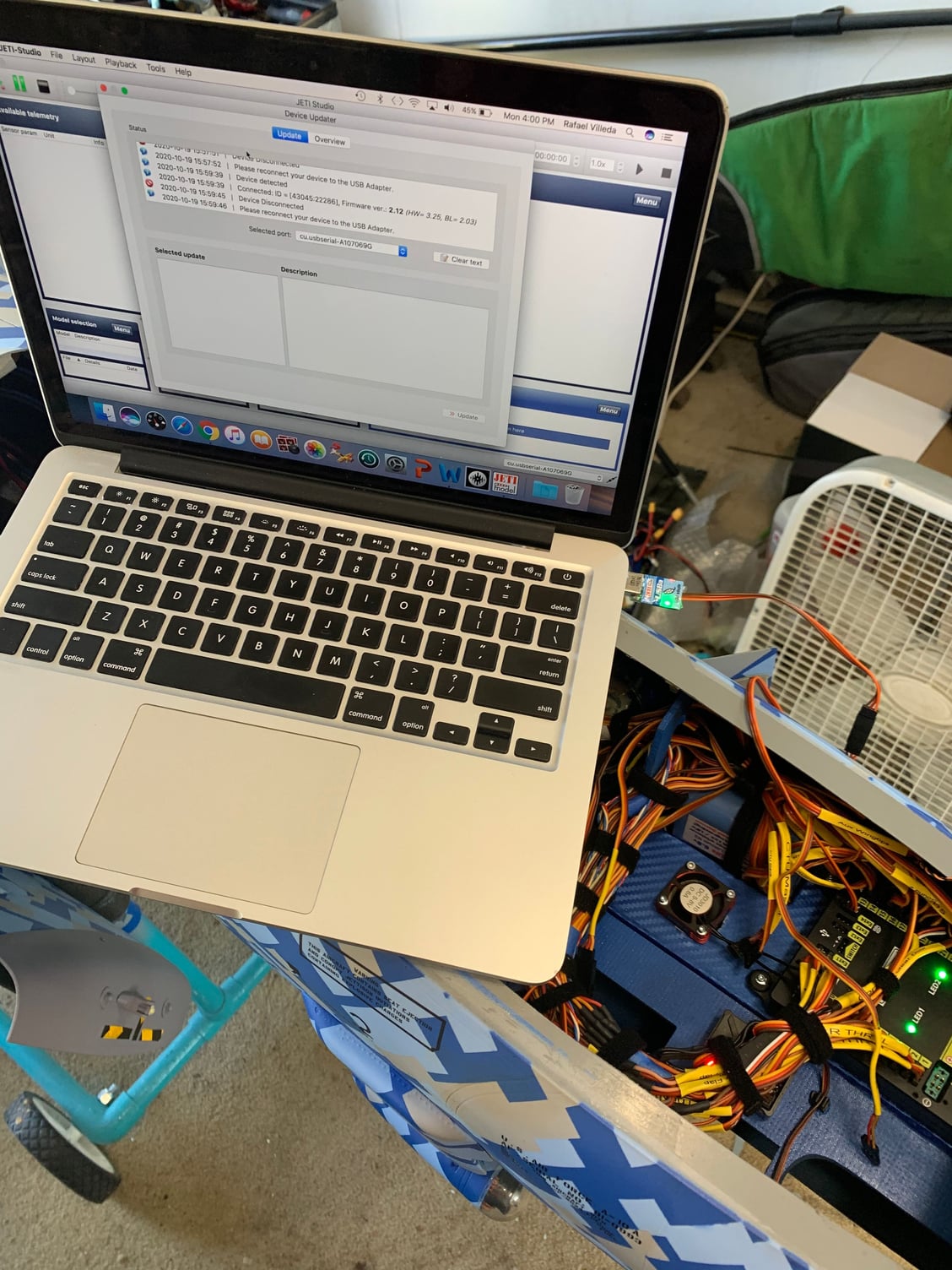
It won't connect to jeti studio

My dashboard is gone

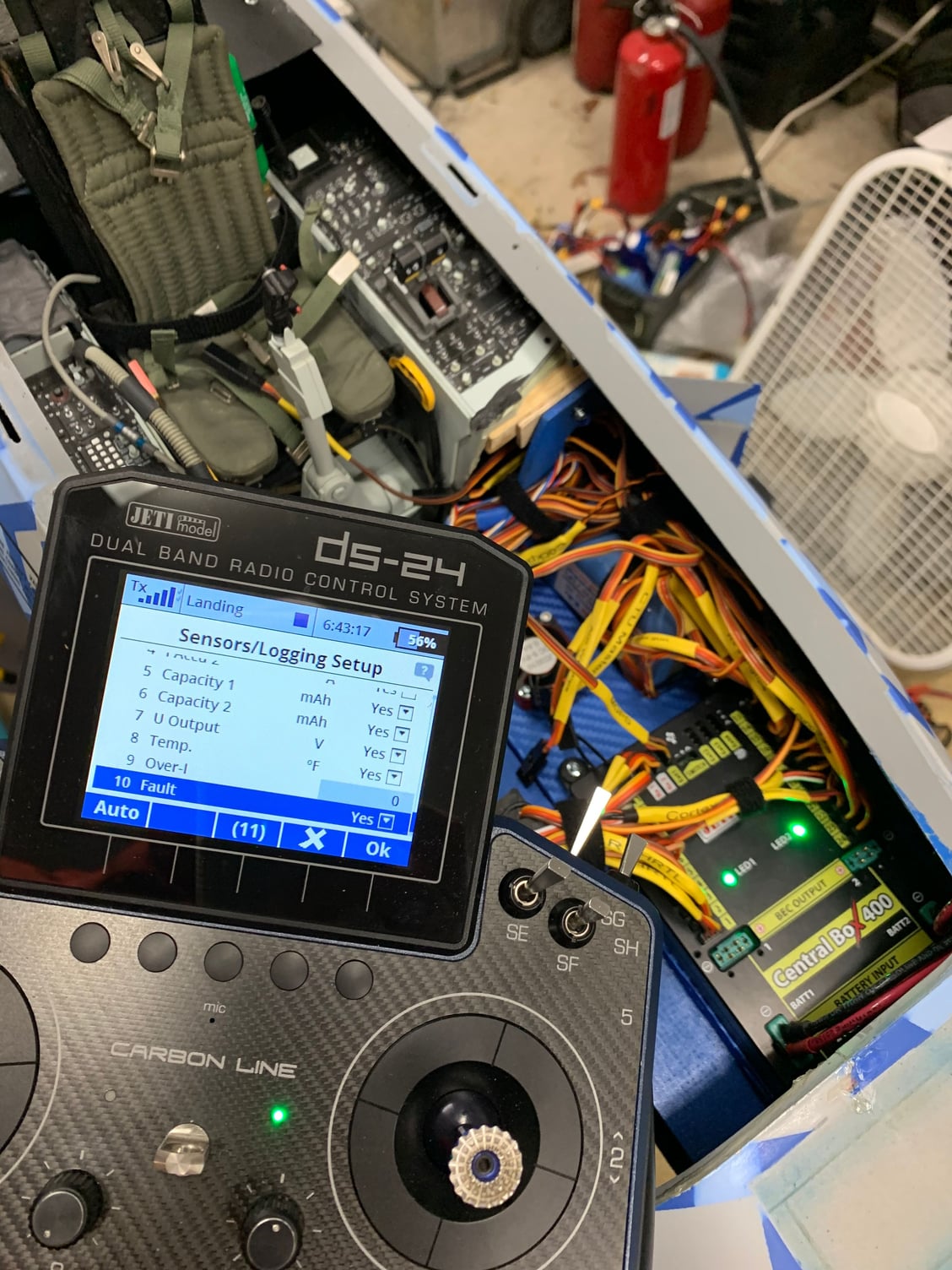
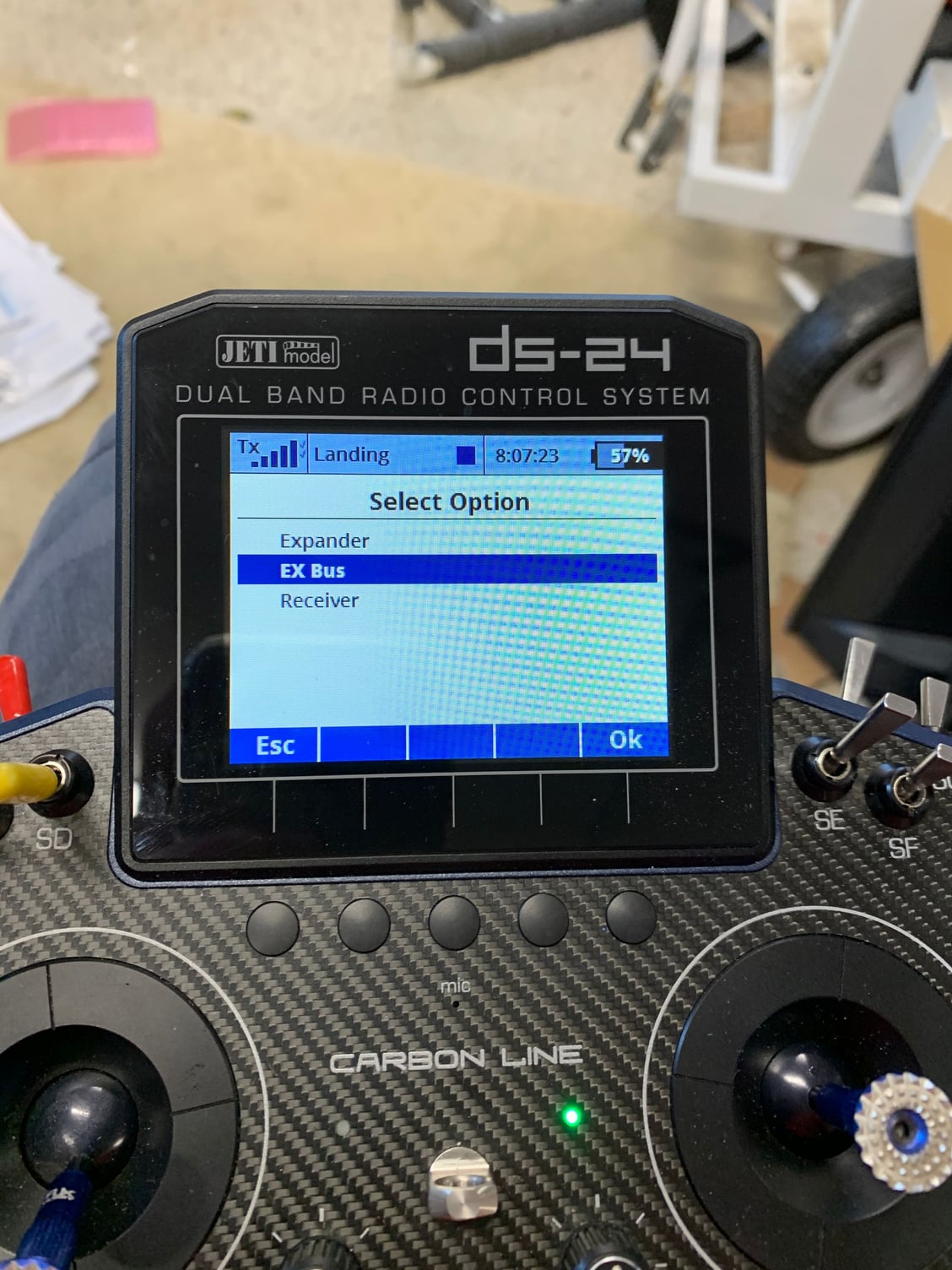
There is no "telemetry" option for any EXT connection on my CB 400

I had a problem setting up my CTU's, then my MGPS and now when I was at my wits end, I wanted to make sure I had the latest firmware for my CB 400. Well, I can't get my CB 400 to connect to jeti studio. I can connect every other receiver and telemetry dongle and I can't get my CB 400 to connect.
I suppose the last thing to try is to reset my CB 400 to factory settings on Device Explorer. Very frustrating.
So, in essence, I'm asking if anyone else has had telemetry problems with their CB 400?
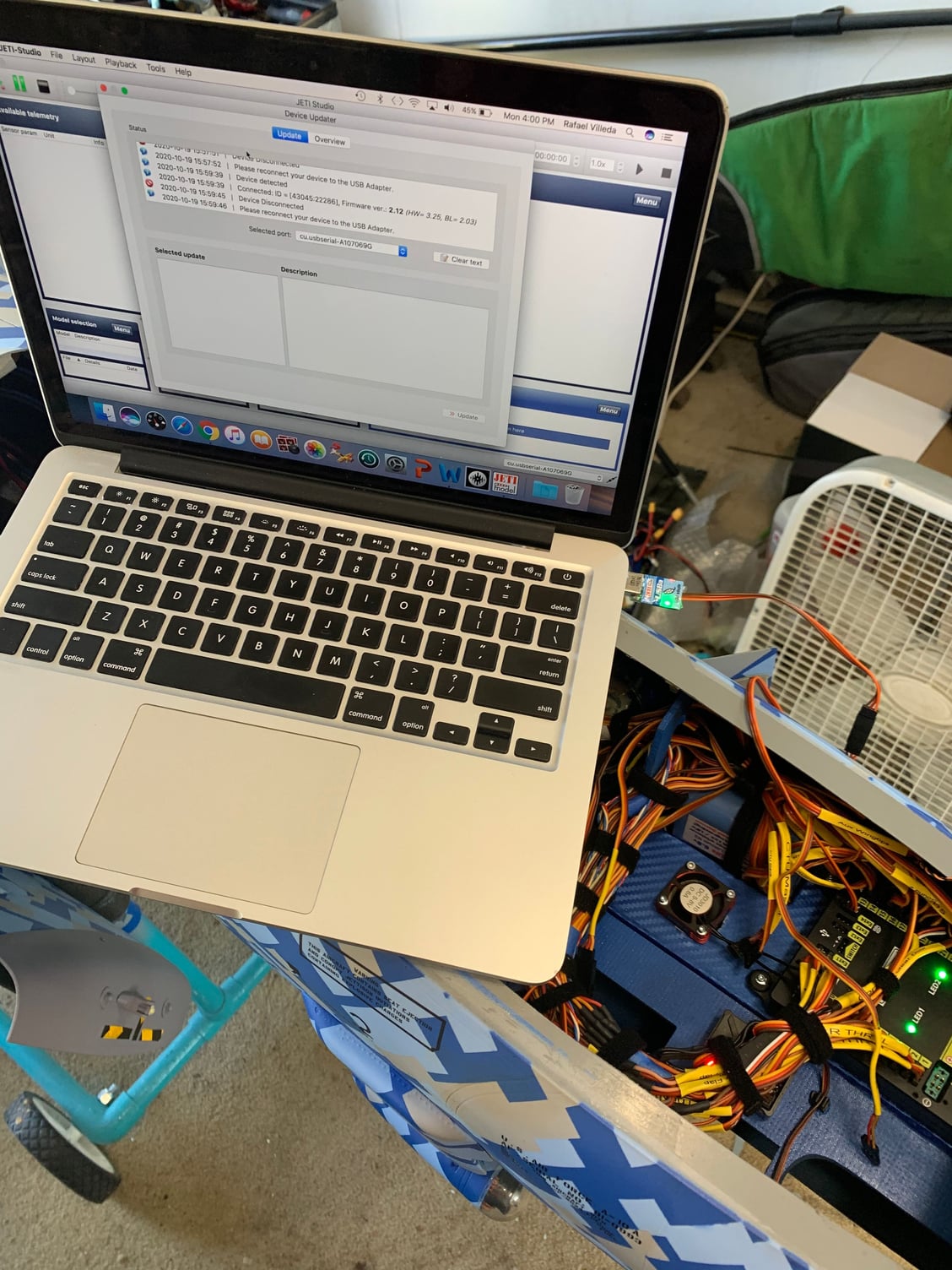
It won't connect to jeti studio

My dashboard is gone

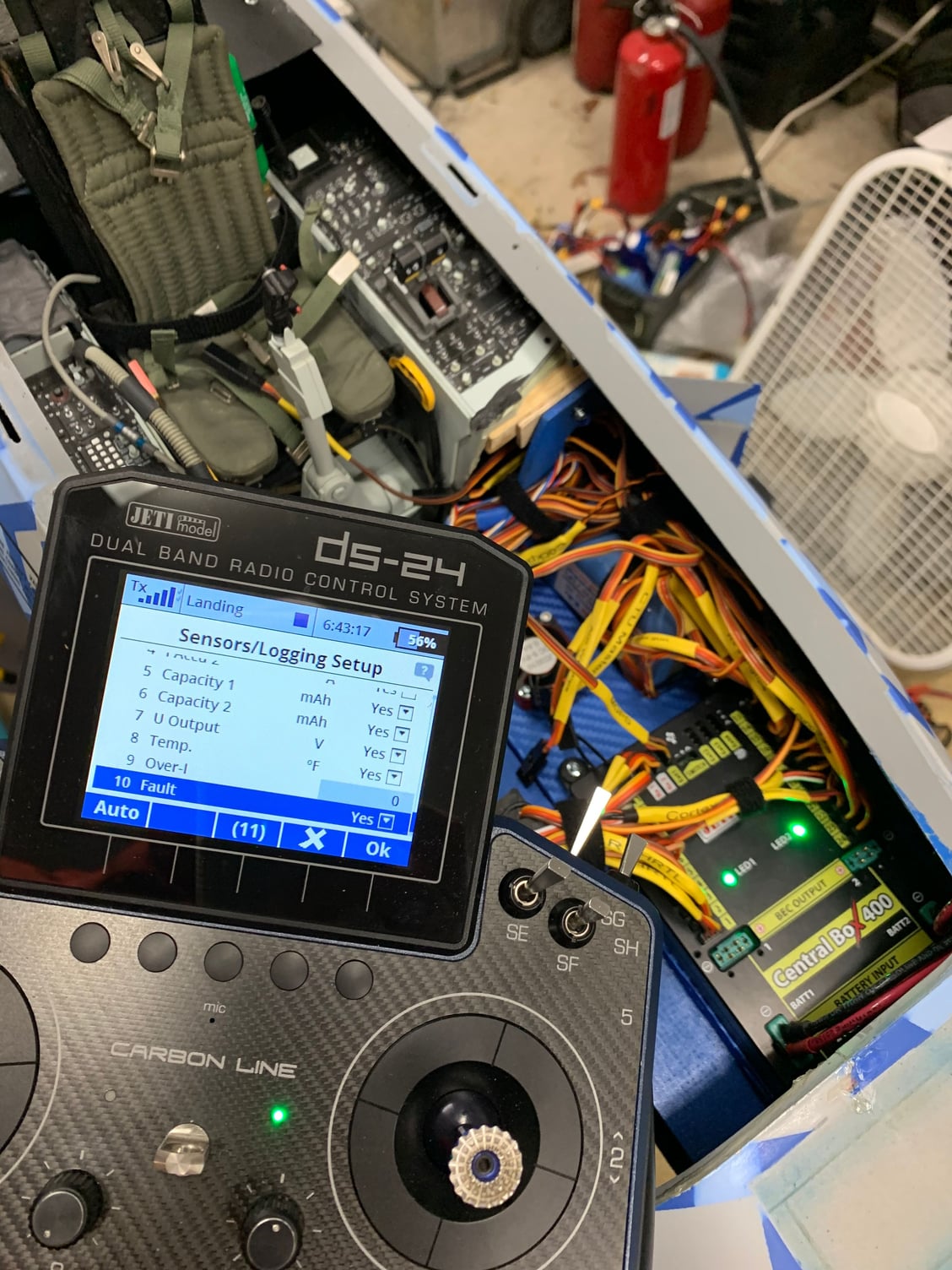
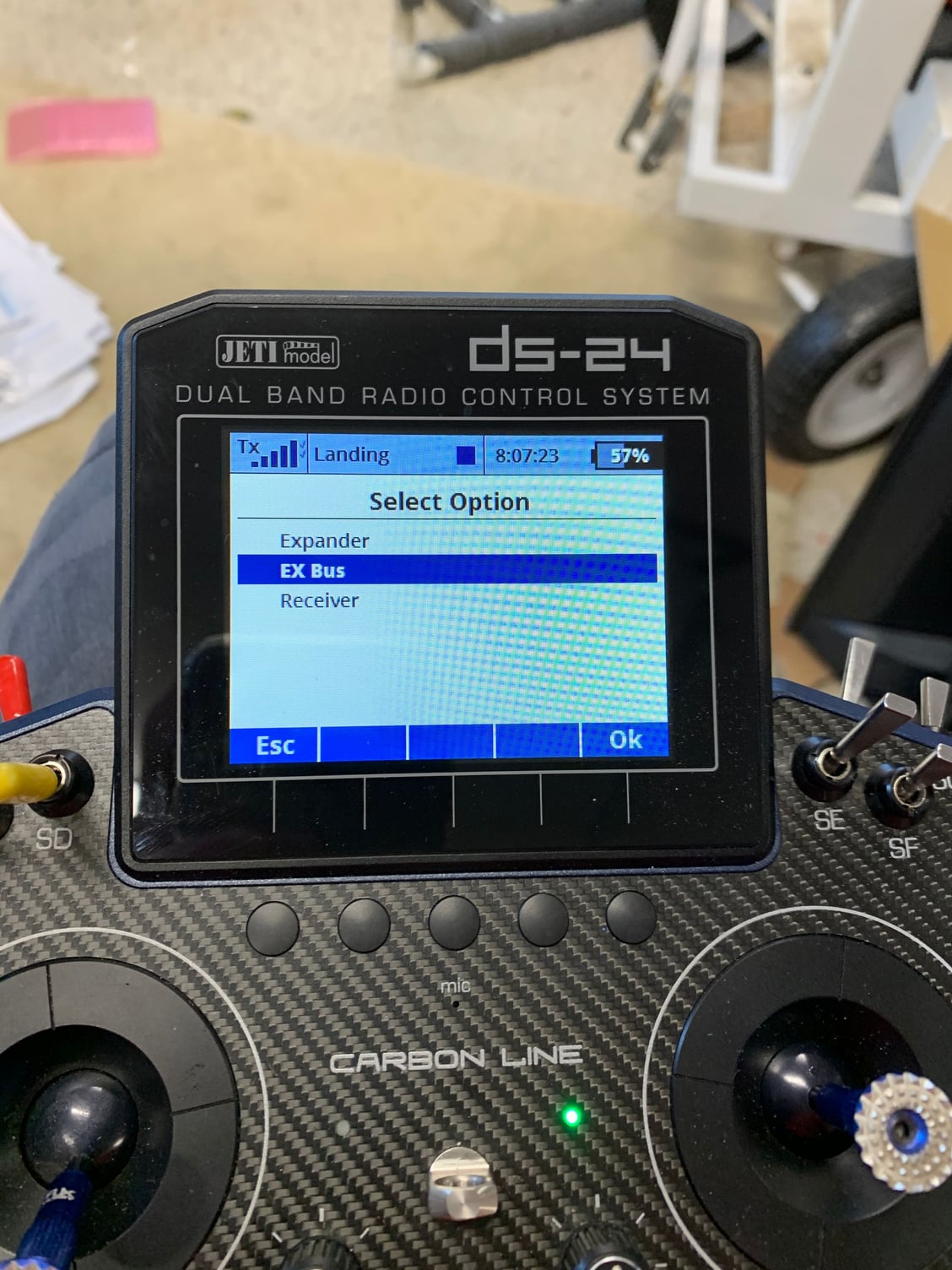
There is no "telemetry" option for any EXT connection on my CB 400

#2

My Feedback: (53)
The cb400 need to have a battery connected to it the USB power is not high enough.
Are you saying you donít see the CTUís? They are connected since you them in the device.....did you see the parameter in Devices/ctu then you need to make sure you save the new setting..
Are you saying you donít see the CTUís? They are connected since you them in the device.....did you see the parameter in Devices/ctu then you need to make sure you save the new setting..
Last edited by Dansy; 10-19-2020 at 03:33 PM.
#8
Ok, here is what I’ve done now:
1: reset factory settings
2: tried an update via the mini usb to usb that came with the CB 400
Results:
Ctu dashboard came back, mgps is still not really working. I get an altitude of “0”, I am at about 100 ft and a “0” satellite count out in the open sky.
With the usb cable, I’m able to see the hard drive on my Mac, nothing opens up on Jeti studio up dater however.
I’m wondering if I have a defective CB 400. Maybe I need to call up esprit tomorrow.
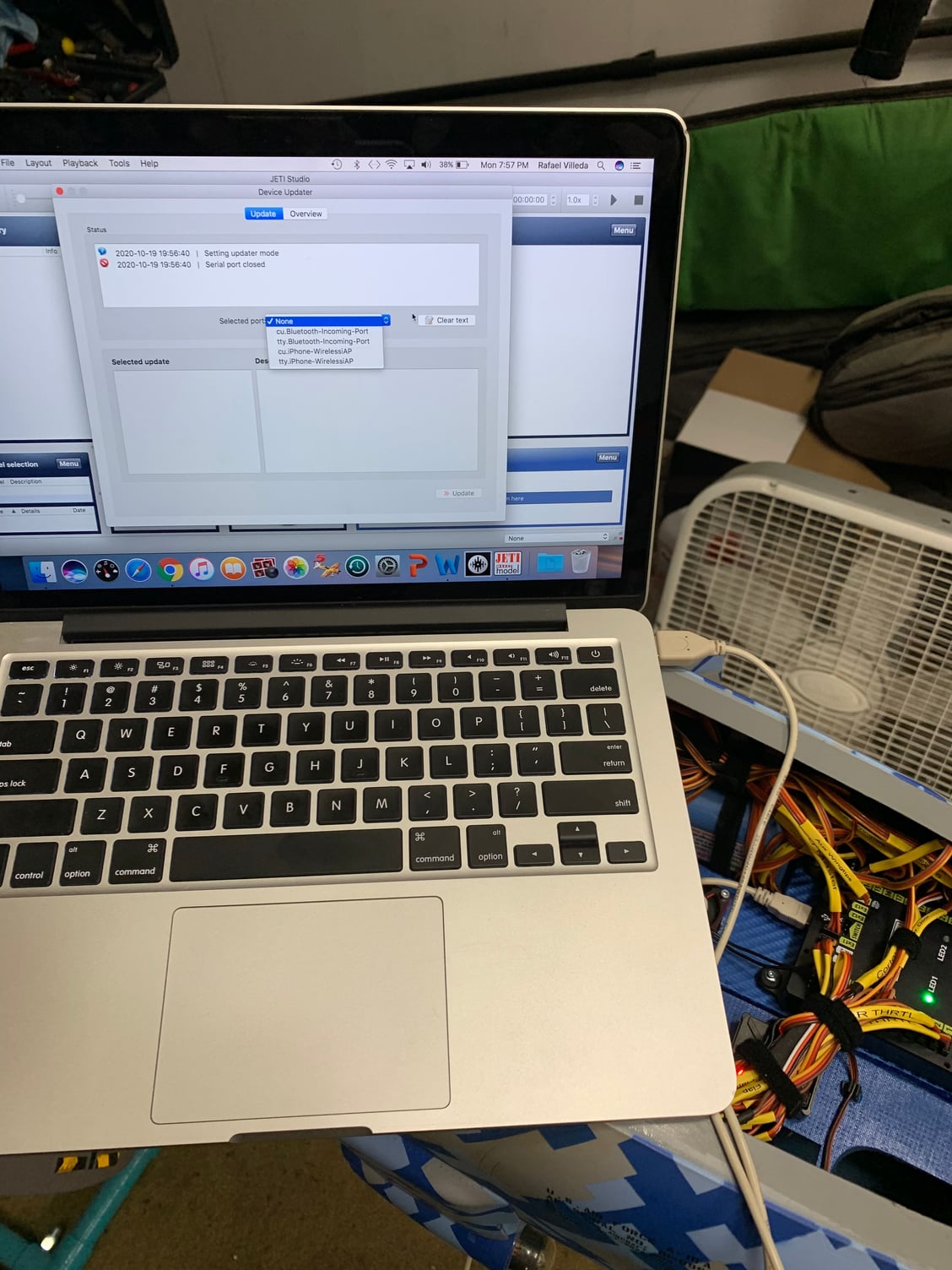
1: reset factory settings
2: tried an update via the mini usb to usb that came with the CB 400
Results:
Ctu dashboard came back, mgps is still not really working. I get an altitude of “0”, I am at about 100 ft and a “0” satellite count out in the open sky.
With the usb cable, I’m able to see the hard drive on my Mac, nothing opens up on Jeti studio up dater however.
I’m wondering if I have a defective CB 400. Maybe I need to call up esprit tomorrow.
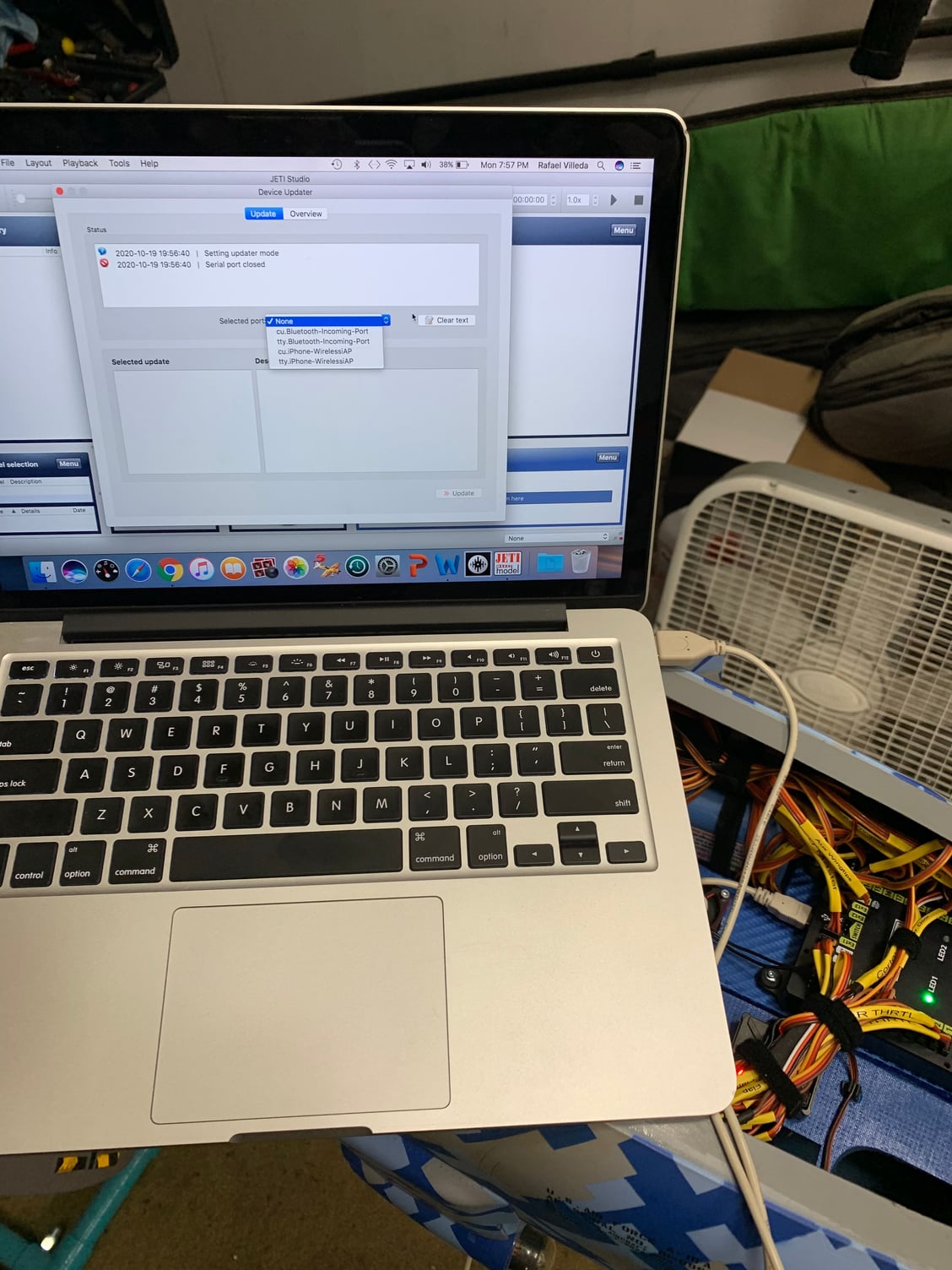
Last edited by ravill; 10-19-2020 at 07:17 PM.
#9
The problem above is that you are using the USB port on your CB400. You need to use the servo port labelled "USB" ( Ext 4 if I remember well ).
The USB port is only used to access the CB 400 mass storage device .
So get back to the previous procedure and plug in your USB dongle to your computer.
Then plug a regular receiver ( like a R3 ) and verify that you can access it in Jeti Studio and upgrade firmware.
That will tell you that your USB COM port is open and working.
Then plug your CB 400 via EXT 4 and click " update another receiver ".
Then power your CB400 up.
It should see it and allow you to upgrade.
if not, you most probably have a EXT port problem. Which I have never seen, by the way...
The USB port is only used to access the CB 400 mass storage device .
So get back to the previous procedure and plug in your USB dongle to your computer.
Then plug a regular receiver ( like a R3 ) and verify that you can access it in Jeti Studio and upgrade firmware.
That will tell you that your USB COM port is open and working.
Then plug your CB 400 via EXT 4 and click " update another receiver ".
Then power your CB400 up.
It should see it and allow you to upgrade.
if not, you most probably have a EXT port problem. Which I have never seen, by the way...
Last edited by olnico; 10-19-2020 at 09:43 PM.
#10

My Feedback: (53)
Ok, here is what Iíve done now:
1: reset factory settings
2: tried an update via the mini usb to usb that came with the CB 400
Results:
Ctu dashboard came back, mgps is still not really working. I get an altitude of ď0Ē, I am at about 100 ft and a ď0Ē satellite count out in the open sky.
With the usb cable, Iím able to see the hard drive on my Mac, nothing opens up on Jeti studio up dater however.
Iím wondering if I have a defective CB 400. Maybe I need to call up esprit tomorrow.
1: reset factory settings
2: tried an update via the mini usb to usb that came with the CB 400
Results:
Ctu dashboard came back, mgps is still not really working. I get an altitude of ď0Ē, I am at about 100 ft and a ď0Ē satellite count out in the open sky.
With the usb cable, Iím able to see the hard drive on my Mac, nothing opens up on Jeti studio up dater however.
Iím wondering if I have a defective CB 400. Maybe I need to call up esprit tomorrow.
Are you indoor when you look at the GPS? If yes you will not get any satellite...
I will connect one of mine and look at the update and some telemetry out of it....so itís fresh in my memory, I donít use these often.
#11
The problem above is that you are using the USB port on your CB400. You need to use the servo port labelled "USB" ( Ext 4 if I remember well ).
The USB port is only used to access the CB 400 mass storage device .
So get back to the previous procedure and plug in your USB dongle to your computer.
Then plug a regular receiver ( like a R3 ) and verify that you can access it in Jeti Studio and upgrade firmware.
That will tell you that your USB COM port is open and working.
Then plug your CB 400 via EXT 4 and click " update another receiver ".
Then power your CB400 up.
It should see it and allow you to upgrade.
if not, you most probably have a EXT port problem. Which I have never seen, by the way...
The USB port is only used to access the CB 400 mass storage device .
So get back to the previous procedure and plug in your USB dongle to your computer.
Then plug a regular receiver ( like a R3 ) and verify that you can access it in Jeti Studio and upgrade firmware.
That will tell you that your USB COM port is open and working.
Then plug your CB 400 via EXT 4 and click " update another receiver ".
Then power your CB400 up.
It should see it and allow you to upgrade.
if not, you most probably have a EXT port problem. Which I have never seen, by the way...
Every other receiver and telemetry dongle works just fine and connects right up to my jeti studio.
Connecting my CB 400 via a jeti usb dongle to the EXT 4 port (with a little usb label by it) and then powering up the CB 400, the CB 400 NEVER connects.
Connecting the mini usb of the CB 400 to my USB port of my Mac only shows the hard drive of the CB 400, no updating possible that way either, the way Dansey suggested.
I tried all advised procedures and it is not working. My CB 400 (in another airplane) works fine, all the myriad other Jeti rxís and central boxes and telemetry dongles work great. Only THIS CB 400 is acting funny.
To reiterate my symptoms:
1. Intermittent telemetry input from my CTUís, MGPs and my smoke system.
2. Unable to update via any input, especially the way the instructions say, Gary says and Oli says.
#12
Sorry, forgot about the drive.....and I look at one last week........yes the USB Ext is the way to go, but thereís havenít been any update for the cb400 for while....
Are you indoor when you look at the GPS? If yes you will not get any satellite...
I will connect one of mine and look at the update and some telemetry out of it....so itís fresh in my memory, I donít use these often.
Are you indoor when you look at the GPS? If yes you will not get any satellite...
I will connect one of mine and look at the update and some telemetry out of it....so itís fresh in my memory, I donít use these often.
#13
I just got off the phone with James at espirit and he says send it in.
He mentioned that people have hurt CB’a in the past with plugging in demon cortices wrong. As all the rx’s and CB 400 and CTU’s show up on the device explorer, he thought that unlikely.
Oh well, this may be the first time you see this problem Oli!
Look what came in the mail the other day too...
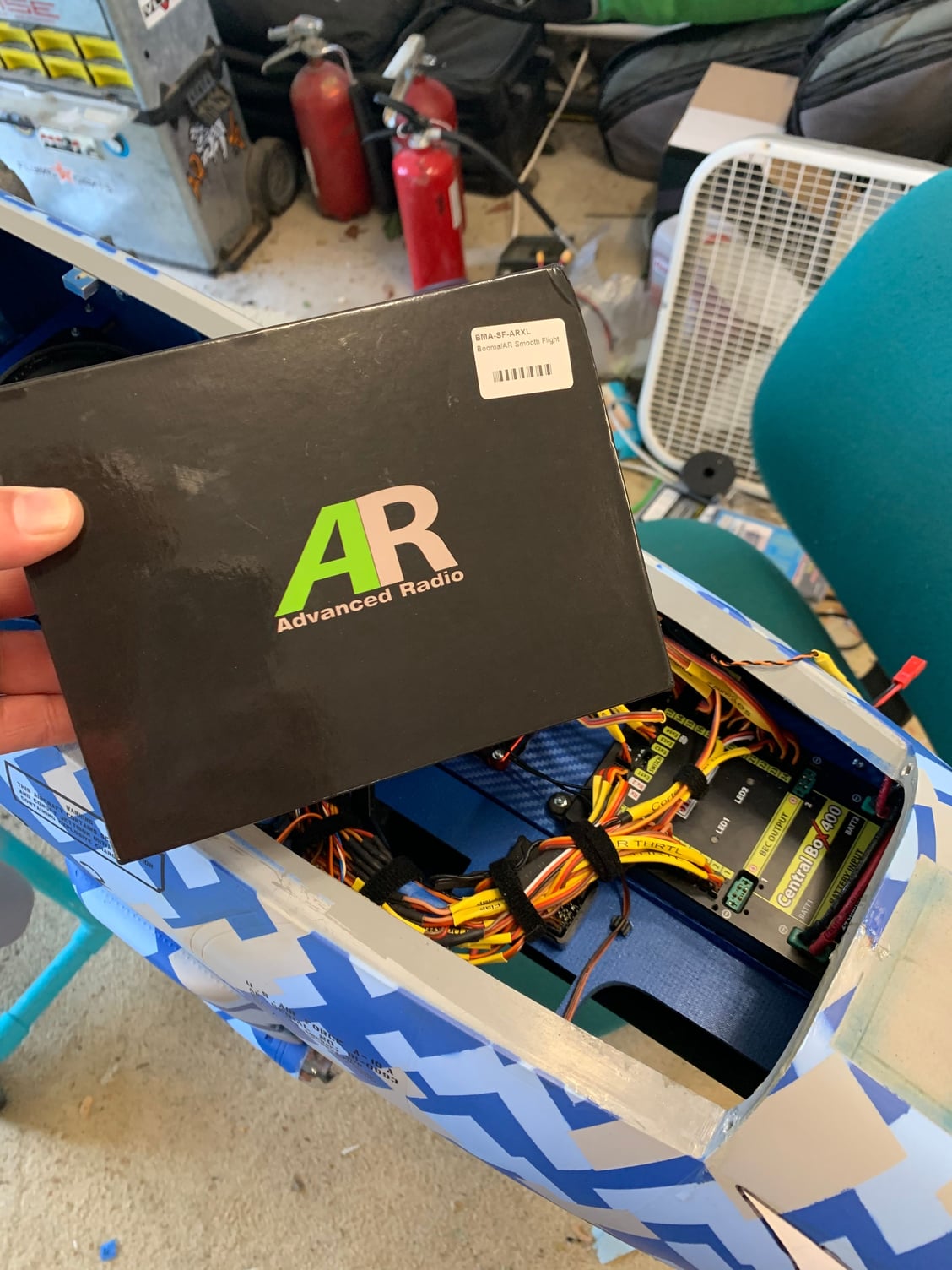
He mentioned that people have hurt CB’a in the past with plugging in demon cortices wrong. As all the rx’s and CB 400 and CTU’s show up on the device explorer, he thought that unlikely.
Oh well, this may be the first time you see this problem Oli!
Look what came in the mail the other day too...
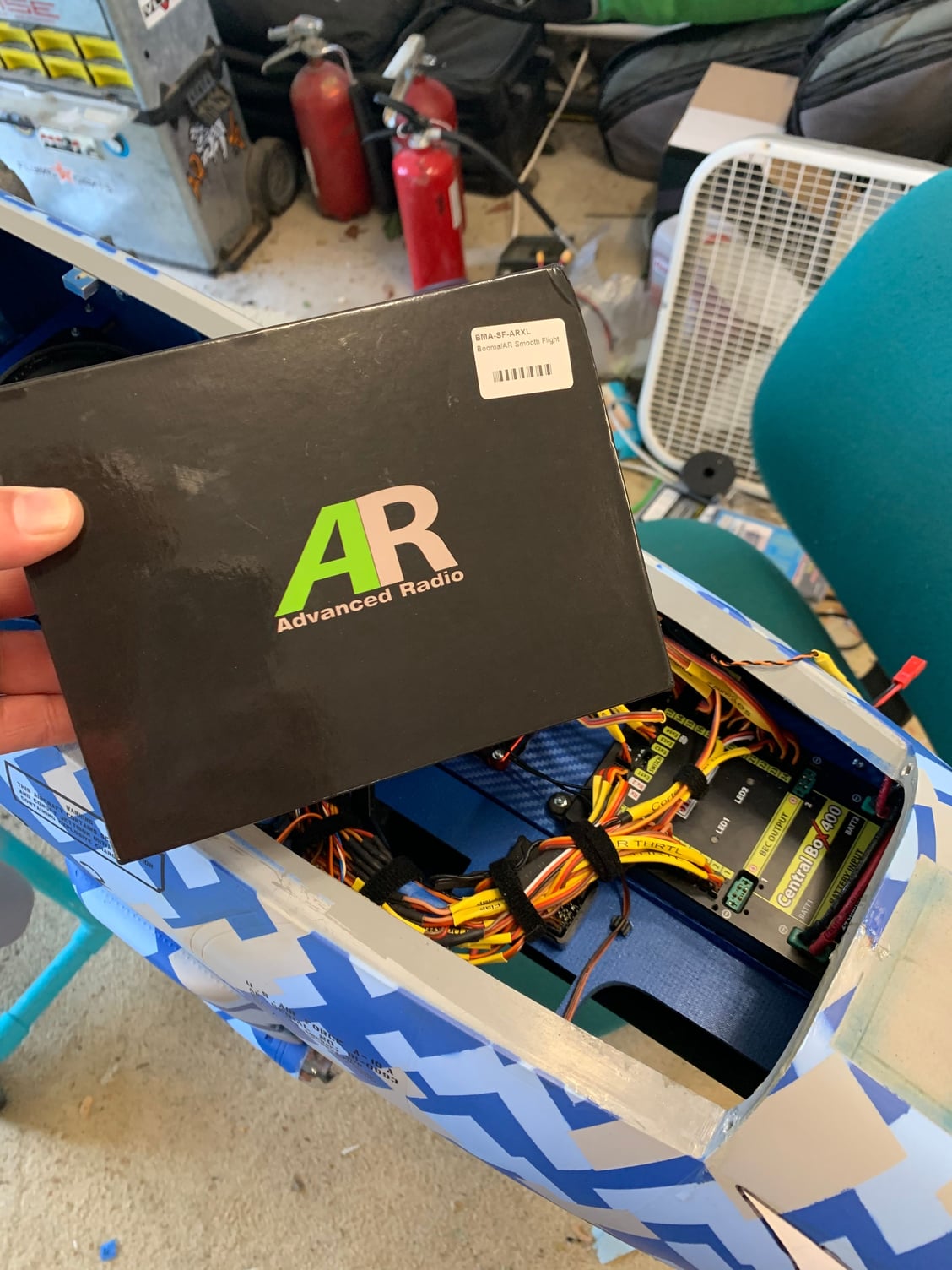
#14
I just got my CB 400 back and the firmware was found to be corrupted. James and crew were able to reload the firmware and it all checks out.
I have no idea how that happened, but my new CB 400 was acting weird with the mgps plugged in, so maybe it was that? James said to send that in too.
I wanted to make sure to close the circle in case anyone else has funny stuff with their CB 400!
Oh and it was all under warranty repair even though I acquired that CB 400 over a year ago! It was sitting unused in a box for my A-10! Thank you for the wonderful service Jeti!!
I have no idea how that happened, but my new CB 400 was acting weird with the mgps plugged in, so maybe it was that? James said to send that in too.
I wanted to make sure to close the circle in case anyone else has funny stuff with their CB 400!
Oh and it was all under warranty repair even though I acquired that CB 400 over a year ago! It was sitting unused in a box for my A-10! Thank you for the wonderful service Jeti!!