PB Core/Swiwin 60/VSpeak/Pioneer setup tutorial
#1
In order to take advantage of the telemetry capabilities of my PB Core I contacted AeroPanda and ordered A VSpeak turbine telemetry adapter.
This took me a little tinkering to get setup due to lack of detailed instructions and some assumptions on the part of those doing documentation and videos. I hope this saves you some time and frustration if you're a first timer, once you do this once you will be a pro (I'm not a pro but I figured it out!)
Here's the setup.
Rebel Hot with a Swiwin 60B turbine and a VSpeak telemetry adapter.
The airborne system is a Powerbox Core with a Pioneer and 2x 26D PBR receivers and an iSat iGyro sensor.
The iSat gyro plugs into the Pioneer in the center port on the power side labeled FAST Track
The 26D receivers plug into the RX1 and RX2 ports using the P2Bus ports
The blue plug for the VSpeak plugs into the telemetry port of the Swiwin ECU
Now, you need a Y-Harness, disconnect RX1 at the receiver end and connect the Y so that the male coming from the Pioneer is plugged into a female on the Y, the male coming from the VSpeak is plugged into the other female on the Y, and the male from the Y plugged into the P2Bus port on the receiver.
Power up and add a telemetry widget for RX1 status.
Set the DATA OUT to P2Bus Out (that's not the default!) (Photo 1)
On the VSpeak follow page 6 of the manual using the button to setup the VSpeak to output PB protocol (this was an annoying step!)
https://drive.google.com/file/d/1p0_...UGdEeaPQD/view link to the VSpeak detailed manual, not that 2 page quick start that comes with the unit.
Bring up your RX1 widget and click RESCAN SENSORS (Photo 2)
Now when you click MENU in the telemetry widget, you will see in addition to the RX, Pioneer, and CORE, a new entry called TURBINE (Photo 3)
Add a widget from the turbine menu, it doesn't matter but the in the upper left I added a medium size TURBINE STATUS widget.
Hold the turbine status widget till it wiggles then tap it.
Tap the bars under MENU
That brings up the selection screens for the VSpeak. From there you can set your fuel tank size, throttle channel etc. (Photo 4 and Photo 5)
You can now add your widgets supported by the ECU. I hold down on the main screen till the display shimmers then tap the +P to add a new blank page. Scroll to that page and add the widgets you want from the TURBINE menu, status, voltage, fuel flow, etc.. (Photo 6)
Once you get your turbine screen and widgets configured you can start setting up alarms.
Photo1

Photo 2
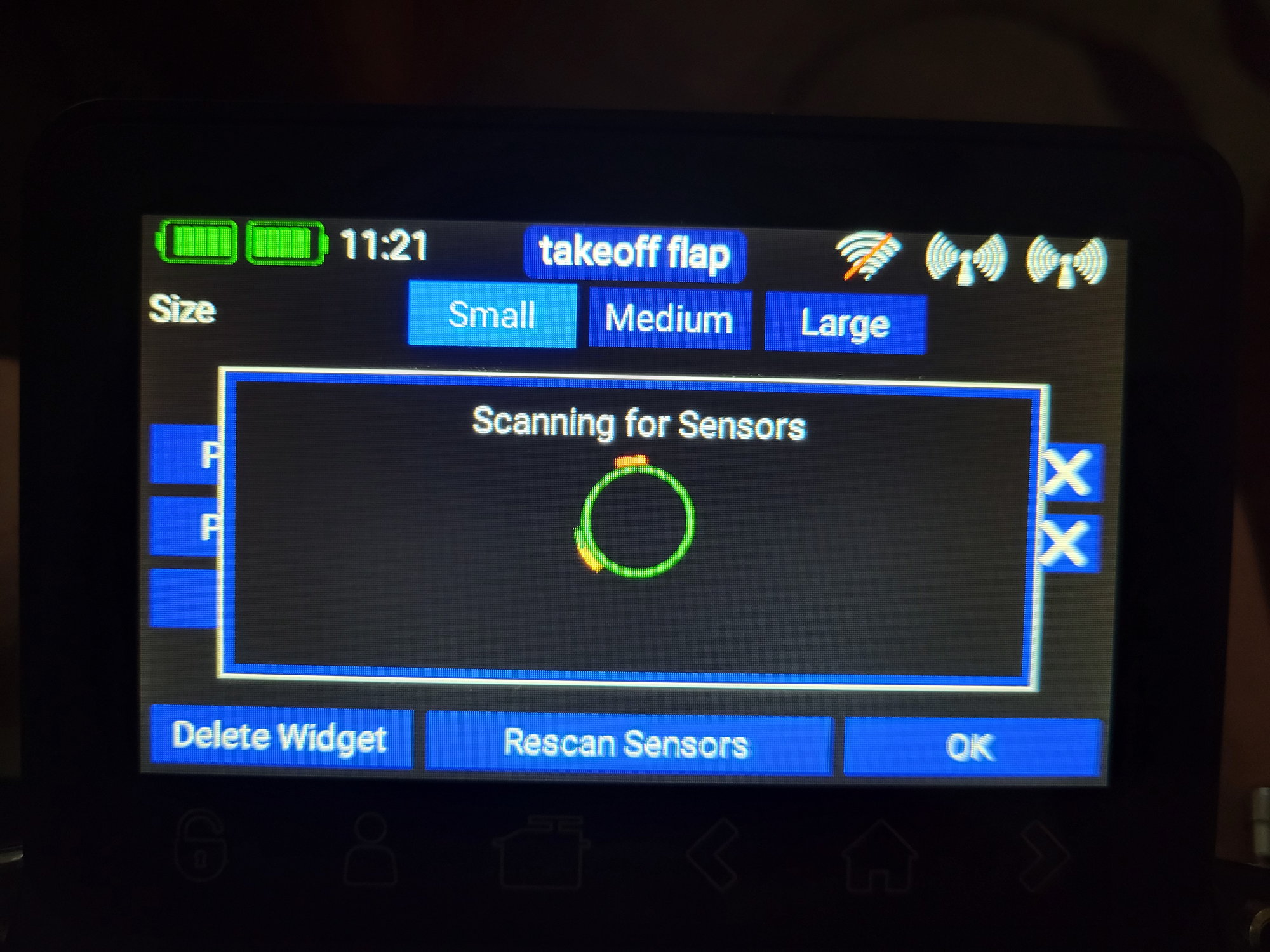
Photo 3

Photo 4

Photo 5
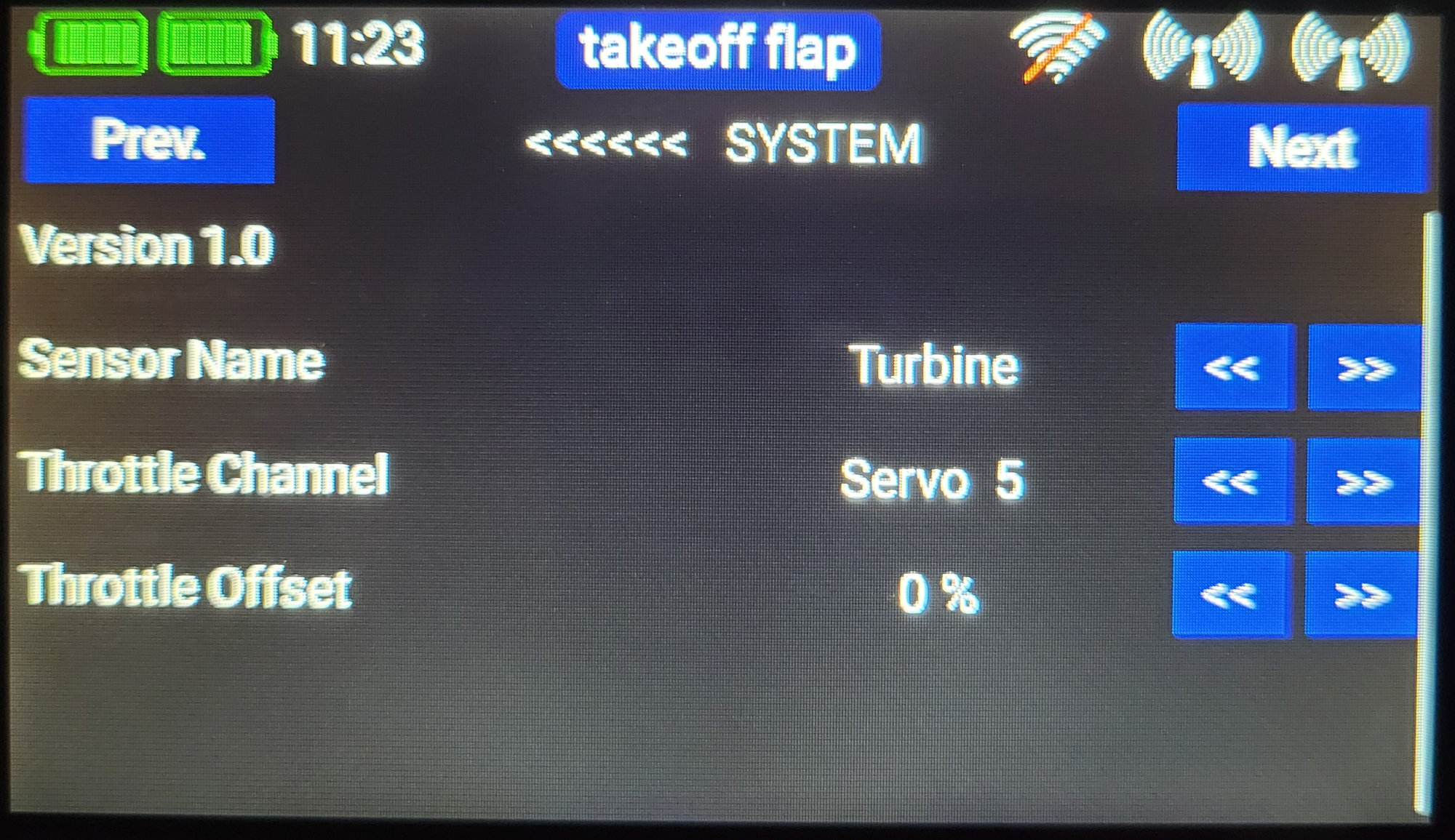
Photo 6

This took me a little tinkering to get setup due to lack of detailed instructions and some assumptions on the part of those doing documentation and videos. I hope this saves you some time and frustration if you're a first timer, once you do this once you will be a pro (I'm not a pro but I figured it out!)
Here's the setup.
Rebel Hot with a Swiwin 60B turbine and a VSpeak telemetry adapter.
The airborne system is a Powerbox Core with a Pioneer and 2x 26D PBR receivers and an iSat iGyro sensor.
The iSat gyro plugs into the Pioneer in the center port on the power side labeled FAST Track
The 26D receivers plug into the RX1 and RX2 ports using the P2Bus ports
The blue plug for the VSpeak plugs into the telemetry port of the Swiwin ECU
Now, you need a Y-Harness, disconnect RX1 at the receiver end and connect the Y so that the male coming from the Pioneer is plugged into a female on the Y, the male coming from the VSpeak is plugged into the other female on the Y, and the male from the Y plugged into the P2Bus port on the receiver.
Power up and add a telemetry widget for RX1 status.
Set the DATA OUT to P2Bus Out (that's not the default!) (Photo 1)
On the VSpeak follow page 6 of the manual using the button to setup the VSpeak to output PB protocol (this was an annoying step!)
https://drive.google.com/file/d/1p0_...UGdEeaPQD/view link to the VSpeak detailed manual, not that 2 page quick start that comes with the unit.
Bring up your RX1 widget and click RESCAN SENSORS (Photo 2)
Now when you click MENU in the telemetry widget, you will see in addition to the RX, Pioneer, and CORE, a new entry called TURBINE (Photo 3)
Add a widget from the turbine menu, it doesn't matter but the in the upper left I added a medium size TURBINE STATUS widget.
Hold the turbine status widget till it wiggles then tap it.
Tap the bars under MENU
That brings up the selection screens for the VSpeak. From there you can set your fuel tank size, throttle channel etc. (Photo 4 and Photo 5)
You can now add your widgets supported by the ECU. I hold down on the main screen till the display shimmers then tap the +P to add a new blank page. Scroll to that page and add the widgets you want from the TURBINE menu, status, voltage, fuel flow, etc.. (Photo 6)
Once you get your turbine screen and widgets configured you can start setting up alarms.
Photo1

Photo 2
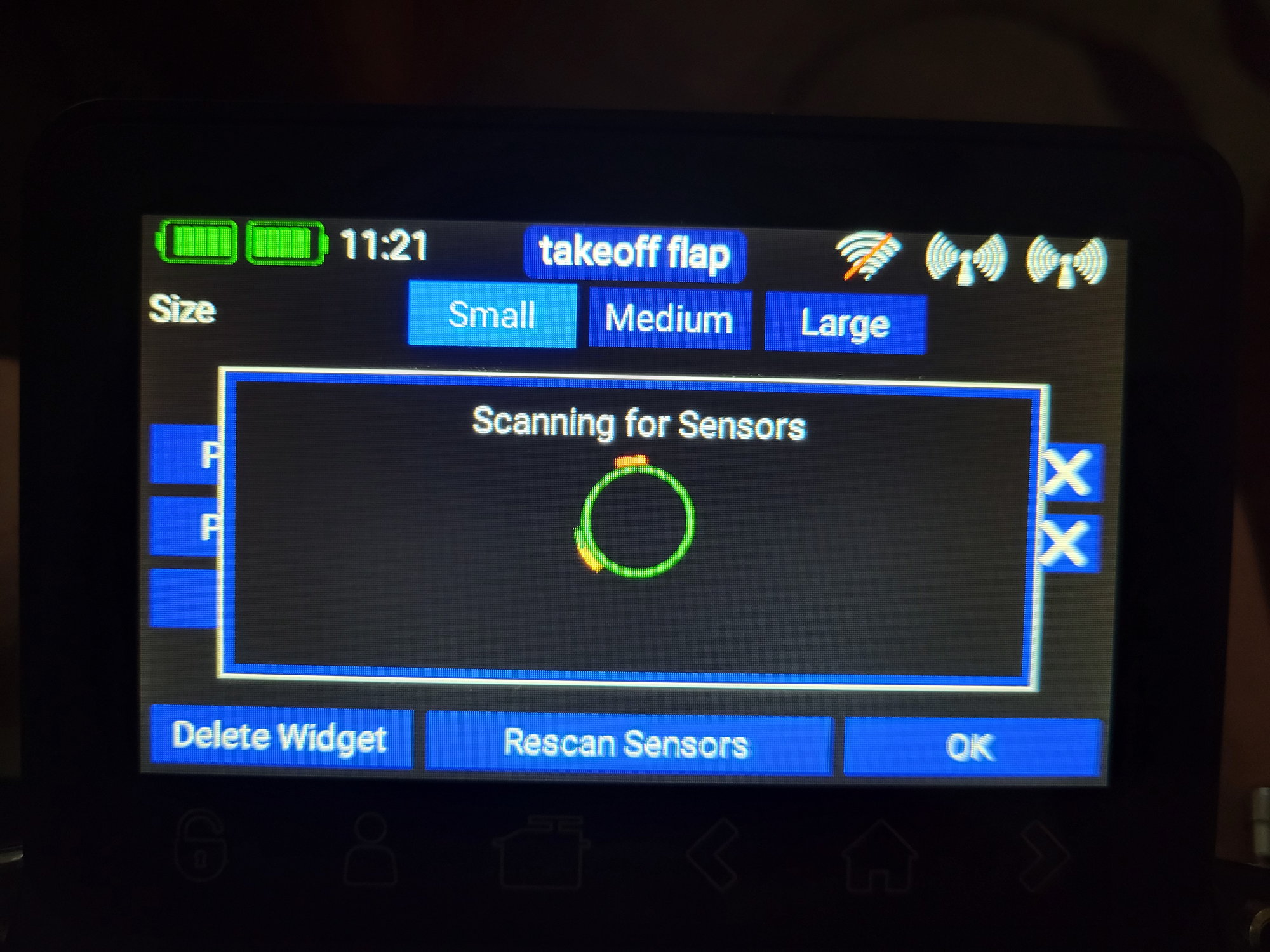
Photo 3

Photo 4

Photo 5
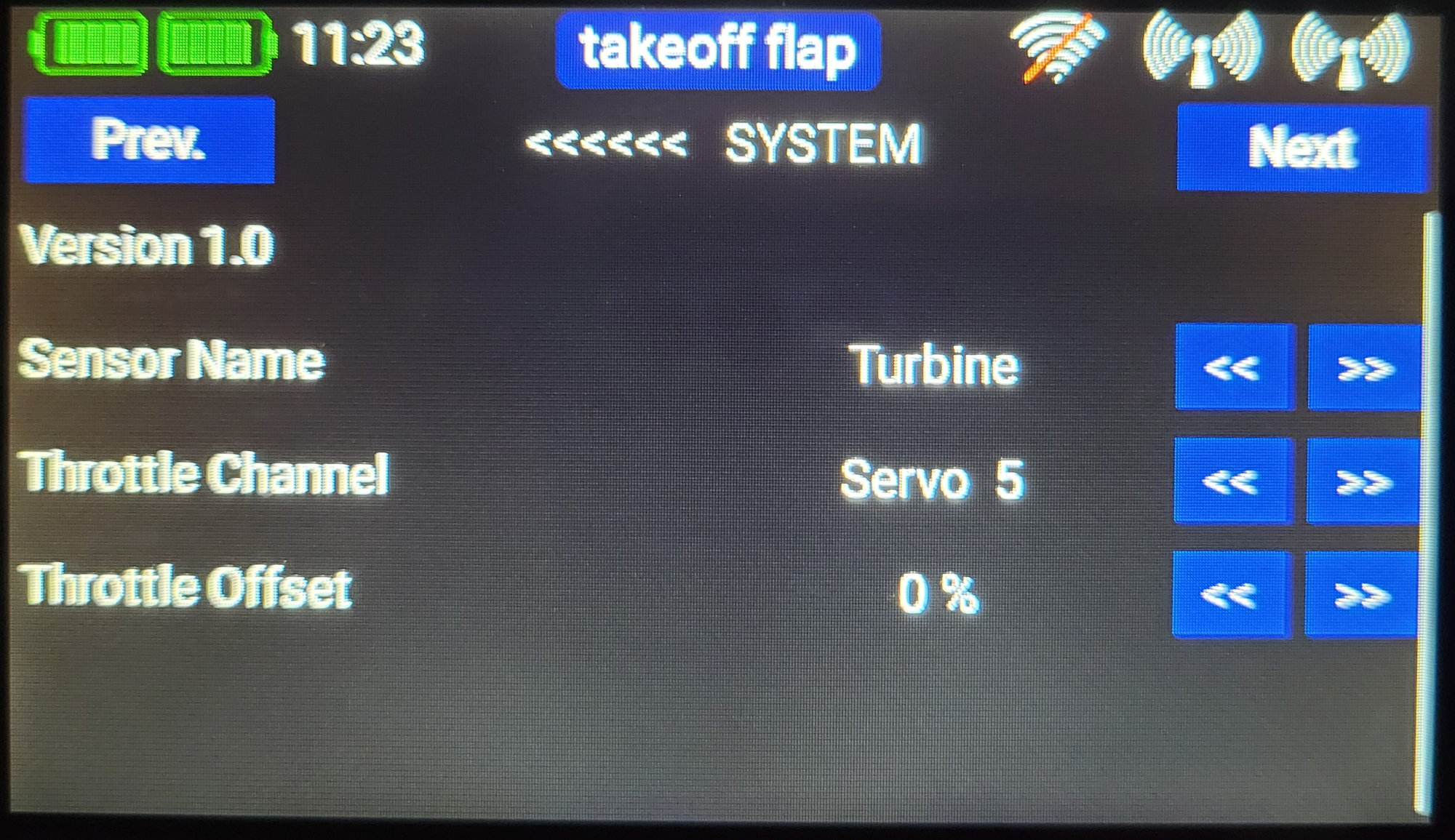
Photo 6

Last edited by BarracudaHockey; 08-26-2021 at 11:31 AM.
#2
Lessons Learned:
1. As mentioned above setting VSpeak output protocol is annoying, the lights flash fast.
2. The receiver wasn't set to P2Bus Out out of the box on the Data Out port. This caused some head scratching.
3. I had everything setup and what I thought was working, I was getting data to the Core but had no throttle control, and trim would no longer arm the ECU, Hmm....disconnect the VSpeak and it works. (insert some Klingon cuss words)
I went back into the configuration screens for the VSpeak and found throttle channel defaults to 1 but I was using servo 5 on the Core. Reset that in the VSpeak config to 5 and hooked it all back up and voila!
1. As mentioned above setting VSpeak output protocol is annoying, the lights flash fast.
2. The receiver wasn't set to P2Bus Out out of the box on the Data Out port. This caused some head scratching.
3. I had everything setup and what I thought was working, I was getting data to the Core but had no throttle control, and trim would no longer arm the ECU, Hmm....disconnect the VSpeak and it works. (insert some Klingon cuss words)
I went back into the configuration screens for the VSpeak and found throttle channel defaults to 1 but I was using servo 5 on the Core. Reset that in the VSpeak config to 5 and hooked it all back up and voila!
Last edited by BarracudaHockey; 08-26-2021 at 11:36 AM.
#3

Join Date: Jun 2006
Location: Gold Coast, Queensland, AUSTRALIA
Posts: 1,469
Received 26 Likes
on
24 Posts
I can only recommend that V-Speak questions should be directed at Volker at V-Speak if there are any doubts. I have used and setup 9 turbine models so far using V-Speak and PB CORE in combination with AMT, JetCat and KingTech. His assistance has been up with the best I have ever come across. The V-Speak telemetry units have performed flawlessly and I absolutely love the fact that I can get all the turbine information I need, in the format I want and with alarms on the CORE for every instance required.
JanR
JanR
The following users liked this post:
flyalan (12-07-2021)
The following users liked this post:
BarracudaHockey (08-27-2021)
#5

They are very good units, using one with a Jakadofsky LE shaft turbine and it is very impressive.
Regards,
Regards,
#16

Join Date: Jun 2006
Location: Gold Coast, Queensland, AUSTRALIA
Posts: 1,469
Received 26 Likes
on
24 Posts
Every V-Speak ECU converter has a manual which can be downloaded from the V-Speak website. In the manual everything is clearly explained. Otherwise just shoot Volker an email and he will answer all your questions.
JanR
JanR
#23

My Feedback: (13)
Prior to Core I was using Jeti which allowed me to create a telemetry control that will be activated once the turbine is on (exhaust temp > 200 degrees). This control will enable an alarm based on pump voltage. So in a flameout the pump voltage goes immediately to zero which activates the alarm. Worked great.
I requested the telemetry control functionality in the Powerbox forum more than a year ago. Response is that they will get to it sometime. Looking for plan B....
I have no tried recently, but if the alarm can be reset after turning the turbine on, then thinking I could do a simple alarm using the pump voltage (voltage < 0.1 equals shutdown).
#24

Join Date: Jun 2006
Location: Gold Coast, Queensland, AUSTRALIA
Posts: 1,469
Received 26 Likes
on
24 Posts
Yes, you're right Edgar - never thought of that. Like Andy I've been relying on the 'puff' sound too. From memory there is a value reset on the widgets but I have not used it yet and will have to have another look again. Of course if that can be used then we'll have to do the reset after the turbine is running. This would be the case for the RPM and/or the pump voltage alarms.
JanR
JanR





