Jeti Question
#1
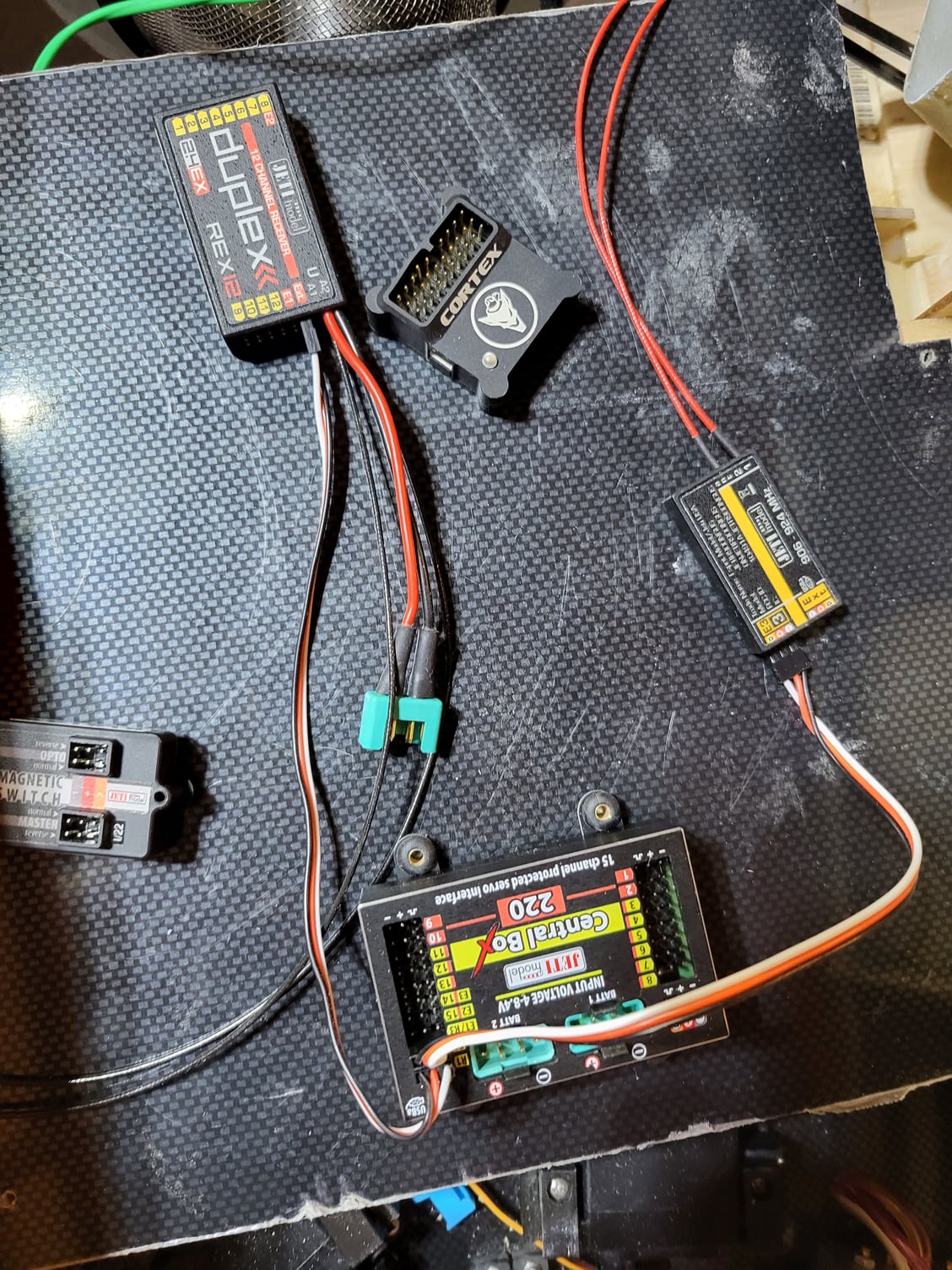
I have replaced the tranmiter in my 1/4 scale Vampire I went from a Futaba to a 12 Jeti.The Futaba I had no problem making it fit.Here is were the problem is coming in, where do I put those antennas? They are much longer.I have both the 2.4 and 900,any suggestions?
Thanks
Jerry B
#3

My Feedback: (20)
I recommend putting the yellow tips as far apart as possible and and make sure to orient them 90 degrees from each other. Also get the yellow tips away from real carbon fiber as it will shield the signal. As Harry said only the yellow tip is the antenna part. The black part is just shielded cable. I also do the same thing with the blade antennas on the 900 receiver by spreading them out and mounting 90 degrees from each other.
I always check the switch over from 2.4 to 900 by turning off the 2.4 on the transmitter and observing the correct operation on 900. I also test the switch over during my range checks before flying by checking both 2.4 and switch over to 900 from the nose, tail, and both wing tips. So far it's always worked perfectly.
I too switched to Jeti from Futaba a few years ago. Never had any problems with Futaba but would never go back after seeing all the Jeti system offers.
Good Luck,
Gary
I always check the switch over from 2.4 to 900 by turning off the 2.4 on the transmitter and observing the correct operation on 900. I also test the switch over during my range checks before flying by checking both 2.4 and switch over to 900 from the nose, tail, and both wing tips. So far it's always worked perfectly.
I too switched to Jeti from Futaba a few years ago. Never had any problems with Futaba but would never go back after seeing all the Jeti system offers.
Good Luck,
Gary
Last edited by Viper1GJ; 11-22-2022 at 10:01 AM.
#4
Does that mean that I can coil up the extra wire on the antennas,being that I have such a small electronics tray? also the tray
is not carbon fiber it is abs laminated to lite ply
Thanks,
Jerry B
#6
You don't have to limit the location of the antennas by the small size of the electronics tray. You can put them anywhere, preferably 90 deg., and far away from each other.
#7
wooden bulk heads there's not a lot of room to stretch out the length of the antennas. See my orginal build thread 1/4 scale build starts" or something like that,it will give you an idea of how small and narrow is the fuselage
Thanks
Jerry B




