Help with FUTABA 9ZAP
#1
Hello all. I got a 9ZAP as a gift a few days ago. I am having trouble finding the switch control page, that is supposed to be on the System menu. I canít find it on the radio or the menu instructions in the manual. What am I doing wrong??
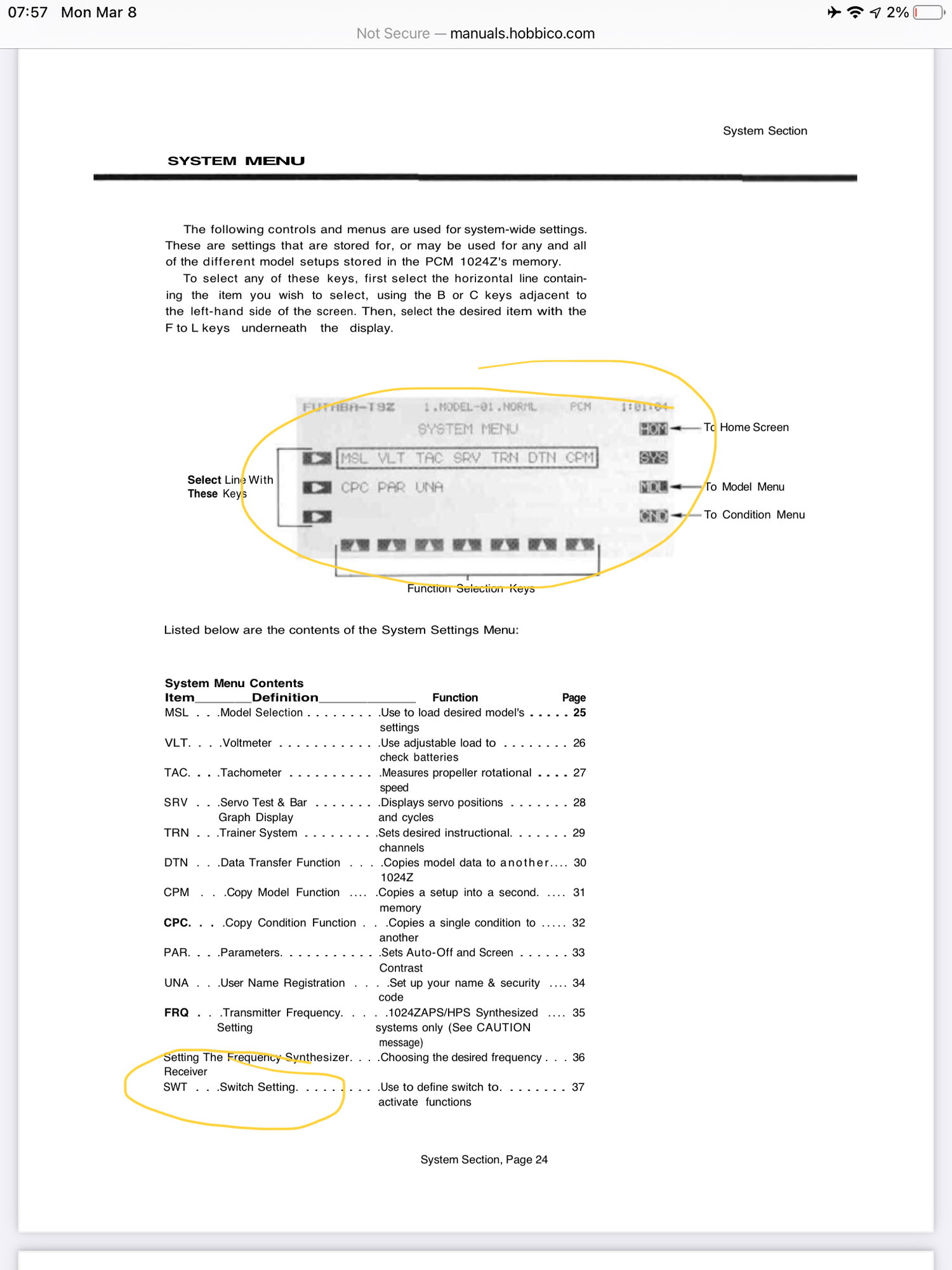
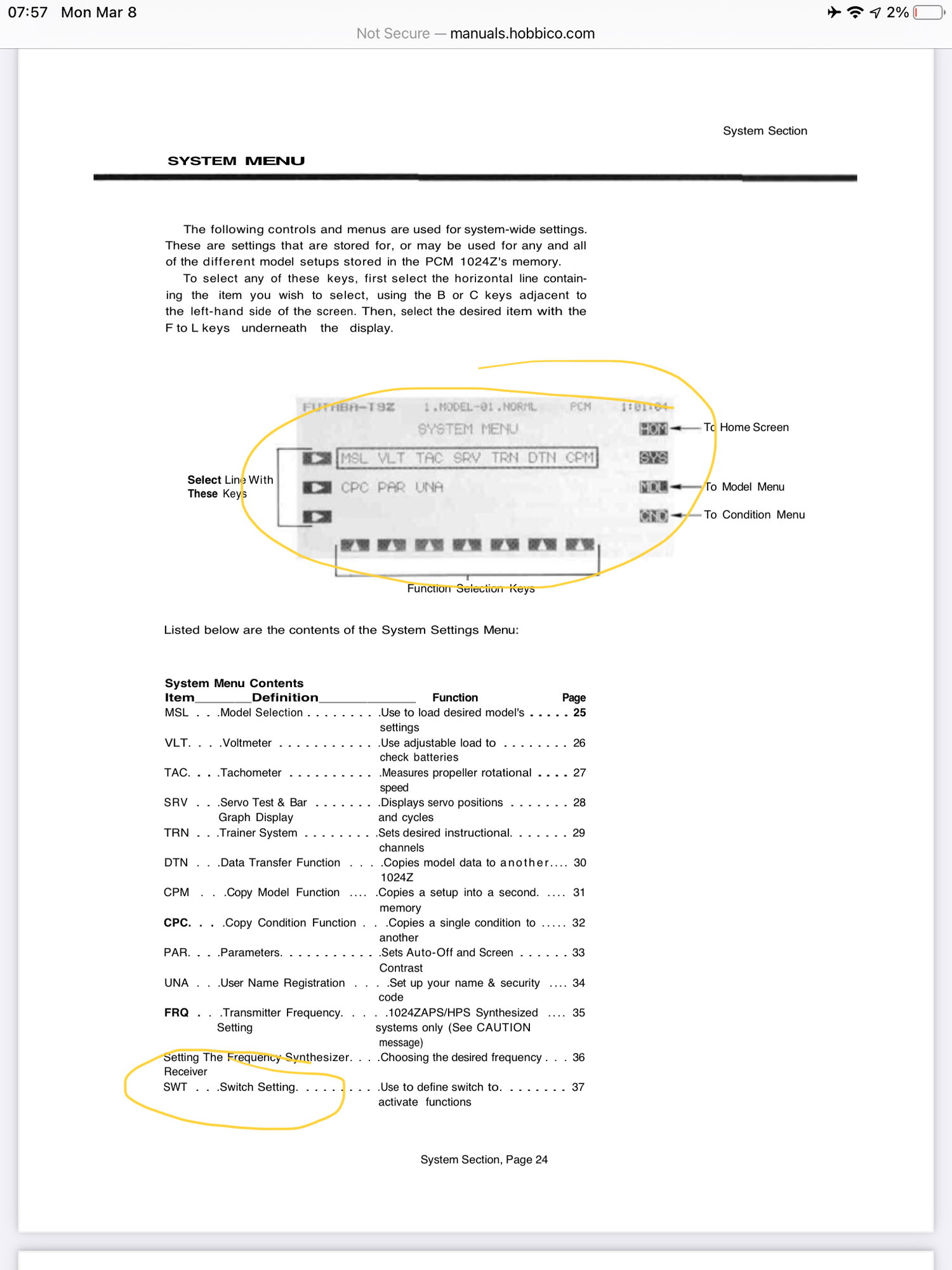
#3
Thanks, Dave. Already asked there. The icon SWT is listed as part of the System menu, but doesn’t appear in that menu in the radio or the manual. I don’t understand where it could be
#4

My Feedback: (41)
That is the voice of experience having owned, and eventually loved, a 9Z WC II.....

Sorry I'm not more helpful, but it's been way too long since I had that radio to remember much more other than to tell you what I just did about the manual not being complete or very comprehensive.
#5

My Feedback: (1)
Join Date: Sep 2003
Location: Talamanca de JaramaMadrid, SPAIN
Posts: 583
Received 4 Likes
on
4 Posts
"colmo" i didnīt owned a 9ZAP but did ownerd and own many other computer Futaba radios, from old T7CP to modern T18MZ, and I think quite strange that SWT submenu is within System Menu.
I think it strange as System Menu is intended as configuration of the radio itself and adjustments apply to all model memories saved. Switches configurations may vary from one model to other so on all Futaba radios I remember the switches configuration lays in the now called "Linkage Menu" (today that is done with the "Function" submenu), so go to other menus intended for individual model configuration, just where you will find things like servo reversing, full travel limit adjustments and mixes.
Good luck with your classic radio!
I think it strange as System Menu is intended as configuration of the radio itself and adjustments apply to all model memories saved. Switches configurations may vary from one model to other so on all Futaba radios I remember the switches configuration lays in the now called "Linkage Menu" (today that is done with the "Function" submenu), so go to other menus intended for individual model configuration, just where you will find things like servo reversing, full travel limit adjustments and mixes.
Good luck with your classic radio!
Last edited by jescardin; 03-10-2021 at 10:42 AM.
#6

The Futaba 9Z does not have an specific switch menu. How the switch selection works is in each function menu that requieres a switch you will find the "SWT" option to select the switch that will activate o control that function.
This is a very flexible approach, this allows you to use the same switch for different functions, for example you can activate D/R and retract with the same switch.
With this radio the options are unlimited but of course the flexibility comes with a learning curve.
I have been flying with a Futaba 9ZWC2 for about 15 years and it has been a great radio, from my point of view one of the best built Futaba radios. I have just moved to Jeti DS12 and DS16G2 but I still use, like and trust my Futaba 9Z with a FASST TM-7 module.
Regards,
This is a very flexible approach, this allows you to use the same switch for different functions, for example you can activate D/R and retract with the same switch.
With this radio the options are unlimited but of course the flexibility comes with a learning curve.
I have been flying with a Futaba 9ZWC2 for about 15 years and it has been a great radio, from my point of view one of the best built Futaba radios. I have just moved to Jeti DS12 and DS16G2 but I still use, like and trust my Futaba 9Z with a FASST TM-7 module.
Regards,
The following users liked this post:
jescardin (03-23-2021)
#8

My Feedback: (2)
Hi. I also have been flying pattern and sport with a 9zap wc2. I have never found out how to delete a model from the first 10 model memories, I write over them. No problem with the campacs. How do you do it?
Fred Dings
[email protected].
Lancaster, PA
Fred Dings
[email protected].
Lancaster, PA
#9

My Feedback: (9)
Hi. I also have been flying pattern and sport with a 9zap wc2. I have never found out how to delete a model from the first 10 model memories, I write over them. No problem with the campacs. How do you do it?
Fred Dings
[email protected].
Lancaster, PA
Fred Dings
[email protected].
Lancaster, PA
David
The following users liked this post:
Fred Dings II (08-27-2022)
#10

My Feedback: (2)
Hi. You probably have the answer to your question by now. I just found this thread today.
The easy answer is "you will see them when you need them", but this is one way of many to see them.
push key 'O'
select D/R
select "circuit A "
push "swt" this is on rught hand side
there it is.
You will need to select a switch if you use dual rate. See? There when you need it.
The easy answer is "you will see them when you need them", but this is one way of many to see them.
push key 'O'
select D/R
select "circuit A "
push "swt" this is on rught hand side
there it is.
You will need to select a switch if you use dual rate. See? There when you need it.
The following users liked this post:
daveopam (08-27-2022)




