Jeti DS-24
#1031

My Feedback: (46)
I went from 12X to XG11 to DS16, I think you will find the fit, finish, and quality feel at least as good as your 12X. The programming takes a little getting used to but the flexibility of the programming and number of hardware choices are REALLY nice. Everything Jeti that I’ve bought seems to be really high quality.
#1032
I bought this radio to use at our flying field where the 2.4 mhz cat fly because someone near installed a 2.4 mhz jammer. I thought that this radio was the solution because the 900 mix. I test fly with a bandit are and had no problems. The radio was beeping all the time because 2.4 lost every time so fly was ok no problems noted but the I read the jet magazine the followiing article please let me know your thoughts 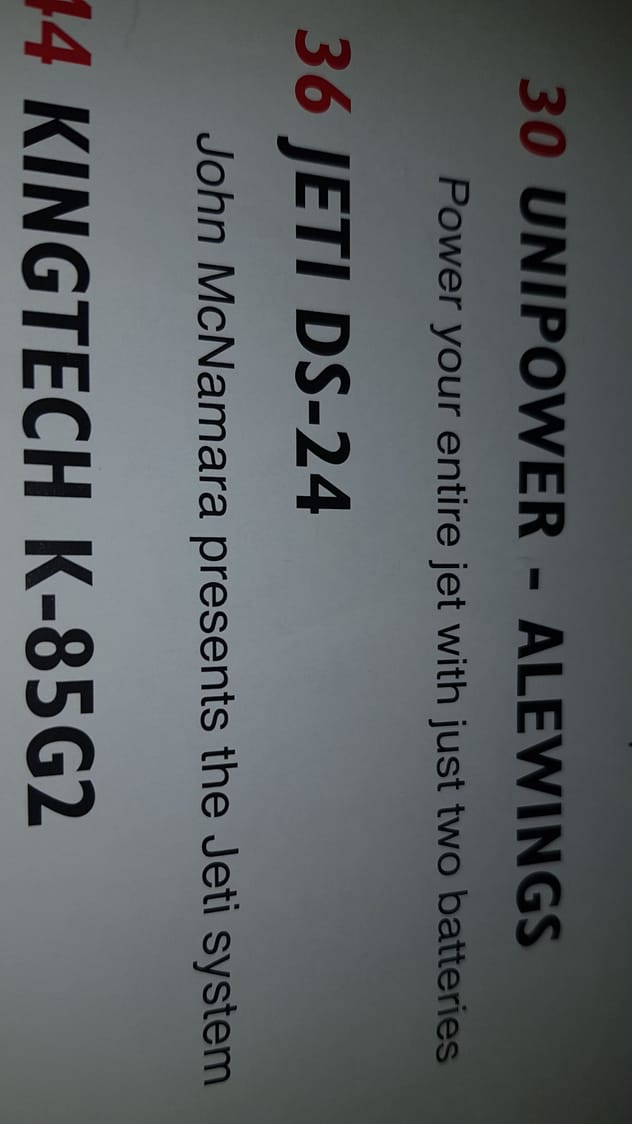

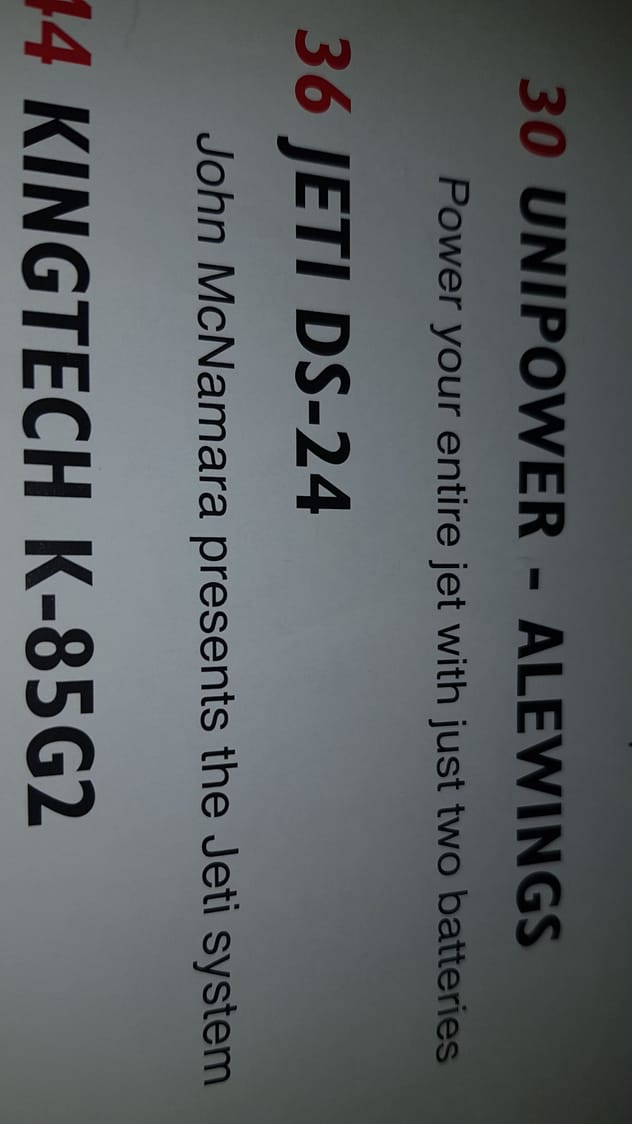

Last edited by paulhelis; 08-03-2018 at 05:43 PM.
#1033
Don't let the RCU jeti dude disuade you, I have had nothing but excellent support and interaction with the Jeti folks in florida. Like you, I was holding on to my 12x tighter than Michael Jackson in a kiddie bouncy house, my DS-24 feels like an upgrade. Dude, the telemetry goodies are the icing on the cake. Yeah, all we (I) need is a timer, but darnit, it is cool to look at all the awesome info coming back at me!
I bought this radio to use at our flying field where the 2.4 mix cat fly because someone near installed a 2.4 mhz hammer. I thought that this radio was the solution because the 900 mix. I test fly with a bandit are and had no problems. The radio was beeping all the time because 2.4 lost every time so fly was ok no problems noted but the I read the jet magazine the following article please let me know your thoughts 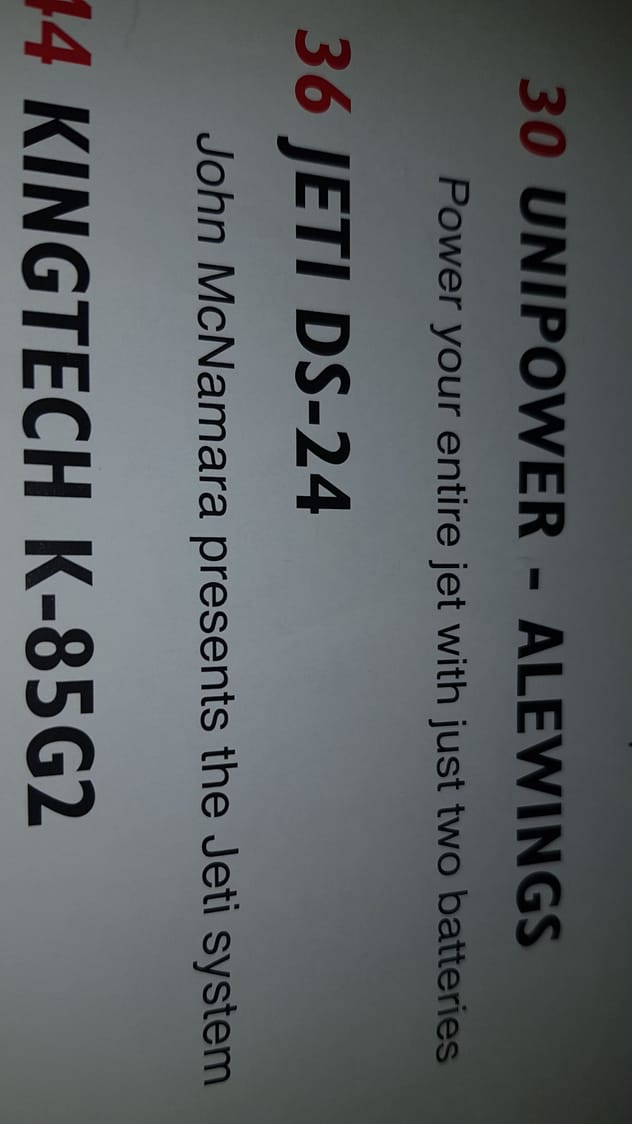

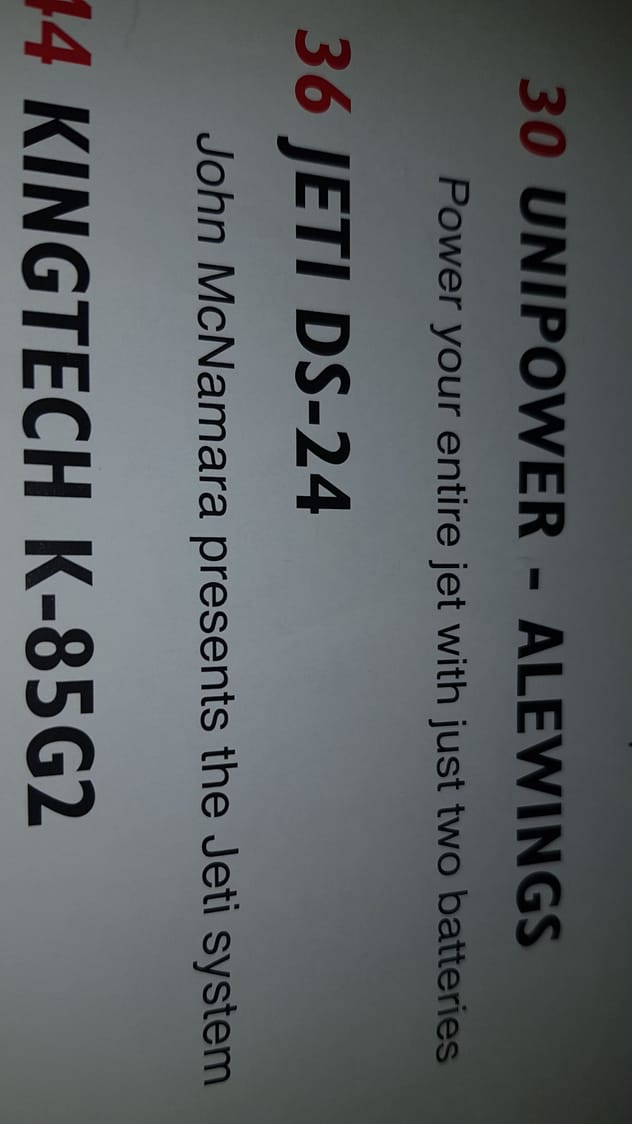

Flying a jet in a pure 900 mghz configuration definitely negates all the safety, redundant 2.4 ghz features the Jeti has.
#1035
 And multiple logical switches with telemetry controls can get nerve racking. But it's all just fun and part of the hobby.
And multiple logical switches with telemetry controls can get nerve racking. But it's all just fun and part of the hobby.
#1036

My Feedback: (40)
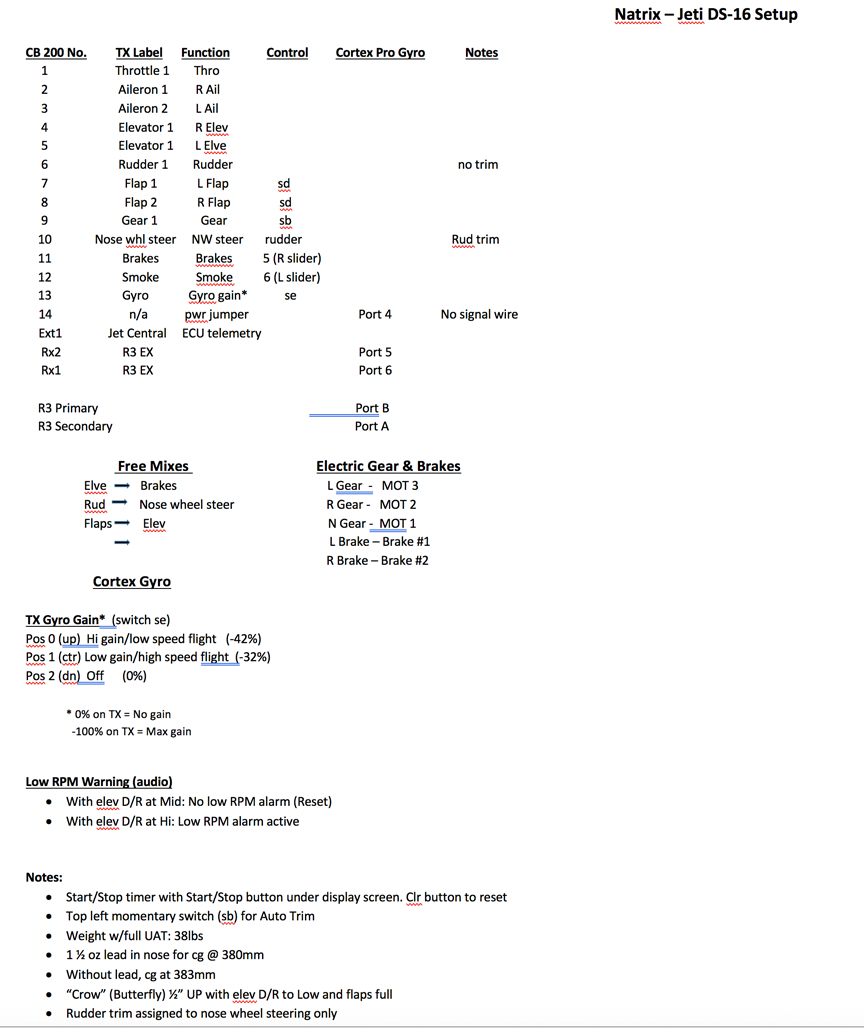
Rav, there is no "wrong" way, but sometimes there are easier ways. I'm trying to come up with my own convention so that every model is created the same way. It can get confusing trying to figure out how I did something in a previous model where I tried different ways of doing the same thing. Just starting on my fifth jet with Jeti and I think I found a better way of doing something. Now do I go back and change the other jets to this way?
 And multiple logical switches with telemetry controls can get nerve racking. But it's all just fun and part of the hobby.
And multiple logical switches with telemetry controls can get nerve racking. But it's all just fun and part of the hobby.Craig
#1037

My Feedback: (53)
The rest is quite different...many way to do things, all my jets are setup the same, in fact all my planes always used the same switch so there’s no thinking required.
Last edited by Dansy; 08-03-2018 at 10:24 AM.
#1038
#1040

Zb/Jeti USA
#1041

Join Date: Oct 2002
Location: Leeds, UNITED KINGDOM
Posts: 1,449
Likes: 0
Received 11 Likes
on
8 Posts
I bought this radio to use at our flying field where the 2.4 mhz cat fly because someone near installed a 2.4 mhz jammer. I thought that this radio was the solution because the 900 mix. I test fly with a bandit are and had no problems. The radio was beeping all the time because 2.4 lost every time so fly was ok no problems noted but the I read the jet magazine the followiing article please let me know your thoughts 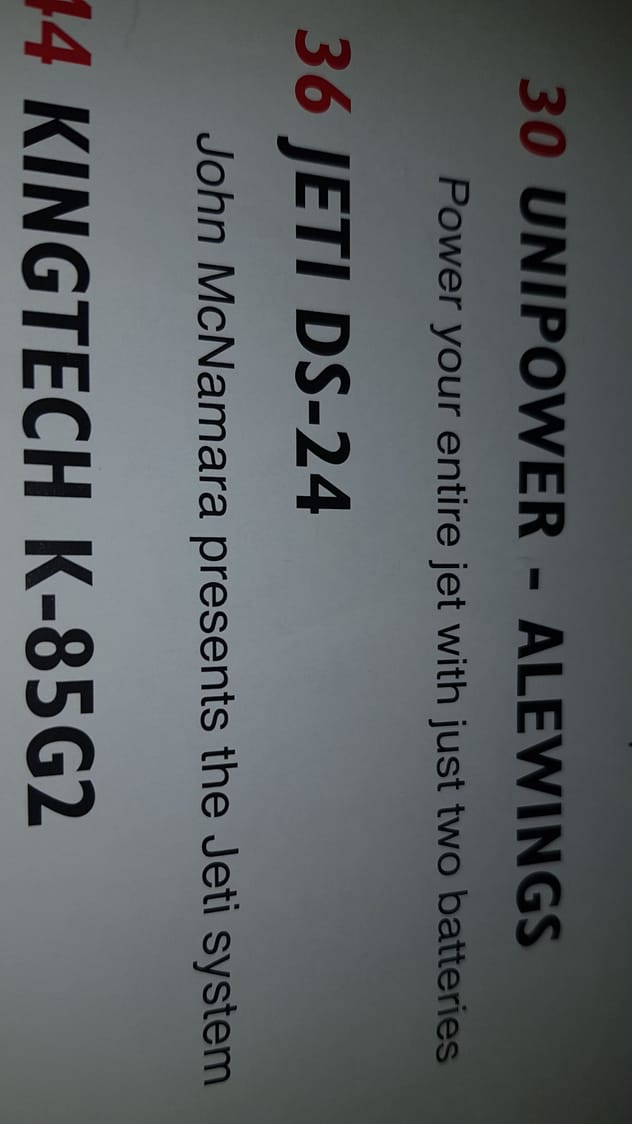

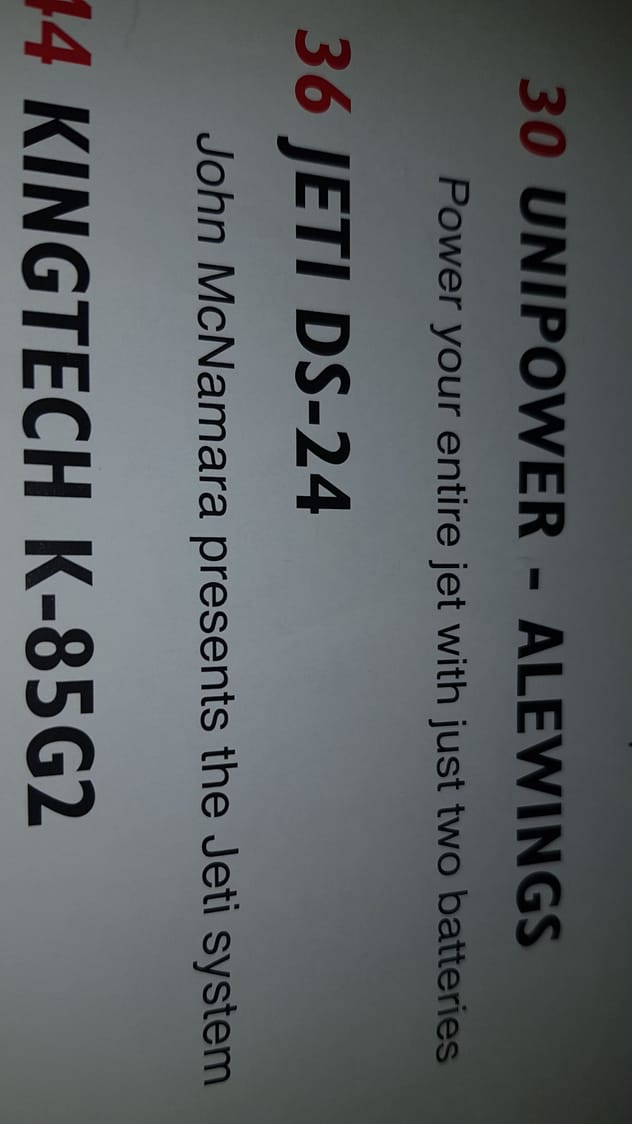

John
#1042

Airspeed
I have been using the JETI M-speed and pitot tube with great success. I would like to try GPS as an alternative. Anyone with experience with the powerbox GPSII. Compatible with JETI EX, I am wondering how accurate it seems to be with airspeed and if you can generate a continuous audible of airspeed from the JETI radio?
I have been using the JETI M-speed and pitot tube with great success. I would like to try GPS as an alternative. Anyone with experience with the powerbox GPSII. Compatible with JETI EX, I am wondering how accurate it seems to be with airspeed and if you can generate a continuous audible of airspeed from the JETI radio?
#1043

My Feedback: (53)
Airspeed
I have been using the JETI M-speed and pitot tube with great success. I would like to try GPS as an alternative. Anyone with experience with the powerbox GPSII. Compatible with JETI EX, I am wondering how accurate it seems to be with airspeed and if you can generate a continuous audible of airspeed from the JETI radio?
I have been using the JETI M-speed and pitot tube with great success. I would like to try GPS as an alternative. Anyone with experience with the powerbox GPSII. Compatible with JETI EX, I am wondering how accurate it seems to be with airspeed and if you can generate a continuous audible of airspeed from the JETI radio?
#1045

My Feedback: (53)
To change the setting in it, you need the same adapter like the PB bluetooth or USB dongle.....
You get all the parameters and multiple alarms can be set like any Jeti devices.
#1048

#1049
Trying to make sure all my RX's have latest firmware using Jeti Studio. On one of my CB200's when I use the USB cable and plug into the EXT port on the CB200, I can't get it to read anything. no response. However, when i try another another CB200 to check firmware , it immediately connects and shows current version. Does anyone have any thought on why one CB200 has no response? i have all other cabling completely remove and no power to it.
THANKS.....
THANKS.....
#1050

My Feedback: (7)
Trying to make sure all my RX's have latest firmware using Jeti Studio. On one of my CB200's when I use the USB cable and plug into the EXT port on the CB200, I can't get it to read anything. no response. However, when i try another another CB200 to check firmware , it immediately connects and shows current version. Does anyone have any thought on why one CB200 has no response? i have all other cabling completely remove and no power to it.
THANKS.....
THANKS.....





