controlling servos by computer/rs-232
#1
Junior Member
Thread Starter
Join Date: Apr 2003
Location: New Orleans, LA
Posts: 9
Likes: 0
Received 0 Likes
on
0 Posts
Can anyone tell me how to control multiple servos using a computer?
Sometime ago, I thought I saw a servo controller/interface board somewhere on the web that multiple servos would connect to. This board connected to a computer via an RS-232 interface, but I can't find the site anymore. Plus you guys might know of a better way/other ways to do this.
I am trying to get the computer so it can send commands to the servos similar to what the radio receiver does.
I'm also interested in finding out how to take the output from gyros and send those signals into the into the computer as well.
Even better (e.g. lighter) than a computer would be a programmable circuit board that does this same thing.
Any ideas or suggestions you guys have is most appreciated.
Thx,
Mike
Sometime ago, I thought I saw a servo controller/interface board somewhere on the web that multiple servos would connect to. This board connected to a computer via an RS-232 interface, but I can't find the site anymore. Plus you guys might know of a better way/other ways to do this.
I am trying to get the computer so it can send commands to the servos similar to what the radio receiver does.
I'm also interested in finding out how to take the output from gyros and send those signals into the into the computer as well.
Even better (e.g. lighter) than a computer would be a programmable circuit board that does this same thing.
Any ideas or suggestions you guys have is most appreciated.
Thx,
Mike
#2
Senior Member
Join Date: Nov 2002
Location: MI
Posts: 166
Likes: 0
Received 0 Likes
on
0 Posts
Great questions, but no answers! Probably need to look at robotics. Maybe also the fighting robots. If you find anything, please post URLs back here. I will start looking 2morrow...Dave
#3
Senior Member
Join Date: Nov 2002
Location: MI
Posts: 166
Likes: 0
Received 0 Likes
on
0 Posts
From HiTec
"Q. What signal do servos require to operate?
A. All Hitec servos require 3-5V peak to peak square wave pulse. Pulse duration is from 0.9mS to 2.1mS with 1.5mS as center. The pulse refreshes at 50Hz (20mS)."
So, all you have to do is generate the proper signal and send it to the servo! Boy does that sound easy!!!
Let me know when you get that done.
"Q. What is the meaning of the wire colors?
A. On all Hitec servos the Black wire is 'ground', the Red wire ( center) is 'power' and the third wire is 'signal'."
Here we go!!! This guy is selling the PC board for $5!!! Full parts list and assembly instructions at the URL. This unit has a serial port and uses a BASIC stamp chip!
Servo Gizmo
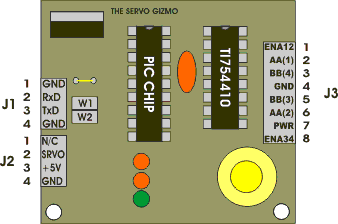
Want to capture a signal that has been sent from your TX to your RX? Click
Some other projects...Robotics
"Q. What signal do servos require to operate?
A. All Hitec servos require 3-5V peak to peak square wave pulse. Pulse duration is from 0.9mS to 2.1mS with 1.5mS as center. The pulse refreshes at 50Hz (20mS)."
So, all you have to do is generate the proper signal and send it to the servo! Boy does that sound easy!!!
Let me know when you get that done.
"Q. What is the meaning of the wire colors?
A. On all Hitec servos the Black wire is 'ground', the Red wire ( center) is 'power' and the third wire is 'signal'."
Here we go!!! This guy is selling the PC board for $5!!! Full parts list and assembly instructions at the URL. This unit has a serial port and uses a BASIC stamp chip!
Servo Gizmo
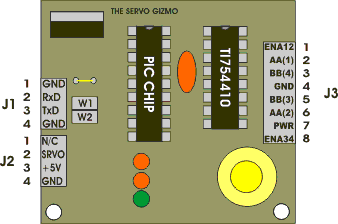
Want to capture a signal that has been sent from your TX to your RX? Click
Some other projects...Robotics
#4
Junior Member
Thread Starter
Join Date: Apr 2003
Location: New Orleans, LA
Posts: 9
Likes: 0
Received 0 Likes
on
0 Posts
Hi Dave,
After some searching on my own, I found a good solution already. I ordered one of the units (see below), so i will let you know how it works out after I start using it.
The first board I found is oricomtech. They have a board called the Bot-CoP. (www.oricomtech.com/mscc20.htm). its a credit card sized control computer board that can control up to 20 futaba pin-out R/C servos (I guess it can do other servo brands also).
The drawback of this particular unit is that it requires a PIC (programmable interface controller) chip also, which they don't make so you have to order that from another place, which I didn't like.
Now this second solution is better (I thought) and its the one I bought ($59.99), because it had everything I need all on one board from one manufacturer. its at http://www.basicmicro.com/ProductDet...productID=113.
its called the MiniARC controller, and this little card is similar to the BotCop. It has interfaces for 12 servos (vs 20 on the Botcop), and 3 A/D inputs. Most importantly, its got BASIC language and a PIC chip included on the board.
Basically what you do is connect this board to your computer with a serial rs232 cable. You can then write a program in Basic and save it onto the chip on the board (its saved in EEPROM on the board so your program is saved on the board even with the power to the board off). The BASIC program you write can send commands to indiv servos the same way the radio recvr does.
Once powered on, the board runs the program that you wrote, sending the pulses to the servos. plus, you can write the basic program to accept input commands from the A/D lines. It can also read from or output to the rs232 port. The program can also be written only to start running if one of the inputs lines is activated, which could be done by radio.
Anyway, my background is computer science, so I am looking forward to combining my knowledge in that arena with r/c stuff. I am using the board to build a flight control system/autopilot for my custom heli project. I am going to be interfacing gyros and a digital compass into the board.
One of the things I am interested in finding out is how fast this board can control the servos. The BasicMicro tech dude told me on the phone that the board executes 100,000 instructions per second, so I would think that is plenty fast enough.
f there is any latency, it will probably be the servo response time. I am thinking of using digital servos with the board. As with most things, I will find out what is what by trying it hands on.
I will post some followups to this thread with my experiences programming the board and using it to control servos. I may also setup a web page if anyone is interested in how to do this.
Regards,
Mike
After some searching on my own, I found a good solution already. I ordered one of the units (see below), so i will let you know how it works out after I start using it.
The first board I found is oricomtech. They have a board called the Bot-CoP. (www.oricomtech.com/mscc20.htm). its a credit card sized control computer board that can control up to 20 futaba pin-out R/C servos (I guess it can do other servo brands also).
The drawback of this particular unit is that it requires a PIC (programmable interface controller) chip also, which they don't make so you have to order that from another place, which I didn't like.
Now this second solution is better (I thought) and its the one I bought ($59.99), because it had everything I need all on one board from one manufacturer. its at http://www.basicmicro.com/ProductDet...productID=113.
its called the MiniARC controller, and this little card is similar to the BotCop. It has interfaces for 12 servos (vs 20 on the Botcop), and 3 A/D inputs. Most importantly, its got BASIC language and a PIC chip included on the board.
Basically what you do is connect this board to your computer with a serial rs232 cable. You can then write a program in Basic and save it onto the chip on the board (its saved in EEPROM on the board so your program is saved on the board even with the power to the board off). The BASIC program you write can send commands to indiv servos the same way the radio recvr does.
Once powered on, the board runs the program that you wrote, sending the pulses to the servos. plus, you can write the basic program to accept input commands from the A/D lines. It can also read from or output to the rs232 port. The program can also be written only to start running if one of the inputs lines is activated, which could be done by radio.
Anyway, my background is computer science, so I am looking forward to combining my knowledge in that arena with r/c stuff. I am using the board to build a flight control system/autopilot for my custom heli project. I am going to be interfacing gyros and a digital compass into the board.
One of the things I am interested in finding out is how fast this board can control the servos. The BasicMicro tech dude told me on the phone that the board executes 100,000 instructions per second, so I would think that is plenty fast enough.
f there is any latency, it will probably be the servo response time. I am thinking of using digital servos with the board. As with most things, I will find out what is what by trying it hands on.
I will post some followups to this thread with my experiences programming the board and using it to control servos. I may also setup a web page if anyone is interested in how to do this.
Regards,
Mike
#5

Join Date: Aug 2002
Location: State College,
PA
Posts: 316
Likes: 0
Received 0 Likes
on
0 Posts
Found this a long time ago and put it in my save file.
http://www.geocities.com/SiliconVall...es/7156/a4.gif
Now someone write a VB scrip with a transmitter GUI.
http://www.geocities.com/SiliconVall...es/7156/a4.gif
Now someone write a VB scrip with a transmitter GUI.
#7
Junior Member
Thread Starter
Join Date: Apr 2003
Location: New Orleans, LA
Posts: 9
Likes: 0
Received 0 Likes
on
0 Posts
tom,
I got the following message from yahoo:
"This page is not available. We're sorry, but this page is currently unavailable for viewing. If this site belongs to you, please read this help page for more information and assistance. "
when I tried to view your link.
Mike
I got the following message from yahoo:
"This page is not available. We're sorry, but this page is currently unavailable for viewing. If this site belongs to you, please read this help page for more information and assistance. "
when I tried to view your link.
Mike
#8
Senior Member
Join Date: Nov 2002
Location: MI
Posts: 166
Likes: 0
Received 0 Likes
on
0 Posts
I think you meant this URL:
http://www.geocities.com/SiliconVall...es/7156/a4.gif
Try:
http://www.geocities.com/SiliconValley/Lakes/7156/
http://www.geocities.com/SiliconVall...es/7156/a4.gif
Try:
http://www.geocities.com/SiliconValley/Lakes/7156/




