Dear all.
This is a thread to introduced our latest development in cooperation with Recon Instruments and Weatronic: the Jet device for pilots.
The concept is based on NCFD devices and was explained in an article I posted a couple of months ago on my tech blog;
http://www.ultimate-jets.net/blogs/r...control-flying
1. Background
Up to now, we have been focusing on audio feedback for telemetry data return to the pilot.
however it is very well known that in case of high cognitive workload/ stressful environment, hearing is the first sense to disappear.
While flying fast RC jets, it is not uncommon to completely miss audio information from the telemetry system while performing a complicated aerobatic maneuver, or while flying very close to the ground at high speed.
The visual feedback is essential to the pilots as this is the last sense to disappear in high workload/ stress condition. But there is a big obstacle for RC pilot: we need to see what's going on in the sky and we often cannot afford to look down at parameters and loose the sighting of a fast flying tiny aeroplane.
Dual screen configurations are nice and offer un-matched comfort and flexibility in programming, but they are very limited in terms of telemetry ergonomics, because they are head down type. Giving the second screen to your spotter is a very nice solution but it does not answer the request for having a direct feedback to the pilot. Additionally, spotters might also face the challenge of having to both look at your plane and the display.

So the next step is to offer visual feedback close to the central vision field of the pilot.
2. Full size aviation solution
Full size aviation call this HUD or Head Up Display. A collimated transparent screen display information laid down in front of the pilot's windscreen.
We have conducted numerous ergonomics studies with look through HUD system. The main drawback of this system is that the information is presented right in the center of the eye vision field.
Our flying objects are often tiny and right in the center of the vision field, where our eye display the highest definition. A few pixels in front of a tiny black dot will completely obliterate the vision of it and specially the contrast and shades that enable us to see if the plane is banking right or left at a distance.
3. Eye vision field and ergonomics
Our visual field is not uniform and vision definition fades away rapidly from median line of the retina that represents the line-of-sight.
Below is a diagram in 3D showing how fast the vision definition fades away as objects are displaced from this line that ends up at the point-of-fixation.
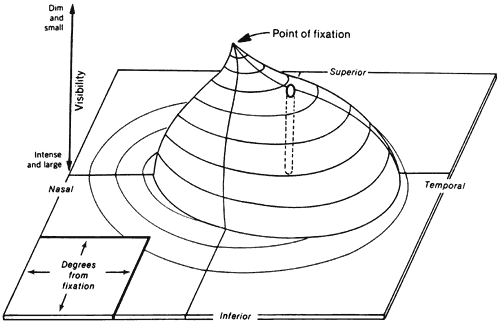
A projected view of our visual field accuracy would look like this:

The center field is this "island of high definition" that is shown above. It is generally extending from 24 to 30 degrees around the point of fixation.
It extends a bit further on the outer lower corner of each field. This is where we would place a display at best for our RC flying use.

Why below and not above like real size HUD?
We, RC pilots need to see what's happening in the sky, whereas full size pilots need to see what's going on down in the flight deck on their instruments. Our "not-so-vital" zone of vision is the ground area. For real size pilots it is more in the top corner of the sky.
4. Our solution, the NCFD
So we decided to implement a specific solution for those who need to focus on the sky and acquire information on the ground.
We developed and tested alternative solutions specifically designed for hobby and UAV pilot. These are called Near Center Field Displays.
Here is an example of what a NCFD does look like while flying a remote control airplane.

The ground area is usually darker and fairly meaningless in terms of orientation feedback to the brain. As long as the horizon is available, our brain can analyze a fast moving object very fast. Additionally it is usually darker, which is perfect to display LCD generated information that cannot be too bright. The display being very small and less than 1 inch away from the eye, very bright information is not possible.
5. Device choice and features
The first task for us was to select a device that was mature enough to offer us a good base to study the ergonomics of NCFD. We selected the Recon Instruments Jet device.

This is a high level standalone device that is embedded in a pair of sun glasses. The device features a small LCD screen placed in the lower right corner of the vision field. Te screen resolution is 420 by 820 pixels and is enough to generate readable data. It wirelessly connects to the Weatronic BAT 60 or BAt 64 or the DV4 BT module.
The screen is collimated at about 3 meters away from the viewer and requires minimal eye adaptation to de-focus to the background after having acquired flight information on the display.
We had the device tested by modelers and pilots of age 65 and they did not complain about eye adaptation or difficulty in reading the screen without reading glasses.
The device is already functional with the DV4 BT antenna module and the BAT60 BT connectivity that is going to be released with firmware 6.06 very soon.
The current BAT 60 can display data pages via an Ad-Hoc connection on Wifi.
We found out that the optimum number of data to be displayed for quick visual adpatation and analysis must be limited to 3.
The data is showed as below:


We have developed a custom app outside of the SDK capability offered by Recon instruments.
This app lets you choose between 3 data to be displayed on the screen.
We suggest that the main data must be the pitot speed. Secondary can be engine related like pump voltage and GPS related like altitude.
I need to forward a big thank you to our partner Oistein for the development work he has put on the app.
Note that all the fitness related features, apps and community developments are still available on the Jets for pilots.
6. Field tests and prospect
The device offers a significant help in getting data from the plane. Switching from the model to the screen is easy and becomes very quickly intuitive.
Most pilots who tested the device got used to it within the frame of the first flight. So we consider that the average adaptation time is about 6 minutes.
This type of device is very high tech and very helpful to the pilot.
The Recon Jet is a very high level instrument that includes a camera, GPS, accelerometers, ANT +, BT and Wifi connectivity, touch pad and speaker...
The product page can be found here:
http://www.ultimate-jets.net/collect...field-displays
We are going to showcase this product at Jets Over Kentucky and will get pilots to wear the glasses while Woody flies his Tiger Meet Scorpion Mk II during the event.