Using the elevator stick as an example, you know that it has a range of values from -100% at full up, to +100% at full down, with zero in the middle.
A switch acts in the same way. For a three position, it can send +100%, 0, or -100%. Of course, nothing in between those numbers. For a two position, it either sends +100 or -100.
So for flaps, one could setup the linkage in the plane so that with a switch up, the servo moves to full flaps up. With it in the middle, they drop halfway. And with the switch down, they drop all the way.
On the inputs page, you would just list the switch as the source, and then link it to the flap channel(s) on the mixer page.
Here's an image using SA as a source, as compared to using MAX controlled by SB. For this example, I just linked source #5 to channel number 5, and source 6 to channel 6 on the mixers. Note they both move the output from full down, to middle, to full up.
In this, using the switch seems simpler - it's only one line, instead of 3. Reality is that you would still need 3 lines for SA (to avoid building linkage on the flaps that matches perfectly), each with its own weight and center. So SA would be both the source AND the switch used to select whichever input line should be active. Which is shown in the second clip.
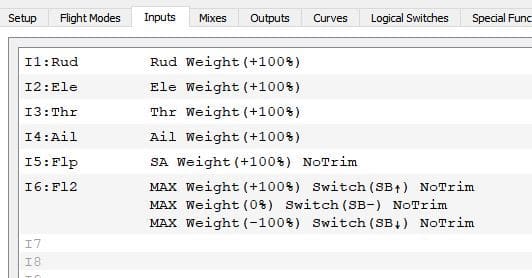
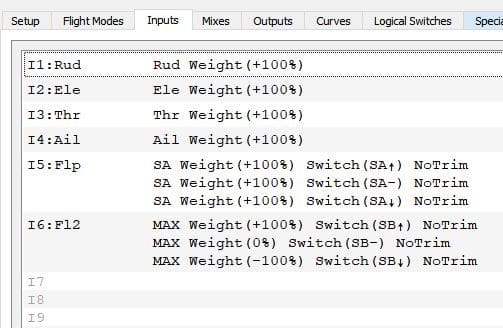
I still stumble over the weights - SAdwn means send all of the switch authority (which is -100% in that position) to the mixer.
SBdwn, because what is shown as the weight is also what goes to the mixer, seems more explicit to me.
This is the advantage and disadvantage of the OpenTX system. There are always multiple ways to arrive at the same destination!