How do I Edit My post?
#2
It is the second button from the right of the title bar of your post. There is a time limit for editting a post but I don't know what it is.
#3
Junior Member
Join Date: Oct 2023
Location: Devon, UK
Posts: 9
Likes: 0
Received 0 Likes
on
0 Posts
Hi. I cant find it either. I think I have managed to start a thread about the Hughes H-1. I would like to put my photos on it. currently they are in a album on here somewhere. I just see black text and no blue edit etc buttons on click on.
Thank you in advance.
Matt
Thank you in advance.
Matt
#4
Senior Member
My Feedback: (2)
Join Date: Apr 2020
Location: Metro Atlanta GA, USA
Posts: 383
Likes: 0
Received 33 Likes
on
29 Posts
Hi. I cant find it either. I think I have managed to start a thread about the Hughes H-1. I would like to put my photos on it. currently they are in a album on here somewhere. I just see black text and no blue edit etc buttons on click on.
Thank you in advance.
Matt
Thank you in advance.
Matt
edited: I added a screenshot of a recent post of mine, showing where the Edit icon would normally be (outlined in red):
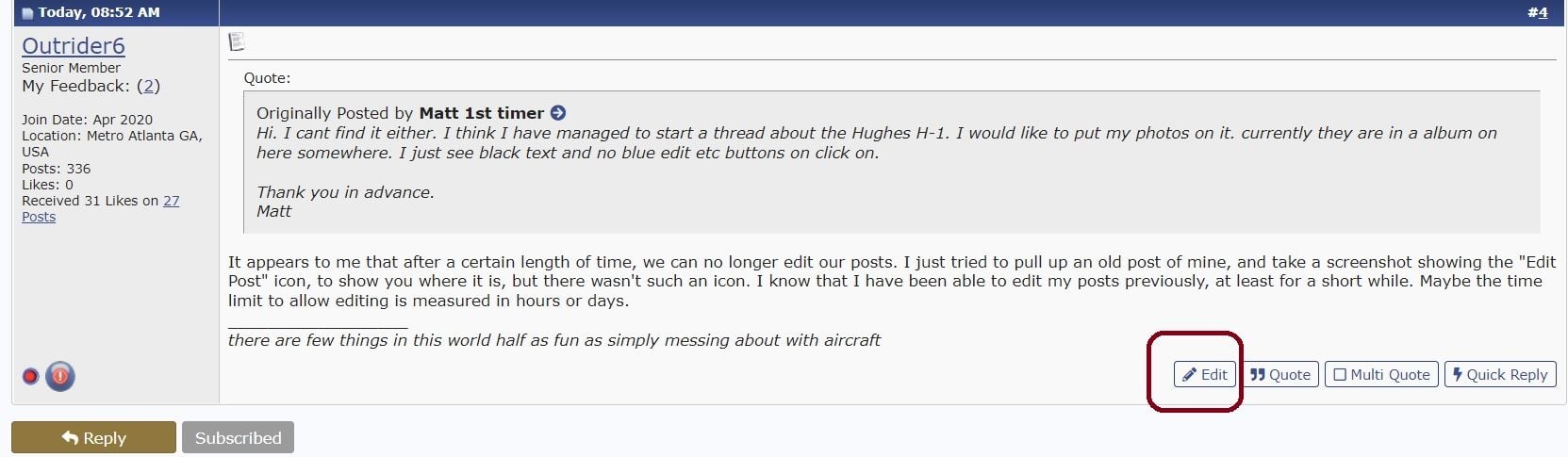
Last edited by Outrider6; 10-22-2023 at 04:59 AM.
#5
Junior Member
Join Date: Oct 2023
Location: Devon, UK
Posts: 9
Likes: 0
Received 0 Likes
on
0 Posts
Hi.
Thank you for that. Yes I have read that but altough I've been visiting this site for a long while now I only managed to start the thread yesterday. I was wonding it might be the opposite? That I am too new?? I am trying to add just a handful of photos so people can see I'm serious/ the kind of level of my skills as so often some help is just what I need to help keep my hair in I guess sometimes...
thank you
Thank you for that. Yes I have read that but altough I've been visiting this site for a long while now I only managed to start the thread yesterday. I was wonding it might be the opposite? That I am too new?? I am trying to add just a handful of photos so people can see I'm serious/ the kind of level of my skills as so often some help is just what I need to help keep my hair in I guess sometimes...
thank you
#7
Junior Member
Join Date: Oct 2023
Location: Devon, UK
Posts: 9
Likes: 0
Received 0 Likes
on
0 Posts
Thanks. So do I just have to reply to others posts? Seams that would be annoying for folk. I have had over 30 views of my thread but cant do anything with it. Its the Hughes H-1 d.k. peppio print drawings which does come up in a search for H-1. I'm sure it's probably my lack of computer skills but there realy are no options to me other than editing my profile. no post reply, post quick reply, nothing. Out of intrest would anyone mind commenting on it just by saying 'hello' to see if it works? I am subscribed to the CAD/Scratch build.
Thank you. Matt
Thank you. Matt
#9
Junior Member
Join Date: Oct 2023
Location: Devon, UK
Posts: 9
Likes: 0
Received 0 Likes
on
0 Posts
Thanks Andy. I get it. could you please asdvise though how i could use the forum? Its not that i'm expecting much interest in little old me but have been collecting old articles about the plane that might be of interest. I will look into it some more. guess if you do this to avoid scams your not going to write how to overcome this. dont worry about it I guess







