DX18 and 20 channel Powersafe receiver
#1
I have initiated a help ticket but I wanted to try this avenue as well. Regarding the subject:
I am using 15 of the 20 channels of the Powersafe. I'm using three X channels for the retractable landing gear: door, wheels and downlocks (X1,X2 and X3). When I set it up with the first three sequences I had a bunch of weird problems. I will say that I'm new this sequencer program and It was already giving me fits when I realized I had a bigger problem than my ignorance!
SO: when I first set it up I started on the non-factory sequences ie. S3A etc. When I did that (Using channels X1,2 and 3) only X1 and 2 worked right except X1actually bleeds over to X3 (in other words X1 and X3 were acting like the same channel no matter what I tried. And also to make it even stranger X2 bleeds over to X4! I even tried setting up a sequence on X5 to get it as far away as possible from X1 and 2 but no luck. That's why you'll see it named "LOK" in the Monitor even tho it has been inhibited in Channel Config!@!
This just about has to be a software glitch that I unwittingly triggered, I think.
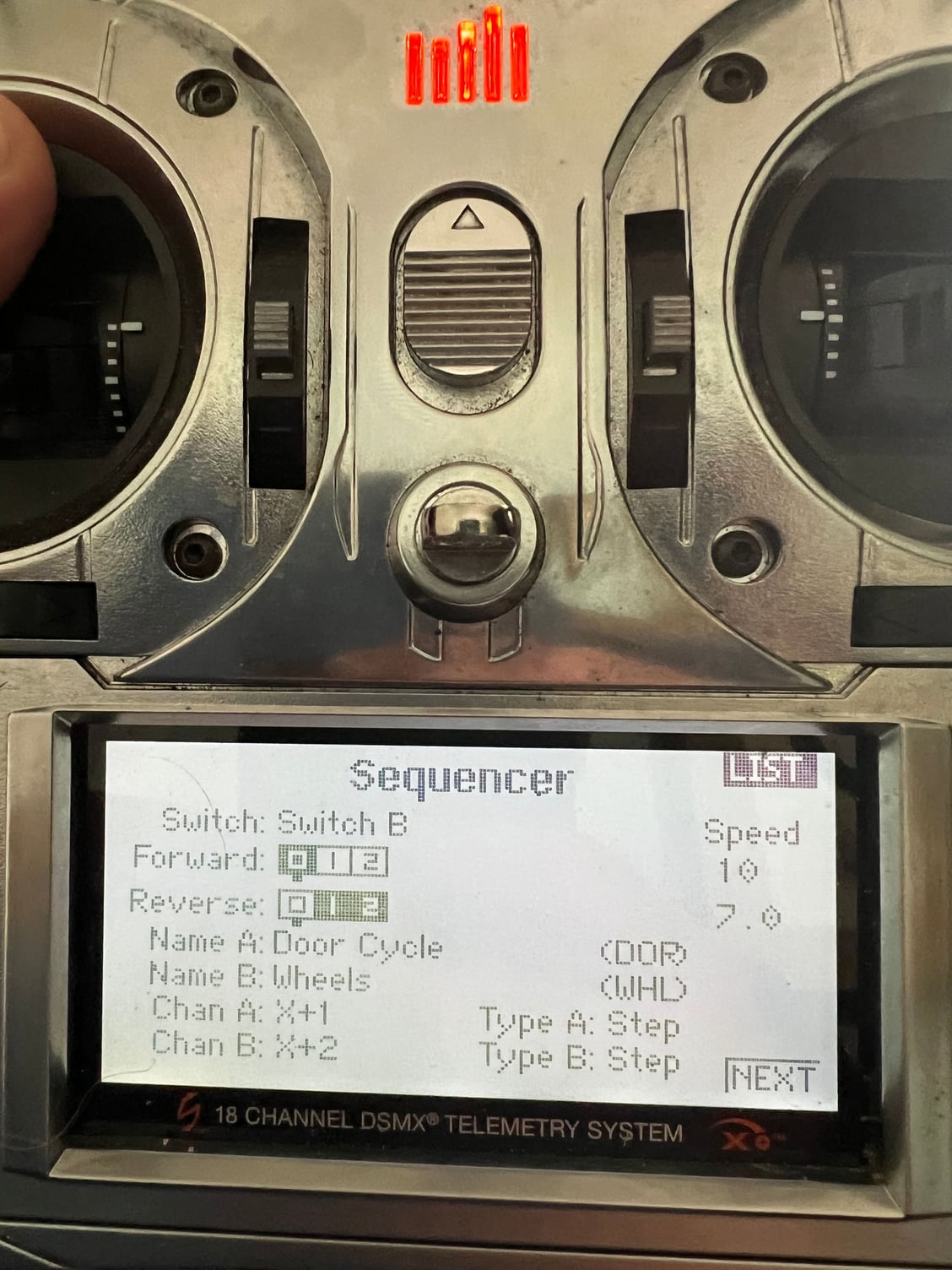
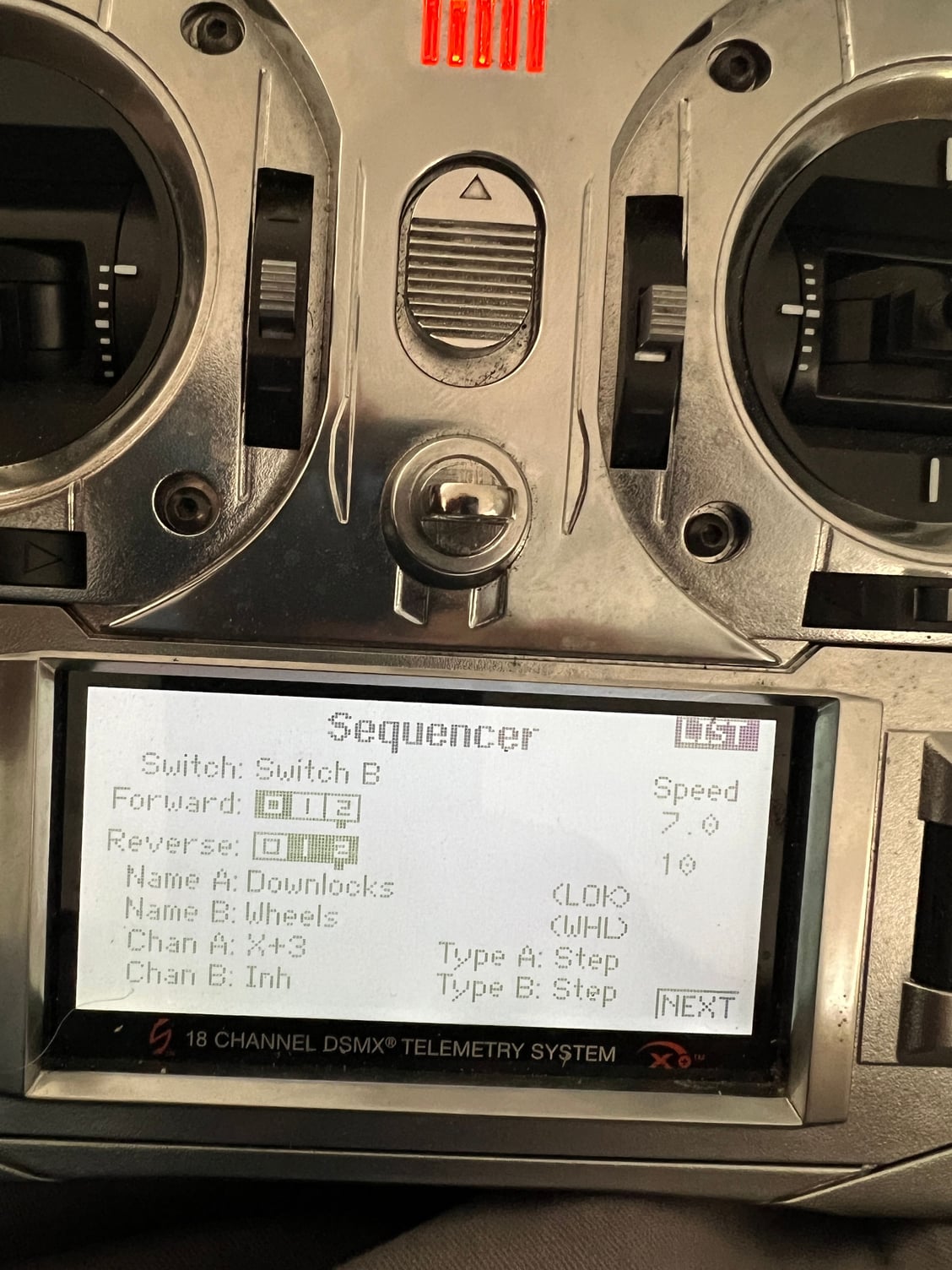
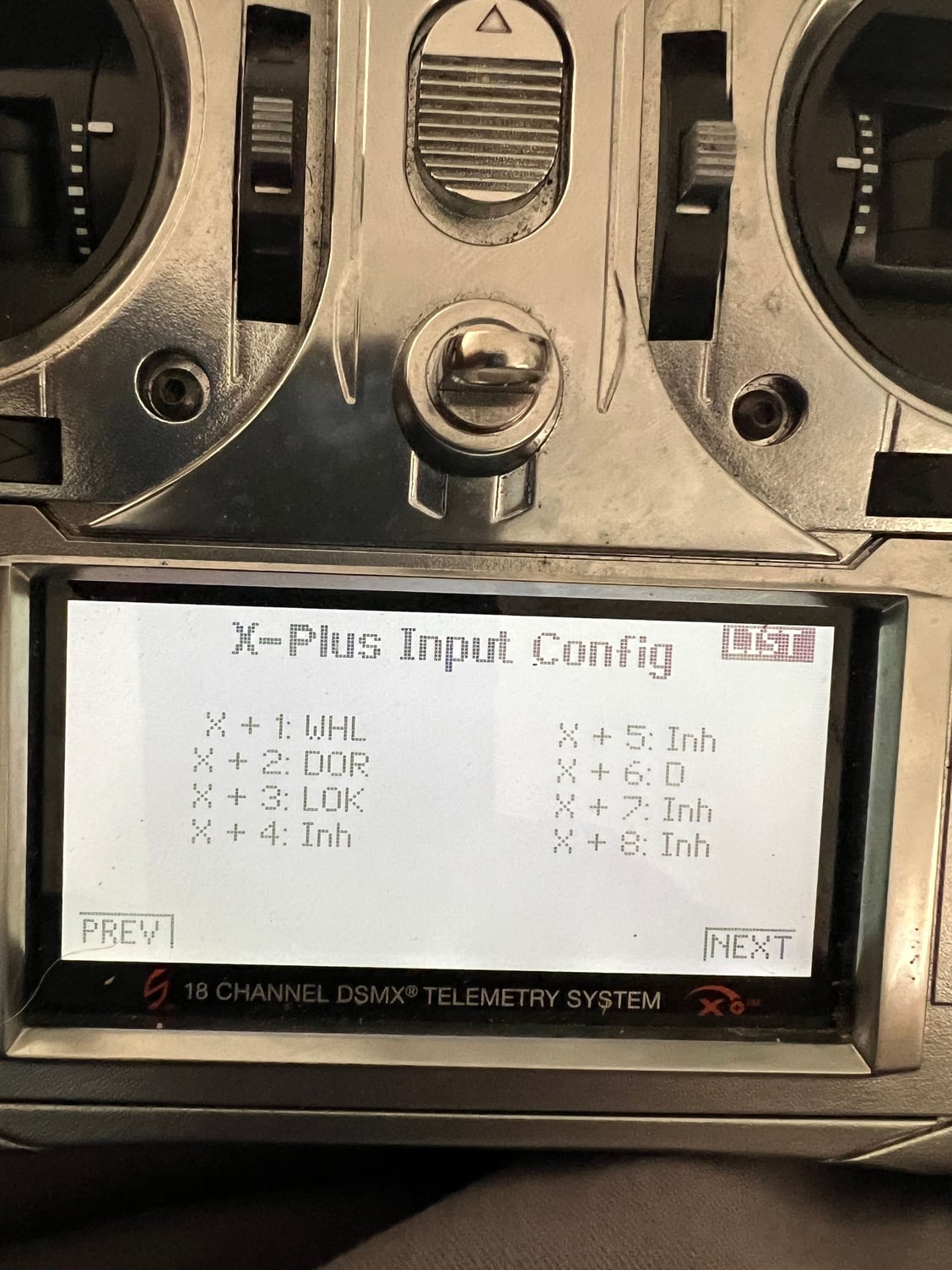
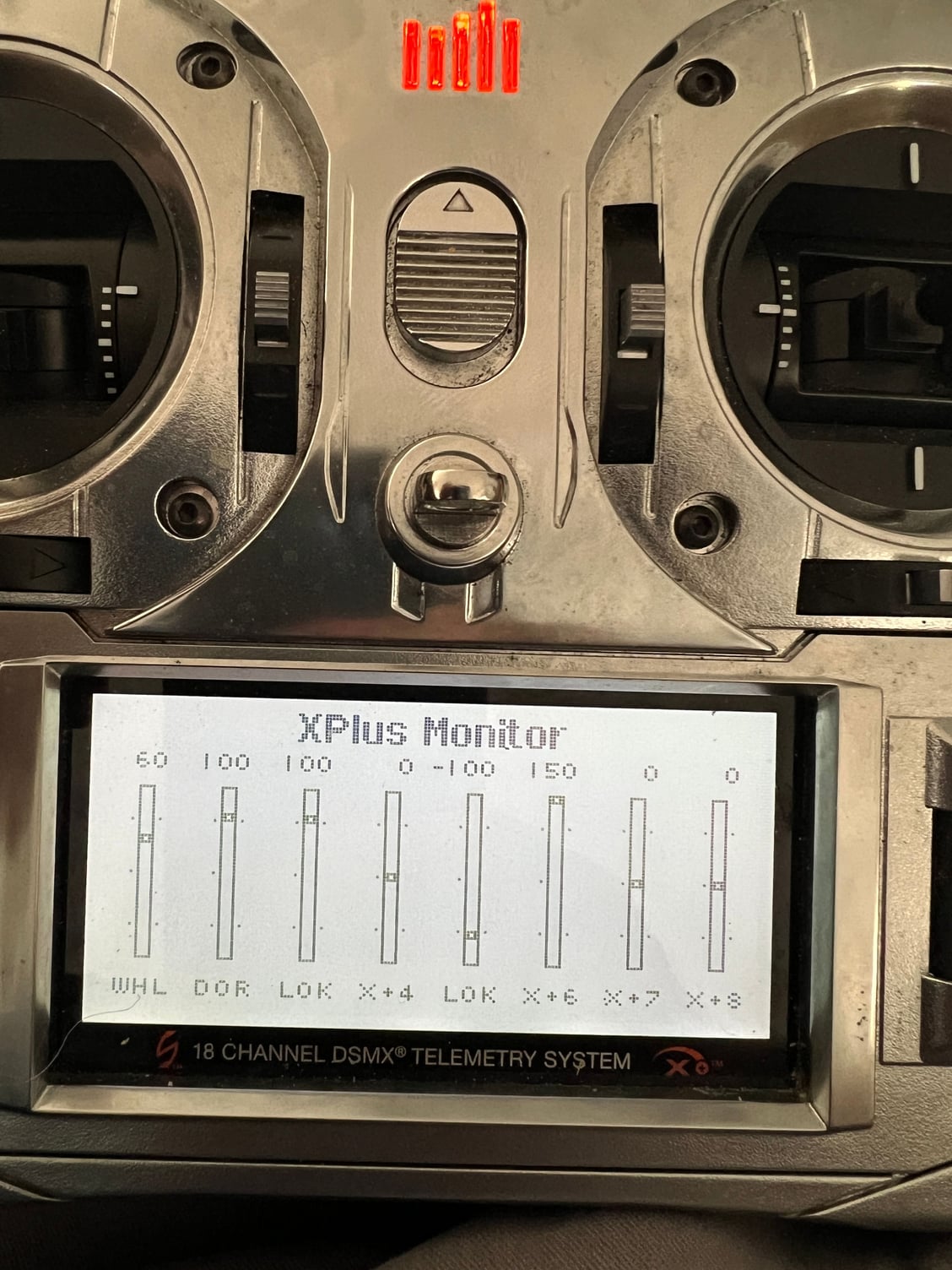
X4 still showing "LOK" even though it has been inhibited in all sequences AND channel configuration!!!
After a LOT of experimenting I inhibited ALL sequences and started over at the top factory sequence but as it stands right now X1 commands X3 (and x2 commands X4) no matter how configured and I cannot get a third sequence into the picture!.
I am using 15 of the 20 channels of the Powersafe. I'm using three X channels for the retractable landing gear: door, wheels and downlocks (X1,X2 and X3). When I set it up with the first three sequences I had a bunch of weird problems. I will say that I'm new this sequencer program and It was already giving me fits when I realized I had a bigger problem than my ignorance!
SO: when I first set it up I started on the non-factory sequences ie. S3A etc. When I did that (Using channels X1,2 and 3) only X1 and 2 worked right except X1actually bleeds over to X3 (in other words X1 and X3 were acting like the same channel no matter what I tried. And also to make it even stranger X2 bleeds over to X4! I even tried setting up a sequence on X5 to get it as far away as possible from X1 and 2 but no luck. That's why you'll see it named "LOK" in the Monitor even tho it has been inhibited in Channel Config!@!
This just about has to be a software glitch that I unwittingly triggered, I think.
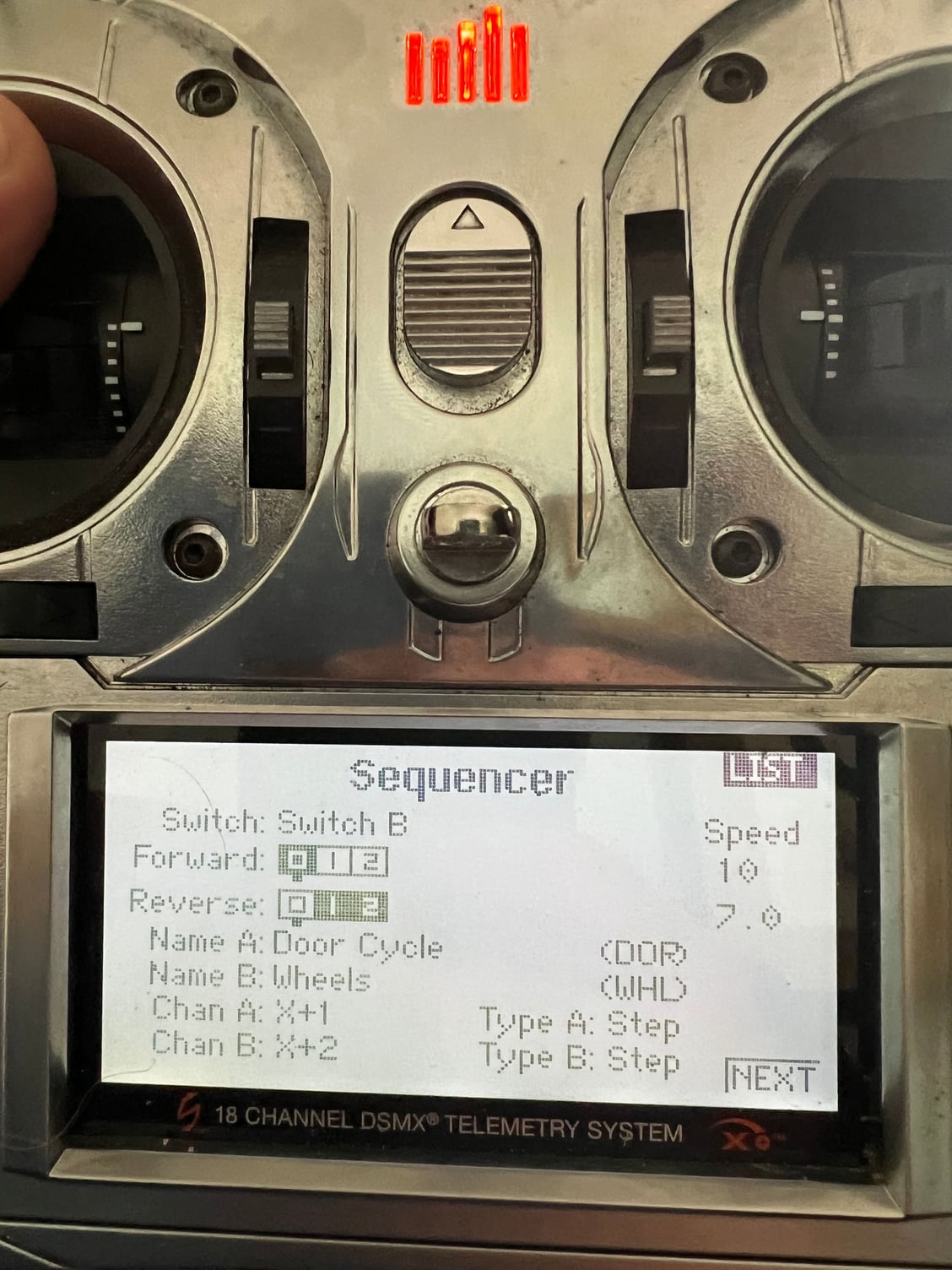
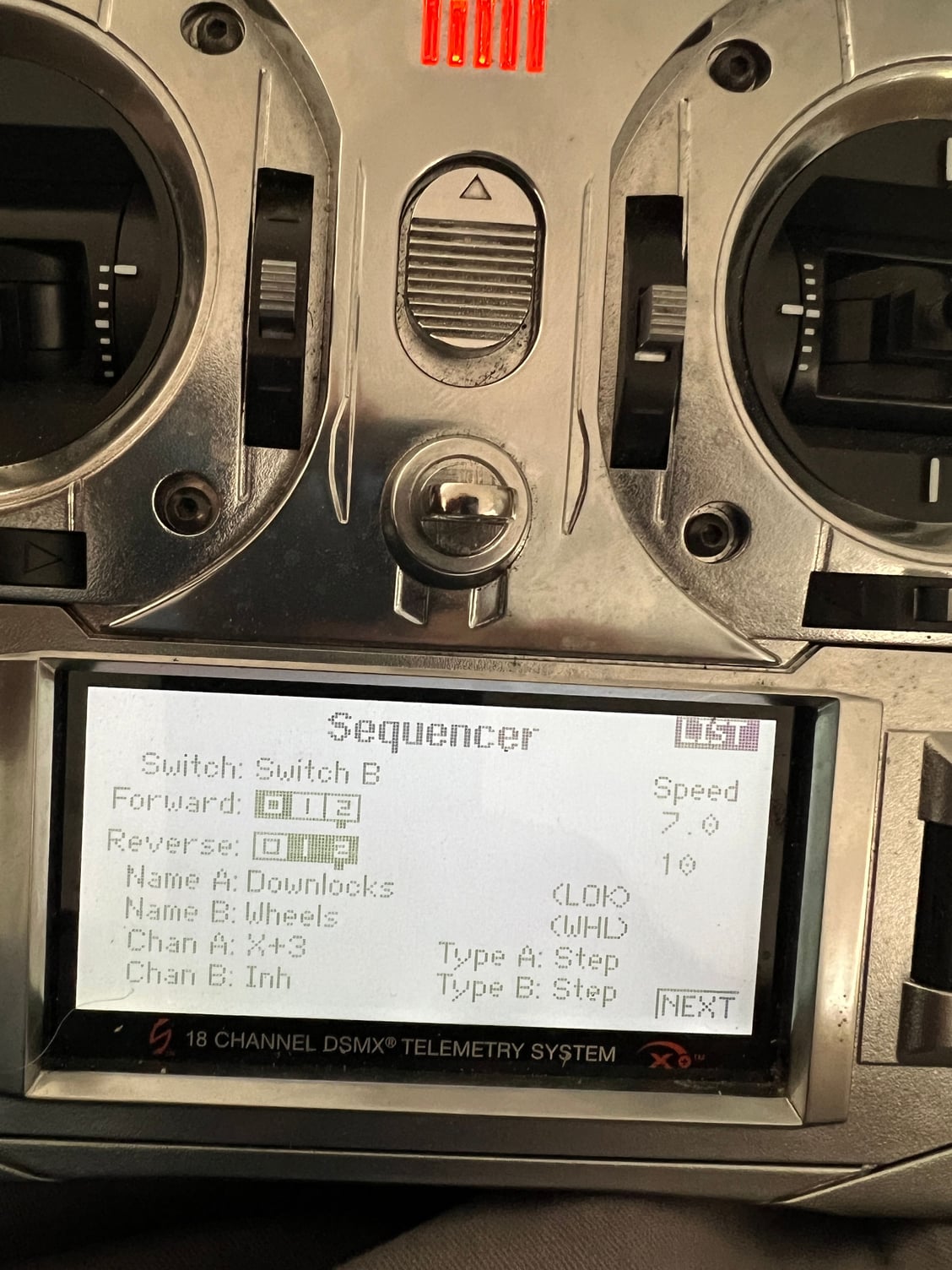
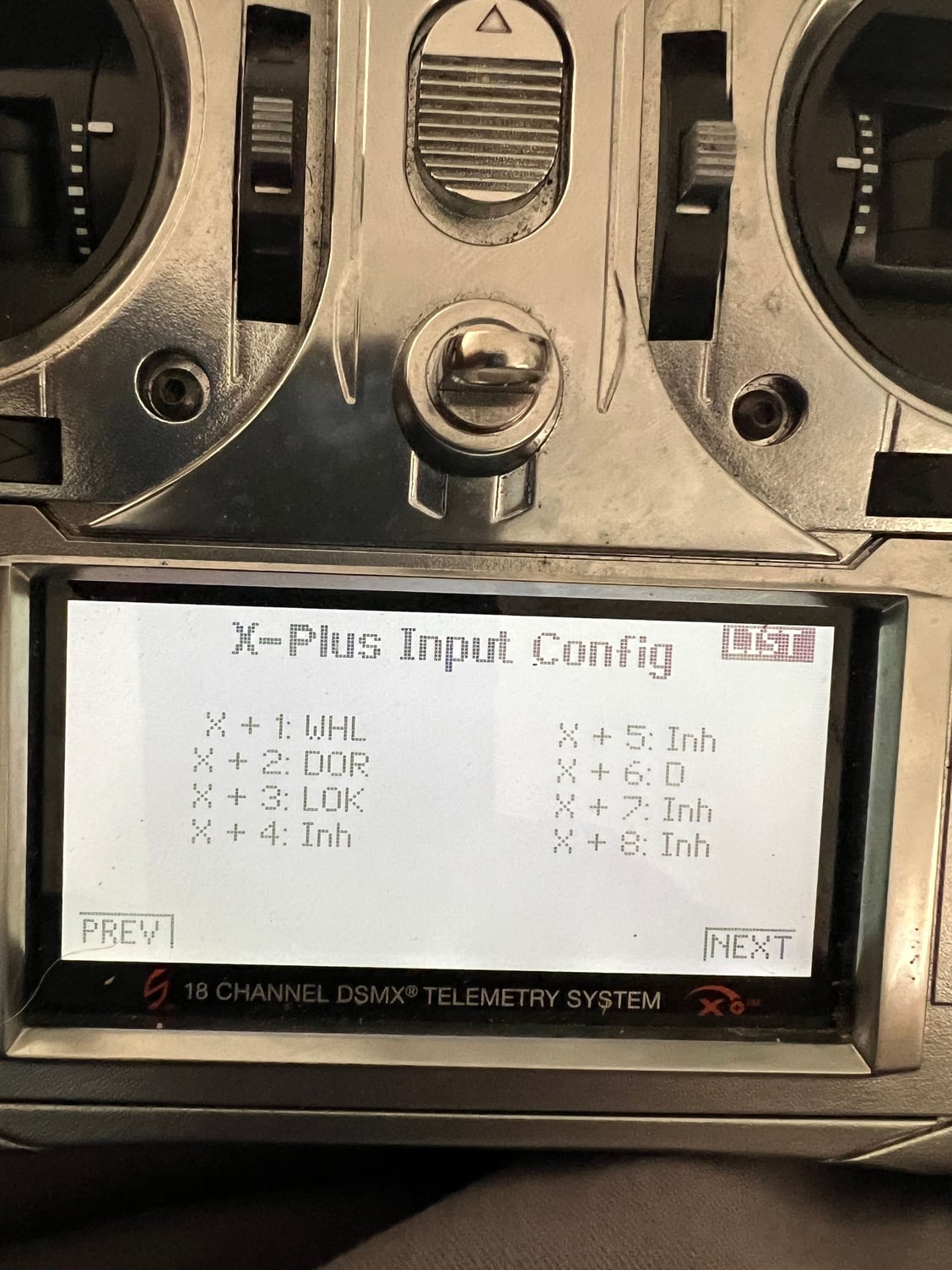
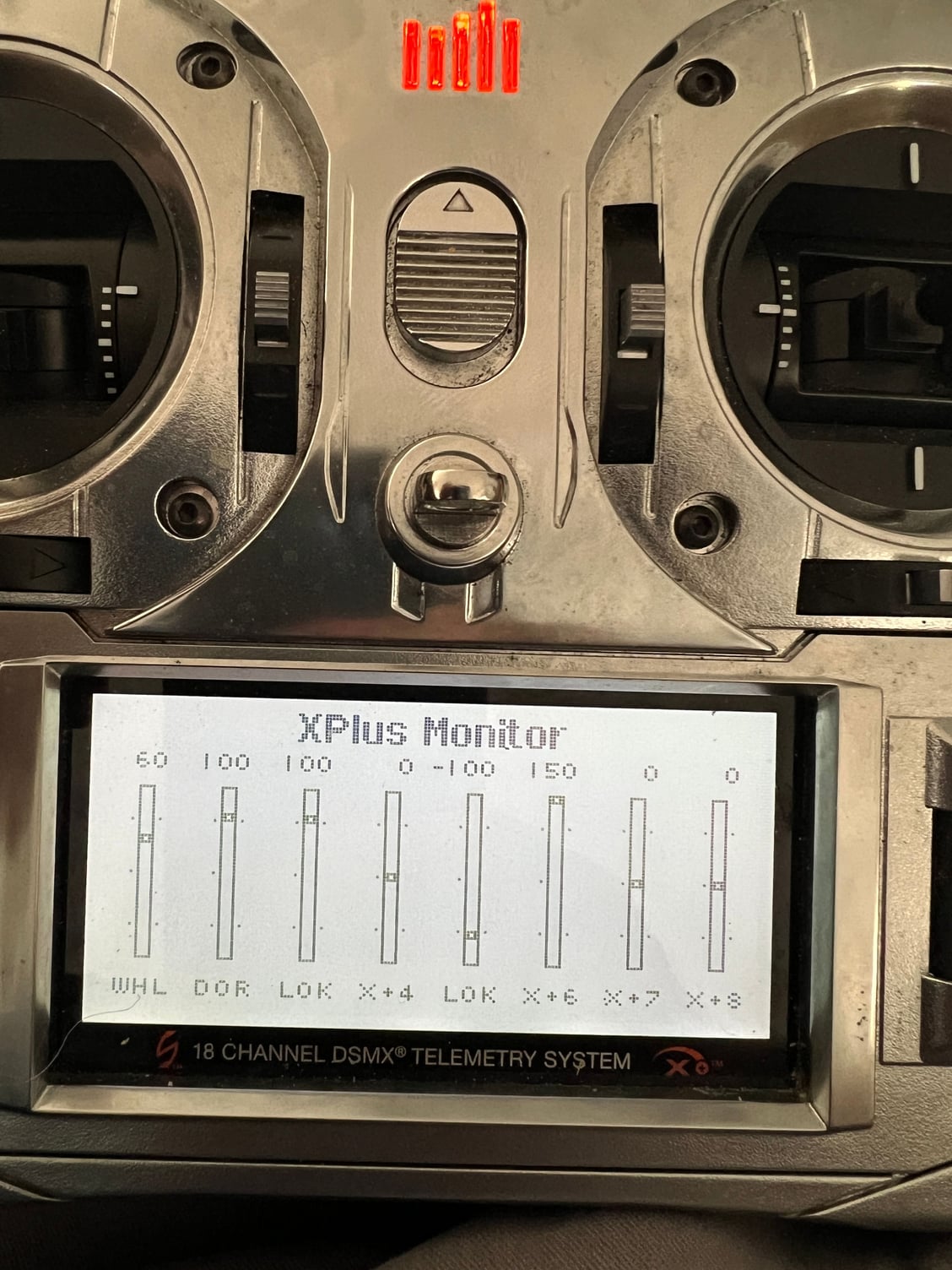
X4 still showing "LOK" even though it has been inhibited in all sequences AND channel configuration!!!
After a LOT of experimenting I inhibited ALL sequences and started over at the top factory sequence but as it stands right now X1 commands X3 (and x2 commands X4) no matter how configured and I cannot get a third sequence into the picture!.
Last edited by mitchilito; 09-15-2023 at 08:59 AM.
#2

There's not enough info there for me to duplicate it on one of my test radios. Can you export the model please and attach it?
Also, how do you get 3 outputs from a 2-output device like a sequencer? I only coded it to do 2 outputs, so I'd like to know what's up with that!
Thanks.
Andy
Also, how do you get 3 outputs from a 2-output device like a sequencer? I only coded it to do 2 outputs, so I'd like to know what's up with that!
Thanks.
Andy
#4

Yes, there are 5 sequencers.
They each also have two outputs that run in sync.
So that gives you 10 things that will start at the same time given a switch change.
They each have two mandatory directions of travel (which are mostly independent - each sequence needs to the the same start/stop servo positions for a channel).
So yes, you could have one channel wait a long time before doing anything, waiting for another sequencer to complete. You could also make it so that the second sequencer is triggered by the first one stopping.
Now I need you to update your transmitter because the 2.06 code you used does not export the sequencer data. Please update, then re-export.
Thanks!
Andy
They each also have two outputs that run in sync.
So that gives you 10 things that will start at the same time given a switch change.
They each have two mandatory directions of travel (which are mostly independent - each sequence needs to the the same start/stop servo positions for a channel).
So yes, you could have one channel wait a long time before doing anything, waiting for another sequencer to complete. You could also make it so that the second sequencer is triggered by the first one stopping.
Now I need you to update your transmitter because the 2.06 code you used does not export the sequencer data. Please update, then re-export.
Thanks!
Andy
#5
Andy, I'll update my Tranny and resend the file.
I think I understand what you are saying about running multiple sequences. I'll tell you my sequence and would you tell me if it's doable?:
Gear UP: down locks unlock, gear retracts, doors close.
Gear Down: doors open, gear comes down, down locks lock.
These are the three things I need to sequence. (when you see my file just know I"m far from done with the actual sequences - for obvious reasons)
I think I understand what you are saying about running multiple sequences. I'll tell you my sequence and would you tell me if it's doable?:
Gear UP: down locks unlock, gear retracts, doors close.
Gear Down: doors open, gear comes down, down locks lock.
These are the three things I need to sequence. (when you see my file just know I"m far from done with the actual sequences - for obvious reasons)
#6

That can be done using 2 sequencers - of the the default ones. So your doors stay open when the gear is down, like a P-47?
Do you know the timing required for this?
Andy
Do you know the timing required for this?
Andy
#7
Updated file at the bottom.
Andy, doors stay open when the gear is down. When you get my file you will see that I am using two sequencers, the top default one and half of the next one in line. Right now I'm fighting with my windows computer(s) to try to get the sd card loaded right. I switched to MAC a year or two ago and my MacBook doesn't have an sd slot!
I hate windows. . . .
As for the timing, I know the order of sequence and when I want it to happen. If I can get the third sequence action working I'll be able to get it programmed.
My Bearcat gear vid (it's short). This is why I need down locks.
Andy, doors stay open when the gear is down. When you get my file you will see that I am using two sequencers, the top default one and half of the next one in line. Right now I'm fighting with my windows computer(s) to try to get the sd card loaded right. I switched to MAC a year or two ago and my MacBook doesn't have an sd slot!
I hate windows. . . .
As for the timing, I know the order of sequence and when I want it to happen. If I can get the third sequence action working I'll be able to get it programmed.
My Bearcat gear vid (it's short). This is why I need down locks.
Last edited by mitchilito; 09-16-2023 at 10:31 AM.
#8

The wheels and doors look good. You apparently just extended the time to provide extra at the end for the lock to activate. Is that correct?
One thing that is wrong (as far as I can tell) is you have the durations swapped for the switch positions on the two sequencers. On the first sequencer, Forward takes 10 seconds on position 0, and Reverse takes 7 seconds on 1/2. On the second sequencer, you have Forward as 7 seconds on pos 0. I believe it should be 10. Likewise, Reverse should be 7, not 10. You want the down time on both to match, and the up time on both to match. Then within those bounds you set the events to occur at the right time.
How is the LOK channel supposed to work? It looks like it does a lock/unlock/lock or an unlock/lock/unlock during the stroke of the wheels moving. What I was expecting to see was a unlock when gear is up, and then change to locked when gear is down, then unlock before the gear starts moving up again.
In the video, I didn't see this third channel doing anything. Can you move things slowly and talk, so I can see what you are trying to accomplish? Part of my unfamiliarity is that I've never seen a third channel being used with gear before.
Andy
One thing that is wrong (as far as I can tell) is you have the durations swapped for the switch positions on the two sequencers. On the first sequencer, Forward takes 10 seconds on position 0, and Reverse takes 7 seconds on 1/2. On the second sequencer, you have Forward as 7 seconds on pos 0. I believe it should be 10. Likewise, Reverse should be 7, not 10. You want the down time on both to match, and the up time on both to match. Then within those bounds you set the events to occur at the right time.
How is the LOK channel supposed to work? It looks like it does a lock/unlock/lock or an unlock/lock/unlock during the stroke of the wheels moving. What I was expecting to see was a unlock when gear is up, and then change to locked when gear is down, then unlock before the gear starts moving up again.
In the video, I didn't see this third channel doing anything. Can you move things slowly and talk, so I can see what you are trying to accomplish? Part of my unfamiliarity is that I've never seen a third channel being used with gear before.
Andy
#9
Andy, first and foremost let me thank you for helping me out with this. With that said:
1) the actual sequence of these three events is not the problem. I can easily program the three events to happen with the correct timing. The problem is the three channels X1, X2, and X3 are not working correctly.
2) as it stands right now (in the current model file I sent) X1 operates X1 AND X3, and X2 operates X2 AND X4!! Even though the monitor (and channel config show otherwise). (( I THINK it might be possible to jump way down the line ie. X5,or X6 etc and get a third channel assigned to the sequencers which I would use for downlinks but I'm loath to do so))
No amount of resetting sequences or channel configurations help. Just as a quick example of how goofy this setup is working right no just look at channel X5. Currently it is inhibited in Channel Config (and the sequencers) yet it stlll shows in the Channel Monitor as LOK!
Again, thank you for your help, Andy. And please - don't give up on me!!
1) the actual sequence of these three events is not the problem. I can easily program the three events to happen with the correct timing. The problem is the three channels X1, X2, and X3 are not working correctly.
2) as it stands right now (in the current model file I sent) X1 operates X1 AND X3, and X2 operates X2 AND X4!! Even though the monitor (and channel config show otherwise). (( I THINK it might be possible to jump way down the line ie. X5,or X6 etc and get a third channel assigned to the sequencers which I would use for downlinks but I'm loath to do so))
No amount of resetting sequences or channel configurations help. Just as a quick example of how goofy this setup is working right no just look at channel X5. Currently it is inhibited in Channel Config (and the sequencers) yet it stlll shows in the Channel Monitor as LOK!
Again, thank you for your help, Andy. And please - don't give up on me!!
#10

You have DX18 compatibility mode enabled (because you have a DX18, not a DX20), so you will have channels 11 and 12 (AUX6/7) being duplicated on channels 13 and 14 (X+1/2). I think that's what you're seeing here.
Make sure, when you hook up your servos, that you do not plug into the wrong port or you will get confused. I suspect that you have plugged into AUX6/7 (channels 11 and 12) thinking they were X-Plus ports.
You CAN use 11 and 12, but if you do then you need to skip the next two slots (X+1/2). So either you use 1-10, skip 11/12, then use X+1 to X+8, or you use slots 1-12, skip X+1/2, then use X+3 to 8.
We hear people get confused about this all the time.
Andy
Make sure, when you hook up your servos, that you do not plug into the wrong port or you will get confused. I suspect that you have plugged into AUX6/7 (channels 11 and 12) thinking they were X-Plus ports.
You CAN use 11 and 12, but if you do then you need to skip the next two slots (X+1/2). So either you use 1-10, skip 11/12, then use X+1 to X+8, or you use slots 1-12, skip X+1/2, then use X+3 to 8.
We hear people get confused about this all the time.
Andy
#12

This was done so that DX18t/DX18 users could work with a 12-channel receiver just like JR 12X users.
The DX18 is a 10 + 8 system, so you use channels 1-10 normally, and X+1-8 normally.
If you have a 12-channel system, then channels 1-12 work normally, you just configure X+1/2 as 11/12.
It's only when you're using a 20-channel receiver that you have the overlap and possible confusion. The 20-channel market is quite small, and mostly consists of very experienced pilots.
Andy
The DX18 is a 10 + 8 system, so you use channels 1-10 normally, and X+1-8 normally.
If you have a 12-channel system, then channels 1-12 work normally, you just configure X+1/2 as 11/12.
It's only when you're using a 20-channel receiver that you have the overlap and possible confusion. The 20-channel market is quite small, and mostly consists of very experienced pilots.
Andy
#13
This was done so that DX18t/DX18 users could work with a 12-channel receiver just like JR 12X users.
The DX18 is a 10 + 8 system, so you use channels 1-10 normally, and X+1-8 normally.
If you have a 12-channel system, then channels 1-12 work normally, you just configure X+1/2 as 11/12.
It's only when you're using a 20-channel receiver that you have the overlap and possible confusion. The 20-channel market is quite small, and mostly consists of very experienced pilots.
Andy
The DX18 is a 10 + 8 system, so you use channels 1-10 normally, and X+1-8 normally.
If you have a 12-channel system, then channels 1-12 work normally, you just configure X+1/2 as 11/12.
It's only when you're using a 20-channel receiver that you have the overlap and possible confusion. The 20-channel market is quite small, and mostly consists of very experienced pilots.
Andy
Gotcha Andy. Again, thanks for getting me straight.
#14

No problem.
For others coming along here in the future, this is also covered in the sticky at the top of this forum.
iX12 and DX18 Compatibility Mode
Andy
For others coming along here in the future, this is also covered in the sticky at the top of this forum.
iX12 and DX18 Compatibility Mode
Andy




