Falcon 3D Motor
#1
Senior Member
Thread Starter
Join Date: Mar 2007
Location: Atlanta,
GA
Posts: 421
Likes: 0
Received 0 Likes
on
0 Posts
I heard a lot about the Falcon 3D motor getting really hot when hovering and I was just wondering, since I'm not ready for flying in 3D Mode, will it be ok if I fly in a hover for the entire battery pack? Or will it do any damage?
I would appreciate any suggestions.
I would appreciate any suggestions.
#2
Senior Member
Join Date: Apr 2007
Location: Eagle, ID
Posts: 273
Likes: 0
Received 0 Likes
on
0 Posts
I've gotten a lot of help from folks on the forum about this, and also the tech team at Hobby Lobby. As far as I understand it, you can hover - but switch to 3D mode (idle up) as soon as you can after lifting off. Just understand that in 3D Mode, below the half-way point of the throttle you're reversing pitch and driving the heli down towards the ground. You set the PIT at about 10 o'clock to start, which will give you the right pitch in Normal Mode to hover at about 70% throttle. Set the PLT knob to about 1 o'clock, which controls the degree of pitch in 3D Mode, and when you switch from Normal to 3D it shouldn't do anything too weird. Before you land, switch back to Normal Mode, to lower the throttle along with the pitch.
In 3D mode the motor is spun up to a higher RPM and stays there, and the left stick mostly controls blade pitch. Look at it this way: it takes a certain amount of energy to lift the heli. You can do it with higher rotor RPM and lower pitch, which is like shifting to a lower gear to go up a hill (good), or lower RPM and higher pitch, which is like lugging the engine in a higher gear (not good). At lower RPMs, the motor is drawing less voltage and more amps, which is what causes it to overheat.
Ciao,
Bruce
In 3D mode the motor is spun up to a higher RPM and stays there, and the left stick mostly controls blade pitch. Look at it this way: it takes a certain amount of energy to lift the heli. You can do it with higher rotor RPM and lower pitch, which is like shifting to a lower gear to go up a hill (good), or lower RPM and higher pitch, which is like lugging the engine in a higher gear (not good). At lower RPMs, the motor is drawing less voltage and more amps, which is what causes it to overheat.
Ciao,
Bruce
#3
Senior Member
Thread Starter
Join Date: Mar 2007
Location: Atlanta,
GA
Posts: 421
Likes: 0
Received 0 Likes
on
0 Posts
Thanks for the suggestion. I have the PIT set to 10 o'clock and the PLT set to 1 o'clock, but this is my first CP helicopter after having the Walkera 4 and the Lama V3. Will it still be ok for me to fly in 3D mode? I'm not sure if I should or not.
#4
Senior Member
Join Date: Apr 2007
Location: Eagle, ID
Posts: 273
Likes: 0
Received 0 Likes
on
0 Posts
You have to switch to 3D mode in order to keep the motor from overheating. Because you switch to 3D mode doesn't mean you have to do any radical maneuvers, it just keeps the headspeed from decaying, which is what causes the motor to overheat. You'll get used to it pretty quickly and probably find the heli is much more stable in a hover when you're in 3D mode. The motor will still get pretty hot, but should stay within acceptable limits. It wouldn't hurt if you could do a certain amount of forward or side-to-side motion to help get more air moving over the motor.
Ciao,
Bruce
Ciao,
Bruce
#6
Member
Join Date: Feb 2007
Location: , MA
Posts: 44
Likes: 0
Received 0 Likes
on
0 Posts
Something to be aware of when using 3D mode is that you can't just set the heli down if you experience a mechanical problem or you're going to crash for any other reason, because the motor and rotors will continue to spin at high speed as you move the left stick down. If something goes wrong, you need to switch to normal mode immediately, and then try to set it down.
3D mode is otherwise pretty uneventful, but i absolutely destroyed my Falcon when the tail drive gear snapped off (again). That's happened to me before in normal mode and it's not a huge problem, the heli starts to spin wildly, but it's stable enough that you can set it down without much damage. It broke when I was in 3D mode and I tried to land it, the rotors hit the ground at full speed, and the motor continued to spin as I moved the left stick down, pretty much destroying everything.
Most transmitters have a throttle hold switch for this reason. Remember, with the Falcon's transmitter, if you run into problems, first switch to Normal, then land it.
3D mode is otherwise pretty uneventful, but i absolutely destroyed my Falcon when the tail drive gear snapped off (again). That's happened to me before in normal mode and it's not a huge problem, the heli starts to spin wildly, but it's stable enough that you can set it down without much damage. It broke when I was in 3D mode and I tried to land it, the rotors hit the ground at full speed, and the motor continued to spin as I moved the left stick down, pretty much destroying everything.
Most transmitters have a throttle hold switch for this reason. Remember, with the Falcon's transmitter, if you run into problems, first switch to Normal, then land it.
#9
Senior Member
Join Date: May 2007
Location: Sylacauga,
AL
Posts: 352
Likes: 0
Received 0 Likes
on
0 Posts
ORIGINAL: Carbsumer
Something to be aware of when using 3D mode is that you can't just set the heli down if you experience a mechanical problem or you're going to crash for any other reason, because the motor and rotors will continue to spin at high speed as you move the left stick down. If something goes wrong, you need to switch to normal mode immediately, and then try to set it down.
3D mode is otherwise pretty uneventful, but i absolutely destroyed my Falcon when the tail drive gear snapped off (again). That's happened to me before in normal mode and it's not a huge problem, the heli starts to spin wildly, but it's stable enough that you can set it down without much damage. It broke when I was in 3D mode and I tried to land it, the rotors hit the ground at full speed, and the motor continued to spin as I moved the left stick down, pretty much destroying everything.
Most transmitters have a throttle hold switch for this reason. Remember, with the Falcon's transmitter, if you run into problems, first switch to Normal, then land it.
Something to be aware of when using 3D mode is that you can't just set the heli down if you experience a mechanical problem or you're going to crash for any other reason, because the motor and rotors will continue to spin at high speed as you move the left stick down. If something goes wrong, you need to switch to normal mode immediately, and then try to set it down.
3D mode is otherwise pretty uneventful, but i absolutely destroyed my Falcon when the tail drive gear snapped off (again). That's happened to me before in normal mode and it's not a huge problem, the heli starts to spin wildly, but it's stable enough that you can set it down without much damage. It broke when I was in 3D mode and I tried to land it, the rotors hit the ground at full speed, and the motor continued to spin as I moved the left stick down, pretty much destroying everything.
Most transmitters have a throttle hold switch for this reason. Remember, with the Falcon's transmitter, if you run into problems, first switch to Normal, then land it.
Same thing happened here with my only real crash but I landed in a small shrub so the damage wasn't all that terrible . It sure looked bad though with blades flying apart and the little motor screaming . It took me a few seconds to realize it was still in 3D mode before I flipped the switch . I wish there was a way to idle up without adding negative pitch on the Falcon . A set of main blades , cross shaft and tail gears were all I needed to get back flying . I haven't went back to 3D mode yet though
 I only have about a 50'X50' area to fly in here at the shop with powerlines on two sides and trees on the other so it gets interesting when I get out of a hover into forward flight , this bird can move quick ! I can hover it for a whole battery pack in normal mode with no problems without the motor or ESC getting hot . I have the knobs at 10 & 2 and it seems to do fine that way but I have a different motor than all the pics show if that makes any difference ....
I only have about a 50'X50' area to fly in here at the shop with powerlines on two sides and trees on the other so it gets interesting when I get out of a hover into forward flight , this bird can move quick ! I can hover it for a whole battery pack in normal mode with no problems without the motor or ESC getting hot . I have the knobs at 10 & 2 and it seems to do fine that way but I have a different motor than all the pics show if that makes any difference ....
#10
Senior Member
My Feedback: (1)
Join Date: Sep 2005
Location: Splendora,
TX
Posts: 628
Likes: 0
Received 0 Likes
on
0 Posts
It's been a few months since this topic was posted.... hope you're doing well with it still DZacon!
My observation with the Falcon 3d I have is that with the dials at the 10 and 2 position respectively (left to right) the motor rpm's at hover in normal mode are the same as when it's switched over to 3D (Idle Up) mode... on mine, there's no noticable difference in the sound of the motor when I flip that switch! It's constant. Also I tried doing a flight for 5 mins in 3D mode instead of Normal and when I flipped back to Normal and landed the motor was no cooler than running soley in Normal mode for the same duration. ie. It was still too hot to keep a finger on for more than 3 seconds without pain! Ughhh!
Ergo, I really see no rpm difference nor temperature difference, in Normal vs. 3D if the dials are at 10 and 2. However the danger levels go way up in 3D mode as there is no Throttle Hold function on the TX which is downright scary if/when something goes wrong! Having to switch back to Normal before shutting the thing down is an extra second or so that you just don't have when the **** is hitting the fan. LOL!
Also you have alot less stick movement in 3D mode... mid-stick is 0 pitch and full stick is probably around 10 pitch, where as in Normal mode full down-stick is about -3 or -4 while mid-stick is about +4 or +5 and full-stick is around +10. ie. In 3D very little stick movement translates into ALOT more pitch change than in Normal mode.
My observation with the Falcon 3d I have is that with the dials at the 10 and 2 position respectively (left to right) the motor rpm's at hover in normal mode are the same as when it's switched over to 3D (Idle Up) mode... on mine, there's no noticable difference in the sound of the motor when I flip that switch! It's constant. Also I tried doing a flight for 5 mins in 3D mode instead of Normal and when I flipped back to Normal and landed the motor was no cooler than running soley in Normal mode for the same duration. ie. It was still too hot to keep a finger on for more than 3 seconds without pain! Ughhh!
Ergo, I really see no rpm difference nor temperature difference, in Normal vs. 3D if the dials are at 10 and 2. However the danger levels go way up in 3D mode as there is no Throttle Hold function on the TX which is downright scary if/when something goes wrong! Having to switch back to Normal before shutting the thing down is an extra second or so that you just don't have when the **** is hitting the fan. LOL!
Also you have alot less stick movement in 3D mode... mid-stick is 0 pitch and full stick is probably around 10 pitch, where as in Normal mode full down-stick is about -3 or -4 while mid-stick is about +4 or +5 and full-stick is around +10. ie. In 3D very little stick movement translates into ALOT more pitch change than in Normal mode.
#11
Senior Member
Thread Starter
Join Date: Mar 2007
Location: Atlanta,
GA
Posts: 421
Likes: 0
Received 0 Likes
on
0 Posts
ORIGINAL: Michael211
It's been a few months since this topic was posted.... hope you're doing well with it still DZacon!
My observation with the Falcon 3d I have is that with the dials at the 10 and 2 position respectively (left to right) the motor rpm's at hover in normal mode are the same as when it's switched over to 3D (Idle Up) mode... on mine, there's no noticable difference in the sound of the motor when I flip that switch! It's constant. Also I tried doing a flight for 5 mins in 3D mode instead of Normal and when I flipped back to Normal and landed the motor was no cooler than running soley in Normal mode for the same duration. ie. It was still too hot to keep a finger on for more than 3 seconds without pain! Ughhh!
Ergo, I really see no rpm difference nor temperature difference, in Normal vs. 3D if the dials are at 10 and 2. However the danger levels go way up in 3D mode as there is no Throttle Hold function on the TX which is downright scary if/when something goes wrong! Having to switch back to Normal before shutting the thing down is an extra second or so that you just don't have when the **** is hitting the fan. LOL!
Also you have alot less stick movement in 3D mode... mid-stick is 0 pitch and full stick is probably around 10 pitch, where as in Normal mode full down-stick is about -3 or -4 while mid-stick is about +4 or +5 and full-stick is around +10. ie. In 3D very little stick movement translates into ALOT more pitch change than in Normal mode.
It's been a few months since this topic was posted.... hope you're doing well with it still DZacon!
My observation with the Falcon 3d I have is that with the dials at the 10 and 2 position respectively (left to right) the motor rpm's at hover in normal mode are the same as when it's switched over to 3D (Idle Up) mode... on mine, there's no noticable difference in the sound of the motor when I flip that switch! It's constant. Also I tried doing a flight for 5 mins in 3D mode instead of Normal and when I flipped back to Normal and landed the motor was no cooler than running soley in Normal mode for the same duration. ie. It was still too hot to keep a finger on for more than 3 seconds without pain! Ughhh!
Ergo, I really see no rpm difference nor temperature difference, in Normal vs. 3D if the dials are at 10 and 2. However the danger levels go way up in 3D mode as there is no Throttle Hold function on the TX which is downright scary if/when something goes wrong! Having to switch back to Normal before shutting the thing down is an extra second or so that you just don't have when the **** is hitting the fan. LOL!
Also you have alot less stick movement in 3D mode... mid-stick is 0 pitch and full stick is probably around 10 pitch, where as in Normal mode full down-stick is about -3 or -4 while mid-stick is about +4 or +5 and full-stick is around +10. ie. In 3D very little stick movement translates into ALOT more pitch change than in Normal mode.
So you are saying that it wouldn't matter which mode I hover in and that it would actually be better to hover in Normal Mode?
#12
Senior Member
My Feedback: (1)
Join Date: Sep 2005
Location: Splendora,
TX
Posts: 628
Likes: 0
Received 0 Likes
on
0 Posts
That's my experience, yes. What have you been doing and how's it been working for you?
After a 5 to 6 minute flight with mine, the ESC is slightly warm and the motor is fairly hot to the touch... 3 seconds and you WILL take your fingertip off of it! LOL!
With the 10 and 2 settings on the dials though, the pitch is set about the same as where it'll be when you flip the 3D switch to 3D mode at hovering. When I flip my 3D switch the heli barely changes altitude at all and the motor RPM's don't change. Now the way it flies in 3D mode is significantly different as has been previously stated!
However, as I recall my Art-Tech transmitter came with a tag on the dials that suggested 12 and 12 as the beginniner settings, and with those settings I noticed the motor ran at greatly reduced RPM's and the heli lifted off at exactly mid-stick. Much "sloppier" feel to it too, with the reduced headspeed. The motor of course was very hot after 5 minutes of that, and when I flipped the 3D switch for a second it came within inches of slamming into the ground. With the stick at just barely above mid position, turning on 3D slashed the pitch on the blades to near 0 degrees so I lost almost all lift with the 12 and 12 settings on the dials. Engine RPM's went way up though and I was able to pull it out of the dive just in time! Now with 10 and 2 on the dials that doesn't happen and the engine RPM's just do not change when changing flight modes. I can't see where it's affecting the motor lifespan flying in Normal mode with 10 and 2 dial settings.
Regards.
- Michael
After a 5 to 6 minute flight with mine, the ESC is slightly warm and the motor is fairly hot to the touch... 3 seconds and you WILL take your fingertip off of it! LOL!
With the 10 and 2 settings on the dials though, the pitch is set about the same as where it'll be when you flip the 3D switch to 3D mode at hovering. When I flip my 3D switch the heli barely changes altitude at all and the motor RPM's don't change. Now the way it flies in 3D mode is significantly different as has been previously stated!
However, as I recall my Art-Tech transmitter came with a tag on the dials that suggested 12 and 12 as the beginniner settings, and with those settings I noticed the motor ran at greatly reduced RPM's and the heli lifted off at exactly mid-stick. Much "sloppier" feel to it too, with the reduced headspeed. The motor of course was very hot after 5 minutes of that, and when I flipped the 3D switch for a second it came within inches of slamming into the ground. With the stick at just barely above mid position, turning on 3D slashed the pitch on the blades to near 0 degrees so I lost almost all lift with the 12 and 12 settings on the dials. Engine RPM's went way up though and I was able to pull it out of the dive just in time! Now with 10 and 2 on the dials that doesn't happen and the engine RPM's just do not change when changing flight modes. I can't see where it's affecting the motor lifespan flying in Normal mode with 10 and 2 dial settings.
Regards.
- Michael
#14
Senior Member
Thread Starter
Join Date: Mar 2007
Location: Atlanta,
GA
Posts: 421
Likes: 0
Received 0 Likes
on
0 Posts
ORIGINAL: Michael211
That's my experience, yes. What have you been doing and how's it been working for you?
After a 5 to 6 minute flight with mine, the ESC is slightly warm and the motor is fairly hot to the touch... 3 seconds and you WILL take your fingertip off of it! LOL!
With the 10 and 2 settings on the dials though, the pitch is set about the same as where it'll be when you flip the 3D switch to 3D mode at hovering. When I flip my 3D switch the heli barely changes altitude at all and the motor RPM's don't change. Now the way it flies in 3D mode is significantly different as has been previously stated!
However, as I recall my Art-Tech transmitter came with a tag on the dials that suggested 12 and 12 as the beginniner settings, and with those settings I noticed the motor ran at greatly reduced RPM's and the heli lifted off at exactly mid-stick. Much "sloppier" feel to it too, with the reduced headspeed. The motor of course was very hot after 5 minutes of that, and when I flipped the 3D switch for a second it came within inches of slamming into the ground. With the stick at just barely above mid position, turning on 3D slashed the pitch on the blades to near 0 degrees so I lost almost all lift with the 12 and 12 settings on the dials. Engine RPM's went way up though and I was able to pull it out of the dive just in time! Now with 10 and 2 on the dials that doesn't happen and the engine RPM's just do not change when changing flight modes. I can't see where it's affecting the motor lifespan flying in Normal mode with 10 and 2 dial settings.
Regards.
- Michael
That's my experience, yes. What have you been doing and how's it been working for you?
After a 5 to 6 minute flight with mine, the ESC is slightly warm and the motor is fairly hot to the touch... 3 seconds and you WILL take your fingertip off of it! LOL!
With the 10 and 2 settings on the dials though, the pitch is set about the same as where it'll be when you flip the 3D switch to 3D mode at hovering. When I flip my 3D switch the heli barely changes altitude at all and the motor RPM's don't change. Now the way it flies in 3D mode is significantly different as has been previously stated!
However, as I recall my Art-Tech transmitter came with a tag on the dials that suggested 12 and 12 as the beginniner settings, and with those settings I noticed the motor ran at greatly reduced RPM's and the heli lifted off at exactly mid-stick. Much "sloppier" feel to it too, with the reduced headspeed. The motor of course was very hot after 5 minutes of that, and when I flipped the 3D switch for a second it came within inches of slamming into the ground. With the stick at just barely above mid position, turning on 3D slashed the pitch on the blades to near 0 degrees so I lost almost all lift with the 12 and 12 settings on the dials. Engine RPM's went way up though and I was able to pull it out of the dive just in time! Now with 10 and 2 on the dials that doesn't happen and the engine RPM's just do not change when changing flight modes. I can't see where it's affecting the motor lifespan flying in Normal mode with 10 and 2 dial settings.
Regards.
- Michael
Anyways, my Art-Tech Transmitter also came with one of those tags on the knobs that suggested 12 and 12 for a beginner, but I changed them to 10 and 1.
You said that your settings are 10 and 2, so which settings are better, 10 and 1 or 10 and 2?
#15
Senior Member
My Feedback: (1)
Join Date: Sep 2005
Location: Splendora,
TX
Posts: 628
Likes: 0
Received 0 Likes
on
0 Posts
Yikes! That's not good. Are they replacing the lost/broken parts under warranty? There's a HUGE thread in here somewhere on the Falcon 3D where it's repeated constantly that each new Falcon needs to be checked over for loose screws as soon as it's out of the box.... sounds like the factory failed to tighten the tailblade grip screws, which would be a warranty item IMO.
However while your waiting for parts is a good time to go over the thing gently tugging on stuff and using a jeweler's screwdriver to check the snugness of every screw you can find.
The revised manual I downloaded said to use 10 and 2. Since I went straight from 12 and 12 to 10 and 2 I can't tell you what 10 and 1 would do. However, since the right-most dial only seems to control endpoints (ie. the maximum range of pitch allowed) I assume it'll just give you slightly less overall pitch movement (instead of max pitch of 10 you'll get like 8 or 9 at top-stick, for example).
You can unplug the ESC from the receiver (channel 3 I think it is) and plug a standard rx battery back into the receiver instead and operate the controls and play with the dials without having the motor start-up.
Good luck!
- Michael
However while your waiting for parts is a good time to go over the thing gently tugging on stuff and using a jeweler's screwdriver to check the snugness of every screw you can find.
The revised manual I downloaded said to use 10 and 2. Since I went straight from 12 and 12 to 10 and 2 I can't tell you what 10 and 1 would do. However, since the right-most dial only seems to control endpoints (ie. the maximum range of pitch allowed) I assume it'll just give you slightly less overall pitch movement (instead of max pitch of 10 you'll get like 8 or 9 at top-stick, for example).
You can unplug the ESC from the receiver (channel 3 I think it is) and plug a standard rx battery back into the receiver instead and operate the controls and play with the dials without having the motor start-up.
Good luck!
- Michael
#16
Senior Member
Thread Starter
Join Date: Mar 2007
Location: Atlanta,
GA
Posts: 421
Likes: 0
Received 0 Likes
on
0 Posts
Yes, I also read about the fact that the Falcon needs to be checked for loose screws. So I tightened every screw, but I missed the screws on the Tail Rotor Grips since they are hidden and I didn't notice them.
About the dials, I guess I'll just change them to 10 and 2.
Thanks.
About the dials, I guess I'll just change them to 10 and 2.
Thanks.
#17
Junior Member
Join Date: Jun 2007
Location: Westminster, CA
Posts: 10
Likes: 0
Received 0 Likes
on
0 Posts
So what u guy saying is that once Falcon takes off immediately swith to idle mode or 3d mode? Once trying to land switch it back to normal mode? If i am wrong please let me know thanks guys..
#18
Senior Member
My Feedback: (1)
Join Date: Sep 2005
Location: Splendora,
TX
Posts: 628
Likes: 0
Received 0 Likes
on
0 Posts
Well what I'm saying is that it doesn't really matter if your dials are at the 10 and 2 positions... the motor RPM and loading is the same in Normal or 3D mode. So unless you're planning to do some inverted stunts you might as well stay in Normal mode.
Regards.
- Michael
Regards.
- Michael
#19
Senior Member
Join Date: Dec 2002
Location: Winters,
CA
Posts: 690
Likes: 0
Received 0 Likes
on
0 Posts
My experience with the stock radio set at 12 and 12 was a very HOT motor after 8 to 10 mins of hovering and forward flight. After I replaced the stock radio with the Spektrum DX7 transmitter and receiver, I was able to better adjust the throttle and pitch curves. Now in normal flight mode on the DX-7 I am running max of 9 degrees pitch when set with the pitch guage. Probably flying at 7 or 8 degrees in flight and now when I land the motor is only WARM to the touch. The key is high rotor speed and less pitch as the motor is more efficient that way and it won't heat up...LOW ROTOR SPEED AND HIGH PITCH = HOT MOTOR...all your power is being disappated in the motor due to low efficiencies...hovering at a high head speed should keep the temps down on your motor...only experiemation will tell for sure. Good Luck...Ralph
#21
Senior Member
Join Date: Dec 2002
Location: Winters,
CA
Posts: 690
Likes: 0
Received 0 Likes
on
0 Posts
I think YES but not totally sure with the stock radio. I always kept mine at 12 for both...I think the lower the left control the less pitch and thats the reason they say to set the left control to 8 and the right to 2...the right side equates to the head speed. Think of the left control as a thermastat for your motor...the higher it is, the hotter the motor will get due to increased pitch...I am just a beginner with these heli's...theres alot to learn...the other thing is you will know if the pitch has been lowered when you see that the point of lift off is higher on your throttle stick. Mine is lifting off with the DX7 radio as 3/4 stick so its taking more head speed to lift off with lesser pitch...thats what you want to keep the motor temperature down...good luck flying...sure is alot of fun...the other thing is keep an eye on your flight times...hover for no more than 6 mins if using the stock battery. I am using the stock 1300ma batteries and with combination of hovering and forward flight, I try to land after no more than 8 mins. My last flight last weekend, I pushed it and time got away from me. The power really drops off fast so you have to watch it so you have time to come to a hover before setting down...I had a little bit of a hard landing before I had to land quick and was not able to come to a stable hover before landing. It was not real bad landing but managed to screw up the carbon drive rod which I had to replace yesterday. Thats the only part to have failed after 22 flights with my Falcon 3D.
Ralph
Ralph
#22
Senior Member
Thread Starter
Join Date: Mar 2007
Location: Atlanta,
GA
Posts: 421
Likes: 0
Received 0 Likes
on
0 Posts
Yeah, ever since I changed the knobs to 10 and 2, my Falcon also lifted off at 3/4 throttle stick, so I guess my pitch has been lowered and my motor is running at a low temperature now.
About the flight times, I use the timer on my watch and I set it to 5 minutes, so it can give me a warning that I have to prepare to land in about a minute.
The timer helps, but even without it, I can feel when my Falcon is loosing power so I know when to bring it down.
About the flight times, I use the timer on my watch and I set it to 5 minutes, so it can give me a warning that I have to prepare to land in about a minute.
The timer helps, but even without it, I can feel when my Falcon is loosing power so I know when to bring it down.
#24
Senior Member
Join Date: May 2007
Location: Sylacauga,
AL
Posts: 352
Likes: 0
Received 0 Likes
on
0 Posts
ORIGINAL: juneebear
Do any of you with the Falcon 3D change the stock motor to a different one? If so, what kind of motor is compatible with this heli?
Do any of you with the Falcon 3D change the stock motor to a different one? If so, what kind of motor is compatible with this heli?
I haven't experienced any of the heating issues and I normally set the dials in 10/2 position when I'm outside and 12/1 seems to work better here inside the shop garage . I can hover till it lands on its own from low battery power and neither the motor or ESC is hot , just warm . I prefer not to be in 3D mode as well and she is very stable .
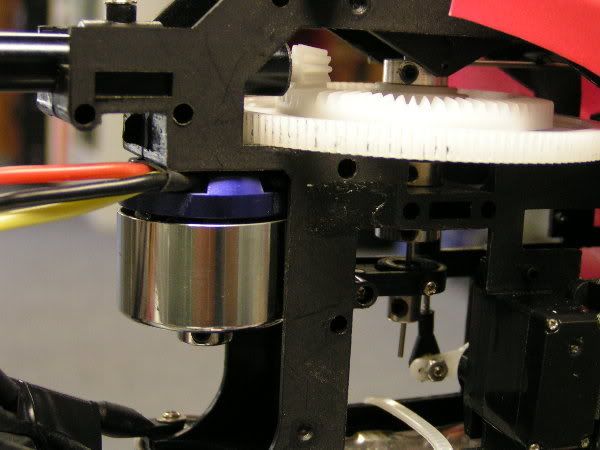
#25
Senior Member
My Feedback: (1)
Join Date: Sep 2005
Location: Splendora,
TX
Posts: 628
Likes: 0
Received 0 Likes
on
0 Posts
Thermal7, I'm about to trash the Art-Tech TX and put a Futaba crystal in my Falcon's RX and set it up on my Futaba 9CHP heli radio... what are your pitch settings, if you don't mind?
I also fly an X-Cell 60ST and the Futaba tx is just so much smoother than the Art-Tech one and I'm tired of taking two TX's to the flying field everytime I go flying... LOL! Plus it'd be nice to have Throttle-Hold functionality, just in case anything were to happen to the tail rotor on this baby. I've heard that the Falcon is too light to do decent autorotations with but I'm running the 2100MAH battery which is heavier and frankly in the event of tail control loss any auto would be better than no auto. :-\
Just thinking ahead here. 8-)
- Michael
I also fly an X-Cell 60ST and the Futaba tx is just so much smoother than the Art-Tech one and I'm tired of taking two TX's to the flying field everytime I go flying... LOL! Plus it'd be nice to have Throttle-Hold functionality, just in case anything were to happen to the tail rotor on this baby. I've heard that the Falcon is too light to do decent autorotations with but I'm running the 2100MAH battery which is heavier and frankly in the event of tail control loss any auto would be better than no auto. :-\
Just thinking ahead here. 8-)
- Michael





