Jeti-duplex-ds-16-2.4-ghz
#2101
Senior Member
Join Date: Feb 2010
Location: RobinaQLD, AUSTRALIA
Posts: 156
Likes: 0
Received 0 Likes
on
0 Posts
I think these promises have been made by Esprit, not by Jeti. My local supplier asked Jeti direct, and they said this.... Quote:
"we are putting a lot of effort to the update and many new features will be present, not only 24 channels. So the update should be ready together with DC-24 (preliminary scheduled for October). Please stand by. Esprit's statement is not our official statement (and I don't know where it came from). Probably some kind of misunderstanding."
"we are putting a lot of effort to the update and many new features will be present, not only 24 channels. So the update should be ready together with DC-24 (preliminary scheduled for October). Please stand by. Esprit's statement is not our official statement (and I don't know where it came from). Probably some kind of misunderstanding."
#2103
Senior Member
Join Date: Jun 2013
Location: , FL
Posts: 423
Likes: 0
Received 0 Likes
on
0 Posts
Ask your local Jeti distributor, we are already playing with it.
(But we also need firmware update for the Receivers, unfortunately that one is not ready yet)
Zb/Esprit Model
Check out the New 900MHz receiver, will work as 3rd. backup receivers with CB200/CB400
(But we also need firmware update for the Receivers, unfortunately that one is not ready yet)
Zb/Esprit Model
Check out the New 900MHz receiver, will work as 3rd. backup receivers with CB200/CB400
Last edited by Jeti USA; 08-11-2015 at 08:19 AM.
#2105

My Feedback: (25)
Join Date: Jan 2002
Location: Cabot,
AR
Posts: 2,406
Likes: 0
Received 0 Likes
on
0 Posts
Do me a favor... get your system up and running, then try unplugging one of your receivers from the CB200. Do you get crazy warnings and stuttering response? I suppose it would be recoverable, but the response on mine gets very, well, un-smooth (in Dual Path).
I kind of want to do the same thing in clone mode and see what happens. You can do it by shielding the main receivers signals with metal.
I kind of want to do the same thing in clone mode and see what happens. You can do it by shielding the main receivers signals with metal.
I would agree with Wayne that you might want to add the second receiver in dual path instead of using it as a clone. Adding the second receiver gives antenna diversity (always a good thing) and you can decide whether to have the receiver act in normal or clone mode which have the following advantages/disadvantages:
Second Receiver in Normal Mode (receivers bound to transmitter using dual path)
Advantage: both receivers transmit telemetry data including data internal to the receiver (such as signal strength or Rx voltage) as well as the data for any sensor plugged into the receiver.
Disadvantage: setup can't be used in student/trainer mode
Second Receiver in Clone Mode (receivers bound to transmitter using single path)
Advantage: jet can be easily configured to student/trainer mode
Disadvantage: clone receiver does not transmit telemetry data back to transmitter. While you have antenna diversity, you have no data as to how well the antennas are positioned & working.
For me, I prefer having the telemetry and will choose normal mode & dual path every time.
You might want to read few old posts as follows:
- post #208 Dual Receivers - Depandent - Clone has a description of pros/cons
- post #209 Dual Path - Dual Receivers - Dependant - Normal for a description and pros/cons.
- post #238 gives a step-by-step procedure for setting up two receivers in dual path (each receiver is bound to one Tx module).
- post #226 - #237 there was a discussion with myself, Chris (Downwind3Zero) and Dave (Goose_F22) about the pros/cons of these two setups. We recommend using both receivers in normal mode (per posts #209 and #238).
- post #386 gives a step-by-step procedure for setting up a CB200 with two satellite receivers and includes the pros/cons
Note: these posts were written with earlier versions of the firmware so the step-by-step procedures are a bit out of date. However, the pros/cons are still valid.
Regards,
Jim
Second Receiver in Normal Mode (receivers bound to transmitter using dual path)
Advantage: both receivers transmit telemetry data including data internal to the receiver (such as signal strength or Rx voltage) as well as the data for any sensor plugged into the receiver.
Disadvantage: setup can't be used in student/trainer mode
Second Receiver in Clone Mode (receivers bound to transmitter using single path)
Advantage: jet can be easily configured to student/trainer mode
Disadvantage: clone receiver does not transmit telemetry data back to transmitter. While you have antenna diversity, you have no data as to how well the antennas are positioned & working.
For me, I prefer having the telemetry and will choose normal mode & dual path every time.
You might want to read few old posts as follows:
- post #208 Dual Receivers - Depandent - Clone has a description of pros/cons
- post #209 Dual Path - Dual Receivers - Dependant - Normal for a description and pros/cons.
- post #238 gives a step-by-step procedure for setting up two receivers in dual path (each receiver is bound to one Tx module).
- post #226 - #237 there was a discussion with myself, Chris (Downwind3Zero) and Dave (Goose_F22) about the pros/cons of these two setups. We recommend using both receivers in normal mode (per posts #209 and #238).
- post #386 gives a step-by-step procedure for setting up a CB200 with two satellite receivers and includes the pros/cons
Note: these posts were written with earlier versions of the firmware so the step-by-step procedures are a bit out of date. However, the pros/cons are still valid.
Regards,
Jim
#2106
Senior Member
Join Date: Jun 2013
Location: , FL
Posts: 423
Likes: 0
Received 0 Likes
on
0 Posts
This is something for new DS/DC-24 radio, new radio will have 2x RF 2.4GHz and 1x 900MHz modules.
The 900MHz link will be used as backup.
Zb/Esprit Model
#2107
#2108

My Feedback: (7)
Do me a favor... get your system up and running, then try unplugging one of your receivers from the CB200. Do you get crazy warnings and stuttering response? I suppose it would be recoverable, but the response on mine gets very, well, un-smooth (in Dual Path).
I kind of want to do the same thing in clone mode and see what happens. You can do it by shielding the main receivers signals with metal.
I kind of want to do the same thing in clone mode and see what happens. You can do it by shielding the main receivers signals with metal.
Last edited by wfield0455; 08-11-2015 at 01:22 PM.
#2110
Senior Member
Join Date: Jun 2013
Location: , FL
Posts: 423
Likes: 0
Received 0 Likes
on
0 Posts
#2113
Senior Member
Join Date: Jun 2013
Location: , FL
Posts: 423
Likes: 0
Received 0 Likes
on
0 Posts
The REX receivers have been FCC certified. The stock is updated and shipments will be done early next week. Finally another piece to the jeti puzzle.
Zb/Jeti USA
Duplex revolutionary, fully digital 2.4GHz, frequency hopping radio system is fully designed and manufactured by Jeti Model in the Czech Republic. We are excited to introduce two brand new lines of REX and REX Assist Jeti Duplex 2.4GHz Receivers with built-in revolutionary features: Internal Data Telemetry Logging (Black Box), Integrated Multi (3) Input/Output Telemetry & EX Bus Expander, and New 32 Bit Microprocessors (No limits for Future Firmware Upgrades). All Jeti receiver features wirelessly programmable failsafe and integrated digital telemetry (Rx Voltage, Signal Quality).
New Jeti REX line of programmable receivers has been developed to take full advantage of multi-port (Ext, E1, E2), multi communication protocol (EX Bus, UDI 12/16, PPM) configuration and fully implement Duplex EX Bus (Device Manager) or third party devices that use EX Bus for telemetry and programming integration.
http://www.espritmodel.com/search.aspx?find=jeti+rex


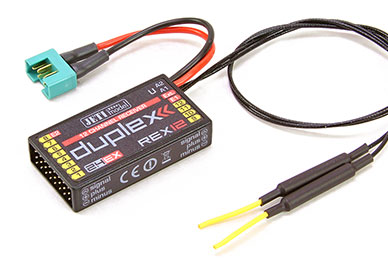
Zb/Jeti USA
Duplex revolutionary, fully digital 2.4GHz, frequency hopping radio system is fully designed and manufactured by Jeti Model in the Czech Republic. We are excited to introduce two brand new lines of REX and REX Assist Jeti Duplex 2.4GHz Receivers with built-in revolutionary features: Internal Data Telemetry Logging (Black Box), Integrated Multi (3) Input/Output Telemetry & EX Bus Expander, and New 32 Bit Microprocessors (No limits for Future Firmware Upgrades). All Jeti receiver features wirelessly programmable failsafe and integrated digital telemetry (Rx Voltage, Signal Quality).
New Jeti REX line of programmable receivers has been developed to take full advantage of multi-port (Ext, E1, E2), multi communication protocol (EX Bus, UDI 12/16, PPM) configuration and fully implement Duplex EX Bus (Device Manager) or third party devices that use EX Bus for telemetry and programming integration.
http://www.espritmodel.com/search.aspx?find=jeti+rex


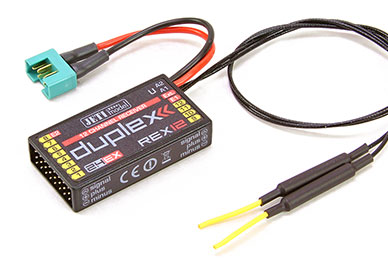
#2114

Hi,
I don't have any of the issues you describe. Unplugging one Rx results in a warning of signal loss on the Tx, but all a/c systems work normally....no servo jitters. Reversing this results in the same.
cheers,
I don't have any of the issues you describe. Unplugging one Rx results in a warning of signal loss on the Tx, but all a/c systems work normally....no servo jitters. Reversing this results in the same.
cheers,
#2115

My Feedback: (2)
Has anyone seen this issue I had today before I try a complete backup and reset?
My DS-16 display froze today at the field. The radio still functioned, but none of the display buttons worked, nor could I power the unit off. I had to remove the back plate and disconnect the battery. It worked fine afterwards.
I then noticed after flying that the unit was not logging data. The two files that it recorded today were blank when I looked on the data analyzer. I can now no longer get it to record anything. I've tried multiple models that recorded previously but now no new files are created.
I deleted the folder for today and then tried again. I'm getting the flashing recording circle at the top of the display once I start my timer as always, but once I stop the recording and go to find the log file, there is nothing, not even a folder for todays files.
I'm thinking to re-load the entire transmitter from the web site backup files, but I will wait for any thoughts first.
Thanks
Paul
My DS-16 display froze today at the field. The radio still functioned, but none of the display buttons worked, nor could I power the unit off. I had to remove the back plate and disconnect the battery. It worked fine afterwards.
I then noticed after flying that the unit was not logging data. The two files that it recorded today were blank when I looked on the data analyzer. I can now no longer get it to record anything. I've tried multiple models that recorded previously but now no new files are created.
I deleted the folder for today and then tried again. I'm getting the flashing recording circle at the top of the display once I start my timer as always, but once I stop the recording and go to find the log file, there is nothing, not even a folder for todays files.
I'm thinking to re-load the entire transmitter from the web site backup files, but I will wait for any thoughts first.
Thanks
Paul
#2116
Has anyone seen this issue I had today before I try a complete backup and reset?
My DS-16 display froze today at the field. The radio still functioned, but none of the display buttons worked, nor could I power the unit off. I had to remove the back plate and disconnect the battery. It worked fine afterwards.
I then noticed after flying that the unit was not logging data. The two files that it recorded today were blank when I looked on the data analyzer. I can now no longer get it to record anything. I've tried multiple models that recorded previously but now no new files are created.
I deleted the folder for today and then tried again. I'm getting the flashing recording circle at the top of the display once I start my timer as always, but once I stop the recording and go to find the log file, there is nothing, not even a folder for todays files.
I'm thinking to re-load the entire transmitter from the web site backup files, but I will wait for any thoughts first.
Thanks
Paul
My DS-16 display froze today at the field. The radio still functioned, but none of the display buttons worked, nor could I power the unit off. I had to remove the back plate and disconnect the battery. It worked fine afterwards.
I then noticed after flying that the unit was not logging data. The two files that it recorded today were blank when I looked on the data analyzer. I can now no longer get it to record anything. I've tried multiple models that recorded previously but now no new files are created.
I deleted the folder for today and then tried again. I'm getting the flashing recording circle at the top of the display once I start my timer as always, but once I stop the recording and go to find the log file, there is nothing, not even a folder for todays files.
I'm thinking to re-load the entire transmitter from the web site backup files, but I will wait for any thoughts first.
Thanks
Paul
Since you removed the battery to reset the system (hard boot) you need to set the date and time... your logging works as you stated (flashing dot) but since the date is not correct its difficult to locate the recorded file. reset your date and time in the "configuration"menu and test again...
Next time you can possibly reboot the system by holding the "Power" button and the "Esc" at the same time and if that doesn't work a 'hard re-boot' would be necessary... But hopefully you will not need to to that anymore...
Enjoy your Jeti system... its smartly engineered.....
David
Last edited by LA jetguy; 08-15-2015 at 10:33 PM.
#2117
Member
Join Date: Aug 2005
Location: WinkelZH, SWITZERLAND
Posts: 64
Likes: 0
Received 0 Likes
on
0 Posts
Regards, Walter
#2119

My Feedback: (6)
Paul... Sorry to hear you had a display froze... but rest assure that the processor for the display is separate from the controls so even though you screen froze you had full control of the model and the RF transmutation is not interrupted..."Beauty of the Jeti System"...
Since you removed the battery to reset the system (hard boot) you need to set the date and time... your logging works as you stated (flashing dot) but since the date is not correct its difficult to locate the recorded file. reset your date and time in the "configuration"menu and test again...
Next time you can possibly reboot the system by holding the "Power" button and the "Esc" at the same time and if that doesn't work a 'hard re-boot' would be necessary... But hopefully you will not need to to that anymore...
Enjoy your Jeti system... its smartly engineered.....
David
Since you removed the battery to reset the system (hard boot) you need to set the date and time... your logging works as you stated (flashing dot) but since the date is not correct its difficult to locate the recorded file. reset your date and time in the "configuration"menu and test again...
Next time you can possibly reboot the system by holding the "Power" button and the "Esc" at the same time and if that doesn't work a 'hard re-boot' would be necessary... But hopefully you will not need to to that anymore...
Enjoy your Jeti system... its smartly engineered.....
David
Mike
#2120
Senior Member
Join Date: Jun 2013
Location: , FL
Posts: 423
Likes: 0
Received 0 Likes
on
0 Posts
Zb/Jeti USA
Last edited by Jeti USA; 08-17-2015 at 07:04 AM.
#2121
Senior Member
Join Date: Jun 2013
Location: , FL
Posts: 423
Likes: 0
Received 0 Likes
on
0 Posts
Just got authorization from Jeti, we will be able to import more colors of the DS-16 and later DS-24
White, Yellow and Green should be in stock by the end of the month, at the beginning we will get only very, very few of those.
Zb/Jeti USA
Black In Stock
Red In Stock
White
Yellow
Green
White, Yellow and Green should be in stock by the end of the month, at the beginning we will get only very, very few of those.
Zb/Jeti USA
Black In Stock
Red In Stock
White
Yellow
Green
#2122
Junior Member
Join Date: Feb 2002
Location: Cardiff, UNITED KINGDOM
Posts: 29
Received 0 Likes
on
0 Posts
Just a quick question: what size is the DS16 compared with other transmitters? I haven't seen one in the flesh or been able to hold one to gauge the size. I have very small hands, and find the newer transmitters such as the Spektrum DX9 a bit big to be comfortable. My old JR DSX-9 is a comfortable size, but I need something with more channels, and am interested in the DS16
#2123

My Feedback: (1)
Join Date: Feb 2002
Location: private, UNITED KINGDOM
Posts: 3,672
Likes: 0
Received 26 Likes
on
16 Posts
Just a quick question: what size is the DS16 compared with other transmitters? I haven't seen one in the flesh or been able to hold one to gauge the size. I have very small hands, and find the newer transmitters such as the Spektrum DX9 a bit big to be comfortable. My old JR DSX-9 is a comfortable size, but I need something with more channels, and am interested in the DS16
#2124

My Feedback: (1)
Join Date: Feb 2002
Location: private, UNITED KINGDOM
Posts: 3,672
Likes: 0
Received 26 Likes
on
16 Posts
A thank you to whoever it was who showed us how to modify the text in the jsn file to make the telemetry display more meaningful. I have been able to successfully change it just using standard notepad so that instead of reading things like "MUI-30 : I" it reads "Turbine: Pump Amps", "Retracts:Pressure" instead of "MBAR:Pressure", "Batt1 V" instead of "U-CB200-1" and so on.
#2125

Join Date: Oct 2007
Location: Montreal, QC, CANADA
Posts: 170
Likes: 0
Received 0 Likes
on
0 Posts
A thank you to whoever it was who showed us how to modify the text in the jsn file to make the telemetry display more meaningful. I have been able to successfully change it just using standard notepad so that instead of reading things like "MUI-30 : I" it reads "Turbine: Pump Amps", "Retracts:Pressure" instead of "MBAR:Pressure", "Batt1 V" instead of "U-CB200-1" and so on.
Dont forget to always back up before you do any changes, you never know when Murphy will catch up to you.





