Need help wiring up my Sherman with IBU2U Base
#1
This is a Heng Long Sherman. I'm replacing the guts with an IBU2U Base, and a TARR smoker. Stock speaker.
Here is what I have so far:
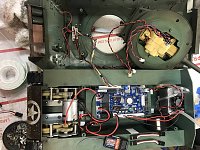
I'm pretty sure I have the power going to the right place. This tank originally used a 7.4V battery. Is that OK?
I'm pretty sure I have the left and right motors plugged in the right place.
Also I have the TARR heater plugged into the heater port, and the TARR fan plugged into the proportional port, which I think is also correct.
I've got the 8-pin connector from the Heng Long upper hull into the 8-pin connector on the IBU.
The things I'm not sure about is the turret and the receiver.
The turret is a replacement. Unlike the original one that came with the tank, this one has no safety switch under the loader hatch. So, I don't know where to plug in the 3 connectors from the turret.
The receiver is a HobbyKing 6 channel. I'm not sure how to hook it up at all, either. Also I've only got 4 of the little channel cables. The Base unit only supports 4 channels, so that should be fine for now. Just learned that I can't control volume from the remote control with the base unit though, which is kind of a bummer as even the stock HL did that. I don't have a pot so I guess I'll have to set it via the .ini file.
This picture is from the IBU manual, but I'm not sure how the colors match up with the receiver and cables I have.

Any help would be appreciated.
Steve
Here is what I have so far:
I'm pretty sure I have the power going to the right place. This tank originally used a 7.4V battery. Is that OK?
I'm pretty sure I have the left and right motors plugged in the right place.
Also I have the TARR heater plugged into the heater port, and the TARR fan plugged into the proportional port, which I think is also correct.
I've got the 8-pin connector from the Heng Long upper hull into the 8-pin connector on the IBU.
The things I'm not sure about is the turret and the receiver.
The turret is a replacement. Unlike the original one that came with the tank, this one has no safety switch under the loader hatch. So, I don't know where to plug in the 3 connectors from the turret.
The receiver is a HobbyKing 6 channel. I'm not sure how to hook it up at all, either. Also I've only got 4 of the little channel cables. The Base unit only supports 4 channels, so that should be fine for now. Just learned that I can't control volume from the remote control with the base unit though, which is kind of a bummer as even the stock HL did that. I don't have a pot so I guess I'll have to set it via the .ini file.
This picture is from the IBU manual, but I'm not sure how the colors match up with the receiver and cables I have.
Any help would be appreciated.
Steve
#2
OK, on the new turret, it looks like one 2-pin connector goes to the motor on the airsoft gun. One 2-pin connector goes to the elevation servo, and one 2-pin connector goes to a switch on the back of the airsoft gun.
On the original setup, the connector to the elevation servo and the connector to the airsoft motor were in one common 3-pin connector, with a shared ground. That plugged into the dispersal header in the front of the upper hull.
But I forget where on the original Heng Long control board the airsoft switch plugged in, and I don't know where it goes on the IBU2.

Steve
On the original setup, the connector to the elevation servo and the connector to the airsoft motor were in one common 3-pin connector, with a shared ground. That plugged into the dispersal header in the front of the upper hull.
But I forget where on the original Heng Long control board the airsoft switch plugged in, and I don't know where it goes on the IBU2.
Steve
#3
#4
Well. Looking at the latest IBU2 manual, it says:
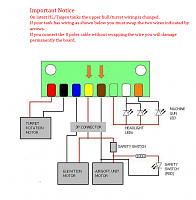
Looks like my tank was originally wired this way - my turret had a 3-pin connector that went off to the elevation and AS motor.
But my new turret has a separate 2-pin connector for both the elevation motor and the AS motor.
So, I don't know how to plug up the turret. I've got three 2-pin connectors coming out of my turret for the AS motor, elevation motor, and the AS trigger, but I don't know where they go.
Steve
Looks like my tank was originally wired this way - my turret had a 3-pin connector that went off to the elevation and AS motor.
But my new turret has a separate 2-pin connector for both the elevation motor and the AS motor.
So, I don't know how to plug up the turret. I've got three 2-pin connectors coming out of my turret for the AS motor, elevation motor, and the AS trigger, but I don't know where they go.
Steve
#5
I have heard back from the folks at RC Tank Electronics. He has me squared away with wiring up the receiver to the IBU2U - I will do that tonight and post pictures.
I don't think he understood my new turret configuration though, with three 2-pin connectors, so I have replied for more clarification. I think I'm going to have to splice 2 of the connectors into one 3-pin connector salvaged from the old turret. But it looks like the wiring is critical or you can fry the IBU2U, so I want to make sure I get it right.
Steve
I don't think he understood my new turret configuration though, with three 2-pin connectors, so I have replied for more clarification. I think I'm going to have to splice 2 of the connectors into one 3-pin connector salvaged from the old turret. But it looks like the wiring is critical or you can fry the IBU2U, so I want to make sure I get it right.
Steve
#6
Junior Member
Join Date: Apr 2022
Location: Canada
Posts: 3
Likes: 0
Received 0 Likes
on
0 Posts
Where you able to get this connected? I have the same issue. I'm not sure where to plug the 2 pin airsoft switch. The IBU2 manual says it goes into the xenon plug, but that is a 5 pin plug. Unfortunately, the manual doesn't say which of the pins to use for the airsoft switch.





