UPDATE: New photo gallery, photo uploader, and mobile skin COMING March 15, 2018!
#26
Take a look and scroll through my Pica building blog or the Mustang Brotherhood thread. When you go through it, you'll see the impact of the style change of this new uploader.
The point is if you are posting one picture like a finished plane, then this is ok, But if you are doing a build and want to share a build over time, this style and the size of the pictures are a problem. Not user friendly.
Here's the screenshot after loading 9 pictures I had a typo in this sentence and it was tough to navigate in this post to edit it! That's the problem. The picture is tooo big. Much more of a problem if you have several pictures..
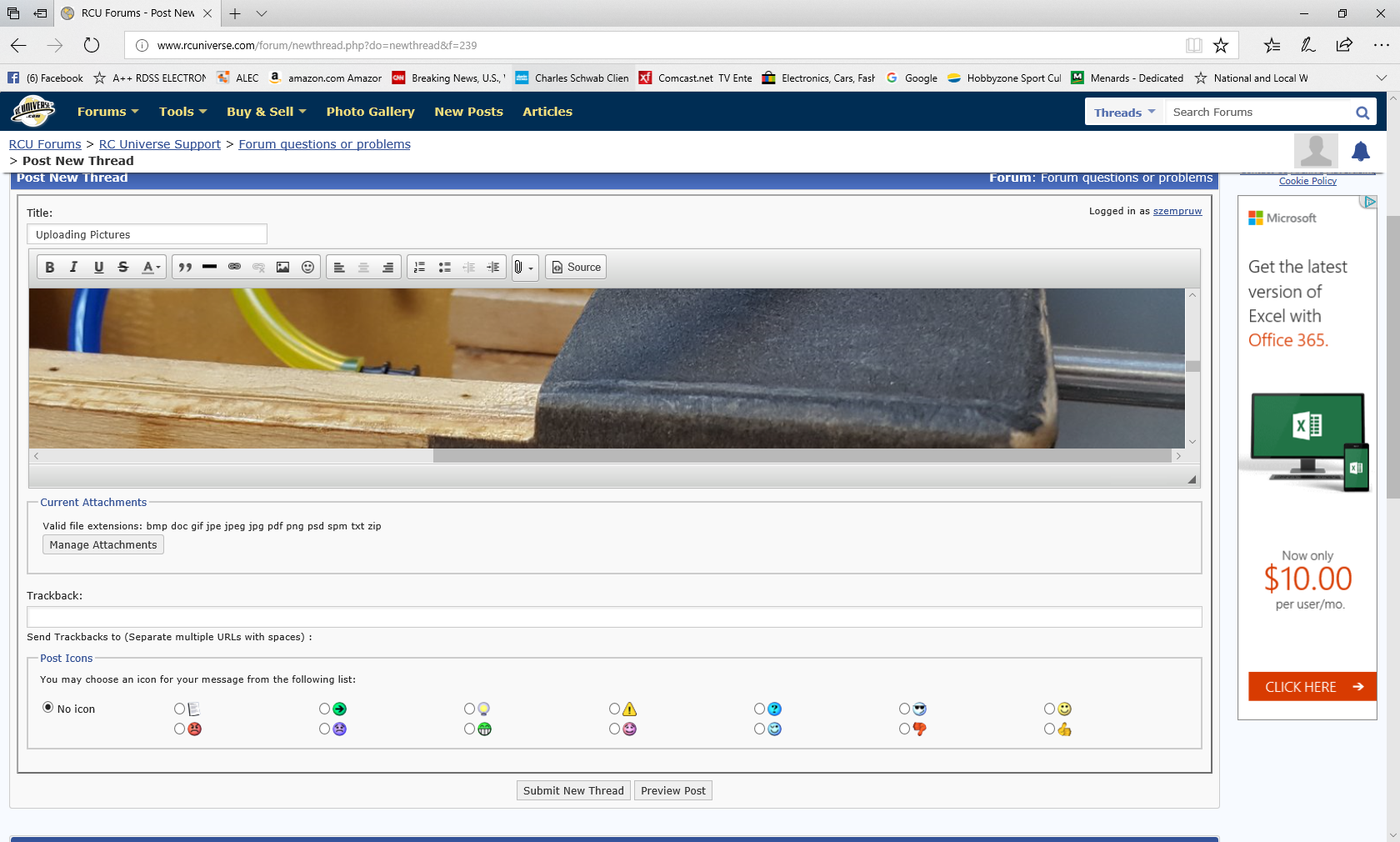
#27
Thank you for your recent attempt to improve the forum experience on RC Universe.
I consider myself a power contributor in the Pylon Universe forum.
The recent change to picture addition adds way to big a picture to my posts and makes them difficult to review. I store my pictures in low resolution mode and yet they get posted and take up half the screen width.
I liked it much better when I could upload pictures as attachments. I will probably stop using RCU Forums to post construction threads unless I can post as attachments.
I consider myself a power contributor in the Pylon Universe forum.
The recent change to picture addition adds way to big a picture to my posts and makes them difficult to review. I store my pictures in low resolution mode and yet they get posted and take up half the screen width.
I liked it much better when I could upload pictures as attachments. I will probably stop using RCU Forums to post construction threads unless I can post as attachments.
#28
Bad move guys. The inline picture size is a problem. I also post building blogs, which is a great thing about this site, and the file size is so huge that it ruins it. In the past, I could post thumbnails inline and if someone wanted a detail they could click on the pic. This upgrade is a massive step backwards. I hope you can fix it soon.
#30

My Feedback: (1)
However, This thread in Beginners has photo/thumbnail photos linked: Beginners Photo with Thumbnail.
They are a newer member than I am and this is a recent post - Am I just missing something? Or, do the new guys get the thumbnails...?
I would like to have the smaller picks in my thread and then readers - if someone does like the topic - can enlarge just what they want to see..
Blue Skies..
#31
I'm having the same "large photo issue" in my thread.
However, This thread in Beginners has photo/thumbnail photos linked: Beginners Photo with Thumbnail.
They are a newer member than I am and this is a recent post - Am I just missing something? Or, do the new guys get the thumbnails...?
I would like to have the smaller picks in my thread and then readers - if someone does like the topic - can enlarge just what they want to see..
Blue Skies..
However, This thread in Beginners has photo/thumbnail photos linked: Beginners Photo with Thumbnail.
They are a newer member than I am and this is a recent post - Am I just missing something? Or, do the new guys get the thumbnails...?
I would like to have the smaller picks in my thread and then readers - if someone does like the topic - can enlarge just what they want to see..
Blue Skies..
EDIT: If you drag and drop an image directly into the post from a third party, you can make it smaller, like this.
#32

My Feedback: (1)
So, it's more like a link than an upload, if you have photos on PhotoBucket or some other site?
I don't have that, I just usually upload from "my photos" off the computer.
However, I did get my build photos to show up as a row of thumbnails at the bottom of the screen. I used the "Go Advanced" option at the bottom of the thread to do my reply. See below.
That does make it easier to read the thread - and viewers only have to see the more detailed photo if they want.
Thanks.
I don't have that, I just usually upload from "my photos" off the computer.
However, I did get my build photos to show up as a row of thumbnails at the bottom of the screen. I used the "Go Advanced" option at the bottom of the thread to do my reply. See below.
That does make it easier to read the thread - and viewers only have to see the more detailed photo if they want.
Thanks.
#33
So, it's more like a link than an upload, if you have photos on PhotoBucket or some other site?
I don't have that, I just usually upload from "my photos" off the computer.
However, I did get my build photos to show up as a row of thumbnails at the bottom of the screen. I used the "Go Advanced" option at the bottom of the thread to do my reply. See below.
That does make it easier to read the thread - and viewers only have to see the more detailed photo if they want.
Thanks.
I don't have that, I just usually upload from "my photos" off the computer.
However, I did get my build photos to show up as a row of thumbnails at the bottom of the screen. I used the "Go Advanced" option at the bottom of the thread to do my reply. See below.
That does make it easier to read the thread - and viewers only have to see the more detailed photo if they want.
Thanks.
#34

My Feedback: (1)
When I click on the "Go Advanced" button located below the Quick Reply; it takes me to a "Reply to Thread" box that has four sections.
Title:
Message:
Current Attachments (Manage Attachments Link)
and Post Icons.
Clicking on the Manage Attachments Link, it gives me a separate window that has two option boxes; Upload File from Computer and Upload File from URL.
There are 8 "Choose File" links in the Upload File from Computer box. When I pick Choose File, it takes me to my "Open File" window and I can browse and pick the photo. I can pick a photo for each link and they upload and add a small icon in the Current Attachments box.
Then they show up in my post/reply as a box of thumbnails at the bottom of the post, called Attached Thumbnails.
That has been working for me since I asked the questions and did some digging..
Last edited by TEBerg; 07-29-2019 at 11:31 AM.
#36

Old thread, but another vote FOR thumbnails, and another vote AGAINST forced inline images, it bites hugely!
The posts above about getting thumbnails through hocus-pocus don't work, I don't see what's described there, here. Come on, your main competitor has thumbnails! And you really don't give a poop about your users?
The posts above about getting thumbnails through hocus-pocus don't work, I don't see what's described there, here. Come on, your main competitor has thumbnails! And you really don't give a poop about your users?






