Jeti-duplex-ds-16-2.4-ghz
#76

My Feedback: (4)
I read how you are using Throttle kill function... Im actually using Throttle idle function set at 25%. my throttle travel is -75% and +75% and my failsafe for throttle is set at -100% and all works perfectly... with this transmitter there is more than one way to achieve the same function... that is what makes it so interesting...
Jim
#77

My Feedback: (4)
I received my Jeti USB adaptor today and did some updating of the firmware. The USB adaptor is required to update receivers, sensors, and speed controllers. A standard USB cable (like you'd use with a camera is used to updated the transmitter. Updating firmware is pretty straightforward but I thought I'd run you all through it in plain English.
1) Got to the Jeti download page http://www.jetimodel.com/en/Downloads/ and see if there are any firmware updates.
2) My transmitter was running on firmware version 2.01 (go to System > Configuration menu to see the firmware version you are running). The Jeti download page showed that version 2.20 was available. Clicking on this takes you to a page with instructions, where you can download the upgrade. They come in a zip file which you extract to a subdirectory on your computer (I created one in My Documents > Jeti > Updates). Then connect the transmitter to the computer (the Tx will prompt you if you want to connect the USB - press the yes (F5 button) on the transmitter). This allows the computer to access the SD card in the transmitter and my computer automatically opened an Explorer page showing the SD directory structure. Simply copy the directory folders from the downloaded update onto the SD card overwriting the old directories. Disconnect the Tx from the computer, switch off the Tx and turn it back on again to automatically run the update in the transmitter.
3) The Jeti download page showed that there were several updates available for receivers and sensors http://www.jetimodel.com/en/Download...rs-Tx-Modules/ In order to update the firmware on these items, you first need the Jeti USB adaptor and set it up on your computer.
Go to http://www.ftdichip.com/Drivers/D2XX.htm to download the driver for the USB adaptor. The site shows a table of which driver to download depending on what computer/operating system you have. If you are running Windows, you can click on the "setup executable" in the right hand column of the table, run the program when prompted and it will install the driver for you. If you are running something other than windows, you have to download the driver, extract it, and run it.
4) Now that your USB adaptor is all set up, go to the Jeti download page and download the zip file with the firmware updates for your receivers, sensors, etc. I saved/extracted the downloaded zip file into My Documents > Jeti > Updates. Each update has a "Read Me" or "Info" document (tells you what the update does) and the firmware application file (the update).
5) Insert the Jeti USB adaptor into a USB port on your computer. Run the application file for the updated firmware. A dialogue box opens prompting you to connect the item (receiver/sensor/etc) to the USB adaptor. For sensors, plug the black JR lead into the USB adaptor. For receivers, you will need a JR male to JR male cable; plug one end of the cable into the EXT port of the receiver and the other end into the USB adaptor. The firmware update is automatically downloaded into the sensor/receiver/etc. When the update is done, unplug the receiver/sensor. You are prompted asking if you want to run the same update on another receiver/sensor/etc.
It actually took me longer to type this than it did to download the USB adaptor driver, seven firmware updates, and install the updates onto my transmitter, receivers, and a bunch of sensors.
BTW, if you update the firmware on a receiver, you have to reset the failsafe setting (typically throttle only since I'm using "Hold" for all other channels). Incidentally, the new version 2.20 transmitter firmware displays the servo positions in +/- percent rather than pulse width (see quote below from earlier post) so that is simple too.
Regards,
Jim
1) Got to the Jeti download page http://www.jetimodel.com/en/Downloads/ and see if there are any firmware updates.
2) My transmitter was running on firmware version 2.01 (go to System > Configuration menu to see the firmware version you are running). The Jeti download page showed that version 2.20 was available. Clicking on this takes you to a page with instructions, where you can download the upgrade. They come in a zip file which you extract to a subdirectory on your computer (I created one in My Documents > Jeti > Updates). Then connect the transmitter to the computer (the Tx will prompt you if you want to connect the USB - press the yes (F5 button) on the transmitter). This allows the computer to access the SD card in the transmitter and my computer automatically opened an Explorer page showing the SD directory structure. Simply copy the directory folders from the downloaded update onto the SD card overwriting the old directories. Disconnect the Tx from the computer, switch off the Tx and turn it back on again to automatically run the update in the transmitter.
3) The Jeti download page showed that there were several updates available for receivers and sensors http://www.jetimodel.com/en/Download...rs-Tx-Modules/ In order to update the firmware on these items, you first need the Jeti USB adaptor and set it up on your computer.
Go to http://www.ftdichip.com/Drivers/D2XX.htm to download the driver for the USB adaptor. The site shows a table of which driver to download depending on what computer/operating system you have. If you are running Windows, you can click on the "setup executable" in the right hand column of the table, run the program when prompted and it will install the driver for you. If you are running something other than windows, you have to download the driver, extract it, and run it.
4) Now that your USB adaptor is all set up, go to the Jeti download page and download the zip file with the firmware updates for your receivers, sensors, etc. I saved/extracted the downloaded zip file into My Documents > Jeti > Updates. Each update has a "Read Me" or "Info" document (tells you what the update does) and the firmware application file (the update).
5) Insert the Jeti USB adaptor into a USB port on your computer. Run the application file for the updated firmware. A dialogue box opens prompting you to connect the item (receiver/sensor/etc) to the USB adaptor. For sensors, plug the black JR lead into the USB adaptor. For receivers, you will need a JR male to JR male cable; plug one end of the cable into the EXT port of the receiver and the other end into the USB adaptor. The firmware update is automatically downloaded into the sensor/receiver/etc. When the update is done, unplug the receiver/sensor. You are prompted asking if you want to run the same update on another receiver/sensor/etc.
It actually took me longer to type this than it did to download the USB adaptor driver, seven firmware updates, and install the updates onto my transmitter, receivers, and a bunch of sensors.
BTW, if you update the firmware on a receiver, you have to reset the failsafe setting (typically throttle only since I'm using "Hold" for all other channels). Incidentally, the new version 2.20 transmitter firmware displays the servo positions in +/- percent rather than pulse width (see quote below from earlier post) so that is simple too.
I did some experimenting with the fail safe system and I must say that it is pretty cool.....[SNIP]
When you choose "Failsafe", a dialogue box pops up where you punch in the preset position you want. This is done by putting in the signal pulse width corresponding to the desired position. That sounds a lot more complicated than it really is because the dialogue box also shows you the pulse width corresponding to the current position of the stick/slider/switch for the channel. In my case, I was setting the throttle channel so I moved the stick to idle and put the trim fully down which gave a pulse width of 1.00 ms. By pressing the increment/decrement buttons, I adjusted the preset value to 1.00 ms. It really is a lot simpler than it sounds.
When you choose "Failsafe", a dialogue box pops up where you punch in the preset position you want. This is done by putting in the signal pulse width corresponding to the desired position. That sounds a lot more complicated than it really is because the dialogue box also shows you the pulse width corresponding to the current position of the stick/slider/switch for the channel. In my case, I was setting the throttle channel so I moved the stick to idle and put the trim fully down which gave a pulse width of 1.00 ms. By pressing the increment/decrement buttons, I adjusted the preset value to 1.00 ms. It really is a lot simpler than it sounds.
Jim
Last edited by rcjets_63; 11-20-2013 at 09:12 PM.
#78
Jim.. get ready to update again since a new small update to your transmitter (ver2.21) and a major update to the receivers (ver 3.20) are forth coming... I always backup the complete SD card in the transmitter before any upgrade as a precaution
David
David
#79
Senior Member
Join Date: Jun 2013
Location: , FL
Posts: 423
Likes: 0
Received 0 Likes
on
0 Posts
At this time Jeti DS/DC have 20 sounds, with new Tx update we will be able to assign sound to Flight Modes and that should save some Sounds On Events for different functionality.
Zb/Jeti USA
Zb/Jeti USA
#80
#81
Senior Member
Join Date: Jun 2013
Location: , FL
Posts: 423
Likes: 0
Received 0 Likes
on
0 Posts
Look what just showed up, first ever Fuel Flow Sensor. Made by Jeti, MFlow T ex true fuel flow sensor. We should have 2x versions, one for Jets and one for Gas/Glow applications.
Zb/Jeti USA
Zb/Jeti USA
#82
#83

Wow! "Brill" cant wait to get hold of one of these flow meters for my jets, It looks like Jeti have done it again, another innovative first.
I bought my DS16 a little over a month ago and every time I pick it up and tinker with it I learn a little more and am constantly impressed with its capability's.
Still trying to get used to its weight after being used to the more usual plastic TXs that have been getting lighter with each generation but I will get used to it.
Having the "large" screen at the top of the TX just seems a "no brainer" but I would like to option of filling the whole screen with one type of info at a time.
You could then perhaps scroll from one type of info display to another say with a switch or "tilt" and when a warning is sent. Might be something for a future update
I bought my DS16 a little over a month ago and every time I pick it up and tinker with it I learn a little more and am constantly impressed with its capability's.
Still trying to get used to its weight after being used to the more usual plastic TXs that have been getting lighter with each generation but I will get used to it.
Having the "large" screen at the top of the TX just seems a "no brainer" but I would like to option of filling the whole screen with one type of info at a time.
You could then perhaps scroll from one type of info display to another say with a switch or "tilt" and when a warning is sent. Might be something for a future update

#84

My Feedback: (4)
I just installed an MUI-30 sensor in a jet last night. The amperage leads need to be spliced into the positive wire to the fuel pump (for JetCat SE/SX this is the brown wire) and the voltage leads connected to the ECU battery. This gives you telemetry data for ECU battery voltage, fuel pump amperage (which can be used to set a "flameout" alarm when the value drops to zero), and amount of mAh used by the pump (which translates into volume of fuel used). That is a lot of very useful telemetry information for the low cost of the sensor.
I didn't want to have to cut/splice/solder into the fuel pump wire so I made an adaptor assembly for the MUI-30 using multiplex and JR connectors. The fuel pump multiplex connect plugs into the adaptor which, in turn, plugs into the ECU. The voltage lead uses a JR connector to tap into a line off the ECU battery that drives the smoke pump. I'm really looking forward to testing it at the 25th Anniversary Arizona Jet Rally this weekend (if the rain ever stops).
Regards,
Jim
#85

Join Date: Oct 2002
Location: Leeds, UNITED KINGDOM
Posts: 1,449
Likes: 0
Received 11 Likes
on
8 Posts
I am not knocking Jeti but let's not get carried away with the hypobole.
It's a good addition to an excellent radio.
John
#86

Hi John
Yes your correct the flow meter concept is not exclusive to Jeti but Jeti are the first as far as I know to offer it as a "readily available" telemetry accessory and I hope at the same reasonable price as there other telemetry gismos. It would seem Jetmunts, Jetcat, futaba and Multiplex in fact all major manufactures involved with Jet modelling have not made us awear of a very useful accessory.
Im sure we would all be grateful if you could let us know how you have got on with your Danish flow meter and how accurate it is and any pitfalls if any there might be.
I have already played with the MU30 as a means to measure the amps used by the pump. I then set up the DS16 to warn me when the fuel is low and its surprisingly accurate, well on the bench anyway. Its a very inexpensive gismo at only £24 and along with a countdown timer I should from now on have no excuses for running short on fuel!
Yes your correct the flow meter concept is not exclusive to Jeti but Jeti are the first as far as I know to offer it as a "readily available" telemetry accessory and I hope at the same reasonable price as there other telemetry gismos. It would seem Jetmunts, Jetcat, futaba and Multiplex in fact all major manufactures involved with Jet modelling have not made us awear of a very useful accessory.
Im sure we would all be grateful if you could let us know how you have got on with your Danish flow meter and how accurate it is and any pitfalls if any there might be.
I have already played with the MU30 as a means to measure the amps used by the pump. I then set up the DS16 to warn me when the fuel is low and its surprisingly accurate, well on the bench anyway. Its a very inexpensive gismo at only £24 and along with a countdown timer I should from now on have no excuses for running short on fuel!
#87

Join Date: Oct 2002
Location: Leeds, UNITED KINGDOM
Posts: 1,449
Likes: 0
Received 11 Likes
on
8 Posts
Hi Mark,
I take your point. The Kenneth Due system is offered as a third party item but integrates with the M-Link system perfectly. The down side is that the flow meter (which is exactly the same as the Jeti device) has 6 mm barbed fittings and these had to be stepped down to 4mm in order to accomadate the 4mm fuel line. No biggy, but it does require a stright bit of plumbing to ensure no leaks, and this takes up some room. Tricky in my Mig 29. The device takes some setting up as there can be no direct colrelation between the fuel in the tank, or any fuel used, and the numbers the telemetry show. Every aircraft would be different as would every engine. So a good deal of trial and error is necessary to get the numbers to be meaningful. The good news is that once this is done, the numbers seem to be pretty stable. The way that it interfaces with the M-Link M-Bus system is perfect, plug and play. I assume Futaba users would find the same.
It does absorb a little power and minor resetting of the ECU parameters were necessary in my case. It does not follow that every installation will require resetting.
I have yet to try it with voice telemetry, but since that is a M-Link function that will be simply triggered by the flow meter, I do not expect problems.
Do you know the cost of the Jeti version of the flow meter in the UK?
John
I take your point. The Kenneth Due system is offered as a third party item but integrates with the M-Link system perfectly. The down side is that the flow meter (which is exactly the same as the Jeti device) has 6 mm barbed fittings and these had to be stepped down to 4mm in order to accomadate the 4mm fuel line. No biggy, but it does require a stright bit of plumbing to ensure no leaks, and this takes up some room. Tricky in my Mig 29. The device takes some setting up as there can be no direct colrelation between the fuel in the tank, or any fuel used, and the numbers the telemetry show. Every aircraft would be different as would every engine. So a good deal of trial and error is necessary to get the numbers to be meaningful. The good news is that once this is done, the numbers seem to be pretty stable. The way that it interfaces with the M-Link M-Bus system is perfect, plug and play. I assume Futaba users would find the same.
It does absorb a little power and minor resetting of the ECU parameters were necessary in my case. It does not follow that every installation will require resetting.
I have yet to try it with voice telemetry, but since that is a M-Link function that will be simply triggered by the flow meter, I do not expect problems.
Do you know the cost of the Jeti version of the flow meter in the UK?
John
#89

Join Date: Jun 2002
Location: Arenys de Munt- BARCELONA, SPAIN
Posts: 425
Likes: 0
Received 5 Likes
on
3 Posts
Hi,
Just a little comment to announce that we have finished the development of the adapter for Xicoy FADECs to the Jeti telemetry system. Below some (bad) photos of the TX screen where you can see how the measures sent by the FADEC are shown on the display of the TX. The system works with one or more turbines at same time trough the Jeti Expander module. It also supports the integral management of data terminal, including the keystrokes of the buttons back to the fadec to allow the navigation trough all the menus, same as the real data terminal.
Gaspar
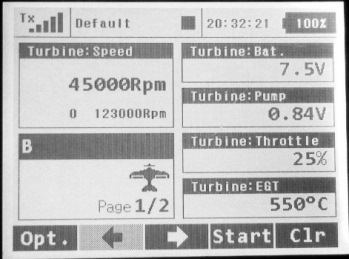
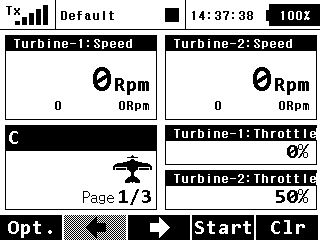
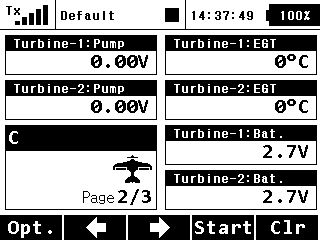
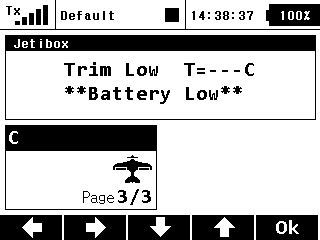
Video: https://www.youtube.com/watch?v=8l4brRHrA4c[FONT=Courier New]?rel=0&autoplay=0&loop=0&wmode=opaque[/FONT]
Just a little comment to announce that we have finished the development of the adapter for Xicoy FADECs to the Jeti telemetry system. Below some (bad) photos of the TX screen where you can see how the measures sent by the FADEC are shown on the display of the TX. The system works with one or more turbines at same time trough the Jeti Expander module. It also supports the integral management of data terminal, including the keystrokes of the buttons back to the fadec to allow the navigation trough all the menus, same as the real data terminal.
Gaspar
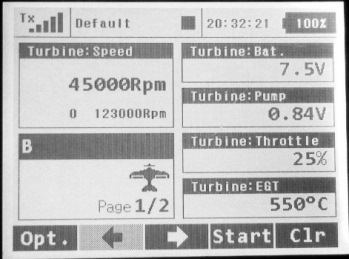
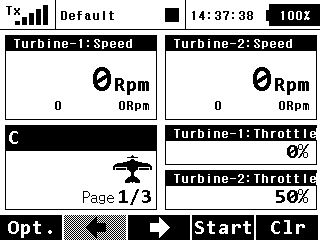
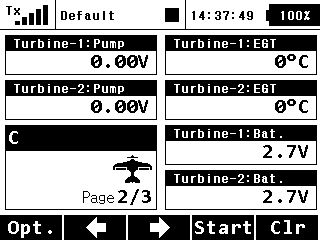
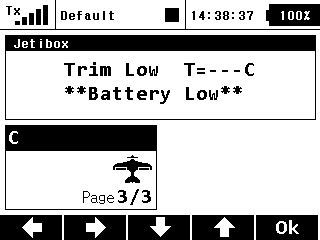
Video: https://www.youtube.com/watch?v=8l4brRHrA4c[FONT=Courier New]?rel=0&autoplay=0&loop=0&wmode=opaque[/FONT]
Last edited by Gaspar; 11-24-2013 at 02:23 PM.
#90

Hi Gaspar,
Very cool. I'm gathering parts for my first turbine build. This will be very nice to have along with our new fuel flow sensor.
Danny
Very cool. I'm gathering parts for my first turbine build. This will be very nice to have along with our new fuel flow sensor.
Danny
Last edited by F1 Rocket; 11-24-2013 at 06:19 PM.
#91

My Feedback: (4)
After sifting through 204 of the 400+ pages of posts on the "other forum" (which, at times, I found rather confusing) I thought I would try out the Jeti Dual Path system and write a simple explanation of how to set up two receivers to make use of the redundant RF path capabilities of the Jeti DS/DC-16.
I retrofitted the Jeti System into my Reaction XL so the location of everything isn't as ideal as if I'd started from scratch. I'd installed an R14 EX receiver (which comes with two long antenna leads) and installed one antenna oriented forwards/aft in the nose and the second antenna running left/right just behind the nose gear opening. There is a fair amount of equipment (regulators, switches, batteries, and air tanks in the nose so I was a bit concerned about the antennas being shielded in some orientations.
With some 20 or so flights on the system, telemetry showed that typical antenna strength varied between 2 and 9. Note: this is the strength of the telemetry signal coming from the Rx to the Tx. The strength of the signal from the Tx to the Rx is far greater. Still, I like to solve problems before they occur so I thought I'd add a second receiver to give the plane a bit of signal diversity and to make use of the Dual RF Link. So....
1) I used an R14 EX receiver (primary) and a R5L receiver (secondary). Both receivers have the latest firmware (3.11) available from the Jeti website as does the Tx (2.20)
2) There are two Rx batteries and regulators onboard. One has a Multiplex connector and is plugged into the Multiplex port on the R14. The second regulator has two JR servo connectors plugged into two BATT ports on the R14
3) A male to male servo lead is used to connect the two receivers. One end is plugged into one of the Sat ports of the R14 and the other end is plugged into the channel 5 port (or channel 4 port - It worked on both) of the R5L receiver.
3) Put the binding plug in the Ext port of the R14 and turn on the switch in the plane to apply power to the receivers
4) Turn on the transmitter. Go to menu Wireless Modes/Trainer
5) Select Mode -> Double Path
6) Scroll down one line to Pair Primary Tx Module and select. The radio will "see" the R14 and will ask if you want to use this receiver. Press Yes. The radio will chirp signifying that the receiver has bound and then will return to the double beep signifying the bind plug is still in the EXT port.
7) Remove the bind plug from the EXT port of the R14 (the double beep stops) and plug it into the EXT port of the R5L
8) Scroll down one line on the Tx to Pair Secondary Tx Module and select. The radio will "see" the R5L ask if you want to use this receiver. Press Yes. The radio will chirp signifying that the receiver has bound.
9) Remove the bind plug from the EXT port of the R5L.
10) Scroll down one more line on the Tx to Alarm AT: and select Loss of Any Receiver.
11) Press OK
12) Press esc twice to get back to the Tx home page.
You can check to see that the R5L satellite receiver is working simply by removing the male-to-male servo lead from the R5L The Tx will give a "signal lost" warning but all the servos (all were plugged into the R14 receiver) still respond to the Tx switches and gimbals. If you plug the male-to-male servo lead back into the R5L, the "signal lost" warning stops.
Regards,
Jim
I retrofitted the Jeti System into my Reaction XL so the location of everything isn't as ideal as if I'd started from scratch. I'd installed an R14 EX receiver (which comes with two long antenna leads) and installed one antenna oriented forwards/aft in the nose and the second antenna running left/right just behind the nose gear opening. There is a fair amount of equipment (regulators, switches, batteries, and air tanks in the nose so I was a bit concerned about the antennas being shielded in some orientations.
With some 20 or so flights on the system, telemetry showed that typical antenna strength varied between 2 and 9. Note: this is the strength of the telemetry signal coming from the Rx to the Tx. The strength of the signal from the Tx to the Rx is far greater. Still, I like to solve problems before they occur so I thought I'd add a second receiver to give the plane a bit of signal diversity and to make use of the Dual RF Link. So....
1) I used an R14 EX receiver (primary) and a R5L receiver (secondary). Both receivers have the latest firmware (3.11) available from the Jeti website as does the Tx (2.20)
2) There are two Rx batteries and regulators onboard. One has a Multiplex connector and is plugged into the Multiplex port on the R14. The second regulator has two JR servo connectors plugged into two BATT ports on the R14
3) A male to male servo lead is used to connect the two receivers. One end is plugged into one of the Sat ports of the R14 and the other end is plugged into the channel 5 port (or channel 4 port - It worked on both) of the R5L receiver.
3) Put the binding plug in the Ext port of the R14 and turn on the switch in the plane to apply power to the receivers
4) Turn on the transmitter. Go to menu Wireless Modes/Trainer
5) Select Mode -> Double Path
6) Scroll down one line to Pair Primary Tx Module and select. The radio will "see" the R14 and will ask if you want to use this receiver. Press Yes. The radio will chirp signifying that the receiver has bound and then will return to the double beep signifying the bind plug is still in the EXT port.
7) Remove the bind plug from the EXT port of the R14 (the double beep stops) and plug it into the EXT port of the R5L
8) Scroll down one line on the Tx to Pair Secondary Tx Module and select. The radio will "see" the R5L ask if you want to use this receiver. Press Yes. The radio will chirp signifying that the receiver has bound.
9) Remove the bind plug from the EXT port of the R5L.
10) Scroll down one more line on the Tx to Alarm AT: and select Loss of Any Receiver.
11) Press OK
12) Press esc twice to get back to the Tx home page.
You can check to see that the R5L satellite receiver is working simply by removing the male-to-male servo lead from the R5L The Tx will give a "signal lost" warning but all the servos (all were plugged into the R14 receiver) still respond to the Tx switches and gimbals. If you plug the male-to-male servo lead back into the R5L, the "signal lost" warning stops.
Regards,
Jim
Last edited by rcjets_63; 11-25-2013 at 07:49 PM.
#92
Member
Join Date: Dec 2006
Location: CipollettiRio Negro, ARGENTINA
Posts: 62
Likes: 0
Received 0 Likes
on
0 Posts
Hi Gaspar!
That interface was what I was waiting for!!!
A few questions...
How do you set the full fuel tank value?
Did you use a MUI sensor for the fuel consumption?
Does your system show the instant consumption or just the overall consumption?
Thanks in advance!
Regards.-
That interface was what I was waiting for!!!

A few questions...
How do you set the full fuel tank value?
Did you use a MUI sensor for the fuel consumption?
Does your system show the instant consumption or just the overall consumption?
Thanks in advance!
Regards.-
#93
Senior Member
Join Date: Jun 2013
Location: , FL
Posts: 423
Likes: 0
Received 0 Likes
on
0 Posts
The Jeti Fuel Sensors are up for Pre-Order, Jeti says early January.
http://www.espritmodel.com/jeti-tele...urbine-ex.aspx


Jeti Telemetry Fuel Flow MFlow T and G EX digital flow sensors measure the true fuel flow of gasoline or turbine jet fuel. The Jeti MFlow EX sensor allows you to set your "Low/High Fuel" alarms and gives you accurate reading of fuel consumption. Turbine flow sensor is equipped with Festo 4mm fuel line connectors. Gasoline sensor can be used with X-Large 5/32" (4mm) ID fuel tubing.
Through the Duplex 2.4GHz system and either a JetiBox Profi or Jeti Transmitter you can monitor your data and alarm conditions in real time.
Flow Rate: xx to xxx ml/minute with 3% resolution
Operational Voltage: 3.5V to 8.4V
Dimensions: 75mm x 40mm x 20mm
Weight: 35g
http://www.espritmodel.com/jeti-tele...urbine-ex.aspx


Jeti Telemetry Fuel Flow MFlow T and G EX digital flow sensors measure the true fuel flow of gasoline or turbine jet fuel. The Jeti MFlow EX sensor allows you to set your "Low/High Fuel" alarms and gives you accurate reading of fuel consumption. Turbine flow sensor is equipped with Festo 4mm fuel line connectors. Gasoline sensor can be used with X-Large 5/32" (4mm) ID fuel tubing.
Through the Duplex 2.4GHz system and either a JetiBox Profi or Jeti Transmitter you can monitor your data and alarm conditions in real time.
Flow Rate: xx to xxx ml/minute with 3% resolution
Operational Voltage: 3.5V to 8.4V
Dimensions: 75mm x 40mm x 20mm
Weight: 35g
#94

Join Date: Jun 2002
Location: Arenys de Munt- BARCELONA, SPAIN
Posts: 425
Likes: 0
Received 5 Likes
on
3 Posts
Hello MK,
Currently it is entered using the data terminal of the engine. In a future release, trough JetiBox.
No, just our fadec-jeti adapter
Show the percentage of remaining fuel left, so you can set a low level alarm. We haven't considered necessary to have the instant fuel use.
Regards, Gaspar
Currently it is entered using the data terminal of the engine. In a future release, trough JetiBox.
No, just our fadec-jeti adapter
Regards, Gaspar
Last edited by Gaspar; 12-01-2013 at 01:58 AM.
#95

Hi Gasper,
I will be purchasing a DC16 shortly and, although I know that Jeti has its Central Box, I am thinking of using a PowerBox Power Bus system not least because I want to use the integrated iGyro. My concern though is that, if I go this route, I may lose some of the Jeti telemetry capabilities.
Be grateful if you could comment on the implications, if any, for Jeti capabilities when using PowerBox systems.
Thanks - this is a really helpful thread and thanks to all contributors
Bob
I will be purchasing a DC16 shortly and, although I know that Jeti has its Central Box, I am thinking of using a PowerBox Power Bus system not least because I want to use the integrated iGyro. My concern though is that, if I go this route, I may lose some of the Jeti telemetry capabilities.
Be grateful if you could comment on the implications, if any, for Jeti capabilities when using PowerBox systems.
Thanks - this is a really helpful thread and thanks to all contributors
Bob
#96

Join Date: Jun 2002
Location: Arenys de Munt- BARCELONA, SPAIN
Posts: 425
Likes: 0
Received 5 Likes
on
3 Posts
I'm not a JETI expert, but our adapter is seen by the system as any other sensor, so it should be the same as all other sensors. Don't have a PowerBox to test, but the Jeti satellite receiver I have has a telemetry port, so I assume that all the telemetry functions are supported the same if using a powerbox or a direct connection.
Gaspar
Gaspar
#98
Member
Join Date: Dec 2006
Location: CipollettiRio Negro, ARGENTINA
Posts: 62
Likes: 0
Received 0 Likes
on
0 Posts
Thanks Gaspar for your fast response!
I asked you about the instant consume in order to use the system as part of a test stand and to use that value to calculate the remaining flight time.
Saludos!
I asked you about the instant consume in order to use the system as part of a test stand and to use that value to calculate the remaining flight time.
Saludos!
#99

My Feedback: (1)
Join Date: Feb 2002
Location: private, UNITED KINGDOM
Posts: 3,672
Likes: 0
Received 26 Likes
on
16 Posts
I have some models with 20 servos etc, how do I control them using Jeti? The 18Rx with 2 satellites has 16 outputs, so does the Central box (100 or 200) allow for adding servos, for example input 1 can be mapped to outputs 1 and 2, input 2 mapped to output 3 and 4 and so on, with independent control of centres and travels for each output so that 1 incoming channel can be mapped to 2 aileron servos, 2 flap servos and so on? The Central boxes have a battery input so does that mean that batteries have to be carried for both the Rx and for the Central box?
#100
Member
Join Date: Dec 2006
Location: CipollettiRio Negro, ARGENTINA
Posts: 62
Likes: 0
Received 0 Likes
on
0 Posts
Hi HarryC
Take a look at this forum, maybe you will find the answer easily
http://www.rcgroups.com/forums/showthread.php?t=1693301
Take a look at this forum, maybe you will find the answer easily

http://www.rcgroups.com/forums/showthread.php?t=1693301




