Xicoy Electronic C.G. Balancer
#426
Thanks and appreciate the response. Are you saying they work great with the Android phone and tablet? Also, I see some people have created wooden scales to measure distance front to back and side to side. Is this really critical or you use a scale?
#428

My Feedback: (93)
Yes, the BT works great with my Android stuff. I like it on the tablet best. Just easier to see. There are a bunch of ways you can use scales to set up the cg like a full scale. Some people go to an office supply store and buy an electronic postal scale and do the math. Definitely a less costly way to go. I like technology so I like to play. The Xicoy system works great and I like it. I I have taken to the field to help others.
#430

My Feedback: (53)
I used long straight edge to measure the distances...very important to be as accurate as possible, also power the scales and don’t move them for like 10 minutes...and they are pretty stable them......then put the plane on them.
Got the Bluetooth add on, and that works well with iPad and iPhone.....
Got the Bluetooth add on, and that works well with iPad and iPhone.....
#431
I had the Bluetooth version. I found them to be erratic and more trouble than they were worth. I ended up sending the back to Xicoy and paying the difference for the standard version with the screen. It worked much better for me and I use it for all my stuff now.
Tone
Tone
#432
Yes, the BT works great with my Android stuff. I like it on the tablet best. Just easier to see. There are a bunch of ways you can use scales to set up the cg like a full scale. Some people go to an office supply store and buy an electronic postal scale and do the math. Definitely a less costly way to go. I like technology so I like to play. The Xicoy system works great and I like it. I I have taken to the field to help others.
I used long straight edge to measure the distances...very important to be as accurate as possible, also power the scales and donít move them for like 10 minutes...and they are pretty stable them......then put the plane on them.
Got the Bluetooth add on, and that works well with iPad and iPhone.....
Got the Bluetooth add on, and that works well with iPad and iPhone.....
Thanks again!
#433

My Feedback: (20)
Looking for some advice, which model is everyone ordering? Does the BT version work well with an Apple Ipad or phone? I am considering the small screen version so I don't have to worry about the app or phone setup, is this really an issue? I am looking to purchase the "Digital weight and balance meter PRO with screen.
Thanks,
Dennis
Thanks,
Dennis
Last edited by Viper1GJ; 08-03-2020 at 03:26 PM.
#435

My Feedback: (2)
Can any help me with this issue?
Updated the software to version 1.4
Calibrated each balancer separately
All leads are connected correctly.
Now the jet I am using (FW M2000) just as a test since I know it very well and I can test it in the house.
Below you can see what I am seeing. Most times the graphic jet will not show. It won't even register the nose weight.
Flying weight of the m2000 is approx 2200g
I can try my BVM Bandit but before I test other jets I wanted to get the basics correct. The screen will flicker and hB flickers also, it never shows weight.
I read the manual and I see nothing about "hB"
https://imgur.com/aPusIvl
https://imgur.com/3V0yEnV
Updated the software to version 1.4
Calibrated each balancer separately
All leads are connected correctly.
Now the jet I am using (FW M2000) just as a test since I know it very well and I can test it in the house.
Below you can see what I am seeing. Most times the graphic jet will not show. It won't even register the nose weight.
Flying weight of the m2000 is approx 2200g
I can try my BVM Bandit but before I test other jets I wanted to get the basics correct. The screen will flicker and hB flickers also, it never shows weight.
I read the manual and I see nothing about "hB"
https://imgur.com/aPusIvl
https://imgur.com/3V0yEnV
Last edited by F900; 08-07-2020 at 10:07 PM.
#437
OK, told you guys I would be back with stupid questions LOL.
OK, so I got this thing set up and works very well. I am impressed with how well it holds 0. The cool part is you can turn everything off and come back later turn the system back on and its exactly where it was, nice job Xicoy!
I am trying to CG an Eflite F18 and everything seems to match up except I don't understand the "Measured CG 125mm"? When I measure the actual CG by hand I come up with 65mm so what is this 125mm measurement?
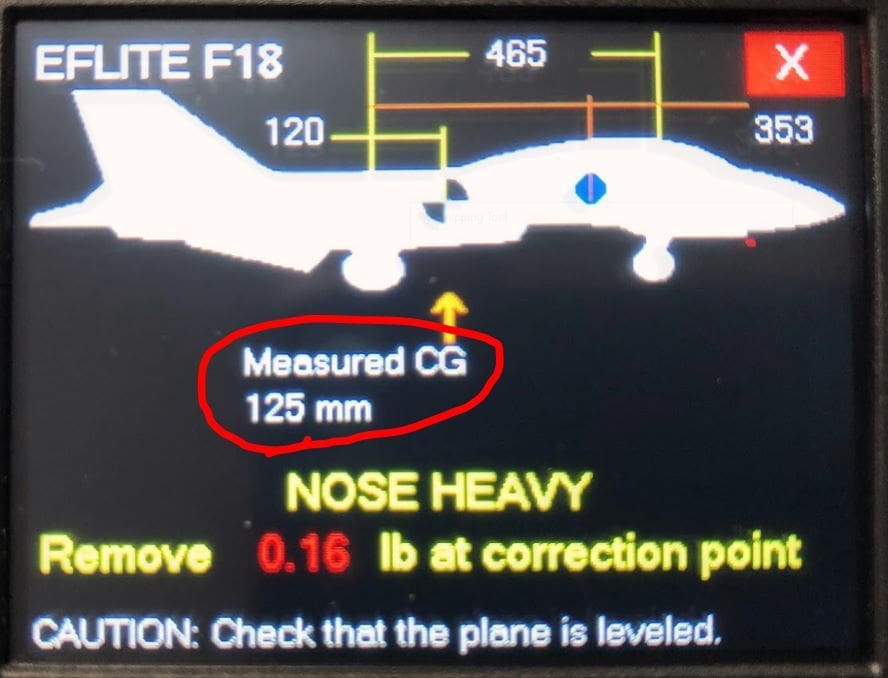
OK, so I got this thing set up and works very well. I am impressed with how well it holds 0. The cool part is you can turn everything off and come back later turn the system back on and its exactly where it was, nice job Xicoy!
I am trying to CG an Eflite F18 and everything seems to match up except I don't understand the "Measured CG 125mm"? When I measure the actual CG by hand I come up with 65mm so what is this 125mm measurement?
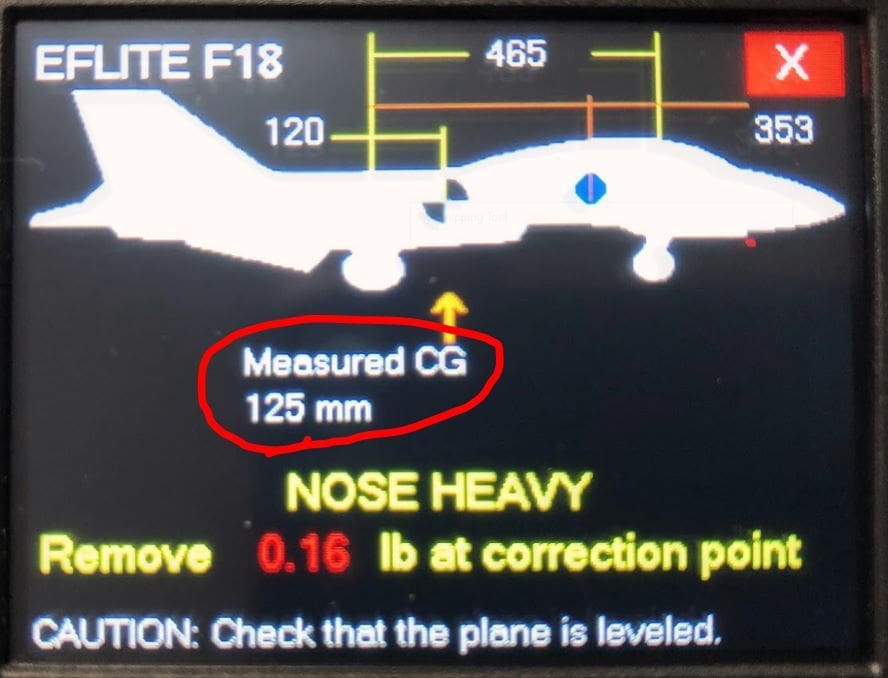
#439

My Feedback: (93)
I found that for me the manual for the earlier version was better at explaining the product. Just ignore the setup part.
http://www.xicoy.com/downloads/CGBasic.pdf
http://www.xicoy.com/downloads/CGBasic.pdf
#440
OK yeah I was thinking that so I am assuming the CG that is given in the Aircraft manuals are really not CG points than? The Eflite manual states 70mm - 78mm for CG but I have a Motor that is not stock and is a little over an oz heavier so the 65mm CG I am measuring by hand makes sense. If I was 125mm I would be way off CG.
#441
I found that for me the manual for the earlier version was better at explaining the product. Just ignore the setup part.
http://www.xicoy.com/downloads/CGBasic.pdf
http://www.xicoy.com/downloads/CGBasic.pdf
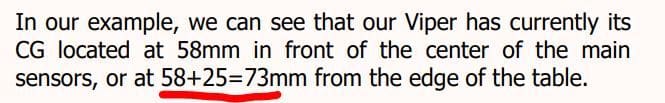
#443
In regards to my CG issue, I think I understand what the Measured CG 125mm means now. I just watched this video below and kinda makes sense however it's a bit wonky in regards to the terminology I think. The manual you ref is for the Basic unit and the terminology of the software actually makes more sense than the LCD display that I have. I believe the CG machine is telling me in order to get to the 120mm CG than I need to shift the Measured 125mm CG. So in essence I am 5mm off my desired CG or 120mm, this make sense?
- The measured distance from edge of leading edge (per manual) to the edge of the straight edge behind the mains gear CG sensors
• 227mm - 32.5mm = 194.5mm
• 194.5mm - 74mm = 120.5mm
• 32.5mm = radius of sensor (dia of sensor is 65mm)
• 74mm = Eflite recommended CG
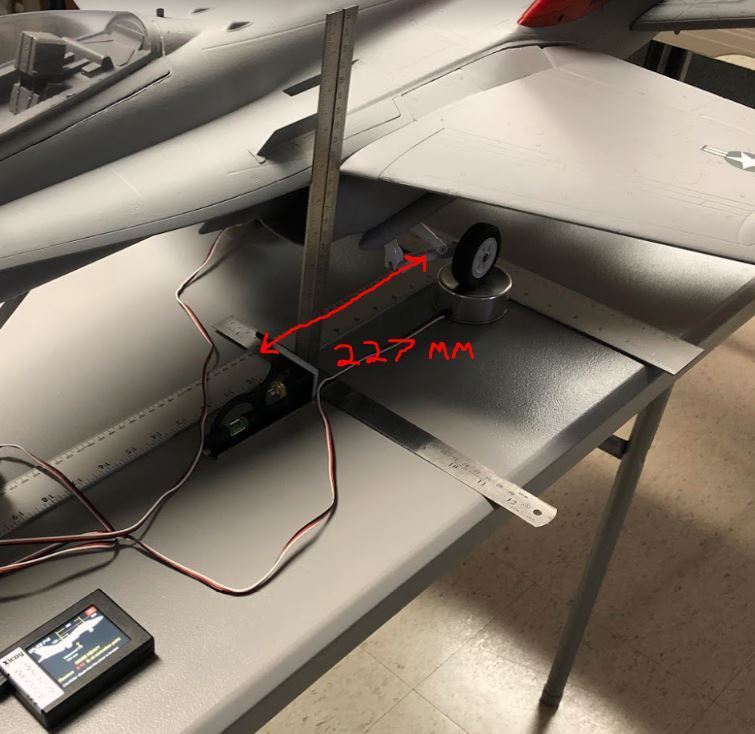
Last edited by ddfwaj; 08-09-2020 at 09:12 AM.
#444

My Feedback: (93)
I think you have it. I have never used mine for a tricycle setup, just large scale tail draggers an it has worked perfectly. I don't have a link handy but there is also a video the show someone doing this with postage scales and shows the math to explain the process.
Last edited by foundryratjim; 08-09-2020 at 09:35 AM.
#445

My Feedback: (1)
Join Date: Feb 2002
Location: private, UNITED KINGDOM
Posts: 3,672
Likes: 0
Received 26 Likes
on
16 Posts
You're getting seriously wrong! Measured CG is the distance from the main wheel axle line to the CG.
You are confusing different reference points. Manuals give CG usually from the leading edge at the root. Xicoy measures CG from the main wheel axle line.
You are confusing different reference points. Manuals give CG usually from the leading edge at the root. Xicoy measures CG from the main wheel axle line.
Last edited by HarryC; 08-09-2020 at 09:40 AM.
#446
I think you have it. I have never used mine for a tricycle setup, just large scale tail draggers an it has worked perfectly. I don't have a link handy but there is also a video the show someone doing this with postage scales and shows the math to explain the process.
https://www.radiocontrolinfo.com/inf...ane-cofg-calc/
#447

My Feedback: (93)
I went through some notes i had wrote down with my set up.
Harry C is right.
EX. If the cg is 100 mm aft of the leading edge
Main gear center point is 50mm aft of the leading edge.
100mm minus 50mm = 50mm, so the cg is 50mm aft of the mains, that is the number used in the calculations.
Harry C is right.
EX. If the cg is 100 mm aft of the leading edge
Main gear center point is 50mm aft of the leading edge.
100mm minus 50mm = 50mm, so the cg is 50mm aft of the mains, that is the number used in the calculations.
#448
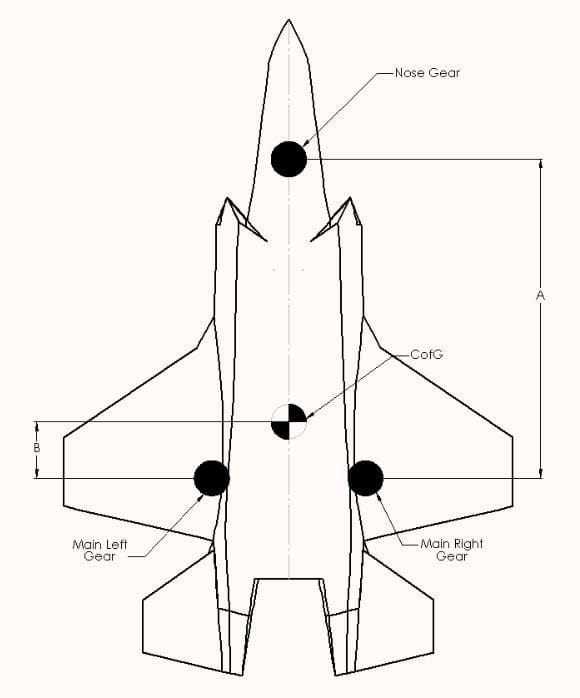
Last edited by ddfwaj; 08-09-2020 at 10:03 AM.
#449
- The measured distance from the leading edge (per manual) to the edge of the straight edge behind the mains gear CG sensors
• 227mm - 32.5mm = 194.5mm
• 194.5mm - 74mm = 120.5mm
• 32.5mm = radius of sensor (dia of sensor is 65mm)
• 74mm = Eflite recommended CG (from leading edge)
Last edited by ddfwaj; 08-09-2020 at 10:08 AM.
#450

My Feedback: (1)
Join Date: Feb 2002
Location: private, UNITED KINGDOM
Posts: 3,672
Likes: 0
Received 26 Likes
on
16 Posts
Do not measure the size of the sensor, you are just complicating it.
It is very easy, you only measure the distance from main axle centre line to the desired CG, and main axle centre line to nose/tail axle centre.
It is very easy, you only measure the distance from main axle centre line to the desired CG, and main axle centre line to nose/tail axle centre.




