Tom,
Before getting to the possible problem with flaps vs ailerons movements, let's make sure the aircraft is configured correctley. If you haven't changed the pairings since post #9, take a look at your MONITOR menu. The Device Sel menu doesn't show the first four channels. The other menus, including MONITOR, do. Your MONITOR should look like mine. If it doesn't, we'll have to discover why.
The menus are a good way of determining what each channel function is vs its channel number. The menus always arrange the channels in a numerical order regardless of their names. In the MONITIOR menu, channel #1 is the upper left corner, below it is channel #2 and so forth. The lower right corner is the last transmitter channel. In the case of the XG11, it is channel #11. In the picture RAIL is on channel 2,, LAIL is channel 8, and LFLP is on channel 10
.
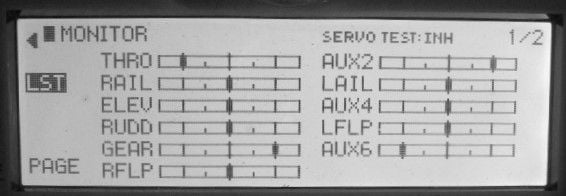
If the MONITOR checks out, go to the XBus menu in the System List. Not knowing how familiar you are with the XBus, I'll go through it . When you highlight and press the INH, you will be presented with the choice of INH, MODE A, and MODE B. Select MODE A. Then you should get the screen similar to the one in the second picture. Select SERVO/CONVERTER. (You won't have the GYRO option as that was added with 0002-0013.) When you get to the X.BUS FUNCTION screen in the third picture, highlight only the XBus channel name (THRO) in the top line of the third picture and press the selector. If you have been working with the menu beforehand, a different channel may be showing on the top line. Regardless of what the name is, when you press the selector, a submenu, picture four, will appear showing the all the XBUS channel names. They are the same as in the MONITOR screen.
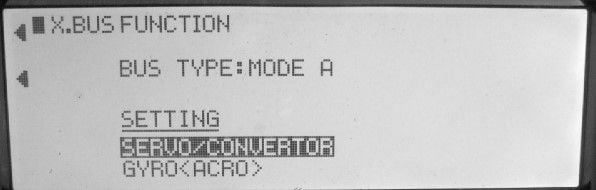
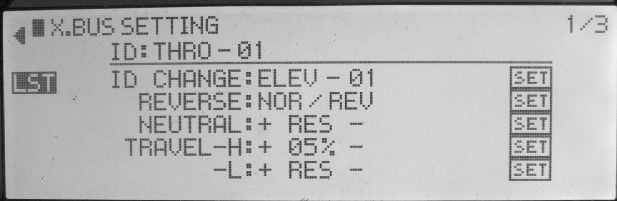
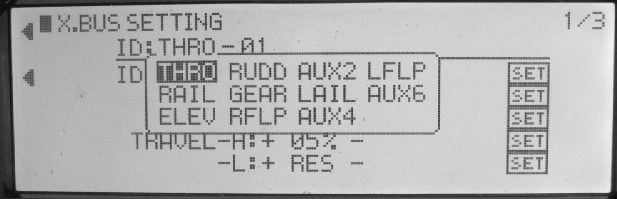
Allan